USB port NISSAN ROGUE HYBRID 2019 Owners Manual
[x] Cancel search | Manufacturer: NISSAN, Model Year: 2019, Model line: ROGUE HYBRID, Model: NISSAN ROGUE HYBRID 2019Pages: 508, PDF Size: 6.17 MB
Page 32 of 508
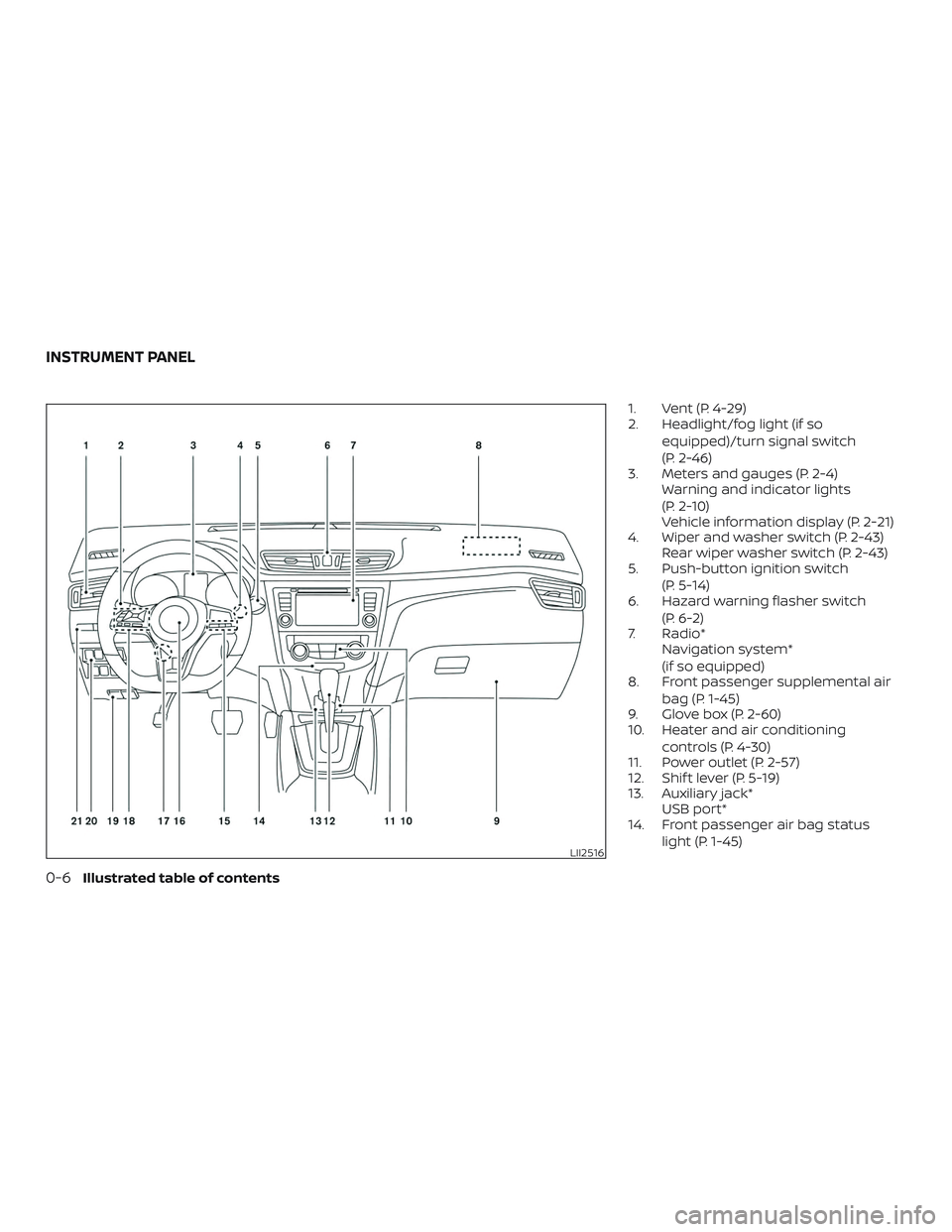
1. Vent (P. 4-29)
2. Headlight/fog light (if soequipped)/turn signal switch
(P. 2-46)
3. Meters and gauges (P. 2-4) Warning and indicator lights
(P. 2-10)
Vehicle information display (P. 2-21)
4. Wiper and washer switch (P. 2-43) Rear wiper washer switch (P. 2-43)
5. Push-button ignition switch
(P. 5-14)
6. Hazard warning flasher switch
(P. 6-2)
7. Radio* Navigation system*
(if so equipped)
8. Front passenger supplemental air
bag (P. 1-45)
9. Glove box (P. 2-60)
10. Heater and air conditioning
controls (P. 4-30)
11. Power outlet (P. 2-57)
12. Shif t lever (P. 5-19)
13. Auxiliary jack* USB port*
14. Front passenger air bag status
light (P. 1-45)
LII2516
INSTRUMENT PANEL
0-6Illustrated table of contents
Page 104 of 508
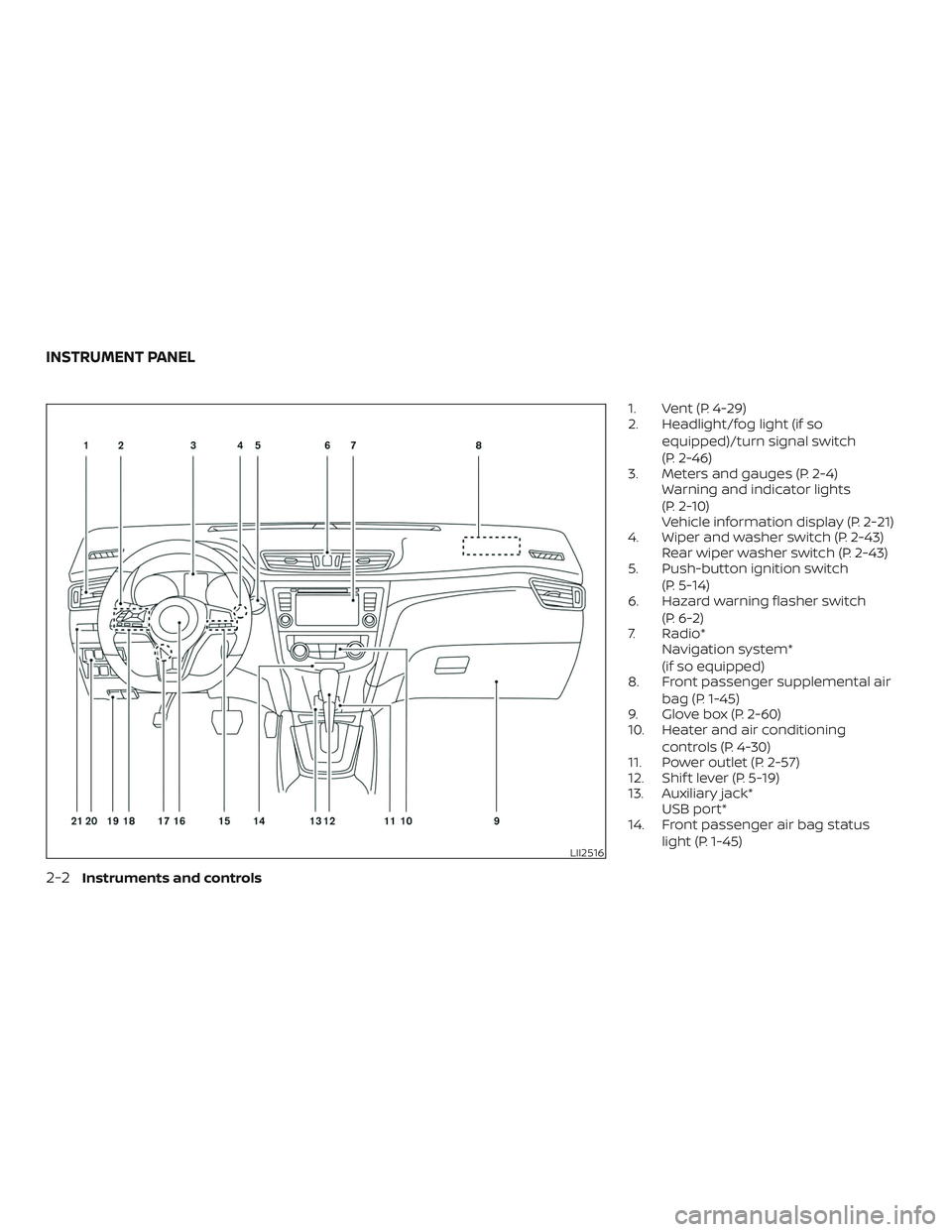
1. Vent (P. 4-29)
2. Headlight/fog light (if soequipped)/turn signal switch
(P. 2-46)
3. Meters and gauges (P. 2-4) Warning and indicator lights
(P. 2-10)
Vehicle information display (P. 2-21)
4. Wiper and washer switch (P. 2-43) Rear wiper washer switch (P. 2-43)
5. Push-button ignition switch
(P. 5-14)
6. Hazard warning flasher switch
(P. 6-2)
7. Radio* Navigation system*
(if so equipped)
8. Front passenger supplemental air
bag (P. 1-45)
9. Glove box (P. 2-60)
10. Heater and air conditioning
controls (P. 4-30)
11. Power outlet (P. 2-57)
12. Shif t lever (P. 5-19)
13. Auxiliary jack* USB port*
14. Front passenger air bag status
light (P. 1-45)
LII2516
INSTRUMENT PANEL
2-2Instruments and controls
Page 225 of 508
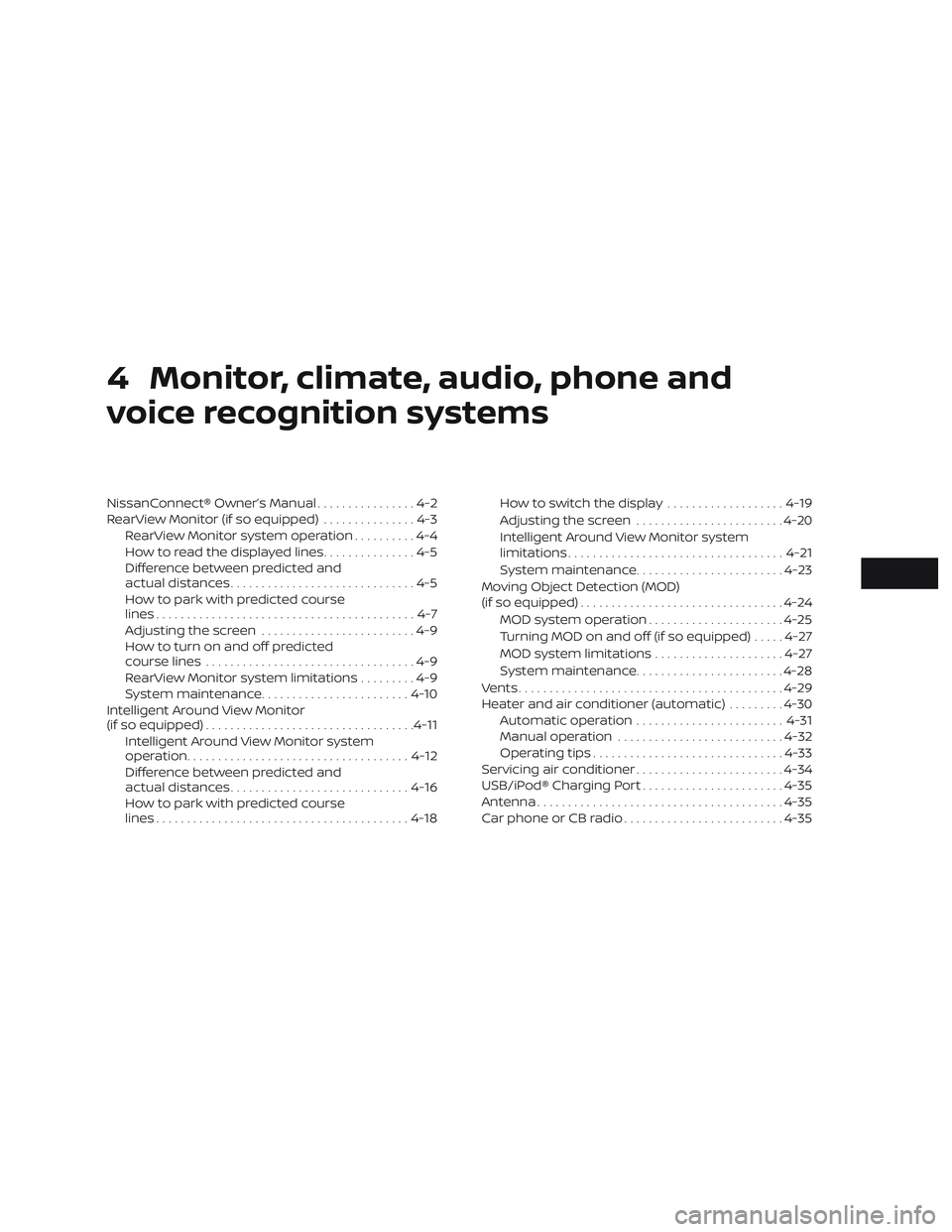
4 Monitor, climate, audio, phone and
voice recognition systems
NissanConnect® Owner’s Manual................4-2
RearView Monitor (if so equipped) ...............4-3
RearView Monitor system operation ..........4-4
How to read the displayed lines ...............4-5
Difference between predicted and
actual distances ..............................4-5
How to park with predicted course
lines ..........................................4-7
Adjusting the screen .........................4-9
How to turn on and off predicted
course lines ..................................4-9
RearView Monitor system limitations .........4-9
System maintenance ........................ 4-10
Intelligent Around View Monitor
(if so equipped) .................................. 4-11
Intelligent Around View Monitor system
operation .................................... 4-12
Difference between predicted and
actual distances ............................. 4-16
How to park with predicted course
lines ......................................... 4-18How to switch the display
...................4-19
Adjusting the screen ........................ 4-20
Intelligent Around View Monitor system
limitations ................................... 4-21
System maintenance ........................ 4-23
Moving Object Detection (MOD)
(if so equipped) ................................. 4-24
MOD system operation ......................4-25
Turning MOD on and off (if so equipped) .....4-27
MOD system limitations .....................4-27
System maintenance ........................ 4-28
Vents ........................................... 4-29
Heater and air conditioner (automatic) .........4-30
Automatic operation ........................ 4-31
Manual operation ........................... 4-32
Operating tips ............................... 4-33
Servicing air conditioner ........................4-34
USB/iPod® Charging Port .......................4-35
Antenna ........................................ 4-35
Car phone or CB radio .......................... 4-35
Page 259 of 508
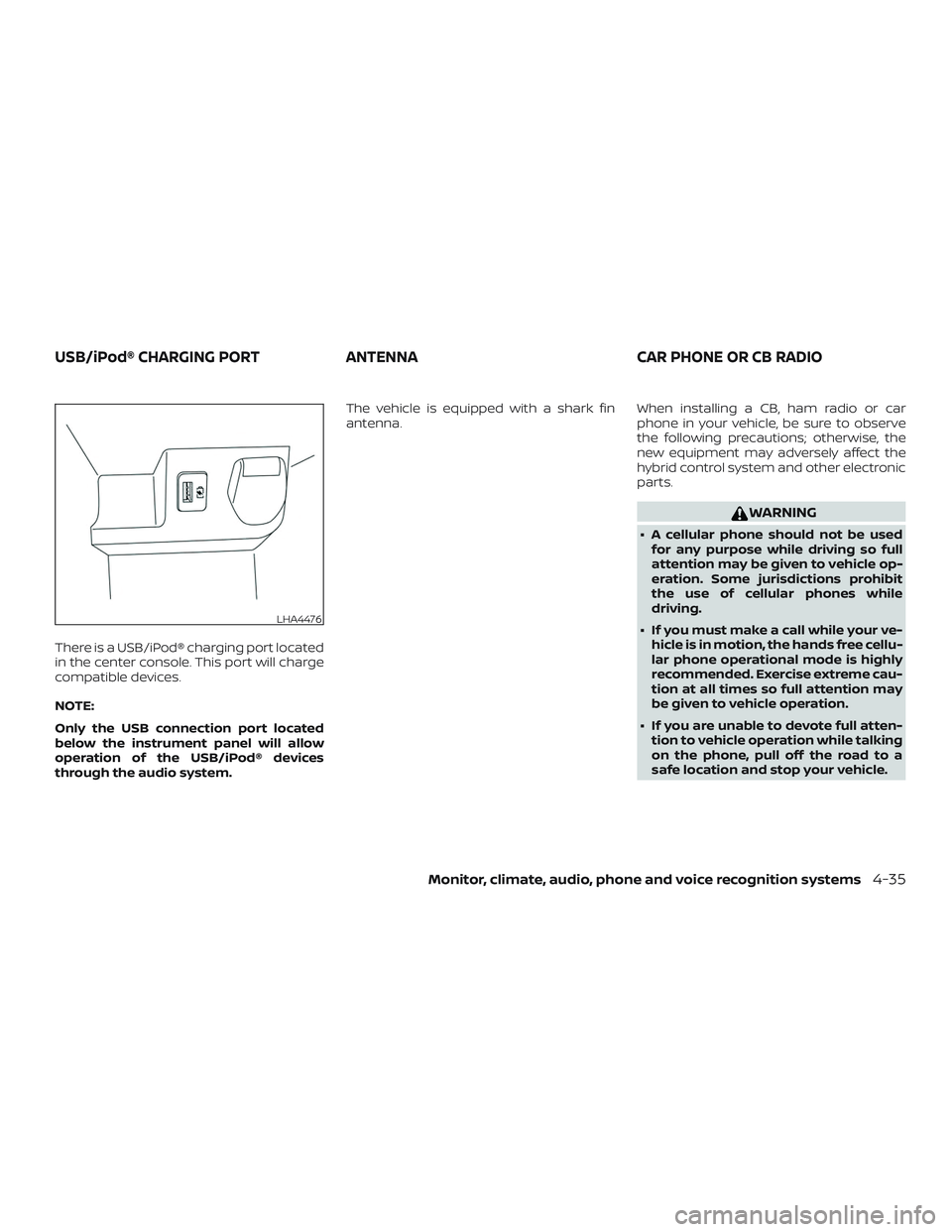
There is a USB/iPod® charging port located
in the center console. This port will charge
compatible devices.
NOTE:
Only the USB connection port located
below the instrument panel will allow
operation of the USB/iPod® devices
through the audio system.The vehicle is equipped with a shark fin
antenna.
When installing a CB, ham radio or car
phone in your vehicle, be sure to observe
the following precautions; otherwise, the
new equipment may adversely affect the
hybrid control system and other electronic
parts.
WARNING
∙ A cellular phone should not be used
for any purpose while driving so full
attention may be given to vehicle op-
eration. Some jurisdictions prohibit
the use of cellular phones while
driving.
∙ If you must make a call while your ve- hicle is in motion, the hands free cellu-
lar phone operational mode is highly
recommended. Exercise extreme cau-
tion at all times so full attention may
be given to vehicle operation.
∙ If you are unable to devote full atten- tion to vehicle operation while talking
on the phone, pull off the road to a
safe location and stop your vehicle.
LHA4476
USB/iPod® CHARGING PORT ANTENNACAR PHONE OR CB RADIO
Monitor, climate, audio, phone and voice recognition systems4-35
Page 501 of 508
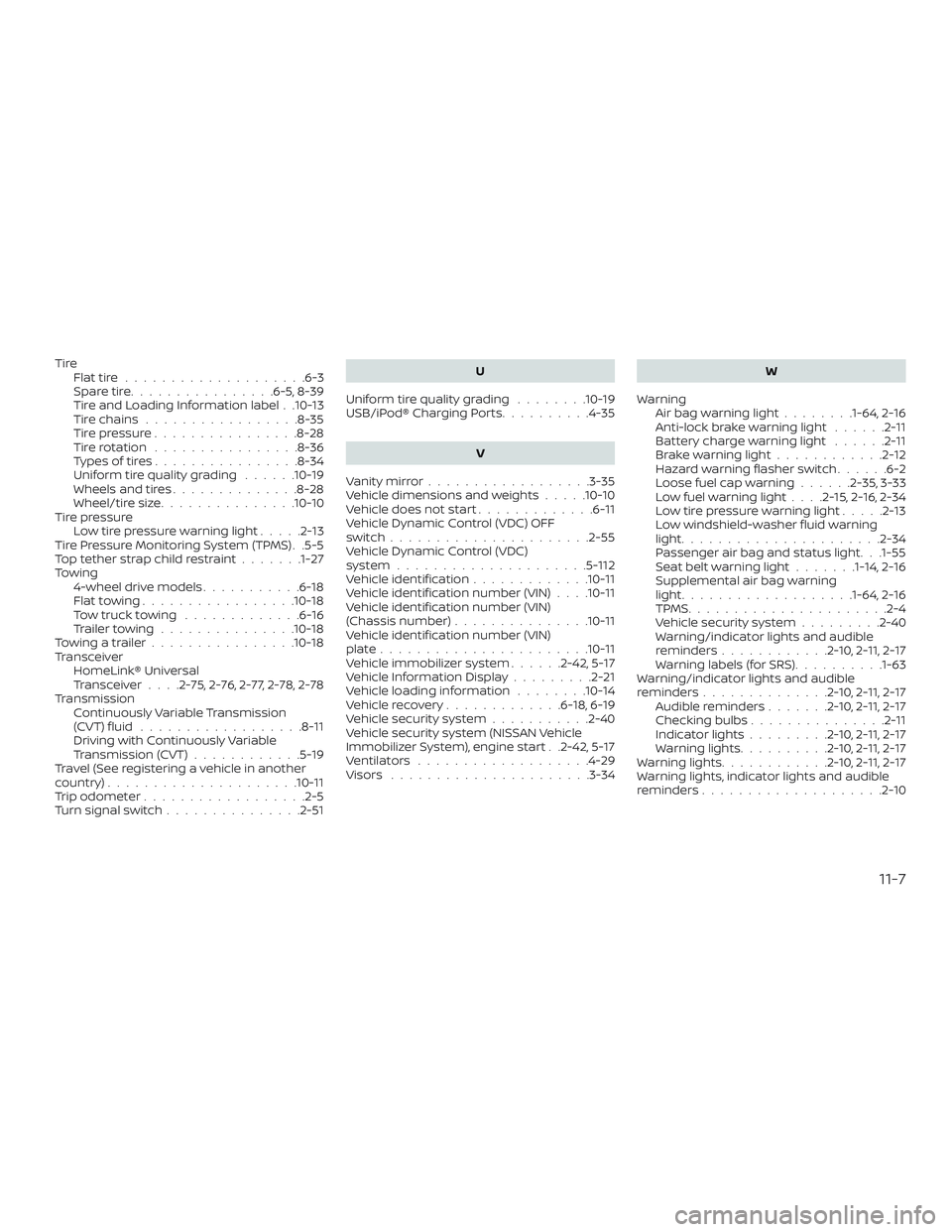
TireFlattire....................6-3
Spare tire ................6-5,8-39
Tire and Loading Information label . .10-13
Tire chains .................8-35
Tire pressure ................8-28
Tirerotation ................8-36
Types of tires ................8-34
Uniform tire quality grading ......10-19
Wheels and tires ..............8-28
Wheel/tire size ...............10-10
Tire pressure Low tire pressure warning light .....2-13
Tire Pressure Monitoring System (TPMS) . .5-5
Toptetherstrapchildrestraint.......1-27
Towing 4-wheel drive models ...........6-18
Flattowing.................10-18
Towtrucktowing .............6-16
Trailertowing...............10-18
Towingatrailer................10-18
Transceiver HomeLink® Universal
Transceiver ....2-75,2-76,2-77,2-78,2-78
Transmission Continuously Variable Transmission
(CVT) fluid ..................8-11
Driving with Continuously Variable
Transmission (CVT) ............5-19
Travel (See registering a vehicle in another
country) .....................10-11
Trip odometer ..................2-5
Turn signal switch ...............2-51 U
Uniform tire quality grading ........10-19
USB/iPod® Charging Ports ..........4-35
V
Vanitymirror..................3-35
Vehicle dimensions and weights .....10-10
Vehicle does not start .............6-11
Vehicle Dynamic Control (VDC) OFF
switch......................2-55
Vehicle Dynamic Control (VDC)
system .....................5 -112
Vehicle identification .............10-11
Vehicle identification number (VIN) . . . .10-11
Vehicle identification number (VIN)
(Chassis number) ...............10-11
Vehicle identification number (VIN)
plate.......................10-11
Vehicle immobilizer system ......2-42,5-17
VehicleInformationDisplay.........2-21
Vehicle loading information ........10-14
Vehiclerecovery.............6-18,6-19
Vehicle security system ...........2-40
Vehicle security system (NISSAN Vehicle
Immobilizer System), engine start . .2-42, 5-17
Ventilators ...................4-29
Visors ......................3-34 W
Warning Airbagwarninglight........1-64, 2-16
Anti-lock brake warning light ......2-11
Battery charge warning light ......2-11
Brakewarninglight............2-12
Hazard warning flasher switch ......6-2
Loose fuel cap warning ......2-35,3-33
Lowfuelwarninglight....2-15,2-16,2-34
Lowtirepressurewarninglight.....2-13
Low windshield-washer fluid warning
light......................2-34
Passenger air bag and status light. . .1-55
Seatbeltwarninglight.......1-14,2-16
Supplemental air bag warning
light...................1-64, 2-16
TPMS......................2-4
Vehicle security system .........2-40
Warning/indicator lights and audible
reminders ............2-10,2 -11, 2-17
Warning labels (for SRS) ..........1-63
Warning/indicator lights and audible
reminders ..............2-10, 2-11, 2-17
Audible reminders .......2-10,2-11, 2-17
Checking bulbs ...............2-11
I n
dicatorlights.........2-10, 2-11, 2-17
Warninglights..........2-10, 2-11, 2-17
Warninglights............2-10,2 -11, 2-17
Warning lights, indicator lights and audible
reminders ....................2-10
11-7