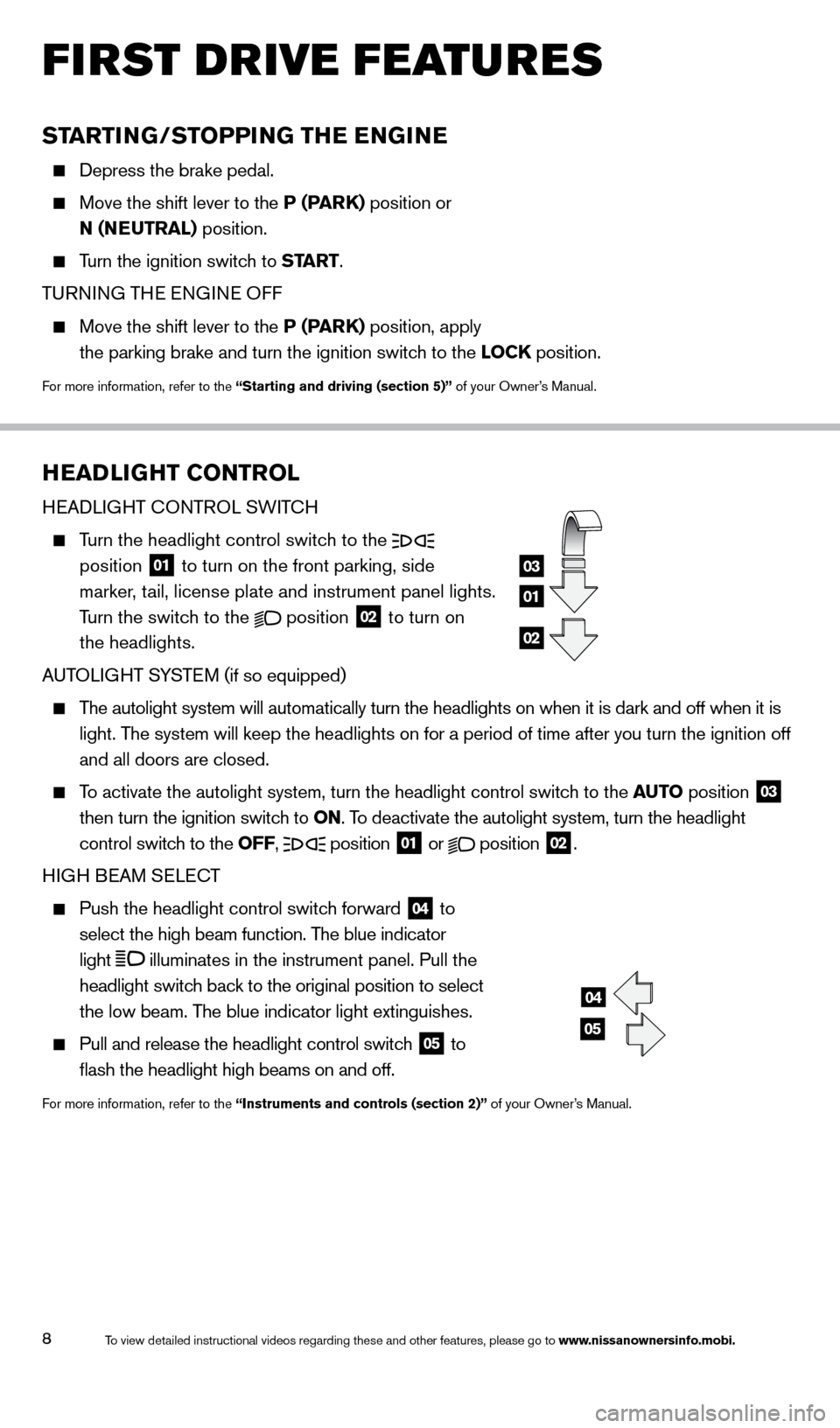8
first drive features
HeaDliGHT C o NT rol
HEAdLIGHT CONTROL SWITCH
Turn the headlight control switch to the
position 01 to turn on the front parking, side
marker, tail, license plate and instrument panel lights.
Turn the switch to the
position
02 to turn on
the headlights.
AUTOLIGHT SYSTEM (if so equipped)
The autolight system will automatically turn the headlights on when it is\
dark and off when it is
light. The system will keep the headlights on for a period of time after you tur\
n the ignition off
and all doors are closed.
To activate the autolight system, turn the headlight control switch to the auTo position
03
then turn the ignition switch to
o
N. To deactivate the autolight system, turn the headlight
control switch to the
o
FF,
position 01 or
position
02.
HIGH BEAM SELECT
Push the headlight control switc h forward
04 to
select the high beam function. The blue indicator
light
illuminates in the instrument panel. Pull the
headlight switch back to the original position to select
the low beam. The blue indicator light extinguishes.
Pull and release the headlight control switc h
05 to
flash the headlight high beams on and off.
For more information, refer to the “instruments and controls (section 2)” of your Owner’s Manual.
04
05
01
03
02
STar T iNG/STo PP iN G THe eN GiNe
depress the brake pedal.
Move the shift lever to the P (Par k ) position or
N (N
e
u T ral ) position.
Turn the ignition switch to STar T.
TURNING THE ENGINE OFF
Move the shift lever to the P (Par k ) position, apply
the parking brake and turn the ignition switch to the lo C k position.
For more information, refer to the “Starting and driving (section 5)” of your Owner’s Manual.
1512586_14_RogueSelect_QRG_111313.indd 811/13/13 9:04 AM
To view detailed instructional videos regarding these and other features, please go\
to www.nissanownersinfo.mobi.