lane assist NISSAN ROGUE SPORT 2018 Owners Manual
[x] Cancel search | Manufacturer: NISSAN, Model Year: 2018, Model line: ROGUE SPORT, Model: NISSAN ROGUE SPORT 2018Pages: 512, PDF Size: 3.33 MB
Page 97 of 512

2-20Instruments and controls
.Factory Reset
Driver Assistance (if so equipped)
To change the status, warnings or turn on
or off any of the systems/warnings dis-
played in the “Driver Assistance” menu,
use the
buttonsto select and the
OKto change a menu item:
. Driving Aids (if so equipped)
. Parking Aids (if so equipped)
. Chassis Control (if so equipped)
. Power Steering (if so equipped)
Driving Aids (if so equipped):
To change the status, warnings or turn on
or off any of the systems/warnings dis-
played in the “Driving Aids” menu, use the
buttonsto select and the OKto
change a menu item:
. Emergency Brake (if so equipped)
— Press the OK
to turn the Auto-
matic Emergency Braking (AEB)
system ON/OFF.
. Lane (if so equipped)
— Warning
Press the OK
to turn the Lane
Departure Warning (LDW) system ON/
OFF.
. Blind Spot (if so equipped)
— Warning
Press the OK
to turn the Blind Spot Warning (BSW) system ON/OFF.
For additional information, see “Auto-
matic Emergency Braking (AEB)” (P.5-82),
“Automatic Emergency Braking (AEB) with
pedestrian detection system” (P.5-89),
“Lane Departure Warning (LDW)” (P.5-32)
and “Blind Spot Warning (BSW)” (P.5-42).
Parking Aids (if so equipped):
To change the status or turn on or off any
of the systems displayed in the “Parking
Aids” menu, use the
buttonsto
select and the OKto change a menu
item:
. Moving Object (if so equipped)
Press the OK
to turn the Moving
Object Detection (MOD) ON/OFF.
. Cross Traffic (if so equipped)
Press the OK
to turn the Rear Cross
Traffic Alert (RCTA) ON/OFF.
For additional information, see “Moving
Object Detection (MOD)” (P.4-25)and “Rear
Cross Traffic Alert (RCTA)” (P.5-52).
Chassis Control:
To change the status, warnings or turn on
or off any of the systems/warnings dis-
played in the “Chassis Control” menu.
Use the
buttonsto select and the
OKto change a menu item: .
Trace Control
— See “Intelligent Trace Control” (P.5-
110) for more information.
. Engine Brake (if so equipped)
— See “Intelligent Engine Brake (Con-
tinuously Variable Transmission
(CVT) models)” (P.5-111) for more
information.
Press the OK
to turn ON/OFF.
Power Steering:
Use the
buttonsto select and the
OKto change a menu item:
. NORMAL
The NORMAL mode is recommended
for normal driving.
. SPORT
The SPORT mode adjusts the steering
to enhance performance.
Clock
To set the clock, see “Displaying settings
menu” (P.4-5), “Audio main operation” (P.4-
48) or “Audio main operation” (P.4-63) in
this manual or the separate Navigation
System Owner’s Manual (if so equipped).
Page 128 of 512

The heater is controlled by a thermo-
stat, automatically turning the heater
on and off. The indicator light will
remain on as long as the switch is on.
When the vehicle’s interior is warmed,
or before you leave the vehicle, be
sure to turn off the switch.
JVI1593X
The Intelligent Lane Intervention (I-LI)
switch is used to turn on and off the I-LI
system.
The I-LI system must be turned on with
the I-LI switch every time the ignition is
placed in the ON position.
When the I-LI switch is turned off, the
indicator
on the switch is off.
The I-LI system warns the driver with a
warning indicator and a chime, and helps
assist the driver to return the vehicle to
the center of the traveling lane by apply-
ing the brakes to the left or right wheels
individually (for a short period of time). For
additional information, see “Intelligent
Lane Intervention (I-LI)” (P.5-37).
JVI1594X
The Blind Spot Warning (BSW) switch is
used to temporarily turn on and off the
BSW system that is activated using the
settings menu of the vehicle information
display.
When the BSW switch is turned off, the
indicator
on the switch is off. The
indicator will also be off if the BSW system
is deactivated using the vehicle informa-
tion display.
The BSW system helps alert the driver of
other vehicles in adjacent lanes when
changing lanes. For additional informa-
tion, see “Blind Spot Warning (BSW)” (P.5-
42).
Instruments and controls2-51
INTELLIGENT LANE INTERVENTION
(I-LI) SWITCH (if so equipped) BLIND SPOT WARNING (BSW)
SWITCH (if so equipped)
Page 319 of 512

5-34Starting and driving
JVS1088X
Vehicle information displaySteering-wheel-mounted controls (left
side)
HOW TO ENABLE/DISABLE THE LDW
SYSTEM
Perform the following steps to enable or
disable the LDW system.
1. Press the
button until “Set-
tings” displays in the vehicle informa-
tion display and then press “OK”
button. Use the
button to select
“Driver Assistance”. Then press the
“OK” button.
2. Select “Driving Aids” and press the “OK” button.
3. Use the
buttons to navigate in the
menu and use the “OK” button to
select or change an item:
.Select “Lane” and press the “OK” button.
Use the “OK” button to check/
uncheck the box for “Warning”.
NOTE:
If you disable the LDW system, the
system will remain disabled the next
time you start the vehicle’s engine.
Page 322 of 512
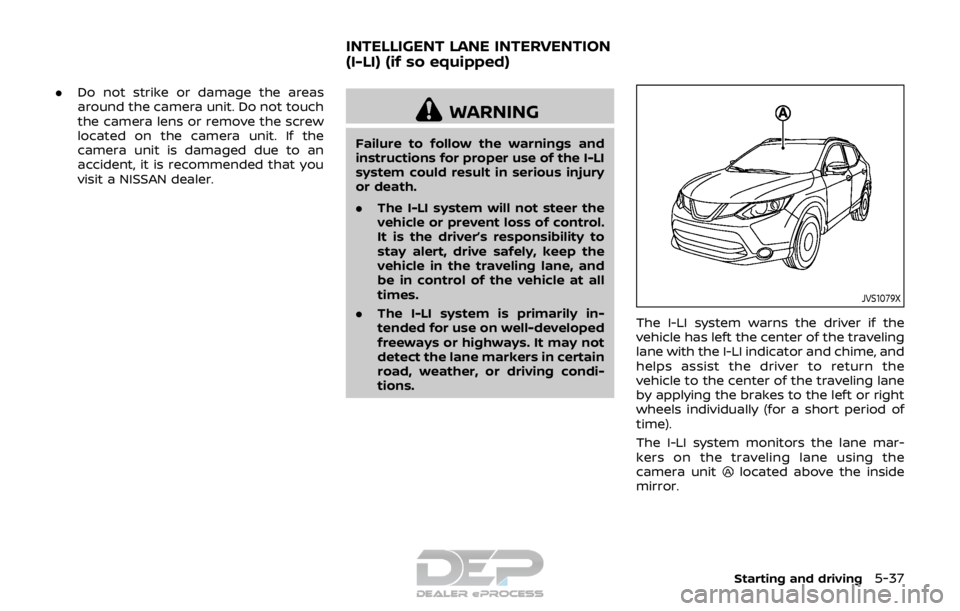
.Do not strike or damage the areas
around the camera unit. Do not touch
the camera lens or remove the screw
located on the camera unit. If the
camera unit is damaged due to an
accident, it is recommended that you
visit a NISSAN dealer.
WARNING
Failure to follow the warnings and
instructions for proper use of the I-LI
system could result in serious injury
or death.
.The I-LI system will not steer the
vehicle or prevent loss of control.
It is the driver’s responsibility to
stay alert, drive safely, keep the
vehicle in the traveling lane, and
be in control of the vehicle at all
times.
. The I-LI system is primarily in-
tended for use on well-developed
freeways or highways. It may not
detect the lane markers in certain
road, weather, or driving condi-
tions.
JVS1079X
The I-LI system warns the driver if the
vehicle has left the center of the traveling
lane with the I-LI indicator and chime, and
helps assist the driver to return the
vehicle to the center of the traveling lane
by applying the brakes to the left or right
wheels individually (for a short period of
time).
The I-LI system monitors the lane mar-
kers on the traveling lane using the
camera unit
located above the inside
mirror.
Starting and driving5-37
INTELLIGENT LANE INTERVENTION
(I-LI) (if so equipped)
Page 323 of 512

5-38Starting and driving
JVS1089X
I-LI ON indicator (on the vehicle informa-
tion display)
I-LI indicator (on the vehicle information
display)
Vehicle information displayI-LI switch
I-LI SYSTEM OPERATION
The I-LI system operates above approxi-
mately 37 MPH (60 km/h) and when the
lane markings are clear. When the vehicle
approaches either the left or the right
side of the traveling lane, a warning chime
will sound and the I-LI indicator (orange)
on the vehicle information display will
blink to alert the driver. Then, the I-LI
system will automatically apply the
brakes for a short period of time to help
assist the driver to return the vehicle to
the center of the traveling lane.
Page 326 of 512

While the I-LI system is operating,
you may hear a sound of brake
operation. This is normal and indi-
cates that the I-LI system is operat-
ing properly.
SYSTEM TEMPORARILY UNAVAIL-
ABLE
Condition A:
The warning and assist functions of the I-
LI system are not designed to work under
the following conditions:
.When you operate the lane change
signal and change the traveling lanes
in the direction of the signal. (The I-LI
system will be deactivated for ap-
proximately 2 seconds after the lane
change signal is turned off.)
. When the vehicle speed lowers to less
than approximately 37 MPH (60 km/h).
Action to take:
After the above conditions have finished
and the necessary operating conditions
are satisfied, the warning and assist
functions will resume.
Condition B:
The assist function of the I-LI system is
not designed to work under the following
conditions (warning is still functional): .
When the brake pedal is depressed.
. When the steering wheel is turned as
far as necessary for the vehicle to
change lanes.
. When the vehicle is accelerated during
the I-LI system operation.
. When the Intelligent Cruise Control
(ICC) approach warning occurs (if so
equipped).
. When the hazard warning flashers are
operated.
. When driving on a curve at high speed.
Action to take:
After the above conditions have finished
and the necessary operating conditions
are satisfied, the I-LI system application of
the brakes will resume.
Condition C:
If the following messages appear in the
vehicle information display, a chime will
sound and the I-LI system will be turned
off automatically.
. “Not available: Poor Road Conditions”:
When the VDC system (except Trac-
tion Control System (TCS) function) or
ABS operates.
. “Currently unavailable”:
When the VDC system is turned off. Action to take:
When the above conditions no longer
exist, turn off the I-LI system. Push the I-
LI switch again to turn the I-LI system
back on.
Temporary disabled status at high tem-
perature:
If the vehicle is parked in direct sunlight
under high temperature conditions (over
approximately 104°F (40°C)) and then the
I-LI system is turned on, the I-LI system
may be deactivated automatically and
the following message will appear on
the vehicle information display: “Unavail-
able: High Cabin Temperature.” When the
interior temperature is reduced, the sys-
tem will resume operating automatically.
SYSTEM MALFUNCTION
If the I-LI system malfunctions, it will
cancel automatically. The I-LI indicator
(orange) will illuminate and the “Malfunc-
tion” warning message appear in the
display.
If the I-LI indicator (orange) illuminates in
the display, pull off the road to a safe
location. Turn the engine off and restart
the engine. If the I-LI indicator (orange)
continues to illuminate, have the I-LI
system checked. It is recommended that
you visit a NISSAN dealer for this service.
Starting and driving5-41
Page 367 of 512

5-82Starting and driving
WARNING
Failure to follow the warnings and
instructions for proper use of the
AEB system could result in serious
personal injury or death.
.The AEB system is a supplemen-
tal aid to the driver. It is not a
replacement for the driver’s at-
tention to traffic conditions or
responsibility to drive safely. It
cannot prevent accidents due to
carelessness or dangerous driv-
ing techniques.
. The AEB system does not func-
tion in all driving, traffic, weather
and road conditions.
The AEB system can assist the driver
when there is a risk of a forward collision
with the vehicle ahead in the traveling
lane.
JVS1041X
The AEB system uses a radar sensorlocated on the front of the vehicle to
measure the distance to the vehicle
ahead in the same lane.
AUTOMATIC EMERGENCY BRAKING
(AEB) (if so equipped)
Page 374 of 512

tion.
. Do not alter, remove or paint the front
of the vehicle near the sensor area.
Before customizing or restoring the
sensor area, it is recommended that
you visit a NISSAN dealer.
Radio frequency statement
For USA
FCC : OAYSRR3B
This device complies with part 15 of the
FCC Rules. Operation is subject to the
following two conditions:
(1) This device may not cause harmful
interference, and (2) this device must
accept any interference received, in-
cluding interference that may cause
undesired operation.
FCC Warning
Changes or modifications not expressly
approved by the party responsible for
compliance could void the user’s
authority to operate the equipment
For Canada
Applicable law: Canada 310
This device complies with Industry Ca-
nada licence-exempt RSS standard(s).
Operation is subject to the following
two conditions: (1) this device may not
cause interference, and (2) this device
must accept any interference, including interference that may cause undesired
operation of the device.
Frequency bands: 24.05 – 24.25GHz
Output power: less than 20 milliwatts*: if so equipped
WARNING
Failure to follow the warnings and
instructions for proper use of the
AEB with pedestrian detection sys-
tem could result in serious injury or
death.
.
The AEB with pedestrian detec-
tion system is a supplemental aid
to the driver. It is not a replace-
ment for the driver’s attention to
traffic conditions or responsibility
to drive safely. It cannot prevent
accidents due to carelessness or
dangerous driving techniques.
. The AEB with pedestrian detec-
tion system does not function in
all driving, traffic, weather and
road conditions.
The AEB with pedestrian detection sys-
tem can assist the driver when there is a
risk of a forward collision with the vehicle
ahead in the traveling lane or with a
pedestrian.
Starting and driving5-89
AUTOMATIC EMERGENCY BRAKING (AEB)
WITH PEDESTRIAN DETECTION SYSTEM*
Page 506 of 512
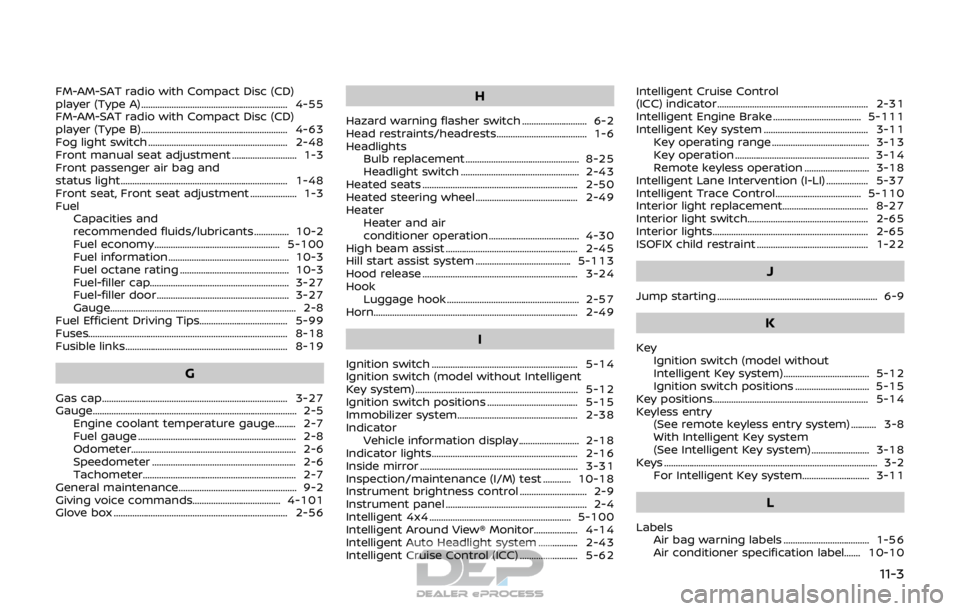
FM-AM-SAT radio with Compact Disc (CD)
player (Type A) ............................................................... 4-55
FM-AM-SAT radio with Compact Disc (CD)
player (Type B) ............................................................... 4-63
Fog light switch ............................................................ 2-48
Front manual seat adjustment ............................ 1-3
Front passenger air bag and
status light........................................................................\
1-48
Front seat, Front seat adjustment .................... 1-3
FuelCapacities and
recommended fluids/lubricants............... 10-2
Fuel economy...................................................... 5-100
Fuel information.................................................... 10-3
Fuel octane rating ............................................... 10-3
Fuel-filler cap............................................................ 3-27
Fuel-filler door......................................................... 3-27
Gauge........................................................................\
........ 2-8
Fuel Efficient Driving Tips...................................... 5-99
Fuses........................................................................\
.............. 8-18
Fusible links...................................................................... 8-19
G
Gas cap........................................................................\
........ 3-27
Gauge........................................................................\
................ 2-5 Engine coolant temperature gauge......... 2-7
Fuel gauge .................................................................... 2-8
Odometer....................................................................... 2-6
Speedometer .............................................................. 2-6
Tachometer.................................................................. 2-7
General maintenance................................................... 9-2
Giving voice commands...................................... 4-101
Glove box ........................................................................\
... 2-56
H
Hazard warning flasher switch ............................ 6-2
Head restraints/headrests....................................... 1-6
Headlights Bulb replacement ................................................. 8-25
Headlight switch ................................................... 2-43
Heated seats ................................................................... 2-50
Heated steering wheel ............................................ 2-49
Heater Heater and air
conditioner operation....................................... 4-30
High beam assist ......................................................... 2-45
Hill start assist system ......................................... 5-113
Hood release ................................................................... 3-24
Hook Luggage hook ......................................................... 2-57
Horn........................................................................\
................ 2-49
I
Ignition switch ............................................................... 5-14
Ignition switch (model without Intelligent
Key system) ...................................................................... 5-12
Ignition switch positions ....................................... 5-15
Immobilizer system.................................................... 2-38
Indicator Vehicle information display.......................... 2-18
Indicator lights............................................................... 2-16
Inside mirror .................................................................... 3-31
Inspection/maintenance (I/M) test ............ 10-18
Instrument brightness control ............................. 2-9
Instrument panel ............................................................. 2-4
Intelligent 4x4 ............................................................. 5-100
Intelligent Around View® Monitor................... 4-14
Intelligent Auto Headlight system ................. 2-43
Intelligent Cruise Control (ICC) ......................... 5-62 Intelligent Cruise Control
(ICC) indicator ................................................................. 2-31
Intelligent Engine Brake ...................................... 5-111
Intelligent Key system ............................................. 3-11
Key operating range .......................................... 3-13
Key operation .......................................................... 3-14
Remote keyless operation ............................ 3-18
Intelligent Lane Intervention (I-LI) .................. 5-37
Intelligent Trace Control..................................... 5-110
Interior light replacement..................................... 8-27
Interior light switch.................................................... 2-65
Interior lights................................................................... 2-65
ISOFIX child restraint ................................................ 1-22
J
Jump starting ..................................................................... 6-9
K
Key Ignition switch (model without
Intelligent Key system) ..................................... 5-12
Ignition switch positions ................................ 5-15
Key positions................................................................... 5-14
Keyless entry
(See remote keyless entry system) ........... 3-8
With Intelligent Key system
(See Intelligent Key system) ......................... 3-18
Keys ........................................................................\
.................... 3-2 For Intelligent Key system............................. 3-11
L
LabelsAir bag warning labels ..................................... 1-56
Air conditioner specification label....... 10-10
11-3