maintenance schedule NISSAN ROGUE SPORT 2018 Owners Manual
[x] Cancel search | Manufacturer: NISSAN, Model Year: 2018, Model line: ROGUE SPORT, Model: NISSAN ROGUE SPORT 2018Pages: 512, PDF Size: 3.33 MB
Page 8 of 512

Illustrated table of contents0
Safety — Seats, seat belts and supplemental restraint
system1
Instruments and controls
Pre-driving checks and adjustments
Heater, air conditioner, audio and phone systems
Starting and driving
In case of emergency
Appearance and care
Do-it-yourself
Maintenance and schedules
Technical and consumer information
2
3
4
5
6
7
8
9
10
Table of
Contents
Index11
Page 101 of 512

2-24Instruments and controls
these items. For scheduled maintenance
items and intervals, refer to the “9. Main-
tenance and schedules” section.
Tire:
This indicator appears when the custo-
mer set distance comes for replacing
tires. You can set or reset the distance
for replacing tires.
WARNING
The tire replacement indicator is not
a substitute for regular tire checks,
including tire pressure checks. See
“Changing wheels and tires” (P.8-37).
Many factors including tire inflation,
alignment, driving habits and road
conditions affect tire wear and when
tires should be replaced. Setting the
tire replacement indicator for a cer-
tain driving distance does not mean
your tires will last that long. Use the
tire replacement indicator as a guide
only and always perform regular tire
checks. Failure to perform regular
tire checks, including tire pressure
checks could result in tire failure.
Serious vehicle damage could occur
and may lead to a collision, which
could result in serious personal in-
jury or death.Other:
This indicator appears when the custo-
mer set distance comes for checking or
replacing maintenance items other than
the engine oil, oil filter and tires. Other
maintenance items can include such
things as air filter or tire rotation. You
can set or reset the distance for checking
or replacing the items.
Alarm (if so equipped)
This setting allows the customer to set
alarms.
Select “Alarm” using the
buttonand
press OK button.
Timer Alert (if so equipped):
This setting allows the customer to set an
alert to notify the driver that the set time
has been reached.
1. Use the
buttonto select “Timer
Alert”.
2. Press the OK button
.
3. To change the timer amount, use the
buttonand the OK buttonto
save the selected time amount.
Navigation (if so equipped):
This setting allows the customer to en-
able/disable the alert for navigation in the
vehicle information display. 1. Use the
buttonto select “Navi-
gation”.
2. Press the OK button
to turn ON/OFF
the alert.
Phone (if so equipped):
This setting allows the customer to en-
able/disable the alert for an incoming call
in the vehicle information display.
1. Use the
buttonto select
“Phone”.
2. Press the OK button
to turn ON/OFF
the alert.
Mail (if so equipped):
This setting allows the customer to en-
able/disable the alert for navigation in the
vehicle information display.
1. Use the
buttonto select “Mail”.
2. Press the OK button
to turn ON/OFF
the alert.
Page 217 of 512

4-38Heater, air conditioner, audio and phone systems
contribute in a small part to global
warming.
Special charging equipment and lubricant
are required when servicing your vehicle’s
air conditioner. Using improper refriger-
ants or lubricants will cause severe da-
mage to the air conditioner system. (See
“Air conditioning system refrigerant and
lubricant recommendations” (P.10-6).)
A NISSAN dealer will be able to service
your environmentally friendly air condi-
tioner system.
In-cabin microfilter
The air conditioner system is equipped
with an in-cabin microfilter. To make sure
the air conditioner heats, defogs, and
ventilates efficiently, replace the filter
according the specified maintenance in-
tervals listed in the "9. Maintenance and
schedules" section. It is recommended to
visit a NISSAN dealer to replace the filter.
The filter should be replaced if the air flow
decreases significantly or if windows fog
up easily when operating the heater or air
conditioner.
AUDIO OPERATION PRECAUTIONS
Radio
Place the ignition switch in the ACC or ON
position and push the FM·AM button to
turn on the radio. If you listen to the radio
with the engine not running, the ignition
switch should be placed in the ACC
position.
Radio reception is affected by station
signal strength, distance from radio
transmitter, buildings, bridges, mountains
and other external influences. Intermit-
tent changes in reception quality nor-
mally are caused by these external
influences.
Using a cellular phone in or near the
vehicle may influence radio reception
quality.
Radio reception:
Your vehicle radio system is equipped
with state-of-the-art electronic circuits to
enhance radio reception. These circuits
are designed to extend reception range,
and to enhance the quality of that recep-
tion.
However there are some general charac-
teristics of both FM and AM radio signals
that can affect radio reception quality in a
moving vehicle, even when the finest
equipment is used. These characteristicsare completely normal in a given recep-
tion area, and do not indicate any mal-
function in your vehicle radio system.
Reception conditions will constantly
change because of vehicle movement.
Buildings, terrain, signal distance and
interference from other vehicles can work
against ideal reception. Described below
are some of the factors that can affect
your radio reception.
Some cellular phones or other devices
may cause interference or a buzzing
noise to come from the audio system
speakers. Storing the device in a different
location may reduce or eliminate the
noise.
AUDIO SYSTEM
Page 287 of 512

Intelligent Lane Intervention (I-LI) (if
so equipped) ........................................................................\
.......... 5-37I-LI system operation ....................................................... 5-38
How to enable/disable the I-LI system ............. 5-39
I-LI system limitations ..................................................... 5-39
System temporarily unavailable ............................. 5-41
System malfunction .......................................................... 5-41
System maintenance ....................................................... 5-42
Blind Spot Warning (BSW) (if so equipped) ........... 5-42 BSW system operation ................................................... 5-44
How to enable/disable the BSW system .......... 5-45
BSW system limitations .................................................. 5-46
BSW driving situations .................................................... 5-47
System temporarily unavailable ............................. 5-50
System malfunction .......................................................... 5-51
System maintenance ....................................................... 5-51
Rear Cross Traffic Alert (RCTA) (if
so equipped) ........................................................................\
.......... 5-52
RCTA system operation ................................................. 5-53
How to enable/disable the RCTA system ....... 5-55
RCTA system limitations ............................................... 5-56
System temporarily unavailable ............................. 5-58
System malfunction .......................................................... 5-59
System maintenance ....................................................... 5-59
Cruise control (if so equipped) ....................................... 5-60 Precautions on cruise control .................................. 5-61
Cruise control operations ............................................ 5-61 Intelligent Cruise Control (ICC) (if
so equipped) ........................................................................\
......... 5-62
How to select the cruise control mode ......... 5-64
Vehicle-to-vehicle distance
control mode ....................................................................... 5-64
Conventional (fixed speed) cruise
control mode ....................................................................... 5-78
Automatic Emergency Braking (AEB) (if
so equipped) ........................................................................\
......... 5-82 AEB system operation .................................................. 5-83
Turning the AEB system ON/OFF ....................... 5-85
AEB system limitations ................................................ 5-86
System temporarily unavailable ........................... 5-87
System malfunction ....................................................... 5-88
System maintenance .................................................... 5-88
Automatic Emergency Braking (AEB) with
pedestrian detection system .......................................... 5-89 AEB with pedestrian detection
system operation ............................................................. 5-91
Turning the AEB with pedestrian detection
system ON/OFF ................................................................. 5-93
AEB with pedestrian detection
system limitations ............................................................ 5-94
System temporarily unavailable ........................... 5-96
System malfunction ....................................................... 5-97
System maintenance .................................................... 5-98
Break-in schedule ..................................................................... 5-99
Fuel Efficient Driving Tips ................................................... 5-99
Page 297 of 512

5-12Starting and driving
vehicle is not designed for cor-
nering at the same speeds as
conventional passenger cars.
Failure to operate this vehicle
correctly could result in loss of
control and/or a rollover acci-
dent.
. Always use tires of the same type,
size, brand, construction (bias,
bias-belted or radial), and tread
pattern on all four wheels. Install
traction devices on the front
wheels when driving on slippery
roads and drive carefully.
. Be sure to check the brakes im-
mediately after driving in mud or
water. See “Brake system” (P.5-
106) for wet brakes.
. Avoid parking your vehicle on
steep hills. If you get out of the
vehicle and it rolls forward, back-
ward or sideways, you could be
injured.
. Whenever you drive off-road
through sand, mud or water as
deep as the wheel hub, more
frequent maintenance may be
required. See the maintenance
schedule shown in the “9. Main-
tenance and schedules” section. .
Spinning the front wheels on
slippery surfaces may cause the
AWD warning message to display
and the AWD system to automa-
tically switch from the AWD mode
to the 2WD mode. This could
reduce traction. (AWD models)
WARNING
Never remove the key or place the
ignition switch in the LOCK position
while driving. The steering wheel will
lock and could cause the driver to
lose control of the vehicle. This could
result in serious vehicle damage or
personal injury.
IGNITION SWITCH (models without
Intelligent Key system)
Page 385 of 512

5-100Starting and driving
7. Avoid idling..Shutting off your engine when safefor stops exceeding 30-60 seconds
saves fuel and reduces emissions.
8. Buy an automated pass for toll roads.
.Automated passes permit drivers to use special lanes to maintain cruis-
ing speed through the toll and
avoid stopping and starting.
9. Winter warm up.
.Limit idling time to minimize impact to fuel economy.
.Vehicles typically need no morethan 30 seconds of idling at start-
up to effectively circulate the en-
gine oil before driving.
.Your vehicle will reach its ideal
operating temperature more
quickly while driving versus idling.
10. Keeping your vehicle cool.
.Park your vehicle in a covered parking area or in the shade when-
ever possible.
.When entering a hot vehicle, open- ing the windows will help to reduce
the inside temperature faster, re-
sulting in reduced demand on your
A/C system. .
Keep your engine tuned up.
. Follow the recommended scheduled
maintenance.
. Keep the tires inflated to the correct
pressure. Low tire pressure increases
tire wear and lowers fuel economy.
. Keep the wheels in correct alignment.
Improper alignment increases tire
wear and lowers fuel economy.
. Use the recommended viscosity en-
gine oil. (See “Engine oil and oil filter
recommendation” (P.10-5).) If any malfunction occurs in the Intelligent
4x4 system while the engine is running,
warning messages appear in the vehicle
information display.
INCREASING FUEL ECONOMY INTELLIGENT 4X4 (if so equipped)
Page 430 of 512
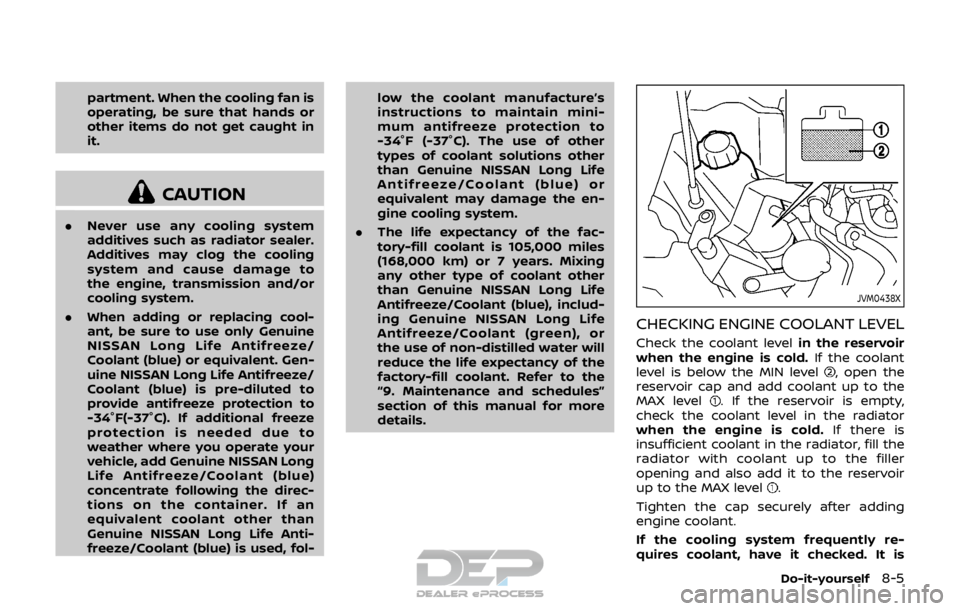
partment. When the cooling fan is
operating, be sure that hands or
other items do not get caught in
it.
CAUTION
.Never use any cooling system
additives such as radiator sealer.
Additives may clog the cooling
system and cause damage to
the engine, transmission and/or
cooling system.
. When adding or replacing cool-
ant, be sure to use only Genuine
NISSAN Long Life Antifreeze/
Coolant (blue) or equivalent. Gen-
uine NISSAN Long Life Antifreeze/
Coolant (blue) is pre-diluted to
provide antifreeze protection to
-34°F(-37°C). If additional freeze
protection is needed due to
weather where you operate your
vehicle, add Genuine NISSAN Long
Life Antifreeze/Coolant (blue)
concentrate following the direc-
tions on the container. If an
equivalent coolant other than
Genuine NISSAN Long Life Anti-
freeze/Coolant (blue) is used, fol- low the coolant manufacture’s
instructions to maintain mini-
mum antifreeze protection to
-34°F (-37°C). The use of other
types of coolant solutions other
than Genuine NISSAN Long Life
Antifreeze/Coolant (blue) or
equivalent may damage the en-
gine cooling system.
. The life expectancy of the fac-
tory-fill coolant is 105,000 miles
(168,000 km) or 7 years. Mixing
any other type of coolant other
than Genuine NISSAN Long Life
Antifreeze/Coolant (blue), includ-
ing Genuine NISSAN Long Life
Antifreeze/Coolant (green), or
the use of non-distilled water will
reduce the life expectancy of the
factory-fill coolant. Refer to the
“9. Maintenance and schedules”
section of this manual for more
details.
JVM0438X
CHECKING ENGINE COOLANT LEVEL
Check the coolant level in the reservoir
when the engine is cold. If the coolant
level is below the MIN level
, open the
reservoir cap and add coolant up to the
MAX level
. If the reservoir is empty,
check the coolant level in the radiator
when the engine is cold. If there is
insufficient coolant in the radiator, fill the
radiator with coolant up to the filler
opening and also add it to the reservoir
up to the MAX level
.
Tighten the cap securely after adding
engine coolant.
If the cooling system frequently re-
quires coolant, have it checked. It is
Do-it-yourself8-5
Page 439 of 512
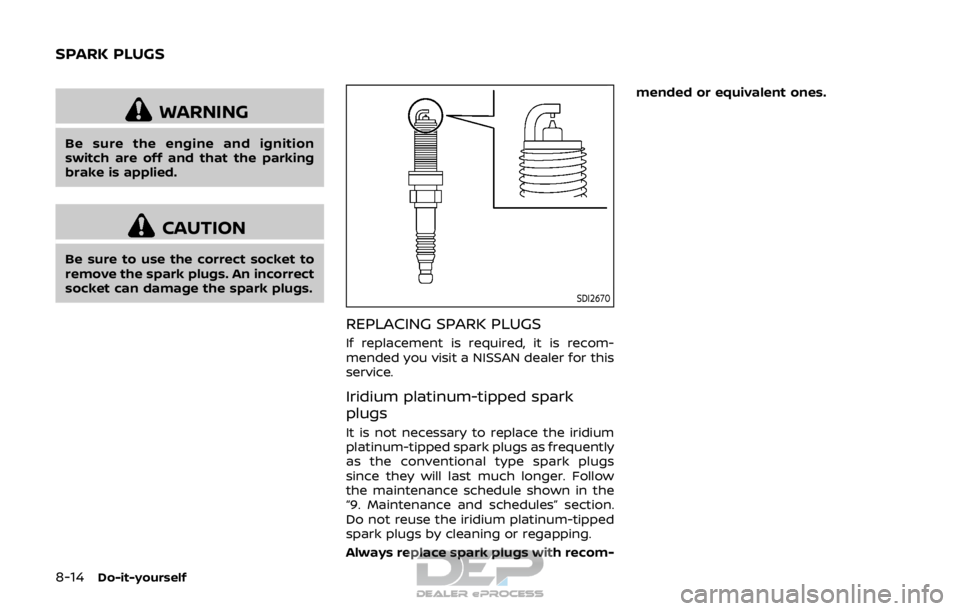
8-14Do-it-yourself
WARNING
Be sure the engine and ignition
switch are off and that the parking
brake is applied.
CAUTION
Be sure to use the correct socket to
remove the spark plugs. An incorrect
socket can damage the spark plugs.
SDI2670
REPLACING SPARK PLUGS
If replacement is required, it is recom-
mended you visit a NISSAN dealer for this
service.
Iridium platinum-tipped spark
plugs
It is not necessary to replace the iridium
platinum-tipped spark plugs as frequently
as the conventional type spark plugs
since they will last much longer. Follow
the maintenance schedule shown in the
“9. Maintenance and schedules” section.
Do not reuse the iridium platinum-tipped
spark plugs by cleaning or regapping.
Always replace spark plugs with recom-mended or equivalent ones.
SPARK PLUGS
Page 440 of 512

JVM0378X
Example
To remove the filter, unlatch the retaining
clips, and pull the coverupward.
The air cleaner filter should not be
cleaned and reused. Replace it according
to the maintenance schedule shown in
the “9. Maintenance and schedules” sec-
tion. When replacing the filter, wipe the
inside of the air cleaner housing and the
cover with a damp cloth.
WARNING
. Operating the engine with the air
cleaner filter off can cause you or
others to be burned. The air cleaner filter not only cleans the
intake air, it also stops flame if
the engine backfires. If the air
cleaner filter is not installed and
the engine backfires, you could
be burned. Never drive with the
air cleaner filter off. Be cautious
working on the engine when the
air cleaner filter is off.
. Never pour fuel into the throttle
body or attempt to start the
engine with the air cleaner re-
moved. Doing so could result in
serious injury.
Do-it-yourself8-15
AIR CLEANER
Page 443 of 512
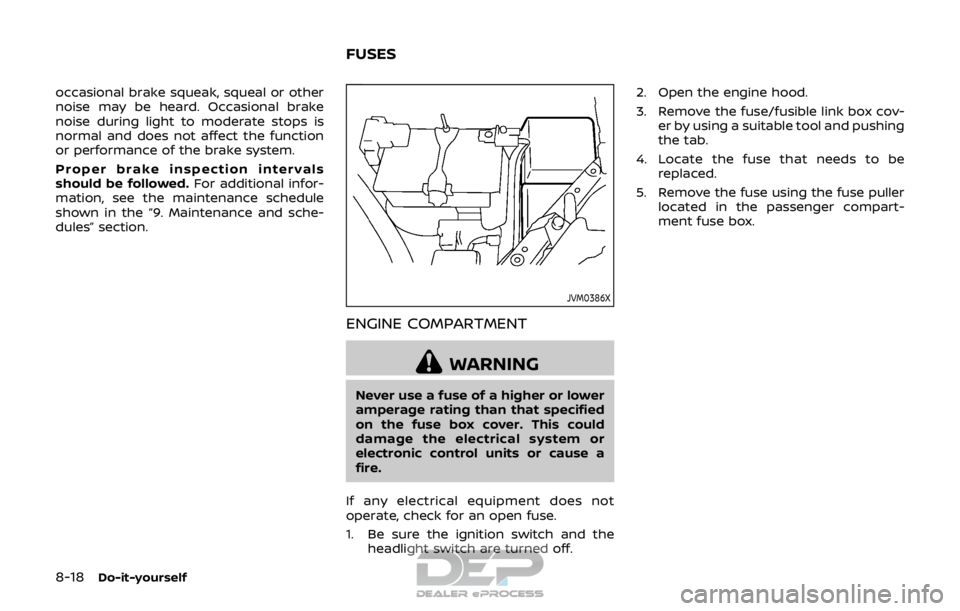
8-18Do-it-yourself
occasional brake squeak, squeal or other
noise may be heard. Occasional brake
noise during light to moderate stops is
normal and does not affect the function
or performance of the brake system.
Proper brake inspection intervals
should be followed.For additional infor-
mation, see the maintenance schedule
shown in the “9. Maintenance and sche-
dules” section.
JVM0386X
ENGINE COMPARTMENT
WARNING
Never use a fuse of a higher or lower
amperage rating than that specified
on the fuse box cover. This could
damage the electrical system or
electronic control units or cause a
fire.
If any electrical equipment does not
operate, check for an open fuse.
1. Be sure the ignition switch and the headlight switch are turned off. 2. Open the engine hood.
3. Remove the fuse/fusible link box cov-
er by using a suitable tool and pushing
the tab.
4. Locate the fuse that needs to be replaced.
5. Remove the fuse using the fuse puller located in the passenger compart-
ment fuse box.
FUSES