warning lights NISSAN ROGUE SPORT 2018 Owners Manual
[x] Cancel search | Manufacturer: NISSAN, Model Year: 2018, Model line: ROGUE SPORT, Model: NISSAN ROGUE SPORT 2018Pages: 512, PDF Size: 3.33 MB
Page 10 of 512

0 Illustrated table of contents
Seats, seat belts and Supplemental Restraint
System (SRS) ........................................................................\
............. 0-2
Exterior front ........................................................................\
............ 0-3
Exterior rear ........................................................................\
.............. 0-4
Passenger compartment ....................................................... 0-5
Cockpit ........................................................................\
.......................... 0-6Instrument panel ........................................................................\
. 0-7
Meters and gauges .................................................................... 0-8
Engine compartment ............................................................... 0-9
MR20DD engine model .................................................. 0-9
Warning and indicator lights ........................................... 0-10
Page 17 of 512

0-8Illustrated table of contents
JVC0581X
1. Tachometer (P.2-7)
2. Warning/indicator lights (P.2-10)
3. Vehicle information display (P.2-18)— Odometer/twin trip odometer (P.2-6)
4. Speedometer (P.2-6)
5. Engine coolant temperature gauge (P.2-7)
6. Fuel gauge (P.2-8)
METERS AND GAUGES
Page 19 of 512

0-10Illustrated table of contents
Warninglight Name
Page
Anti-lock Braking System
(ABS) warning light 2-10
Brake warning light (red)
2-11
Charge warning light2-11
Electric power steering
warning light2-12
Electronic parking brake
system warning light (yel-
low) (if so equipped)2-12
Electronic parking brake
warning light (if so
equipped)2-12
Automatic Emergency
Braking (AEB) system
warning light (if so
equipped)2-12
Low tire pressure warning
light
2-13
Master warning light
2-14
Seat belt warning light 2-15
Supplemental air bag
warning light2-15
Vehicle Dynamic Control
(VDC) warning light2-15Indica-
tor light Name
Page
All-Wheel Drive (AWD) LOCK
indicator light (if so
equipped) 2-16
Exterior light indicator
2-16
Front fog light indicator
light (if so equipped)2-16
High beam assist indicator
light (if so equipped)2-16
High beam indicator light
2-16
Malfunction Indicator Light
(MIL)2-16
Security indicator light
2-17
Turn signal/hazard indica-
tor lights2-17
Vehicle Dynamic Control
(VDC) off indicator light
2-17
WARNING AND INDICATOR LIGHTS
Page 32 of 512
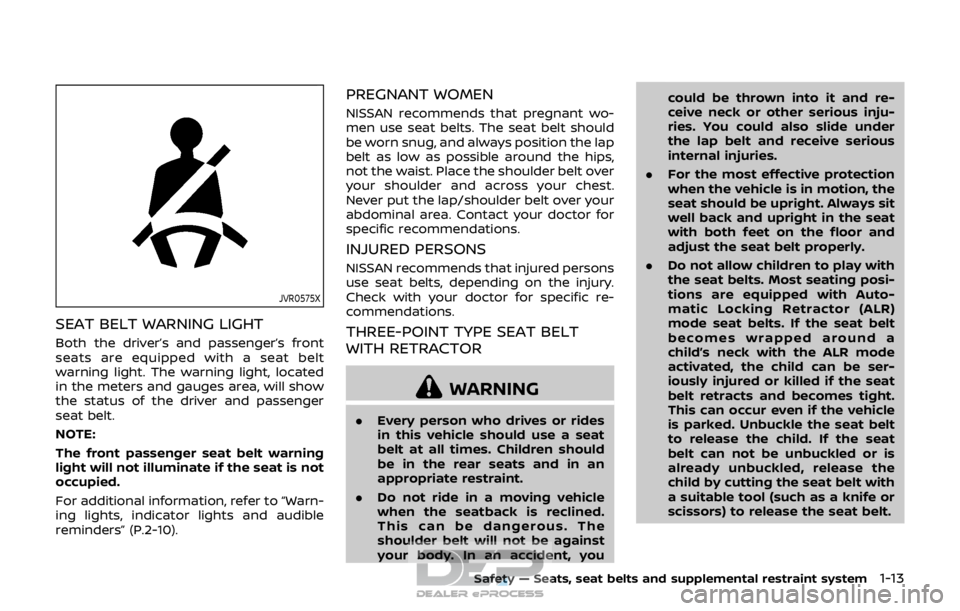
JVR0575X
SEAT BELT WARNING LIGHT
Both the driver’s and passenger’s front
seats are equipped with a seat belt
warning light. The warning light, located
in the meters and gauges area, will show
the status of the driver and passenger
seat belt.
NOTE:
The front passenger seat belt warning
light will not illuminate if the seat is not
occupied.
For additional information, refer to “Warn-
ing lights, indicator lights and audible
reminders” (P.2-10).
PREGNANT WOMEN
NISSAN recommends that pregnant wo-
men use seat belts. The seat belt should
be worn snug, and always position the lap
belt as low as possible around the hips,
not the waist. Place the shoulder belt over
your shoulder and across your chest.
Never put the lap/shoulder belt over your
abdominal area. Contact your doctor for
specific recommendations.
INJURED PERSONS
NISSAN recommends that injured persons
use seat belts, depending on the injury.
Check with your doctor for specific re-
commendations.
THREE-POINT TYPE SEAT BELT
WITH RETRACTOR
WARNING
.Every person who drives or rides
in this vehicle should use a seat
belt at all times. Children should
be in the rear seats and in an
appropriate restraint.
. Do not ride in a moving vehicle
when the seatback is reclined.
This can be dangerous. The
shoulder belt will not be against
your body. In an accident, you could be thrown into it and re-
ceive neck or other serious inju-
ries. You could also slide under
the lap belt and receive serious
internal injuries.
. For the most effective protection
when the vehicle is in motion, the
seat should be upright. Always sit
well back and upright in the seat
with both feet on the floor and
adjust the seat belt properly.
. Do not allow children to play with
the seat belts. Most seating posi-
tions are equipped with Auto-
matic Locking Retractor (ALR)
mode seat belts. If the seat belt
becomes wrapped around a
child’s neck with the ALR mode
activated, the child can be ser-
iously injured or killed if the seat
belt retracts and becomes tight.
This can occur even if the vehicle
is parked. Unbuckle the seat belt
to release the child. If the seat
belt can not be unbuckled or is
already unbuckled, release the
child by cutting the seat belt with
a suitable tool (such as a knife or
scissors) to release the seat belt.
Safety — Seats, seat belts and supplemental restraint system1-13
Page 78 of 512

2 Instruments and controls
Cockpit ........................................................................\
.......................... 2-3
Instrument panel ........................................................................\
.. 2-4
Meters and gauges ..................................................................... 2-5Speedometer and odometer ........................................ 2-6
Tachometer ........................................................................\
........ 2-7
Engine coolant temperature gauge ....................... 2-7
Fuel gauge ........................................................................\
........... 2-8
Instrument brightness control .................................... 2-9
Continuously Variable Transmission (CVT)
position indicator (if so equipped) ........................... 2-9
Warning lights, indicator lights and
audible reminders ..................................................................... 2-10 Checking lights ..................................................................... 2-10
Warning lights ........................................................................\
2-10
Indicator lights ...................................................................... 2-16
Audible reminders .............................................................. 2-17
Vehicle information display ............................................... 2-18 How to use the vehicle
information display ........................................................... 2-19
Startup display ...................................................................... 2-19
Settings ........................................................................\
............... 2-19
Vehicle information display warnings
and indicators ........................................................................\
2-28
Trip computer ........................................................................\
2-34
Clock and outside air temperature ...................... 2-36 Security systems ....................................................................... 2-36
Vehicle Security System .............................................. 2-36
NISSAN Vehicle Immobilizer System ................. 2-38
Wiper and washer switch ................................................... 2-39 Windshield wiper and washer operation ...... 2-40
Rear window wiper and washer switch ................. 2-41
Rear window and outside mirror
defroster switch ........................................................................\
. 2-42
Headlight and turn signal switch ................................ 2-43 Headlight switch ............................................................... 2-43
Turn signal switch ........................................................... 2-48
Fog light switch (if so equipped) ......................... 2-48
Horn ........................................................................\
............................. 2-49
Heated steering wheel (if so equipped) .................. 2-49
Heated seats (if so equipped) ......................................... 2-50
Intelligent Lane Intervention (I-LI) switch (if
so equipped) ........................................................................\
......... 2-51
Blind Spot Warning (BSW) switch (if
so equipped) ........................................................................\
......... 2-51
Vehicle Dynamic Control (VDC) off switch ........... 2-52
Intelligent 4x4 LOCK switch (if so equipped) ...... 2-52
ECO mode switch ..................................................................... 2-52
Power outlet ........................................................................\
......... 2-53
Storage ........................................................................\
...................... 2-54 Cup holders ........................................................................\
... 2-54
Page 80 of 512

JVC1068X
1. Instrument brightness control
2. TRIP RESET switch
3. Headlight and turn signal switch/Fog lightswitch*
4. Steering-wheel-mounted controls (left side)
— Audio control* or Navigation system ** — Vehicle information display control
5. Steering wheel — Horn
6. Wiper and washer switch
7. Hazard indicator flasher switch
8. Steering-wheel-mounted controls (right side) — Cruise control switches*
— Intelligent Cruise Control (ICC) system*
— Bluetooth® Hands-Free Phone System
(without navigation system)*
— Bluetooth® Hands-Free Phone System
(with navigation system)*
— Voice Recognition system switch*
— Siri® Eyes Free
9. Shift lever — Continuously Variable Transmission
(CVT)
— Manual Transmission (MT)
10. Vehicle Dynamic Control (VDC) OFF switch
11. Heated steering wheel switch*
12. Parking brake (Pedal type)
13. Intelligent 4x4 LOCK switch*
14. Intelligent Lane Intervention (I-LI) switch* or Blind Spot Warning (BSW) switch*
15. ECO switch
16. Push-button ignition switch (model with Intelligent Key system)
17. Ignition switch (model without Intelligent Key system)
18. Parking brake (Switch type)
*: if so equipped
**: See the separate navigation system own- er’s manual (if so equipped).
Instruments and controls2-3
COCKPIT
Page 82 of 512

JVC0581X
1. Tachometer
2. Warning/indicator lights
3. Vehicle information display— Odometer/twin trip odometer
4. Speedometer
5. Engine coolant temperature gauge
6. Fuel gaugeThe needle indicators may move
slightly after the ignition switch is
placed in the OFF or LOCK position. This
is not a malfunction.
CAUTION
. For cleaning, use a soft cloth,
dampened with water. Never use
a rough cloth, alcohol, benzine,
thinner or any kind of solvent or
paper towel with a chemical
cleaning agent. They will scratch
or cause discoloration to the lens.
. Do not spray any liquid such as
water on the meter lens. Spraying
liquid may cause the system to
malfunction.
Instruments and controls2-5
METERS AND GAUGES
Page 87 of 512

2-10Instruments and controls
Anti-lock Braking System (ABS) warn-
ing lightLow tire pressure warning lightHigh beam indicator light
Master warning lightMalfunction Indicator Light (MIL)
Brake warning light (red)Seat belt warning lightSecurity indicator light
Supplemental air bag warning lightTurn signal/hazard indicator lights
Charge warning lightVehicle Dynamic Control (VDC) warn-
ing lightVehicle Dynamic Control (VDC) off
indicator light
Electric power steering warning lightAll-Wheel Drive (AWD) LOCK indicator
light (if so equipped)
Electronic parking brake system
warning light (yellow) (if so equipped)Exterior light indicator
Electronic parking brake warning light
(if so equipped)Front fog light indicator light (if so
equipped)
Automatic Emergency Braking (AEB)
system warning light (if so equipped)High beam assist indicator light (if so
equipped)
CHECKING LIGHTS
With all doors closed, apply the parking
brake, fasten the seat belts and place the
ignition switch in the ON position without
starting the engine. The following lights (if
so equipped) will come on:
,,or(red),,
The following lights (if so equipped) come
on briefly and then go off:
,,,,,or,,(red),(yellow).
If any light does not come on or operates
in a way other than described, it may indicate a burned-out bulb and/or a
system malfunction. It is recommended
you have the system checked by a
NISSAN dealer.
WARNING LIGHTS
orAnti-lock Braking Sys-
tem (ABS) warning light
When the ignition switch is in the ON
position, the Anti-lock Braking System
(ABS) warning light illuminates and then
turns off. This indicates the ABS is opera-
tional.
If the ABS warning light illuminates while
the engine is running, or while driving, it
may indicate the ABS is not functioning
properly. Have the system checked. It is
WARNING LIGHTS, INDICATOR
LIGHTS AND AUDIBLE REMINDERS
Page 91 of 512
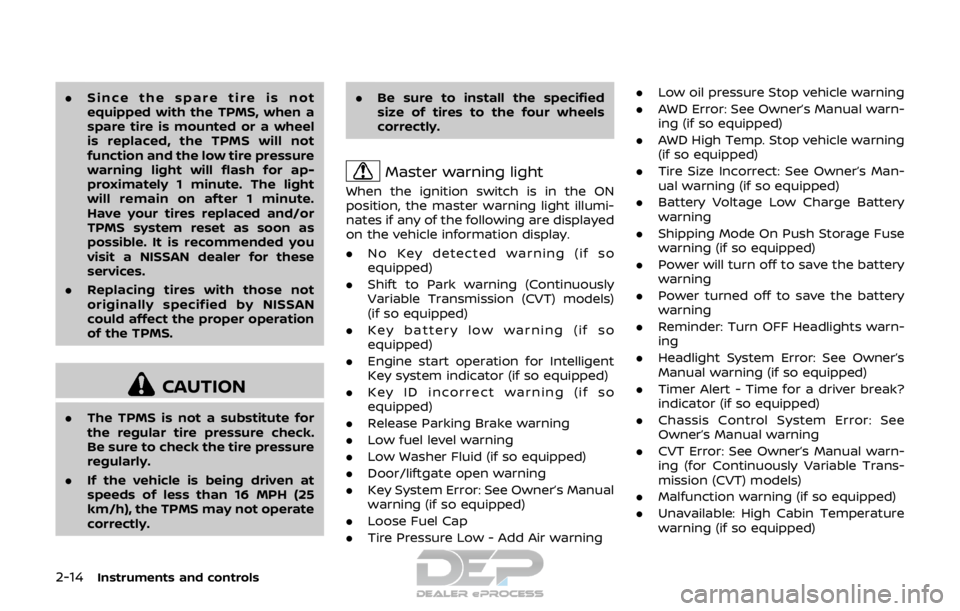
2-14Instruments and controls
.Since the spare tire is not
equipped with the TPMS, when a
spare tire is mounted or a wheel
is replaced, the TPMS will not
function and the low tire pressure
warning light will flash for ap-
proximately 1 minute. The light
will remain on after 1 minute.
Have your tires replaced and/or
TPMS system reset as soon as
possible. It is recommended you
visit a NISSAN dealer for these
services.
. Replacing tires with those not
originally specified by NISSAN
could affect the proper operation
of the TPMS.
CAUTION
.The TPMS is not a substitute for
the regular tire pressure check.
Be sure to check the tire pressure
regularly.
. If the vehicle is being driven at
speeds of less than 16 MPH (25
km/h), the TPMS may not operate
correctly. .
Be sure to install the specified
size of tires to the four wheels
correctly.
Master warning light
When the ignition switch is in the ON
position, the master warning light illumi-
nates if any of the following are displayed
on the vehicle information display.
.No Key detected warning (if so
equipped)
. Shift to Park warning (Continuously
Variable Transmission (CVT) models)
(if so equipped)
. Key battery low warning (if so
equipped)
. Engine start operation for Intelligent
Key system indicator (if so equipped)
. Key ID incorrect warning (if so
equipped)
. Release Parking Brake warning
. Low fuel level warning
. Low Washer Fluid (if so equipped)
. Door/liftgate open warning
. Key System Error: See Owner’s Manual
warning (if so equipped)
. Loose Fuel Cap
. Tire Pressure Low - Add Air warning .
Low oil pressure Stop vehicle warning
. AWD Error: See Owner’s Manual warn-
ing (if so equipped)
. AWD High Temp. Stop vehicle warning
(if so equipped)
. Tire Size Incorrect: See Owner’s Man-
ual warning (if so equipped)
. Battery Voltage Low Charge Battery
warning
. Shipping Mode On Push Storage Fuse
warning (if so equipped)
. Power will turn off to save the battery
warning
. Power turned off to save the battery
warning
. Reminder: Turn OFF Headlights warn-
ing
. Headlight System Error: See Owner’s
Manual warning (if so equipped)
. Timer Alert - Time for a driver break?
indicator (if so equipped)
. Chassis Control System Error: See
Owner’s Manual warning
. CVT Error: See Owner’s Manual warn-
ing (for Continuously Variable Trans-
mission (CVT) models)
. Malfunction warning (if so equipped)
. Unavailable: High Cabin Temperature
warning (if so equipped)
Page 94 of 512

18).)
Operation:
The malfunction indicator light will come
on in one of two ways:
.Malfunction indicator light on steady
— An emission control system and/or
CVT malfunction has been detected.
Check the fuel-filler cap if the LOOSE
FUEL CAP warning appears in the
vehicle information display. If the
fuel-filler cap is loose or missing, tight-
en or install the cap and continue to
drive the vehicle. The
light should
turn off after a few driving trips. If the
light does not turn off after a few
driving trips, have the vehicle in-
spected. It is recommended you visit
a NISSAN dealer for this service. You
do not need to have your vehicle
towed to the dealer.
. Malfunction indicator light blinking —
An engine misfire has been detected
which may damage the emission
control system.
To reduce or avoid emission control
system damage:
1) Do not drive at speeds above 45
MPH (72 km/h).
2) Avoid hard acceleration or decel- eration. 3) Avoid steep uphill grades.
4) If possible, reduce the amount of
cargo being hauled or towed.
The malfunction indicator light may
stop blinking and remain on.
Have the vehicle inspected. It is re-
commended you visit a NISSAN dealer
for this service. You do not need to
have your vehicle towed to the dealer.
CAUTION
Continued vehicle operation without
having the emission control system
and/or CVT system checked and
repaired as necessary could lead to
poor driveability, reduced fuel econ-
omy, and possible damage to the
emission control system.
Security indicator light
The light blinks when the ignition switch
is in the OFF or LOCK position. This
function indicates the security system
equipped on the vehicle is operational.
If the security system is malfunctioning,
this light will remain on while the ignition
switch is in the ON position. For additional
information, see “Security systems” (P.2-
36).
Turn signal/hazard indicator
lights
The light flashes when the turn signal
switch lever or hazard switch is turned on.
Vehicle Dynamic Control (VDC)
off indicator light
When the ignition switch is in the ON
position, the Vehicle Dynamic Control
(VDC) off indicator light illuminates and
then turns off.
The light comes on when the Vehicle
Dynamic Control (VDC) off switch is
pushed to OFF. This indicates that the
VDC system and traction control system
are not operating.
AUDIBLE REMINDERS
Key reminder chime
Models with Intelligent Key:
A chime sounds if the driver’s door is
opened while the ignition switch is placed
in the OFF position with the Intelligent
Key left in the vehicle.
Make sure the ignition switch is placed in
the LOCK position, and carry it with you
when leaving the vehicle.
Instruments and controls2-17