NISSAN SENTRA 1998 B14 / 4.G Repair Manual
Manufacturer: NISSAN, Model Year: 1998, Model line: SENTRA, Model: NISSAN SENTRA 1998 B14 / 4.GPages: 216, PDF Size: 1.82 MB
Page 61 of 216
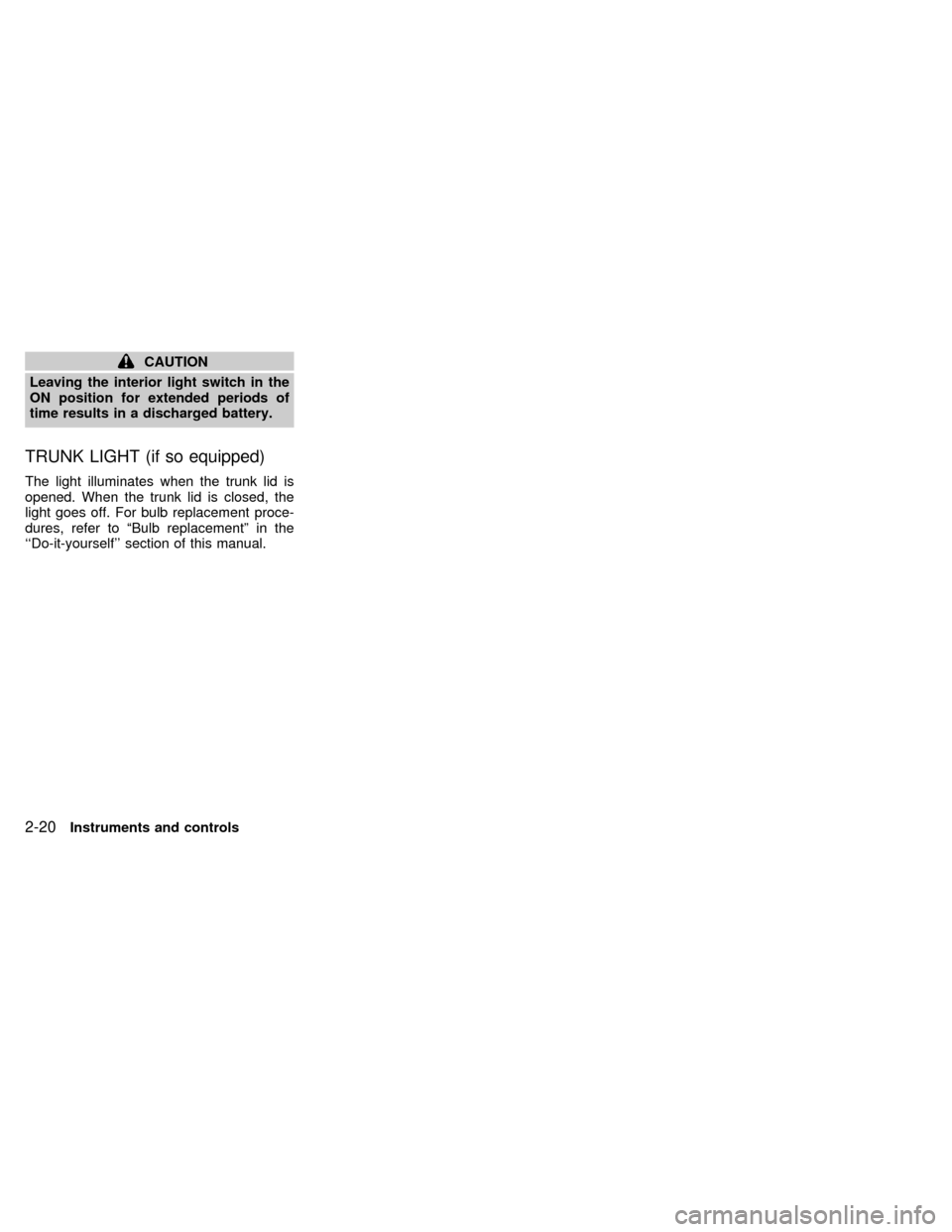
CAUTION
Leaving the interior light switch in the
ON position for extended periods of
time results in a discharged battery.
TRUNK LIGHT (if so equipped)
The light illuminates when the trunk lid is
opened. When the trunk lid is closed, the
light goes off. For bulb replacement proce-
dures, refer to ªBulb replacementº in the
``Do-it-yourself'' section of this manual.
2-20Instruments and controls
ZX
Page 62 of 216
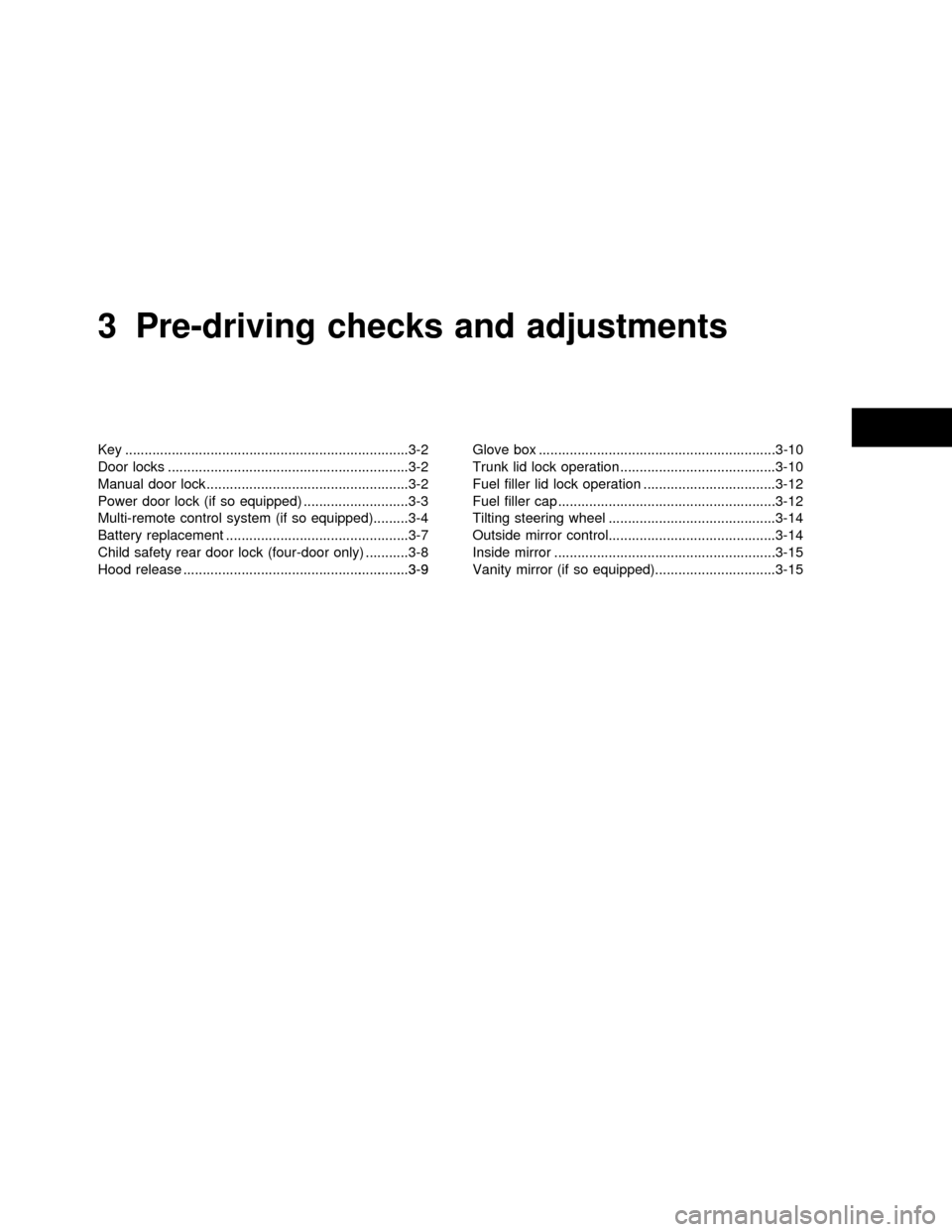
3 Pre-driving checks and adjustments
Key .........................................................................3-2
Door locks ..............................................................3-2
Manual door lock ....................................................3-2
Power door lock (if so equipped) ...........................3-3
Multi-remote control system (if so equipped).........3-4
Battery replacement ...............................................3-7
Child safety rear door lock (four-door only) ...........3-8
Hood release ..........................................................3-9................3-9Glove box .............................................................3-10
Trunk lid lock operation ........................................3-10
Fuel filler lid lock operation ..................................3-12
Fuel filler cap ........................................................3-12
Tilting steering wheel ...........................................3-14
Outside mirror control...........................................3-14
Inside mirror .........................................................3-15
Vanity mirror (if so equipped)...............................3-15
ZX
Page 63 of 216
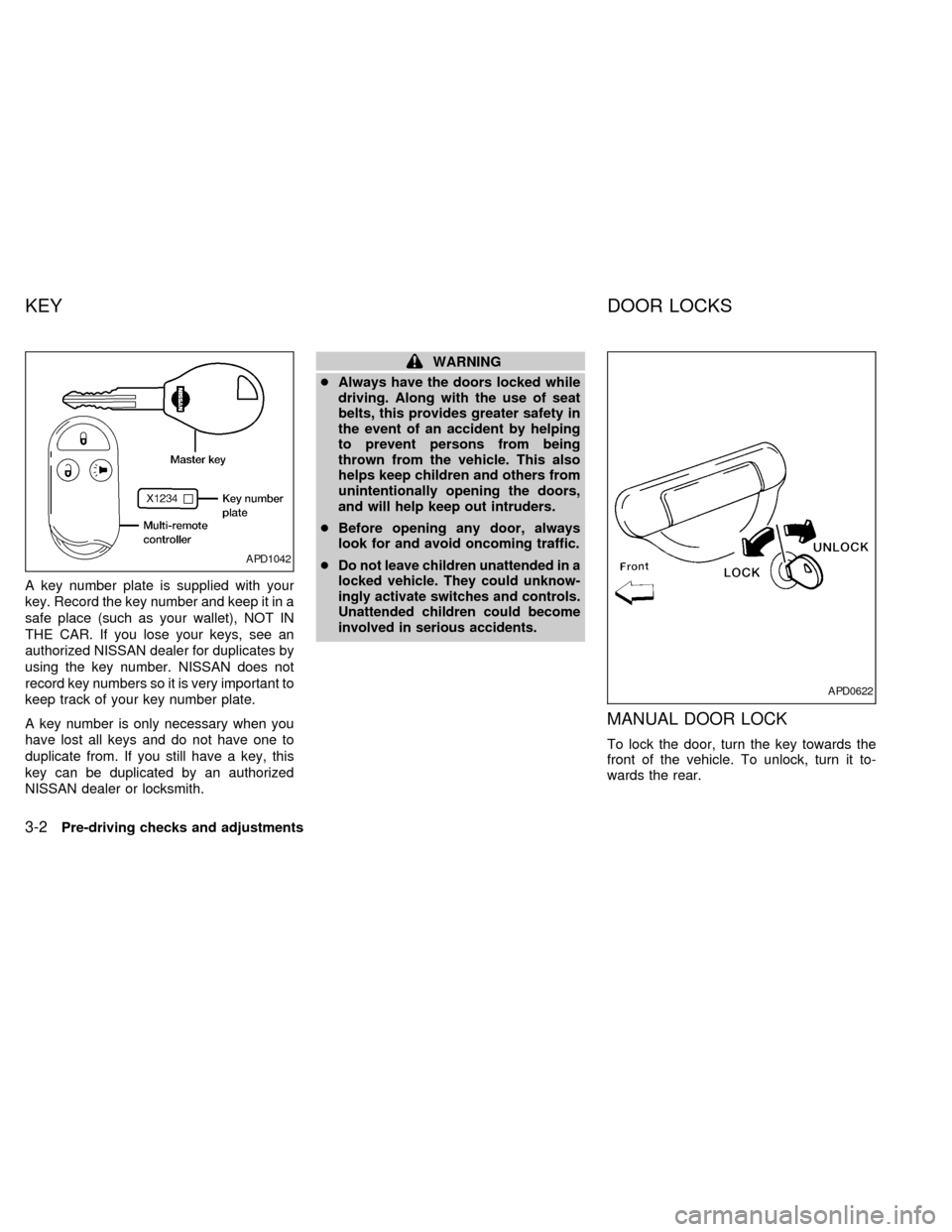
A key number plate is supplied with your
key. Record the key number and keep it in a
safe place (such as your wallet), NOT IN
THE CAR. If you lose your keys, see an
authorized NISSAN dealer for duplicates by
using the key number. NISSAN does not
record key numbers so it is very important to
keep track of your key number plate.
A key number is only necessary when you
have lost all keys and do not have one to
duplicate from. If you still have a key, this
key can be duplicated by an authorized
NISSAN dealer or locksmith.
WARNING
cAlways have the doors locked while
driving. Along with the use of seat
belts, this provides greater safety in
the event of an accident by helping
to prevent persons from being
thrown from the vehicle. This also
helps keep children and others from
unintentionally opening the doors,
and will help keep out intruders.
cBefore opening any door, always
look for and avoid oncoming traffic.
c
Do not leave children unattended in a
locked vehicle. They could unknow-
ingly activate switches and controls.
Unattended children could become
involved in serious accidents.
MANUAL DOOR LOCK
To lock the door, turn the key towards the
front of the vehicle. To unlock, turn it to-
wards the rear.
APD1042
APD0622
KEY DOOR LOCKS
3-2Pre-driving checks and adjustments
ZX
Page 64 of 216
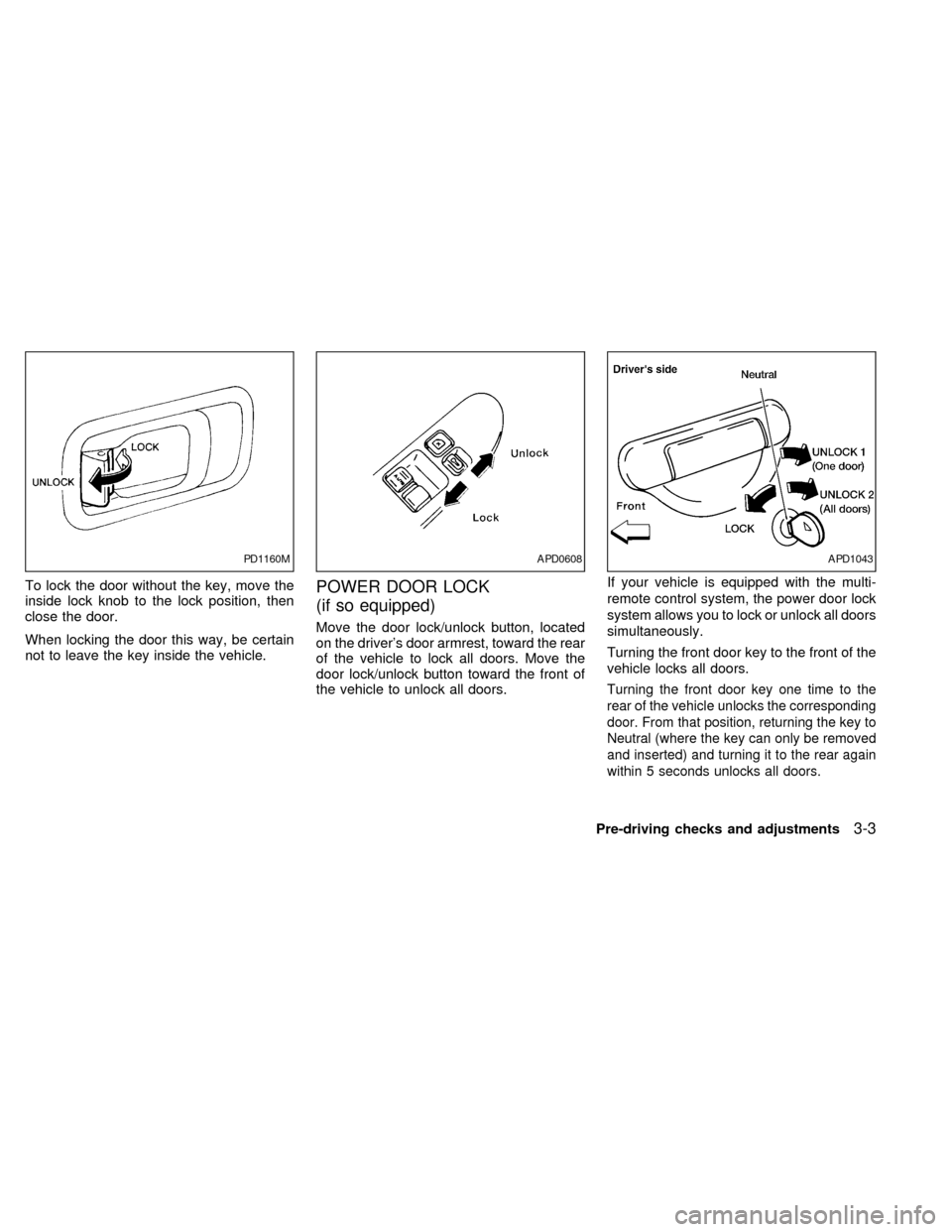
To lock the door without the key, move the
inside lock knob to the lock position, then
close the door.
When locking the door this way, be certain
not to leave the key inside the vehicle.POWER DOOR LOCK
(if so equipped)
Move the door lock/unlock button, located
on the driver's door armrest, toward the rear
of the vehicle to lock all doors. Move the
door lock/unlock button toward the front of
the vehicle to unlock all doors.If your vehicle is equipped with the multi-
remote control system, the power door lock
system allows you to lock or unlock all doors
simultaneously.
Turning the front door key to the front of the
vehicle locks all doors.
Turning the front door key one time to the
rear of the vehicle unlocks the corresponding
door. From that position, returning the key to
Neutral (where the key can only be removed
and inserted) and turning it to the rear again
within 5 seconds unlocks all doors.
PD1160MAPD0608APD1043
Pre-driving checks and adjustments3-3
ZX
Page 65 of 216
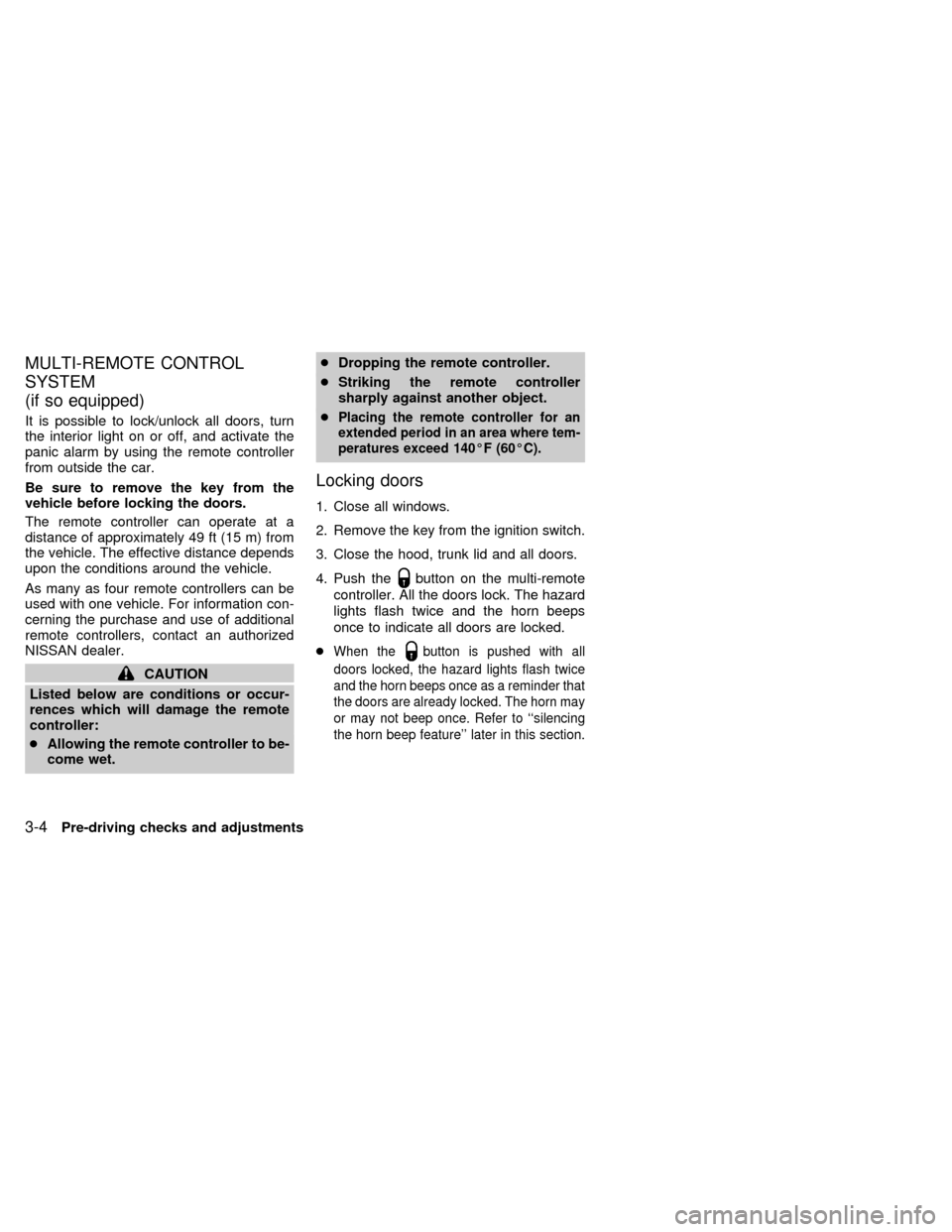
MULTI-REMOTE CONTROL
SYSTEM
(if so equipped)
It is possible to lock/unlock all doors, turn
the interior light on or off, and activate the
panic alarm by using the remote controller
from outside the car.
Be sure to remove the key from the
vehicle before locking the doors.
The remote controller can operate at a
distance of approximately 49 ft (15 m) from
the vehicle. The effective distance depends
upon the conditions around the vehicle.
As many as four remote controllers can be
used with one vehicle. For information con-
cerning the purchase and use of additional
remote controllers, contact an authorized
NISSAN dealer.
CAUTION
Listed below are conditions or occur-
rences which will damage the remote
controller:
cAllowing the remote controller to be-
come wet.cDropping the remote controller.
cStriking the remote controller
sharply against another object.
c
Placing the remote controller for an
extended period in an area where tem-
peratures exceed 140ÉF (60ÉC).
Locking doors
1. Close all windows.
2. Remove the key from the ignition switch.
3. Close the hood, trunk lid and all doors.
4. Push the
button on the multi-remote
controller. All the doors lock. The hazard
lights flash twice and the horn beeps
once to indicate all doors are locked.
c
When thebutton is pushed with all
doors locked, the hazard lights flash twice
and the horn beeps once as a reminder that
the doors are already locked. The horn may
or may not beep once. Refer to ``silencing
the horn beep feature'' later in this section.
3-4Pre-driving checks and adjustments
ZX
Page 66 of 216
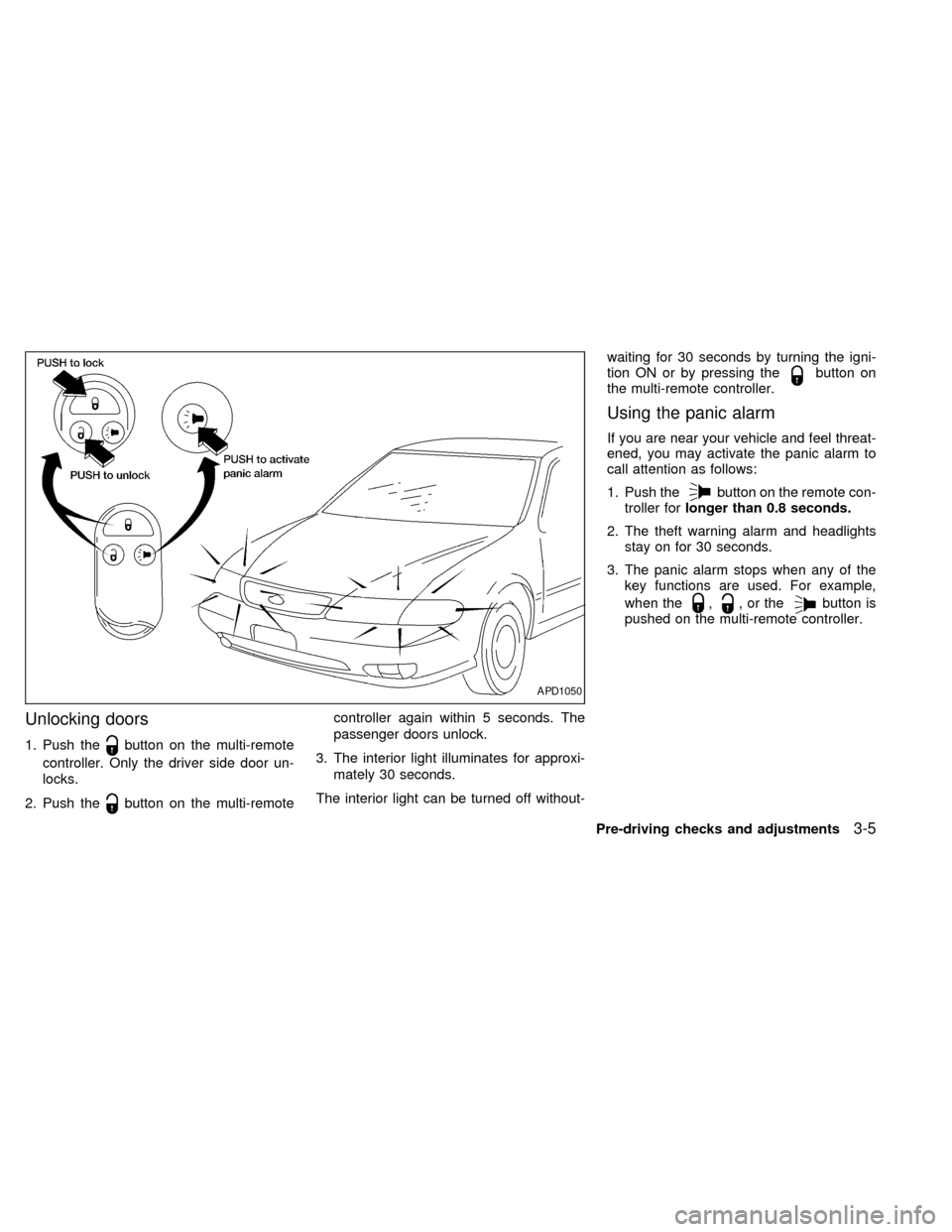
Unlocking doors
1. Push thebutton on the multi-remote
controller. Only the driver side door un-
locks.
2. Push the
button on the multi-remotecontroller again within 5 seconds. The
passenger doors unlock.
3. The interior light illuminates for approxi-
mately 30 seconds.
The interior light can be turned off without-waiting for 30 seconds by turning the igni-
tion ON or by pressing the
button on
the multi-remote controller.
Using the panic alarm
If you are near your vehicle and feel threat-
ened, you may activate the panic alarm to
call attention as follows:
1. Push the
button on the remote con-
troller forlonger than 0.8 seconds.
2. The theft warning alarm and headlights
stay on for 30 seconds.
3. The panic alarm stops when any of the
key functions are used. For example,
when the
,,orthebutton is
pushed on the multi-remote controller.
APD1050
Pre-driving checks and adjustments3-5
ZX
Page 67 of 216
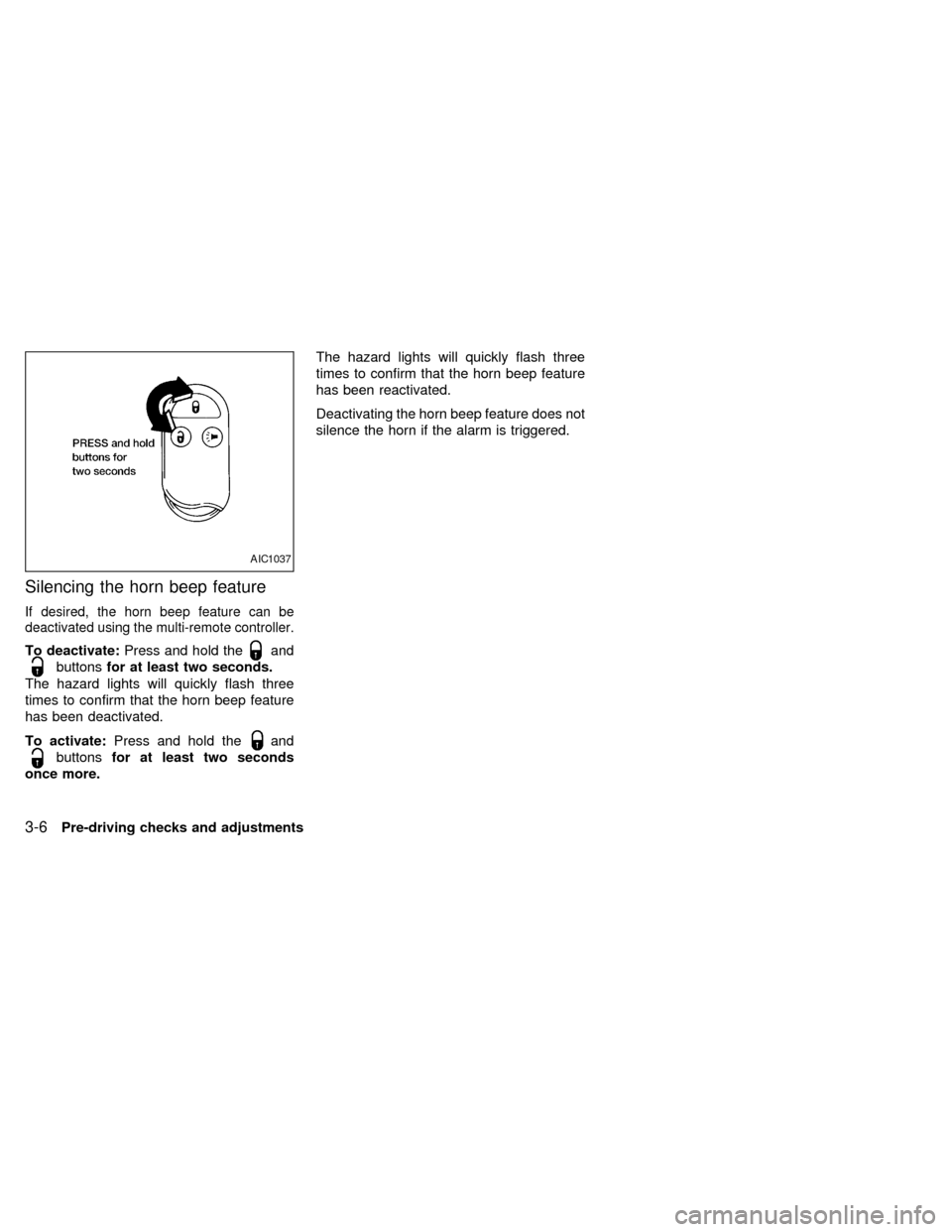
Silencing the horn beep feature
If desired, the horn beep feature can be
deactivated using the multi-remote controller.
To deactivate:Press and hold theand
buttonsfor at least two seconds.
The hazard lights will quickly flash three
times to confirm that the horn beep feature
has been deactivated.
To activate:Press and hold the
and
buttonsfor at least two seconds
once more.The hazard lights will quickly flash three
times to confirm that the horn beep feature
has been reactivated.
Deactivating the horn beep feature does not
silence the horn if the alarm is triggered.
AIC1037
3-6Pre-driving checks and adjustments
ZX
Page 68 of 216
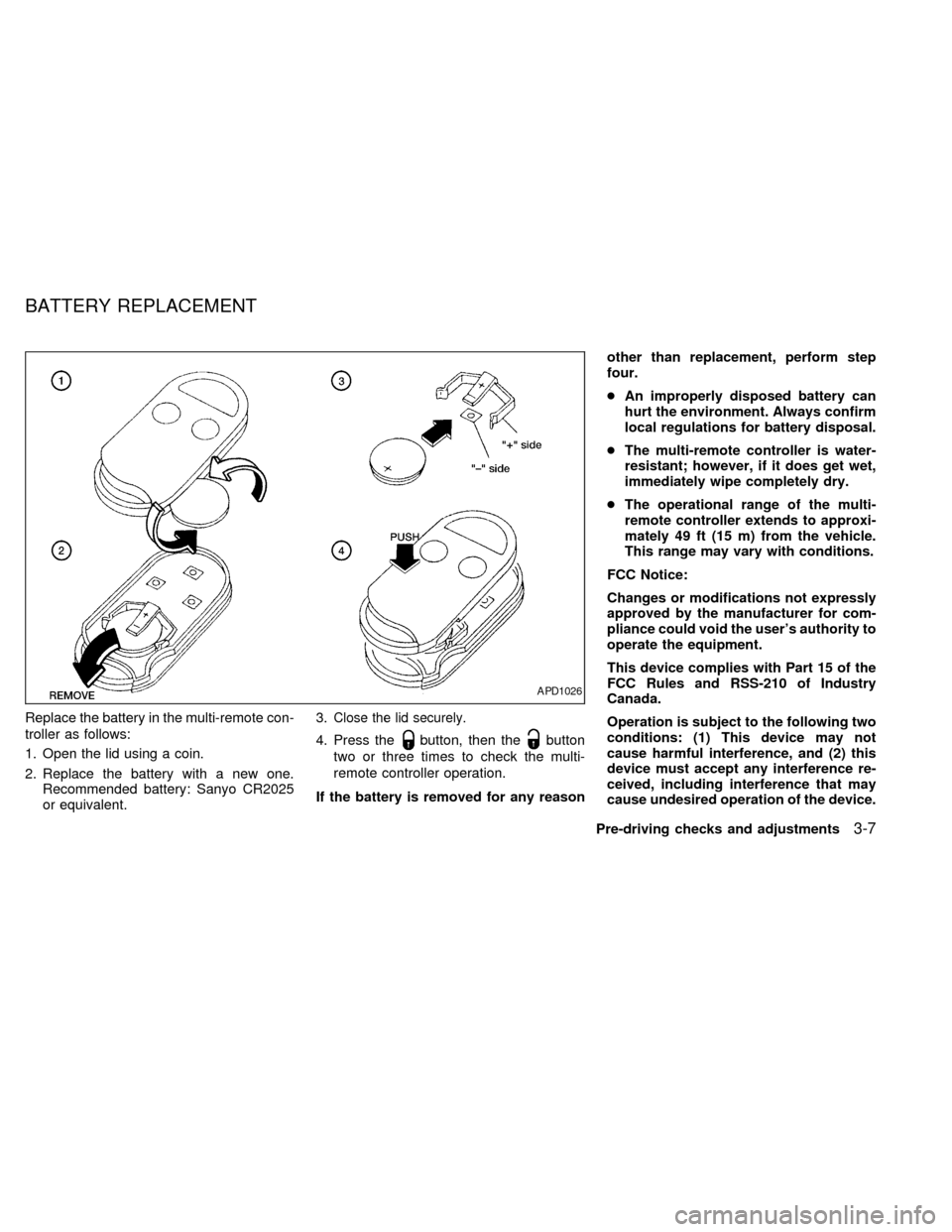
Replace the battery in the multi-remote con-
troller as follows:
1. Open the lid using a coin.
2. Replace the battery with a new one.
Recommended battery: Sanyo CR2025
or equivalent.3.Close the lid securely.
4. Press thebutton, then thebutton
two or three times to check the multi-
remote controller operation.
If the battery is removed for any reasonother than replacement, perform step
four.
cAn improperly disposed battery can
hurt the environment. Always confirm
local regulations for battery disposal.
cThe multi-remote controller is water-
resistant; however, if it does get wet,
immediately wipe completely dry.
cThe operational range of the multi-
remote controller extends to approxi-
mately 49 ft (15 m) from the vehicle.
This range may vary with conditions.
FCC Notice:
Changes or modifications not expressly
approved by the manufacturer for com-
pliance could void the user's authority to
operate the equipment.
This device complies with Part 15 of the
FCC Rules and RSS-210 of Industry
Canada.
Operation is subject to the following two
conditions: (1) This device may not
cause harmful interference, and (2) this
device must accept any interference re-
ceived, including interference that may
cause undesired operation of the device.
APD1026
BATTERY REPLACEMENT
Pre-driving checks and adjustments3-7
ZX
Page 69 of 216
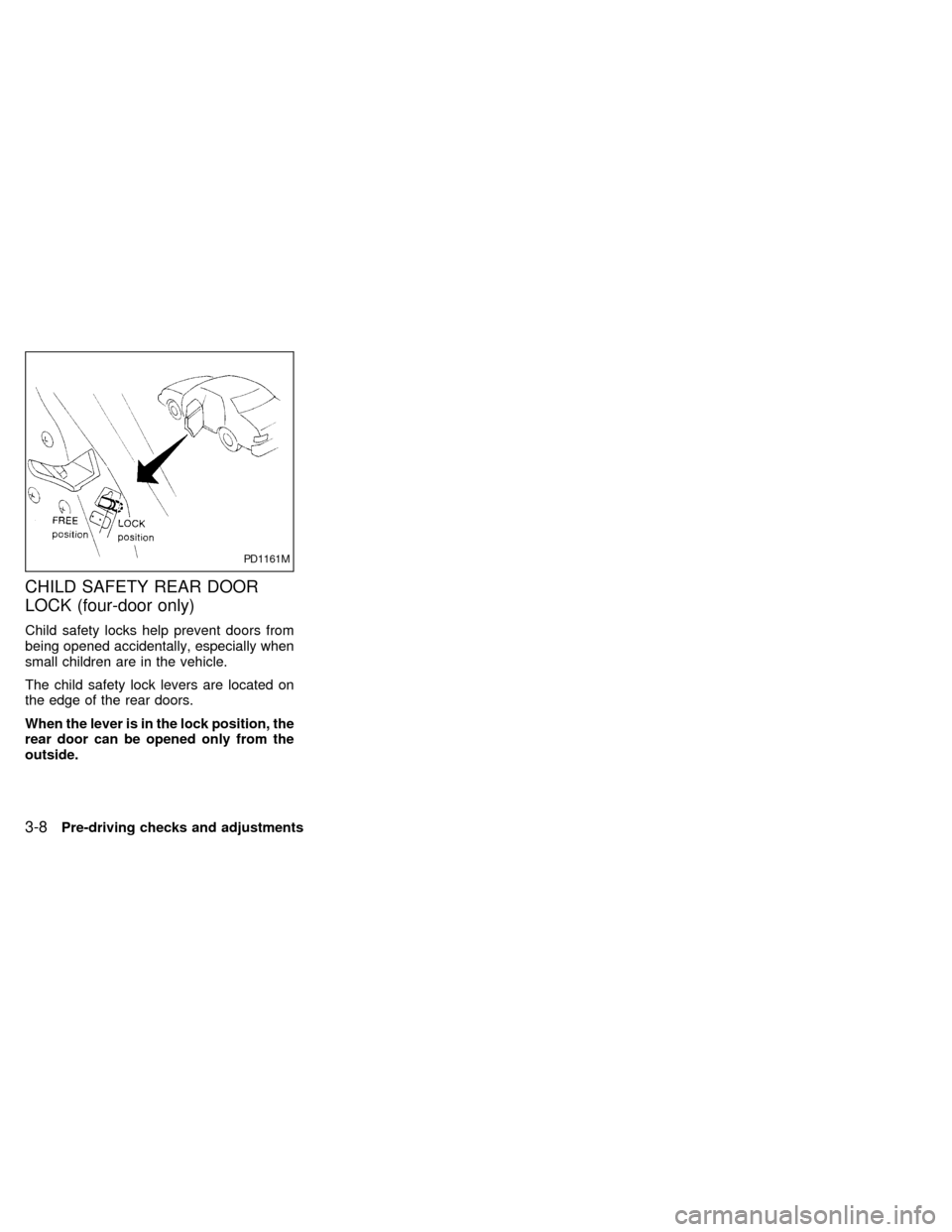
CHILD SAFETY REAR DOOR
LOCK (four-door only)
Child safety locks help prevent doors from
being opened accidentally, especially when
small children are in the vehicle.
The child safety lock levers are located on
the edge of the rear doors.
When the lever is in the lock position, the
rear door can be opened only from the
outside.
PD1161M
3-8Pre-driving checks and adjustments
ZX
Page 70 of 216
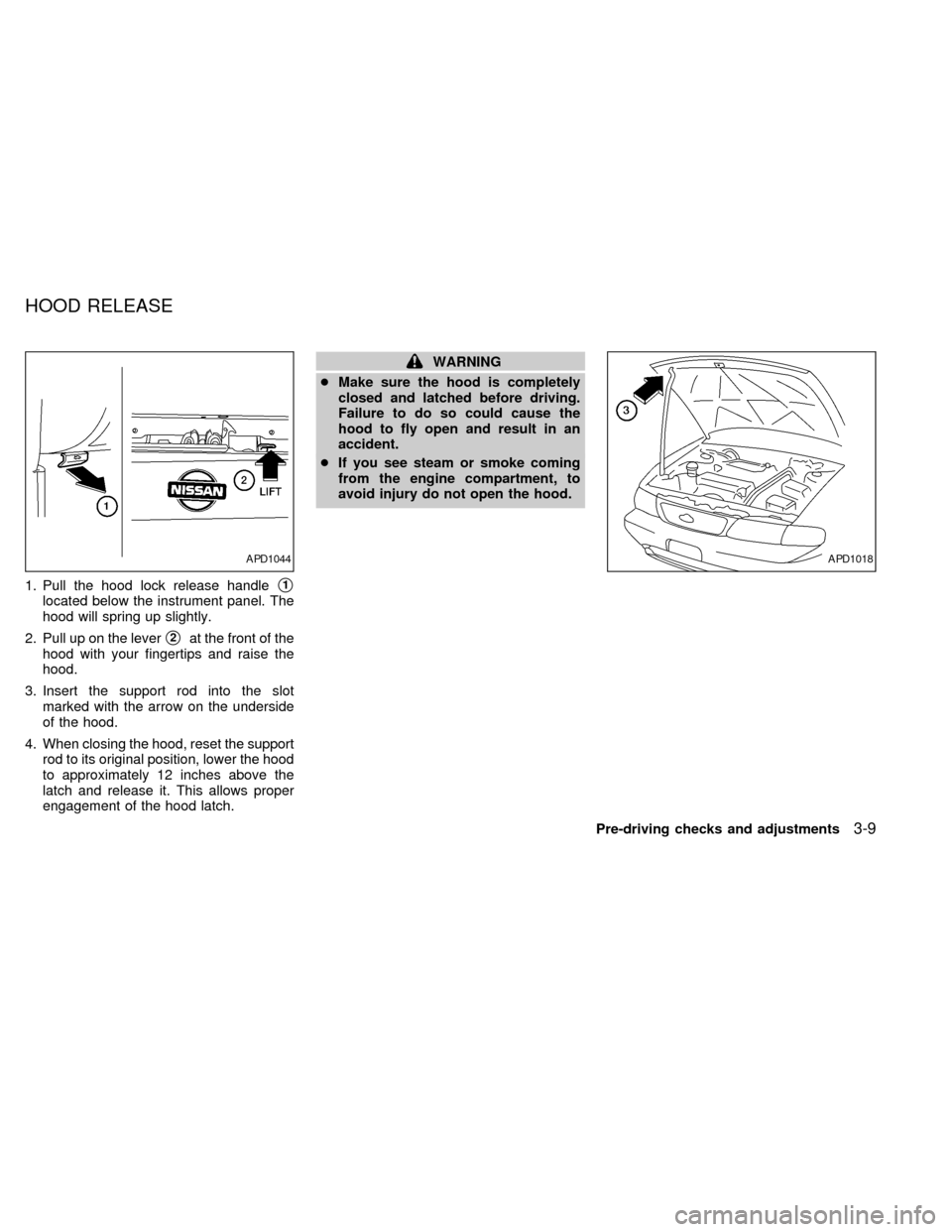
1. Pull the hood lock release handles1
located below the instrument panel. The
hood will spring up slightly.
2. Pull up on the lever
s2at the front of the
hood with your fingertips and raise the
hood.
3. Insert the support rod into the slot
marked with the arrow on the underside
of the hood.
4. When closing the hood, reset the support
rod to its original position, lower the hood
to approximately 12 inches above the
latch and release it. This allows proper
engagement of the hood latch.
WARNING
cMake sure the hood is completely
closed and latched before driving.
Failure to do so could cause the
hood to fly open and result in an
accident.
cIf you see steam or smoke coming
from the engine compartment, to
avoid injury do not open the hood.
APD1044APD1018
HOOD RELEASE
Pre-driving checks and adjustments3-9
ZX