display NISSAN SENTRA 2005 B15 / 5.G Owners Manual
[x] Cancel search | Manufacturer: NISSAN, Model Year: 2005, Model line: SENTRA, Model: NISSAN SENTRA 2005 B15 / 5.GPages: 248, PDF Size: 3.87 MB
Page 59 of 248
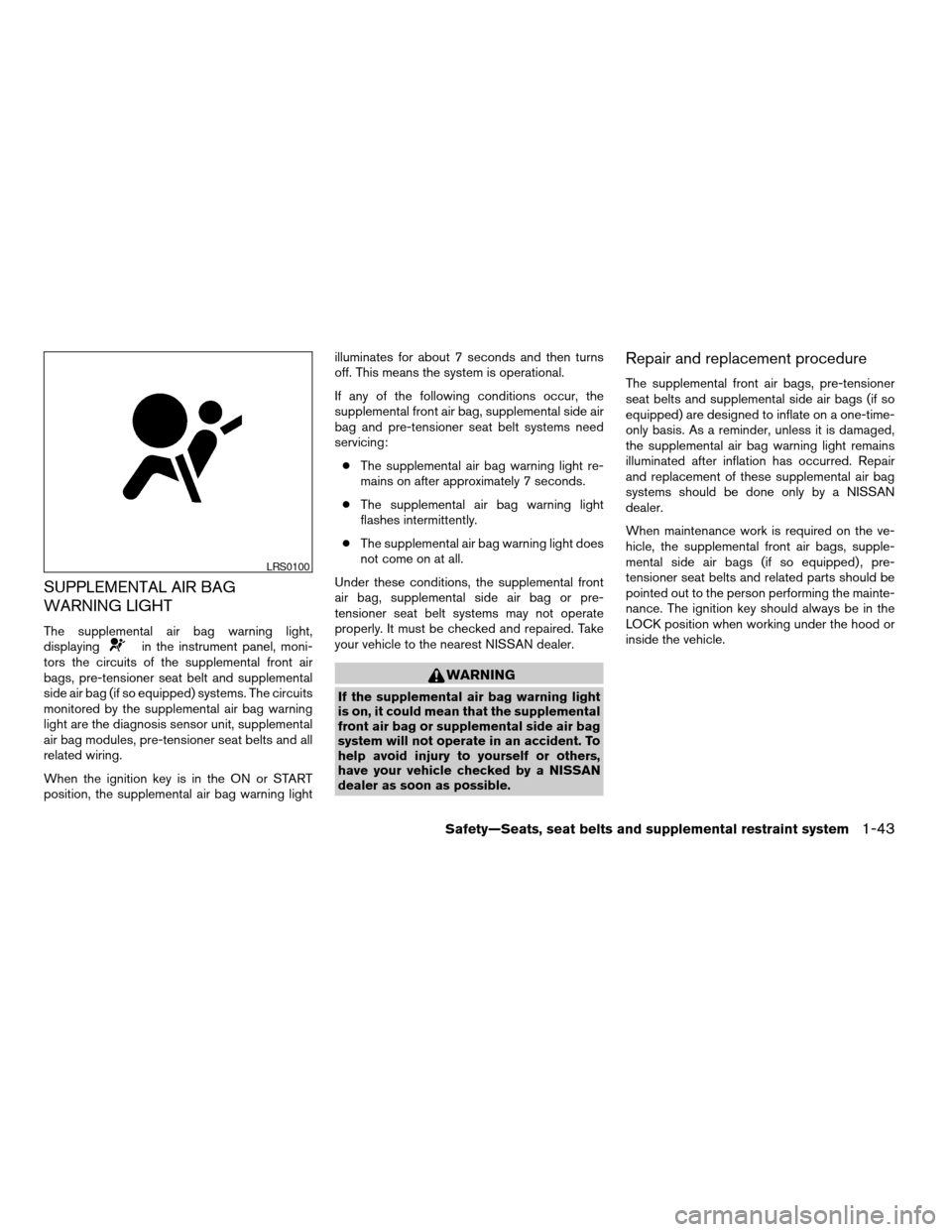
SUPPLEMENTAL AIR BAG
WARNING LIGHT
The supplemental air bag warning light,
displayingin the instrument panel, moni-
tors the circuits of the supplemental front air
bags, pre-tensioner seat belt and supplemental
side air bag (if so equipped) systems. The circuits
monitored by the supplemental air bag warning
light are the diagnosis sensor unit, supplemental
air bag modules, pre-tensioner seat belts and all
related wiring.
When the ignition key is in the ON or START
position, the supplemental air bag warning lightilluminates for about 7 seconds and then turns
off. This means the system is operational.
If any of the following conditions occur, the
supplemental front air bag, supplemental side air
bag and pre-tensioner seat belt systems need
servicing:
cThe supplemental air bag warning light re-
mains on after approximately 7 seconds.
cThe supplemental air bag warning light
flashes intermittently.
cThe supplemental air bag warning light does
not come on at all.
Under these conditions, the supplemental front
air bag, supplemental side air bag or pre-
tensioner seat belt systems may not operate
properly. It must be checked and repaired. Take
your vehicle to the nearest NISSAN dealer.
WARNING
If the supplemental air bag warning light
is on, it could mean that the supplemental
front air bag or supplemental side air bag
system will not operate in an accident. To
help avoid injury to yourself or others,
have your vehicle checked by a NISSAN
dealer as soon as possible.
Repair and replacement procedure
The supplemental front air bags, pre-tensioner
seat belts and supplemental side air bags (if so
equipped) are designed to inflate on a one-time-
only basis. As a reminder, unless it is damaged,
the supplemental air bag warning light remains
illuminated after inflation has occurred. Repair
and replacement of these supplemental air bag
systems should be done only by a NISSAN
dealer.
When maintenance work is required on the ve-
hicle, the supplemental front air bags, supple-
mental side air bags (if so equipped) , pre-
tensioner seat belts and related parts should be
pointed out to the person performing the mainte-
nance. The ignition key should always be in the
LOCK position when working under the hood or
inside the vehicle.
LRS0100
Safety—Seats, seat belts and supplemental restraint system1-43
ZREVIEW COPYÐ2005 Sentra(b15)
Owners Manual(owners)ÐUSA_English(nna)
06/04/04Ðtbrooks
X
Page 65 of 248
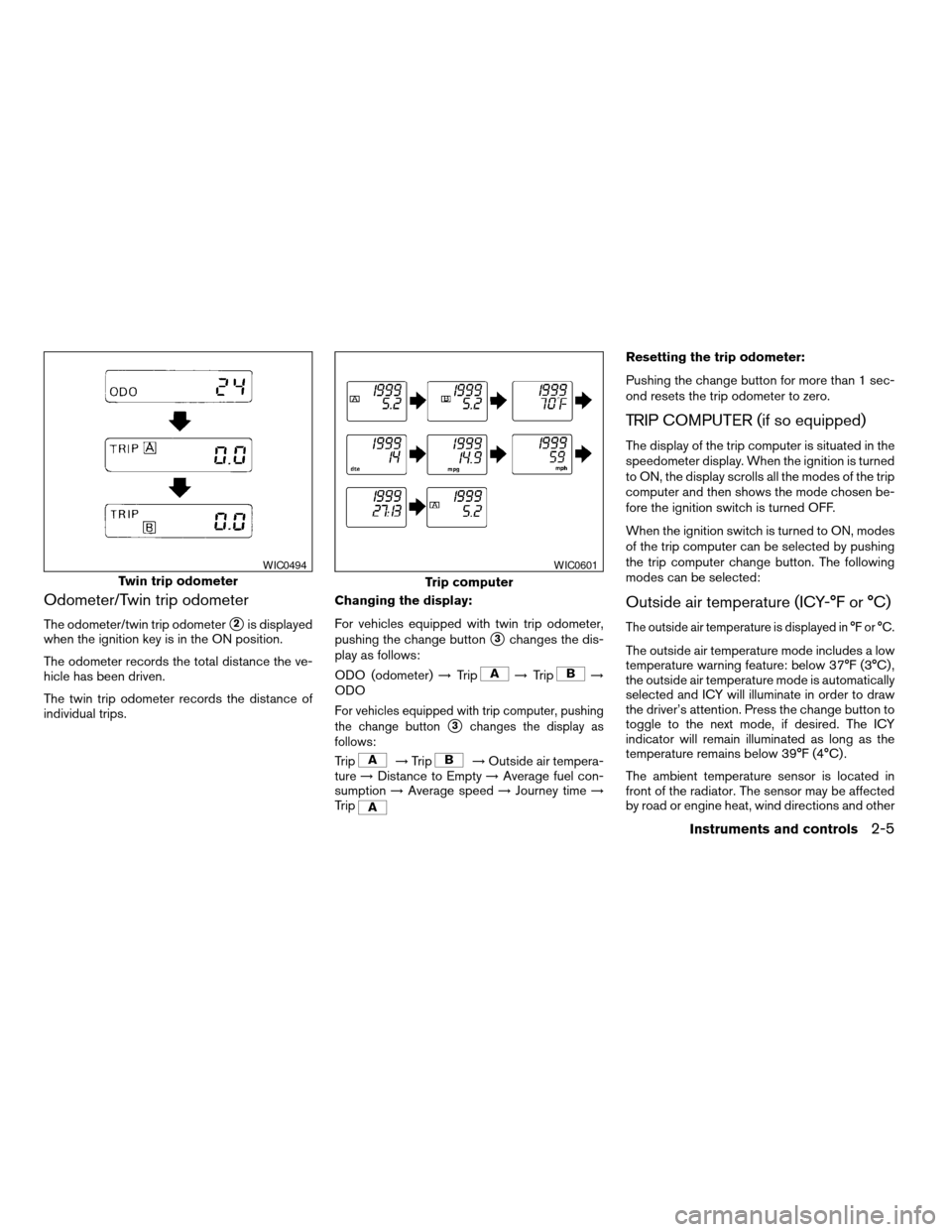
Odometer/Twin trip odometer
The odometer/twin trip odometers2is displayed
when the ignition key is in the ON position.
The odometer records the total distance the ve-
hicle has been driven.
The twin trip odometer records the distance of
individual trips.Changing the display:
For vehicles equipped with twin trip odometer,
pushing the change button
s3changes the dis-
play as follows:
ODO (odometer)!Trip
!Trip!
ODO
For vehicles equipped with trip computer, pushing
the change button
s3changes the display as
follows:
Trip!Trip!Outside air tempera-
ture!Distance to Empty!Average fuel con-
sumption!Average speed!Journey time!
Trip
Resetting the trip odometer:
Pushing the change button for more than 1 sec-
ond resets the trip odometer to zero.
TRIP COMPUTER (if so equipped)
The display of the trip computer is situated in the
speedometer display. When the ignition is turned
to ON, the display scrolls all the modes of the trip
computer and then shows the mode chosen be-
fore the ignition switch is turned OFF.
When the ignition switch is turned to ON, modes
of the trip computer can be selected by pushing
the trip computer change button. The following
modes can be selected:
Outside air temperature (ICY-°F or °C)
The outside air temperature is displayed in °F or °C.
The outside air temperature mode includes a low
temperature warning feature: below 37°F (3°C) ,
the outside air temperature mode is automatically
selected and ICY will illuminate in order to draw
the driver’s attention. Press the change button to
toggle to the next mode, if desired. The ICY
indicator will remain illuminated as long as the
temperature remains below 39°F (4°C) .
The ambient temperature sensor is located in
front of the radiator. The sensor may be affected
by road or engine heat, wind directions and other
Twin trip odometer
WIC0494
Trip computer
WIC0601
Instruments and controls2-5
ZREVIEW COPYÐ2005 Sentra(b15)
Owners Manual(owners)ÐUSA_English(nna)
06/04/04Ðtbrooks
X
Page 66 of 248
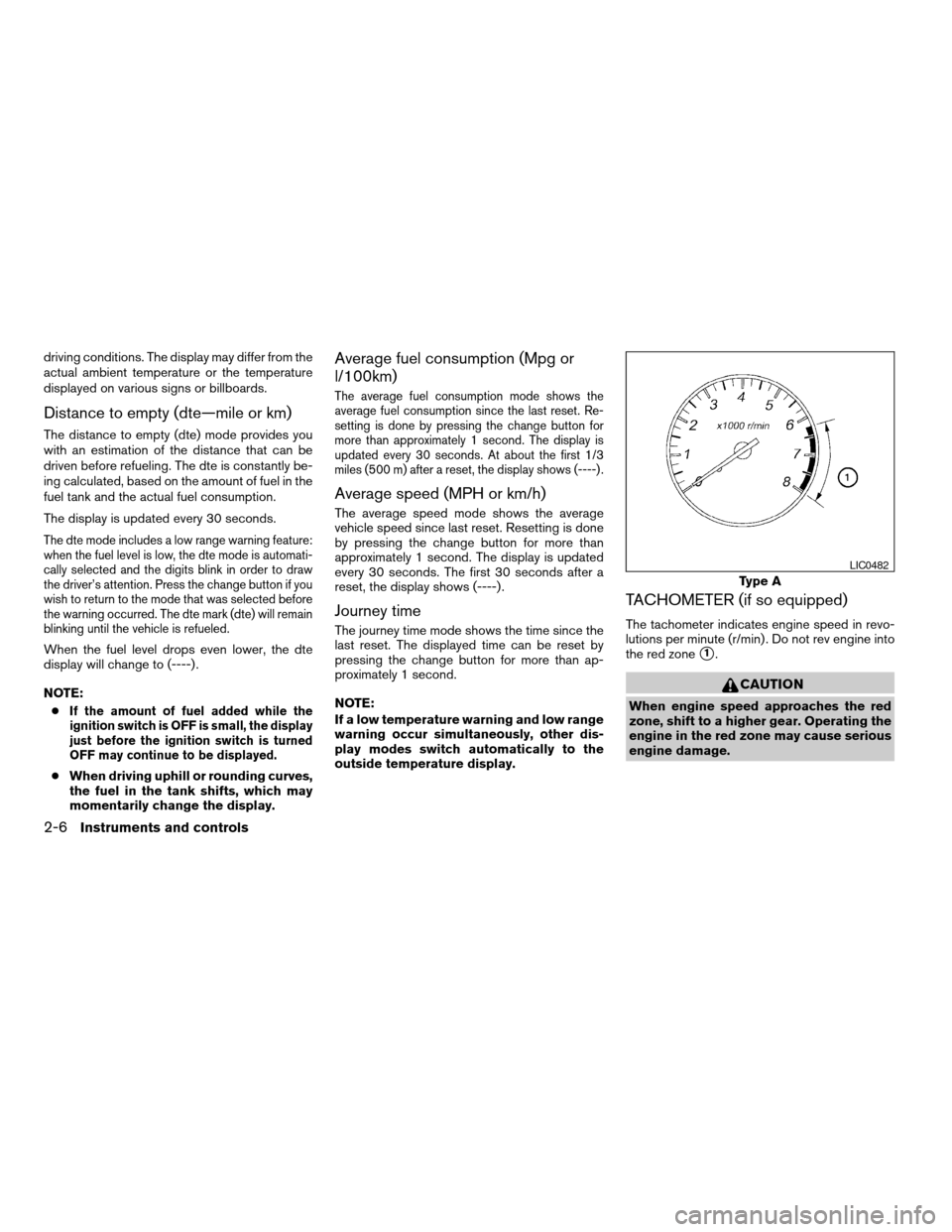
driving conditions. The display may differ from the
actual ambient temperature or the temperature
displayed on various signs or billboards.
Distance to empty (dte—mile or km)
The distance to empty (dte) mode provides you
with an estimation of the distance that can be
driven before refueling. The dte is constantly be-
ing calculated, based on the amount of fuel in the
fuel tank and the actual fuel consumption.
The display is updated every 30 seconds.
The dte mode includes a low range warning feature:
when the fuel level is low, the dte mode is automati-
cally selected and the digits blink in order to draw
the driver’s attention. Press the change button if you
wish to return to the mode that was selected before
the warning occurred. The dte mark (dte) will remain
blinking until the vehicle is refueled.
When the fuel level drops even lower, the dte
display will change to (----) .
NOTE:
c
If the amount of fuel added while the
ignition switch is OFF is small, the display
just before the ignition switch is turned
OFF may continue to be displayed.
cWhen driving uphill or rounding curves,
the fuel in the tank shifts, which may
momentarily change the display.
Average fuel consumption (Mpg or
l/100km)
The average fuel consumption mode shows the
average fuel consumption since the last reset. Re-
setting is done by pressing the change button for
more than approximately 1 second. The display is
updated every 30 seconds. At about the first 1/3
miles (500 m) after a reset, the display shows (----) .
Average speed (MPH or km/h)
The average speed mode shows the average
vehicle speed since last reset. Resetting is done
by pressing the change button for more than
approximately 1 second. The display is updated
every 30 seconds. The first 30 seconds after a
reset, the display shows (----) .
Journey time
The journey time mode shows the time since the
last reset. The displayed time can be reset by
pressing the change button for more than ap-
proximately 1 second.
NOTE:
If a low temperature warning and low range
warning occur simultaneously, other dis-
play modes switch automatically to the
outside temperature display.
TACHOMETER (if so equipped)
The tachometer indicates engine speed in revo-
lutions per minute (r/min) . Do not rev engine into
the red zone
s1.
CAUTION
When engine speed approaches the red
zone, shift to a higher gear. Operating the
engine in the red zone may cause serious
engine damage.
Type A
LIC0482
2-6Instruments and controls
ZREVIEW COPYÐ2005 Sentra(b15)
Owners Manual(owners)ÐUSA_English(nna)
06/04/04Ðtbrooks
X
Page 117 of 248
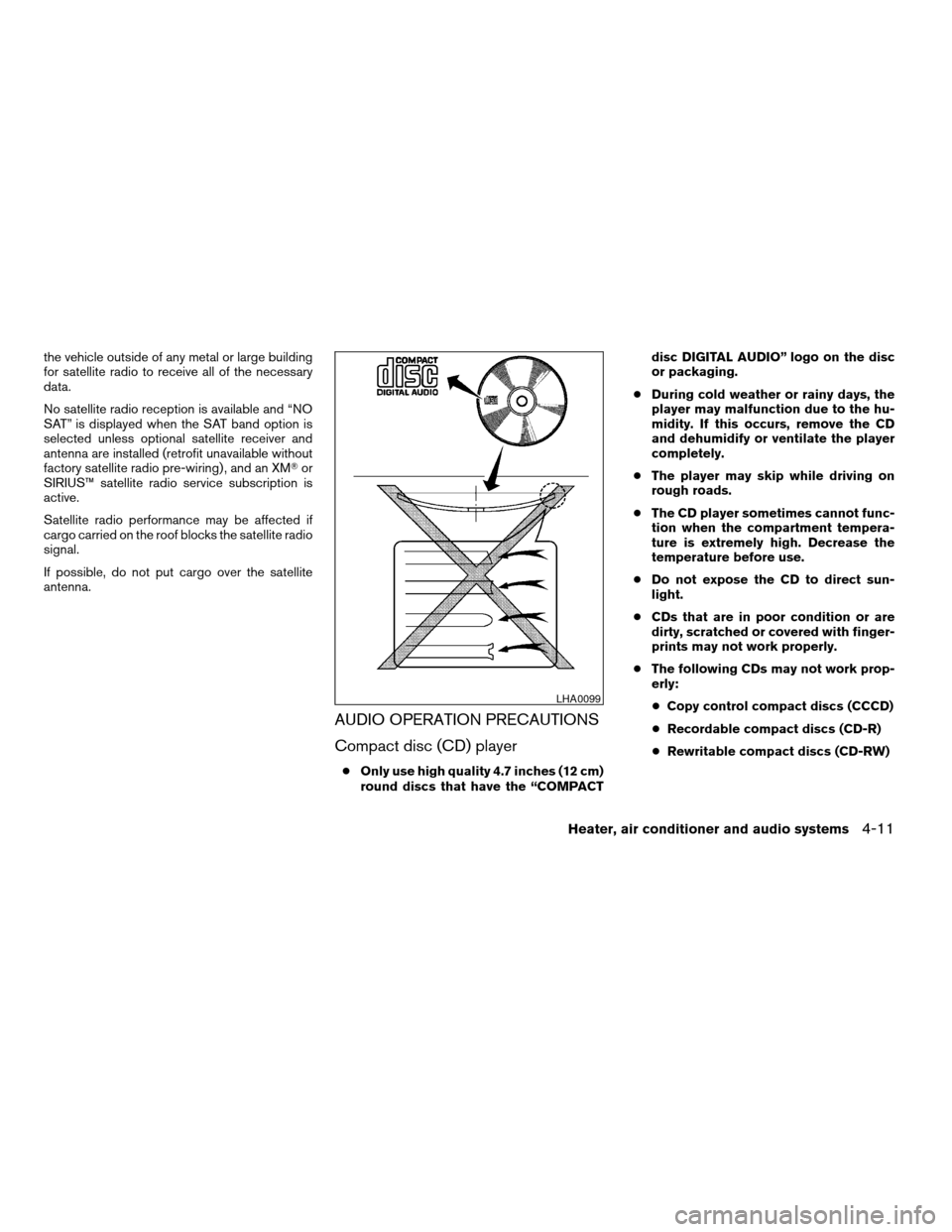
the vehicle outside of any metal or large building
for satellite radio to receive all of the necessary
data.
No satellite radio reception is available and “NO
SAT” is displayed when the SAT band option is
selected unless optional satellite receiver and
antenna are installed (retrofit unavailable without
factory satellite radio pre-wiring) , and an XMTor
SIRIUS™ satellite radio service subscription is
active.
Satellite radio performance may be affected if
cargo carried on the roof blocks the satellite radio
signal.
If possible, do not put cargo over the satellite
antenna.
AUDIO OPERATION PRECAUTIONS
Compact disc (CD) player
cOnly use high quality 4.7 inches (12 cm)
round discs that have the “COMPACTdisc DIGITAL AUDIO” logo on the disc
or packaging.
cDuring cold weather or rainy days, the
player may malfunction due to the hu-
midity. If this occurs, remove the CD
and dehumidify or ventilate the player
completely.
cThe player may skip while driving on
rough roads.
cThe CD player sometimes cannot func-
tion when the compartment tempera-
ture is extremely high. Decrease the
temperature before use.
cDo not expose the CD to direct sun-
light.
cCDs that are in poor condition or are
dirty, scratched or covered with finger-
prints may not work properly.
cThe following CDs may not work prop-
erly:
cCopy control compact discs (CCCD)
cRecordable compact discs (CD-R)
cRewritable compact discs (CD-RW)
LHA0099
Heater, air conditioner and audio systems4-11
ZREVIEW COPYÐ2005 Sentra(b15)
Owners Manual(owners)ÐUSA_English(nna)
06/04/04Ðtbrooks
X
Page 120 of 248
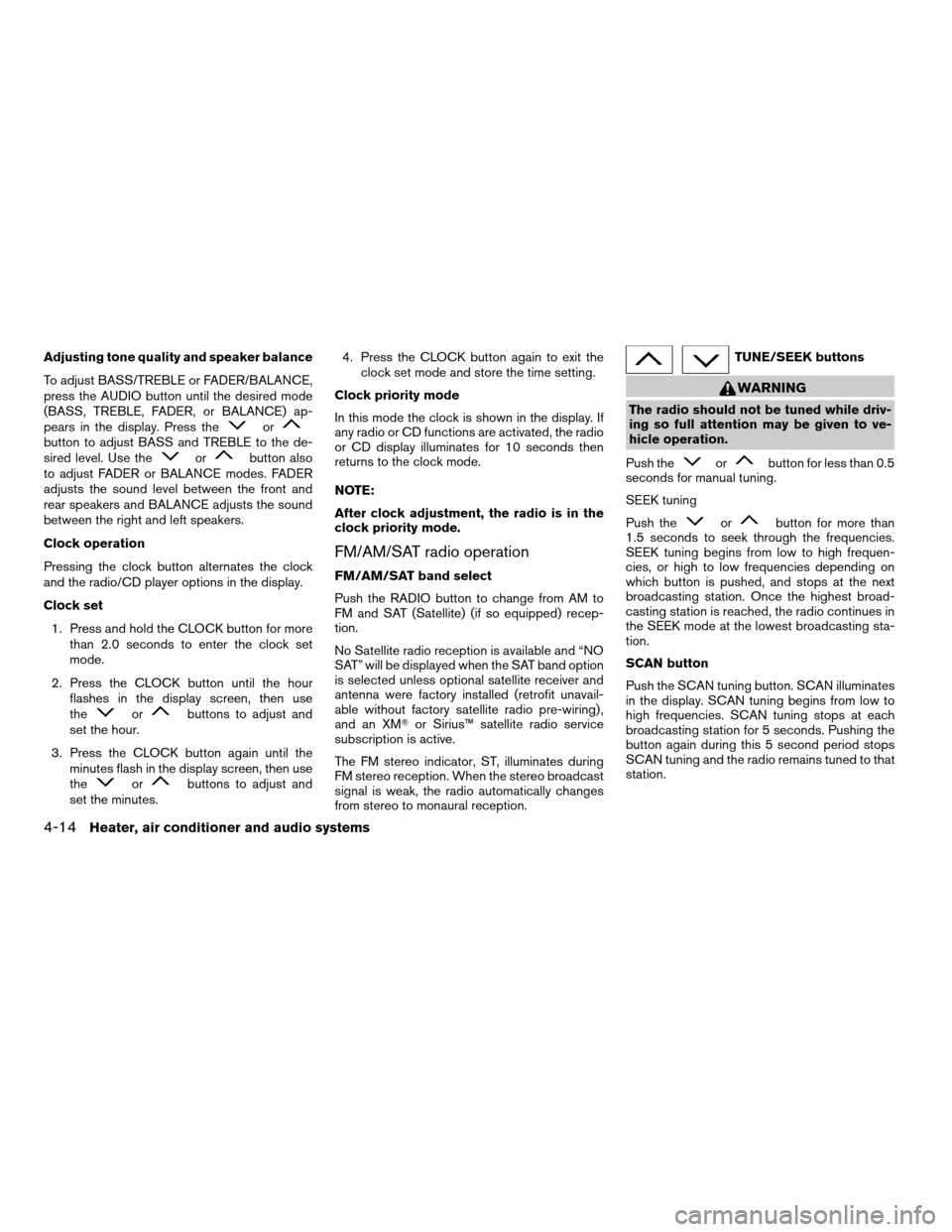
Adjusting tone quality and speaker balance
To adjust BASS/TREBLE or FADER/BALANCE,
press the AUDIO button until the desired mode
(BASS, TREBLE, FADER, or BALANCE) ap-
pears in the display. Press the
orbutton to adjust BASS and TREBLE to the de-
sired level. Use theorbutton also
to adjust FADER or BALANCE modes. FADER
adjusts the sound level between the front and
rear speakers and BALANCE adjusts the sound
between the right and left speakers.
Clock operation
Pressing the clock button alternates the clock
and the radio/CD player options in the display.
Clock set
1. Press and hold the CLOCK button for more
than 2.0 seconds to enter the clock set
mode.
2. Press the CLOCK button until the hour
flashes in the display screen, then use
the
orbuttons to adjust and
set the hour.
3. Press the CLOCK button again until the
minutes flash in the display screen, then use
the
orbuttons to adjust and
set the minutes.4. Press the CLOCK button again to exit the
clock set mode and store the time setting.
Clock priority mode
In this mode the clock is shown in the display. If
any radio or CD functions are activated, the radio
or CD display illuminates for 10 seconds then
returns to the clock mode.
NOTE:
After clock adjustment, the radio is in the
clock priority mode.
FM/AM/SAT radio operation
FM/AM/SAT band select
Push the RADIO button to change from AM to
FM and SAT (Satellite) (if so equipped) recep-
tion.
No Satellite radio reception is available and “NO
SAT” will be displayed when the SAT band option
is selected unless optional satellite receiver and
antenna were factory installed (retrofit unavail-
able without factory satellite radio pre-wiring) ,
and an XMTor Sirius™ satellite radio service
subscription is active.
The FM stereo indicator, ST, illuminates during
FM stereo reception. When the stereo broadcast
signal is weak, the radio automatically changes
from stereo to monaural reception.
TUNE/SEEK buttons
WARNING
The radio should not be tuned while driv-
ing so full attention may be given to ve-
hicle operation.
Push the
orbutton for less than 0.5
seconds for manual tuning.
SEEK tuning
Push the
orbutton for more than
1.5 seconds to seek through the frequencies.
SEEK tuning begins from low to high frequen-
cies, or high to low frequencies depending on
which button is pushed, and stops at the next
broadcasting station. Once the highest broad-
casting station is reached, the radio continues in
the SEEK mode at the lowest broadcasting sta-
tion.
SCAN button
Push the SCAN tuning button. SCAN illuminates
in the display. SCAN tuning begins from low to
high frequencies. SCAN tuning stops at each
broadcasting station for 5 seconds. Pushing the
button again during this 5 second period stops
SCAN tuning and the radio remains tuned to that
station.
4-14Heater, air conditioner and audio systems
ZREVIEW COPYÐ2005 Sentra(b15)
Owners Manual(owners)ÐUSA_English(nna)
06/04/04Ðtbrooks
X
Page 121 of 248
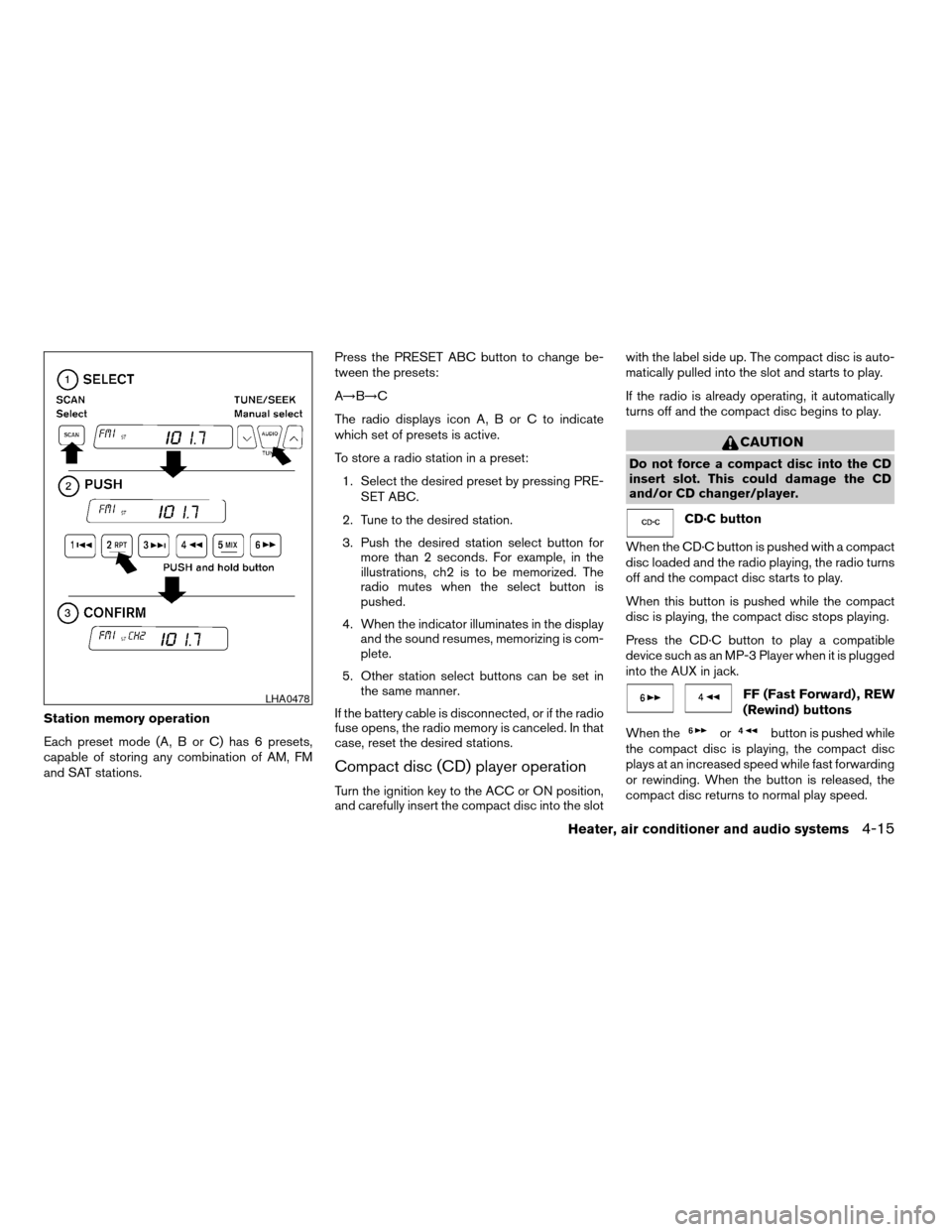
Station memory operation
Each preset mode (A, B or C) has 6 presets,
capable of storing any combination of AM, FM
and SAT stations.Press the PRESET ABC button to change be-
tween the presets:
A!B!C
The radio displays icon A, B or C to indicate
which set of presets is active.
To store a radio station in a preset:
1. Select the desired preset by pressing PRE-
SET ABC.
2. Tune to the desired station.
3. Push the desired station select button for
more than 2 seconds. For example, in the
illustrations, ch2 is to be memorized. The
radio mutes when the select button is
pushed.
4. When the indicator illuminates in the display
and the sound resumes, memorizing is com-
plete.
5. Other station select buttons can be set in
the same manner.
If the battery cable is disconnected, or if the radio
fuse opens, the radio memory is canceled. In that
case, reset the desired stations.
Compact disc (CD) player operation
Turn the ignition key to the ACC or ON position,
and carefully insert the compact disc into the slotwith the label side up. The compact disc is auto-
matically pulled into the slot and starts to play.
If the radio is already operating, it automatically
turns off and the compact disc begins to play.
CAUTION
Do not force a compact disc into the CD
insert slot. This could damage the CD
and/or CD changer/player.
CD·C button
When the CD·C button is pushed with a compact
disc loaded and the radio playing, the radio turns
off and the compact disc starts to play.
When this button is pushed while the compact
disc is playing, the compact disc stops playing.
Press the CD·C button to play a compatible
device such as an MP-3 Player when it is plugged
into the AUX in jack.
FF (Fast Forward) , REW
(Rewind) buttons
When the
orbutton is pushed while
the compact disc is playing, the compact disc
plays at an increased speed while fast forwarding
or rewinding. When the button is released, the
compact disc returns to normal play speed.
LHA0478
Heater, air conditioner and audio systems4-15
ZREVIEW COPYÐ2005 Sentra(b15)
Owners Manual(owners)ÐUSA_English(nna)
06/04/04Ðtbrooks
X
Page 122 of 248
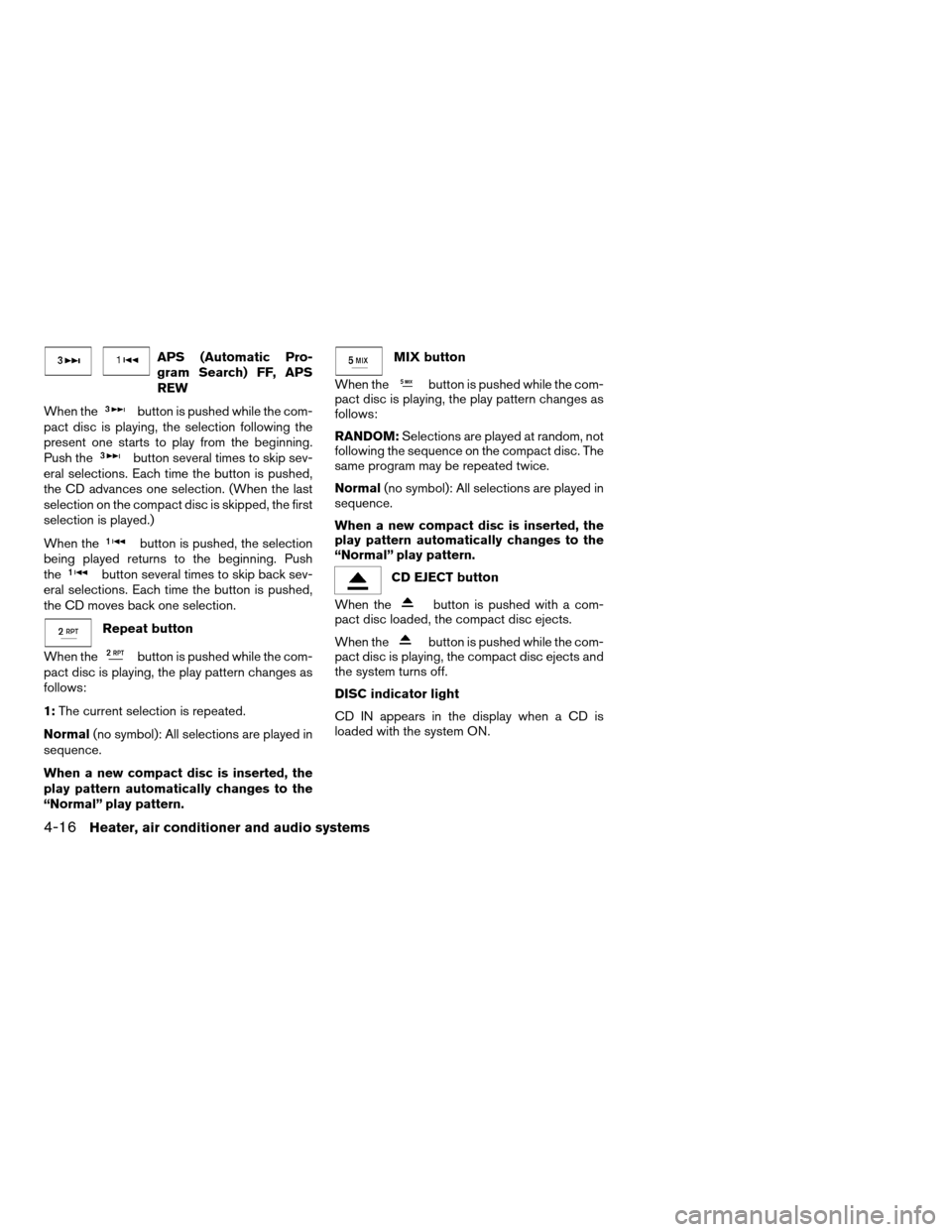
APS (Automatic Pro-
gram Search) FF, APS
REW
When the
button is pushed while the com-
pact disc is playing, the selection following the
present one starts to play from the beginning.
Push the
button several times to skip sev-
eral selections. Each time the button is pushed,
the CD advances one selection. (When the last
selection on the compact disc is skipped, the first
selection is played.)
When the
button is pushed, the selection
being played returns to the beginning. Push
the
button several times to skip back sev-
eral selections. Each time the button is pushed,
the CD moves back one selection.
Repeat button
When the
button is pushed while the com-
pact disc is playing, the play pattern changes as
follows:
1:The current selection is repeated.
Normal(no symbol): All selections are played in
sequence.
When a new compact disc is inserted, the
play pattern automatically changes to the
“Normal” play pattern.
MIX button
When the
button is pushed while the com-
pact disc is playing, the play pattern changes as
follows:
RANDOM:Selections are played at random, not
following the sequence on the compact disc. The
same program may be repeated twice.
Normal(no symbol): All selections are played in
sequence.
When a new compact disc is inserted, the
play pattern automatically changes to the
“Normal” play pattern.
CD EJECT button
When the
button is pushed with a com-
pact disc loaded, the compact disc ejects.
When the
button is pushed while the com-
pact disc is playing, the compact disc ejects and
the system turns off.
DISC indicator light
CD IN appears in the display when a CD is
loaded with the system ON.
4-16Heater, air conditioner and audio systems
ZREVIEW COPYÐ2005 Sentra(b15)
Owners Manual(owners)ÐUSA_English(nna)
06/04/04Ðtbrooks
X