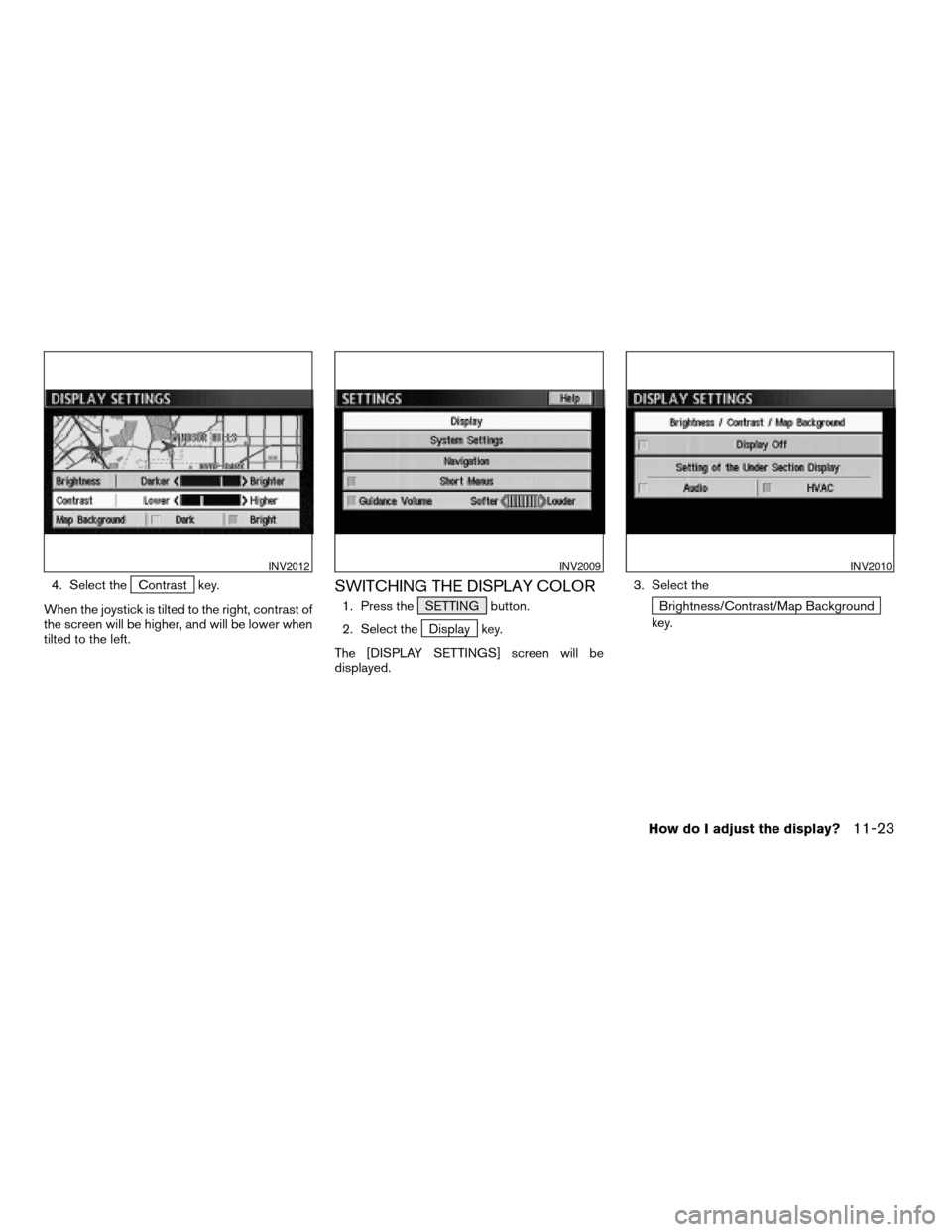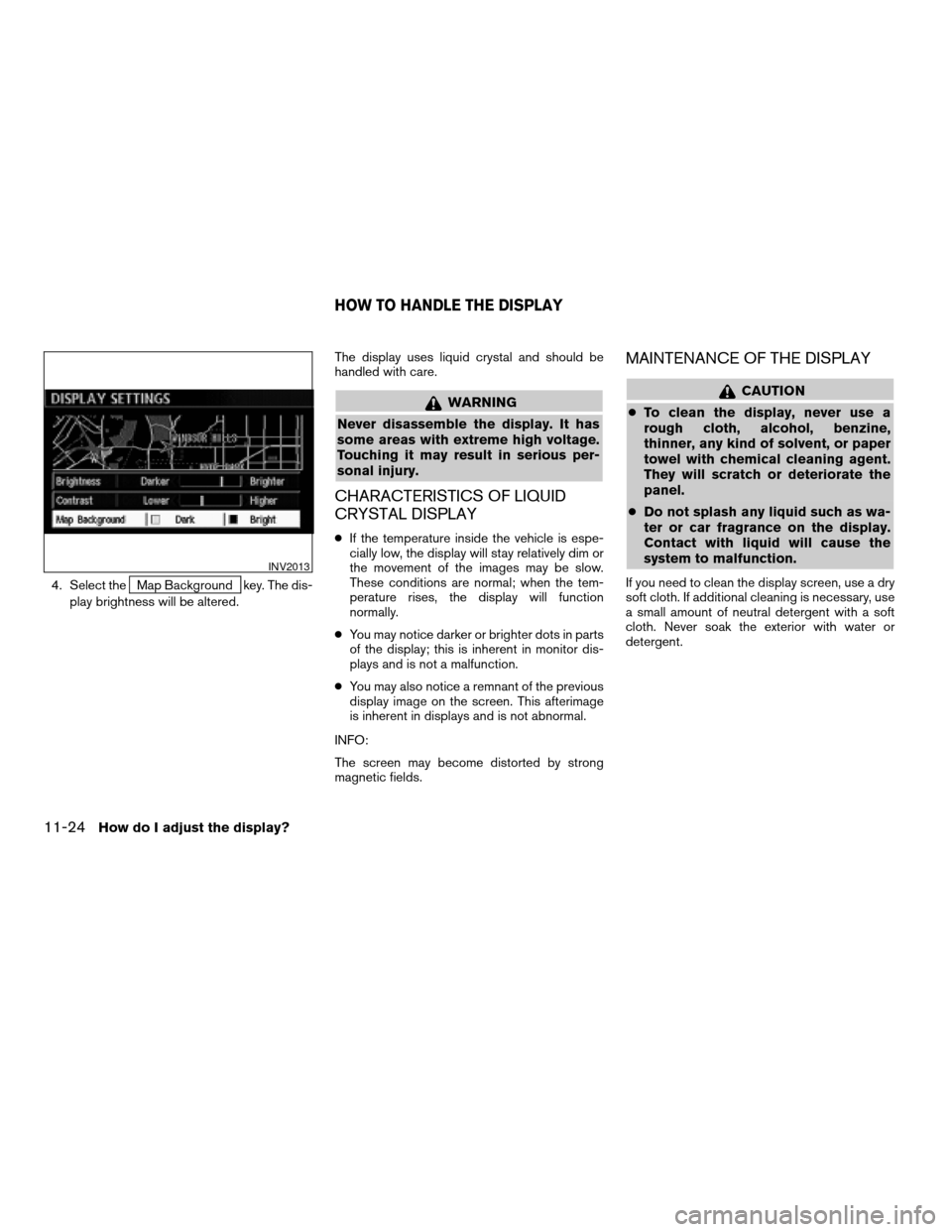NISSAN SENTRA 2005 B15 / 5.G Owners Manual
SENTRA 2005 B15 / 5.G
NISSAN
NISSAN
https://www.carmanualsonline.info/img/5/686/w960_686-0.png
NISSAN SENTRA 2005 B15 / 5.G Owners Manual
Trending: check engine, warning light, service indicator, brake, sat nav, height, instrument panel
Page 161 of 192
Select theRoute Info key. 2. The [ROUTE INFO.] screen will be
displayed.
Select the
Cancel Simulation key.
INFO:
cWhen the DEST button is pressed, or the
vehicle starts to run, the route simulation will
be canceled.
cIf you select the
Pause key, simulation is
paused. If you select the key again, the simula-
tion will restart.You can have the system track the road you have
taken, and display it with tracking marks (O) .
1. Press the SETTING button.
INV1994INV1995
DISPLAYING THE TRACK
How do I adjust the display?11-15
ZREVIEW COPYÐ2005(nav)
Navigation System OMÐUSA_English(nna)
07/10/04Ðdebbie
X
Page 162 of 192
2. Select theNavigation key on the [SET-
TINGS] screen.3. Select theTracking On/Off key. 4. Select theOn key.
INV1781INV1996INV1997
11-16How do I adjust the display?
ZREVIEW COPYÐ2005(nav)
Navigation System OMÐUSA_English(nna)
07/10/04Ðdebbie
X
Page 163 of 192
5. Press the MAP button.
The location of the vehicle will be displayed.
INFO:
cYou can select the
On key to display the
tracking marks (O) , and the
Off key to get rid
of them.
cThe tracking marks (O) may be spaced
differently, according to the scale of the map.
cIf you reset the current vehicle location, the
tracking marks (O) will be cleared.The following GPS information will be displayed
on the screen: latitude, longitude, altitude, signal
reception, and satellite locations.
1. Press the SETTING button.
2. Select the
Navigation key on the [SET-
TINGS] screen.
INV1432INV1781
GPS INFORMATION DISPLAY
How do I adjust the display?11-17
ZREVIEW COPYÐ2005(nav)
Navigation System OMÐUSA_English(nna)
07/10/04Ðdebbie
X
Page 164 of 192
3. Select theGPS Information key.
GPS information will be displayed.INFO:
cThe satellite with the stronger signal will be in-
dicated in green.
cThe display will read, [3-dimensional
positioning], [2-dimensional positioning], or
[positioning not possible], depending on the
signal strength. (Elevation will not be dis-
played in 2-dimensional positioning.)
cWhen the MAP button is pressed, the
[CURRENT LOCATION] screen will appear.
When the PREV button is pressed, the
[NAVIGATION SETTINGS] screen will
appear.If the vehicle icon does not indicate the correct
location or the direction does not match the ac-
tual road, you can adjust them on the map
screen.
1. Press the SETTING button.
INV1999INV1721
UPDATING THE CURRENT VEHICLE
LOCATION AND THE DIRECTION
11-18How do I adjust the display?
ZREVIEW COPYÐ2005(nav)
Navigation System OMÐUSA_English(nna)
07/10/04Ðdebbie
X
Page 165 of 192
2. Select theNavigation key on the [SET-
TINGS] screen.3. Select theAdjust Current Location key on
the [NAVIGATION SETTINGS] screen.4. Align the correct location to the cross point
on the map using the joystick, and select
the
Set key. The current location will be
corrected, and the direction adjustment
screen will appear.
INV1781INV2000INV2001
How do I adjust the display?11-19
ZREVIEW COPYÐ2005(nav)
Navigation System OMÐUSA_English(nna)
07/10/04Ðdebbie
X
Page 166 of 192
5. Adjust the direction using the
andkeys.
The arrow on the display shows the direc-
tion of the vehicle icon.
6. Select the
Set key.INFO:
cIt is not possible to update the vehicle location
when the vehicle is moving.
cDepending on the driving conditions, the ve-
hicle icon may not exactly correspond to the
actual location of the vehicle. To verify
position, refer to map books or check actual
landmarks.
cIf you notice that the system is displaying a
different road from the one the vehicle is actu-
ally traveling, and the vehicle icon does not go
back to the right road after traveling approxi-
mately 6-1/4 miles (10 km) , update the ve-
hicle location.You can alter the display mode.
ADJUSTING THE DISPLAY BRIGHT-
NESS
You can choose the best brightness for the
display.
1. Press the SETTING button.
INV2002INV1437
SETTING THE DISPLAY MODE
11-20How do I adjust the display?
ZREVIEW COPYÐ2005(nav)
Navigation System OMÐUSA_English(nna)
07/10/04Ðdebbie
X
Page 167 of 192
2. Select theDisplay key.
The [DISPLAY SETTINGS] screen will be
displayed.3. Select the
Brightness/Contrast/Map Background
key.4. Select the
Brightness key.
When the joystick is tilted to the right, the screen
will brighten, and darken when tilted to the left.
INFO:
The screen displayed before pressing the
SETTING button will be displayed as a
sample screen on the [DISPLAY SETTINGS]
screen.
INV2009INV2010INV2011
How do I adjust the display?11-21
ZREVIEW COPYÐ2005(nav)
Navigation System OMÐUSA_English(nna)
07/10/04Ðdebbie
X
Page 168 of 192
ADJUSTING THE DISPLAY CON-
TRAST
You can choose the best contrast for the display.
1. Press the SETTING button.
2. Select the
Display key.
The [DISPLAY SETTINGS] screen will be
displayed.3. Select the
Brightness/Contrast/Map Background
key.
INV2009INV2010
11-22How do I adjust the display?
ZREVIEW COPYÐ2005(nav)
Navigation System OMÐUSA_English(nna)
07/10/04Ðdebbie
X
Page 169 of 192
4. Select theContrast key.
When the joystick is tilted to the right, contrast of
the screen will be higher, and will be lower when
tilted to the left.SWITCHING THE DISPLAY COLOR
1. Press the SETTING button.
2. Select the
Display key.
The [DISPLAY SETTINGS] screen will be
displayed.3. Select the
Brightness/Contrast/Map Background
key.
INV2012INV2009INV2010
How do I adjust the display?11-23
ZREVIEW COPYÐ2005(nav)
Navigation System OMÐUSA_English(nna)
07/20/04Ðdebbie
X
Page 170 of 192
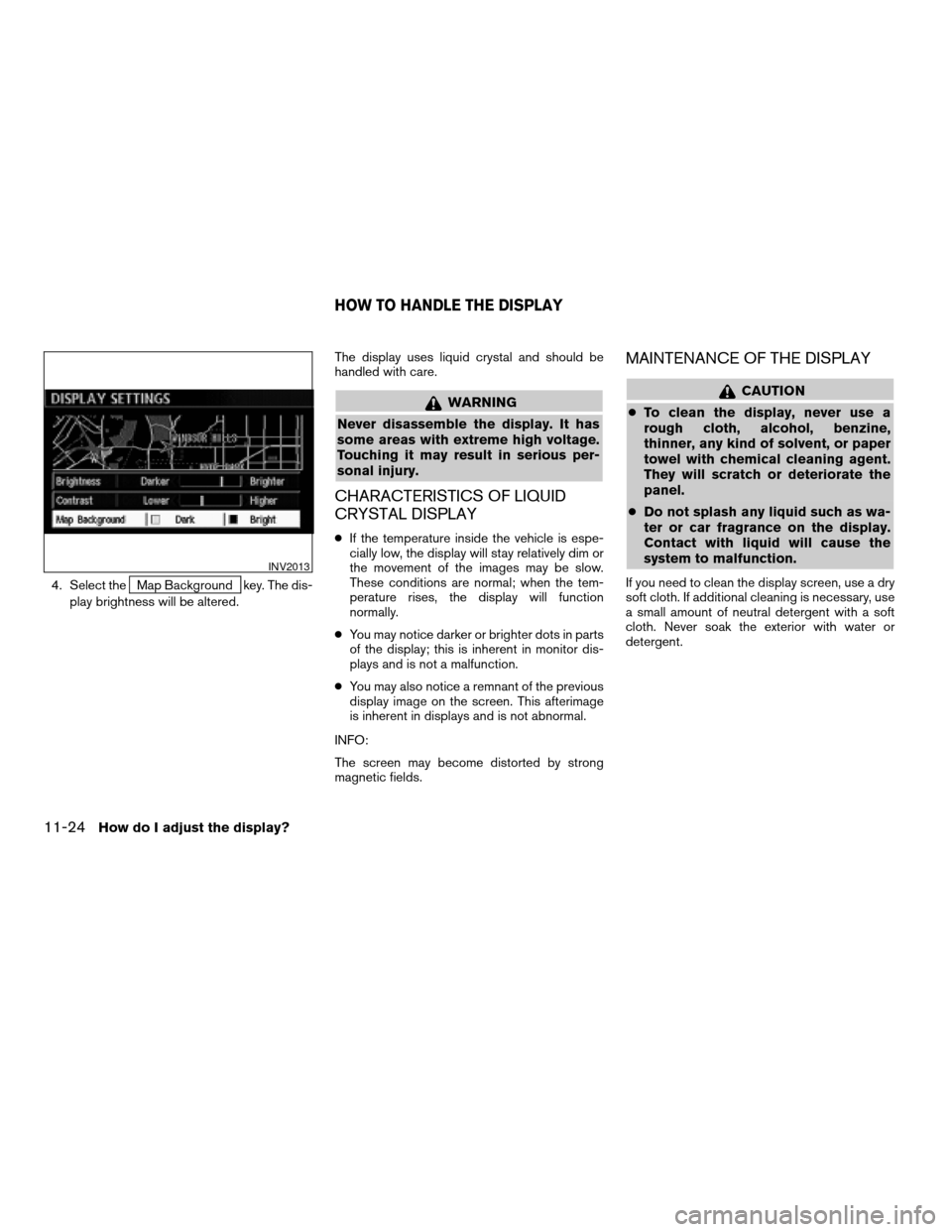
4. Select theMap Background key. The dis-
play brightness will be altered.The display uses liquid crystal and should be
handled with care.
WARNING
Never disassemble the display. It has
some areas with extreme high voltage.
Touching it may result in serious per-
sonal injury.
CHARACTERISTICS OF LIQUID
CRYSTAL DISPLAY
cIf the temperature inside the vehicle is espe-
cially low, the display will stay relatively dim or
the movement of the images may be slow.
These conditions are normal; when the tem-
perature rises, the display will function
normally.
cYou may notice darker or brighter dots in parts
of the display; this is inherent in monitor dis-
plays and is not a malfunction.
cYou may also notice a remnant of the previous
display image on the screen. This afterimage
is inherent in displays and is not abnormal.
INFO:
The screen may become distorted by strong
magnetic fields.
MAINTENANCE OF THE DISPLAY
CAUTION
cTo clean the display, never use a
rough cloth, alcohol, benzine,
thinner, any kind of solvent, or paper
towel with chemical cleaning agent.
They will scratch or deteriorate the
panel.
cDo not splash any liquid such as wa-
ter or car fragrance on the display.
Contact with liquid will cause the
system to malfunction.
If you need to clean the display screen, use a dry
soft cloth. If additional cleaning is necessary, use
a small amount of neutral detergent with a soft
cloth. Never soak the exterior with water or
detergent.
INV2013
HOW TO HANDLE THE DISPLAY
11-24How do I adjust the display?
ZREVIEW COPYÐ2005(nav)
Navigation System OMÐUSA_English(nna)
07/10/04Ðdebbie
X
Trending: ignition, lock, ad blue, ESP, reset, warning light, turn signal
![NISSAN SENTRA 2005 B15 / 5.G Owners Manual Select theRoute Info key. 2. The [ROUTE INFO.] screen will be
displayed.
Select the
Cancel Simulation key.
INFO:
cWhen the DEST button is pressed, or the
vehicle starts to run, the route simulation wi NISSAN SENTRA 2005 B15 / 5.G Owners Manual Select theRoute Info key. 2. The [ROUTE INFO.] screen will be
displayed.
Select the
Cancel Simulation key.
INFO:
cWhen the DEST button is pressed, or the
vehicle starts to run, the route simulation wi](/img/5/686/w960_686-160.png)
![NISSAN SENTRA 2005 B15 / 5.G Owners Manual 2. Select theNavigation key on the [SET-
TINGS] screen.3. Select theTracking On/Off key. 4. Select theOn key.
INV1781INV1996INV1997
11-16How do I adjust the display?
ZREVIEW COPYÐ2005(nav)
Navigation NISSAN SENTRA 2005 B15 / 5.G Owners Manual 2. Select theNavigation key on the [SET-
TINGS] screen.3. Select theTracking On/Off key. 4. Select theOn key.
INV1781INV1996INV1997
11-16How do I adjust the display?
ZREVIEW COPYÐ2005(nav)
Navigation](/img/5/686/w960_686-161.png)
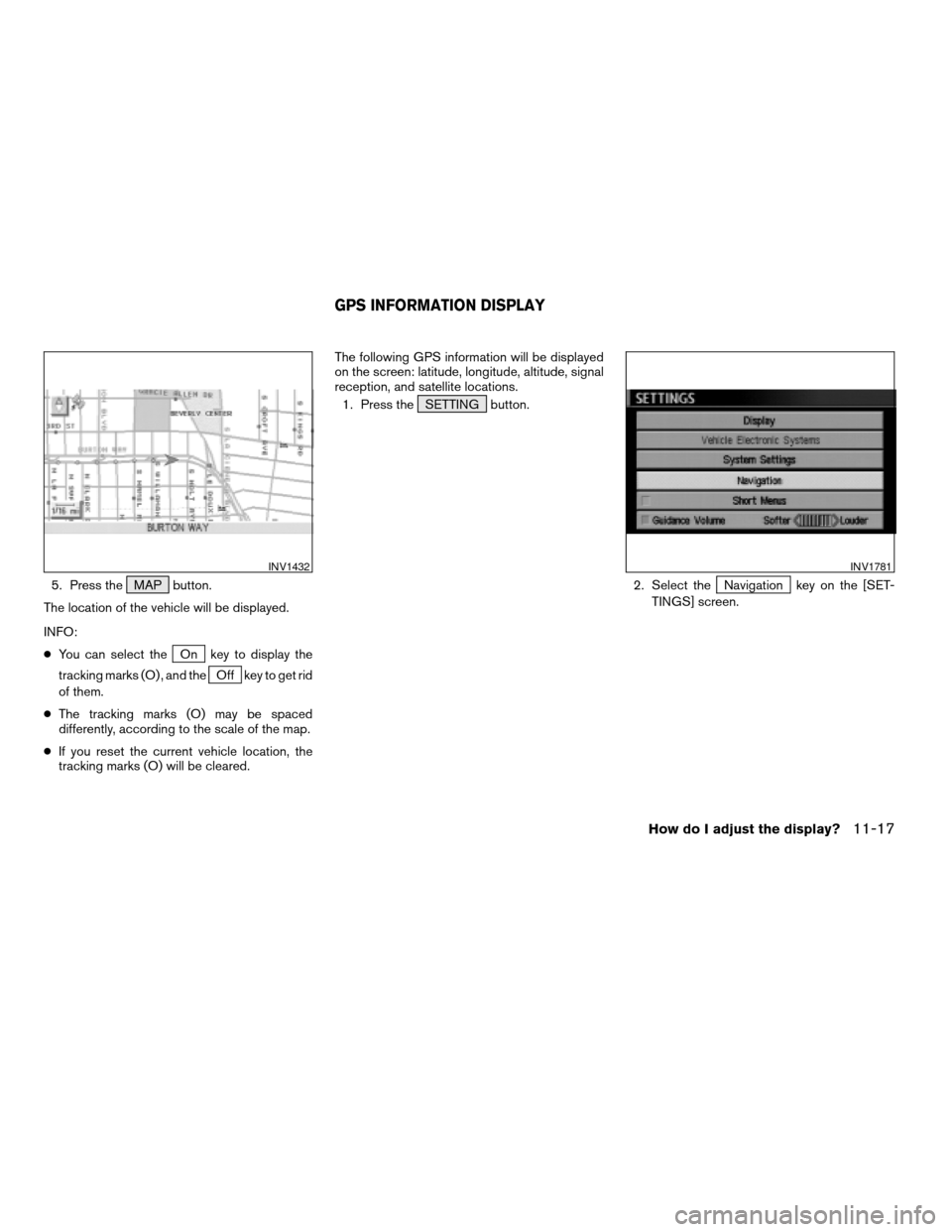
![NISSAN SENTRA 2005 B15 / 5.G Owners Manual 3. Select theGPS Information key.
GPS information will be displayed.INFO:
cThe satellite with the stronger signal will be in-
dicated in green.
cThe display will read, [3-dimensional
positioning], [2- NISSAN SENTRA 2005 B15 / 5.G Owners Manual 3. Select theGPS Information key.
GPS information will be displayed.INFO:
cThe satellite with the stronger signal will be in-
dicated in green.
cThe display will read, [3-dimensional
positioning], [2-](/img/5/686/w960_686-163.png)
![NISSAN SENTRA 2005 B15 / 5.G Owners Manual 2. Select theNavigation key on the [SET-
TINGS] screen.3. Select theAdjust Current Location key on
the [NAVIGATION SETTINGS] screen.4. Align the correct location to the cross point
on the map using th NISSAN SENTRA 2005 B15 / 5.G Owners Manual 2. Select theNavigation key on the [SET-
TINGS] screen.3. Select theAdjust Current Location key on
the [NAVIGATION SETTINGS] screen.4. Align the correct location to the cross point
on the map using th](/img/5/686/w960_686-164.png)
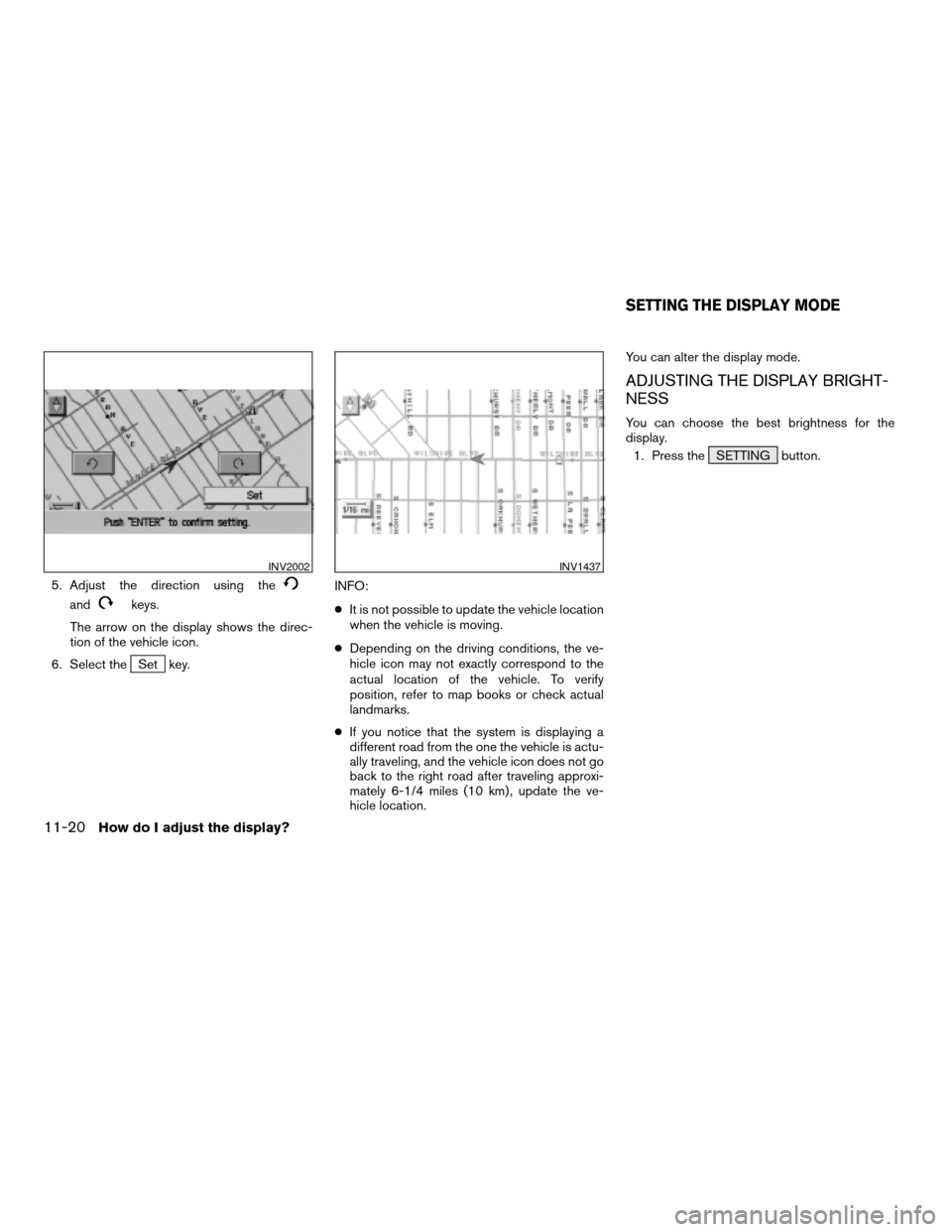
![NISSAN SENTRA 2005 B15 / 5.G Owners Manual 2. Select theDisplay key.
The [DISPLAY SETTINGS] screen will be
displayed.3. Select the
Brightness/Contrast/Map Background
key.4. Select the
Brightness key.
When the joystick is tilted to the right, t NISSAN SENTRA 2005 B15 / 5.G Owners Manual 2. Select theDisplay key.
The [DISPLAY SETTINGS] screen will be
displayed.3. Select the
Brightness/Contrast/Map Background
key.4. Select the
Brightness key.
When the joystick is tilted to the right, t](/img/5/686/w960_686-166.png)
![NISSAN SENTRA 2005 B15 / 5.G Owners Manual ADJUSTING THE DISPLAY CON-
TRAST
You can choose the best contrast for the display.
1. Press the SETTING button.
2. Select the
Display key.
The [DISPLAY SETTINGS] screen will be
displayed.3. Select the NISSAN SENTRA 2005 B15 / 5.G Owners Manual ADJUSTING THE DISPLAY CON-
TRAST
You can choose the best contrast for the display.
1. Press the SETTING button.
2. Select the
Display key.
The [DISPLAY SETTINGS] screen will be
displayed.3. Select the](/img/5/686/w960_686-167.png)
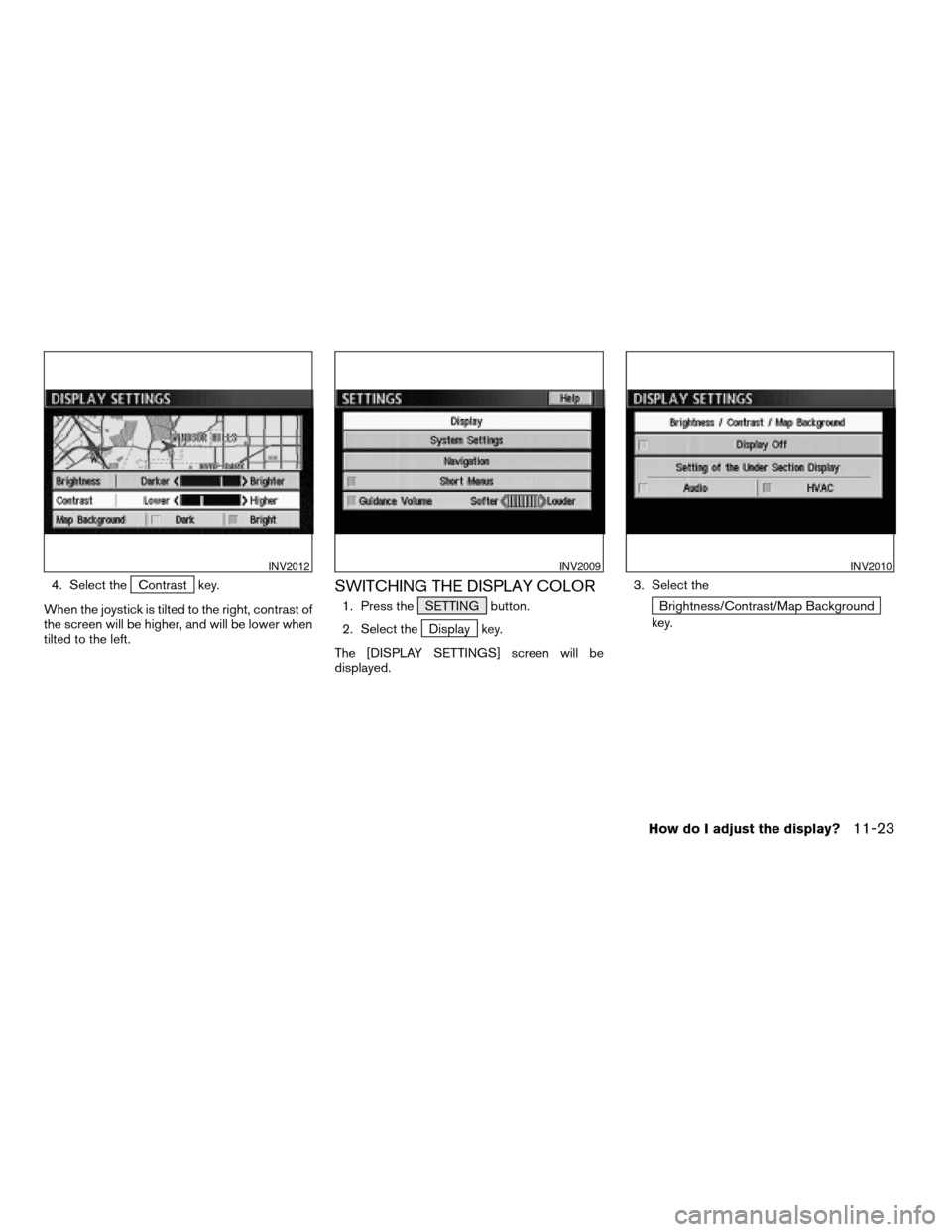
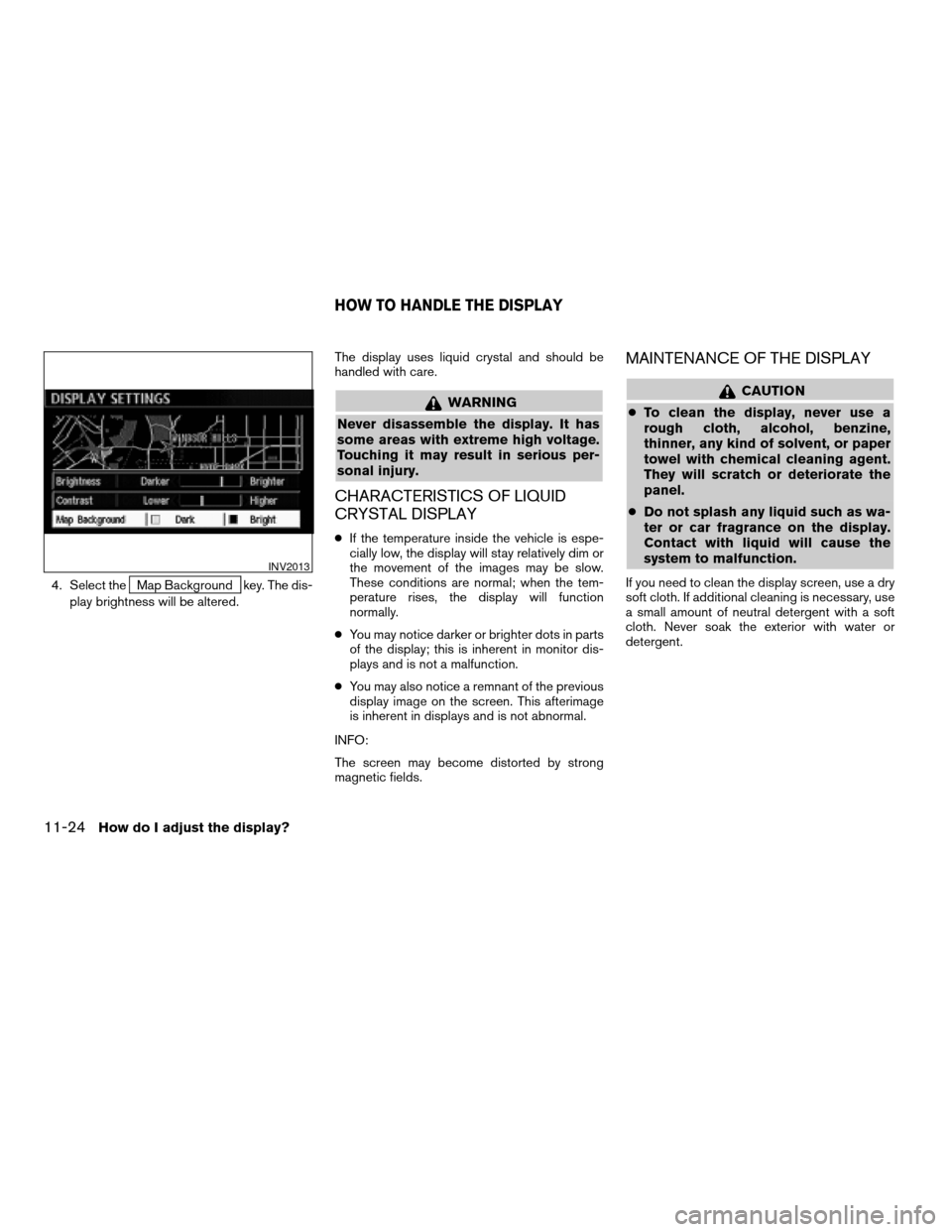
![NISSAN SENTRA 2005 B15 / 5.G Owners Manual Select theRoute Info key. 2. The [ROUTE INFO.] screen will be
displayed.
Select the
Cancel Simulation key.
INFO:
cWhen the DEST button is pressed, or the
vehicle starts to run, the route simulation wi NISSAN SENTRA 2005 B15 / 5.G Owners Manual Select theRoute Info key. 2. The [ROUTE INFO.] screen will be
displayed.
Select the
Cancel Simulation key.
INFO:
cWhen the DEST button is pressed, or the
vehicle starts to run, the route simulation wi](/img/5/686/w960_686-160.png)
![NISSAN SENTRA 2005 B15 / 5.G Owners Manual 2. Select theNavigation key on the [SET-
TINGS] screen.3. Select theTracking On/Off key. 4. Select theOn key.
INV1781INV1996INV1997
11-16How do I adjust the display?
ZREVIEW COPYÐ2005(nav)
Navigation NISSAN SENTRA 2005 B15 / 5.G Owners Manual 2. Select theNavigation key on the [SET-
TINGS] screen.3. Select theTracking On/Off key. 4. Select theOn key.
INV1781INV1996INV1997
11-16How do I adjust the display?
ZREVIEW COPYÐ2005(nav)
Navigation](/img/5/686/w960_686-161.png)
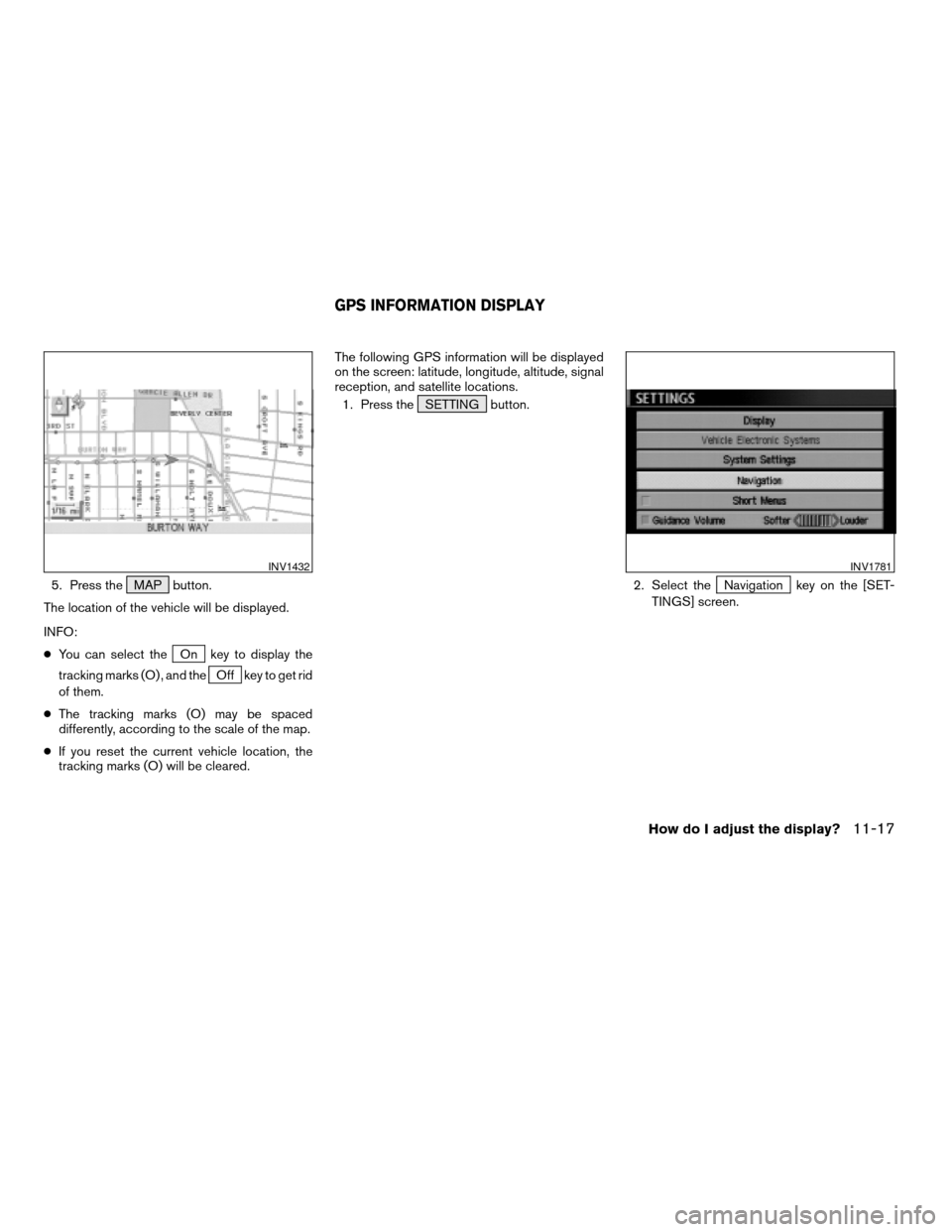
![NISSAN SENTRA 2005 B15 / 5.G Owners Manual 3. Select theGPS Information key.
GPS information will be displayed.INFO:
cThe satellite with the stronger signal will be in-
dicated in green.
cThe display will read, [3-dimensional
positioning], [2- NISSAN SENTRA 2005 B15 / 5.G Owners Manual 3. Select theGPS Information key.
GPS information will be displayed.INFO:
cThe satellite with the stronger signal will be in-
dicated in green.
cThe display will read, [3-dimensional
positioning], [2-](/img/5/686/w960_686-163.png)
![NISSAN SENTRA 2005 B15 / 5.G Owners Manual 2. Select theNavigation key on the [SET-
TINGS] screen.3. Select theAdjust Current Location key on
the [NAVIGATION SETTINGS] screen.4. Align the correct location to the cross point
on the map using th NISSAN SENTRA 2005 B15 / 5.G Owners Manual 2. Select theNavigation key on the [SET-
TINGS] screen.3. Select theAdjust Current Location key on
the [NAVIGATION SETTINGS] screen.4. Align the correct location to the cross point
on the map using th](/img/5/686/w960_686-164.png)
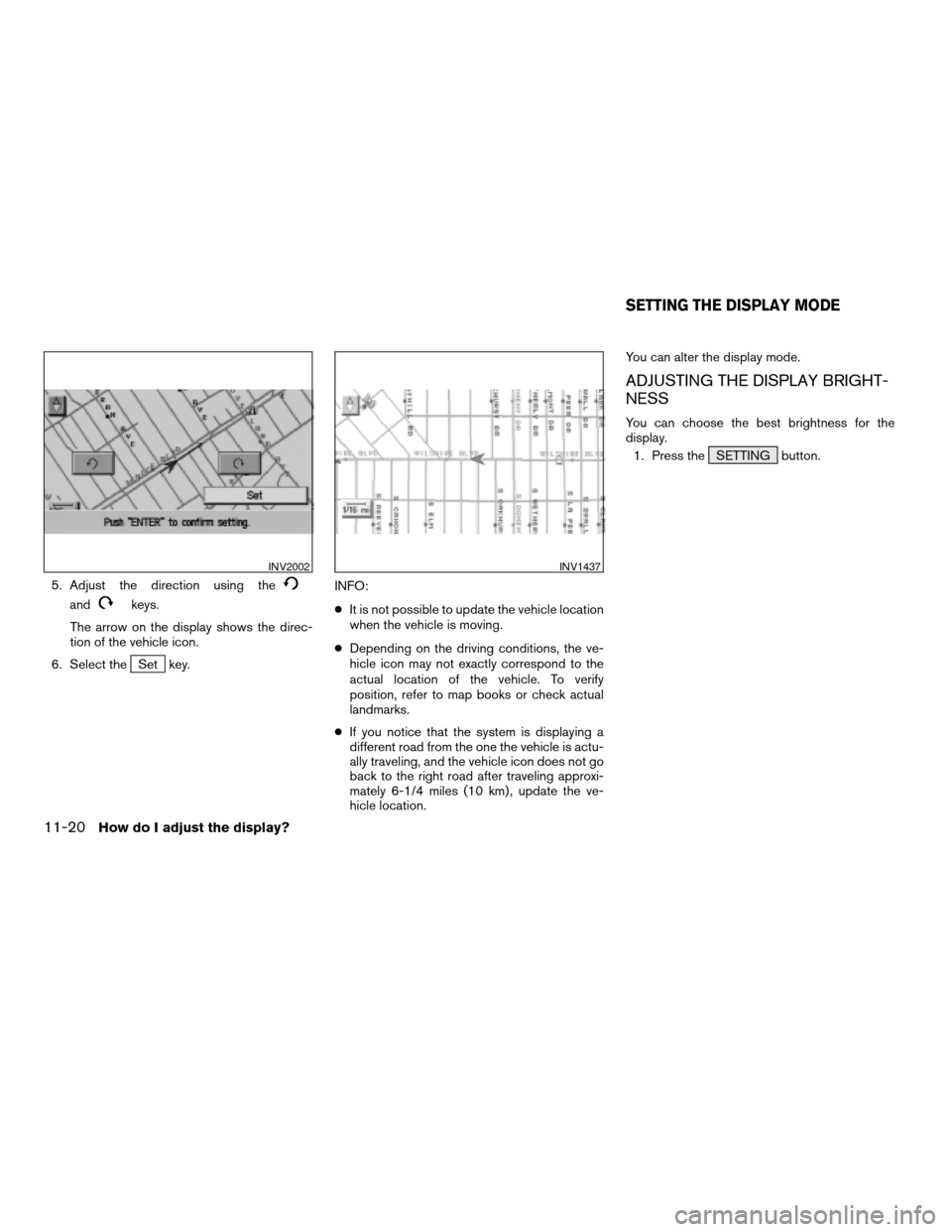
![NISSAN SENTRA 2005 B15 / 5.G Owners Manual 2. Select theDisplay key.
The [DISPLAY SETTINGS] screen will be
displayed.3. Select the
Brightness/Contrast/Map Background
key.4. Select the
Brightness key.
When the joystick is tilted to the right, t NISSAN SENTRA 2005 B15 / 5.G Owners Manual 2. Select theDisplay key.
The [DISPLAY SETTINGS] screen will be
displayed.3. Select the
Brightness/Contrast/Map Background
key.4. Select the
Brightness key.
When the joystick is tilted to the right, t](/img/5/686/w960_686-166.png)
![NISSAN SENTRA 2005 B15 / 5.G Owners Manual ADJUSTING THE DISPLAY CON-
TRAST
You can choose the best contrast for the display.
1. Press the SETTING button.
2. Select the
Display key.
The [DISPLAY SETTINGS] screen will be
displayed.3. Select the NISSAN SENTRA 2005 B15 / 5.G Owners Manual ADJUSTING THE DISPLAY CON-
TRAST
You can choose the best contrast for the display.
1. Press the SETTING button.
2. Select the
Display key.
The [DISPLAY SETTINGS] screen will be
displayed.3. Select the](/img/5/686/w960_686-167.png)