battery NISSAN SENTRA 2005 B15 / 5.G Owners Manual
Page 181 of 192
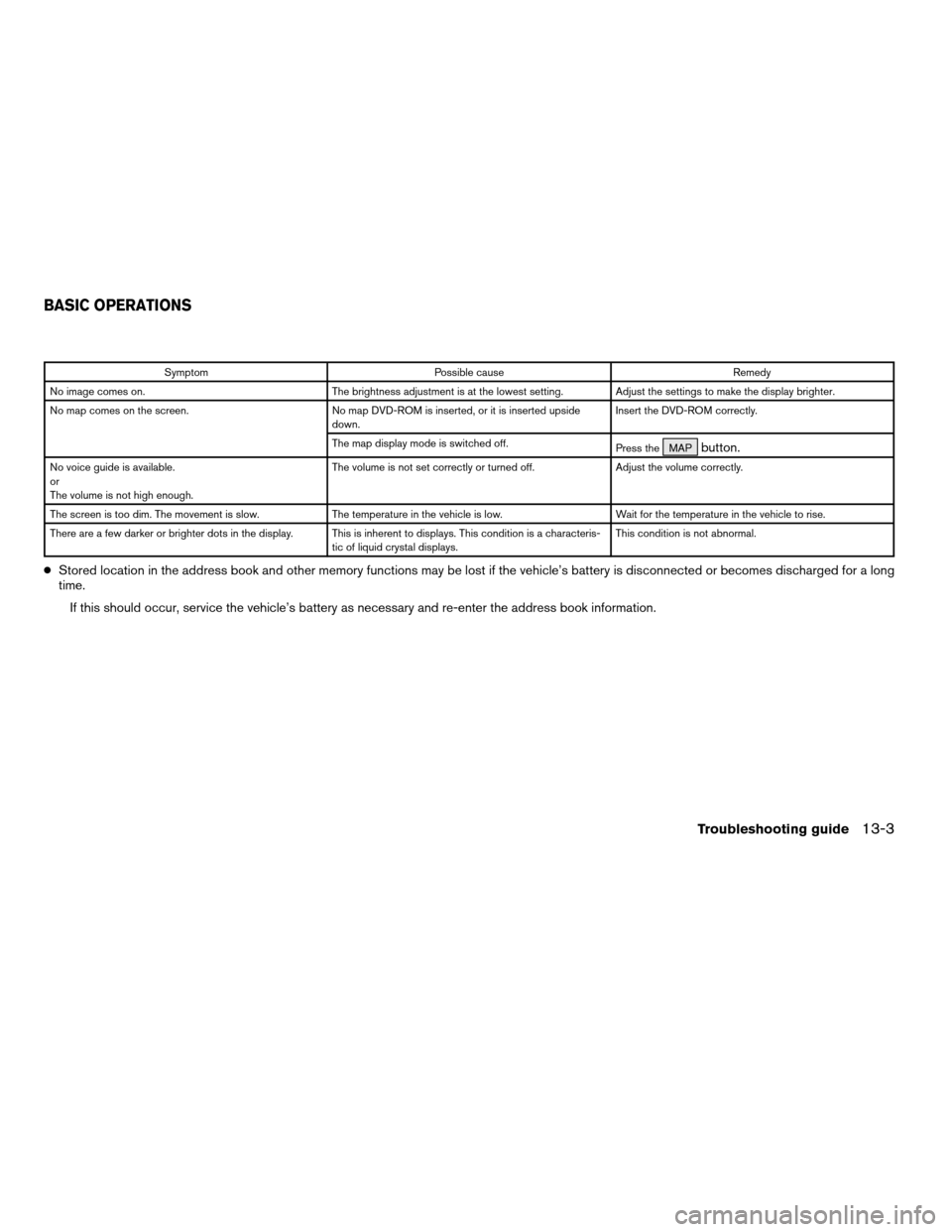
View, print and download for free: battery - NISSAN SENTRA 2005 B15 / 5.G Owners Manual, 192 Pages, PDF Size: 4.45 MB. Search in NISSAN SENTRA 2005 B15 / 5.G Owners Manual online. CarManualsOnline.info is the largest online database of car user manuals. NISSAN SENTRA 2005 B15 / 5.G Owners Manual PDF Download. Symptom Possible cause Remedy No image comes on. The brightness adjustment is at the lowest setting. Adjust the settings to make the display brighter. No map co
All product names, logos, and brands are property of their respective owners.