immobilizer NISSAN SENTRA 2017 B17 / 7.G Owners Manual
[x] Cancel search | Manufacturer: NISSAN, Model Year: 2017, Model line: SENTRA, Model: NISSAN SENTRA 2017 B17 / 7.GPages: 491
Page 79 of 491
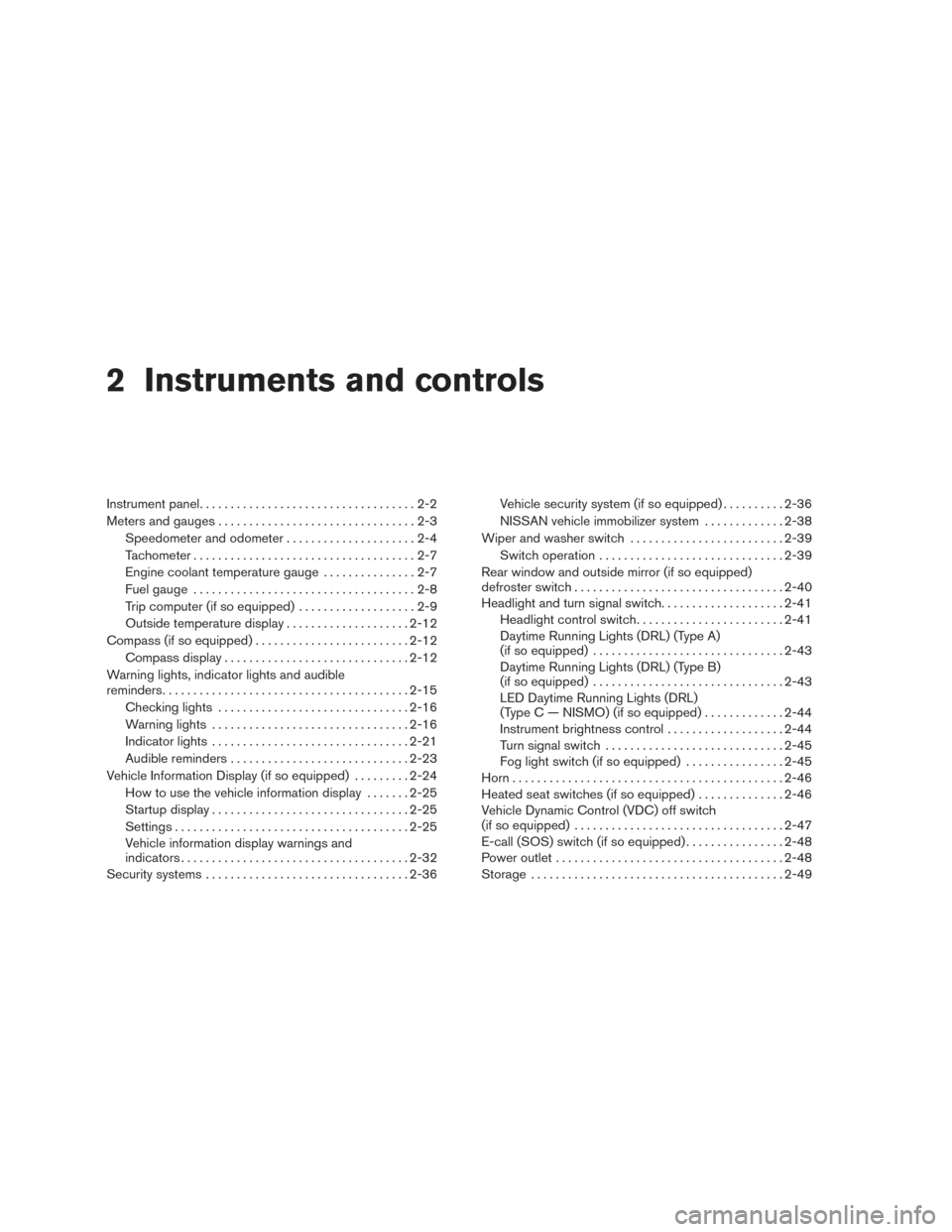
2 Instruments and controls
Instrument panel...................................2-2
Meters and gauges ................................2-3
Speedometer and odometer .....................2-4
Tachometer ....................................2-7
Engine coolant temperature gauge ...............2-7
Fuel gauge ....................................2-8
Trip computer (if so equipped) ...................2-9
Outside temperature display ....................2-12
Compass (if so equipped) ......................... 2-12
Compass display .............................. 2-12
Warning lights, indicator lights and audible
reminders ........................................ 2-15
Checking lights ............................... 2-16
Warning lights ................................ 2-16
Indicator lights ................................ 2-21
Audible reminders ............................. 2-23
Vehicle Information Display (if so equipped) .........2-24
How to use the vehicle information display .......2-25
Startup display ................................ 2-25
Settings ...................................... 2-25
Vehicle information display warnings and
indicators ..................................... 2-32
Security systems ................................. 2-36Vehicle security system (if so equipped)
..........2-36
NISSAN vehicle immobilizer system .............2-38
Wiper and washer switch ......................... 2-39
Switch operation .............................. 2-39
Rear window and outside mirror (if so equipped)
defroster switch .................................. 2-40
Headlight and turn signal switch ....................2-41
Headlight control switch ........................ 2-41
Daytime Running Lights (DRL) (Type A)
(if so equipped) ............................... 2-43
Daytime Running Lights (DRL) (Type B)
(if so equipped) ............................... 2-43
LED Daytime Running Lights (DRL)
(Type C — NISMO) (if so equipped) .............2-44
Instrument brightness control ...................2-44
Turn signal switch ............................. 2-45
Fog light switch (if so equipped) ................2-45
Horn ............................................ 2-46
Heated
seat switches (if so equipped) ..............2-46
Vehicle Dynamic Control (VDC) off switch
(if so equipped) .................................. 2-47
E-call (SOS) switch (if so equipped) ................2-48
Power outlet ..................................... 2-48
Storage ......................................... 2-49
Page 115 of 491

be displayed to show the speed the vehicle will
return to if the resume button is activated.
Intelligent Cruise Control (ICC) indicator
(if so equipped)
This indicator shows the Intelligent Cruise Con-
trol (ICC) system status. The status is shown by
the color. For additional information, refer to “In-
telligent Cruise Control (ICC)” in the “Starting
and driving” section of this manual.
Shipping Mode On Push Storage Fuse
This warning may appear if the extended storage
switch is not pushed in. When this warning ap-
pears, push in the extended storage switch to
turn off the warning. For additional information,
refer to “Fuses” in the “Do-it-yourself” section of
this manual.
Transmission Shift Position indicator
This indicator shows the transmission shift posi-
tion.
CVT Error: See Owner’s Manual (if so
equipped)
This warning illuminates when there is a problem
with the CVT system. If this warning comes on,
have the system checked. It is recommended that
you visit a NISSAN dealer for this service.Illumination indicator
This indicator appears when the vehicle informa-
tion display screen brightness is being adjusted.
Outside Temperature Display
The outside temperature display appears in the
center region of the vehicle information display.
Low Outside Temperature
This warning appears if the outside temperature
is below 37°F (3°C) . The temperature can be
changed to display in Celsius or Fahrenheit. For
additional information, refer to “Settings” in this
section.
Forward Emergency Braking (FEB) indica-
tor (if so equipped)
This indicator shows when the FEB systems are
engaged.
For additional information, refer to “Forward
Emergency Braking (FEB)” in the “Starting and
driving” section of this manual.
Unavailable: Front Radar Obstruction (if
so equipped)
This warning appears when there is a radar ob-
struction detected. For additional information, re-
fer to “Forward Emergency Braking (FEB)” or
“Intelligent Cruise Control (ICC)” in the “Starting
and driving” section of this manual.
Your vehicle may have two types of security sys-
tems:
● Vehicle security system (if so equipped)
● NISSAN Vehicle Immobilizer System
VEHICLE SECURITY SYSTEM (if so
equipped)
The vehicle security system provides visual and
audible alarm signals if someone opens the doors
when the system is armed. It is not, however, a
motion detection type system that activates when
a vehicle is moved or when a vibration occurs.
LIC0301
SECURITY SYSTEMS
2-36Instruments and controls
Page 117 of 491

●The alarm automatically turns off after a pe-
riod of time. However, the alarm reactivates if
the vehicle is tampered with again. The alarm
can be shut off by unlocking the driver’s door
with the key, a request switch, by pressing
the
button on the key fob or Intelligent
Key or placing the ignition switch in the ON
or ACC position.
The alarm is activated by:
● opening a door without using the key, a
request switch, key fob or Intelligent Key
(even if the door is unlocked by using the
inside lock knob or the power door lock
switch) .
How to stop an activated alarm
The alarm stops only by unlocking the driver’s
door by pressing the
button on the key fob
or Intelligent Key, or by unlocking all doors with
any request switch (Intelligent Key models) or
placing the ignition switch in the ON or ACC
position.
NISSAN VEHICLE IMMOBILIZER
SYSTEM
The NISSAN Vehicle Immobilizer System will not
allow the engine to start without the use of a
registered key.
If the engine fails to start using a registered key
(for example, when interference is caused by
another registered key, an automated toll road
device or automatic payment device on the key
ring) , restart the engine using the following pro-
cedures:
1. Leave the ignition switch placed in the ON position for approximately 5 seconds.
2. Place the ignition switch in the OFF or LOCK position and wait approximately
10 seconds.
3. Repeat steps 1 and 2.
4. Restart the engine while holding the device (which may have caused the interference)
separate from the registered key.
If the no start condition re-occurs, NISSAN rec-
ommends placing the registered key on a sepa-
rate key ring to avoid interference from other
devices. FCC Notice:
For USA:
This device complies with part 15 of the
FCC Rules. Operation is subject to the fol-
lowing two conditions: (1) This device may
not cause harmful interference, and (2) this
device must accept any interference re-
ceived, including interference that may
cause undesired operation.
NOTE:
Changes or modifications not expressly ap-
proved by the party responsible for compli-
ance could void the user’s authority to op-
erate the equipment.
For Canada:
This device complies with Industry Canada
licence-exempt RSS standard(s) . Opera-
tion is subject to the following two condi-
tions: (1) this device may not cause inter-
ference, and (2) this device must accept any
interference, including interference that
may cause undesired operation of the de-
vice.
2-38Instruments and controls
Page 118 of 491
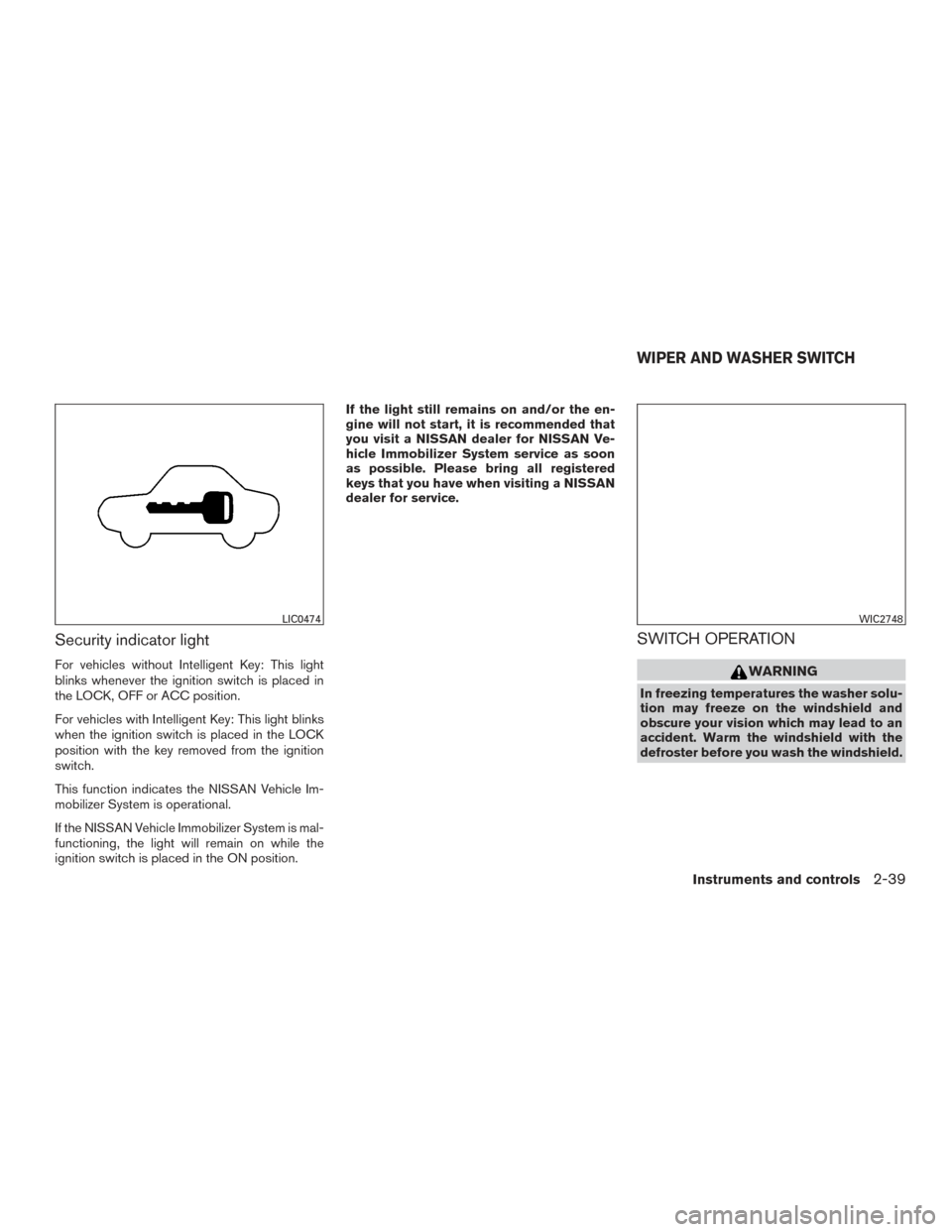
Security indicator light
For vehicles without Intelligent Key: This light
blinks whenever the ignition switch is placed in
the LOCK, OFF or ACC position.
For vehicles with Intelligent Key: This light blinks
when the ignition switch is placed in the LOCK
position with the key removed from the ignition
switch.
This function indicates the NISSAN Vehicle Im-
mobilizer System is operational.
If the NISSAN Vehicle Immobilizer System is mal-
functioning, the light will remain on while the
ignition switch is placed in the ON position.If the light still remains on and/or the en-
gine will not start, it is recommended that
you visit a NISSAN dealer for NISSAN Ve-
hicle Immobilizer System service as soon
as possible. Please bring all registered
keys that you have when visiting a NISSAN
dealer for service.
SWITCH OPERATION
WARNING
In freezing temperatures the washer solu-
tion may freeze on the windshield and
obscure your vision which may lead to an
accident. Warm the windshield with the
defroster before you wash the windshield.
LIC0474WIC2748
WIPER AND WASHER SWITCH
Instruments and controls2-39
Page 146 of 491
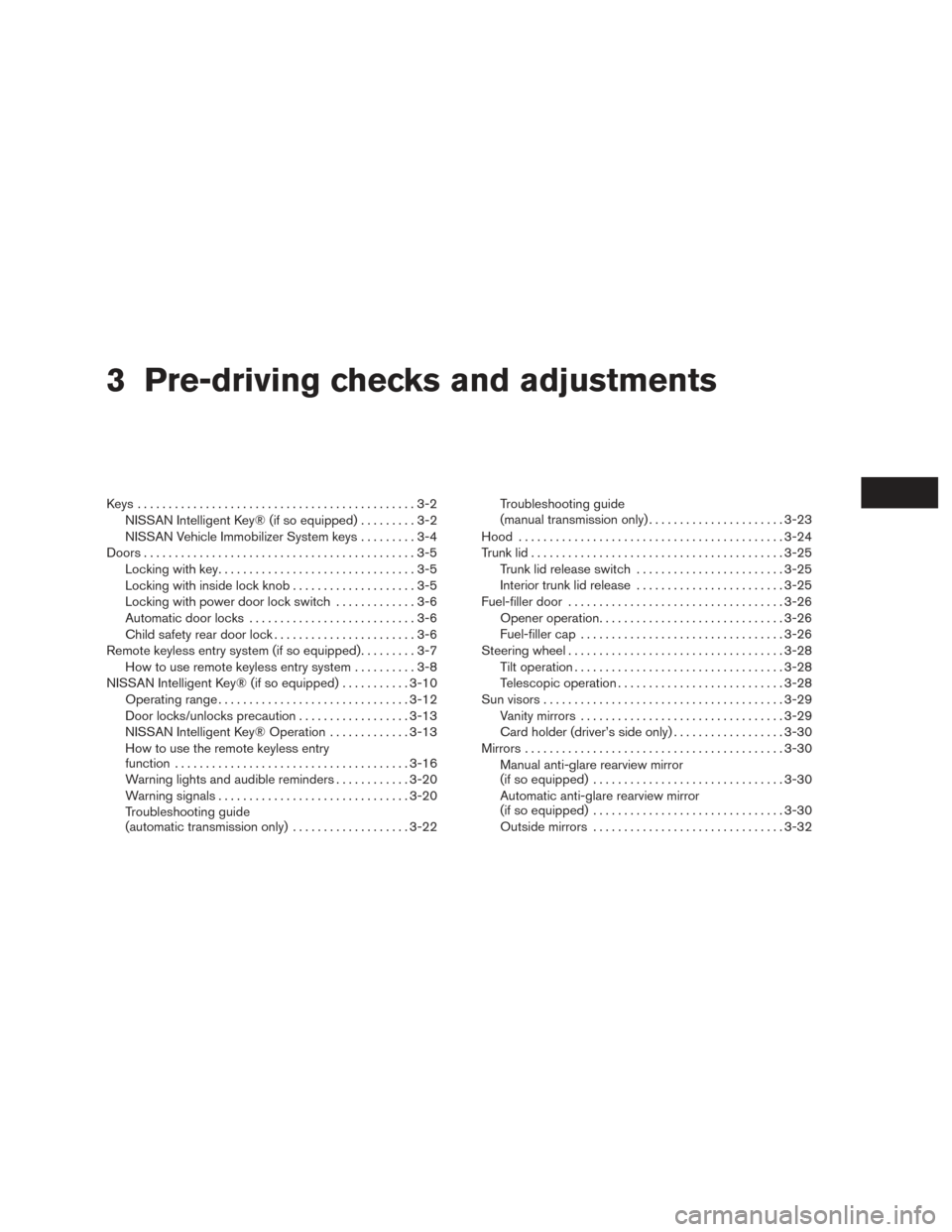
3 Pre-driving checks and adjustments
Keys .............................................3-2NISSAN Intelligent Key® (if so equipped) .........3-2
NISSAN Vehicle Immobilizer System keys .........3-4
Doors ............................................3-5
Locking with key ................................3-5
Locking with inside lock knob ....................3-5
Locking with power door lock switch . . . ..........3-6
Automatic door locks ...........................3-6
Child safety rear door lock .......................3-6
Remote keyless entry system (if so equipped) .........3-7
How to use remote keyless entry system ..........3-8
NISSAN Intelligent Key® (if so equipped) ...........3-10
Operating range ............................... 3-12
Door locks/unlocks precaution ..................3-13
NISSAN Intelligent Key® Operation .............3-13
How to use the remote keyless entry
function ...................................... 3-16
Warning lights and audible reminders . . . .........3-20
Warning signals ............................... 3-20
Troubleshooting guide
(automatic transmission only) . . .................3-22Troubleshooting guide
(manual transmission only)
......................3-23
Hood ........................................... 3-24
Trunk lid ......................................... 3-25
Trunk lid release switch ........................ 3-25
Interior trunk lid release ........................ 3-25
Fuel-filler door ................................... 3-26
Opener operation .............................. 3-26
Fuel-filler cap ................................. 3-26
Steering wheel ................................... 3-28
Tilt operation .................................. 3-28
Telescopic operation ........................... 3-28
Sun visors ....................................... 3-29
Vanity mirrors ................................. 3-29
Card holder (driver’s side only) ..................3-30
Mirrors .......................................... 3-30
Manual anti-glare rearview mirror
(if so equipped) ............................... 3-30
Automatic anti-glare rearview mirror
(if so equipped) ............................... 3-30
Outside mirrors ............................... 3-32
Page 148 of 491

Never leave the keys in the vehicle.
As many as four Intelligent Keys can be regis-
tered and used with one vehicle. The new keys
must be registered prior to use with the Intelligent
Key and NISSAN Vehicle Immobilizer System of
your vehicle. It is recommended that you visit a
NISSAN dealer for this service. Since the regis-
tration process requires erasing all memory in the
Intelligent Key components, when registering
new keys, be sure to take all Intelligent Keys that
you have to a NISSAN dealer.
A key number plate is supplied with your keys.
Record the key number and keep it in a safe place
(such as your wallet) , not in the vehicle. If you lose
your keys, it is recommended that you visit a
NISSAN dealer for duplicates by using the key
number. NISSAN does not record key numbers
so it is very important to keep track of your key
number plate.
A key number is only necessary when you have
lost all keys and do not have one to duplicate
from. If you still have a key, it can be duplicated
without knowing the key number.CAUTION
Listed below are conditions or occur-
rences which will damage the Intelligent
Key:
●Do not allow the Intelligent Key, which
contains electrical components, to
come into contact with water or salt
water. This could affect the system
function.
● Do not drop the Intelligent Key.
● Do not strike the Intelligent Key sharply
against another object.
● Do not change or modify the Intelligent
Key.
● Wetting may damage the Intelligent
Key. If the Intelligent Key gets wet, im-
mediately wipe until it is completely dry.
● Do not place the Intelligent Key for an
extended period in an area where tem-
peratures exceed 140°F (60°C) .
● Do not attach the Intelligent Key with a
key holder that contains a magnet.
● Do not place the Intelligent Key near
equipment that produces a magnetic
field, such as a TV, audio equipment and
personal computers. If an Intelligent Key is lost or stolen,
NISSAN recommends erasing the ID code
of that Intelligent Key from the vehicle.
This may prevent the unauthorized use of
the Intelligent Key to operate the vehicle.
For information regarding the erasing
procedure, it is recommended that you
visit a NISSAN dealer.
Pre-driving checks and adjustments3-3
Page 149 of 491
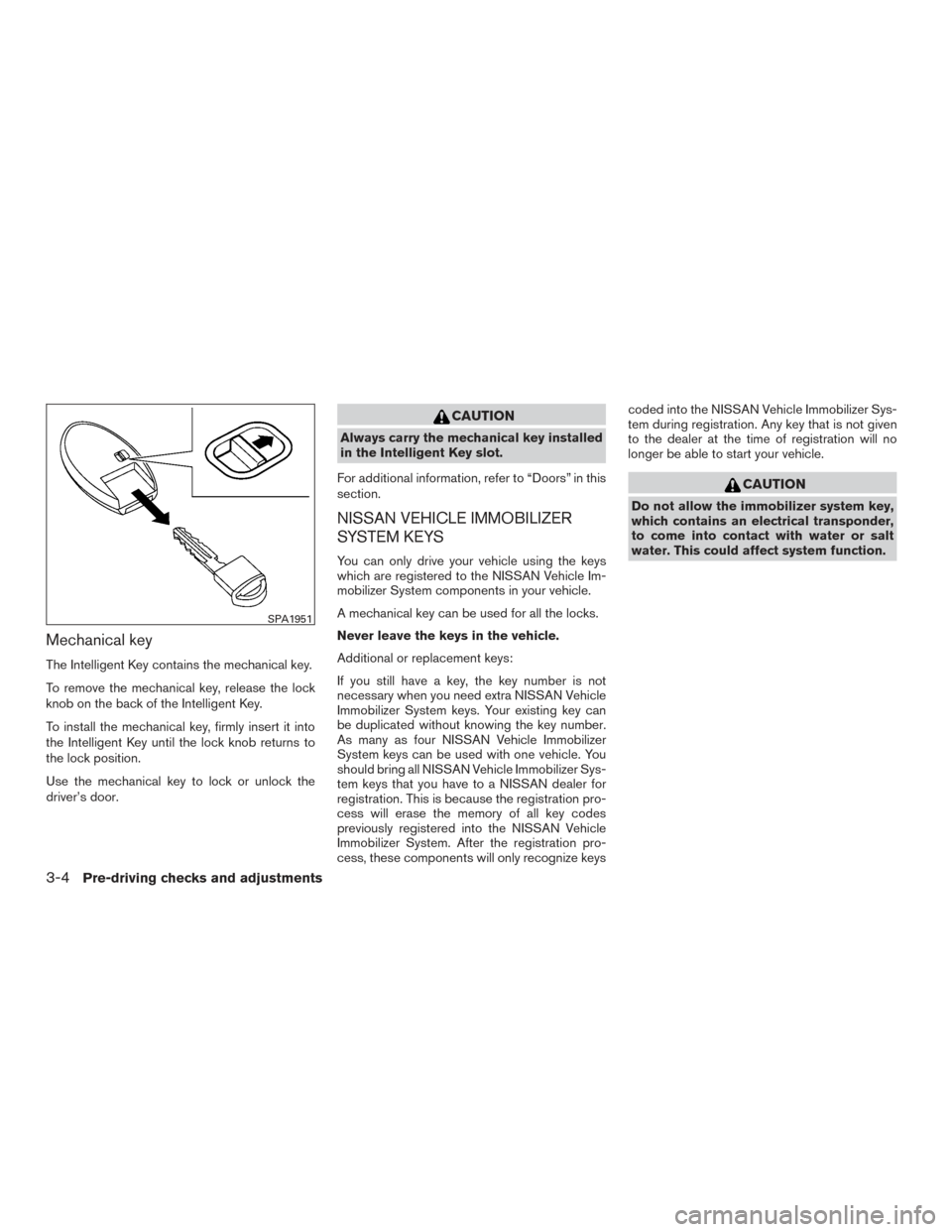
Mechanical key
The Intelligent Key contains the mechanical key.
To remove the mechanical key, release the lock
knob on the back of the Intelligent Key.
To install the mechanical key, firmly insert it into
the Intelligent Key until the lock knob returns to
the lock position.
Use the mechanical key to lock or unlock the
driver’s door.
CAUTION
Always carry the mechanical key installed
in the Intelligent Key slot.
For additional information, refer to “Doors” in this
section.
NISSAN VEHICLE IMMOBILIZER
SYSTEM KEYS
You can only drive your vehicle using the keys
which are registered to the NISSAN Vehicle Im-
mobilizer System components in your vehicle.
A mechanical key can be used for all the locks.
Never leave the keys in the vehicle.
Additional or replacement keys:
If you still have a key, the key number is not
necessary when you need extra NISSAN Vehicle
Immobilizer System keys. Your existing key can
be duplicated without knowing the key number.
As many as four NISSAN Vehicle Immobilizer
System keys can be used with one vehicle. You
should bring all NISSAN Vehicle Immobilizer Sys-
tem keys that you have to a NISSAN dealer for
registration. This is because the registration pro-
cess will erase the memory of all key codes
previously registered into the NISSAN Vehicle
Immobilizer System. After the registration pro-
cess, these components will only recognize keys coded into the NISSAN Vehicle Immobilizer Sys-
tem during registration. Any key that is not given
to the dealer at the time of registration will no
longer be able to start your vehicle.
CAUTION
Do not allow the immobilizer system key,
which contains an electrical transponder,
to come into contact with water or salt
water. This could affect system function.
SPA1951
3-4Pre-driving checks and adjustments
Page 299 of 491
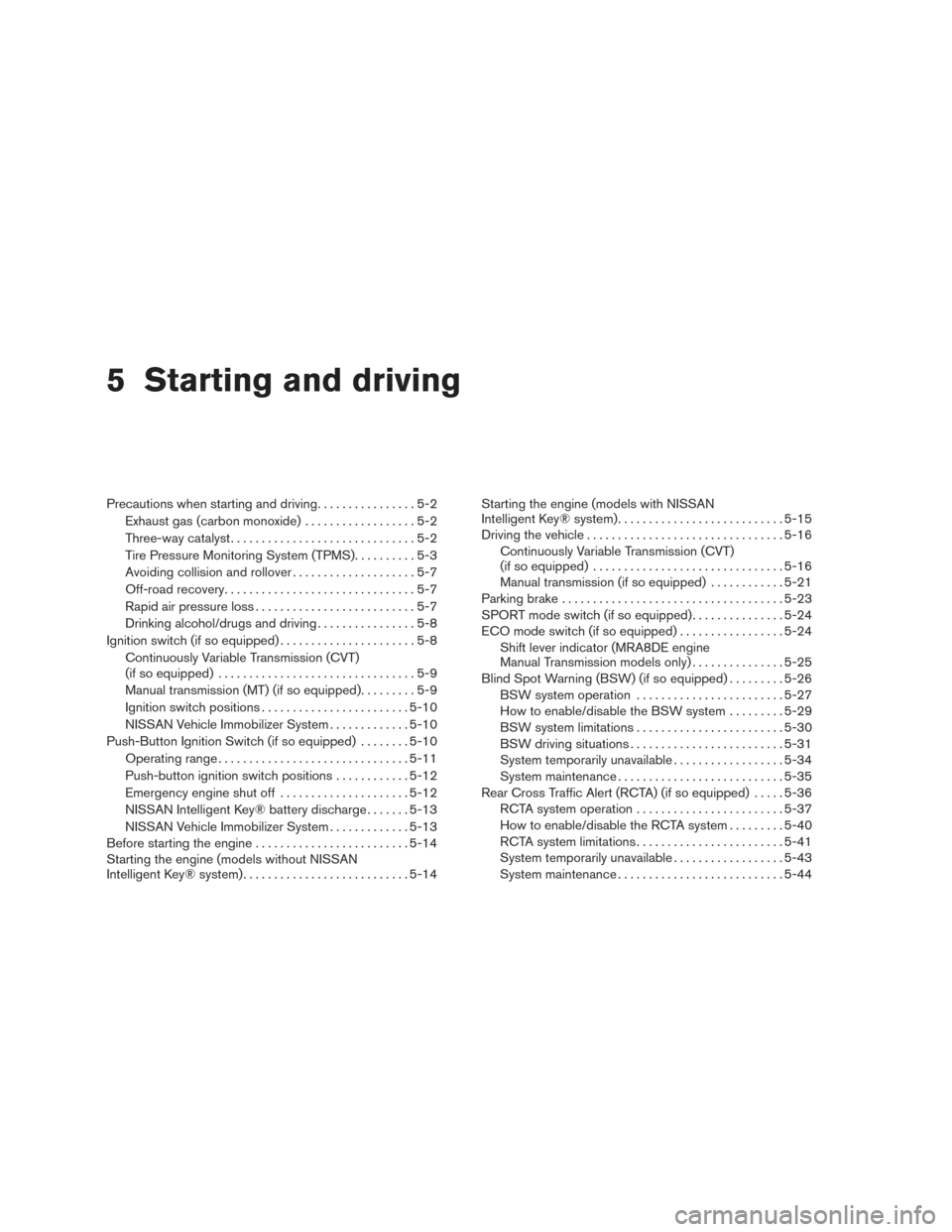
5 Starting and driving
Precautions when starting and driving................5-2
Exhaust gas (carbon monoxide) ..................5-2
Three-way catalyst ..............................5-2
Tire Pressure Monitoring System (TPMS) ..........5-3
Avoiding collision and rollover . . ..................5-7
Off-road recovery ...............................5-7
Rapid air pressure loss ..........................5-7
Drinking alcohol/drugs and driving ................5-8
Ignition switch (if so equipped) ......................5-8
Continuously Variable Transmission (CVT)
(if so equipped) ................................5-9
Manual transmission (MT) (if so equipped) .........5-9
Ignition switch positions ........................ 5-10
NISSAN Vehicle Immobilizer System .............5-10
Push-Button Ignition Switch (if so equipped) ........5-10
Operating range ............................... 5-11
Push-button ignition switch positions . . . .........5-12
Emergency engine shut off .....................5-12
NISSAN Intelligent Key® battery discharge .......5-13
NISSAN Vehicle Immobilizer System .............5-13
Before starting the engine ......................... 5-14
Starting the engine (models without NISSAN
Intelligent Key® system) ........................... 5-14Starting the engine (models with NISSAN
Intelligent Key® system)
........................... 5-15
Driving the vehicle ................................ 5-16
Continuously Variable Transmission (CVT)
(if so equipped) ............................... 5-16
Manual transmission (if so equipped) ............5-21
Parking brake .................................... 5-23
SPORT mode switch (if so equipped) ...............5-24
ECO mode switch (if so equipped) .................5-24
Shift lever indicator (MRA8DE engine
Manual Transmission models only) . . .............5-25
Blind Spot Warning (BSW) (if so equipped) .........5-26
BSW system operation ........................ 5-27
How to enable/disable the BSW system .........5-29
BSW system limitations ........................ 5-30
BSW driving situations ......................... 5-31
System temporarily unavailable ..................5-34
System maintenance ........................... 5-35
Rear
Cross Traffic Alert (RCTA) (if so equipped) .....5-36
RCTA system operation ........................ 5-37
How to enable/disable the RCTA system .........5-40
RCTA system limitations ........................ 5-41
System temporarily unavailable ..................5-43
System maintenance ........................... 5-44
Page 309 of 491

In order for the steering wheel to be locked, it
must be turned about 1/8 of a turn clockwise
from the straight up position.
To lock the steering wheel, turn the key to
the LOCK position. Remove the key. To
unlock the steering wheel, insert the key
and turn it gently while rotating the steer-
ing wheel slightly right and left.
IGNITION SWITCH POSITIONS
LOCK: Normal parking position (0)
OFF: (1)
The engine can be turned off without locking the
steering wheel.
ACC: (Accessories) (2)
This position activates electrical accessories
such as the radio when the engine is not running.
ON: Normal operating position (3)
This position turns on the ignition system and the
electrical accessories.
START: (4)
This position starts the engine. As soon as the
engine has started, release the key. It automati-
cally returns to the ON position.
NISSAN VEHICLE IMMOBILIZER
SYSTEM
The NISSAN Vehicle Immobilizer System will not
allow the engine to start without the use of the
registered key.
If the engine fails to start using a registered key
(for example, when interference is caused by
another registered key, an automated toll road
device or automatic payment device on the key
ring) , restart the engine using the following pro-
cedure:1. Leave the ignition switch in the ON position for approximately 5 seconds.
2. Place the ignition switch in the OFF or LOCK position, and wait approximately
10 seconds.
3. Repeat steps 1 and 2.
4. Restart the engine while holding the device (which may have caused the interference)
separate from the registered key.
If the no start condition re-occurs, NISSAN rec-
ommends placing the registered key on a sepa-
rate key ring to avoid interference from other
devices.
WARNING
Do not operate the push-button ignition
switch while driving the vehicle except in
an emergency. (The engine will stop the
ignition switch is pushed three consecu-
tive times in quick succession or the igni-
tion switch is pushed and held for more
than 2 seconds.) If the engine stops while
the vehicle is being driven, this could lead
to a crash and serious injury.
LSD2014
PUSH-BUTTON IGNITION SWITCH (if
so equipped)
5-10Starting and driving
Page 312 of 491
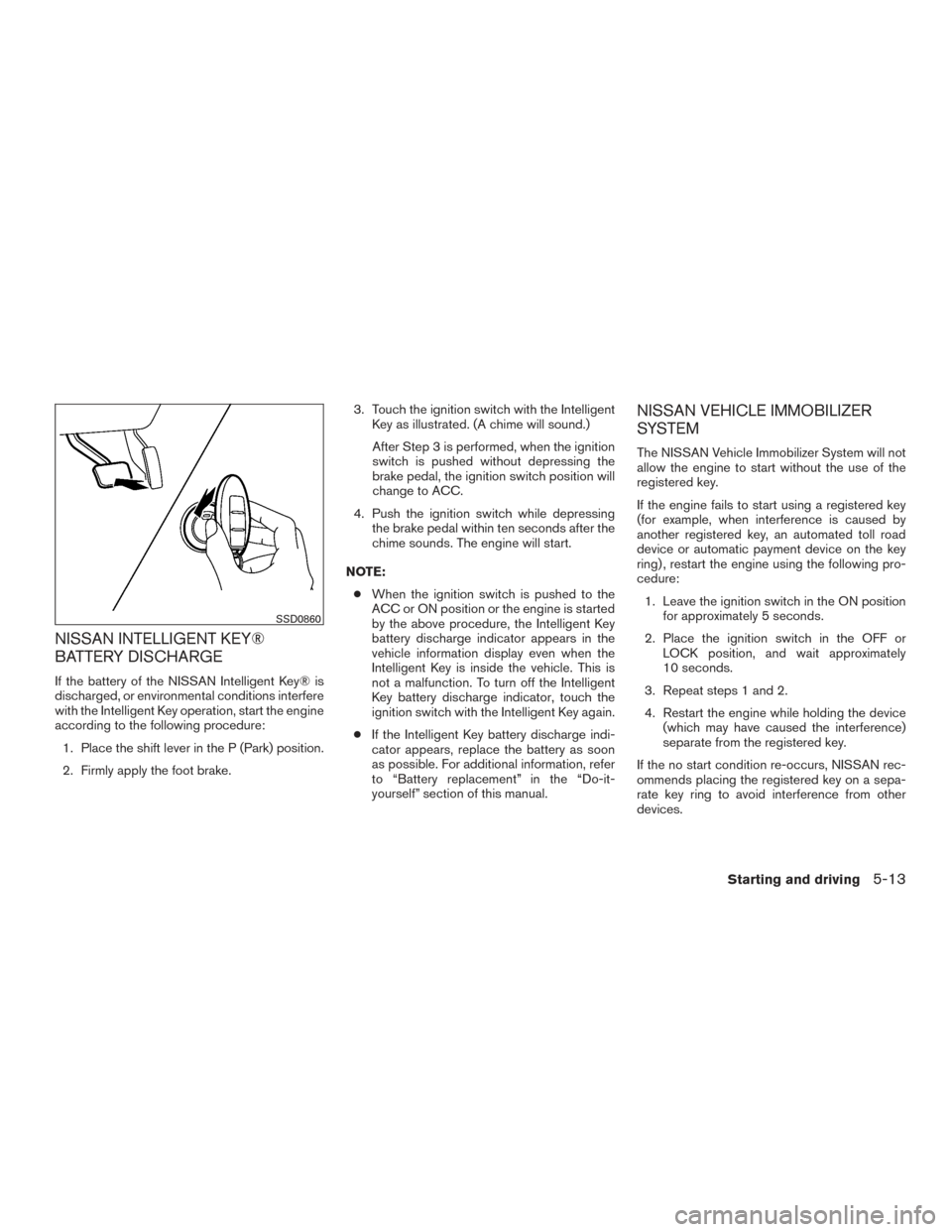
NISSAN INTELLIGENT KEY®
BATTERY DISCHARGE
If the battery of the NISSAN Intelligent Key® is
discharged, or environmental conditions interfere
with the Intelligent Key operation, start the engine
according to the following procedure:1. Place the shift lever in the P (Park) position.
2. Firmly apply the foot brake. 3. Touch the ignition switch with the Intelligent
Key as illustrated. (A chime will sound.)
After Step 3 is performed, when the ignition
switch is pushed without depressing the
brake pedal, the ignition switch position will
change to ACC.
4. Push the ignition switch while depressing the brake pedal within ten seconds after the
chime sounds. The engine will start.
NOTE: ● When the ignition switch is pushed to the
ACC or ON position or the engine is started
by the above procedure, the Intelligent Key
battery discharge indicator appears in the
vehicle information display even when the
Intelligent Key is inside the vehicle. This is
not a malfunction. To turn off the Intelligent
Key battery discharge indicator, touch the
ignition switch with the Intelligent Key again.
● If the Intelligent Key battery discharge indi-
cator appears, replace the battery as soon
as possible. For additional information, refer
to “Battery replacement” in the “Do-it-
yourself” section of this manual.
NISSAN VEHICLE IMMOBILIZER
SYSTEM
The NISSAN Vehicle Immobilizer System will not
allow the engine to start without the use of the
registered key.
If the engine fails to start using a registered key
(for example, when interference is caused by
another registered key, an automated toll road
device or automatic payment device on the key
ring) , restart the engine using the following pro-
cedure:
1. Leave the ignition switch in the ON position for approximately 5 seconds.
2. Place the ignition switch in the OFF or LOCK position, and wait approximately
10 seconds.
3. Repeat steps 1 and 2.
4. Restart the engine while holding the device (which may have caused the interference)
separate from the registered key.
If the no start condition re-occurs, NISSAN rec-
ommends placing the registered key on a sepa-
rate key ring to avoid interference from other
devices.
SSD0860
Starting and driving5-13