mirror controls NISSAN SENTRA 2017 B17 / 7.G Quick Reference Guide
[x] Cancel search | Manufacturer: NISSAN, Model Year: 2017, Model line: SENTRA, Model: NISSAN SENTRA 2017 B17 / 7.GPages: 36, PDF Size: 2.99 MB
Page 6 of 36
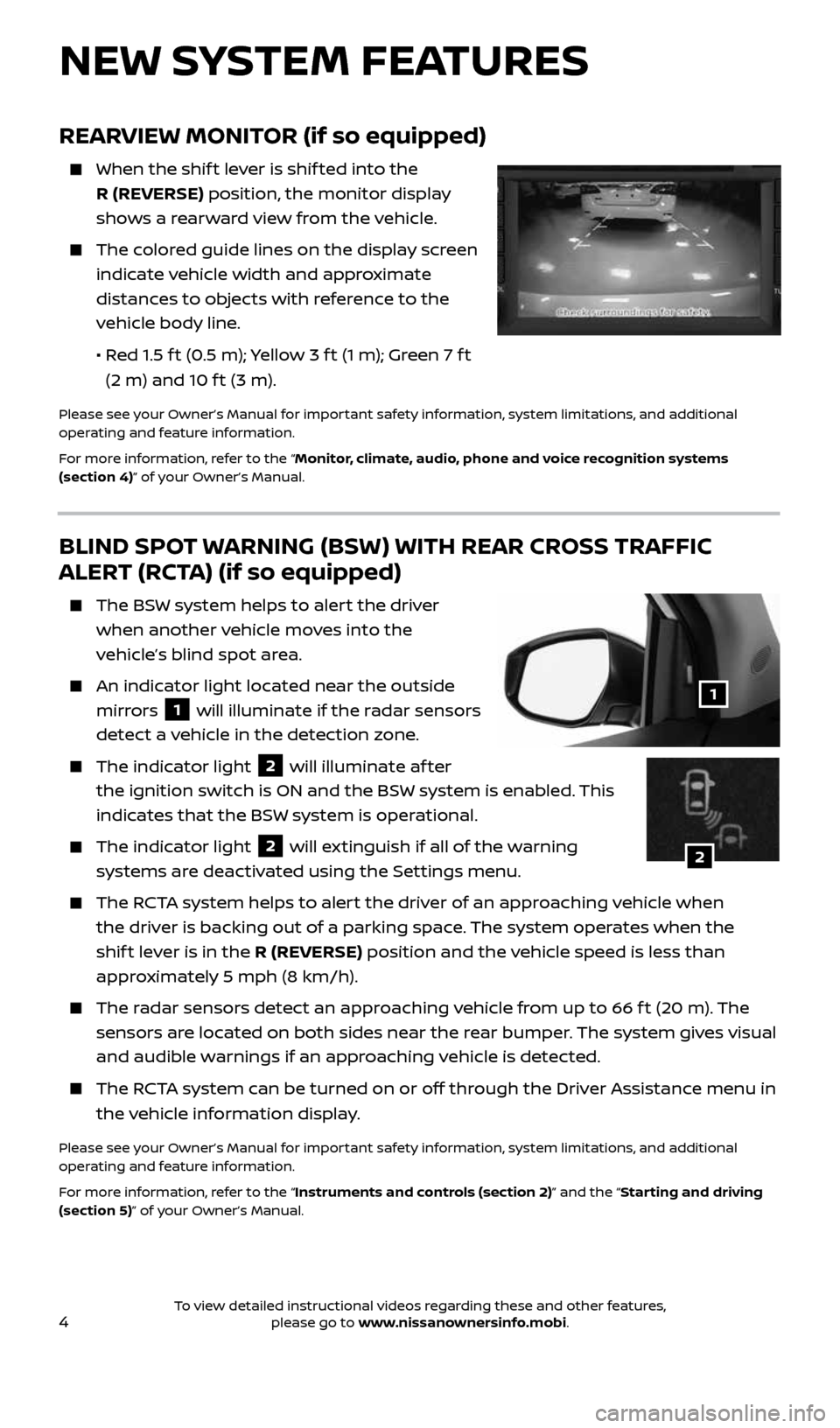
4
REARVIEW MONITOR (if so equipped)
When the shif t lever is shif ted into the
R (REVERSE) position, the monitor display
shows a rearward view from the vehicle.
The colored guide lines on the display screen
indicate vehicle width and approximate
distances to objects with reference to the
vehicle body line.
• Red 1.5 f t (0.5 m); Yellow 3 f t (1 m); Green 7 f t
(2 m) and 10 f t (3 m).
Please see your Owner’s Manual for important safety information, system limitations, and additional
operating and feature information.
For more information, refer to the “Monitor, climate, audio, phone and voice recognition systems
(section 4)” of your Owner’s Manual.
BLIND SPOT WARNING (BSW) WITH REAR CROSS TRAFFIC
ALERT (RCTA) (if so equipped)
The BSW system helps to alert the driver
when another vehicle moves into the
vehicle’s blind spot area.
An indicator light located near the outside
mirrors
1 will illuminate if the radar sensors
detect a vehicle in the detection zone.
The indicator light 2 will illuminate af ter
the ignition switch is ON and the BSW system is enabled. This
indicates that the BSW system is operational.
The indicator light 2 will extinguish if all of the warning
systems are deactivated using the Settings menu.
The RCTA system helps to alert the driver of an approaching vehicle when
the driver is backing out of a parking space. The system operates when the
shif t lever is in the R (REVERSE) position and the vehicle speed is less than
approximately 5 mph (8 km/h).
The radar sensors detect an approaching vehicle from up to 66 f t (20 m). The
sensors are located on both sides near the rear bumper. The system gives visual
and audible warnings if an approaching vehicle is detected.
The RCTA system can be turned on or off through the Driver Assistance menu in
the vehicle information display.
Please see your Owner’s Manual for important safety information, system limitations, and additional
operating and feature information.
For more information, refer to the “Instruments and controls (section 2)” and the “Starting and driving
(section 5)” of your Owner’s Manual.
1
NEW SYSTEM FEATURES
2
2434454_17b_Sentra_US_pQRG_101416.indd 410/14/16 10:59 AM
To view detailed instructional videos regarding these and other features, please go to www.nissanownersinfo.mobi.
Page 18 of 36
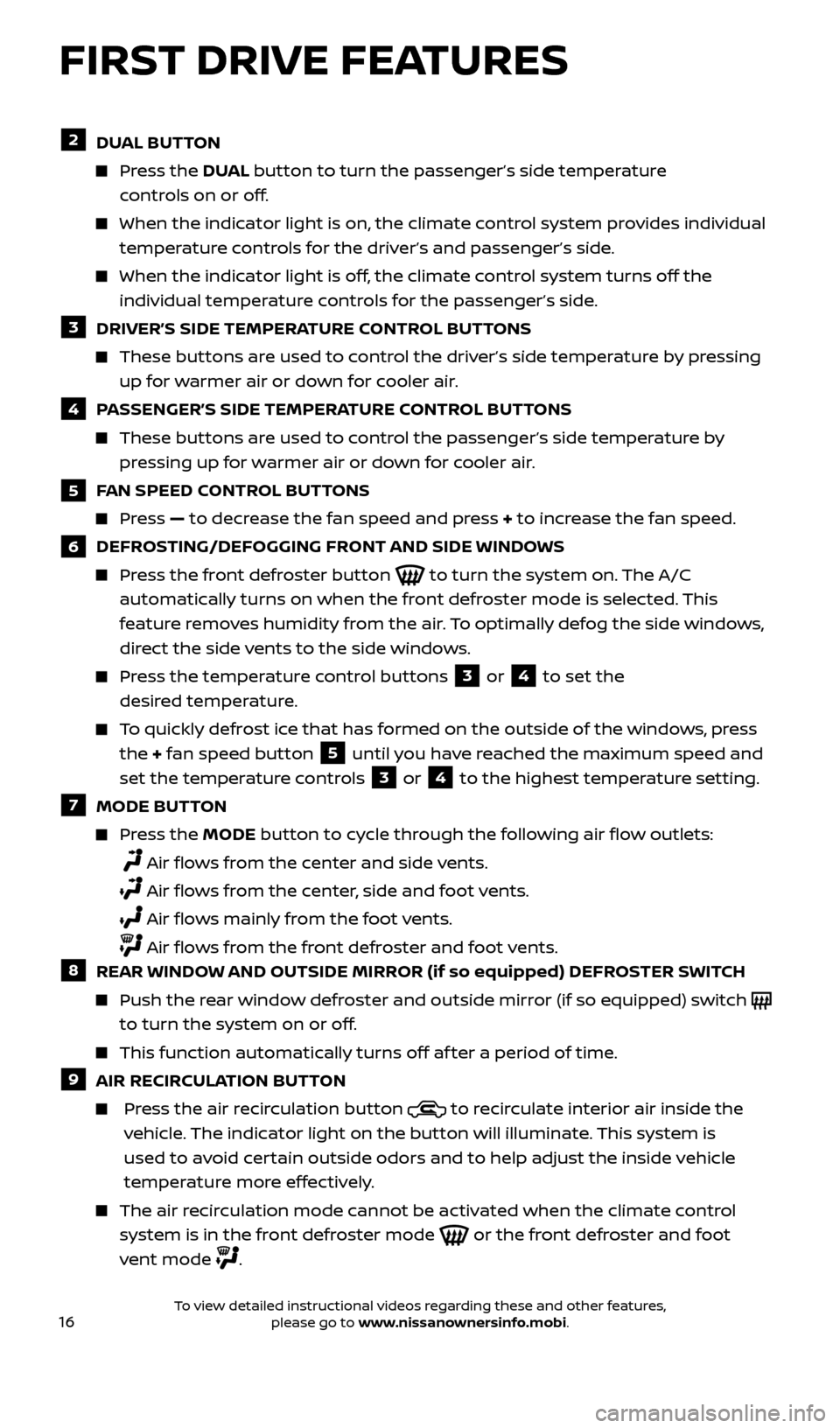
16
2 DUAL BUTTON
Press the DUAL button to turn the passenger’s side temperature
controls on or off.
When the indicator light is on, the climate control system provides individual
temperature controls for the driver’s and passenger’s side.
When the indicator light is off, the climate control system turns off the
individual temperature controls for the passenger’s side.
3 DRIVER’S SIDE TEMPERATURE CONTROL BUTTONS
These buttons are used to control the driver’s side temperature by pressing
up for warmer air or down for cooler air.
4 PASSENGER’S SIDE TEMPERATURE CONTROL BUTTONS
These buttons are used to control the passenger’s side temperature by
pressing up for warmer air or down for cooler air.
5 FAN SPEED CONTROL BUTTONS
Press — to decrease the fan speed and press + to increase the fan speed.
6 DEFROSTING/DEFOGGING FRONT AND SIDE WINDOWS
Press the front defroster button to turn the system on. The A/C
automatically turns on when the front defroster mode is selected. This
feature removes humidity from the air. To optimally defog the side windows,
direct the side vents to the side windows.
Press the temperature control buttons 3 or 4 to set the
desired temperature.
To quickly defrost ice that has formed on the outside of the windows, press
the + fan speed button
5 until you have reached the maximum speed and
set the temperature controls
3 or 4 to the highest temperature setting.
7 MODE BUTTON
Press the MODE button to cycle through the following air flow outlets:
Air flows from the center and side vents.
Air flows from the center, side and foot vents.
Air flows mainly from the foot vents.
Air flows from the front defroster and foot vents. 8 REAR WINDOW AND OUTSIDE MIRROR (if so equipped) DEFROSTER SWITCH
Push the rear window defroster and outside mirror (if so equipped) switch
to turn the system on or off.
This function automatically turns off af ter a period of time.
9 AIR RECIRCULATION BUTTON
Press the air recirculation button to recirculate interior air inside the
vehicle. The indicator light on the button will illuminate. This system is
used to avoid certain outside odors and to help adjust the inside vehicle
temperature more effectively.
The air recirculation mode cannot be activated when the climate control
system is in the front defroster mode
or the front defroster and foot
vent mode
.
FIRST DRIVE FEATURES
2434454_17b_Sentra_US_pQRG_101416.indd 1610/14/16 11:00 AM
To view detailed instructional videos regarding these and other features, please go to www.nissanownersinfo.mobi.