fog light NISSAN SENTRA 2019 Owner´s Manual
[x] Cancel search | Manufacturer: NISSAN, Model Year: 2019, Model line: SENTRA, Model: NISSAN SENTRA 2019Pages: 461, PDF Size: 5.79 MB
Page 11 of 461
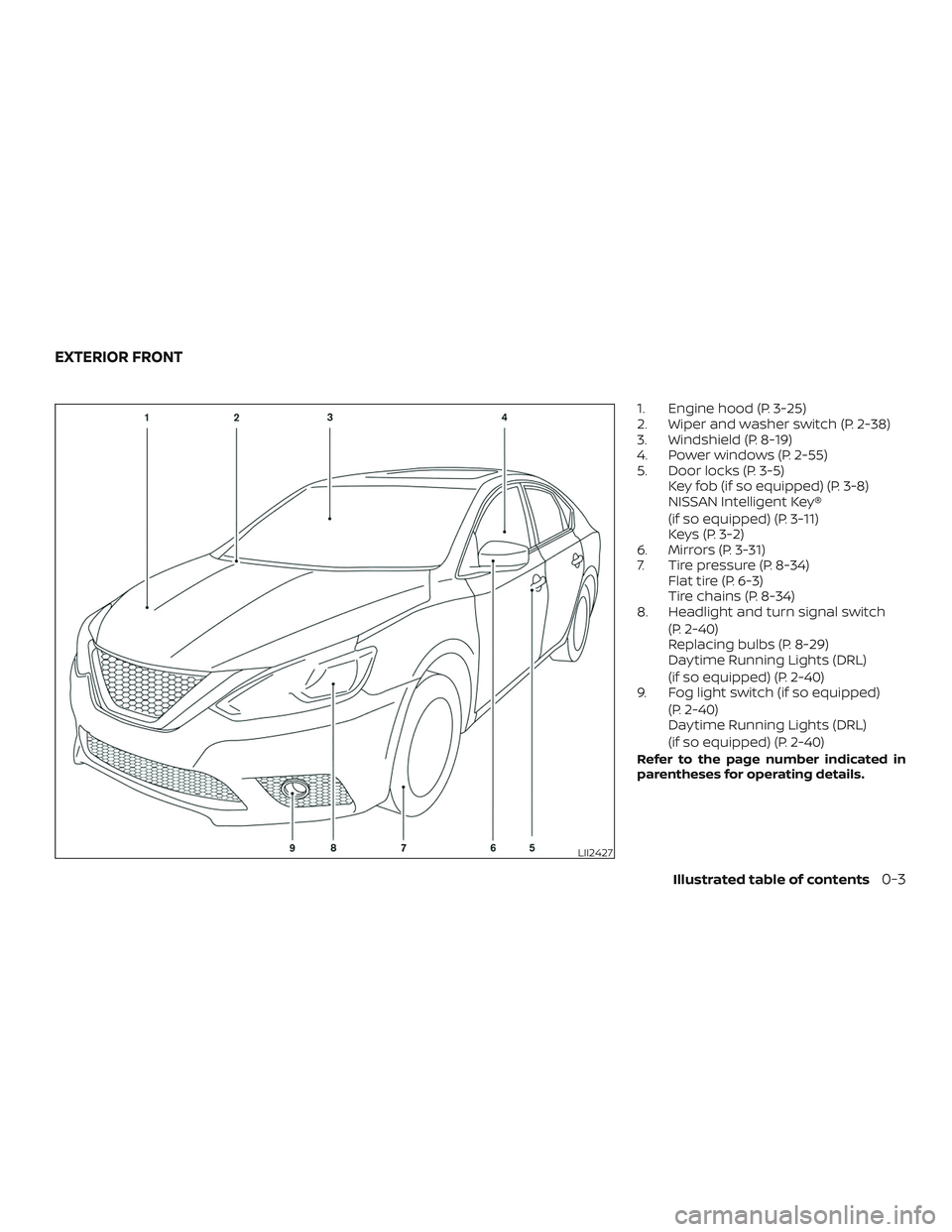
1. Engine hood (P. 3-25)
2. Wiper and washer switch (P. 2-38)
3. Windshield (P. 8-19)
4. Power windows (P. 2-55)
5. Door locks (P. 3-5)Key fob (if so equipped) (P. 3-8)
NISSAN Intelligent Key®
(if so equipped) (P. 3-11)
Keys (P. 3-2)
6. Mirrors (P. 3-31)
7. Tire pressure (P. 8-34) Flat tire (P. 6-3)
Tire chains (P. 8-34)
8. Headlight and turn signal switch
(P. 2-40)
Replacing bulbs (P. 8-29)
Daytime Running Lights (DRL)
(if so equipped) (P. 2-40)
9. Fog light switch (if so equipped)
(P. 2-40)
Daytime Running Lights (DRL)
(if so equipped) (P. 2-40)
Refer to the page number indicated in
parentheses for operating details.
LII2427
EXTERIOR FRONT
Illustrated table of contents0-3
Page 14 of 461
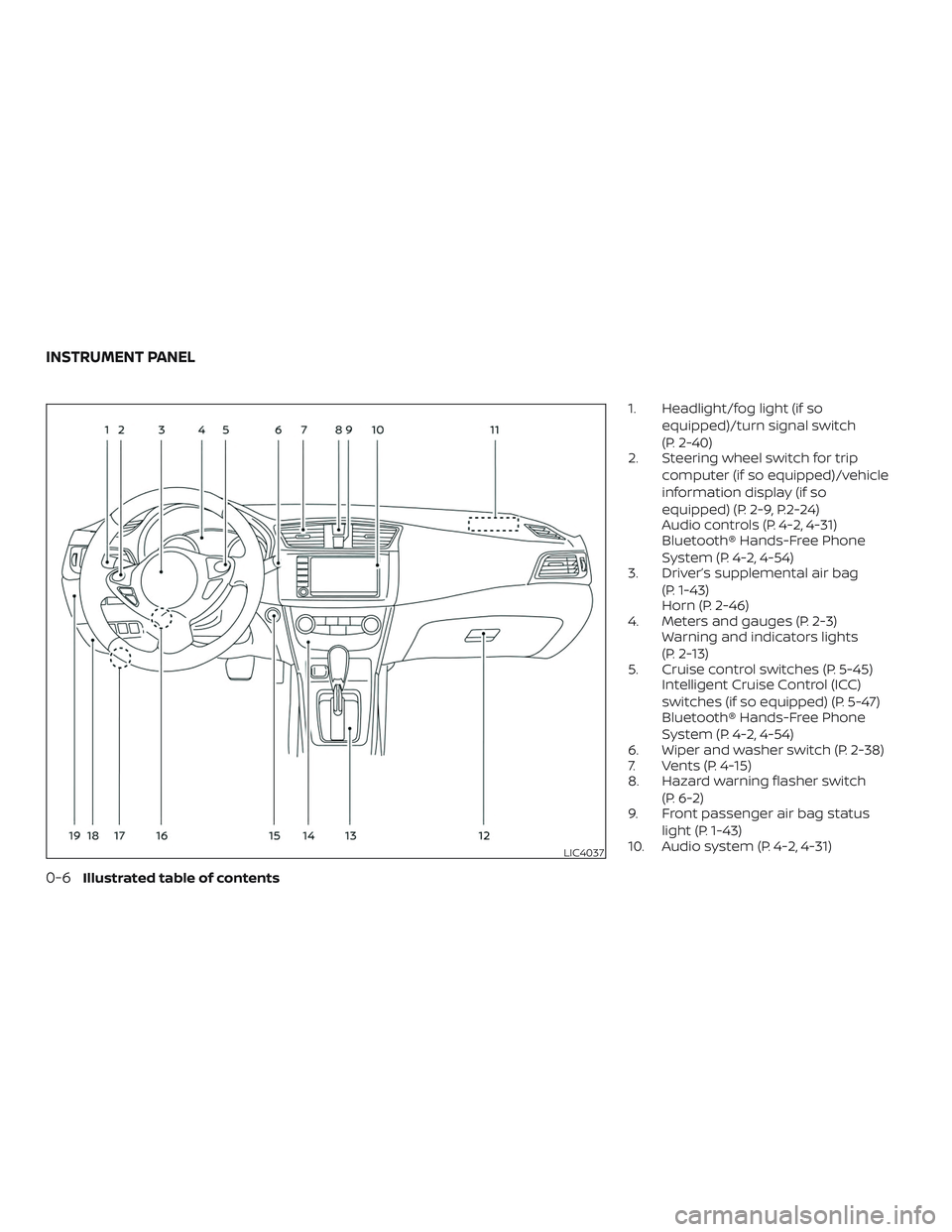
1. Headlight/fog light (if soequipped)/turn signal switch
(P. 2-40)
2. Steering wheel switch for trip
computer (if so equipped)/vehicle
information display (if so
equipped) (P. 2-9, P.2-24)
Audio controls (P. 4-2, 4-31)
Bluetooth® Hands-Free Phone
System (P. 4-2, 4-54)
3. Driver’s supplemental air bag
(P. 1-43)
Horn (P. 2-46)
4. Meters and gauges (P. 2-3) Warning and indicators lights
(P. 2-13)
5. Cruise control switches (P. 5-45) Intelligent Cruise Control (ICC)
switches (if so equipped) (P. 5-47)
Bluetooth® Hands-Free Phone
System (P. 4-2, 4-54)
6. Wiper and washer switch (P. 2-38)
7. Vents (P. 4-15)
8. Hazard warning flasher switch
(P. 6-2)
9. Front passenger air bag status
light (P. 1-43)
10. Audio system (P. 4-2, 4-31)
LIC4037
INSTRUMENT PANEL
0-6Illustrated table of contents
Page 19 of 461
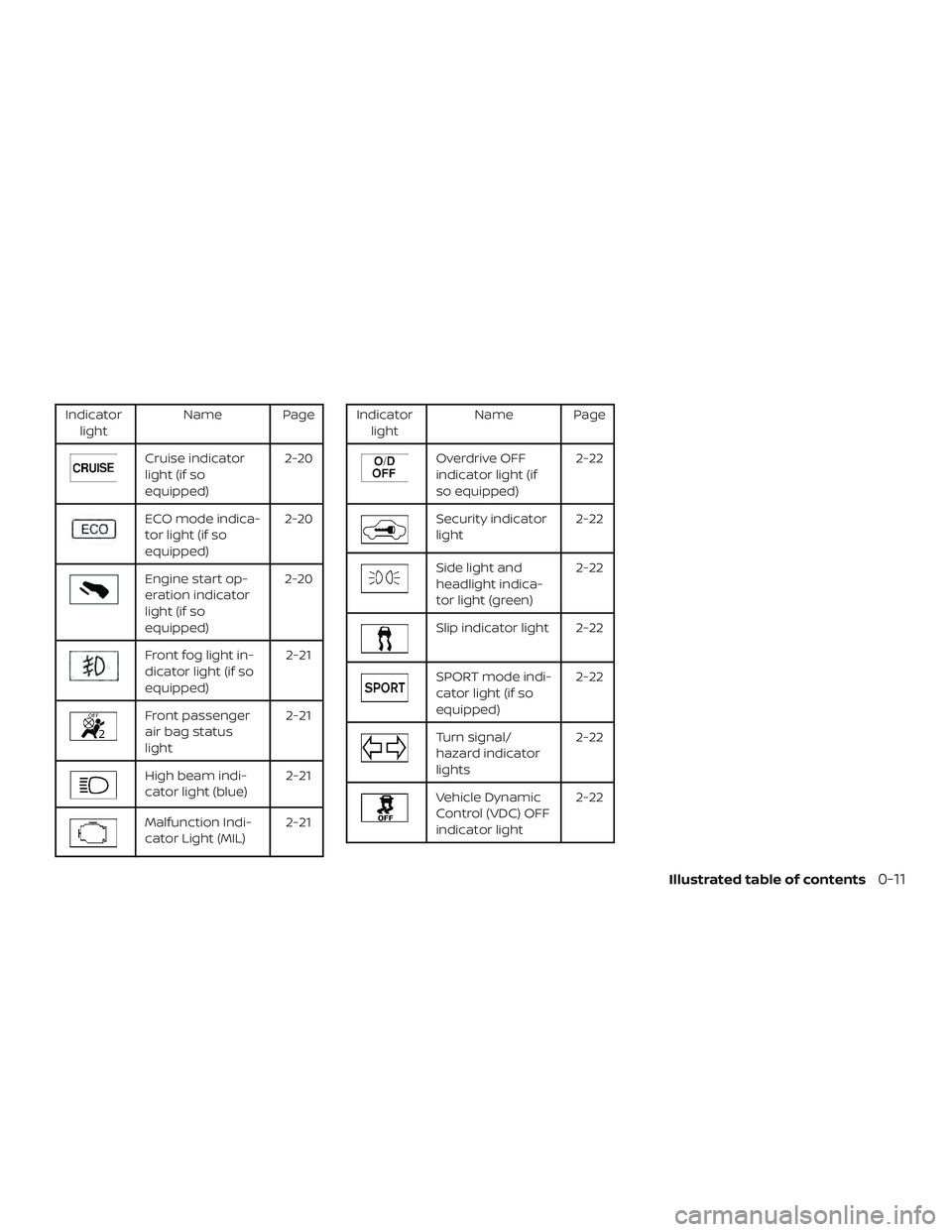
Indicatorlight Name Page
Cruise indicator
light (if so
equipped) 2-20
ECO mode indica-
tor light (if so
equipped)2-20
Engine start op-
eration indicator
light (if so
equipped)2-20
Front fog light in-
dicator light (if so
equipped)
2-21
Front passenger
air bag status
light2-21
High beam indi-
cator light (blue)
2-21
Malfunction Indi-
cator Light (MIL)2-21
Indicator
light Name Page
Overdrive OFF
indicator light (if
so equipped) 2-22
Security indicator
light
2-22
Side light and
headlight indica-
tor light (green)2-22
Slip indicator light 2-22
SPORT mode indi-
cator light (if so
equipped)2-22
Turn signal/
hazard indicator
lights2-22
Vehicle Dynamic
Control (VDC) OFF
indicator light2-22
Illustrated table of contents0-11
Page 84 of 461
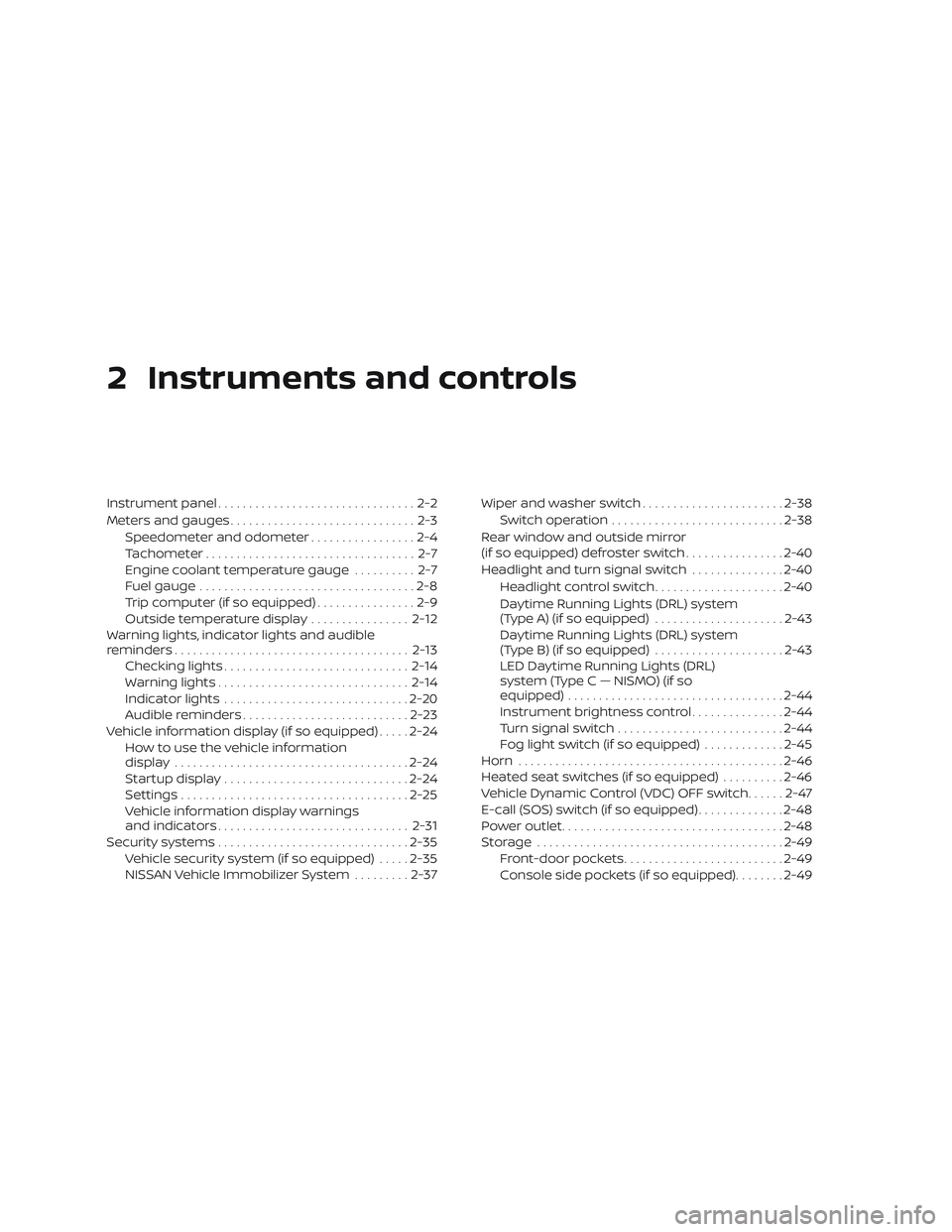
2 Instruments and controls
Instrument panel................................2-2
Meters and gauges ..............................2-3
Speedometer and odometer .................2-4
Tachometer .................................. 2-7
Engine coolant temperature gauge .......... 2-7
Fuel gauge ...................................2-8
Trip computer (if so equipped) ................2-9
Outside temperature display ................2-12
Warning lights, indicator lights and audible
reminders ...................................... 2-13
Checking lights .............................. 2-14
Warning lights ............................... 2-14
Indicator lights .............................. 2-20
Audible reminders ........................... 2-23
Vehicle information display (if so equipped) .....2-24
How to use the vehicle information
display ...................................... 2-24
Startup display .............................. 2-24
Settings ..................................... 2-25
Vehicle information display warnings
and indicators ............................... 2-31
Security systems ............................... 2-35
Vehicle security system (if so equipped) .....2-35
NISSAN Vehicle Immobilizer System .........2-37 Wiper and washer switch
.......................2-38
Switch operation ............................ 2-38
Rear window and outside mirror
(if so equipped) defroster switch ................2-40
Headlight and turn signal switch ...............2-40
Headlight control switch .....................2-40
Daytime Running Lights (DRL) system
(Type A) (if so equipped) .....................2-43
Daytime Running Lights (DRL) system
(Type B) (if so equipped) .....................2-43
LED Daytime Running Lights (DRL)
system (Type C — NISMO) (if so
equipped) ................................... 2-44
Instrument brightness control ...............2-44
Turn signal switch ........................... 2-44
Fog light switch (if so equipped) .............2-45
Horn ........................................... 2-46
Heated seat switches (if so equipped) ..........2-46
V
ehicle Dynamic Control (VDC) OFF switch ......2-47
E-call (SOS) switch (if so equipped) ..............2-48
Power outlet .................................... 2-48
Storage ........................................ 2-49
Front-door pockets .......................... 2-49
Console side pockets (if so equipped) ........2-49
Page 86 of 461
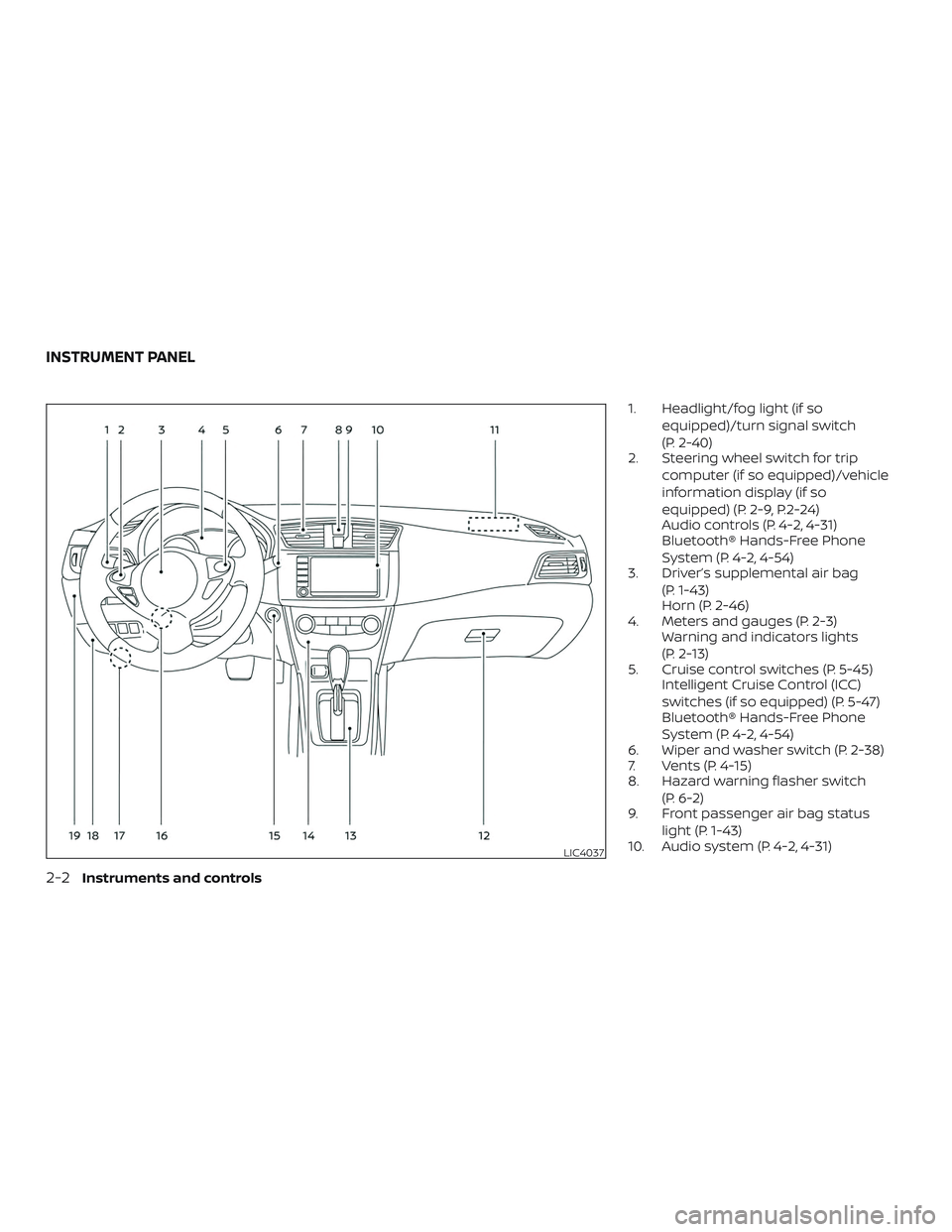
1. Headlight/fog light (if soequipped)/turn signal switch
(P. 2-40)
2. Steering wheel switch for trip
computer (if so equipped)/vehicle
information display (if so
equipped) (P. 2-9, P.2-24)
Audio controls (P. 4-2, 4-31)
Bluetooth® Hands-Free Phone
System (P. 4-2, 4-54)
3. Driver’s supplemental air bag
(P. 1-43)
Horn (P. 2-46)
4. Meters and gauges (P. 2-3) Warning and indicators lights
(P. 2-13)
5. Cruise control switches (P. 5-45) Intelligent Cruise Control (ICC)
switches (if so equipped) (P. 5-47)
Bluetooth® Hands-Free Phone
System (P. 4-2, 4-54)
6. Wiper and washer switch (P. 2-38)
7. Vents (P. 4-15)
8. Hazard warning flasher switch
(P. 6-2)
9. Front passenger air bag status
light (P. 1-43)
10. Audio system (P. 4-2, 4-31)
LIC4037
INSTRUMENT PANEL
2-2Instruments and controls
Page 97 of 461
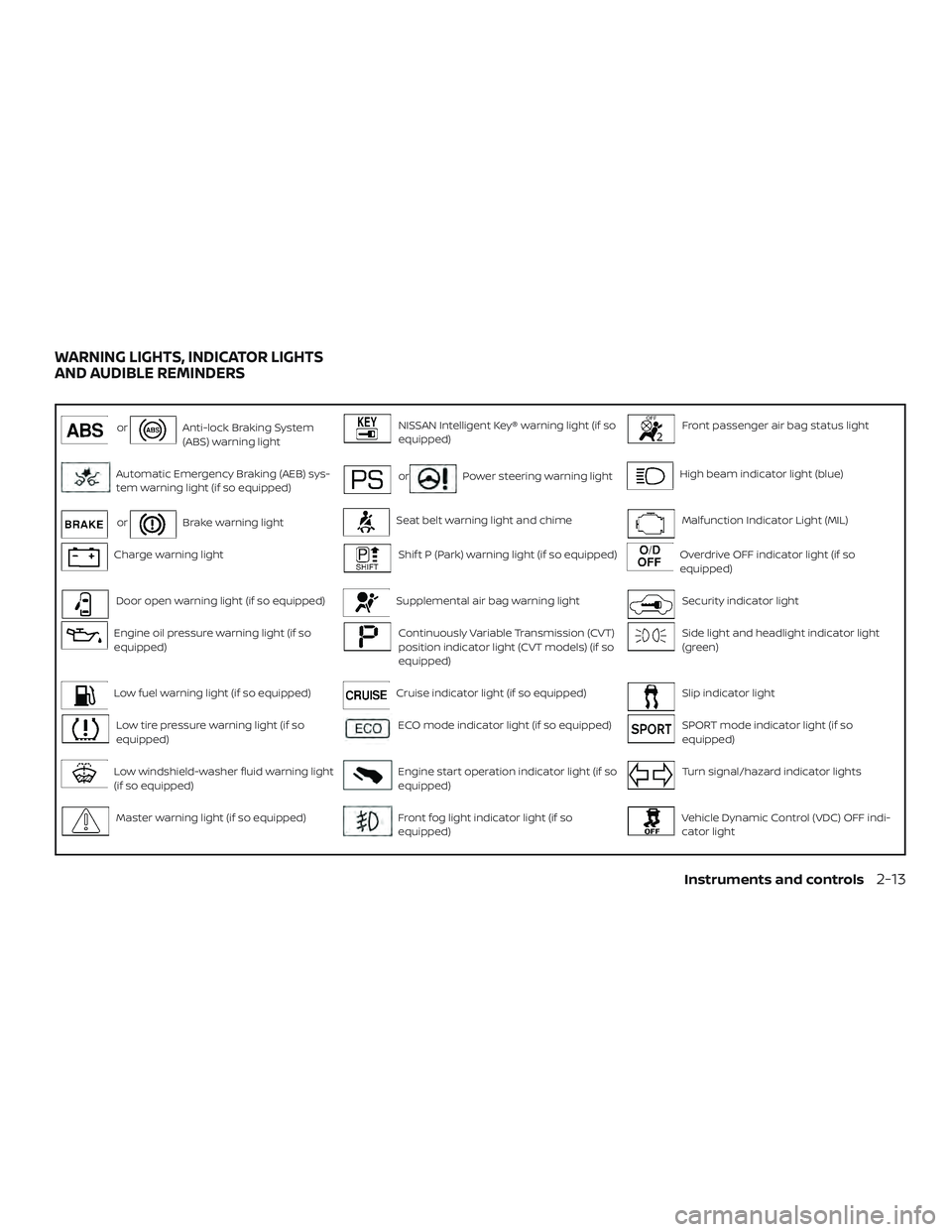
orAnti-lock Braking System
(ABS) warning lightNISSAN Intelligent Key® warning light (if so
equipped)Front passenger air bag status light
Automatic Emergency Braking (AEB) sys-
tem warning light (if so equipped)orPower steering warning lightHigh beam indicator light (blue)
orBrake warning lightSeat belt warning light and chimeMalfunction Indicator Light (MIL)
Charge warning lightShif t P (Park) warning light (if so equipped)Overdrive OFF indicator light (if so
equipped)
Door open warning light (if so equipped)Supplemental air bag warning lightSecurity indicator light
Engine oil pressure warning light (if so
equipped)Continuously Variable Transmission (CVT)
position indicator light (CVT models) (if so
equipped)Side light and headlight indicator light
(green)
Low fuel warning light (if so equipped)Cruise indicator light (if so equipped)Slip indicator light
Low tire pressure warning light (if so
equipped)ECO mode indicator light (if so equipped)SPORT mode indicator light (if so
equipped)
Low windshield-washer fluid warning light
(if so equipped)Engine start operation indicator light (if so
equipped)Turn signal/hazard indicator lights
Master warning light (if so equipped)Front fog light indicator light (if so
equipped)Vehicle Dynamic Control (VDC) OFF indi-
cator light
WARNING LIGHTS, INDICATOR LIGHTS
AND AUDIBLE REMINDERS
Instruments and controls2-13
Page 105 of 461

Front fog light indicatorlight (if so equipped)
The front fog light indicator light illumi-
nates when the front fog lights are on. For
additional information, refer to “Fog light
switch” in this section.
Front passenger air bagstatus light
The front passenger air bag status light will
be lit and the passenger front air bag will be
off depending on how the front passenger
seat is being used.
For additional information, refer to “Front
passenger air bag and status light” in the
“Safety — Seats, seat belts and supplemen-
tal restraint system” section of this manual.
High beam indicator light(blue)
This blue light comes on when the head-
light high beams are on and goes out when
the low beams are selected.
The high beam indicator light also comes
on when the passing signal is activated.
Malfunction Indicator Light(MIL)
If this indicator light comes on steady or
blinks while the engine is running, it may
indicate a potential emission control mal-
function.
The MIL may also come on steady if the
fuel-filler cap is loose or missing, or if the
vehicle runs out of fuel. Check to make sure
the fuel-filler cap is installed and closed
tightly, and that the vehicle has at least
3 gallons (11.4 liters) of fuel in the fuel tank.
Af ter a few driving trips, the
light
should turn off if no other potential emis-
sion control system malfunction exists.
If this indicator light comes on steady for
20 seconds and then blinks for 10 seconds
when the engine is not running, it indicates
that the vehicle is not ready for an emission
control system inspection/maintenance
test. For additional information, refer to
“Readiness for Inspection/Maintenance
(I/M) test” in the “Technical and consumer
information” section of this manual. Operation
The MIL will come on in one of two ways:
∙ MIL on steady — An emission control system malfunction has been de-
tected. Check the fuel-filler cap if the
Loose Fuel Cap warning appears in the
vehicle information display. If the fuel-
filler cap is loose or missing, tighten or
install the cap and continue to drive the
vehicle. The
light should turn off
af ter a few driving trips. If the
lightdoes not turn off af ter a few driving trips,
have the vehicle inspected. It is recom-
mended that you visit a NISSAN dealer for
this service. You do not need to have your
vehicle towed to the dealer.
∙MIL blinking — An engine misfire has been
detected which may damage the emis-
sion control system. To reduce or avoid
emission control system damage:
– do not drive at speeds above 45 mph (72 km/h).
– avoid hard acceleration or decelera- tion.
– avoid steep uphill grades.
– if possible, reduce the amount of cargo being hauled or towed.
Instruments and controls2-21
Page 129 of 461
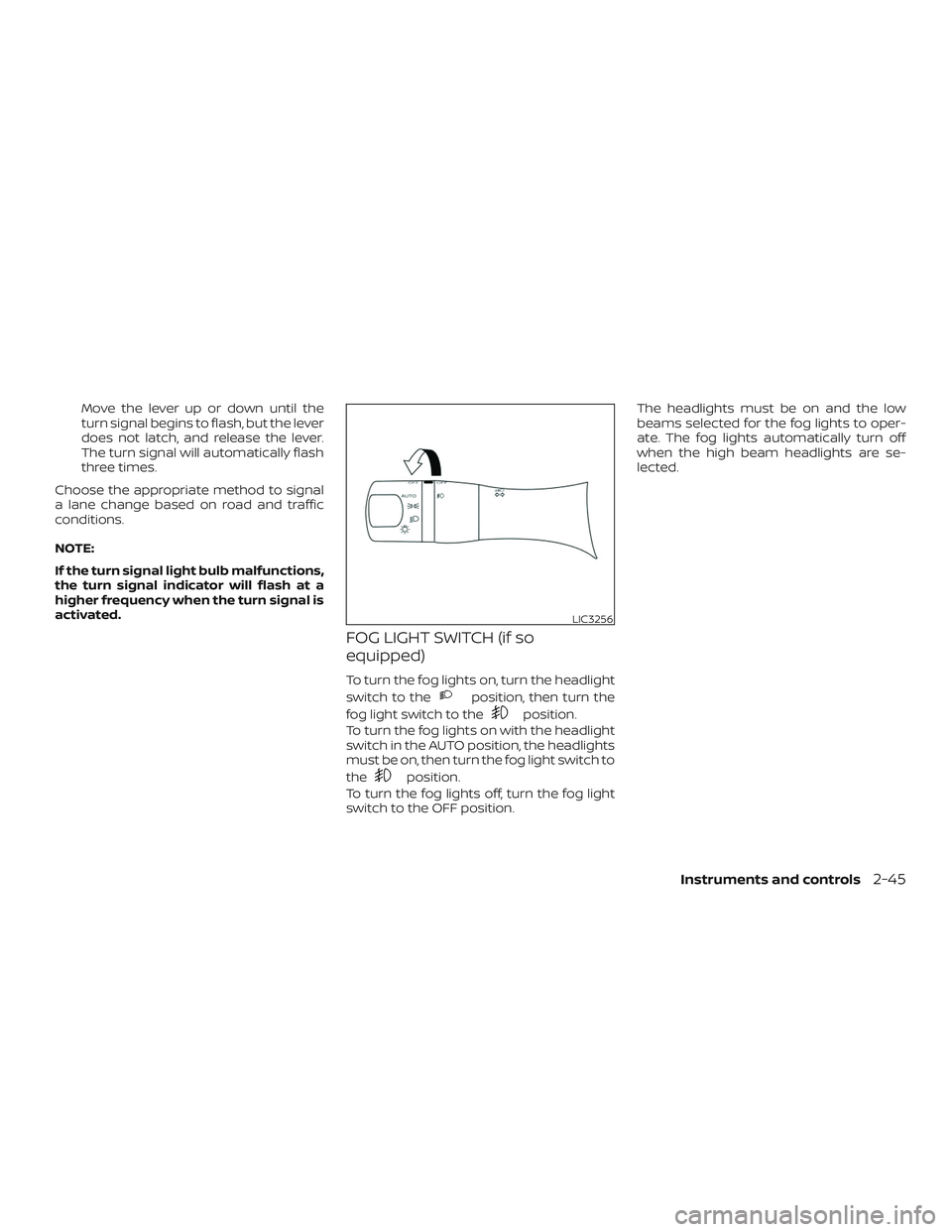
Move the lever up or down until the
turn signal begins to flash, but the lever
does not latch, and release the lever.
The turn signal will automatically flash
three times.
Choose the appropriate method to signal
a lane change based on road and traffic
conditions.
NOTE:
If the turn signal light bulb malfunctions,
the turn signal indicator will flash at a
higher frequency when the turn signal is
activated.
FOG LIGHT SWITCH (if so
equipped)
To turn the fog lights on, turn the headlight
switch to the
position, then turn the
fog light switch to the
position.
To turn the fog lights on with the headlight
switch in the AUTO position, the headlights
must be on, then turn the fog light switch to
the
position.
To turn the fog lights off, turn the fog light
switch to the OFF position. The headlights must be on and the low
beams selected for the fog lights to oper-
ate. The fog lights automatically turn off
when the high beam headlights are se-
lected.
LIC3256
Instruments and controls2-45
Page 201 of 461
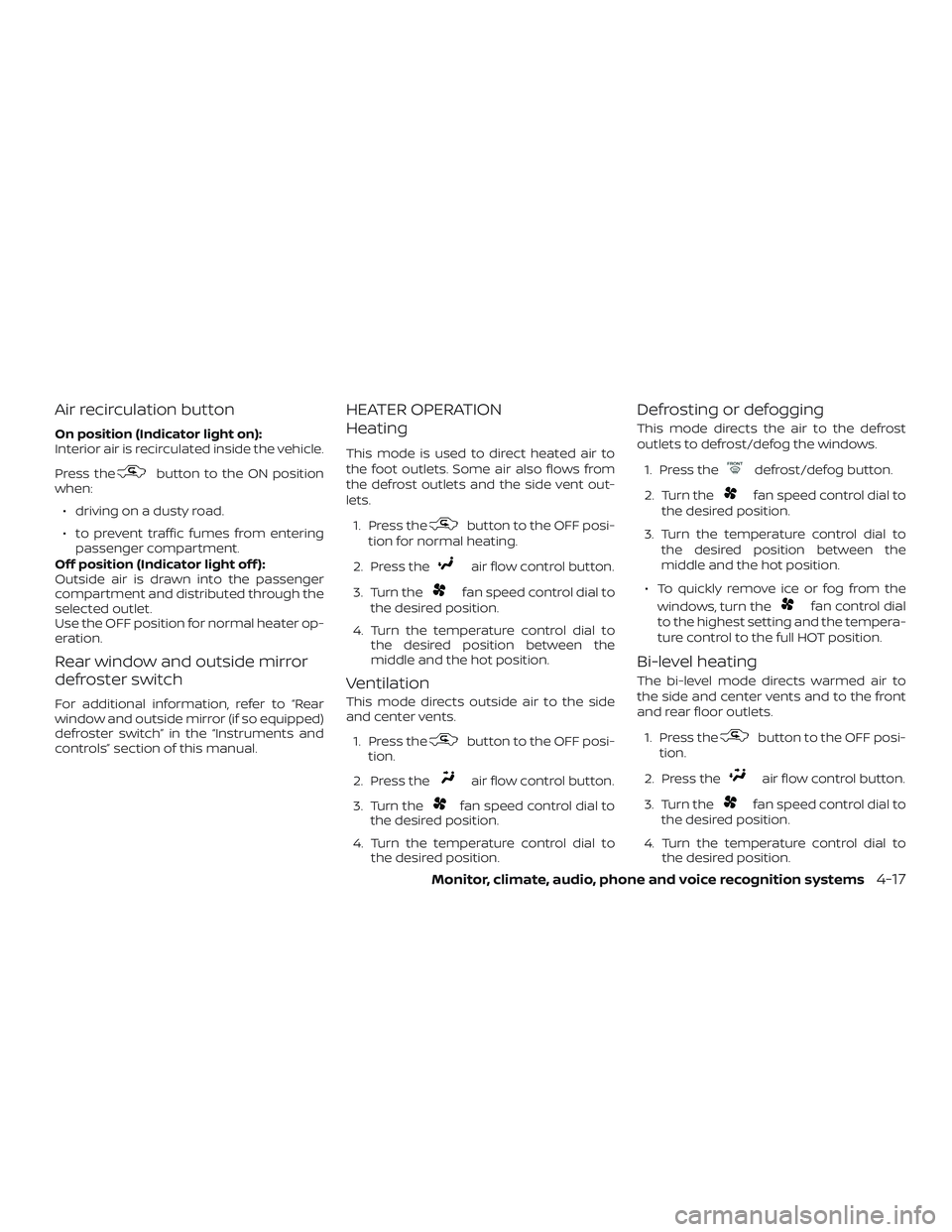
Air recirculation button
On position (Indicator light on):
Interior air is recirculated inside the vehicle.
Press the
button to the ON position
when:
∙ driving on a dusty road.
∙ to prevent traffic fumes from entering passenger compartment.
Off position (Indicator light off ):
Outside air is drawn into the passenger
compartment and distributed through the
selected outlet.
Use the OFF position for normal heater op-
eration.
Rear window and outside mirror
defroster switch
For additional information, refer to “Rear
window and outside mirror (if so equipped)
defroster switch” in the “Instruments and
controls” section of this manual.
HEATER OPERATION
Heating
This mode is used to direct heated air to
the foot outlets. Some air also flows from
the defrost outlets and the side vent out-
lets.
1. Press the
button to the OFF posi-
tion for normal heating.
2. Press the
air flow control button.
3. Turn the
fan speed control dial to
the desired position.
4. Turn the temperature control dial to the desired position between the
middle and the hot position.
Ventilation
This mode directs outside air to the side
and center vents.
1. Press the
button to the OFF posi-
tion.
2. Press the
air flow control button.
3. Turn the
fan speed control dial to
the desired position.
4. Turn the temperature control dial to the desired position.
Defrosting or defogging
This mode directs the air to the defrost
outlets to defrost/defog the windows.
1. Press the
defrost/defog button.
2. Turn the
fan speed control dial to
the desired position.
3. Turn the temperature control dial to the desired position between the
middle and the hot position.
∙ To quickly remove ice or fog from the windows, turn the
fan control dial
to the highest setting and the tempera-
ture control to the full HOT position.
Bi-level heating
The bi-level mode directs warmed air to
the side and center vents and to the front
and rear floor outlets.
1. Press the
button to the OFF posi-
tion.
2. Press the
air flow control button.
3. Turn the
fan speed control dial to
the desired position.
4. Turn the temperature control dial to the desired position.
Monitor, climate, audio, phone and voice recognition systems4-17
Page 206 of 461
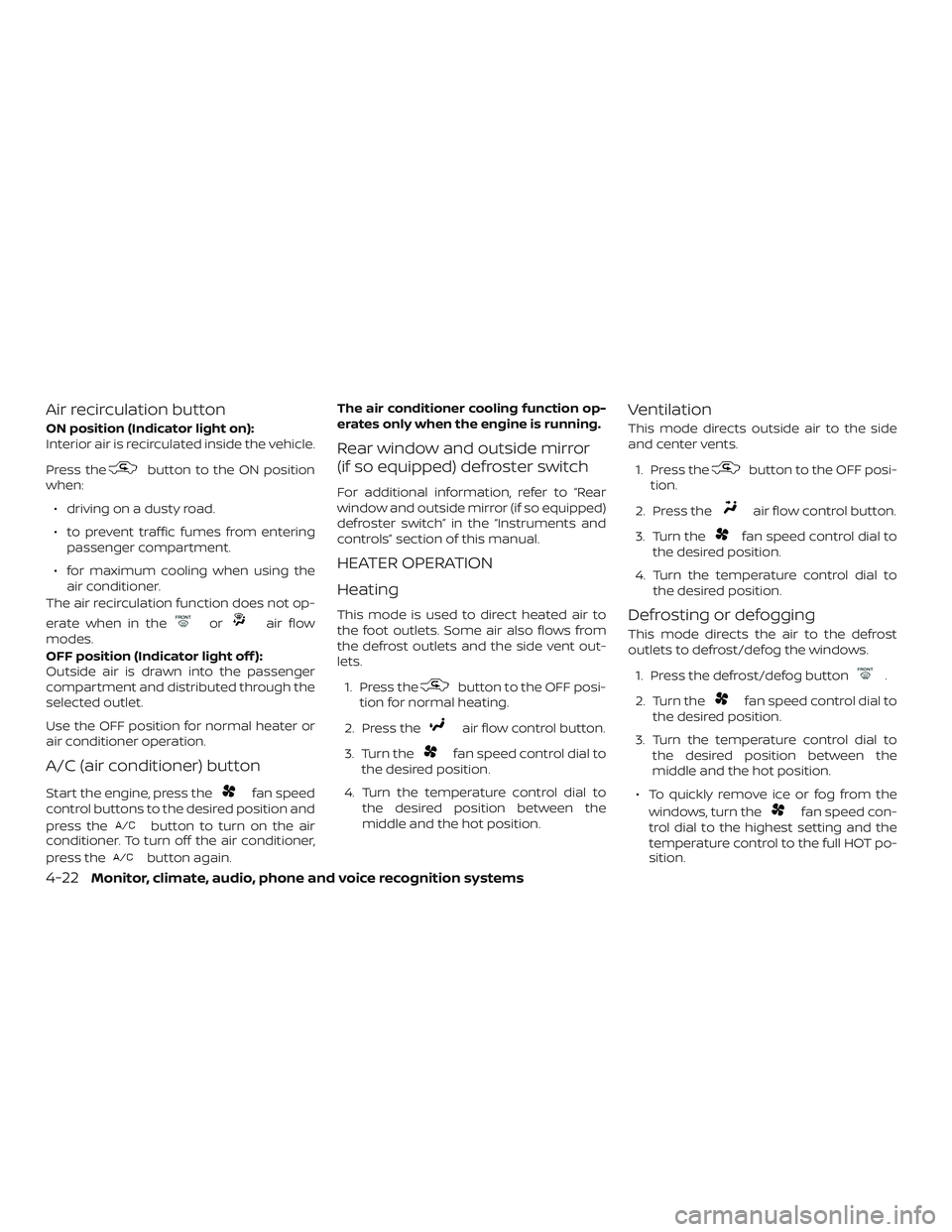
Air recirculation button
ON position (Indicator light on):
Interior air is recirculated inside the vehicle.
Press the
button to the ON position
when:
∙ driving on a dusty road.
∙ to prevent traffic fumes from entering passenger compartment.
∙ for maximum cooling when using the air conditioner.
The air recirculation function does not op-
erate when in the
orair flow
modes.
OFF position (Indicator light off ):
Outside air is drawn into the passenger
compartment and distributed through the
selected outlet.
Use the OFF position for normal heater or
air conditioner operation.
A/C (air conditioner) button
Start the engine, press thefan speed
control buttons to the desired position and
press the
button to turn on the air
conditioner. To turn off the air conditioner,
press the
button again. The air conditioner cooling function op-
erates only when the engine is running.
Rear window and outside mirror
(if so equipped) defroster switch
For additional information, refer to “Rear
window and outside mirror (if so equipped)
defroster switch” in the “Instruments and
controls” section of this manual.
HEATER OPERATION
Heating
This mode is used to direct heated air to
the foot outlets. Some air also flows from
the defrost outlets and the side vent out-
lets.
1. Press the
button to the OFF posi-
tion for normal heating.
2. Press the
air flow control button.
3. Turn the
fan speed control dial to
the desired position.
4. Turn the temperature control dial to the desired position between the
middle and the hot position.
Ventilation
This mode directs outside air to the side
and center vents.
1. Press the
button to the OFF posi-
tion.
2. Press the
air flow control button.
3. Turn the
fan speed control dial to
the desired position.
4. Turn the temperature control dial to the desired position.
Defrosting or defogging
This mode directs the air to the defrost
outlets to defrost/defog the windows.
1. Press the defrost/defog button
.
2. Turn the
fan speed control dial to
the desired position.
3. Turn the temperature control dial to the desired position between the
middle and the hot position.
∙ To quickly remove ice or fog from the windows, turn the
fan speed con-
trol dial to the highest setting and the
temperature control to the full HOT po-
sition.
4-22Monitor, climate, audio, phone and voice recognition systems