air condition NISSAN TEANA 2008 Service Manual
[x] Cancel search | Manufacturer: NISSAN, Model Year: 2008, Model line: TEANA, Model: NISSAN TEANA 2008Pages: 5121, PDF Size: 69.03 MB
Page 1 of 5121
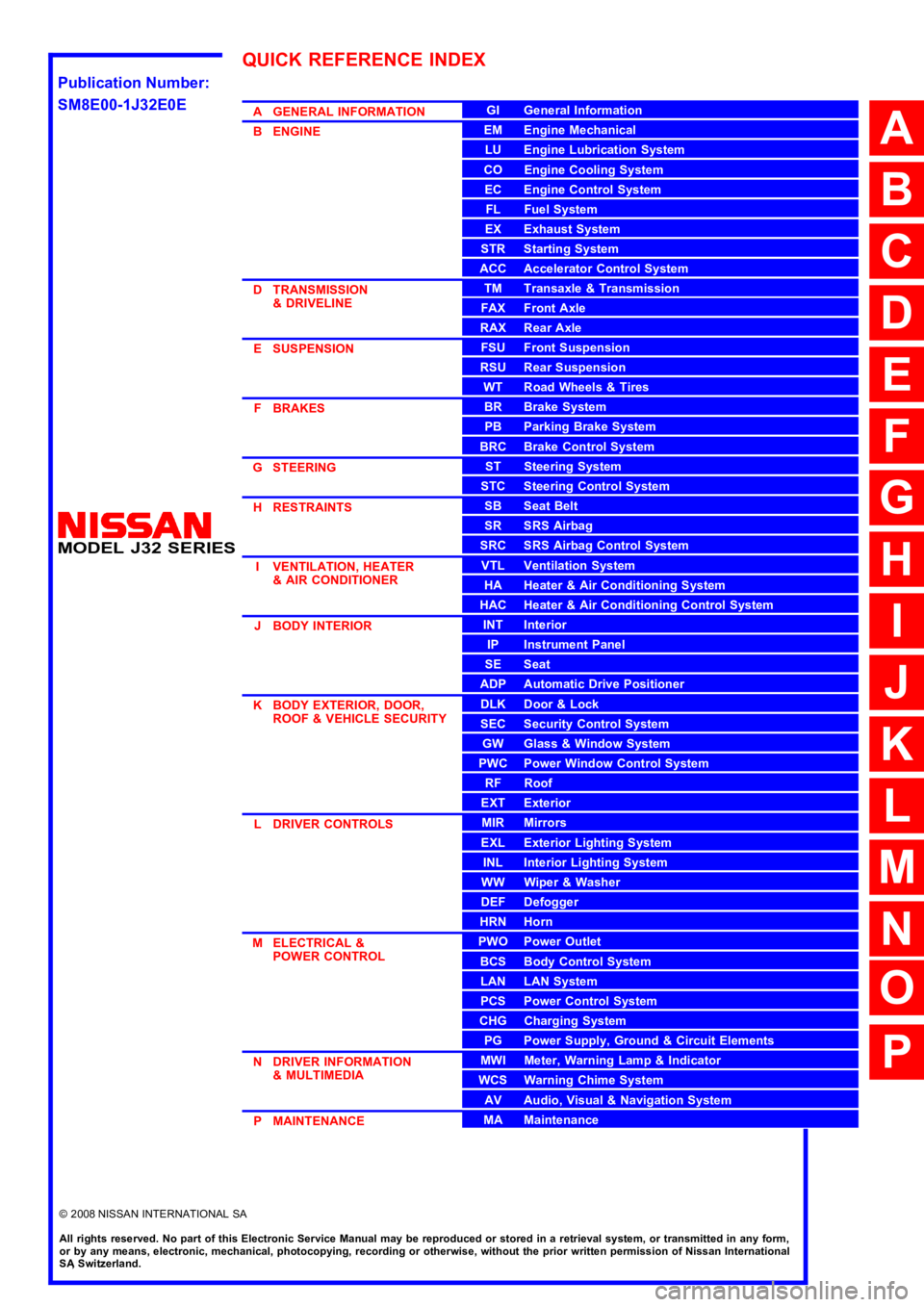
MODEL J32 SERIES
© 2008 NISSAN INTERNATIONAL SA
Allrightsreserved.NopartofthisElectronicServiceManualmaybereproducedorstoredinaretrievalsystem,ortransmittedinanyform,or by any means, electronic, mechanical, photocopying, recording or otherwise, without the prior written permission of Nissan InternationalSA, Switzerland.
AGENERALINFORMATION
BENGINE
DTRANSMISSION&DRIVELINE
ESUSPENSION
FBRAKES
GSTEERING
HRESTRAINTS
IVENTILATION,HEATER&AIRCONDITIONER
JBODYINTERIOR
KBODYEXTERIOR,DOOR,ROOF&VEHICLESECURITY
LDRIVERCONTROLS
MELECTRICAL&POWERCONTROL
NDRIVERINFORMATION&MULTIMEDIA
PMAINTENANCE
GIGeneralInformation
EMEngineMechanical
LUEngineLubricationSystem
COEngineCoolingSystem
ECEngineControlSystem
FLFuelSystem
EXExhaustSystem
STRStartingSystem
ACCAcceleratorControlSystem
TMTransaxle &Transmission
FAXFrontAxle
RAXRearAxle
FSUFrontSuspension
RSURearSuspension
WTRoadWheels &Tires
BRBrakeSystem
PBParkingBrakeSystem
BRCBrakeControlSystem
STSteeringSystem
STCSteeringControlSystem
SBSeatBelt
SRSRSAirbag
SRCSRSAirbagControlSystem
VTLVentilationSystem
HAHeater &AirConditioningSystem
HACHeater &AirConditioningControlSystem
INTInterior
IPInstrumentPanel
SESeat
ADPAutomaticDrivePositioner
DLKDoor &Lock
SECSecurityControlSystem
GWGlass &WindowSystem
PWCPowerWindowControlSystem
RFRoof
EXTExterior
MIRMirrors
EXLExteriorLightingSystem
INLInteriorLightingSystem
WWWiper &Washer
DEFDefogger
HRNHorn
PWOPowerOutlet
BCSBodyControlSystem
LANLANSystem
PCSPowerControlSystem
CHGChargingSystem
PGPowerSupply,Ground&CircuitElements
MWIMeter,WarningLamp&Indicator
WCSWarningChimeSystem
AVAudio,Visual&NavigationSystem
MAMaintenance
QUICKREFERENCEINDEX
A
B
C
D
E
F
G
H
I
J
K
L
M
N
O
P
M
Publication Number:
SM8E00-1J32E0E
Page 9 of 5121
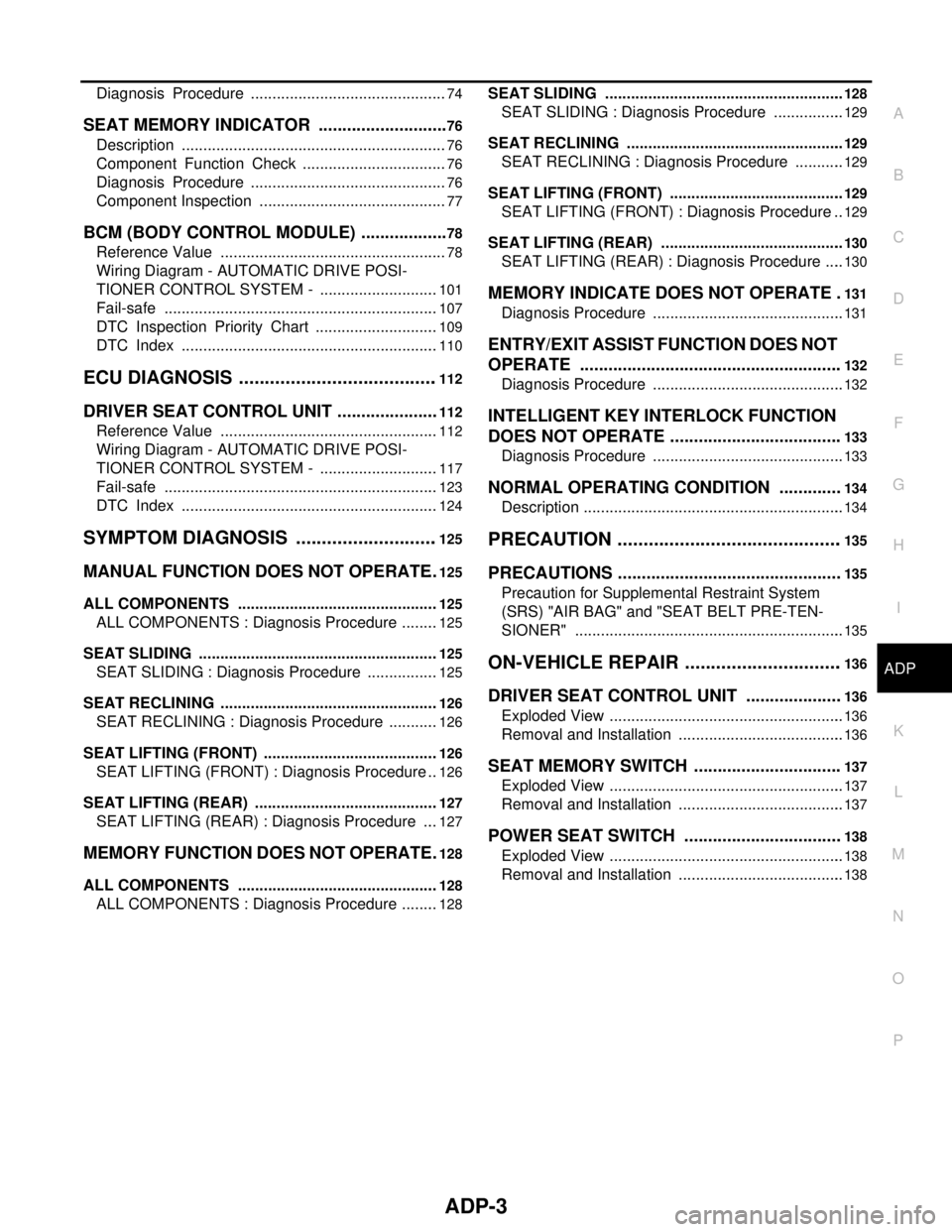
ADP-3
C
D
E
F
G
H
I
K
L
MA
B
ADP
N
O
P Diagnosis Procedure ..............................................
74
SEAT MEMORY INDICATOR ............................76
Description ..............................................................76
Component Function Check ..................................76
Diagnosis Procedure ..............................................76
Component Inspection ............................................77
BCM (BODY CONTROL MODULE) ...................78
Reference Value .....................................................78
Wiring Diagram - AUTOMATIC DRIVE POSI-
TIONER CONTROL SYSTEM - ............................
101
Fail-safe ................................................................107
DTC Inspection Priority Chart .............................109
DTC Index ............................................................110
ECU DIAGNOSIS .......................................112
DRIVER SEAT CONTROL UNIT ......................112
Reference Value ...................................................112
Wiring Diagram - AUTOMATIC DRIVE POSI-
TIONER CONTROL SYSTEM - ............................
117
Fail-safe ................................................................123
DTC Index ............................................................124
SYMPTOM DIAGNOSIS ............................125
MANUAL FUNCTION DOES NOT OPERATE ..125
ALL COMPONENTS ...............................................125
ALL COMPONENTS : Diagnosis Procedure .........125
SEAT SLIDING ........................................................125
SEAT SLIDING : Diagnosis Procedure .................125
SEAT RECLINING ...................................................126
SEAT RECLINING : Diagnosis Procedure ............126
SEAT LIFTING (FRONT) .........................................126
SEAT LIFTING (FRONT) : Diagnosis Procedure ..126
SEAT LIFTING (REAR) ...........................................127
SEAT LIFTING (REAR) : Diagnosis Procedure ....127
MEMORY FUNCTION DOES NOT OPERATE ..128
ALL COMPONENTS ...............................................128
ALL COMPONENTS : Diagnosis Procedure .........128
SEAT SLIDING ........................................................128
SEAT SLIDING : Diagnosis Procedure .................129
SEAT RECLINING ...................................................129
SEAT RECLINING : Diagnosis Procedure ............129
SEAT LIFTING (FRONT) .........................................129
SEAT LIFTING (FRONT) : Diagnosis Procedure ..129
SEAT LIFTING (REAR) ...........................................130
SEAT LIFTING (REAR) : Diagnosis Procedure .....130
MEMORY INDICATE DOES NOT OPERATE .131
Diagnosis Procedure .............................................131
ENTRY/EXIT ASSIST FUNCTION DOES NOT
OPERATE .......................................................
132
Diagnosis Procedure .............................................132
INTELLIGENT KEY INTERLOCK FUNCTION
DOES NOT OPERATE ....................................
133
Diagnosis Procedure .............................................133
NORMAL OPERATING CONDITION .............134
Description .............................................................134
PRECAUTION ............................................135
PRECAUTIONS ...............................................135
Precaution for Supplemental Restraint System
(SRS) "AIR BAG" and "SEAT BELT PRE-TEN-
SIONER" ...............................................................
135
ON-VEHICLE REPAIR ...............................136
DRIVER SEAT CONTROL UNIT ....................136
Exploded View .......................................................136
Removal and Installation .......................................136
SEAT MEMORY SWITCH ...............................137
Exploded View .......................................................137
Removal and Installation .......................................137
POWER SEAT SWITCH .................................138
Exploded View .......................................................138
Removal and Installation .......................................138
Page 11 of 5121
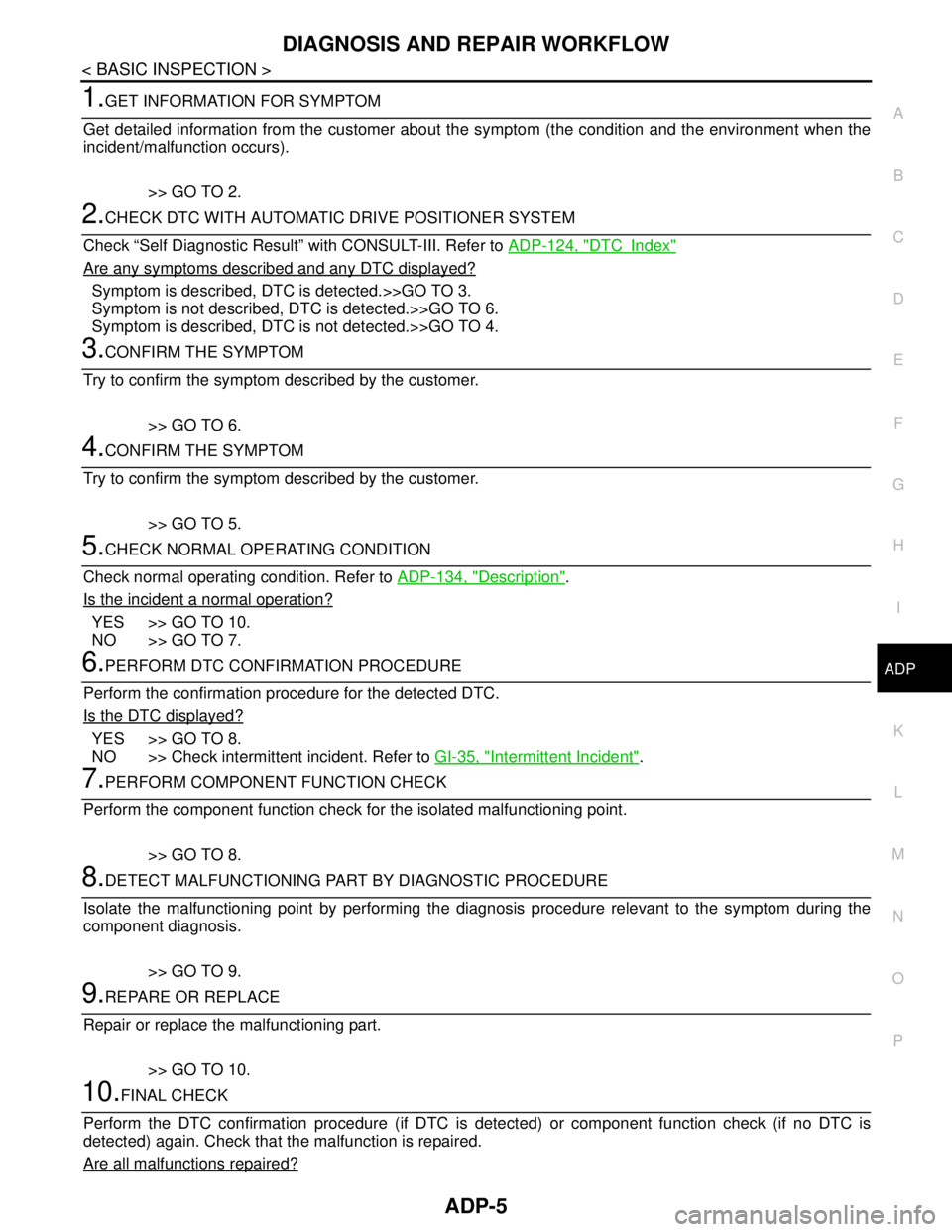
DIAGNOSIS AND REPAIR WORKFLOW
ADP-5
< BASIC INSPECTION >
C
D
E
F
G
H
I
K
L
MA
B
ADP
N
O
P
1.GET INFORMATION FOR SYMPTOM
Get detailed information from the customer about the symptom (the condition and the environment when the
incident/malfunction occurs).
>> GO TO 2.
2.CHECK DTC WITH AUTOMATIC DRIVE POSITIONER SYSTEM
Check “Self Diagnostic Result” with CONSULT-III. Refer to ADP-124, "
DTCIndex"
Are any symptoms described and any DTC displayed?
Symptom is described, DTC is detected.>>GO TO 3.
Symptom is not described, DTC is detected.>>GO TO 6.
Symptom is described, DTC is not detected.>>GO TO 4.
3.CONFIRM THE SYMPTOM
Try to confirm the symptom described by the customer.
>> GO TO 6.
4.CONFIRM THE SYMPTOM
Try to confirm the symptom described by the customer.
>> GO TO 5.
5.CHECK NORMAL OPERATING CONDITION
Check normal operating condition. Refer to ADP-134, "
Description".
Is the incident a normal operation?
YES >> GO TO 10.
NO >> GO TO 7.
6.PERFORM DTC CONFIRMATION PROCEDURE
Perform the confirmation procedure for the detected DTC.
Is the DTC displayed?
YES >> GO TO 8.
NO >> Check intermittent incident. Refer to GI-35, "
Intermittent Incident".
7.PERFORM COMPONENT FUNCTION CHECK
Perform the component function check for the isolated malfunctioning point.
>> GO TO 8.
8.DETECT MALFUNCTIONING PART BY DIAGNOSTIC PROCEDURE
Isolate the malfunctioning point by performing the diagnosis procedure relevant to the symptom during the
component diagnosis.
>> GO TO 9.
9.REPARE OR REPLACE
Repair or replace the malfunctioning part.
>> GO TO 10.
10.FINAL CHECK
Perform the DTC confirmation procedure (if DTC is detected) or component function check (if no DTC is
detected) again. Check that the malfunction is repaired.
Are all malfunctions repaired?
Page 13 of 5121
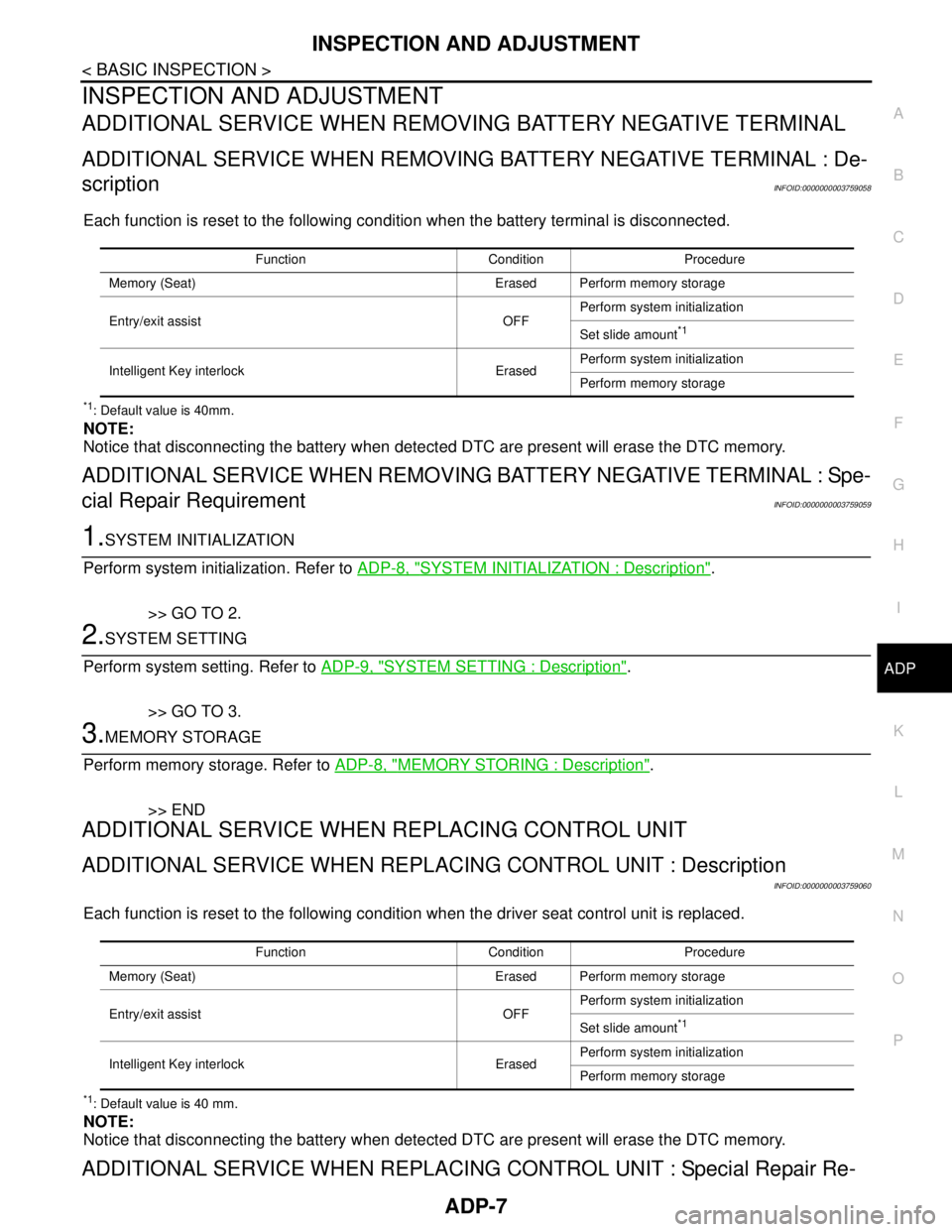
INSPECTION AND ADJUSTMENT
ADP-7
< BASIC INSPECTION >
C
D
E
F
G
H
I
K
L
MA
B
ADP
N
O
P
INSPECTION AND ADJUSTMENT
ADDITIONAL SERVICE WHEN REMOVING BATTERY NEGATIVE TERMINAL
ADDITIONAL SERVICE WHEN REMOVING BATTERY NEGATIVE TERMINAL : De-
scription
INFOID:0000000003759058
Each function is reset to the following condition when the battery terminal is disconnected.
*1: Default value is 40mm.
NOTE:
Notice that disconnecting the battery when detected DTC are present will erase the DTC memory.
ADDITIONAL SERVICE WHEN REMOVING BATTERY NEGATIVE TERMINAL : Spe-
cial Repair Requirement
INFOID:0000000003759059
1.SYSTEM INITIALIZATION
Perform system initialization. Refer to ADP-8, "
SYSTEM INITIALIZATION : Description".
>> GO TO 2.
2.SYSTEM SETTING
Perform system setting. Refer to ADP-9, "
SYSTEM SETTING : Description".
>> GO TO 3.
3.MEMORY STORAGE
Perform memory storage. Refer to ADP-8, "
MEMORY STORING : Description".
>> END
ADDITIONAL SERVICE WHEN REPLACING CONTROL UNIT
ADDITIONAL SERVICE WHEN REPLACING CONTROL UNIT : Description
INFOID:0000000003759060
Each function is reset to the following condition when the driver seat control unit is replaced.
*1: Default value is 40 mm.
NOTE:
Notice that disconnecting the battery when detected DTC are present will erase the DTC memory.
ADDITIONAL SERVICE WHEN REPLACING CONTROL UNIT : Special Repair Re-
Function Condition Procedure
Memory (Seat) Erased Perform memory storage
Entry/exit assist OFFPerform system initialization
Set slide amount
*1
Intelligent Key interlock ErasedPerform system initialization
Perform memory storage
Function Condition Procedure
Memory (Seat) Erased Perform memory storage
Entry/exit assist OFFPerform system initialization
Set slide amount
*1
Intelligent Key interlock ErasedPerform system initialization
Perform memory storage
Page 44 of 5121
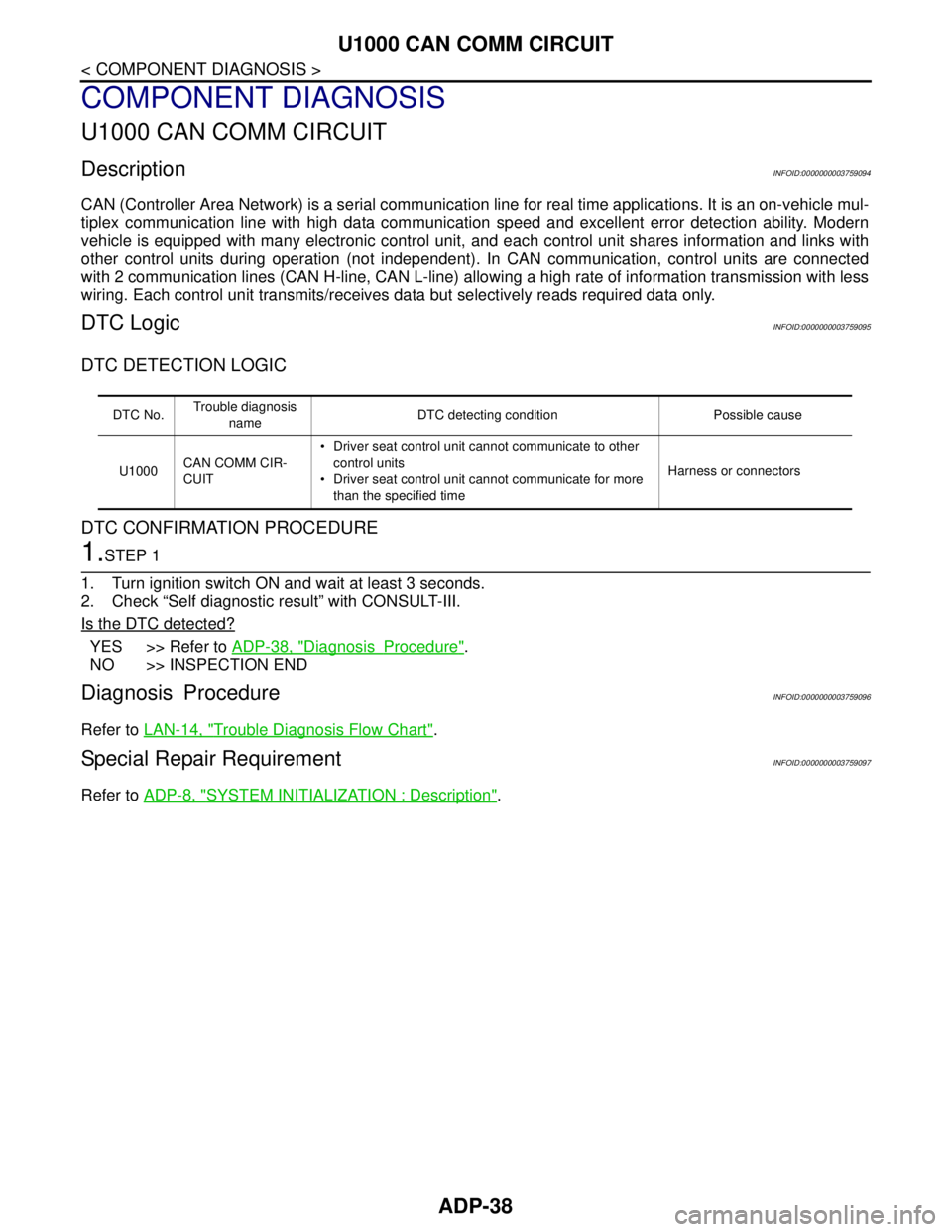
ADP-38
< COMPONENT DIAGNOSIS >
U1000 CAN COMM CIRCUIT
COMPONENT DIAGNOSIS
U1000 CAN COMM CIRCUIT
DescriptionINFOID:0000000003759094
CAN (Controller Area Network) is a serial communication line for real time applications. It is an on-vehicle mul-
tiplex communication line with high data communication speed and excellent error detection ability. Modern
vehicle is equipped with many electronic control unit, and each control unit shares information and links with
other control units during operation (not independent). In CAN communication, control units are connected
with 2 communication lines (CAN H-line, CAN L-line) allowing a high rate of information transmission with less
wiring. Each control unit transmits/receives data but selectively reads required data only.
DTC LogicINFOID:0000000003759095
DTC DETECTION LOGIC
DTC CONFIRMATION PROCEDURE
1.STEP 1
1. Turn ignition switch ON and wait at least 3 seconds.
2. Check “Self diagnostic result” with CONSULT-III.
Is the DTC detected?
YES >> Refer to ADP-38, "DiagnosisProcedure".
NO >> INSPECTION END
Diagnosis ProcedureINFOID:0000000003759096
Refer to LAN-14, "Trouble Diagnosis Flow Chart".
Special Repair RequirementINFOID:0000000003759097
Refer to ADP-8, "SYSTEM INITIALIZATION : Description".
DTC No.Trouble diagnosis
nameDTC detecting condition Possible cause
U1000CAN COMM CIR-
CUIT Driver seat control unit cannot communicate to other
control units
Driver seat control unit cannot communicate for more
than the specified timeHarness or connectors
Page 47 of 5121
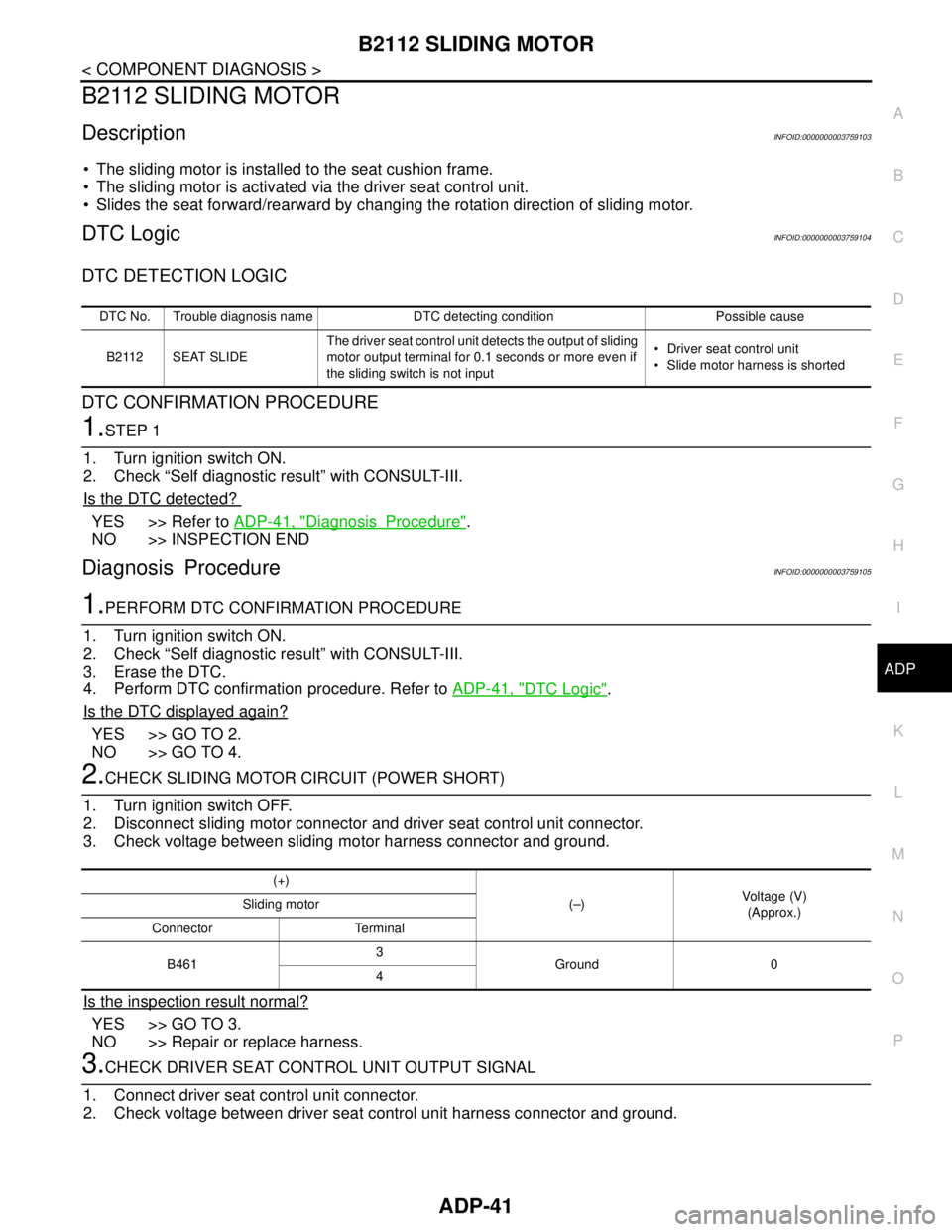
B2112 SLIDING MOTOR
ADP-41
< COMPONENT DIAGNOSIS >
C
D
E
F
G
H
I
K
L
MA
B
ADP
N
O
P
B2112 SLIDING MOTOR
DescriptionINFOID:0000000003759103
The sliding motor is installed to the seat cushion frame.
The sliding motor is activated via the driver seat control unit.
Slides the seat forward/rearward by changing the rotation direction of sliding motor.
DTC LogicINFOID:0000000003759104
DTC DETECTION LOGIC
DTC CONFIRMATION PROCEDURE
1.STEP 1
1. Turn ignition switch ON.
2. Check “Self diagnostic result” with CONSULT-III.
Is the DTC detected?
YES >> Refer to ADP-41, "DiagnosisProcedure".
NO >> INSPECTION END
Diagnosis ProcedureINFOID:0000000003759105
1.PERFORM DTC CONFIRMATION PROCEDURE
1. Turn ignition switch ON.
2. Check “Self diagnostic result” with CONSULT-III.
3. Erase the DTC.
4. Perform DTC confirmation procedure. Refer to ADP-41, "
DTC Logic".
Is the DTC displayed again?
YES >> GO TO 2.
NO >> GO TO 4.
2.CHECK SLIDING MOTOR CIRCUIT (POWER SHORT)
1. Turn ignition switch OFF.
2. Disconnect sliding motor connector and driver seat control unit connector.
3. Check voltage between sliding motor harness connector and ground.
Is the inspection result normal?
YES >> GO TO 3.
NO >> Repair or replace harness.
3.CHECK DRIVER SEAT CONTROL UNIT OUTPUT SIGNAL
1. Connect driver seat control unit connector.
2. Check voltage between driver seat control unit harness connector and ground.
DTC No. Trouble diagnosis name DTC detecting condition Possible cause
B2112 SEAT SLIDEThe driver seat control unit detects the output of sliding
motor output terminal for 0.1 seconds or more even if
the sliding switch is not input Driver seat control unit
Slide motor harness is shorted
(+)
(–)Voltage (V)
(Approx.) Sliding motor
Connector Terminal
B4613
Ground 0
4
Page 49 of 5121
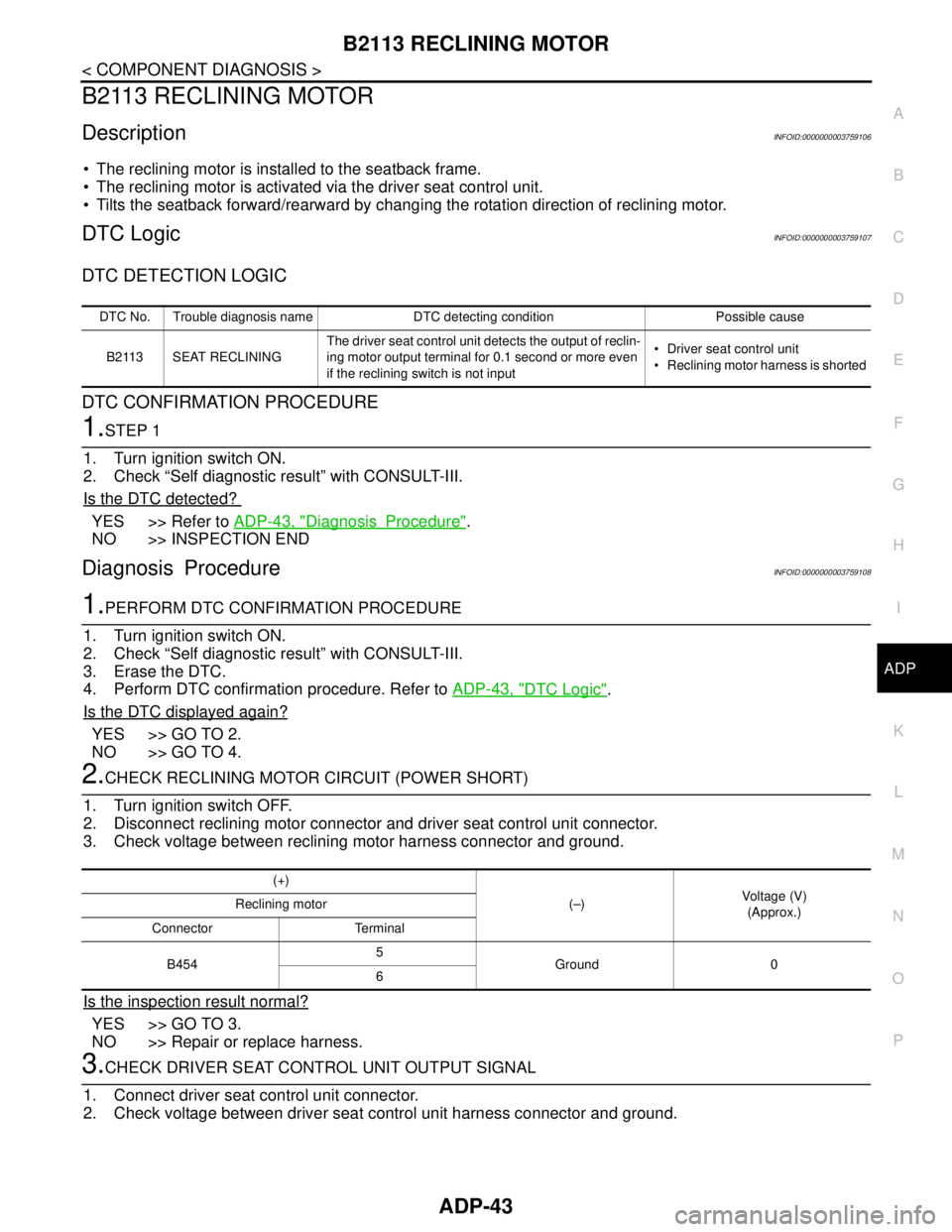
B2113 RECLINING MOTOR
ADP-43
< COMPONENT DIAGNOSIS >
C
D
E
F
G
H
I
K
L
MA
B
ADP
N
O
P
B2113 RECLINING MOTOR
DescriptionINFOID:0000000003759106
The reclining motor is installed to the seatback frame.
The reclining motor is activated via the driver seat control unit.
Tilts the seatback forward/rearward by changing the rotation direction of reclining motor.
DTC LogicINFOID:0000000003759107
DTC DETECTION LOGIC
DTC CONFIRMATION PROCEDURE
1.STEP 1
1. Turn ignition switch ON.
2. Check “Self diagnostic result” with CONSULT-III.
Is the DTC detected?
YES >> Refer to ADP-43, "DiagnosisProcedure".
NO >> INSPECTION END
Diagnosis ProcedureINFOID:0000000003759108
1.PERFORM DTC CONFIRMATION PROCEDURE
1. Turn ignition switch ON.
2. Check “Self diagnostic result” with CONSULT-III.
3. Erase the DTC.
4. Perform DTC confirmation procedure. Refer to ADP-43, "
DTC Logic".
Is the DTC displayed again?
YES >> GO TO 2.
NO >> GO TO 4.
2.CHECK RECLINING MOTOR CIRCUIT (POWER SHORT)
1. Turn ignition switch OFF.
2. Disconnect reclining motor connector and driver seat control unit connector.
3. Check voltage between reclining motor harness connector and ground.
Is the inspection result normal?
YES >> GO TO 3.
NO >> Repair or replace harness.
3.CHECK DRIVER SEAT CONTROL UNIT OUTPUT SIGNAL
1. Connect driver seat control unit connector.
2. Check voltage between driver seat control unit harness connector and ground.
DTC No. Trouble diagnosis name DTC detecting condition Possible cause
B2113 SEAT RECLININGThe driver seat control unit detects the output of reclin-
ing motor output terminal for 0.1 second or more even
if the reclining switch is not input Driver seat control unit
Reclining motor harness is shorted
(+)
(–)Voltage (V)
(Approx.) Reclining motor
Connector Terminal
B4545
Ground 0
6
Page 53 of 5121
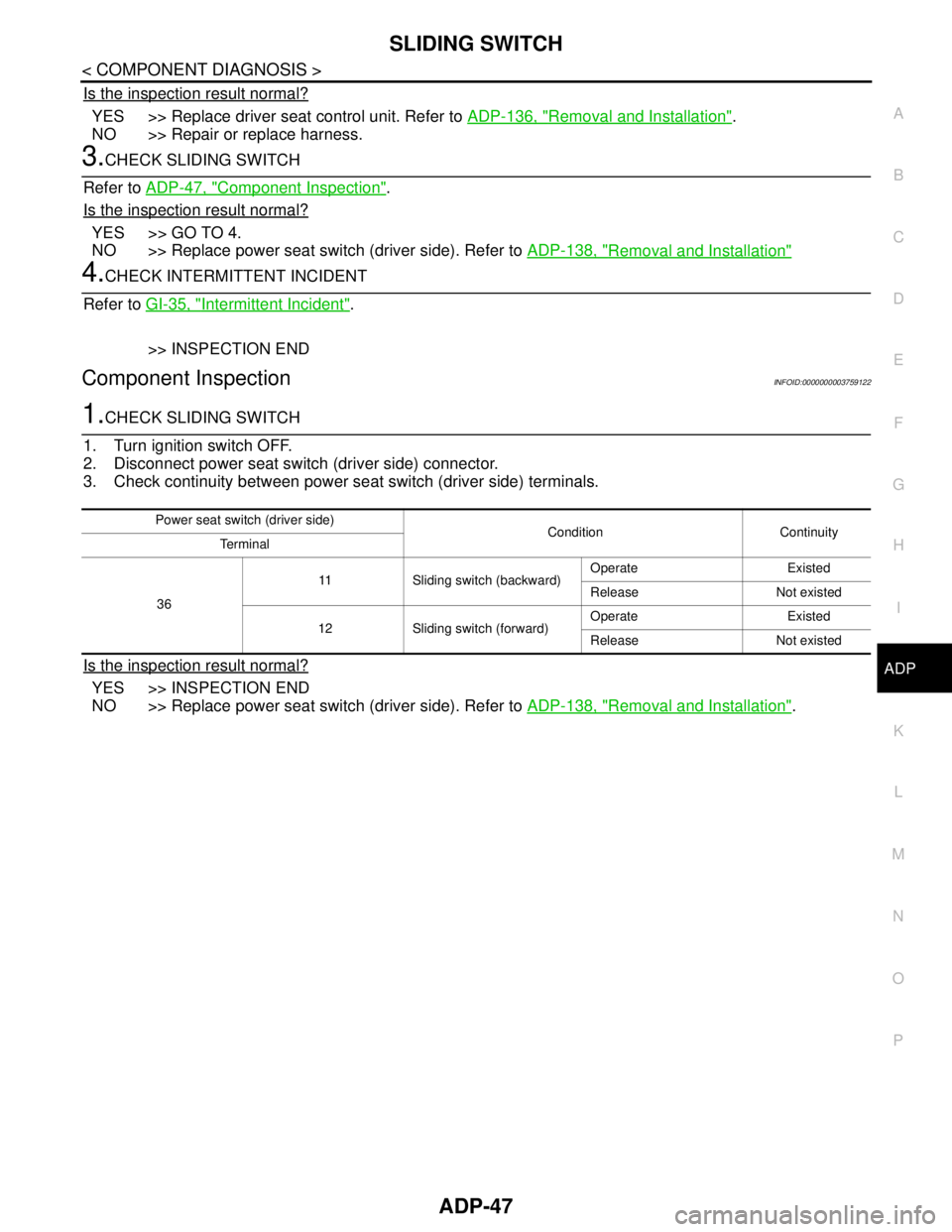
SLIDING SWITCH
ADP-47
< COMPONENT DIAGNOSIS >
C
D
E
F
G
H
I
K
L
MA
B
ADP
N
O
P
Is the inspection result normal?
YES >> Replace driver seat control unit. Refer to ADP-136, "Removal and Installation".
NO >> Repair or replace harness.
3.CHECK SLIDING SWITCH
Refer to ADP-47, "
Component Inspection".
Is the inspection result normal?
YES >> GO TO 4.
NO >> Replace power seat switch (driver side). Refer to ADP-138, "
Removal and Installation"
4.CHECK INTERMITTENT INCIDENT
Refer to GI-35, "
Intermittent Incident".
>> INSPECTION END
Component InspectionINFOID:0000000003759122
1.CHECK SLIDING SWITCH
1. Turn ignition switch OFF.
2. Disconnect power seat switch (driver side) connector.
3. Check continuity between power seat switch (driver side) terminals.
Is the inspection result normal?
YES >> INSPECTION END
NO >> Replace power seat switch (driver side). Refer to ADP-138, "
Removal and Installation".
Power seat switch (driver side)
Condition Continuity
Te r m i n a l
3611 Sliding switch (backward)Operate Existed
Release Not existed
12 Sliding switch (forward)Operate Existed
Release Not existed
Page 55 of 5121
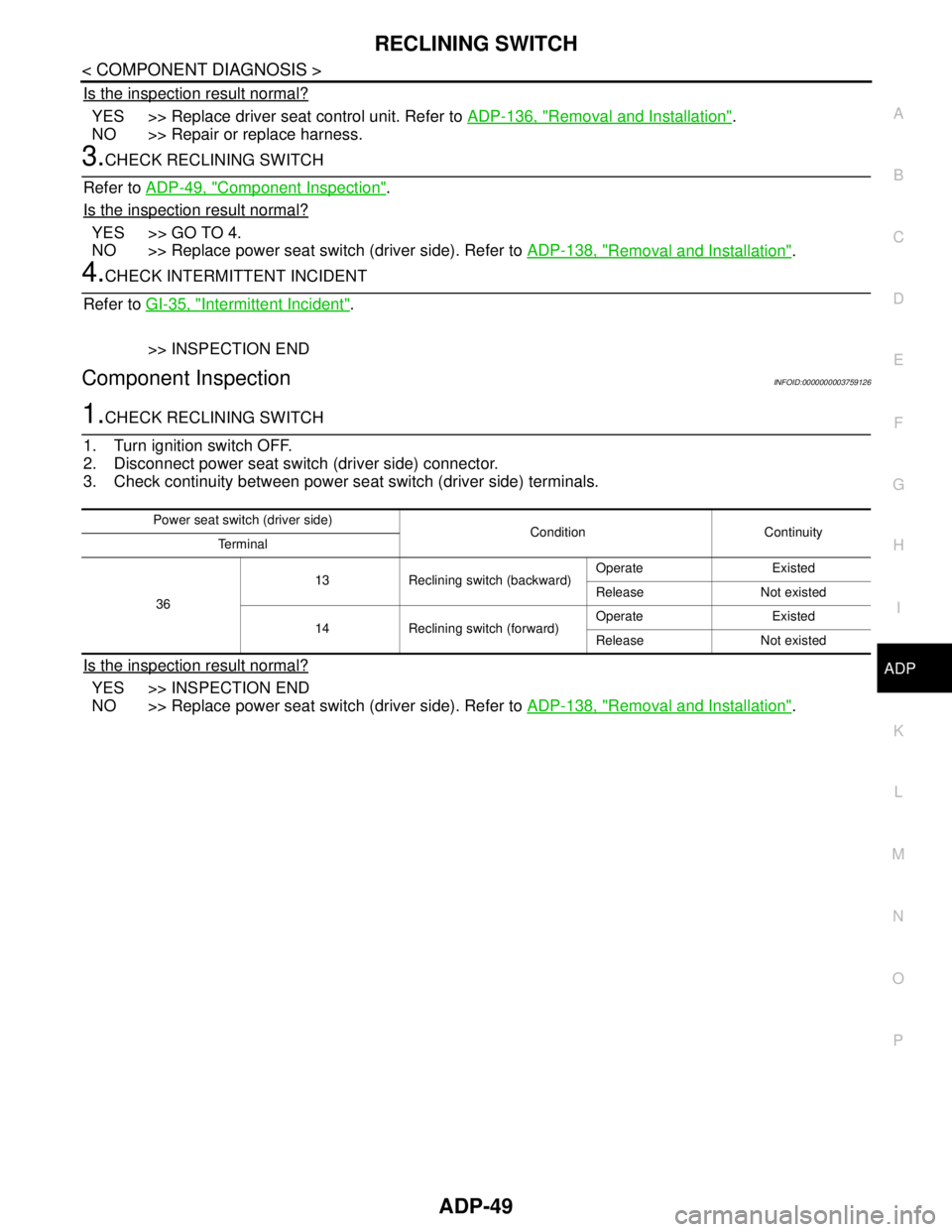
RECLINING SWITCH
ADP-49
< COMPONENT DIAGNOSIS >
C
D
E
F
G
H
I
K
L
MA
B
ADP
N
O
P
Is the inspection result normal?
YES >> Replace driver seat control unit. Refer to ADP-136, "Removal and Installation".
NO >> Repair or replace harness.
3.CHECK RECLINING SWITCH
Refer to ADP-49, "
Component Inspection".
Is the inspection result normal?
YES >> GO TO 4.
NO >> Replace power seat switch (driver side). Refer to ADP-138, "
Removal and Installation".
4.CHECK INTERMITTENT INCIDENT
Refer to GI-35, "
Intermittent Incident".
>> INSPECTION END
Component InspectionINFOID:0000000003759126
1.CHECK RECLINING SWITCH
1. Turn ignition switch OFF.
2. Disconnect power seat switch (driver side) connector.
3. Check continuity between power seat switch (driver side) terminals.
Is the inspection result normal?
YES >> INSPECTION END
NO >> Replace power seat switch (driver side). Refer to ADP-138, "
Removal and Installation".
Power seat switch (driver side)
Condition Continuity
Te r m i n a l
3613 Reclining switch (backward)Operate Existed
Release Not existed
14 Reclining switch (forward)Operate Existed
Release Not existed
Page 57 of 5121
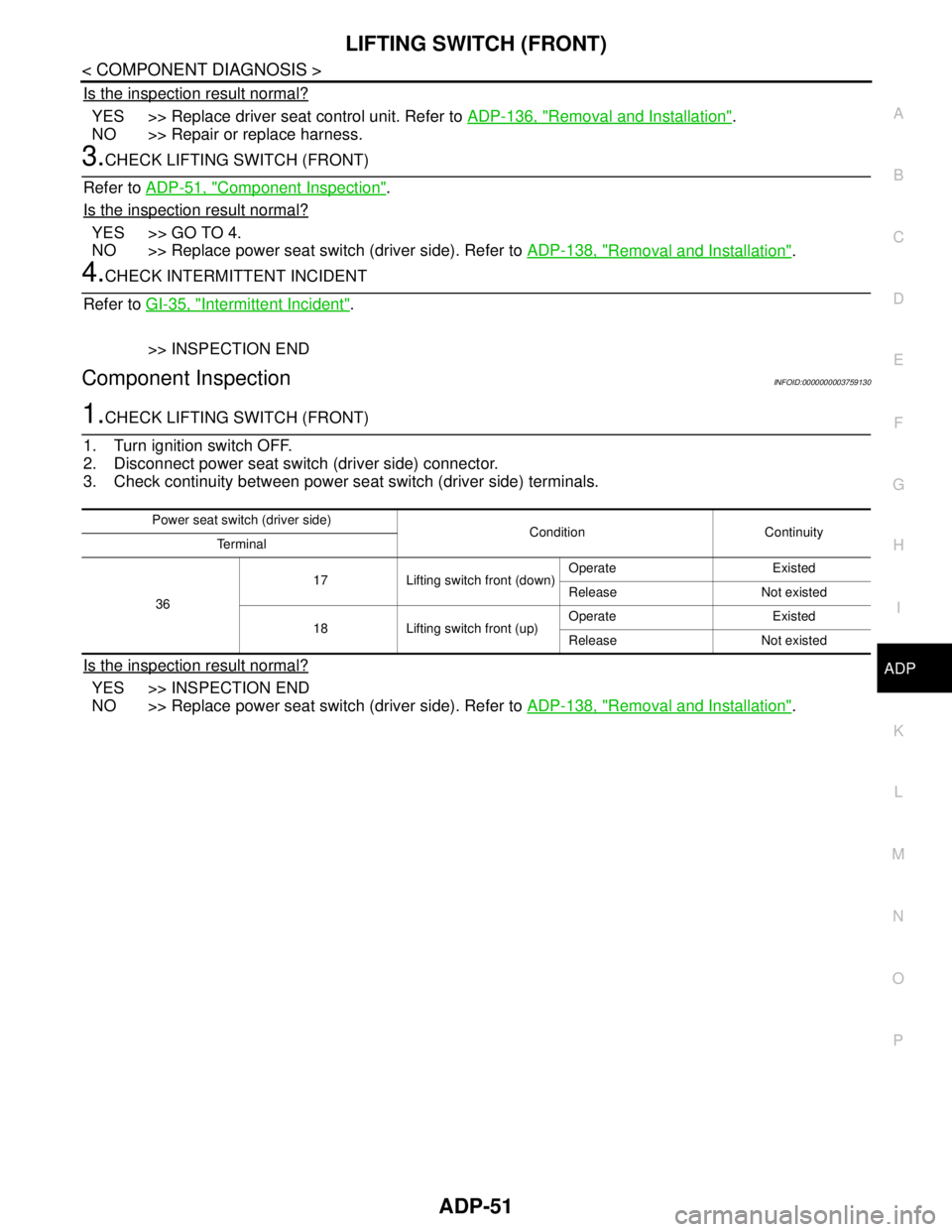
LIFTING SWITCH (FRONT)
ADP-51
< COMPONENT DIAGNOSIS >
C
D
E
F
G
H
I
K
L
MA
B
ADP
N
O
P
Is the inspection result normal?
YES >> Replace driver seat control unit. Refer to ADP-136, "Removal and Installation".
NO >> Repair or replace harness.
3.CHECK LIFTING SWITCH (FRONT)
Refer to ADP-51, "
Component Inspection".
Is the inspection result normal?
YES >> GO TO 4.
NO >> Replace power seat switch (driver side). Refer to ADP-138, "
Removal and Installation".
4.CHECK INTERMITTENT INCIDENT
Refer to GI-35, "
Intermittent Incident".
>> INSPECTION END
Component InspectionINFOID:0000000003759130
1.CHECK LIFTING SWITCH (FRONT)
1. Turn ignition switch OFF.
2. Disconnect power seat switch (driver side) connector.
3. Check continuity between power seat switch (driver side) terminals.
Is the inspection result normal?
YES >> INSPECTION END
NO >> Replace power seat switch (driver side). Refer to ADP-138, "
Removal and Installation".
Power seat switch (driver side)
Condition Continuity
Te r m i n a l
3617 Lifting switch front (down)Operate Existed
Release Not existed
18 Lifting switch front (up)Operate Existed
Release Not existed