CD changer NISSAN TITAN 2005 1.G Owners Manual
[x] Cancel search | Manufacturer: NISSAN, Model Year: 2005, Model line: TITAN, Model: NISSAN TITAN 2005 1.GPages: 352, PDF Size: 6.08 MB
Page 157 of 352
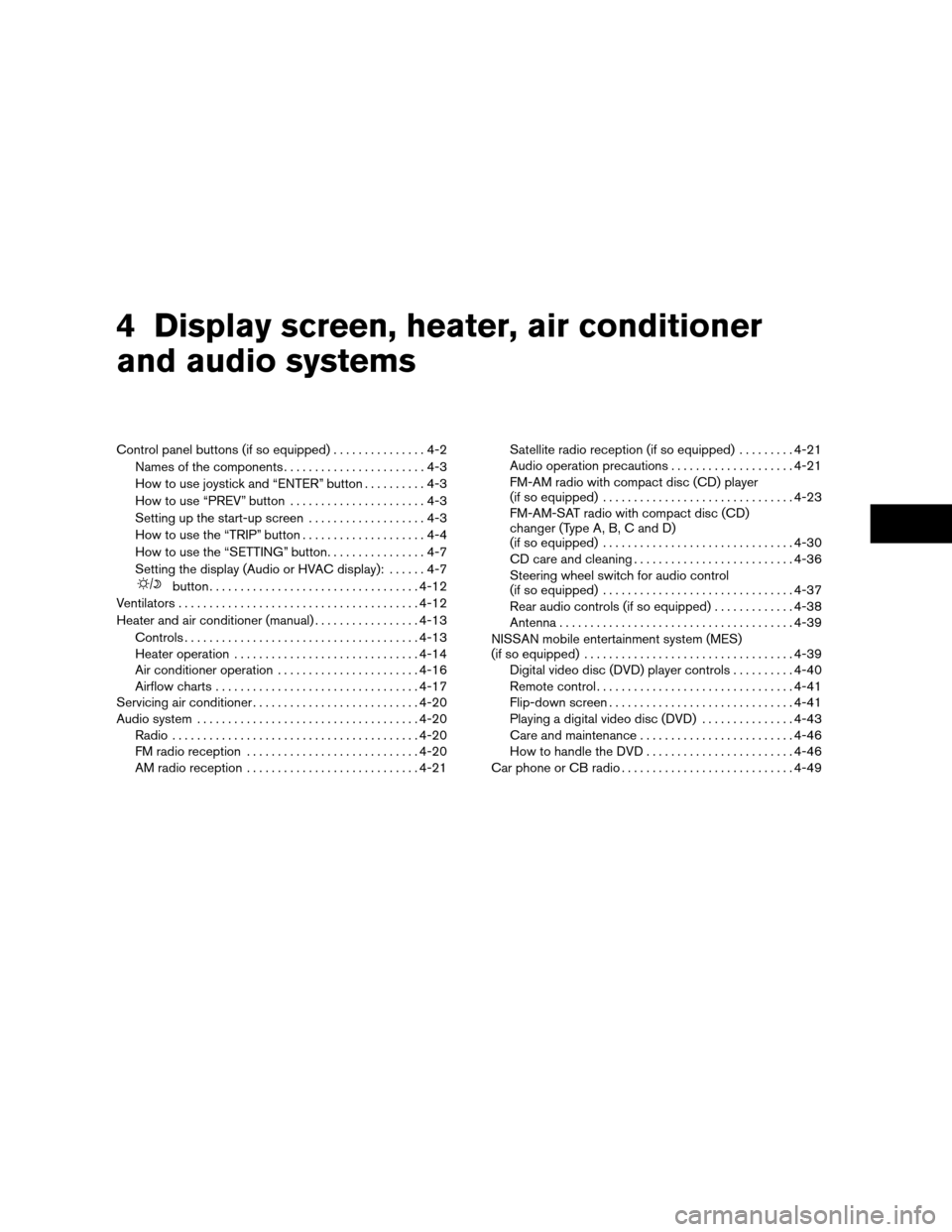
4 Display screen, heater, air conditioner
and audio systems
Control panel buttons (if so equipped)...............4-2
Names of the components.......................4-3
How to use joystick and “ENTER” button..........4-3
How to use “PREV” button......................4-3
Setting up the start-up screen...................4-3
How to use the “TRIP” button....................4-4
How to use the “SETTING” button................4-7
Setting the display (Audio or HVAC display):......4-7
button..................................4-12
Ventilators.......................................4-12
Heater and air conditioner (manual).................4-13
Controls......................................4-13
Heater operation..............................4-14
Air conditioner operation.......................4-16
Airflow charts.................................4-17
Servicing air conditioner...........................4-20
Audio system....................................4-20
Radio........................................4-20
FM radio reception............................4-20
AM radio reception............................4-21Satellite radio reception (if so equipped).........4-21
Audio operation precautions....................4-21
FM-AM radio with compact disc (CD) player
(if so equipped)...............................4-23
FM-AM-SAT radio with compact disc (CD)
changer (Type A, B, C and D)
(if so equipped)...............................4-30
CD care and cleaning..........................4-36
Steering wheel switch for audio control
(if so equipped)...............................4-37
Rear audio controls (if so equipped).............4-38
Antenna......................................4-39
NISSAN mobile entertainment system (MES)
(if so equipped)..................................4-39
Digital video disc (DVD) player controls..........4-40
Remote control................................4-41
Flip-down screen..............................4-41
Playing a digital video disc (DVD)...............4-43
Care and maintenance.........................4-46
How to handle the DVD........................4-46
Car phone or CB radio............................4-49
ZREVIEW COPYÐ2005 Titan(tzw)
Owners ManualÐUSA_English(nna)
08/26/04Ðtbrooks
X
Page 182 of 352
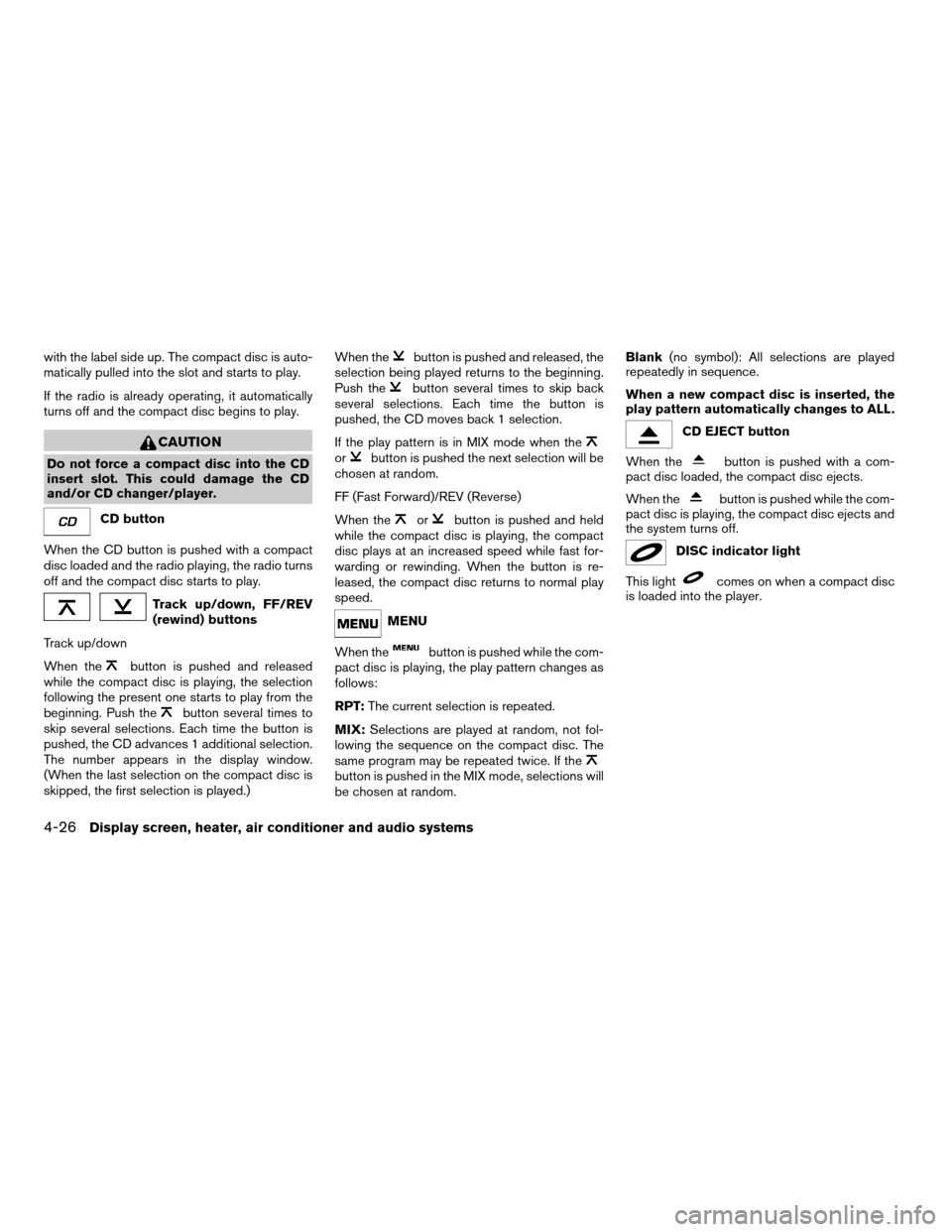
with the label side up. The compact disc is auto-
matically pulled into the slot and starts to play.
If the radio is already operating, it automatically
turns off and the compact disc begins to play.
CAUTION
Do not force a compact disc into the CD
insert slot. This could damage the CD
and/or CD changer/player.
CD button
When the CD button is pushed with a compact
disc loaded and the radio playing, the radio turns
off and the compact disc starts to play.
Track up/down, FF/REV
(rewind) buttons
Track up/down
When the
button is pushed and released
while the compact disc is playing, the selection
following the present one starts to play from the
beginning. Push the
button several times to
skip several selections. Each time the button is
pushed, the CD advances 1 additional selection.
The number appears in the display window.
(When the last selection on the compact disc is
skipped, the first selection is played.)When the
button is pushed and released, the
selection being played returns to the beginning.
Push the
button several times to skip back
several selections. Each time the button is
pushed, the CD moves back 1 selection.
If the play pattern is in MIX mode when the
orbutton is pushed the next selection will be
chosen at random.
FF (Fast Forward)/REV (Reverse)
When the
orbutton is pushed and held
while the compact disc is playing, the compact
disc plays at an increased speed while fast for-
warding or rewinding. When the button is re-
leased, the compact disc returns to normal play
speed.
MENU
When the
button is pushed while the com-
pact disc is playing, the play pattern changes as
follows:
RPT:The current selection is repeated.
MIX:Selections are played at random, not fol-
lowing the sequence on the compact disc. The
same program may be repeated twice. If the
button is pushed in the MIX mode, selections will
be chosen at random.Blank(no symbol): All selections are played
repeatedly in sequence.
When a new compact disc is inserted, the
play pattern automatically changes to ALL.
CD EJECT button
When the
button is pushed with a com-
pact disc loaded, the compact disc ejects.
When the
button is pushed while the com-
pact disc is playing, the compact disc ejects and
the system turns off.
DISC indicator light
This light
comes on when a compact disc
is loaded into the player.
4-26Display screen, heater, air conditioner and audio systems
ZREVIEW COPYÐ2005 Titan(tzw)
Owners ManualÐUSA_English(nna)
08/26/04Ðtbrooks
X
Page 186 of 352
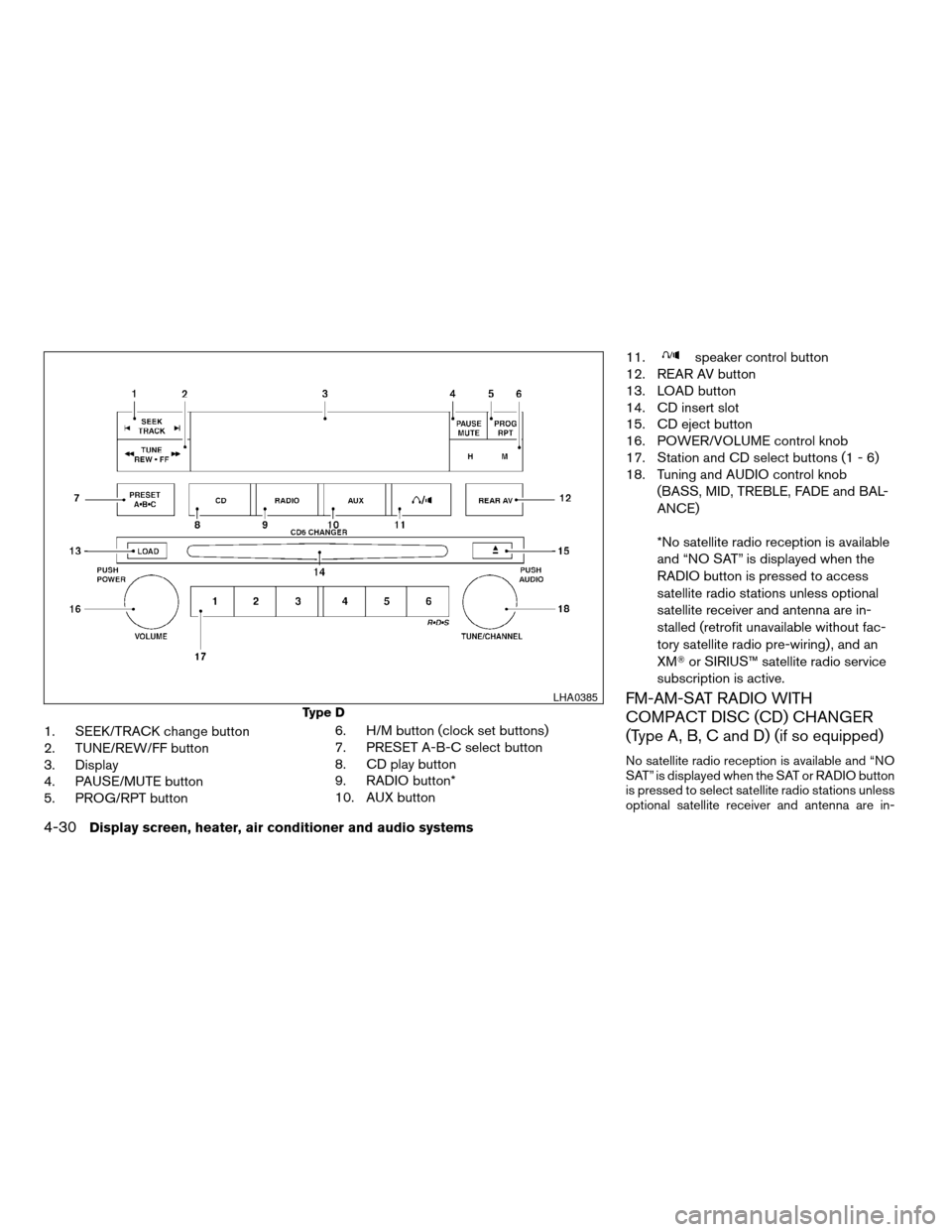
1. SEEK/TRACK change button
2. TUNE/REW/FF button
3. Display
4. PAUSE/MUTE button
5. PROG/RPT button6. H/M button (clock set buttons)
7. PRESET A-B-C select button
8. CD play button
9. RADIO button*
10. AUX button11.
speaker control button
12. REAR AV button
13. LOAD button
14. CD insert slot
15. CD eject button
16. POWER/VOLUME control knob
17. Station and CD select buttons (1 - 6)
18. Tuning and AUDIO control knob
(BASS, MID, TREBLE, FADE and BAL-
ANCE)
*No satellite radio reception is available
and “NO SAT” is displayed when the
RADIO button is pressed to access
satellite radio stations unless optional
satellite receiver and antenna are in-
stalled (retrofit unavailable without fac-
tory satellite radio pre-wiring) , and an
XMTor SIRIUS™ satellite radio service
subscription is active.
FM-AM-SAT RADIO WITH
COMPACT DISC (CD) CHANGER
(Type A, B, C and D) (if so equipped)
No satellite radio reception is available and “NO
SAT” is displayed when the SAT or RADIO button
is pressed to select satellite radio stations unless
optional satellite receiver and antenna are in-
Type D
LHA0385
4-30Display screen, heater, air conditioner and audio systems
ZREVIEW COPYÐ2005 Titan(tzw)
Owners ManualÐUSA_English(nna)
08/26/04Ðtbrooks
X
Page 190 of 352
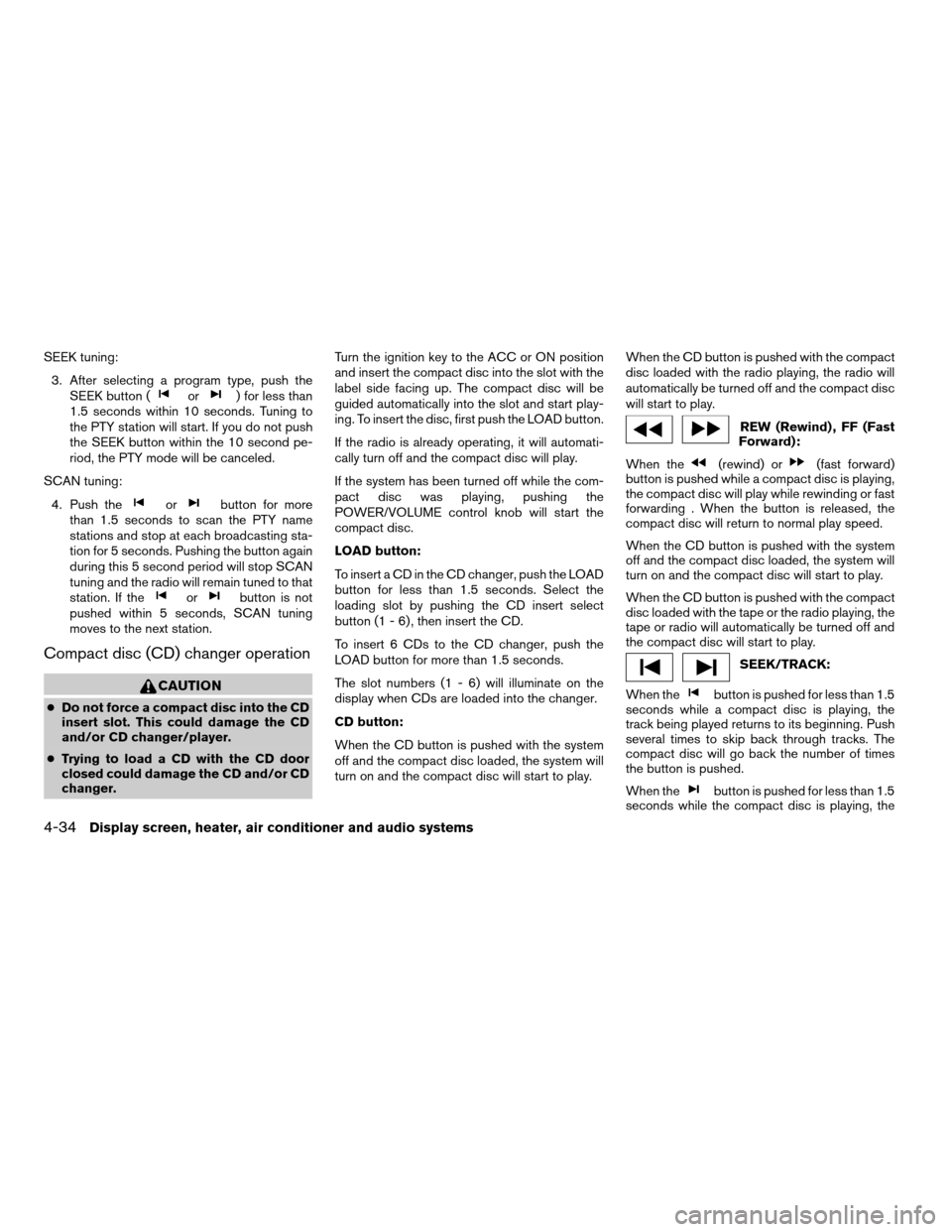
SEEK tuning:
3. After selecting a program type, push the
SEEK button (
or) for less than
1.5 seconds within 10 seconds. Tuning to
the PTY station will start. If you do not push
the SEEK button within the 10 second pe-
riod, the PTY mode will be canceled.
SCAN tuning:
4. Push the
orbutton for more
than 1.5 seconds to scan the PTY name
stations and stop at each broadcasting sta-
tion for 5 seconds. Pushing the button again
during this 5 second period will stop SCAN
tuning and the radio will remain tuned to that
station. If the
orbutton is not
pushed within 5 seconds, SCAN tuning
moves to the next station.
Compact disc (CD) changer operation
CAUTION
cDo not force a compact disc into the CD
insert slot. This could damage the CD
and/or CD changer/player.
cTrying to load a CD with the CD door
closed could damage the CD and/or CD
changer.Turn the ignition key to the ACC or ON position
and insert the compact disc into the slot with the
label side facing up. The compact disc will be
guided automatically into the slot and start play-
ing. To insert the disc, first push the LOAD button.
If the radio is already operating, it will automati-
cally turn off and the compact disc will play.
If the system has been turned off while the com-
pact disc was playing, pushing the
POWER/VOLUME control knob will start the
compact disc.
LOAD button:
To insert a CD in the CD changer, push the LOAD
button for less than 1.5 seconds. Select the
loading slot by pushing the CD insert select
button (1 - 6) , then insert the CD.
To insert 6 CDs to the CD changer, push the
LOAD button for more than 1.5 seconds.
The slot numbers (1 - 6) will illuminate on the
display when CDs are loaded into the changer.
CD button:
When the CD button is pushed with the system
off and the compact disc loaded, the system will
turn on and the compact disc will start to play.When the CD button is pushed with the compact
disc loaded with the radio playing, the radio will
automatically be turned off and the compact disc
will start to play.
REW (Rewind) , FF (Fast
Forward):
When the
(rewind) or(fast forward)
button is pushed while a compact disc is playing,
the compact disc will play while rewinding or fast
forwarding . When the button is released, the
compact disc will return to normal play speed.
When the CD button is pushed with the system
off and the compact disc loaded, the system will
turn on and the compact disc will start to play.
When the CD button is pushed with the compact
disc loaded with the tape or the radio playing, the
tape or radio will automatically be turned off and
the compact disc will start to play.
SEEK/TRACK:
When the
button is pushed for less than 1.5
seconds while a compact disc is playing, the
track being played returns to its beginning. Push
several times to skip back through tracks. The
compact disc will go back the number of times
the button is pushed.
When the
button is pushed for less than 1.5
seconds while the compact disc is playing, the
4-34Display screen, heater, air conditioner and audio systems
ZREVIEW COPYÐ2005 Titan(tzw)
Owners ManualÐUSA_English(nna)
08/26/04Ðtbrooks
X
Page 191 of 352
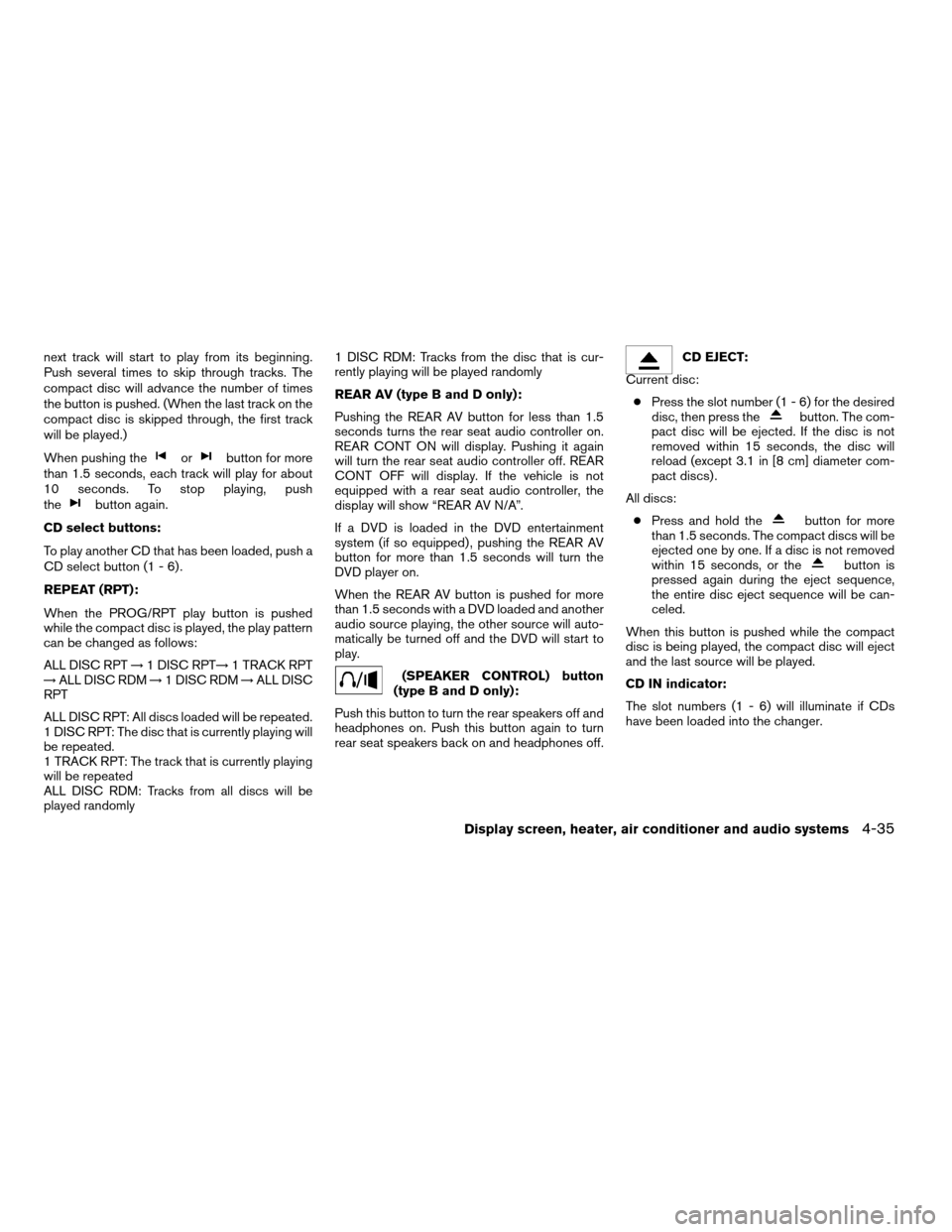
next track will start to play from its beginning.
Push several times to skip through tracks. The
compact disc will advance the number of times
the button is pushed. (When the last track on the
compact disc is skipped through, the first track
will be played.)
When pushing the
orbutton for more
than 1.5 seconds, each track will play for about
10 seconds. To stop playing, push
the
button again.
CD select buttons:
To play another CD that has been loaded, push a
CD select button (1 - 6) .
REPEAT (RPT):
When the PROG/RPT play button is pushed
while the compact disc is played, the play pattern
can be changed as follows:
ALL DISC RPT!1 DISC RPT!1 TRACK RPT
!ALL DISC RDM!1 DISC RDM!ALL DISC
RPT
ALL DISC RPT: All discs loaded will be repeated.
1 DISC RPT: The disc that is currently playing will
be repeated.
1 TRACK RPT: The track that is currently playing
will be repeated
ALL DISC RDM: Tracks from all discs will be
played randomly1 DISC RDM: Tracks from the disc that is cur-
rently playing will be played randomly
REAR AV (type B and D only):
Pushing the REAR AV button for less than 1.5
seconds turns the rear seat audio controller on.
REAR CONT ON will display. Pushing it again
will turn the rear seat audio controller off. REAR
CONT OFF will display. If the vehicle is not
equipped with a rear seat audio controller, the
display will show “REAR AV N/A”.
If a DVD is loaded in the DVD entertainment
system (if so equipped) , pushing the REAR AV
button for more than 1.5 seconds will turn the
DVD player on.
When the REAR AV button is pushed for more
than 1.5 seconds with a DVD loaded and another
audio source playing, the other source will auto-
matically be turned off and the DVD will start to
play.
(SPEAKER CONTROL) button
(type B and D only):
Push this button to turn the rear speakers off and
headphones on. Push this button again to turn
rear seat speakers back on and headphones off.
CD EJECT:
Current disc:
cPress the slot number (1 - 6) for the desired
disc, then press the
button. The com-
pact disc will be ejected. If the disc is not
removed within 15 seconds, the disc will
reload (except 3.1 in [8 cm] diameter com-
pact discs) .
All discs:
cPress and hold the
button for more
than 1.5 seconds. The compact discs will be
ejected one by one. If a disc is not removed
within 15 seconds, or the
button is
pressed again during the eject sequence,
the entire disc eject sequence will be can-
celed.
When this button is pushed while the compact
disc is being played, the compact disc will eject
and the last source will be played.
CD IN indicator:
The slot numbers (1 - 6) will illuminate if CDs
have been loaded into the changer.
Display screen, heater, air conditioner and audio systems4-35
ZREVIEW COPYÐ2005 Titan(tzw)
Owners ManualÐUSA_English(nna)
08/26/04Ðtbrooks
X
Page 193 of 352
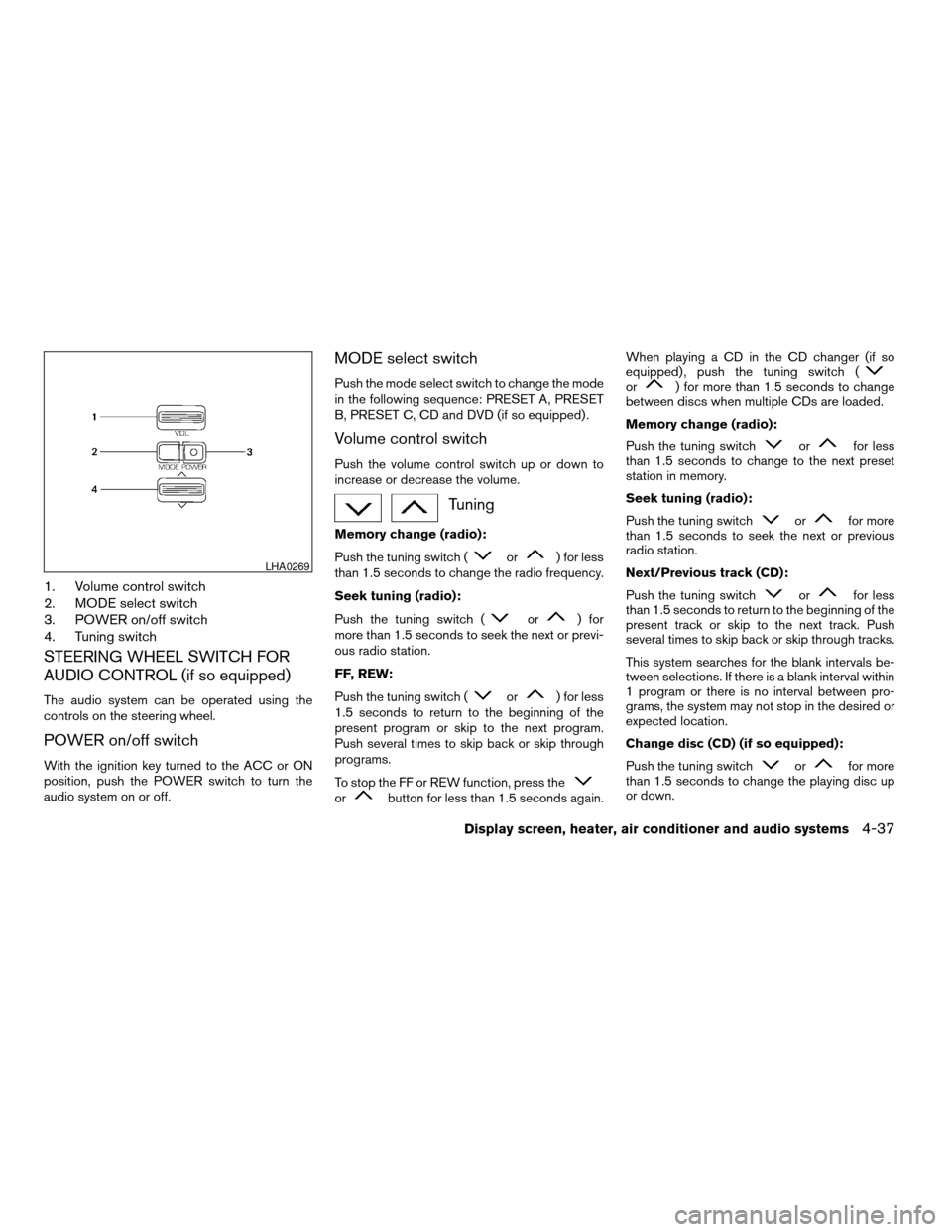
1. Volume control switch
2. MODE select switch
3. POWER on/off switch
4. Tuning switch
STEERING WHEEL SWITCH FOR
AUDIO CONTROL (if so equipped)
The audio system can be operated using the
controls on the steering wheel.
POWER on/off switch
With the ignition key turned to the ACC or ON
position, push the POWER switch to turn the
audio system on or off.
MODE select switch
Push the mode select switch to change the mode
in the following sequence: PRESET A, PRESET
B, PRESET C, CD and DVD (if so equipped) .
Volume control switch
Push the volume control switch up or down to
increase or decrease the volume.
Tuning
Memory change (radio):
Push the tuning switch (
or) for less
than 1.5 seconds to change the radio frequency.
Seek tuning (radio):
Push the tuning switch (
or) for
more than 1.5 seconds to seek the next or previ-
ous radio station.
FF, REW:
Push the tuning switch (
or) for less
1.5 seconds to return to the beginning of the
present program or skip to the next program.
Push several times to skip back or skip through
programs.
To stop the FF or REW function, press the
orbutton for less than 1.5 seconds again.When playing a CD in the CD changer (if so
equipped) , push the tuning switch (
or) for more than 1.5 seconds to change
between discs when multiple CDs are loaded.
Memory change (radio):
Push the tuning switch
orfor less
than 1.5 seconds to change to the next preset
station in memory.
Seek tuning (radio):
Push the tuning switch
orfor more
than 1.5 seconds to seek the next or previous
radio station.
Next/Previous track (CD):
Push the tuning switch
orfor less
than 1.5 seconds to return to the beginning of the
present track or skip to the next track. Push
several times to skip back or skip through tracks.
This system searches for the blank intervals be-
tween selections. If there is a blank interval within
1 program or there is no interval between pro-
grams, the system may not stop in the desired or
expected location.
Change disc (CD) (if so equipped):
Push the tuning switch
orfor more
than 1.5 seconds to change the playing disc up
or down.
LHA0269
Display screen, heater, air conditioner and audio systems4-37
ZREVIEW COPYÐ2005 Titan(tzw)
Owners ManualÐUSA_English(nna)
08/26/04Ðtbrooks
X
Page 339 of 352
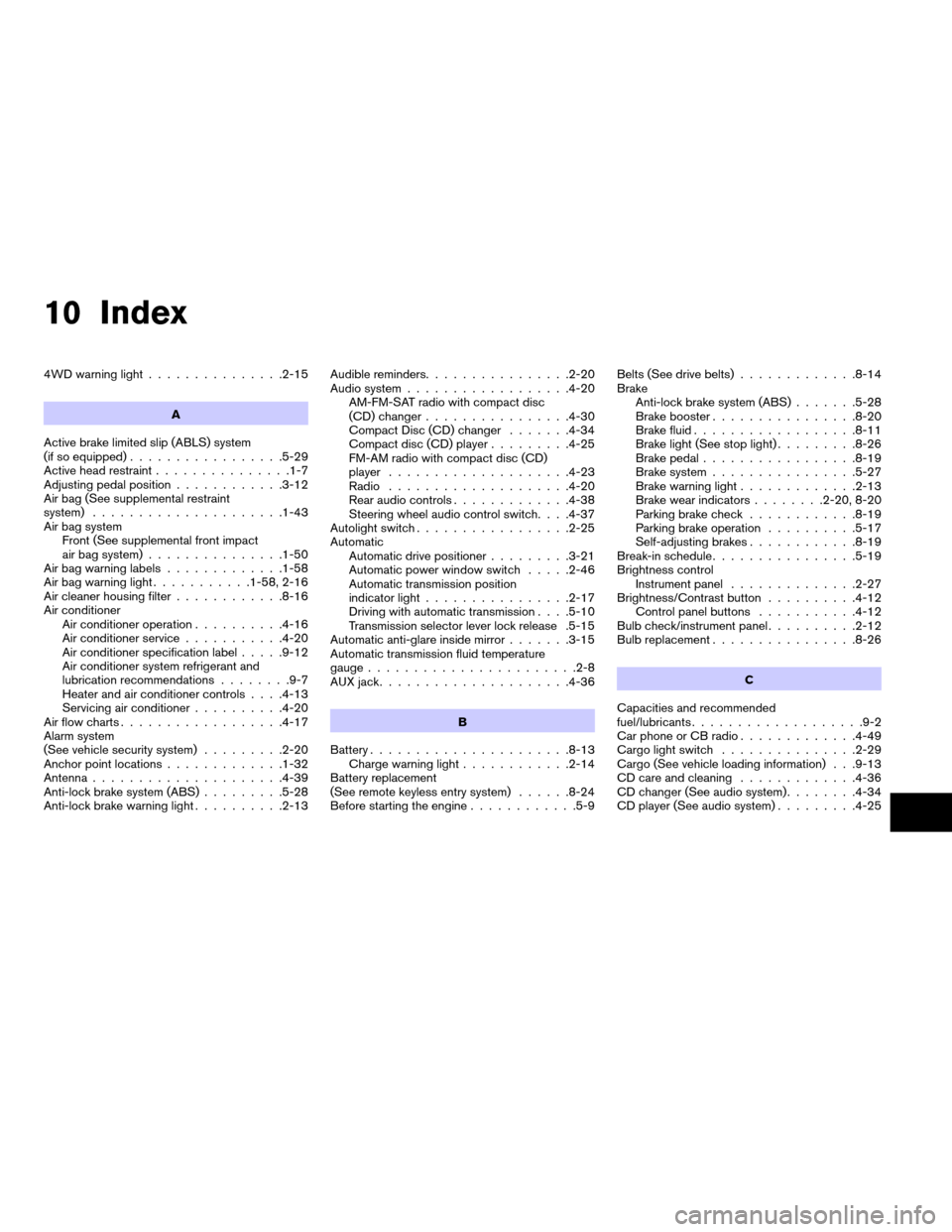
10 Index
4WD warning light...............2-15
A
Active brake limited slip (ABLS) system
(if so equipped).................5-29
Active head restraint...............1-7
Adjusting pedal position............3-12
Air bag (See supplemental restraint
system).....................1-43
Air bag system
Front (See supplemental front impact
air bag system)...............1-50
Air bag warning labels.............1-58
Air bag warning light...........1-58, 2-16
Air cleaner housing filter............8-16
Air conditioner
Air conditioner operation..........4-16
Air conditioner service...........4-20
Air conditioner specification label.....9-12
Air conditioner system refrigerant and
lubrication recommendations........9-7
Heater and air conditioner controls. . . .4-13
Servicing air conditioner..........4-20
Air flow charts..................4-17
Alarm system
(See vehicle security system).........2-20
Anchor point locations.............1-32
Antenna.....................4-39
Anti-lock brake system (ABS).........5-28
Anti-lock brake warning light..........2-13Audible reminders................2-20
Audio system..................4-20
AM-FM-SAT radio with compact disc
(CD) changer................4-30
Compact Disc (CD) changer.......4-34
Compact disc (CD) player.........4-25
FM-AM radio with compact disc (CD)
player....................4-23
Radio....................4-20
Rear audio controls.............4-38
Steering wheel audio control switch. . . .4-37
Autolight switch.................2-25
Automatic
Automatic drive positioner.........3-21
Automatic power window switch.....2-46
Automatic transmission position
indicator light................2-17
Driving with automatic transmission. . . .5-10
Transmission selector lever lock release .5-15
Automatic anti-glare inside mirror.......3-15
Automatic transmission fluid temperature
gauge.......................2-8
AUX jack.....................4-36
B
Battery......................8-13
Charge warning light............2-14
Battery replacement
(See remote keyless entry system)......8-24
Before starting the engine............5-9Belts (See drive belts).............8-14
Brake
Anti-lock brake system (ABS).......5-28
Brake booster................8-20
Brake fluid..................8-11
Brake light (See stop light).........8-26
Brake pedal.................8-19
Brake system................5-27
Brake warning light.............2-13
Brake wear indicators........2-20, 8-20
Parking brake check............8-19
Parking brake operation..........5-17
Self-adjusting brakes............8-19
Break-in schedule................5-19
Brightness control
Instrument panel..............2-27
Brightness/Contrast button..........4-12
Control panel buttons...........4-12
Bulb check/instrument panel..........2-12
Bulb replacement................8-26
C
Capacities and recommended
fuel/lubricants...................9-2
Car phone or CB radio.............4-49
Cargo light switch...............2-29
Cargo (See vehicle loading information) . . .9-13
CD care and cleaning.............4-36
CD changer (See audio system)........4-34
CD player (See audio system).........4-25
ZREVIEW COPYÐ2005 Titan(tzw)
Owners ManualÐUSA_English(nna)
08/26/04Ðtbrooks
X
Page 343 of 352
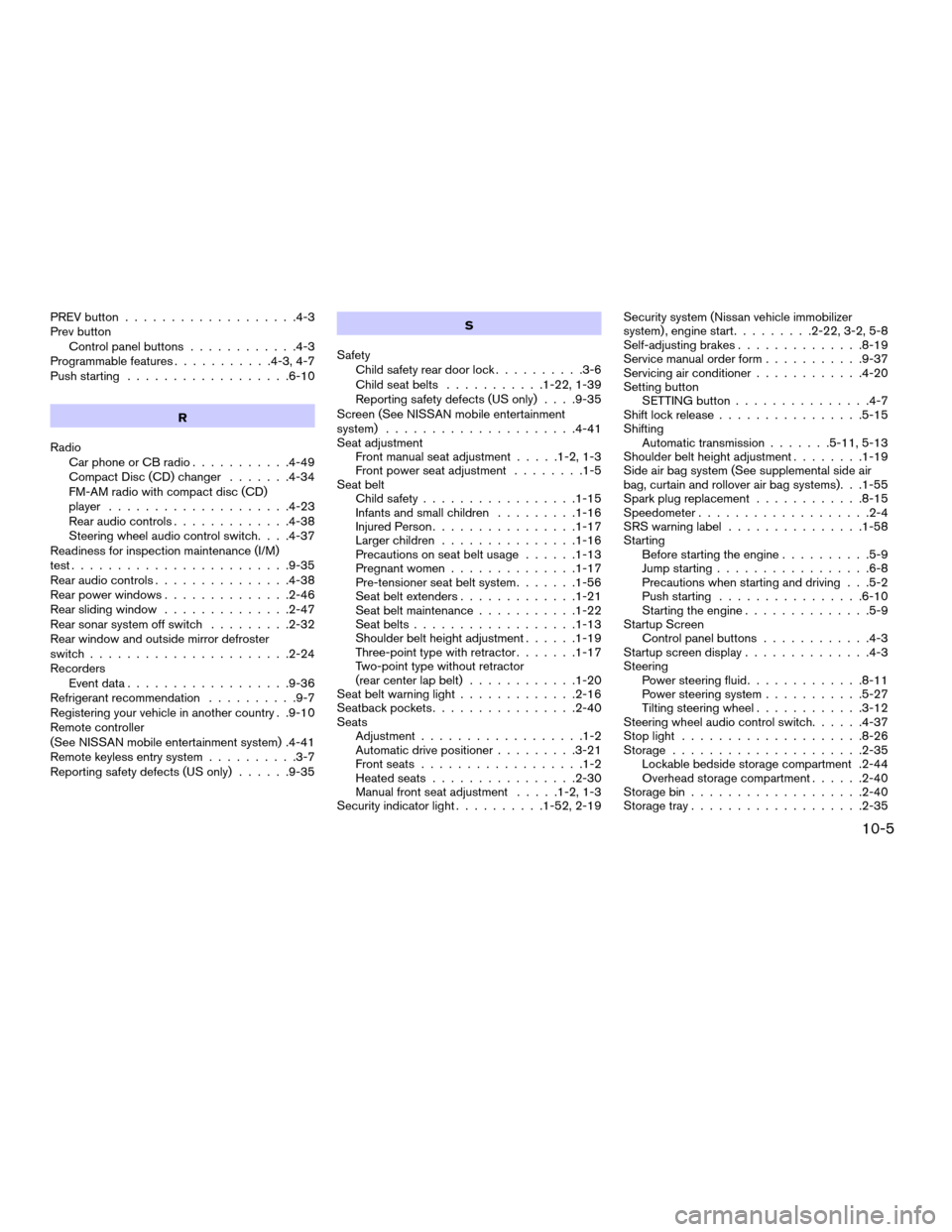
PREV button...................4-3
Prev button
Control panel buttons............4-3
Programmable features...........4-3, 4-7
Push starting..................6-10
R
Radio
Car phone or CB radio...........4-49
Compact Disc (CD) changer.......4-34
FM-AM radio with compact disc (CD)
player....................4-23
Rear audio controls.............4-38
Steering wheel audio control switch. . . .4-37
Readiness for inspection maintenance (I/M)
test........................9-35
Rear audio controls...............4-38
Rear power windows..............2-46
Rear sliding window..............2-47
Rear sonar system off switch.........2-32
Rear window and outside mirror defroster
switch......................2-24
Recorders
Event data..................9-36
Refrigerant recommendation..........9-7
Registering your vehicle in another country . .9-10
Remote controller
(See NISSAN mobile entertainment system) .4-41
Remote keyless entry system..........3-7
Reporting safety defects (US only)......9-35S
Safety
Child safety rear door lock..........3-6
Child seat belts...........1-22, 1-39
Reporting safety defects (US only). . . .9-35
Screen (See NISSAN mobile entertainment
system).....................4-41
Seat adjustment
Front manual seat adjustment.....1-2, 1-3
Front power seat adjustment........1-5
Seat belt
Child safety.................1-15
Infants and small children.........1-16
Injured Person................1-17
Larger children...............1-16
Precautions on seat belt usage......1-13
Pregnant women..............1-17
Pre-tensioner seat belt system.......1-56
Seat belt extenders.............1-21
Seat belt maintenance...........1-22
Seat belts..................1-13
Shoulder belt height adjustment......1-19
Three-point type with retractor.......1-17
Two-point type without retractor
(rear center lap belt)............1-20
Seat belt warning light.............2-16
Seatback pockets................2-40
Seats
Adjustment..................1-2
Automatic drive positioner.........3-21
Front seats..................1-2
Heated seats................2-30
Manual front seat adjustment.....1-2, 1-3
Security indicator light..........1-52, 2-19Security system (Nissan vehicle immobilizer
system) , engine start.........2-22, 3-2, 5-8
Self-adjusting brakes..............8-19
Service manual order form...........9-37
Servicing air conditioner............4-20
Setting button
SETTING button...............4-7
Shift lock release................5-15
Shifting
Automatic transmission.......5-11, 5-13
Shoulder belt height adjustment........1-19
Side air bag system (See supplemental side air
bag, curtain and rollover air bag systems). . .1-55
Spark plug replacement............8-15
Speedometer...................2-4
SRS warning label...............1-58
Starting
Before starting the engine..........5-9
Jump starting.................6-8
Precautions when starting and driving . . .5-2
Push starting................6-10
Starting the engine..............5-9
Startup Screen
Control panel buttons............4-3
Startup screen display..............4-3
Steering
Power steering fluid.............8-11
Power steering system...........5-27
Tilting steering wheel............3-12
Steering wheel audio control switch......4-37
Stop light....................8-26
Storage.....................2-35
Lockable bedside storage compartment .2-44
Overhead storage compartment......2-40
Storage bin...................2-40
Storage tray...................2-35
10-5
ZREVIEW COPYÐ2005 Titan(tzw)
Owners ManualÐUSA_English(nna)
08/26/04Ðtbrooks
X