headlights NISSAN TITAN 2007 1.G Quick Reference Guide
[x] Cancel search | Manufacturer: NISSAN, Model Year: 2007, Model line: TITAN, Model: NISSAN TITAN 2007 1.GPages: 14, PDF Size: 1.47 MB
Page 3 of 14
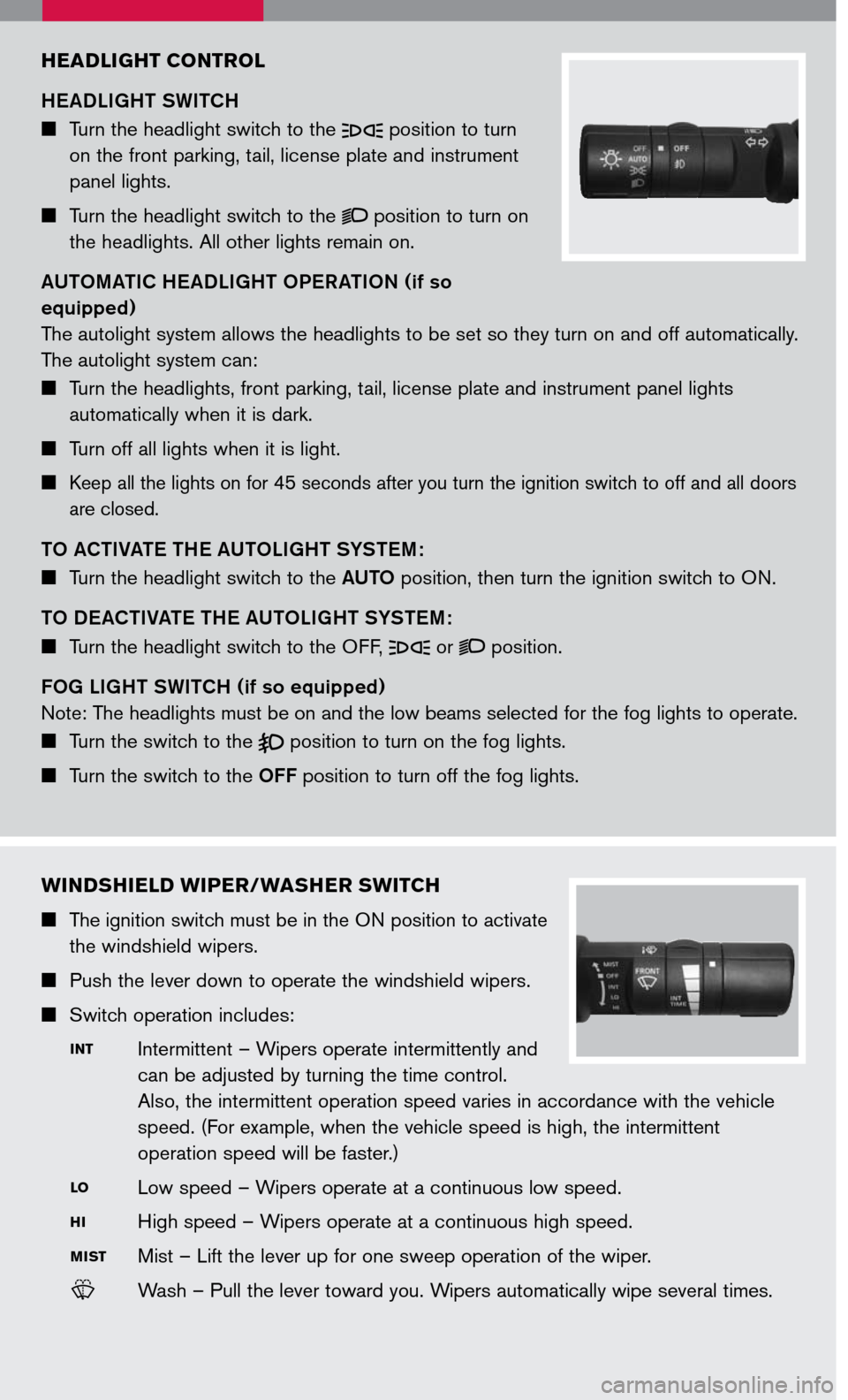
WINDSHIELD WIPER/WASHER SWITCH
The ignition switch must be in the ON position to activate
the windshield wipers.
Push the lever down to operate the windshield wipers.
Switch operation includes:
Intermittent – Wipers operate intermittently and
can be adjusted by turning the time control.
Also, the intermittent operation speed varies in accordance with the vehicle
speed. (For example, when the vehicle speed is high, the intermittent
operation speed will be faster.)
Low speed – Wipers operate at a continuous low speed.
High speed – Wipers operate at a continuous high speed.
Mist – Lift the lever up for one sweep operation of the wiper.
Wash – Pull the lever toward you. Wipers automatically wipe several times.
INT
LO
HI
MIST
LCN0042
HEADLIGHT CONTROL
HEADLIGHT SWITCH
Turn the headlight switch to the position to turn
on the front parking, tail, license plate and instrument
panel lights.
Turn the headlight switch to the position to turn on
the headlights. All other lights remain on.
AUTOMATIC HEADLIGHT OPERATION (if so
equipped)
The autolight system allows the headlights to be set so they turn on and off automatically.
The autolight system can:
Turn the headlights, front parking, tail, license plate and instrument panel lights
automatically when it is dark.
Turn off all lights when it is light.
Keep all the lights on for 45 seconds after you turn the ignition switch to off and all doors
are closed.
TO ACTIVATE THE AUTOLIGHT SYSTEM :
Turn the headlight switch to the AUTO position, then turn the ignition switch to ON.
TO DEACTIVATE THE AUTOLIGHT SYSTEM :
Turn the headlight switch to the OFF, or position.
FOG LIGHT SWITCH (if so equipped)
Note: The headlights must be on and the low beams selected for the fog lights to operate.
Turn the switch to the position to turn on the fog lights.
Turn the switch to the OFF position to turn off the fog lights.
Page 6 of 14
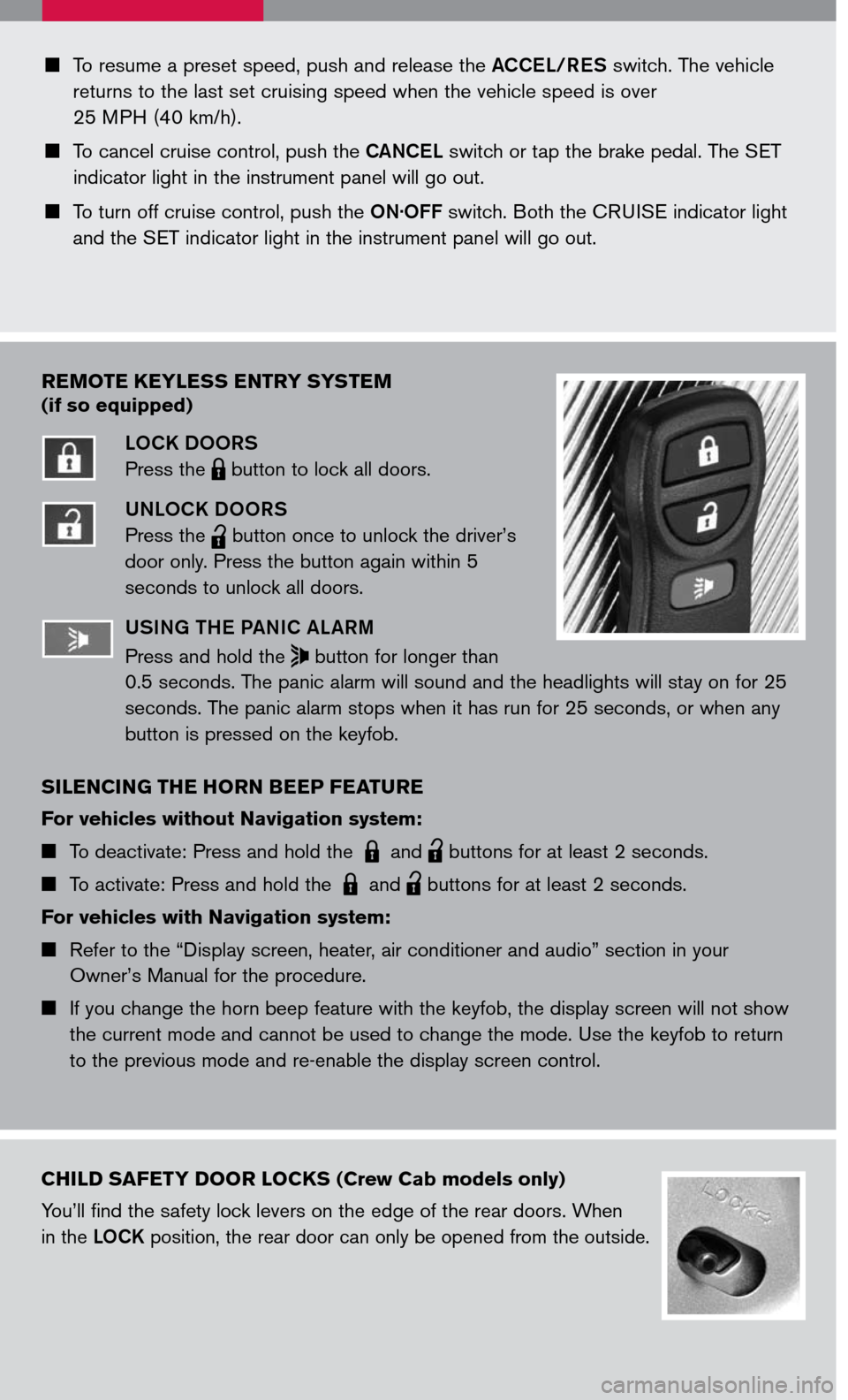
To resume a preset speed, push and release the ACCEL/RES switch. The vehicle
returns to the last set cruising speed when the vehicle speed is over
25 MPH (40 km/h).
To cancel cruise control, push the CANCEL switch or tap the brake pedal. The SET
indicator light in the instrument panel will go out.
To turn off cruise control, push the ON.OFF switch. Both the CRUISE indicator light
and the SET indicator light in the instrument panel will go out.
REMOTE KEYLESS ENTRY SYSTEM
(if so equipped)
LOCK DOORS
Press the LPD0150 button to lock all doors.
UNLOCK DOORS
Press the
lpd0151
button once to unlock the driver’s
door only. Press the button again within 5
seconds to unlock all doors.
U SING THE P ANIC A LARM
Press and hold the button for longer than
0.5 seconds. The panic alarm will sound and the headlights will stay on for 25
seconds. The panic alarm stops when it has run for 25 seconds, or when any
button is pressed on the keyfob.
SILENCING THE HORN BEEP FEATURE
For vehicles without Navigation system:
To deactivate: Press and hold the LPD0150 and
lpd0151
buttons for at least 2 seconds.
To activate: Press and hold the LPD0150 and
lpd0151
buttons for at least 2 seconds.
For vehicles with Navigation system:
Refer to the “Display screen, heater, air conditioner and audio” section in your
Owner’s Manual for the procedure.
If you change the horn beep feature with the keyfob, the display screen will not show
the current mode and cannot be used to change the mode. Use the keyfob to return
to the previous mode and re-enable the display screen control.
CHILD SAFETY DOOR LOCKS (Crew Cab models only)
You’ll find the safety lock levers on the edge of the rear doors. When
in the LOCK position, the rear door can only be opened from the outside.