immobilizer NISSAN TITAN 2015 1.G Owners Manual
[x] Cancel search | Manufacturer: NISSAN, Model Year: 2015, Model line: TITAN, Model: NISSAN TITAN 2015 1.GPages: 457, PDF Size: 3.77 MB
Page 94 of 457
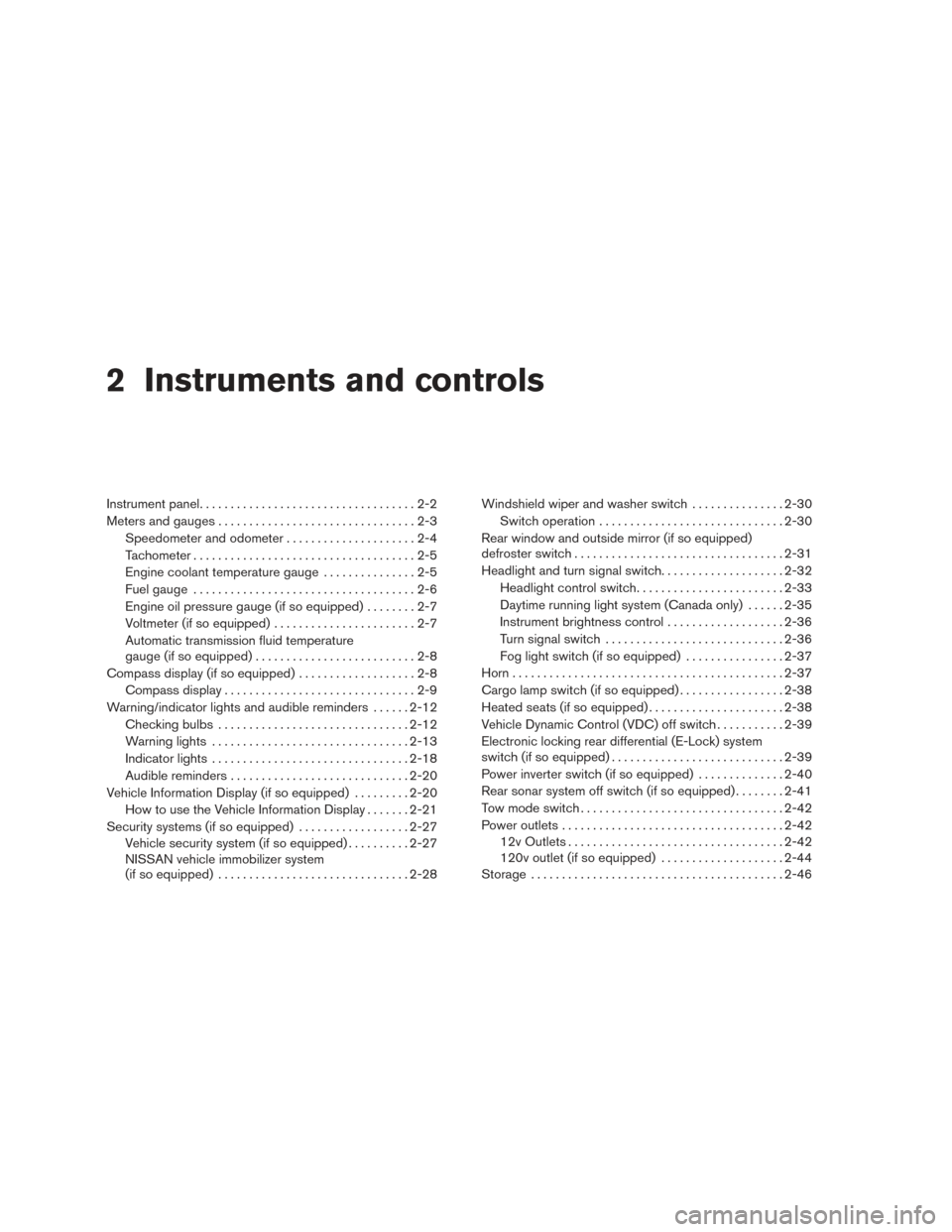
2 Instruments and controls
Instrument panel...................................2-2
Meters and gauges ................................2-3
Speedometer and odometer .....................2-4
Tachometer ....................................2-5
Engine coolant temperature gauge ...............2-5
Fuel gauge ....................................2-6
Engine oil pressure gauge (if so equipped) ........2-7
Voltmeter (if so equipped) .......................2-7
Automatic transmission fluid temperature
gauge (if so equipped) ..........................2-8
Compass display (if so equipped) ...................2-8
Compass display ...............................2-9
Warning/indicator lights and audible reminders ......2-12
Checking bulbs ............................... 2-12
Warning lights ................................ 2-13
Indicator lights ................................ 2-18
Audible reminders ............................. 2-20
Vehicle Information Display (if so equipped) .........2-20
How to use the Vehicle Information Display .......2-21
Security systems (if so equipped) ..................2-27
Vehicle security system (if so equipped) ..........2-27
NISSAN vehicle immobilizer system
(if so equipped) ............................... 2-28Windshield wiper and washer switch
...............2-30
Switch operation .............................. 2-30
Rear window and outside mirror (if so equipped)
defroster switch .................................. 2-31
Headlight and turn signal switch ....................2-32
Headlight control switch ........................ 2-33
Daytime running light system (Canada only) ......2-35
Instrument brightness control ...................2-36
Turn signal switch ............................. 2-36
Fog light switch (if so equipped) ................2-37
Horn ............................................ 2-37
Cargo lamp switch (if so equipped) .................2-38
Heated seats (if so equipped) ......................2-38
Vehicle Dynamic Control (VDC) off switch ...........2-39
Electronic locking rear differential (E-Lock) system
switch (if so equipped) ............................ 2-39
Power inverter switch (if so equipped) ..............2-40
Rear sonar system off switch (if so equipped) ........2-41
T
ow mode switch ................................. 2-42
Power outlets .................................... 2-42
12v Outlets ................................... 2-42
120v outlet (if so equipped) ....................2-44
Storage ......................................... 2-46
Page 121 of 457
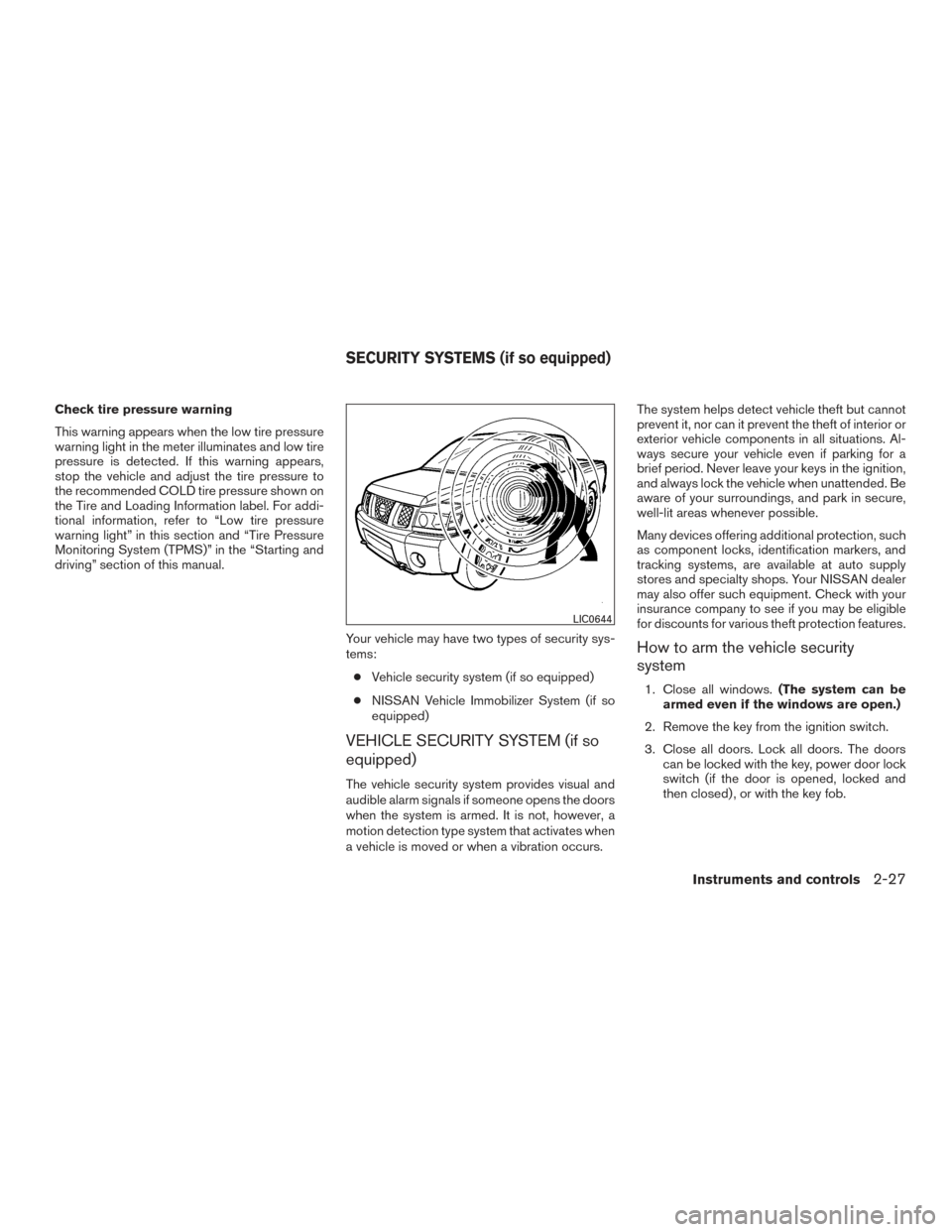
Check tire pressure warning
This warning appears when the low tire pressure
warning light in the meter illuminates and low tire
pressure is detected. If this warning appears,
stop the vehicle and adjust the tire pressure to
the recommended COLD tire pressure shown on
the Tire and Loading Information label. For addi-
tional information, refer to “Low tire pressure
warning light” in this section and “Tire Pressure
Monitoring System (TPMS)” in the “Starting and
driving” section of this manual.Your vehicle may have two types of security sys-
tems:● Vehicle security system (if so equipped)
● NISSAN Vehicle Immobilizer System (if so
equipped)
VEHICLE SECURITY SYSTEM (if so
equipped)
The vehicle security system provides visual and
audible alarm signals if someone opens the doors
when the system is armed. It is not, however, a
motion detection type system that activates when
a vehicle is moved or when a vibration occurs. The system helps detect vehicle theft but cannot
prevent it, nor can it prevent the theft of interior or
exterior vehicle components in all situations. Al-
ways secure your vehicle even if parking for a
brief period. Never leave your keys in the ignition,
and always lock the vehicle when unattended. Be
aware of your surroundings, and park in secure,
well-lit areas whenever possible.
Many devices offering additional protection, such
as component locks, identification markers, and
tracking systems, are available at auto supply
stores and specialty shops. Your NISSAN dealer
may also offer such equipment. Check with your
insurance company to see if you may be eligible
for discounts for various theft protection features.
How to arm the vehicle security
system
1. Close all windows.
(The system can be
armed even if the windows are open.)
2. Remove the key from the ignition switch.
3. Close all doors. Lock all doors. The doors can be locked with the key, power door lock
switch (if the door is opened, locked and
then closed) , or with the key fob.
LIC0644
SECURITY SYSTEMS (if so equipped)
Instruments and controls2-27
Page 122 of 457

Key fob operation:
●Push the
button on the key fob.
All doors lock. The hazard lights flash
twice and the horn beeps once to indicate
all doors are locked.
● When the
button is pushed with
all doors locked, the hazard lights flash
twice and the horn beeps once as a re-
minder that the doors are already locked.
The horn may or may not beep. For addi-
tional information, refer to “Silencing the
horn beep feature” (vehicles without naviga-
tion system) in the “Pre-driving checks and
adjustments” section of this manual.
4. Confirm that the
indicator light comes
on. The
light stays on for about
30 seconds. The vehicle security system is
now pre-armed. After about 30 seconds the
vehicle security system automatically shifts
into the armed phase. The
light begins
to flash once every 3 seconds. If, during the
30-second pre-arm time period, the door is
unlocked by the key or the key fob, or the
ignition switch is placed to ACC or ON, the
system will not arm. ●
If the key is turned slowly when locking
the door, the system may not arm. Fur-
thermore, if the key is turned beyond
the vertical position toward the unlock
position to remove the key, the system
may be disarmed when the key is re-
moved. If the indicator light fails to
glow for a period of time, unlock the
door once and lock it again.
●
Even when the driver and/or passengers
are in the vehicle, the system will arm
with all doors closed and locked with the
ignition switch in the OFF position.
● The lockable bedside storage compart-
ment (if so equipped) is not protected
by the vehicle security system.
Vehicle security system activation
The vehicle security system will give the following
alarm:
● The headlights blink and the horn sounds
intermittently.
● The alarm automatically turns off after a pe-
riod of time. However, the alarm reactivates if
the vehicle is tampered with again. The alarm
can be shut off by unlocking the driver’s door
with the key or by pressing the
button
on the key fob. The alarm is activated by:
● Opening a door without using the key or key
fob (even if the door is unlocked by using the
inside lock knob or the power door lock
switch) .
How to stop an activated alarm
The alarm stops only by unlocking the driver’s
door with the key or by pressing the
button
on the key fob.
NISSAN VEHICLE IMMOBILIZER
SYSTEM (if so equipped)
The NISSAN Vehicle Immobilizer System will not
allow the engine to start without the use of a
registered key.
If the engine fails to start using a registered key
(for example, when interference is caused by
another registered key, an automated toll road
device or automatic payment device on the key
ring) , restart the engine using the following pro-
cedures:
1. Leave the ignition switch in the ON position for approximately 5 seconds.
2. Turn the ignition switch to the OFF or LOCK position, and wait approximately 10 sec-
onds.
2-28Instruments and controls
Page 123 of 457

3. Repeat steps 1 and 2.
4. Restart the engine while holding the device(which may have caused the interference)
separate from the registered key.
If the no start condition re-occurs, NISSAN rec-
ommends placing the registered key on a sepa-
rate key ring to avoid interference from other
devices.
FCC Notice:
For USA:
This device complies with part 15 of the
FCC Rules. Operation is subject to the fol-
lowing two conditions; (1) This device may
not cause harmful interference, and (2) this
device must accept any interference re-
ceived, including interference that may
cause undesired operation of the device.
NOTE:
Changes or modifications not expressly ap-
proved by the party responsible for compli-
ance could void the user’s authority to op-
erate the equipment. For Canada:
This device complies with Industry Canada
licence-exempt RSS standard(s) . Opera-
tion is subject to the following two condi-
tions: (1) this device may not cause inter-
ference, and (2) this device must accept any
interference, including interference that
may cause undesired operation of the de-
vice.
Security indicator light
The security indicator light blinks whenever the
ignition switch is placed in the LOCK, OFF or ACC
position. This function indicates the NISSAN Ve-
hicle Immobilizer System is operational.
If the NISSAN Vehicle Immobilizer System is mal-
functioning, the light will remain on while the
ignition switch is placed in the ON position.
If the light still remains on and/or the en-
gine will not start, see a NISSAN dealer for
NISSAN Vehicle Immobilizer System ser-
vice as soon as possible. Please bring all
registered keys that you have when visiting
your NISSAN dealer for service.
LIC0474
Instruments and controls2-29
Page 161 of 457
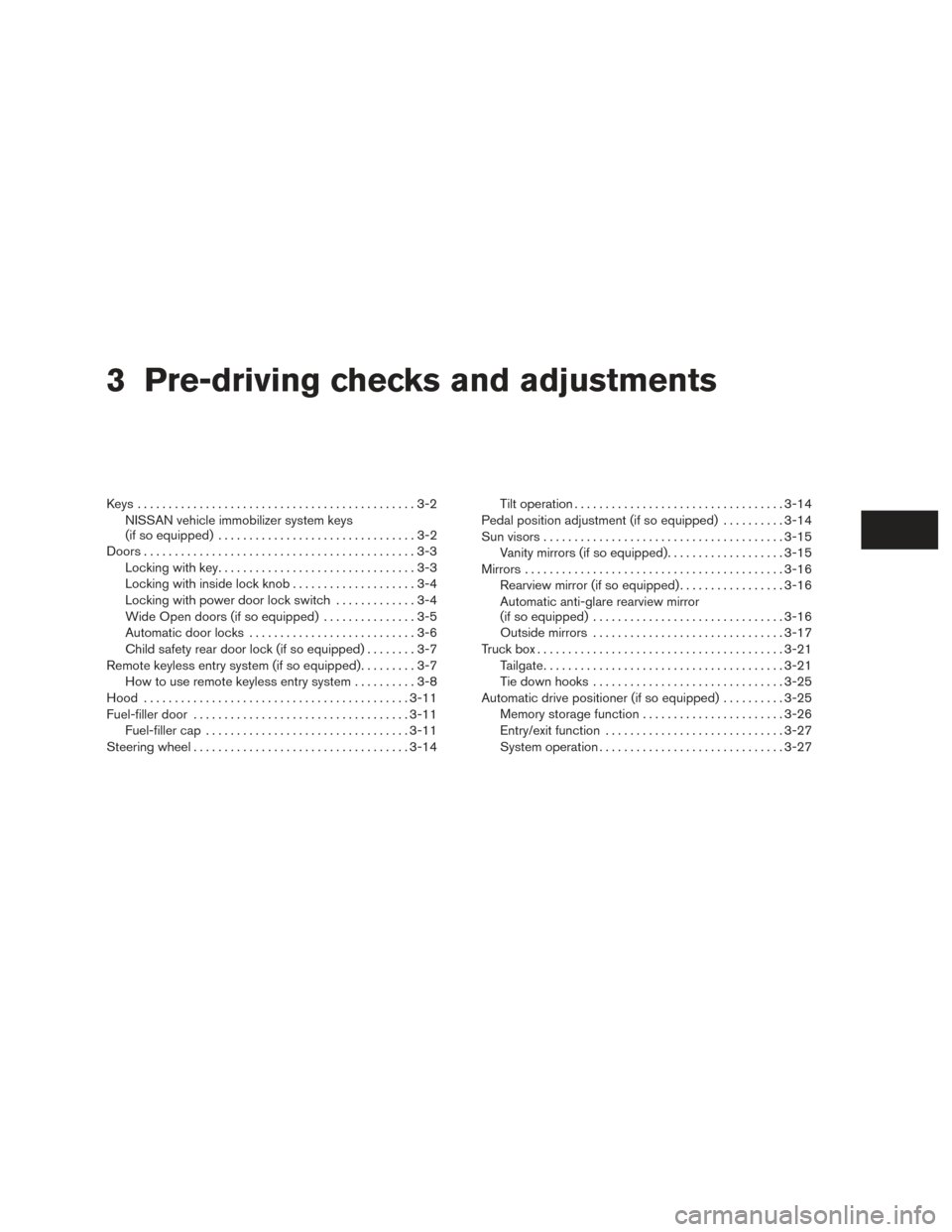
3 Pre-driving checks and adjustments
Keys .............................................3-2NISSAN vehicle immobilizer system keys
(if so equipped) ................................3-2
Doors ............................................3-3
Locking with key ................................3-3
Locking with inside lock knob ....................3-4
Locking with power door lock switch . . . ..........3-4
Wide Open doors (if so equipped) ...............3-5
Automatic door locks ...........................3-6
Child safety rear door lock (if so equipped) ........3-7
Remote keyless entry system (if so equipped) .........3-7
How to use remote keyless entry system ..........3-8
Hood ........................................... 3-11
Fuel-filler door ................................... 3-11
Fuel-filler cap ................................. 3-11
Steering wheel ................................... 3-14Tilt operation
.................................. 3-14
Pedal position adjustment (if so equipped) ..........3-14
Sun visors ....................................... 3-15
Vanity mirrors (if so equipped) ...................3-15
Mirrors .......................................... 3-16
Rearview mirror (if so equipped) .................3-16
Automatic anti-glare rearview mirror
(if so equipped) ............................... 3-16
Outside mirrors ............................... 3-17
Truck box ........................................ 3-21
Tailgate ....................................... 3-21
Tie down hooks ............................... 3-25
Automatic drive positioner (if so equipped) ..........3-25
Memory storage function .......................3-26
Entry/exit function ............................. 3-27
System operation .............................. 3-27
Page 162 of 457
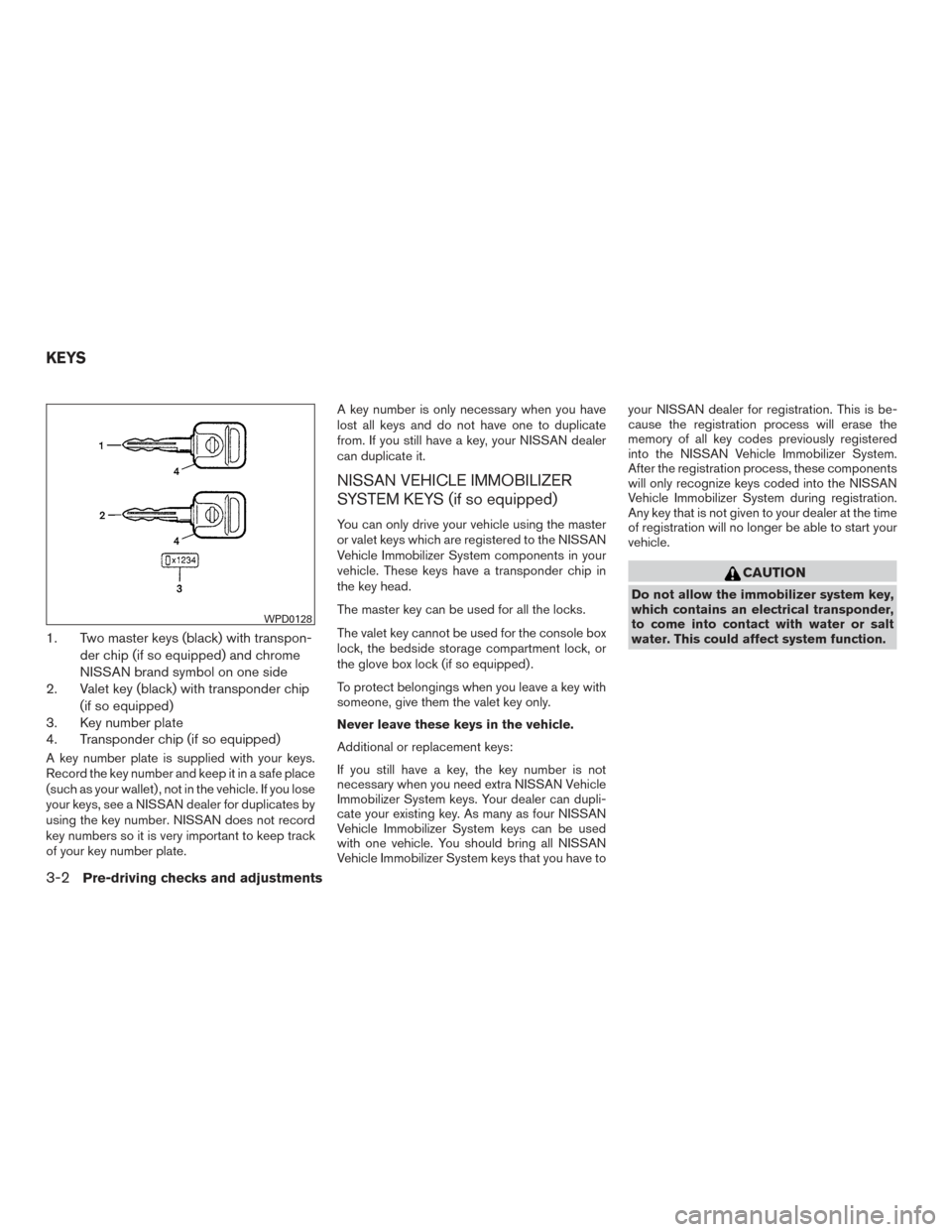
1. Two master keys (black) with transpon-der chip (if so equipped) and chrome
NISSAN brand symbol on one side
2. Valet key (black) with transponder chip
(if so equipped)
3. Key number plate
4. Transponder chip (if so equipped)
A key number plate is supplied with your keys.
Record the key number and keep it in a safe place
(such as your wallet) , not in the vehicle. If you lose
your keys, see a NISSAN dealer for duplicates by
using the key number. NISSAN does not record
key numbers so it is very important to keep track
of your key number plate. A key number is only necessary when you have
lost all keys and do not have one to duplicate
from. If you still have a key, your NISSAN dealer
can duplicate it.
NISSAN VEHICLE IMMOBILIZER
SYSTEM KEYS (if so equipped)
You can only drive your vehicle using the master
or valet keys which are registered to the NISSAN
Vehicle Immobilizer System components in your
vehicle. These keys have a transponder chip in
the key head.
The master key can be used for all the locks.
The valet key cannot be used for the console box
lock, the bedside storage compartment lock, or
the glove box lock (if so equipped) .
To protect belongings when you leave a key with
someone, give them the valet key only.
Never leave these keys in the vehicle.
Additional or replacement keys:
If you still have a key, the key number is not
necessary when you need extra NISSAN Vehicle
Immobilizer System keys. Your dealer can dupli-
cate your existing key. As many as four NISSAN
Vehicle Immobilizer System keys can be used
with one vehicle. You should bring all NISSAN
Vehicle Immobilizer System keys that you have toyour NISSAN dealer for registration. This is be-
cause the registration process will erase the
memory of all key codes previously registered
into the NISSAN Vehicle Immobilizer System.
After the registration process, these components
will only recognize keys coded into the NISSAN
Vehicle Immobilizer System during registration.
Any key that is not given to your dealer at the time
of registration will no longer be able to start your
vehicle.
CAUTION
Do not allow the immobilizer system key,
which contains an electrical transponder,
to come into contact with water or salt
water. This could affect system function.
WPD0128
KEYS
3-2Pre-driving checks and adjustments
Page 292 of 457
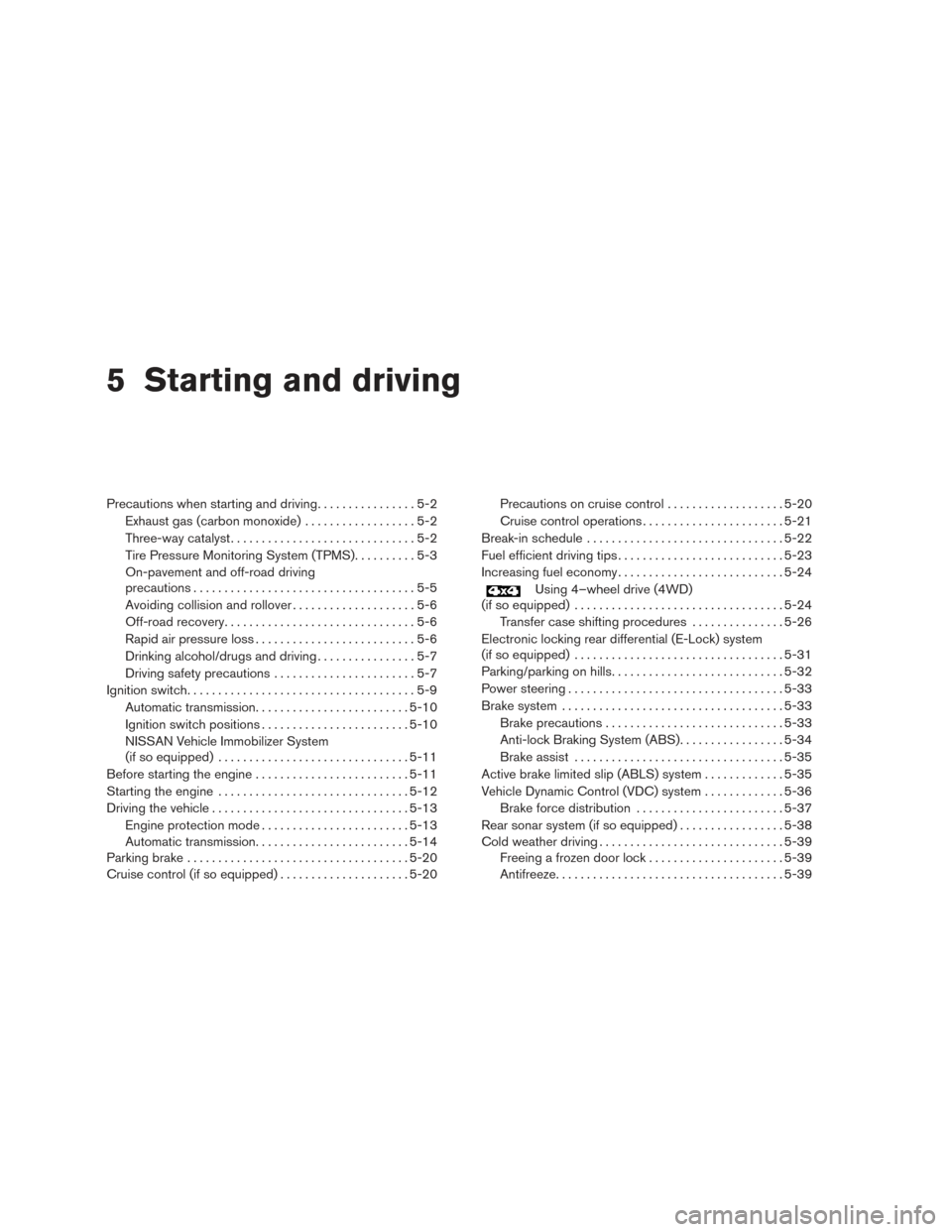
5 Starting and driving
Precautions when starting and driving................5-2
Exhaust gas (carbon monoxide) ..................5-2
Three-way catalyst ..............................5-2
Tire Pressure Monitoring System (TPMS) ..........5-3
On-pavement and off-road driving
precautions ....................................5-5
Avoiding collision and rollover . . ..................5-6
Off-road recovery ...............................5-6
Rapid air pressure loss ..........................5-6
Drinking alcohol/drugs and driving ................5-7
Driving safety precautions .......................5-7
Ignition switch .....................................5-9
Automatic transmission ......................... 5-10
Ignition switch positions ........................ 5-10
NISSAN Vehicle Immobilizer System
(if so equipped) ............................... 5-11
Before starting the engine ......................... 5-11
Starting the engine ............................... 5-12
Driving the vehicle ................................ 5-13
Engine protection mode ........................ 5-13
Automatic transmission ......................... 5-14
Parking brake .................................... 5-20
Cruise control (if so equipped) .....................5-20Precautions on cruise control
...................5-20
Cruise control operations .......................5-21
Break-in schedule ................................ 5-22
Fuel efficient driving tips ........................... 5-23
Increasing fuel economy ........................... 5-24
Using 4–wheel drive (4WD)
(if so equipped) .................................. 5-24
Transfer case shifting procedures . . .............5-26
Electronic locking rear differential (E-Lock) system
(if so equipped) .................................. 5-31
Parking/parking on hills ............................ 5-32
Power steering ................................... 5-33
Brake system .................................... 5-33
Brake precautions ............................. 5-33
Anti-lock Braking System (ABS) .................5-34
Brake assist .................................. 5-35
Active brake limited slip (ABLS) system .............5-35
Vehicle Dynamic Control (VDC) system .............5-36
Brake force distribution ........................ 5-37
Rear sonar system (if so equipped) .................5-38
Cold weather driving .............................. 5-39
Freeing a frozen door lock ......................5-39
Antifreeze ..................................... 5-39
Page 301 of 457

●If at all possible, avoid sharp turning
maneuvers, particularly at high speeds.
Your NISSAN 4-wheel drive vehicle has
a higher center of gravity than a passen-
ger car. The vehicle is not designed for
cornering at the same speeds as pas-
senger cars. Failure to operate this ve-
hicle correctly could result in loss of
control and/or a rollover accident.
● Always use tires of the same type, size,
brand, construction (bias, bias-belted,
or radial) , and tread pattern on all four
wheels. Install tire chains on the rear
wheels when driving on slippery roads
and drive carefully.
● Be sure to check the brakes immedi-
ately after driving in mud or water. For
additonal information, refer to “Wet
brakes” in the “Brake system”in this
section.
● Avoid parking your vehicle on steep
hills. If you get out of the vehicle and it
rolls forward, backward or sideways,
you could be injured. ●
Whenever you drive off-road through
sand, mud or water as deep as the
wheel hub, more frequent maintenance
may be required. For additional infor-
mation, refer to “Periodic maintenance”
in the “NISSAN Service and Mainte-
nance Guide.”WARNING
● Never remove the ignition key or place
the ignition switch in the LOCK position
while driving. The steering wheel will
lock (for models without NISSAN ve-
hicle immobilizer system) . This may
cause the driver to lose control of the
vehicle and could result in serious ve-
hicle damage or personal injury.
IGNITION SWITCH
Starting and driving5-9
Page 303 of 457

This position activates electrical accessories
such as the radio when the engine is not running.
ON: Normal operating position (3)
This position turns on the ignition system and the
electrical accessories.
START: (4)
This position starts the engine. As soon as the
engine has started, release the key. It automati-
cally returns to the ON position.
NISSAN VEHICLE IMMOBILIZER
SYSTEM (if so equipped)
The NISSAN Vehicle Immobilizer System will not
allow the engine to start without the use of the
registered key.
If the engine fails to start using a registered key
(for example, when interference is caused by
another registered key, an automated toll road
device or automatic payment device on the key
ring) , restart the engine using the following pro-
cedures:1. Leave the ignition switch in the ON position for approximately 5 seconds.
2. Turn the ignition switch to the OFF or LOCK position, and wait approximately 10 sec-
onds. 3. Repeat steps 1 and 2.
4. Restart the engine while holding the device
(which may have caused the interference)
separate from the registered key.
If the no start condition re-occurs, NISSAN rec-
ommends placing the registered key on a sepa-
rate key ring to avoid interference from other
devices. ●
Make sure the area around the vehicle is
clear.
● Check fluid levels such as engine oil, cool-
ant, brake fluid, and windshield-washer fluid
as frequently as possible, or at least when-
ever you refuel.
● Check that all windows and lights are clean.
● Visually inspect tires for their appearance
and condition. Also check tires for proper
inflation.
● Check that all doors are closed.
● Position seat and adjust head
restraints/headrests.
● Adjust inside and outside mirrors.
● Fasten seat belts and ask all passengers to
do likewise.
● Check the operation of warning lights when
the ignition switch is placed in the ON posi-
tion. For additional information, refer to
“Warning/indicator lights and audible re-
minders” in the “Instruments and controls”
section of this manual.
BEFORE STARTING THE ENGINE
Starting and driving5-11
Page 450 of 457
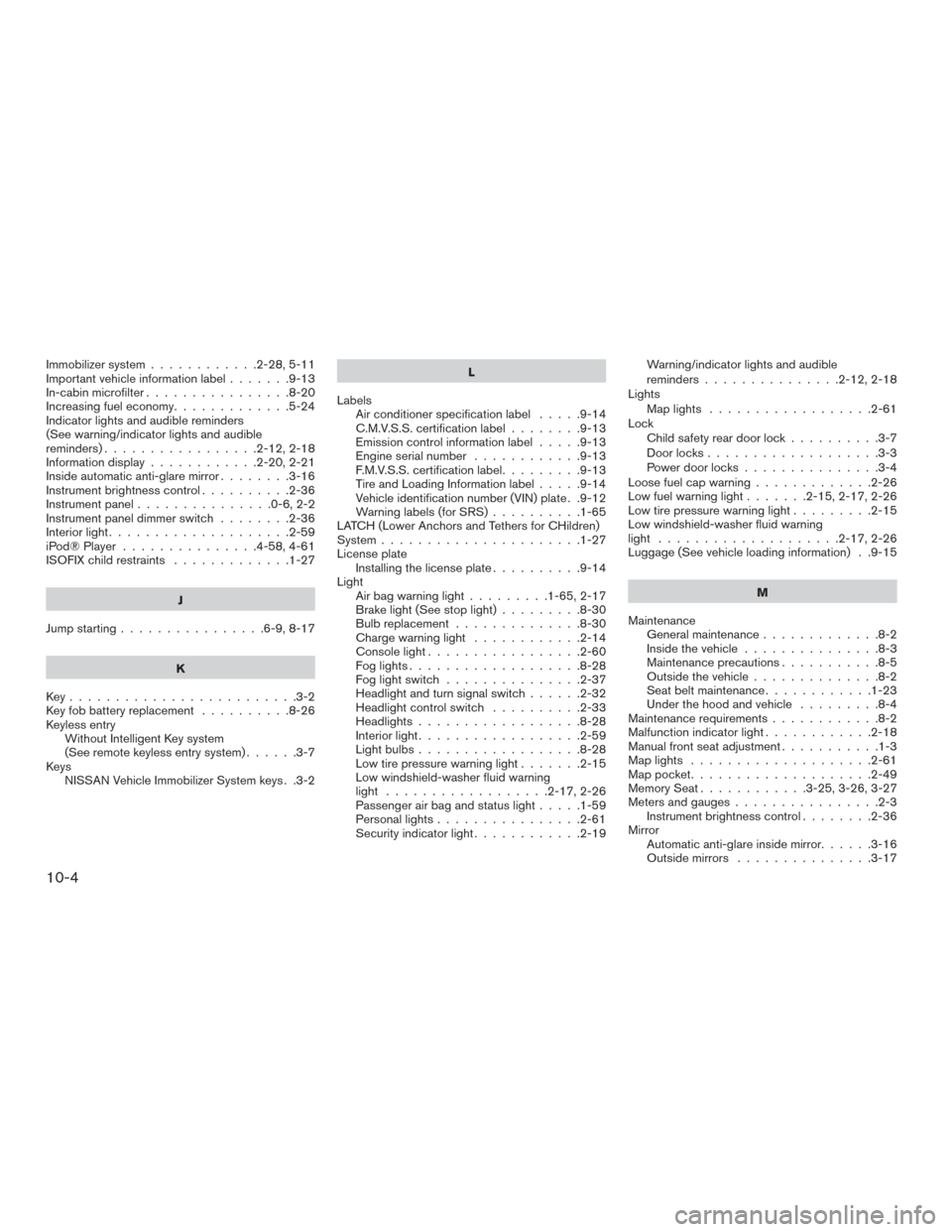
Immobilizer system............2-28,5-11
Important vehicle information label .......9-13
In-cabin microfilter ................8-20
Increasing fuel economy .............5-24
Indicator lights and audible reminders
(See warning/indicator lights and audible
reminders).................2-12,2-18
Informationdisplay............2-20,2-21
Inside automatic anti-glare mirror ........3-16
Instrument brightness control ..........2-36
Instrument panel ...............0-6,2-2
Instrument panel dimmer switch ........2-36
Interiorlight....................2-59
iPod®Player ...............4-58,4-61
ISOFIX child restraints .............1-27
J
Jump starting ................6-9,8-17
K
Key.........................3-2
Key fob battery replacement ..........8-26
Keyless entry Without Intelligent Key system
(See remote keyless entry system) ......3-7
Keys NISSAN Vehicle Immobilizer System keys . .3-2 L
Labels Air conditioner specification label .....9-14
C.M.V.S.S. certification label ........9-13
Emission control information label .....9-13
Engine serial number ............9-13
F.M.V.S.S. certification label .........9-13
Tire and Loading Information label .....9-14
Vehicle identification number (VIN) plate . .9-12
Warning labels (for SRS) ..........1-65
LATCH (Lower Anchors and Tethers for CHildren)
System ......................1-27
License plate Installing the license plate ..........9-14
Light Air bag warning light .........1-65,2-17
Brake light (See stop light) .........8-30
Bulbreplacement..............8-30
Charge warning light ............2-14
Consolelight.................2-60
Foglights...................8-28
Foglightswitch ...............2-37
Headlight and turn signal switch ......2-32
Headlight control switch ..........2-33
Headlights..................8-28
Interiorlight..................2-59
Lightbulbs..................8-28
Low tire pressure warning light .......2-15
Low windshield-washer fluid warning
light ..................2-17,2-26
Passenger air bag and status light .....1-59
Personal lights ................2-61
Security indicator light ............2-19 Warning/indicator lights and audible
reminders
...............2-12,2-18
Lights Maplights ..................2-61
Lock Child safety rear door lock ..........3-7
Door locks ...................3-3
Power door locks ...............3-4
Loose fuel cap warning .............2-26
Low fuel warning light .......2-15,2-17,2-26
Low tire pressure warning light .........2-15
Low windshield-washer fluid warning
light ....................2-17,2-26
Luggage (See vehicle loading information) . .9-15
M
Maintenance General maintenance .............8-2
Insidethevehicle...............8-3
Maintenance precautions ...........8-5
Outside the vehicle ..............8-2
Seat belt maintenance ............1-23
Under the hood and vehicle .........8-4
Maintenance
requirements ............8-2
Malfunction indicator light ............2-18
Manual front seat adjustment ...........1-3
Maplights ....................2-61
Mappocket....................2-49
Memory Seat ............3-25,3-26,3-27
Meters and gauges ................2-3
Instrument brightness control ........2-36
Mirror Automatic anti-glare inside mirror ......3-16
Outside mirrors ...............3-17
10-4