seats NISSAN TITAN 2016 2.G Quick Reference Guide
[x] Cancel search | Manufacturer: NISSAN, Model Year: 2016, Model line: TITAN, Model: NISSAN TITAN 2016 2.GPages: 40, PDF Size: 2.64 MB
Page 3 of 40
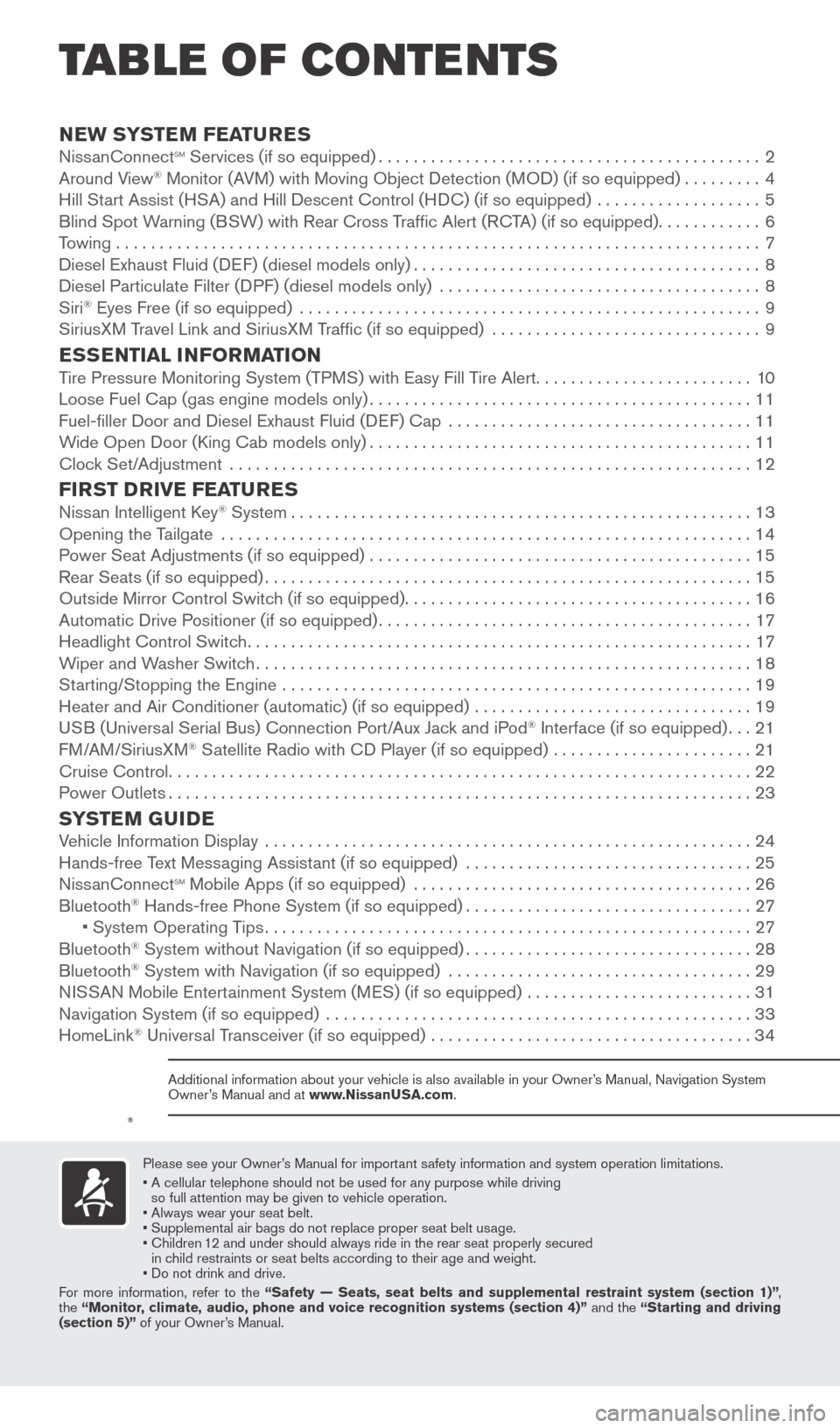
v
NEW SYSTEM FEATURESNissanConnectsm Services (if so equipped)............................................2
Around V
iew® Monitor (AVM) with Moving Object Detection (MOD) (if so equipped).........4
Hill St
art Assist (HSA) and Hill Descent Control (HDC) (if so equipped) ...................5
Blind Spot W
arning (BSW) with Rear Cross Traffic Alert (RCTA) (if so equipped)
............6
T
owing . . . . . . . . . . . . . . . . . . . . . . . . . . . . . . . . . . . .\
. . . . . . . . . . . . . . . . . . . . . . . . . . . . . . . . . . . . . . 7
Diesel Exhaust Fluid (DEF) (diesel models only)
........................................8
Diesel Particulate Filter (D
PF) (diesel models only) .....................................
8
Siri® Eyes Free (if so equipped) .....................................................9
SiriusX M Travel Link and SiriusXM Traffic (if so equipped) ...............................9
ESSENTIAL INFORMATIONTire Pressure Monitoring System (TPMS) with Easy Fill Tire Alert.........................10
Loose Fuel Cap (gas engine models only)............................................11
Fuel-filler Door and Diesel Exhaust Fluid (D
EF) Cap ...................................
11
W
ide Open Door (King Cab models only)
............................................11
Cloc
k Set/Adjustment ............................................................
12
FIRST DRIVE FEATURESNissan Intelligent Key® System.....................................................13
Opening the T
ailgate
.............................................................14
P
ower Seat Adjustments (if so equipped)
............................................15
Rear Seats (if so equipped)........................................................15
Outside Mirror Control Switc
h (if so equipped)
........................................16
Automatic Drive P
ositioner (if so equipped)
...........................................17
Headlight Control Switc
h
..........................................................17
W
iper and Washer Switch
.........................................................18
St
arting/Stopping the Engine ......................................................
19
Heater and Air Conditioner (automatic) (if so equipped)
................................
19
U
SB (Universal Serial Bus) Connection Port/Aux Jack and iPod
® Interface (if so equipped)...21
F
M/AM/SiriusXM® Satellite Radio with CD Player (if so equipped) .......................21
Cruise Control...................................................................22
P
ower Outlets
...................................................................23
SYSTEM GUIDEVehicle Information Display ........................................................24
Hands-free T ext Messaging Assistant (if so equipped) .................................25
Niss
anConnect
sm Mobile Apps (if so equipped) .......................................26
Bluetooth® Hands-free Phone System (if so equipped).................................27 • System Operating T ips........................................................27
Bluetooth® System without Navigation (if so equipped).................................28
Bluetooth® System with Navigation (if so equipped) ...................................29
N
ISSAN Mobile Entertainment System (MES) (if so equipped) ..........................31
Navigation System (if so equipped)
.................................................
33
HomeLink® Universal Transceiver (if so equipped) .....................................34
TAB LE OF CONTE NTS
Please see your Owner’s Manual for important safety information and system operation limitations.
•
A cellular telephone should not be used for any purpose while driving
so full attention may be given to vehicle operation.
• Always wear your seat belt.
• Supplement
al air bags do not replace proper seat belt usage.
•
Children
12 and under should always ride in the rear seat properly secured
in child restraints or seat belts according to their age and weight.
• Do not drink and drive.
For more information, refer to the “Safety — Seats, seat belts and supplemental restraint system (se\
ction 1)” ,
the “Monitor, climate, audio, phone and voice recognition systems (section 4)” and the “Starting and driving
(section 5)” of your Owner’s Manual.
Additional information about your vehicle is also available in your Owne\
r’s Manual, Navigation System
Owner’s Manual and at www.NissanUSA.com.
2027886_16b_Titan_US_pQRG_010716.indd 51/7/16 2:01 PM
To view detailed instructional videos regarding these and other features, please go to www.nissanownersinfo.mobi.
Page 17 of 40
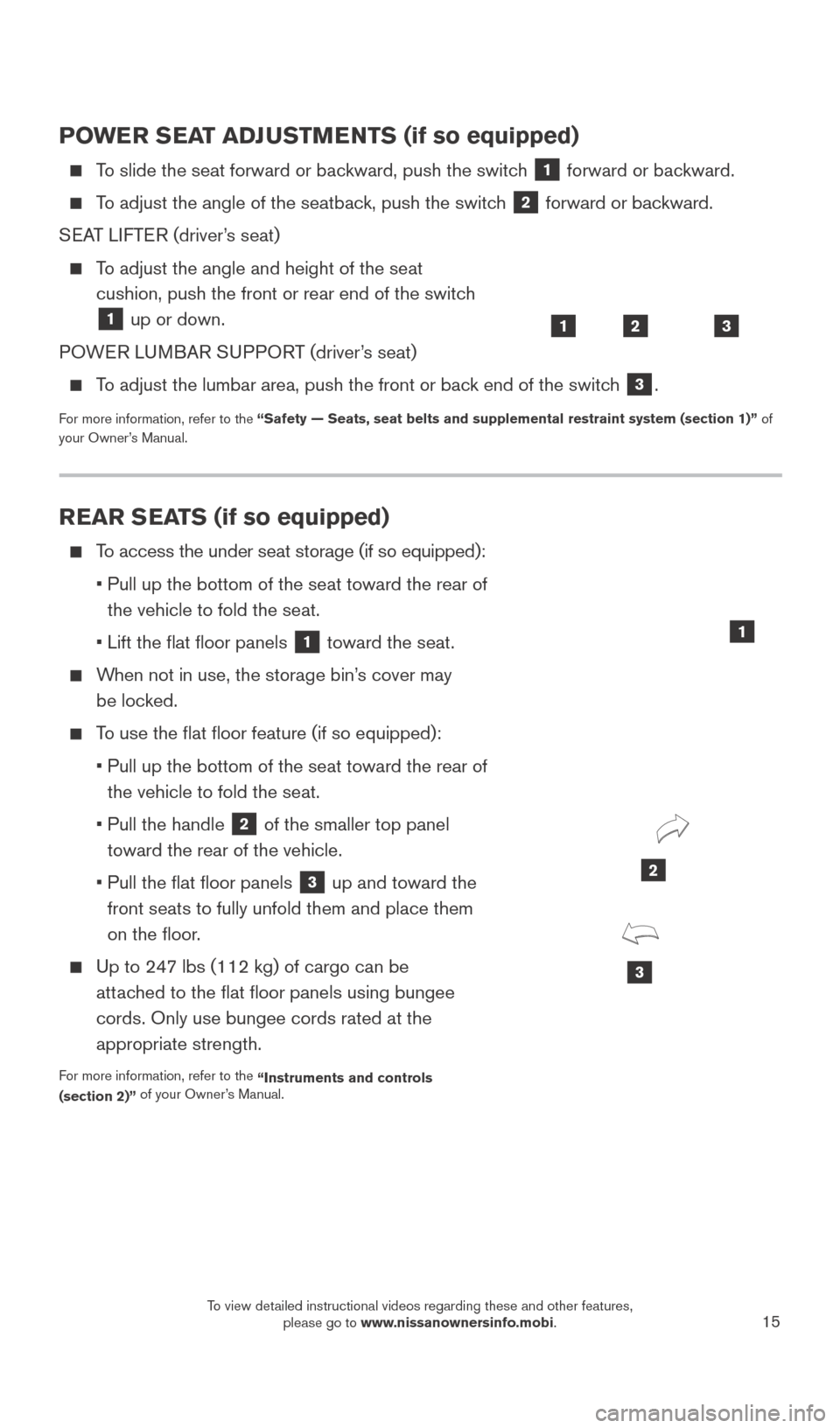
15
POWER SEAT ADJUSTMENTS (if so equipped)
To slide the seat forward or backward, push the switch 1 forward or backward.
To adjust the angle of the seatback, push the switch 2 forward or backward.
SEAT LIFTER (driver’s seat)
To adjust the angle and height of the seat cushion, push the front or rear end of the switch
1 up or down.
POWER LUMBAR SUPPORT (driver’s seat)
To adjust the lumbar area, push the front or back end of the switch 3.
For more information, refer to the “Safety — Seats, seat belts and supplemental restraint system (se\
ction 1)” of
your Owner’s Manual.
123
REAR SEATS (if so equipped)
To access the under seat storage (if so equipped):
•
Pull up the bottom of the seat toward the rear of
the vehicle to fold the seat.
• Lift the flat floor panels 1 toward the seat.
When not in use, the storage bin’s cover may be locked.
To use the flat floor feature (if so equipped):
•
Pull up the bottom of the seat toward the rear of
the vehicle to fold the seat.
•
Pull the handle 2 of the smaller top panel
toward the rear of the vehicle.
•
Pull the flat floor panels 3 up and toward the
front seats to fully unfold them and place them
on the floor.
Up to 247 lbs (112 kg) of cargo can be attached to the flat floor panels using bungee
cords. Only use bungee cords rated at the
appropriate strength.
For more information, refer to the “Instruments and controls
(section 2)” of your Owner’s Manual.
3
2
1
2027886_16b_Titan_US_pQRG_010716.indd 151/7/16 2:03 PM
To view detailed instructional videos regarding these and other features, please go to www.nissanownersinfo.mobi.