trailer NISSAN TITAN 2016 2.G Quick Reference Guide
[x] Cancel search | Manufacturer: NISSAN, Model Year: 2016, Model line: TITAN, Model: NISSAN TITAN 2016 2.GPages: 40, PDF Size: 2.64 MB
Page 2 of 40
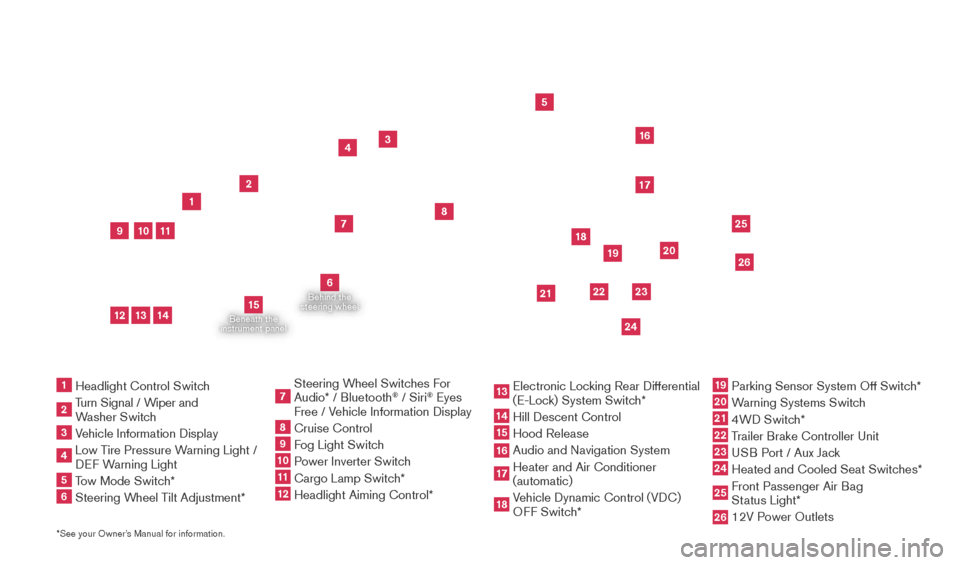
Beneath the
instrument panel
2
3
5
4
1617
7
8
18
*See your Owner’s Manual for information.1 Headlight Control Switc h2 Turn Signal / Wiper and
Washer Switch
3 Vehicle Information Display4 Low T ire Pressure Warning Light /
DEF Warning Light5 Tow Mode Switch*6 Steering W heel Tilt Adjustment*
7 Steering W heel Switches For
Audio* / Bluetooth
® / Siri
® Eyes
Free / Vehicle Information Display
8 Cruise Control 9 Fog Light Switch10 P ower Inverter Switch11 Cargo Lamp Switc h*12 Headlight Aiming Control*
13 Electronic Loc king Rear Differential
(E-Lock) System Switch*14 Hill Descent Control
15 Hood Release
16 Audio and Navigation System 17 Heater and Air Conditioner
(automatic)
18 Vehicle Dynamic Control (VDC)
OFF Switch*
19 Parking Sensor System Off Switc h*20 Warning Systems Switch21 4WD Switch*22 Trailer Brake Controller Unit23 USB Port / Aux Jack24 Heated and Cooled Seat Switc
hes* 25 Front Passenger Air Bag
Status Light*26 12V P ower Outlets
23
1
24
15
21
6
Behind the
steering wheel
2219
2526
11
9
1013
12
14
20
2027886_16b_Titan_US_pQRG_010716.indd 41/7/16 2:01 PM
Page 9 of 40
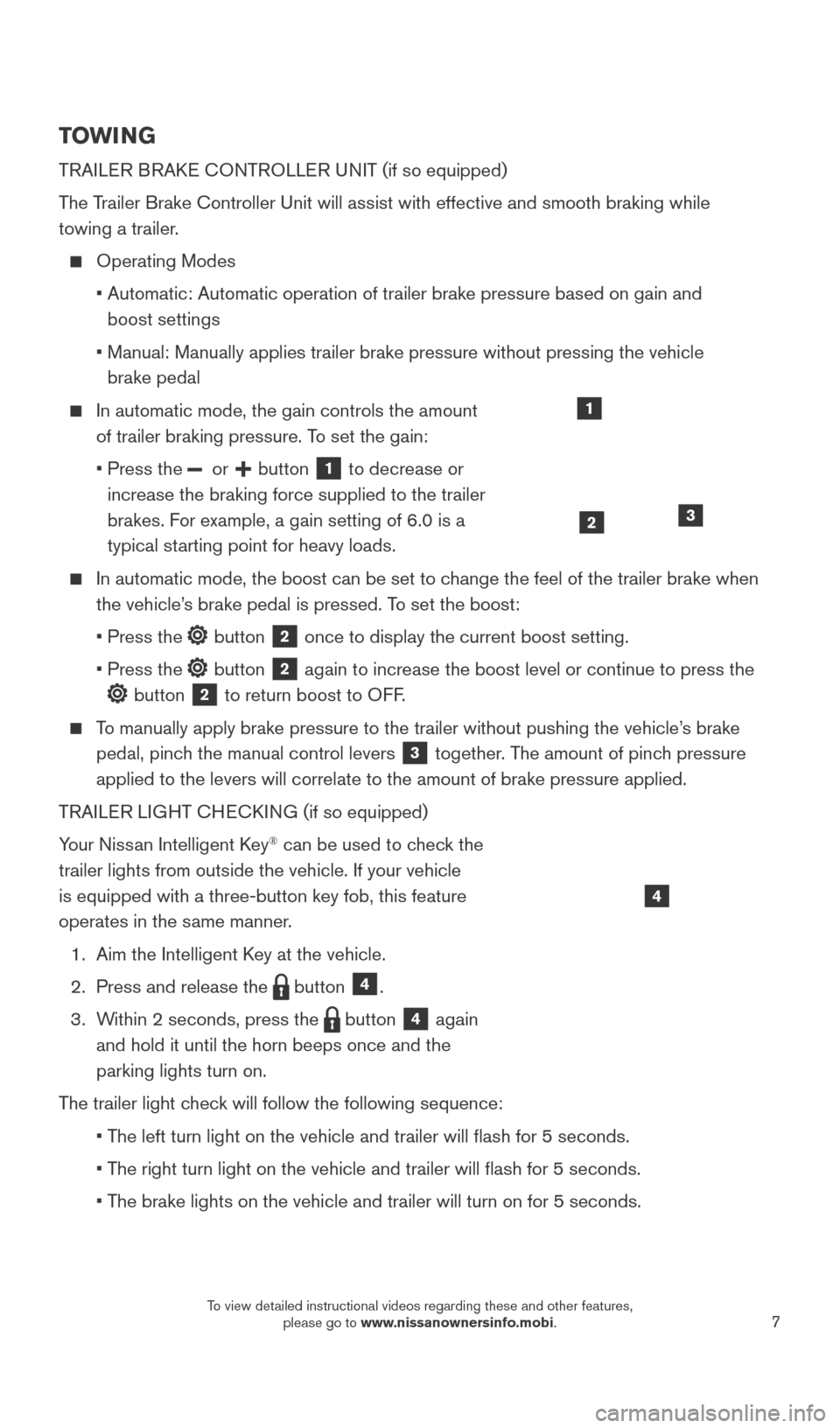
7
TOWI NG
TRAILER BRAKE CONTROLLER UNIT (if so equipped)
T
he Trailer Brake Controller Unit will assist with effective and smooth braki\
ng while
towing a trailer.
Operating Modes
•
Automatic: Automatic operation of trailer brake pressure based on gain a\
nd
boost settings
•
Manual: Manually applies trailer brake pressure without pressing the veh\
icle
brake pedal
In automatic mode, the gain controls the amount
of trailer braking pressure. T o set the gain:
•
Press the or button 1 to decrease or
increase the braking force supplied to the trailer
brakes. For example, a gain setting of 6.0 is a
typical starting point for heavy loads.
In automatic mode, the boost can be set to c hange the feel of the trailer brake when
the vehicle’s brake pedal is pressed. To set the boost:
•
Press the button 2 once to display the current boost setting.
•
Press the button 2 again to increase the boost level or continue to press the
button 2 to return boost to OFF.
To manually apply brake pressure to the trailer without pushing the vehic\
le’s brake pedal, pinch the manual control levers
3 together. The amount of pinch pressure
applied to the levers will correlate to the amount of brake pressure app\
lied.
TRAILER LIGHT CHECKING (if so equipped)
Your Nissan Intelligent Key
® can be used to check the
trailer lights from outside the vehicle. If your vehicle
is equipped with a three-button key fob, this feature
operates in the same manner.
1.
Aim the Intelligent K
ey at the vehicle.
2.
Press and release the button 4.
3.
W
ithin 2 seconds, press the
button 4 again
and hold it until the horn beeps once and the
parking lights turn on.
The trailer light check will follow the following sequence:
•
T
he left turn light on the vehicle and trailer will flash for 5 seconds\
.
•
T
he right turn light on the vehicle and trailer will flash for 5 second\
s.
•
T
he brake lights on the vehicle and trailer will turn on for 5 seconds.
1
23
4
2027886_16b_Titan_US_pQRG_010716.indd 71/7/16 2:02 PM
To view detailed instructional videos regarding these and other features, please go to www.nissanownersinfo.mobi.