phone NISSAN TITAN 2017 2.G Owners Manual
[x] Cancel search | Manufacturer: NISSAN, Model Year: 2017, Model line: TITAN, Model: NISSAN TITAN 2017 2.GPages: 671, PDF Size: 7.96 MB
Page 6 of 671
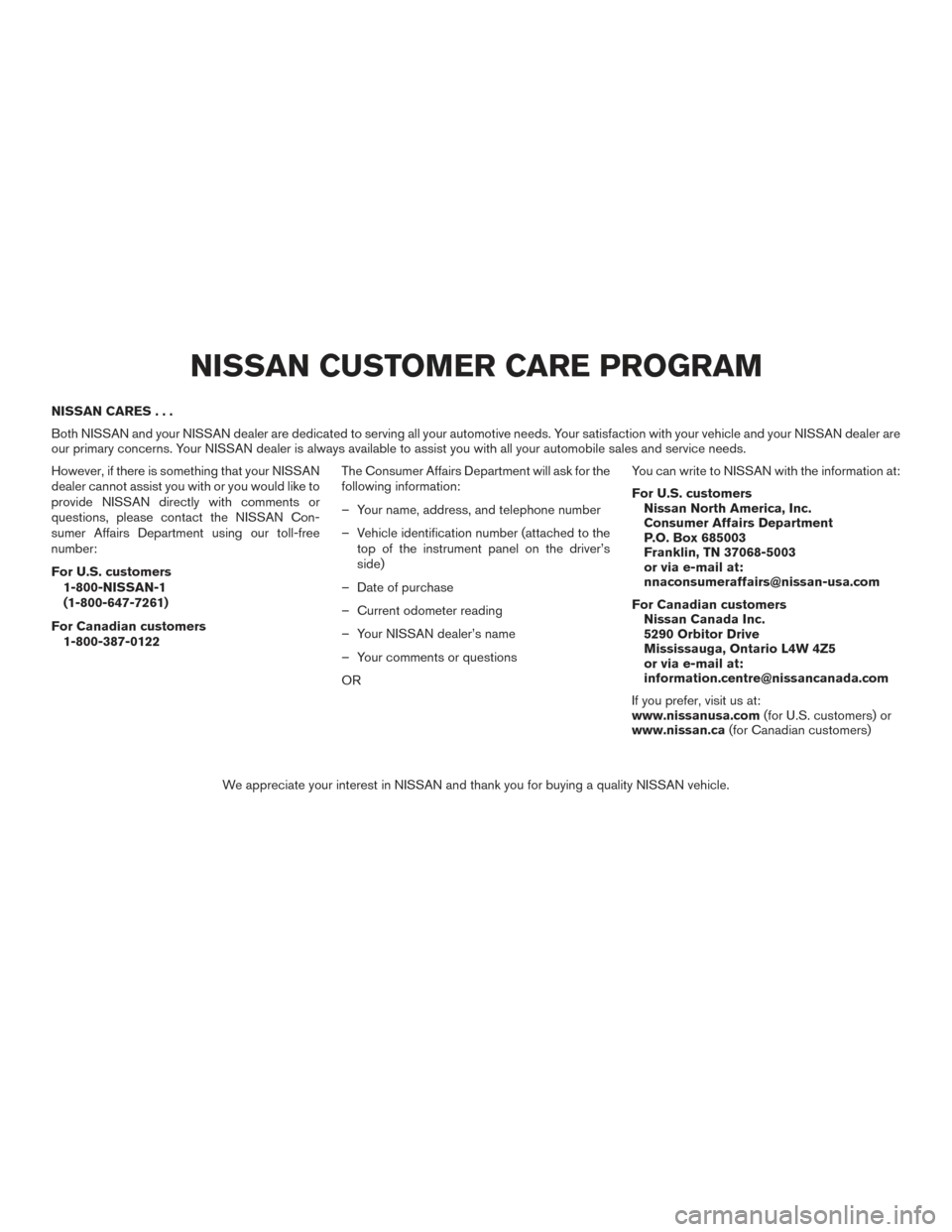
NISSAN CARES...
Both NISSAN and your NISSAN dealer are dedicated to serving all your automotive needs. Your satisfaction with your vehicle and your NISSAN dealer are
our primary concerns. Your NISSAN dealer is always available to assist you with all your automobile sales and service needs.
However, if there is something that your NISSAN
dealer cannot assist you with or you would like to
provide NISSAN directly with comments or
questions, please contact the NISSAN Con-
sumer Affairs Department using our toll-free
number:
For U.S. customers1-800-NISSAN-1
(1-800-647-7261)
For Canadian customers 1-800-387-0122 The Consumer Affairs Department will ask for the
following information:
– Your name, address, and telephone number
– Vehicle identification number (attached to the
top of the instrument panel on the driver’s
side)
– Date of purchase
– Current odometer reading
– Your NISSAN dealer’s name
– Your comments or questions
OR You can write to NISSAN with the information at:
For U.S. customers
Nissan North America, Inc.
Consumer Affairs Department
P.O. Box 685003
Franklin, TN 37068-5003
or via e-mail at:
[email protected]
For Canadian customers Nissan Canada Inc.
5290 Orbitor Drive
Mississauga, Ontario L4W 4Z5
or via e-mail at:
[email protected]
If you prefer, visit us at:
www.nissanusa.com (for U.S. customers) or
www.nissan.ca (for Canadian customers)
We appreciate your interest in NISSAN and thank you for buying a quality NISSAN vehicle.
NISSAN CUSTOMER CARE PROGRAM
Page 8 of 671
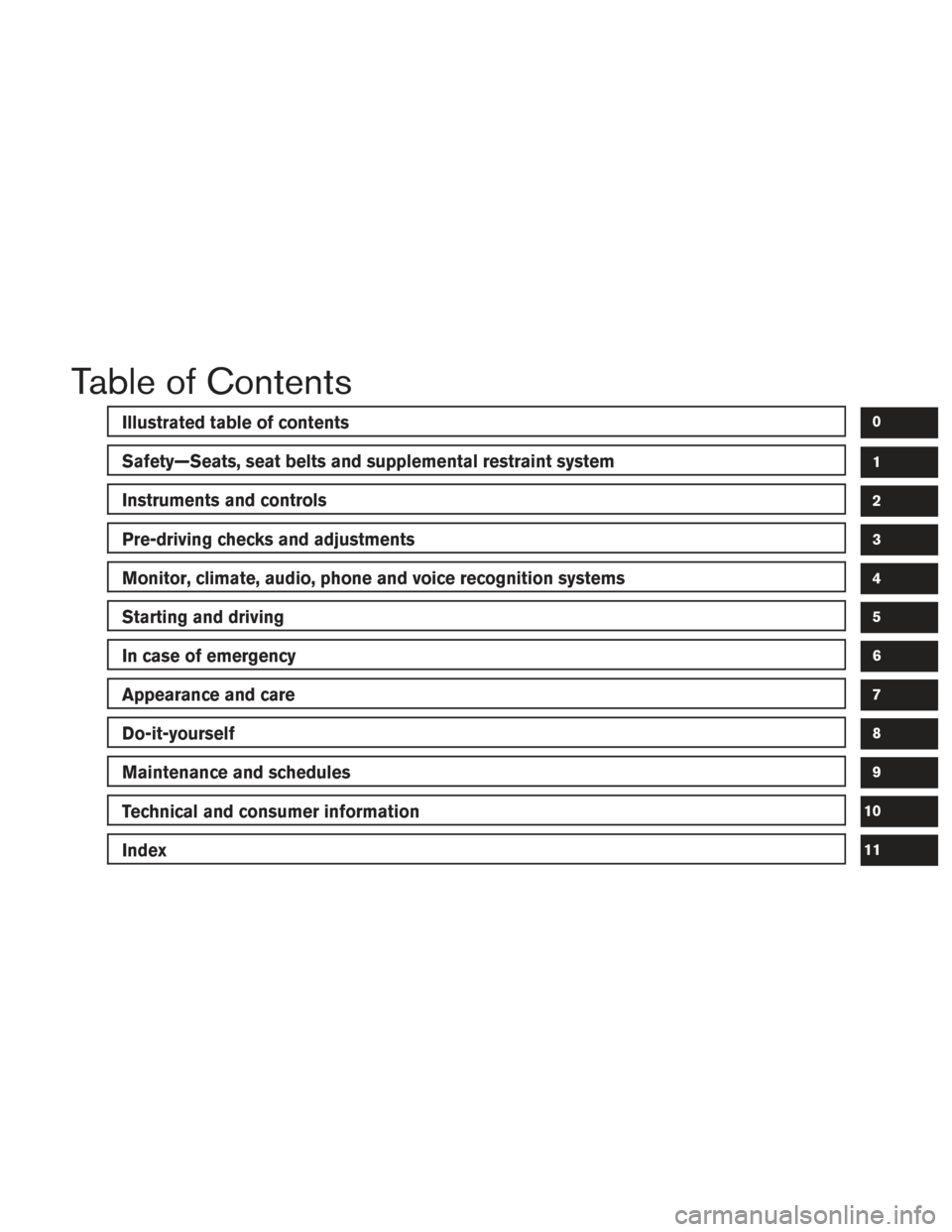
Table of Contents
Illustrated table of contents
Safety—Seats, seat belts and supplemental restraint system
Instruments and controls
Pre-driving checks and adjustments
Monitor, climate, audio, phone and voice recognition systems
Starting and driving
In case of emergency
Appearance and care
Do-it-yourself
Maintenance and schedules
Technical and consumer information
Index
0
1
2
3
4
5
6
7
8
9
10
11
Page 15 of 671
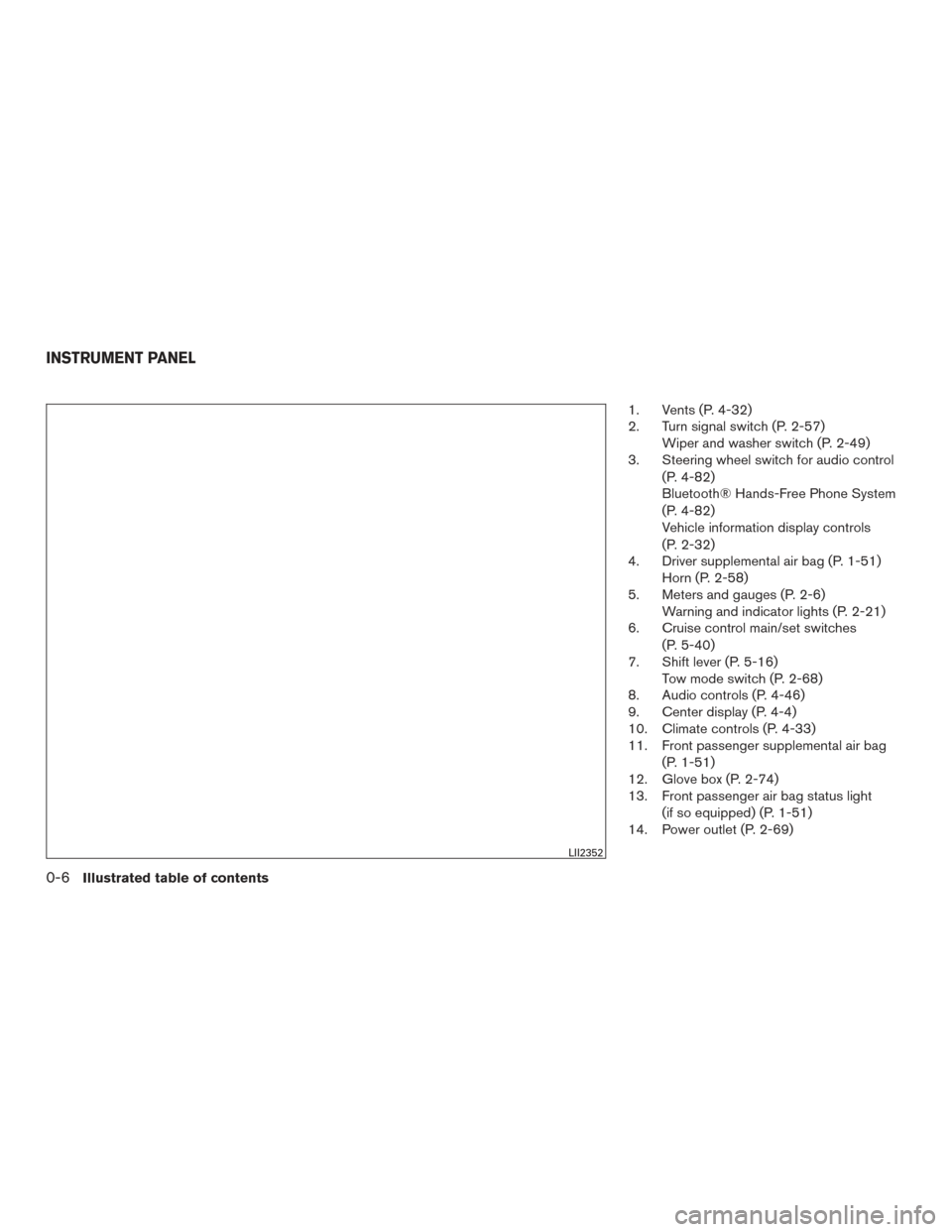
1. Vents (P. 4-32)
2. Turn signal switch (P. 2-57)Wiper and washer switch (P. 2-49)
3. Steering wheel switch for audio control
(P. 4-82)
Bluetooth® Hands-Free Phone System
(P. 4-82)
Vehicle information display controls
(P. 2-32)
4. Driver supplemental air bag (P. 1-51) Horn (P. 2-58)
5. Meters and gauges (P. 2-6) Warning and indicator lights (P. 2-21)
6. Cruise control main/set switches
(P. 5-40)
7. Shift lever (P. 5-16) Tow mode switch (P. 2-68)
8. Audio controls (P. 4-46)
9. Center display (P. 4-4)
10. Climate controls (P. 4-33)
11. Front passenger supplemental air bag
(P. 1-51)
12. Glove box (P. 2-74)
13. Front passenger air bag status light
(if so equipped) (P. 1-51)
14. Power outlet (P. 2-69)
LII2352
INSTRUMENT PANEL
0-6Illustrated table of contents
Page 107 of 671
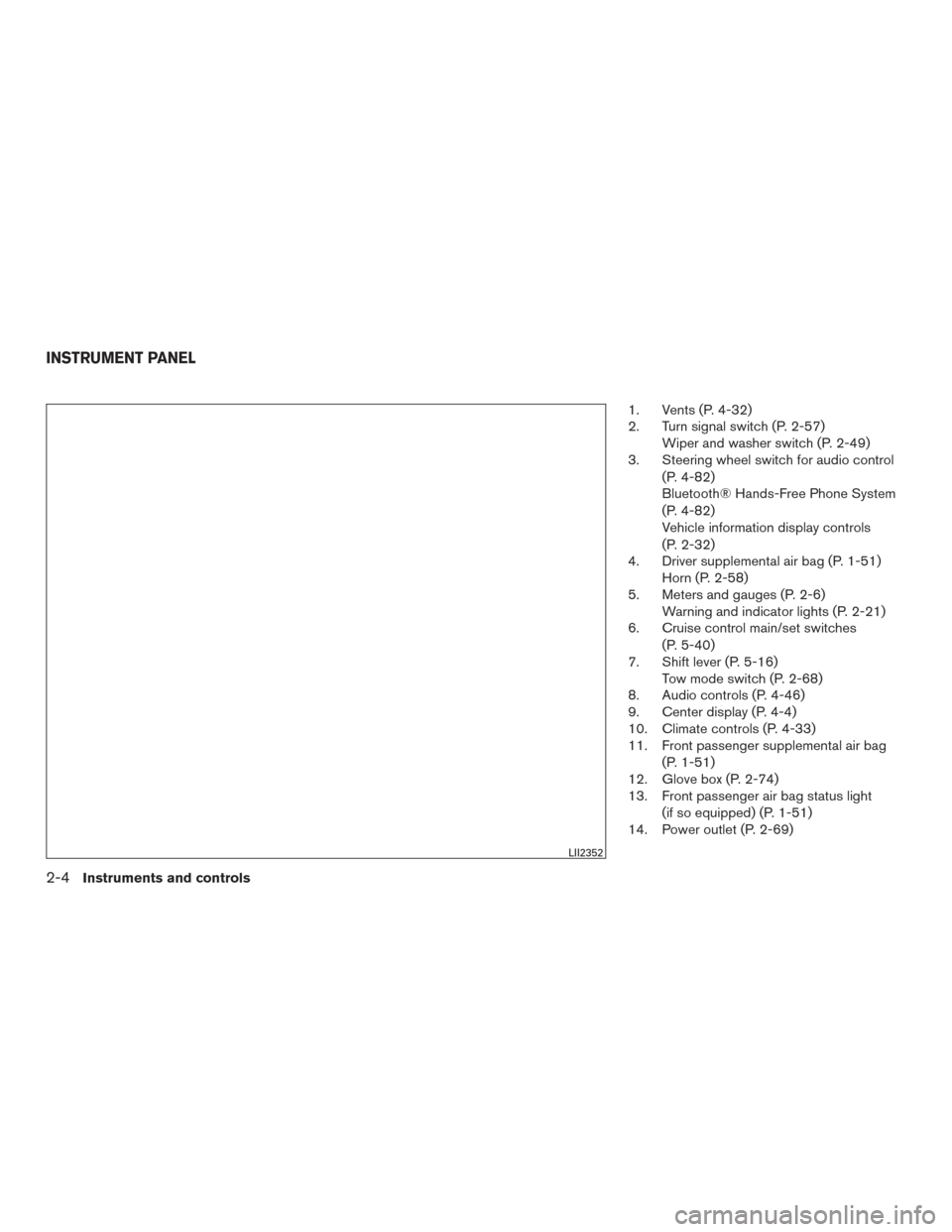
1. Vents (P. 4-32)
2. Turn signal switch (P. 2-57)Wiper and washer switch (P. 2-49)
3. Steering wheel switch for audio control
(P. 4-82)
Bluetooth® Hands-Free Phone System
(P. 4-82)
Vehicle information display controls
(P. 2-32)
4. Driver supplemental air bag (P. 1-51) Horn (P. 2-58)
5. Meters and gauges (P. 2-6) Warning and indicator lights (P. 2-21)
6. Cruise control main/set switches
(P. 5-40)
7. Shift lever (P. 5-16) Tow mode switch (P. 2-68)
8. Audio controls (P. 4-46)
9. Center display (P. 4-4)
10. Climate controls (P. 4-33)
11. Front passenger supplemental air bag
(P. 1-51)
12. Glove box (P. 2-74)
13. Front passenger air bag status light
(if so equipped) (P. 1-51)
14. Power outlet (P. 2-69)
LII2352
INSTRUMENT PANEL
2-4Instruments and controls
Page 136 of 671

The ENTER button also controls audio functions.
For additional information, refer to “Steering
wheel switch for audio control” in the “Monitor,
climate, audio, phone and voice recognition sys-
tems” section of this manual.
STARTUP DISPLAY
When the vehicle is placed in the ON or ACC (if
so equipped) position, the vehicle information
display may display the following screens:● Home
● Off Road
● Auxiliary Gauges (if so equipped)
● DEF Level (if so equipped)
● Trip
● Fuel Economy
● Navigation (if so equipped)
● Audio
● Driving Aids (if so equipped)
● Tire Pressures
● Warning Confirmation
● Settings Warning Confirmation will only display if there are
any warnings present. For additional information,
refer to “Vehicle information display warnings and
indicators” in this section.
To control which items display in the vehicle
information display, refer to “Settings” in this sec-
tion.
SETTINGS
The setting mode allows you to change the infor-
mation displayed in the vehicle information dis-
play:
● Driver Assistance (if so equipped)
● Meter Settings
● Vehicle Settings
● Towing Settings (if so equipped)
● Alarm (if so equipped)
● Maintenance
● Unit
● Language
● Factory Reset
Instruments and controls2-33
Page 137 of 671

Driver Assistance (if so equipped)
The driver assistance menu allows the user to
change the various driving and parking aids.
Menu itemResult
Driving Aids (if so equipped) Displays available driving aids. For additional information, refer to “Blind Spot Warning (BSW)” and “Rear Cross Traff ic Alert
(RCTA)” in the “Starting and driving” section of this manual.
Blind Spot (BSW) Allows user to turn the blind spot warning system on or off
Parking Aids (if so equipped) Displays available parking aids. For additional information, refer to “Front and rear sonar system” in the “Starting and driving” sec-
tion of this manual.
Moving Object (if so equipped) Allows user to turn the Moving Object Detection (MOD) on or off. For additional information, refer to “Moving Object Detection (MOD)” in the “Monitor, climate, audio, phone and voice recognition systems” section of this manual.
Sensor (if so equipped) Allows the user to turn the sensors on, off, or front only
Display Allows user to turn the display on or off in the vehicle information display
Volume Allows user to adjust the volume of warning chimes
Range Allows user to set a specific range for the sensors to engage
2-34Instruments and controls
Page 138 of 671
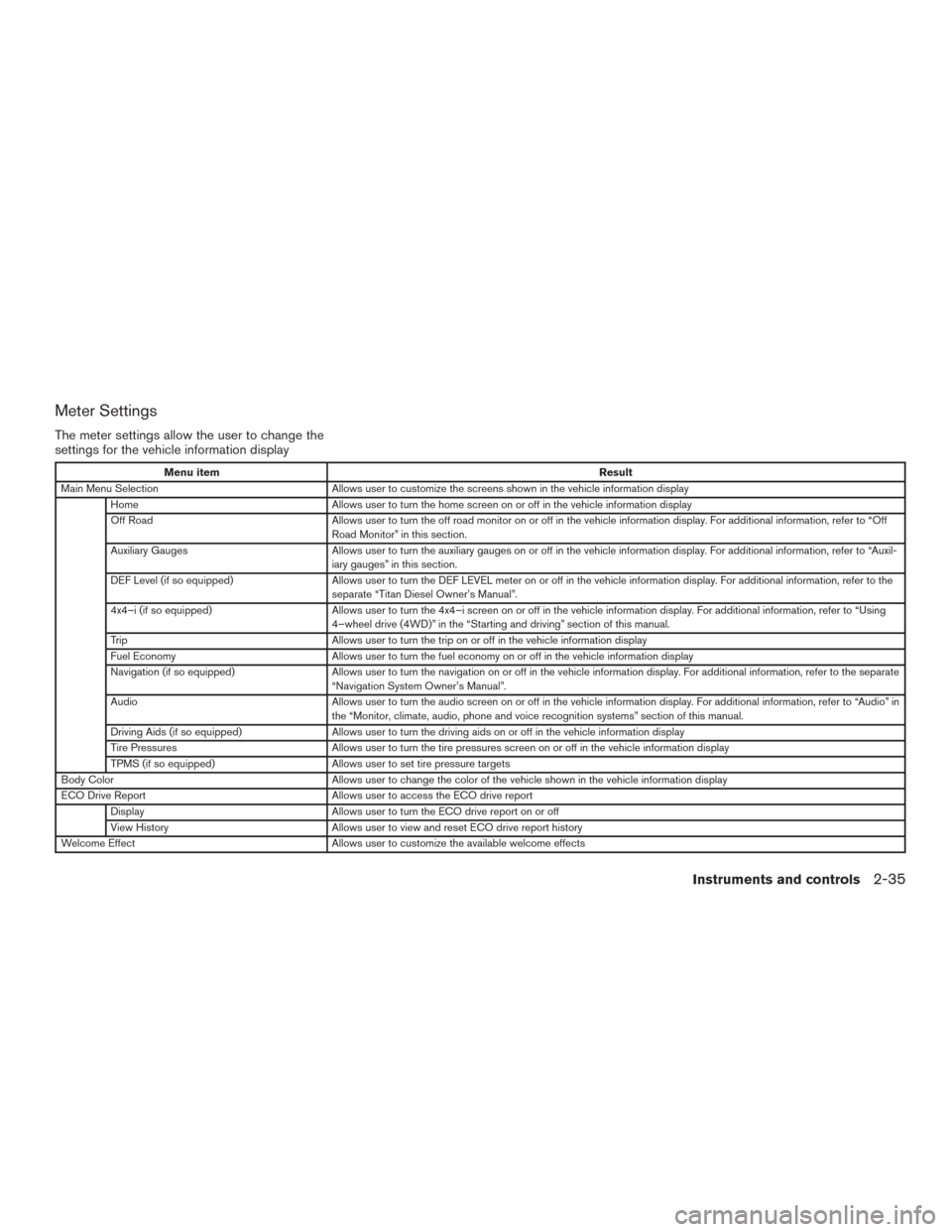
Meter Settings
The meter settings allow the user to change the
settings for the vehicle information display
Menu itemResult
Main Menu Selection Allows user to customize the screens shown in the vehicle information display
Home Allows user to turn the home screen on or off in the vehicle information display
Off Road Allows user to turn the off road monitor on or off in the vehicle information display. For additional information, refer to “Off
Road Monitor” in this section.
Auxiliary Gauges Allows user to turn the auxiliary gauges on or off in the vehicle information display. For additional information, refer to “Auxil-
iary gauges” in this section.
DEF Level (if so equipped) Allows user to turn the DEF LEVEL meter on or off in the vehicle information display. For additional information, refer to the
separate “Titan Diesel Owner’s Manual”.
4x4–i (if so equipped) Allows user to turn the 4x4–i screen on or off in the vehicle information display. For additional information, refer to “Using
4–wheel drive (4WD)” in the “Starting and driving” section of this manual.
Trip Allows user to turn the trip on or off in the vehicle information display
Fuel Economy Allows user to turn the fuel economy on or off in the vehicle information display
Navigation (if so equipped) Allows user to turn the navigation on or off in the vehicle information display. For additional information, refer to the separate
“Navigation System Owner’s Manual”.
Audio Allows user to turn the audio screen on or off in the vehicle information display. For additional information, refer to “Audio” in
the “Monitor, climate, audio, phone and voice recognition systems” section of this manual.
Driving Aids (if so equipped) Allows user to turn the driving aids on or off in the vehicle information display
Tire Pressures Allows user to turn the tire pressures screen on or off in the vehicle information display
TPMS (if so equipped) Allows user to set tire pressure targets
Body Color Allows user to change the color of the vehicle shown in the vehicle information display
ECO Drive Report Allows user to access the ECO drive report
Display Allows user to turn the ECO drive report on or off
View History Allows user to view and reset ECO drive report history
Welcome Effect Allows user to customize the available welcome effects
Instruments and controls2-35
Page 140 of 671
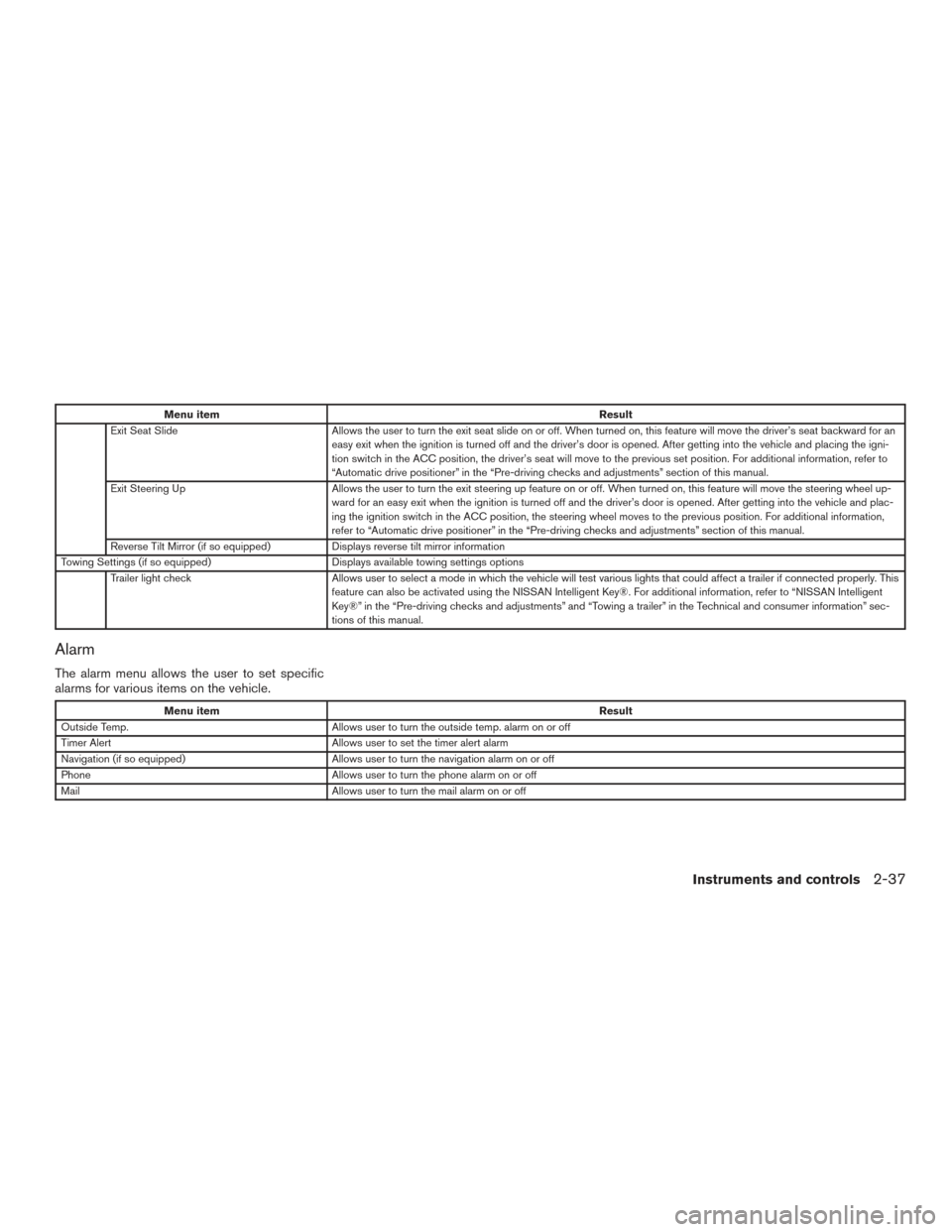
Menu itemResult
Exit Seat Slide Allows the user to turn the exit seat slide on or off. When turned on, this feature will move the driver’s seat backward for an
easy exit when the ignition is turned off and the driver’s door is opened. After getting into the vehicle and placing the igni-
tion switch in the ACC position, the driver’s seat will move to the previous set position. For additional information, refer to
“Automatic drive positioner” in the “Pre-driving checks and adjustments” section of this manual.
Exit Steering Up Allows the user to turn the exit steering up feature on or off. When turned on, this feature will move the steering wheel up-
ward for an easy exit when the ignition is turned off and the driver’s door is opened. After getting into the vehicle and plac-
ing the ignition switch in the ACC position, the steering wheel moves to the previous position. For additional information,
refer to “Automatic drive positioner” in the “Pre-driving checks and adjustments” section of this manual.
Reverse Tilt Mirror (if so equipped) Displays reverse tilt mirror information
Towing Settings (if so equipped) Displays available towing settings options
Trailer light check Allows user to select a mode in which the vehicle will test various lights that could affect a trailer if connected properly. This
feature can also be activated using the NISSAN Intelligent Key®. For additional information, refer to “NISSAN Intelligent
Key®” in the “Pre-driving checks and adjustments” and “Towing a trailer” in the Technical and consumer information” sec-
tions of this manual.
Alarm
The alarm menu allows the user to set specific
alarms for various items on the vehicle.
Menu item Result
Outside Temp. Allows user to turn the outside temp. alarm on or off
Timer Alert Allows user to set the timer alert alarm
Navigation (if so equipped) Allows user to turn the navigation alarm on or off
Phone Allows user to turn the phone alarm on or off
Mail Allows user to turn the mail alarm on or off
Instruments and controls2-37
Page 171 of 671
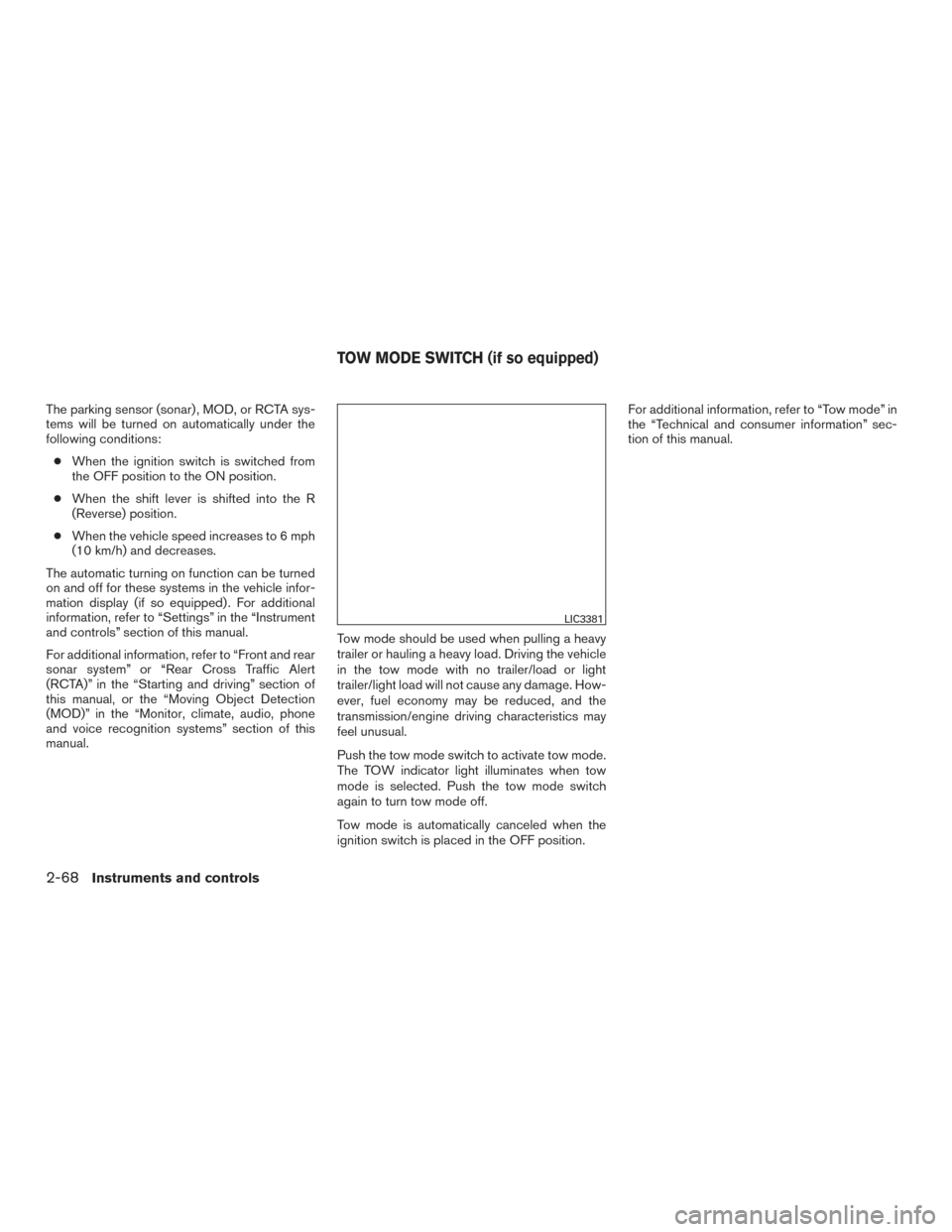
The parking sensor (sonar) , MOD, or RCTA sys-
tems will be turned on automatically under the
following conditions:● When the ignition switch is switched from
the OFF position to the ON position.
● When the shift lever is shifted into the R
(Reverse) position.
● When the vehicle speed increases to 6 mph
(10 km/h) and decreases.
The automatic turning on function can be turned
on and off for these systems in the vehicle infor-
mation display (if so equipped) . For additional
information, refer to “Settings” in the “Instrument
and controls” section of this manual.
For additional information, refer to “Front and rear
sonar system” or “Rear Cross Traffic Alert
(RCTA)” in the “Starting and driving” section of
this manual, or the “Moving Object Detection
(MOD)” in the “Monitor, climate, audio, phone
and voice recognition systems” section of this
manual. Tow mode should be used when pulling a heavy
trailer or hauling a heavy load. Driving the vehicle
in the tow mode with no trailer/load or light
trailer/light load will not cause any damage. How-
ever, fuel economy may be reduced, and the
transmission/engine driving characteristics may
feel unusual.
Push the tow mode switch to activate tow mode.
The TOW indicator light illuminates when tow
mode is selected. Push the tow mode switch
again to turn tow mode off.
Tow mode is automatically canceled when the
ignition switch is placed in the OFF position.For additional information, refer to “Tow mode” in
the “Technical and consumer information” sec-
tion of this manual.
LIC3381
TOW MODE SWITCH (if so equipped)
2-68Instruments and controls
Page 172 of 671
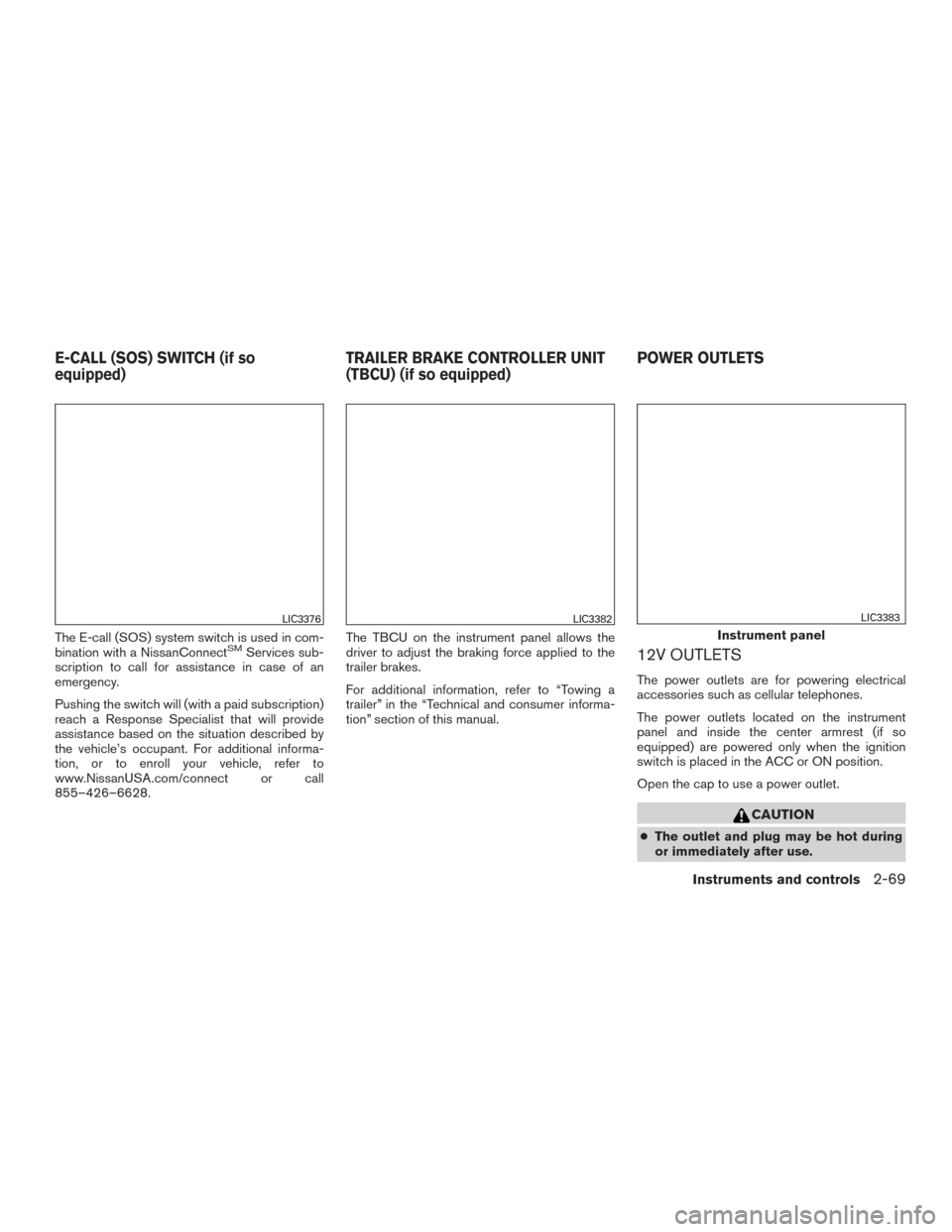
The E-call (SOS) system switch is used in com-
bination with a NissanConnectSMServices sub-
scription to call for assistance in case of an
emergency.
Pushing the switch will (with a paid subscription)
reach a Response Specialist that will provide
assistance based on the situation described by
the vehicle’s occupant. For additional informa-
tion, or to enroll your vehicle, refer to
www.NissanUSA.com/connect or call
855–426–6628. The TBCU on the instrument panel allows the
driver to adjust the braking force applied to the
trailer brakes.
For additional information, refer to “Towing a
trailer” in the “Technical and consumer informa-
tion” section of this manual.12V OUTLETS
The power outlets are for powering electrical
accessories such as cellular telephones.
The power outlets located on the instrument
panel and inside the center armrest (if so
equipped) are powered only when the ignition
switch is placed in the ACC or ON position.
Open the cap to use a power outlet.
CAUTION
●
The outlet and plug may be hot during
or immediately after use.
LIC3376LIC3382
Instrument panel
LIC3383
E-CALL (SOS) SWITCH (if so
equipped) TRAILER BRAKE CONTROLLER UNIT
(TBCU) (if so equipped)POWER OUTLETS
Instruments and controls2-69