door lock NISSAN TITAN 2019 Owner´s Manual
[x] Cancel search | Manufacturer: NISSAN, Model Year: 2019, Model line: TITAN, Model: NISSAN TITAN 2019Pages: 682, PDF Size: 7.99 MB
Page 29 of 682
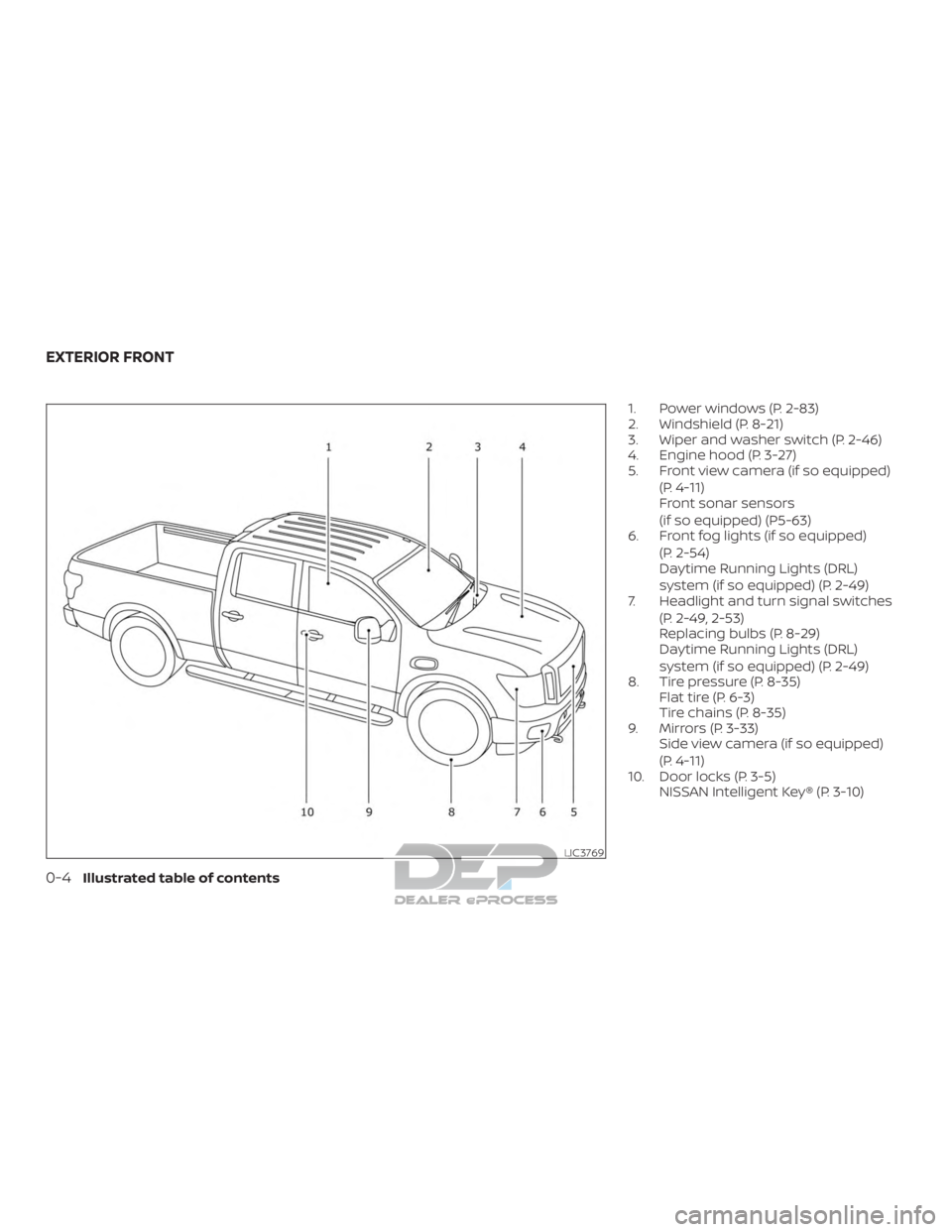
1. Power windows (P. 2-83)
2. Windshield (P. 8-21)
3. Wiper and washer switch (P. 2-46)
4. Engine hood (P. 3-27)
5. Front view camera (if so equipped)(P. 4-11)
Front sonar sensors
(if so equipped) (P5-63)
6. Front fog lights (if so equipped)
(P. 2-54)
Daytime Running Lights (DRL)
system (if so equipped) (P. 2-49)
7. Headlight and turn signal switches
(P. 2-49, 2-53)
Replacing bulbs (P. 8-29)
Daytime Running Lights (DRL)
system (if so equipped) (P. 2-49)
8. Tire pressure (P. 8-35) Flat tire (P. 6-3)
Tire chains (P. 8-35)
9. Mirrors (P. 3-33) Side view camera (if so equipped)
(P. 4-11)
10. Door locks (P. 3-5) NISSAN Intelligent Key® (P. 3-10)
LIC3769
EXTERIOR FRONT
0-4Illustrated table of contents
Page 31 of 682
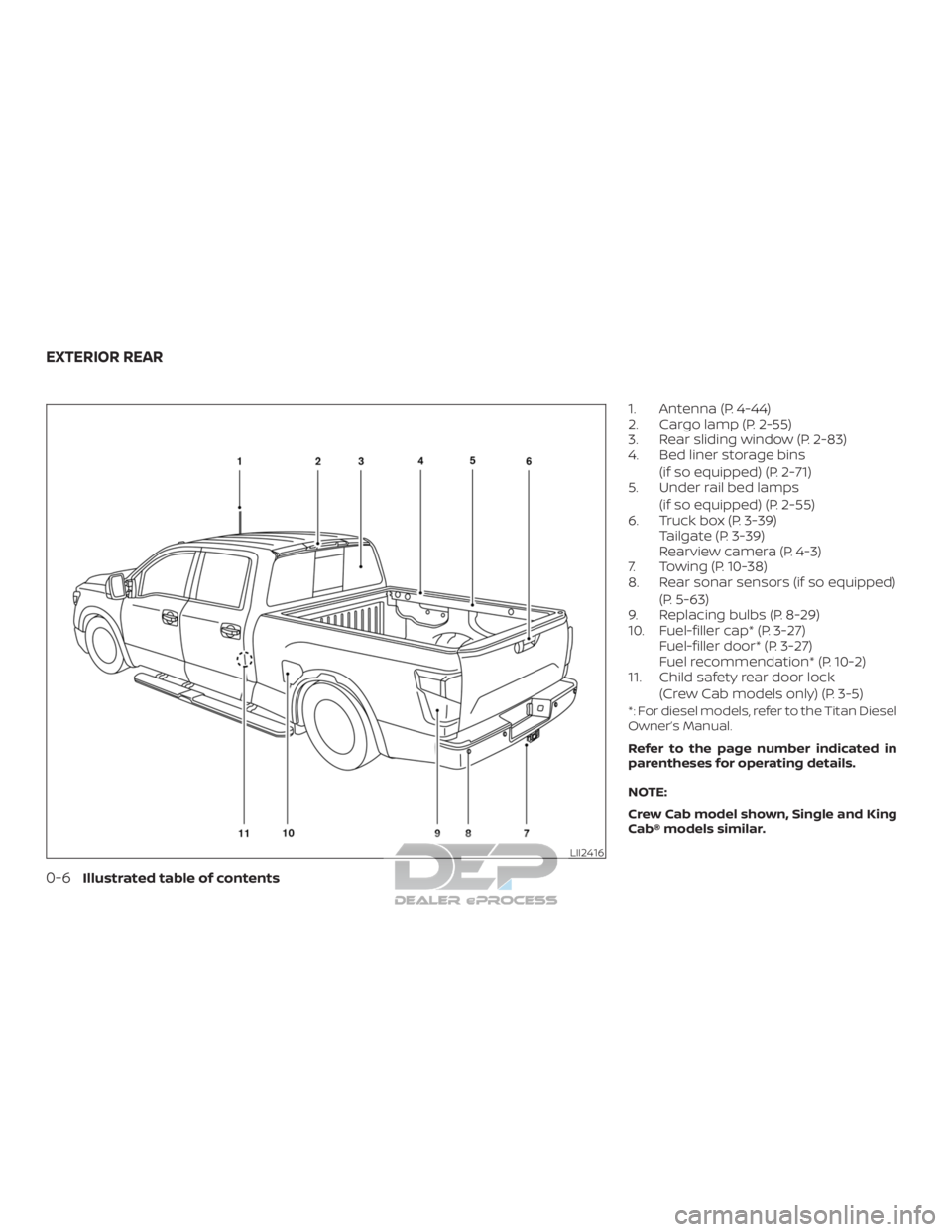
1. Antenna (P. 4-44)
2. Cargo lamp (P. 2-55)
3. Rear sliding window (P. 2-83)
4. Bed liner storage bins(if so equipped) (P. 2-71)
5. Under rail bed lamps
(if so equipped) (P. 2-55)
6. Truck box (P. 3-39) Tailgate (P. 3-39)
Rearview camera (P. 4-3)
7. Towing (P. 10-38)
8. Rear sonar sensors (if so equipped)
(P. 5-63)
9. Replacing bulbs (P. 8-29)
10. Fuel-filler cap* (P. 3-27) Fuel-filler door* (P. 3-27)
Fuel recommendation* (P. 10-2)
11. Child safety rear door lock
(Crew Cab models only) (P. 3-5)
*: For diesel models, refer to the Titan Diesel
Owner’s Manual.
Refer to the page number indicated in
parentheses for operating details.
NOTE:
Crew Cab model shown, Single and King
Cab® models similar.
LII2416
EXTERIOR REAR
0-6Illustrated table of contents
Page 38 of 682
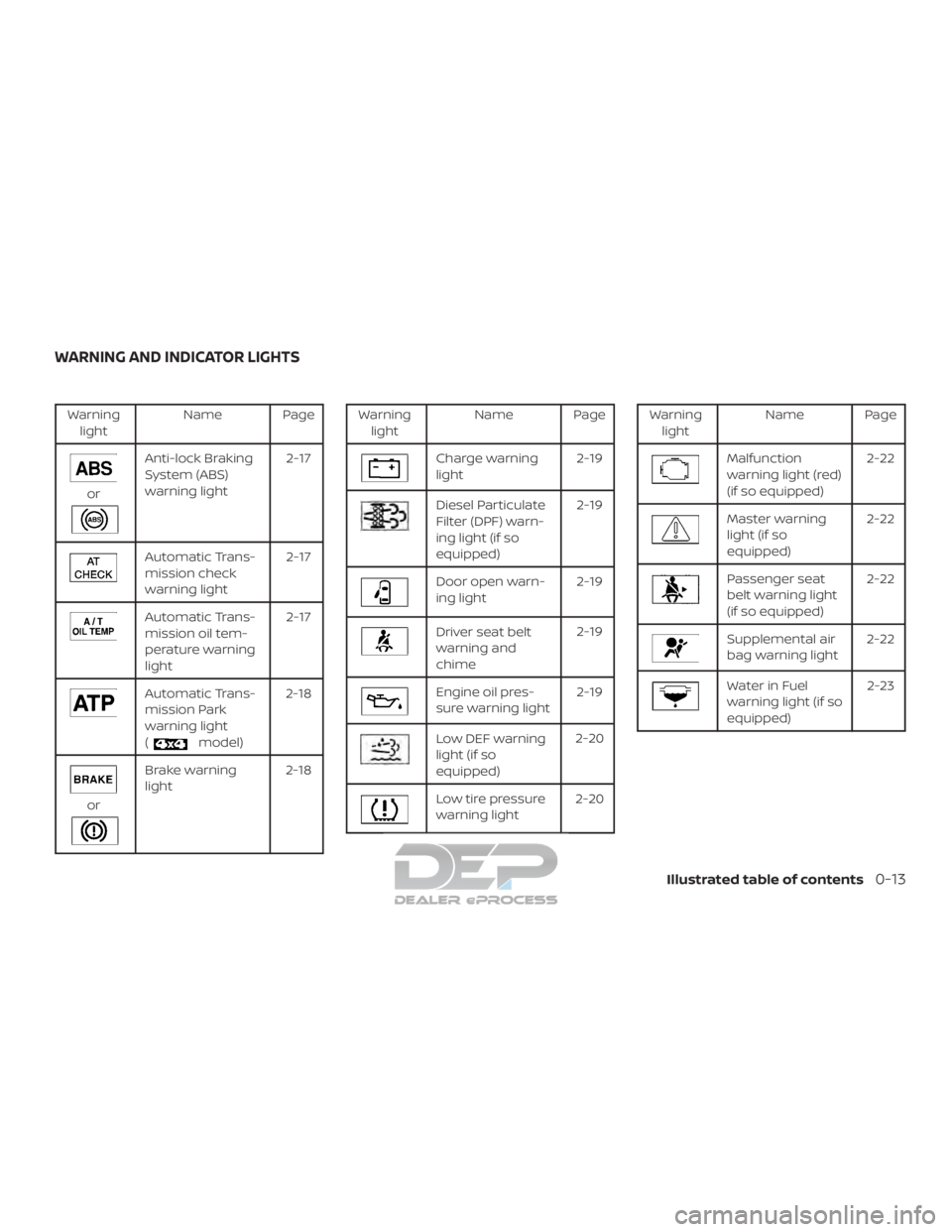
Warninglight Name Page
or
Anti-lock Braking
System (ABS)
warning light 2-17
Automatic Trans-
mission check
warning light2-17
Automatic Trans-
mission oil tem-
perature warning
light2-17
Automatic Trans-
mission Park
warning light
(
model)2-18
or
Brake warning
light
2-18
Warning
light Name Page
Charge warning
light 2-19
Diesel Particulate
Filter (DPF) warn-
ing light (if so
equipped)2-19
Door open warn-
ing light
2-19
Driver seat belt
warning and
chime2-19
Engine oil pres-
sure warning light
2-19
Low DEF warning
light (if so
equipped)2-20
Low tire pressure
warning light
2-20
Warning
light Name Page
Malfunction
warning light (red)
(if so equipped) 2-22
Master warning
light (if so
equipped)2-22
Passenger seat
belt warning light
(if so equipped)2-22
Supplemental air
bag warning light
2-22
Water in Fuel
warning light (if so
equipped) 2-23
WARNING AND INDICATOR LIGHTS
Illustrated table of contents0-13
Page 107 of 682

NOTE:
This vehicle’s occupant classification
sensor system locks the classification
during driving so it is important that you
confirm that the front passenger is prop-
erly classified prior to driving. Also, the
occupant classification sensor system
may recalculate the weight of the occu-
pant when the vehicle comes to a stop
(i.e. stop light, stop sign, etc.), so front
passenger seat occupants should con-
tinue to remain seated as outlined
above.
Troubleshooting
If you think the front passenger air bag
status light is incorrect:1. If the light is ON with no front passenger and no objects on the front passenger
seat:
This may be due to the following condi-
tions that may be interfering with the
weight sensors: ∙ An object weighing over 1 kg (2.2 lbs.) hanging on the seat or placed in the
seatback pocket.
∙ A child restraint or other object pressing against the rear of the seatback. ∙ A rear passenger pushing or pulling on
the back of the front passenger seat.
∙ Forcing the front seat or seatback against an object on the seat or floor
behind it.
∙ An object placed under the front pas- senger seat.
∙ An object placed between the seat cushion and center console or between
the seat cushion and the door.
If the vehicle is moving, please come to a
stop when it is safe to do so. Check and
correct any of the above conditions. Re-
start the vehicle and wait 1 minute.
NOTE:
A system check will be performed during
which the front passenger air bag status
light will remain lit for about 7 seconds
initially.
If the light is still ON af ter this, the vehicle
should be checked as soon as possible. It is
recommended that you visit a NISSAN
dealer for this service. 2. If the light is ON with an adult occupy- ing the front passenger seat: ∙ Occupant is a small adult — the air bag
light is functioning as intended. The
front passenger air bag is suppressed.
However, if the occupant is not a small
adult, then this may be due to the following
conditions that may be interfering with the
weight sensors: ∙ Occupant is not sitting upright, leaning against the seatback, and centered on
the seat cushion with his/her feet com-
fortably extended to the floor.
∙ A child restraint or other object pressing against the rear of the seatback.
∙ A rear passenger pushing or pulling on the back of the front passenger seat.
∙ Forcing the front seat or seatback against an object on the seat or floor
behind it.
∙ An object placed under the front pas- senger seat.
∙ An object placed between the seat cushion and center console or between
the seat cushion and the door.
If the vehicle is moving, please come to a
stop when it is safe to do so. Check and
correct any of the above conditions. Re-
start the vehicle and wait 1 minute.
1-66Safety—Seats, seat belts and supplemental restraint system
Page 125 of 682

Heated seat switches (if so equipped)..........2-56
Heated rear seat switches (if so equipped) ......2-57
Heated steering wheel switch (if so equipped) . . 2-59
Warning systems switch (if so equipped) .......2-59
Vehicle Dynamic Control (VDC) OFF switch ......2-60
Hill descent control switch (if so equipped) ......2-61
Electronic locking rear differential (E-Lock)
system switch (if so equipped) ..................2-62
Power inverter switch (if so equipped) ..........2-63
Front and rear sonar system OFF switch
(if so equipped) ................................. 2-64
Tow mode switch .............................. 2-65
E-call (SOS) button (if so equipped) .............2-65
Trailer Brake Controller Unit (TBCU)
(if so equipped) ................................. 2-66
Rear Door Alert (if so equipped) .................2-66
Power outlets .................................. 2-67
12v Outlets .................................. 2-67
120v outlets (if so equipped) .................2-69
Extended storage switch .......................2-70
Storage ........................................ 2-71
Front-door pockets .......................... 2-71
Rear-door pockets (if so equipped) ..........2-72
Console side pockets (if so equipped) ........2-72 Seatback pockets (if so equipped)
...........2-72
Under-seat storage (if so equipped) .........2-73
Console box storage trays
(if so equipped) ..............................2-74
Glovebox.................................... 2-75
Console box (if so equipped) .................2-75
Center armrest storage (if so equipped) .....2-76
Under front seat storage bin
(if so equipped) .............................. 2-77
Overhead sunglasses storage
(if so equipped) .............................. 2-77
Cup holders ................................. 2-78
Grocery hooks (if so equipped) ...............2-81
Bed liner storage bins (if so equipped) .......2-81
Cargo hooks (if so equipped) ................2-82
C-Channel cargo hooks (if so equipped) .....2-82
Window s....................................... 2-83
P o
wer windows ............................. 2-83
Rear power window switch
(if so equipped) .............................. 2-85
Rear sliding window (if so equipped) .........2-86
Interior lights ................................... 2-87
Console light (if so equipped) ................2-88
Map lights (if so equipped) ...................2-88
Page 139 of 682
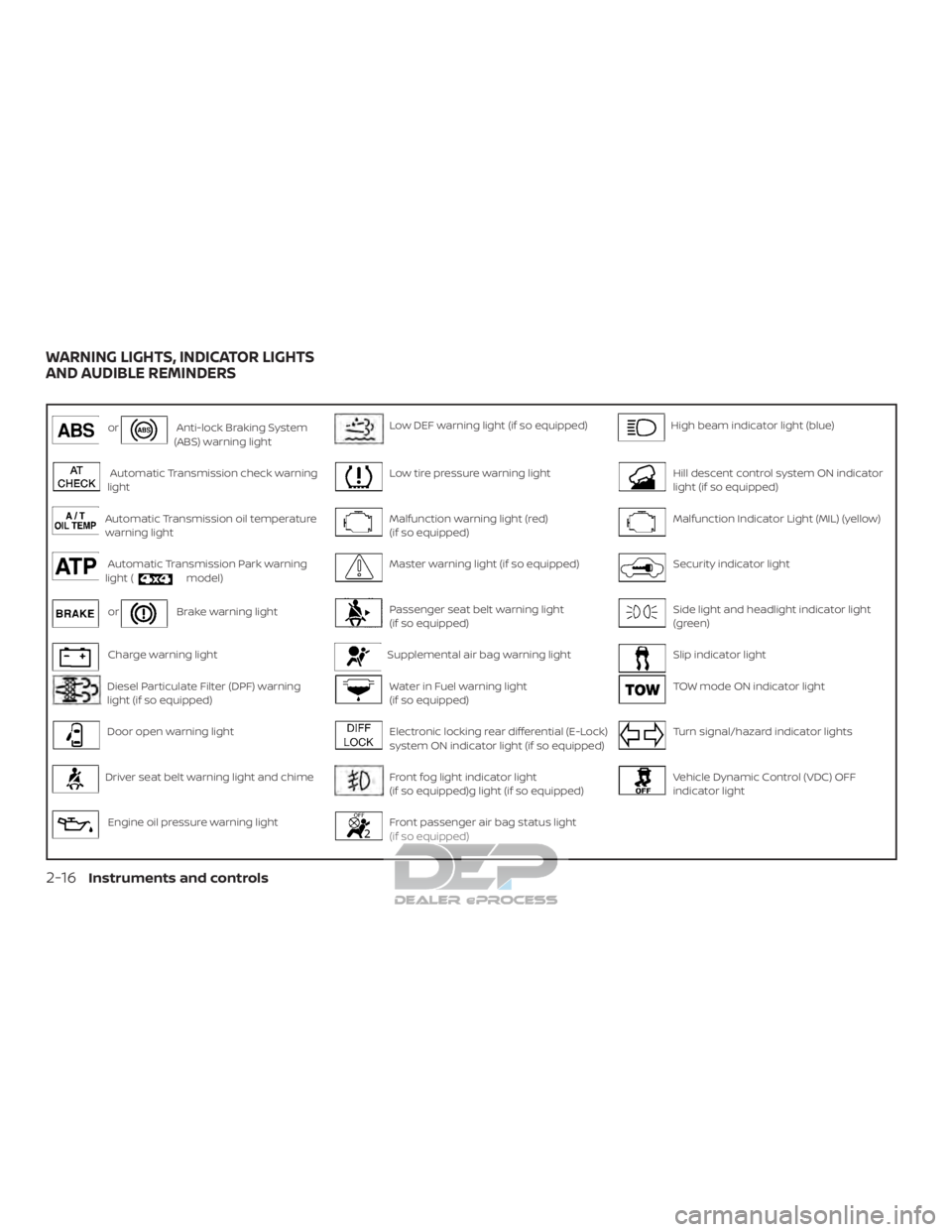
orAnti-lock Braking System
(ABS) warning lightLow DEF warning light (if so equipped)High beam indicator light (blue)
Automatic Transmission check warning
lightLow tire pressure warning lightHill descent control system ON indicator
light (if so equipped)
Automatic Transmission oil temperature
warning lightMalfunction warning light (red)
(if so equipped)Malfunction Indicator Light (MIL) (yellow)
Automatic Transmission Park warning
light (model)Master warning light (if so equipped)Security indicator light
orBrake warning lightPassenger seat belt warning light
(if so equipped)Side light and headlight indicator light
(green)
Charge warning lightSupplemental air bag warning lightSlip indicator light
Diesel Particulate Filter (DPF) warning
light (if so equipped)Water in Fuel warning light
(if so equipped)TOW mode ON indicator light
Door open warning lightElectronic locking rear differential (E-Lock)
system ON indicator light (if so equipped)Turn signal/hazard indicator lights
Driver seat belt warning light and chimeFront fog light indicator light
(if so equipped)g light (if so equipped)Vehicle Dynamic Control (VDC) OFF
indicator light
Engine oil pressure warning lightFront passenger air bag status light
(if so equipped)
WARNING LIGHTS, INDICATOR LIGHTS
AND AUDIBLE REMINDERS
2-16Instruments and controls
Page 140 of 682

CHECKING LIGHTS
With all doors closed, apply the parking
brake, fasten the seat belts and place the
ignition switch in the ON position without
starting the engine. The following lights (if
so equipped) will come on:
,,or
The following lights (if so equipped) will
come on briefly and then go off:
or,,,,,
,, ATP ,
If any light does not come on or operate in
a way other than described, it may indicate
a burned-out bulb and/or a system mal-
function. Have the system checked. It is
recommended that you visit a NISSAN
dealer for this service.
Some indicators and warnings are also dis-
played on the vehicle information display
between the speedometer and tachom-
eter. For additional information, refer to “Ve-
hicle information display” in this section.
WARNING LIGHTS
For additional information, refer to “Vehicle
information display” in this section.
orAnti-lock BrakingSystem (ABS)
warning light
When the ignition switch is placed in the ON
position, the ABS warning light illuminates
and then turns off. This indicates the ABS is
operational.
If the ABS warning light illuminates while
the engine is running or while driving, it
may indicate the ABS is not functioning
properly. Have the system checked. It is
recommended that you visit a NISSAN
dealer for this service.
If an ABS malfunction occurs, the anti-lock
function is turned off. The brake system
then operates normally but without anti-
lock assistance. For additional information,
refer to “Brake system” in the “Starting and
driving” section of this manual.
Automatic Transmissioncheck warning light
When the ignition switch is placed in the ON
position, the light comes on for about
2 seconds. If the light comes on at any
other time, it may indicate the automatic
transmission system is not functioning
properly. Have the system checked. It is
recommended that you visit a NISSAN
dealer for this service.
Automatic Transmission oiltemperature warning light
This light comes on when the automatic
transmission oil temperature is too high. If
the light comes on while driving, reduce the
vehicle speed as soon as safely possible
until the light turns off.
CAUTION
Continued vehicle operation when the
A/T oil temperature warning light is on
may damage the automatic
transmission.
Instruments and controls2-17
Page 149 of 682
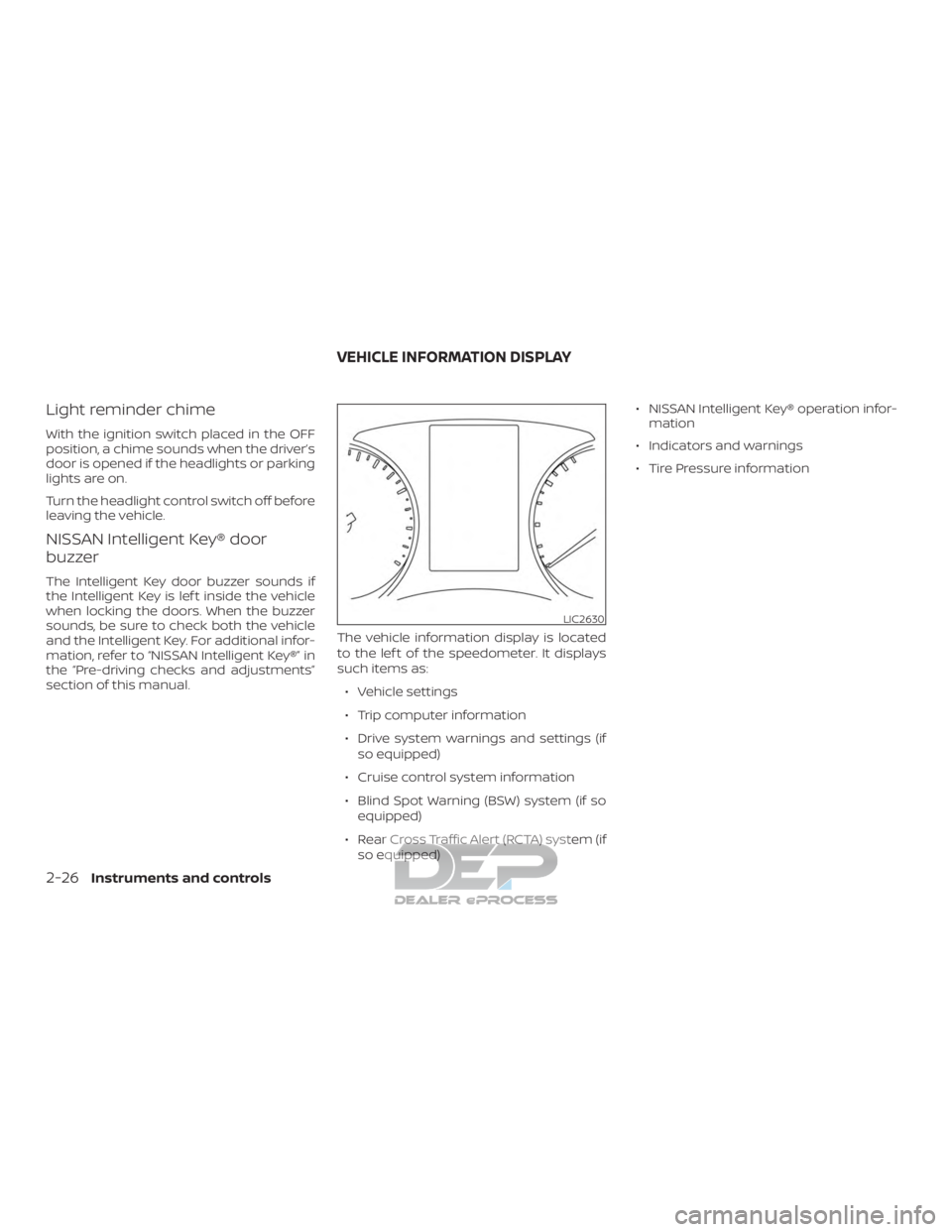
Light reminder chime
With the ignition switch placed in the OFF
position, a chime sounds when the driver’s
door is opened if the headlights or parking
lights are on.
Turn the headlight control switch off before
leaving the vehicle.
NISSAN Intelligent Key® door
buzzer
The Intelligent Key door buzzer sounds if
the Intelligent Key is lef t inside the vehicle
when locking the doors. When the buzzer
sounds, be sure to check both the vehicle
and the Intelligent Key. For additional infor-
mation, refer to “NISSAN Intelligent Key®” in
the “Pre-driving checks and adjustments”
section of this manual.The vehicle information display is located
to the lef t of the speedometer. It displays
such items as:
∙ Vehicle settings
∙ Trip computer information
∙ Drive system warnings and settings (if so equipped)
∙ Cruise control system information
∙ Blind Spot Warning (BSW) system (if so equipped)
∙ Rear Cross Traffic Alert (RCTA) system (if so equipped) ∙ NISSAN Intelligent Key® operation infor-
mation
∙ Indicators and warnings
∙ Tire Pressure information
LIC2630
VEHICLE INFORMATION DISPLAY
2-26Instruments and controls
Page 153 of 682
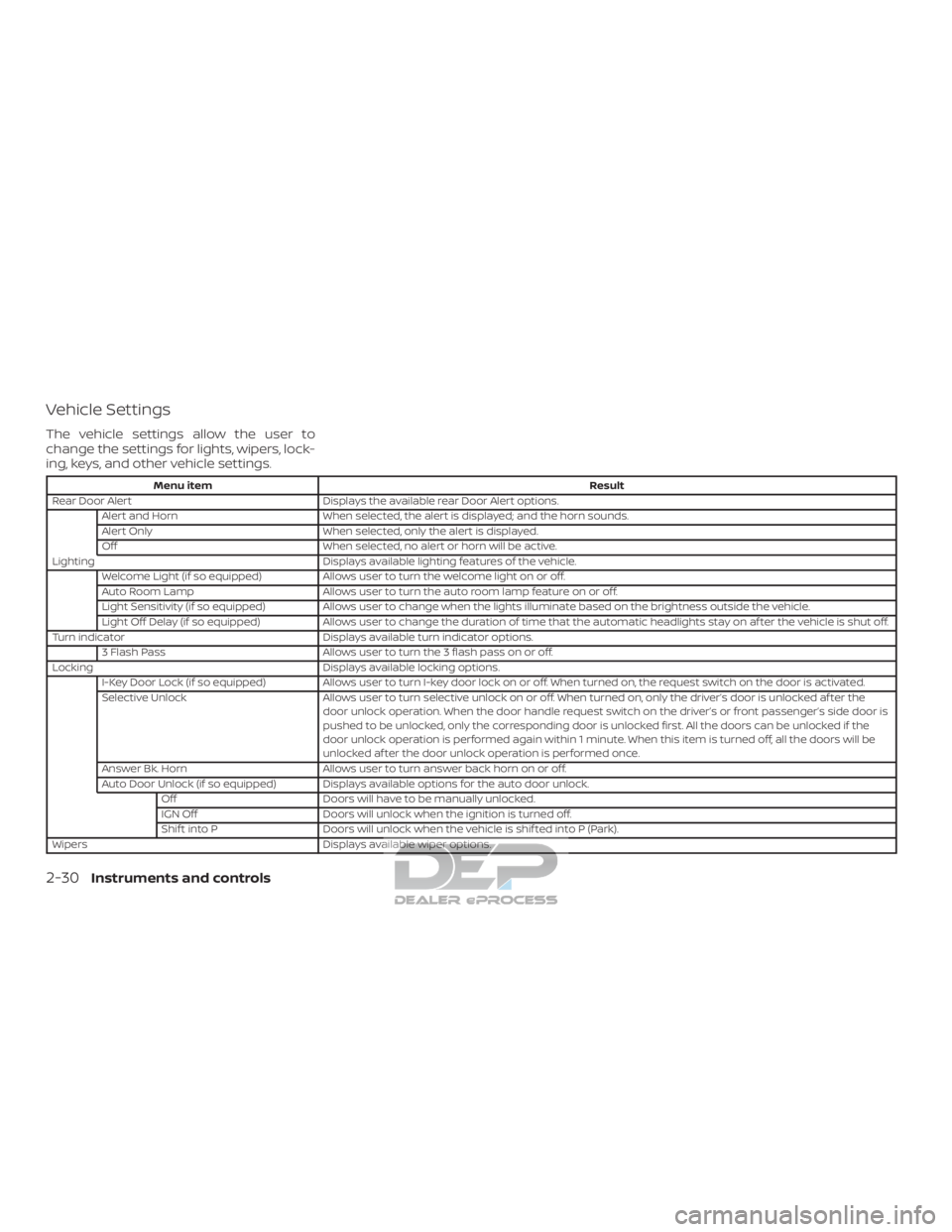
Vehicle Settings
The vehicle settings allow the user to
change the settings for lights, wipers, lock-
ing, keys, and other vehicle settings.
Menu itemResult
Rear Door Alert Displays the available rear Door Alert options.
Alert and Horn When selected, the alert is displayed; and the horn sounds.
Alert Only When selected, only the alert is displayed.
Off When selected, no alert or horn will be active.
Lighting Displays available lighting features of the vehicle.
Welcome Light (if so equipped) Allows user to turn the welcome light on or off.
Auto Room Lamp Allows user to turn the auto room lamp feature on or off.
Light Sensitivity (if so equipped) Allows user to change when the lights illuminate based on the brightness outside the vehicle.
Light Off Delay (if so equipped) Allows user to change the duration of time that the automatic headlights stay on af ter the vehicle is shut off.
Turn indicator Displays available turn indicator options.
3 Flash Pass Allows user to turn the 3 flash pass on or off.
Locking Displays available locking options.
I-Key Door Lock (if so equipped) Allows user to turn I-key door lock on or off. When turned on, the request switch on the door is activated.
Selective Unlock Allows user to turn selective unlock on or off. When turned on, only the driver’s door is unlocked af ter the
door unlock operation. When the door handle request switch on the driver’s or front passenger’s side door is
pushed to be unlocked, only the corresponding door is unlocked first. All the doors can be unlocked if the
door unlock operation is performed again within 1 minute. When this item is turned off, all the doors will be
unlocked af ter the door unlock operation is performed once.
Answer Bk. Horn Allows user to turn answer back horn on or off.
Auto Door Unlock (if so equipped) Displays available options for the auto door unlock. Off Doors will have to be manually unlocked.
IGN Off Doors will unlock when the ignition is turned off.
Shif t into P Doors will unlock when the vehicle is shif ted into P (Park).
Wipers Displays available wiper options.
2-30Instruments and controls
Page 164 of 682

∙ Blind Spot Warning (BSW)
∙ Rear Cross Traffic alert (RCTA)
If one or more of these warning appears,
have the system checked. It is recom-
mended that you visit a NISSAN dealer for
this service.
Side Radar Obstruction (if so equipped)
This message appears when the Blind
Spot Warning (BSW) or Rear Cross Traffic
Alert (RCTA) systems become unavailable
because a radar blockage is detected. For
additional information, refer to “Blind Spot
Warning (BSW)” or “Rear Cross Traffic Alert
(RCTA)” in the “Starting and driving” section
of this manual.
Rear Door Alert is activated (if so
equipped)
When the system is enabled, this message
appears when the Rear Door Alert system
is active and can remind the driver to check
the back seat. ∙ Using the steering wheel switch, a driver can select “Dismiss Message” to clear
the display for a period of time. If no
selection is made, this message auto-
matically turns off af ter a period of time. ∙ Using the steering wheel switch, a driver
can select “Disable Alert” to disable the
horn alert for the remainder of the cur-
rent trip.
WARNING
Selecting “Dismiss Message” during a
stop within a trip temporarily dismisses
the message for that stop without turn-
ing the system off. Alerts can be pro-
vided for other stops during the trip. Se-
lecting “Disable Alert” turns off the Rear
Door Alert system for the remainder of
a trip and no audible alert will be
provided.
NOTE:
This system is disabled until a driver en-
ables it using the vehicle information
display. For additional information, refer
to “How to use the vehicle information
display ” in this section.
For additional information, refer to “Rear
Door Alert” in this section. Check Rear Seat For All Articles (if so
equipped)
When the system is enabled, this message
appears when the vehicle comes to a com-
plete stop, the vehicle is transitioned from
the D (Drive) position to P (Park) position,
and the driver exits the vehicle. This mes-
sage alerts the driver, af ter a period of time,
to check for items in the rear seat af ter the
audible alert has been provided.
NOTE:
This system is disabled until a driver en-
ables it using the vehicle information
display. For additional information, refer
to “How to use the vehicle information
display ” in this section.
For additional information, refer to “Rear
Door Alert” in this section.
Instruments and controls2-41