clock NISSAN VERSA 2007 1.G Quick Reference Guide
[x] Cancel search | Manufacturer: NISSAN, Model Year: 2007, Model line: VERSA, Model: NISSAN VERSA 2007 1.GPages: 12, PDF Size: 1.21 MB
Page 10 of 12
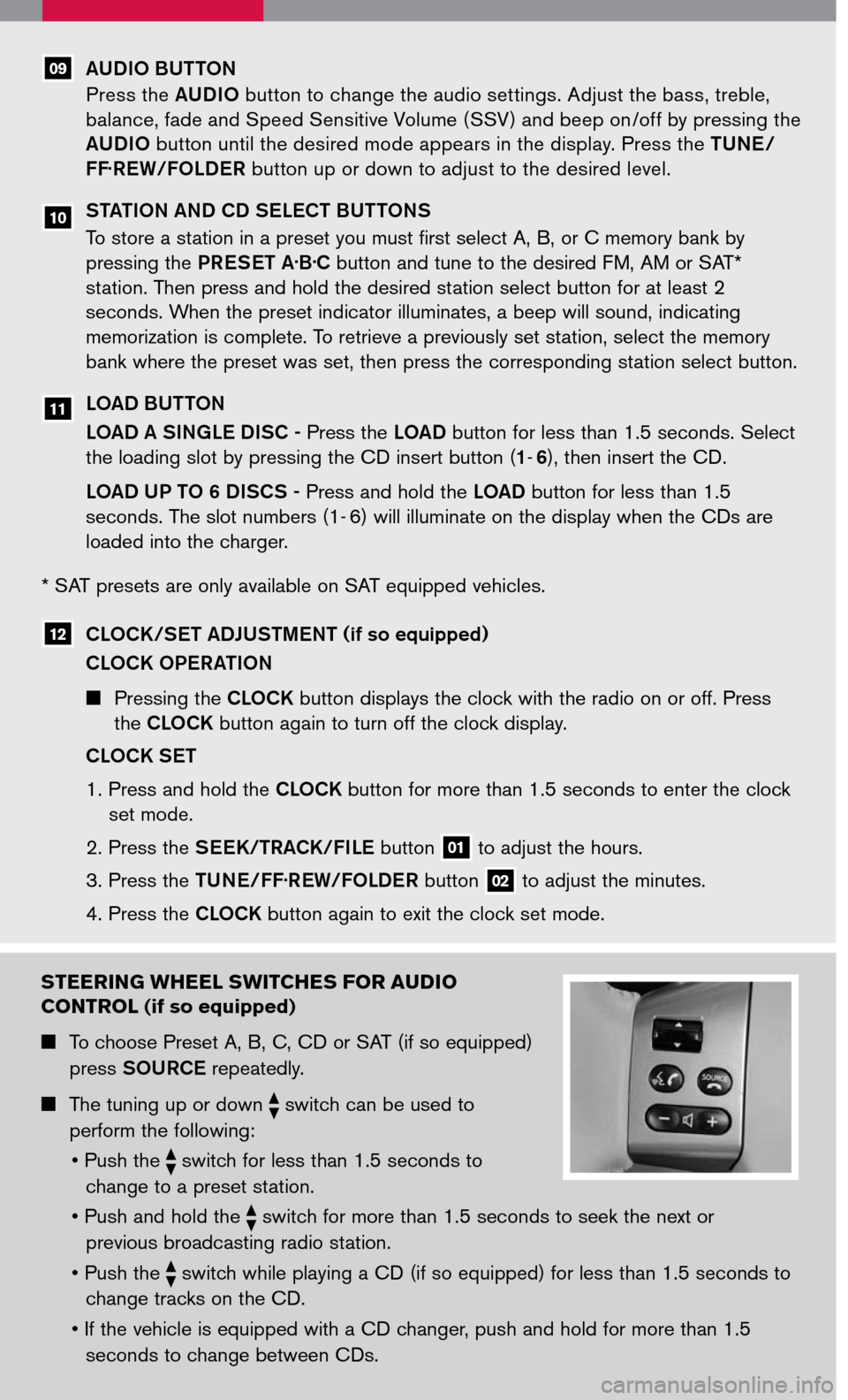
AUDIO BUTTON
Press the AUDIO button to change the audio settings. Adjust the bass, treble,
balance, fade and Speed Sensitive Volume (SSV) and beep on /off by pressing the
AUDIO button until the desired mode appears in the display. Press the TUNE/
FF.REW/FOLDER button up or down to adjust to the desired level.
STATION AND CD SELE CT BU TTONS
To store a station in a preset you must first select A, B, or C memory bank by
pressing the PRESET A.B.C button and tune to the desired FM, AM or SAT*
station. Then press and hold the desired station select button for at least 2
seconds. When the preset indicator illuminates, a beep will sound, indicating
memorization is complete. To retrieve a previously set station, select the memory
bank where the preset was set, then press the corresponding station select button.
LOAD BUTTON
LOAD A SINGLE DISC - Press the LOAD button for less than 1.5 seconds. Select
the loading slot by pressing the CD insert button (1- 6), then insert the CD.
LOAD UP TO 6 DISCS - Press and hold the LOAD button for less than 1.5
seconds. The slot numbers (1- 6) will illuminate on the display when the CDs are
loaded into the charger.
10
STEERING WHEEL SWITCHES FOR AUDIO
CONTROL (if so equipped)
To choose Preset A, B, C, CD or SAT (if so equipped)
press SOURCE repeatedly.
The tuning up or down switch can be used to
perform the following:
•
Push the switch for less than 1.5 seconds to
change to a preset station.
• Push and hold the
switch for more than 1.5 seconds to seek the next or
previous broadcasting radio station.
• Push the
switch while playing a CD (if so equipped) for less than 1.5 seconds to
change tracks on the CD.
• If the vehicle is equipped with a CD changer, push and hold for more than 1.5
seconds to change between CDs.
09
* SAT presets are only available on SAT equipped vehicles.
CLOCK/SET ADJUSTMENT (if so equipped)
CLOCK OPERATION
Pressing the CLOCK button displays the clock with the radio on or off. Press
the CLOCK button again to turn off the clock display.
CLOCK SET
1. Press and hold the CLOCK button for more than 1.5 seconds to enter the clock
set mode.
2. Press the SEEK/TRACK/FILE button 01 to adjust the hours.
3. Press the TUNE/FF.REW/FOLDER button 02 to adjust the minutes.
4. Press the CLOCK button again to exit the clock set mode.
12
11