window NISSAN VERSA 2007 1.G Quick Reference Guide
[x] Cancel search | Manufacturer: NISSAN, Model Year: 2007, Model line: VERSA, Model: NISSAN VERSA 2007 1.GPages: 12, PDF Size: 1.21 MB
Page 4 of 12
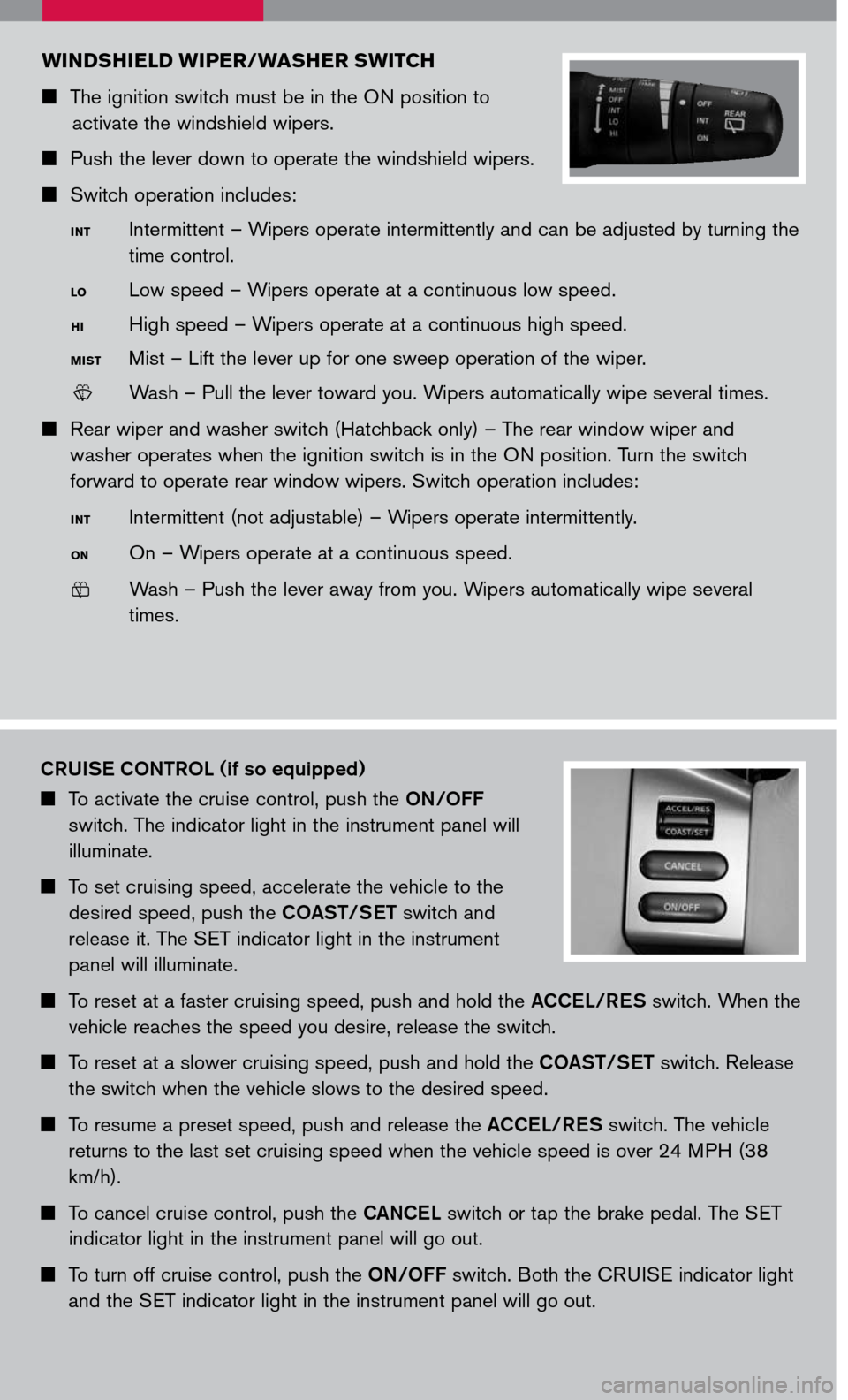
WINDSHIELD WIPER/WASHER SWITCH
The ignition switch must be in the ON position to
activate the windshield wipers.
Push the lever down to operate the windshield wipers.
Switch operation includes:
Intermittent – Wipers operate intermittently and can be adjusted by turning the
time control.
Low speed – Wipers operate at a continuous low speed.
High speed – Wipers operate at a continuous high speed.
Mist – Lift the lever up for one sweep operation of the wiper.
Wash – Pull the lever toward you. Wipers automatically wipe several times.
Rear wiper and washer switch (Hatchback only) – The rear window wiper and
washer operates when the ignition switch is in the ON position. Turn the switch
forward to operate rear window wipers. Switch operation includes:
Intermittent (not adjustable) – Wipers operate intermittently.
On – Wipers operate at a continuous speed.
Wash – Push the lever away from you. Wipers automatically wipe several
times.
INT
LO
HI
MIST
INT
ON
LCN0042
LCN0042
CRUISE CONTROL (if so equipped)
To activate the cruise control, push the ON/OFF
switch. The indicator light in the instrument panel will
illuminate.
To set cruising speed, accelerate the vehicle to the
desired speed, push the COAST/SET switch and
release it. The SET indicator light in the instrument
panel will illuminate.
To reset at a faster cruising speed, push and hold the ACCEL/RES switch. When the
vehicle reaches the speed you desire, release the switch.
To reset at a slower cruising speed, push and hold the COAST/SET switch. Release
the switch when the vehicle slows to the desired speed.
To resume a preset speed, push and release the ACCEL/RES switch. The vehicle
returns to the last set cruising speed when the vehicle speed is over 24 MPH (38
km/h).
To cancel cruise control, push the CANCEL switch or tap the brake pedal. The SET
indicator light in the instrument panel will go out.
To turn off cruise control, push the ON/OFF switch. Both the CRUISE indicator light
and the SET indicator light in the instrument panel will go out.
Page 8 of 12
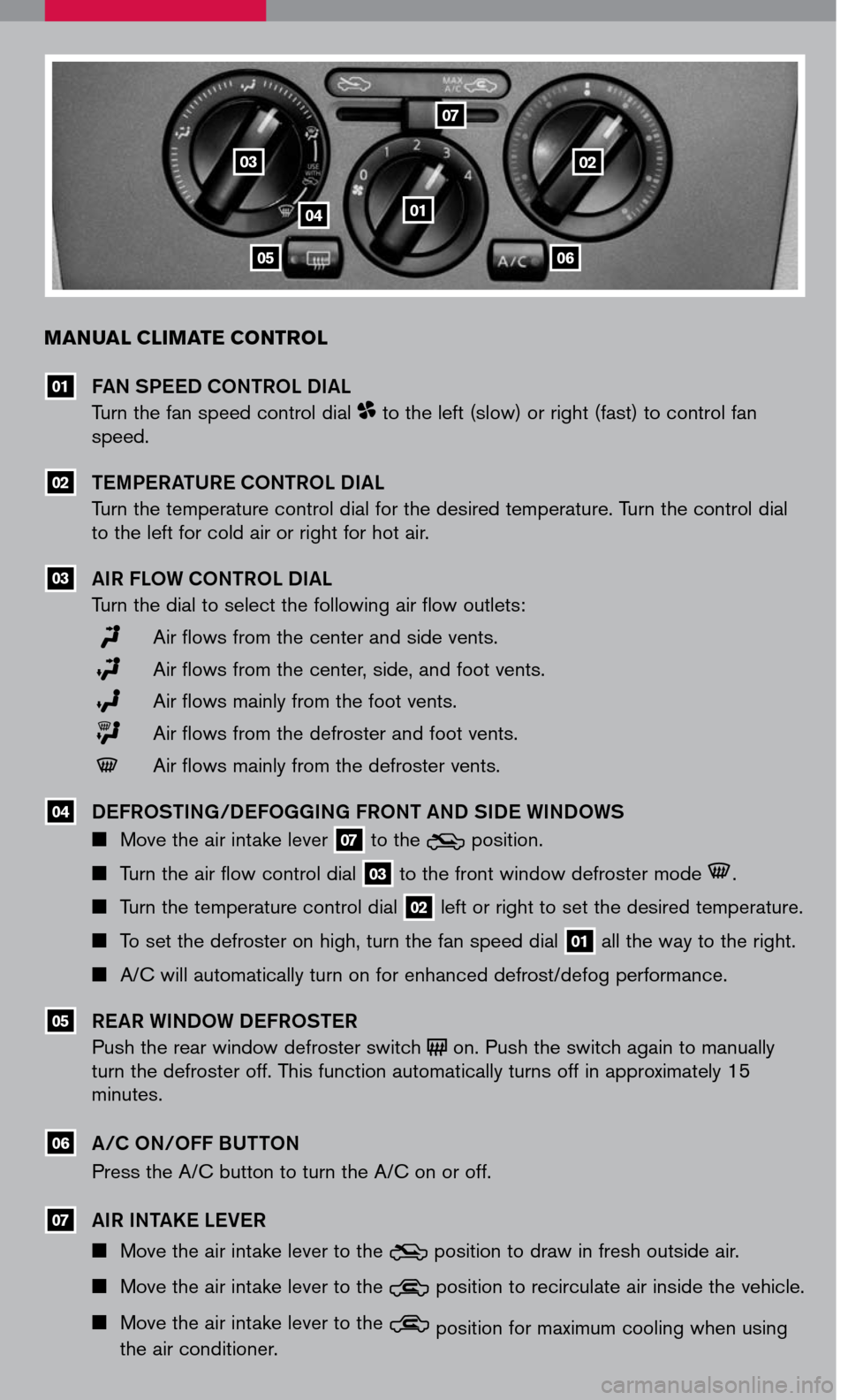
01
0203
05
07
06
04
MANUAL CLIMATE CONTRO L
FAN SPEED CONTROL DIAL
Turn the fan speed control dial to the left (slow) or right (fast) to control fan speed.
TEMPERATURE CONTROL DIAL
Turn the temperature control dial for the desired temperature. Turn the control dial to the left for cold air or right for hot air.
AIR FLOW CONTROL DIAL
Turn the dial to select the following air flow outlets:
Air flows from the center and side vents.
Air flows from the center, side, and foot vents.
Air flows mainly from the foot vents.
Air flows from the defroster and foot vents.
Air flows mainly from the defroster vents.
DEFROSTING/DEFOGGING FRONT AND SIDE WINDOWS
Move the air intake lever 07 to the position.
Turn the air flow control dial 03 to the front window defroster mode .
Turn the temperature control dial 02 left or right to set the desired temperature.
To set the defroster on high, turn the fan speed dial 01 all the way to the right.
A/C will automatically turn on for enhanced defrost/defog performance.
R EAR WINDOW DEFROSTER
Push the rear window defroster switch on. Push the switch again to manually turn the defroster off. This function automatically turns off in approximately 15 minutes.
A/C ON/OFF BUTTON
Press the A/C button to turn the A/C on or off.
A IR INTAKE LEVER
Move the air intake lever to the position to draw in fresh outside air.
Move the air intake lever to the position to recirculate air inside the vehicle.
Move the air intake lever to the position for maximum cooling when using the air conditioner.
05
04
03
02
01
06
07