warning NISSAN XTERRA 2001 WD22 / 1.G Owner's Guide
[x] Cancel search | Manufacturer: NISSAN, Model Year: 2001, Model line: XTERRA, Model: NISSAN XTERRA 2001 WD22 / 1.GPages: 263, PDF Size: 2.25 MB
Page 55 of 263
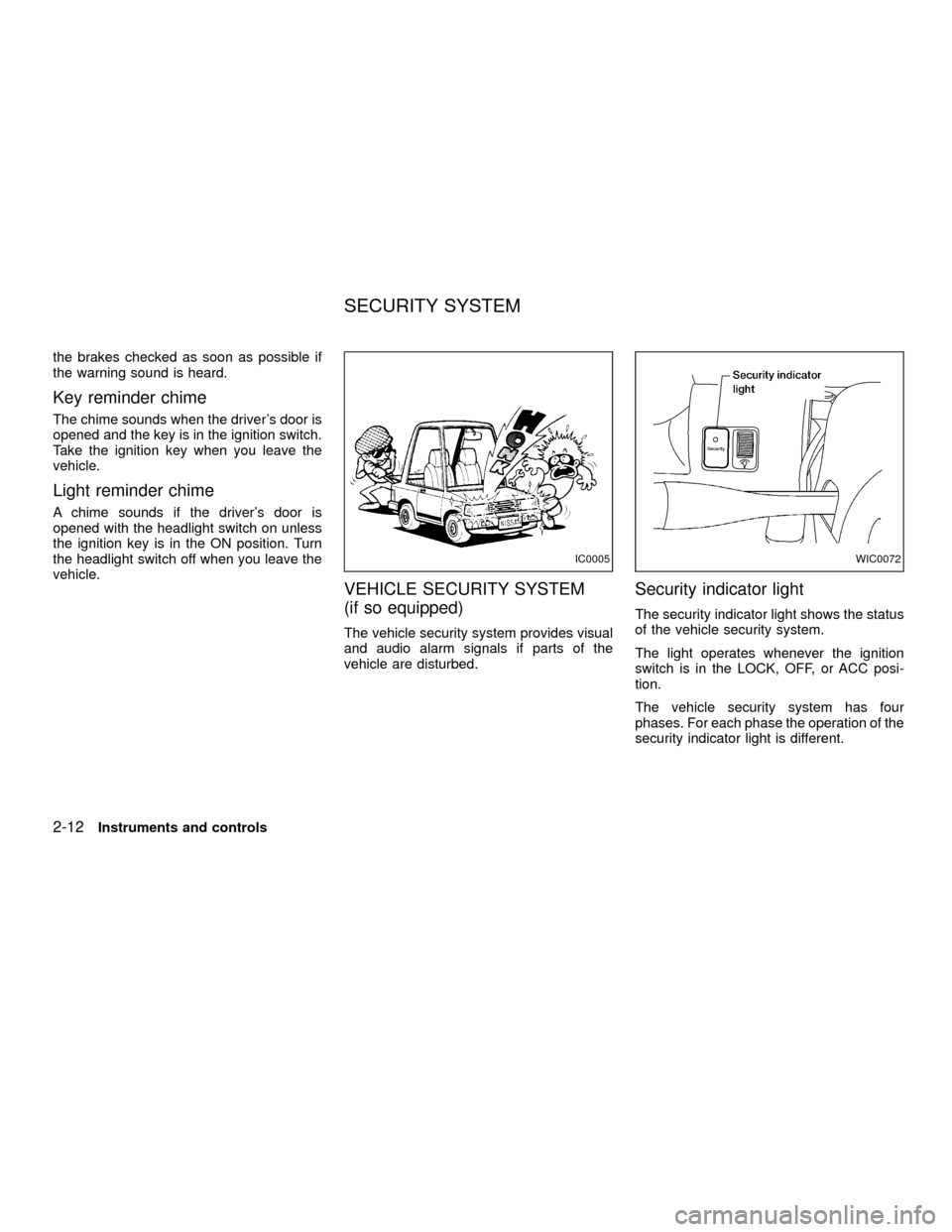
the brakes checked as soon as possible if
the warning sound is heard.
Key reminder chime
The chime sounds when the driver's door is
opened and the key is in the ignition switch.
Take the ignition key when you leave the
vehicle.
Light reminder chime
A chime sounds if the driver's door is
opened with the headlight switch on unless
the ignition key is in the ON position. Turn
the headlight switch off when you leave the
vehicle.
VEHICLE SECURITY SYSTEM
(if so equipped)
The vehicle security system provides visual
and audio alarm signals if parts of the
vehicle are disturbed.
Security indicator light
The security indicator light shows the status
of the vehicle security system.
The light operates whenever the ignition
switch is in the LOCK, OFF, or ACC posi-
tion.
The vehicle security system has four
phases. For each phase the operation of the
security indicator light is different.
IC0005WIC0072
SECURITY SYSTEM
2-12Instruments and controls
ZX
Page 59 of 263
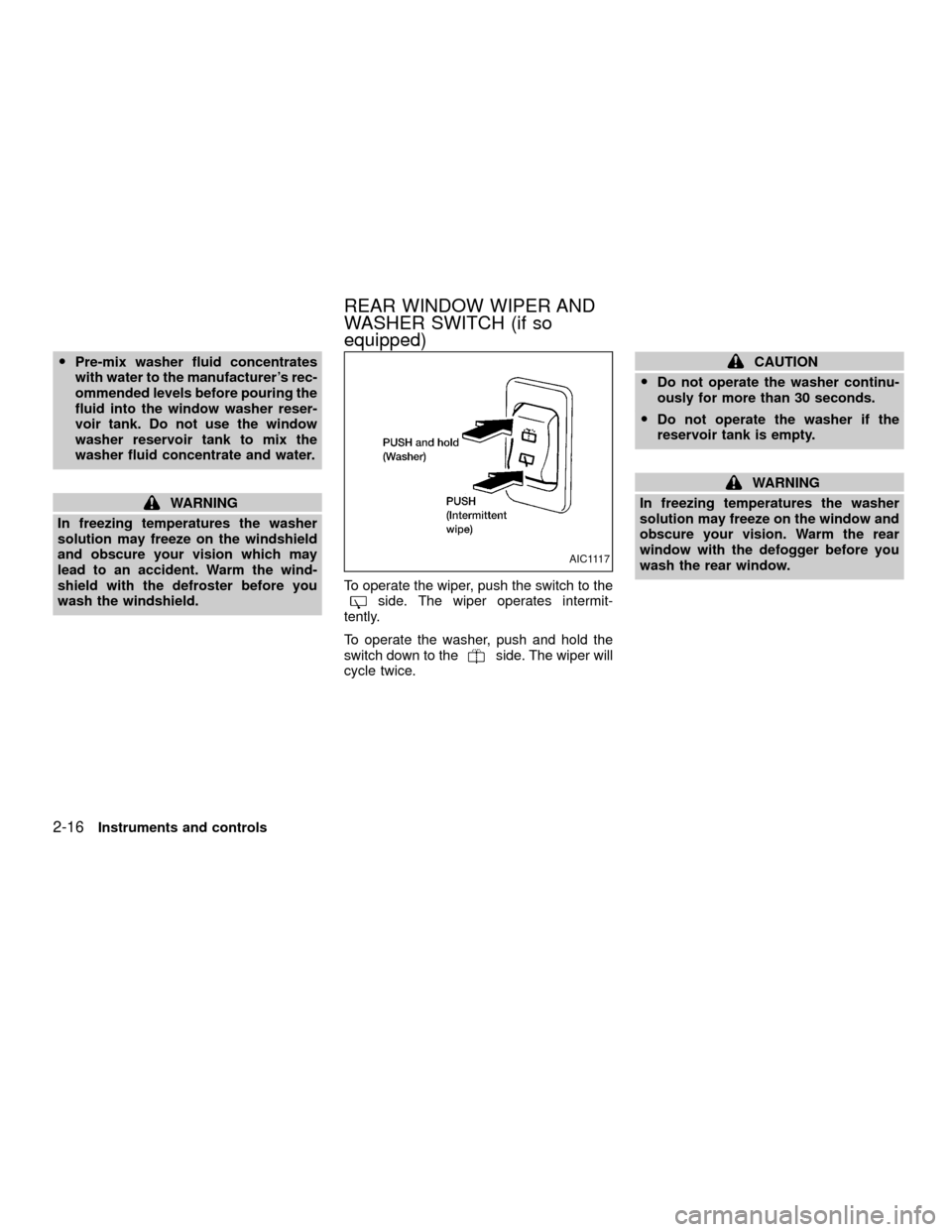
OPre-mix washer fluid concentrates
with water to the manufacturer's rec-
ommended levels before pouring the
fluid into the window washer reser-
voir tank. Do not use the window
washer reservoir tank to mix the
washer fluid concentrate and water.
WARNING
In freezing temperatures the washer
solution may freeze on the windshield
and obscure your vision which may
lead to an accident. Warm the wind-
shield with the defroster before you
wash the windshield.To operate the wiper, push the switch to the
side. The wiper operates intermit-
tently.
To operate the washer, push and hold the
switch down to the
side. The wiper will
cycle twice.
CAUTION
ODo not operate the washer continu-
ously for more than 30 seconds.
ODo not operate the washer if the
reservoir tank is empty.
WARNING
In freezing temperatures the washer
solution may freeze on the window and
obscure your vision. Warm the rear
window with the defogger before you
wash the rear window.
AIC1117
REAR WINDOW WIPER AND
WASHER SWITCH (if so
equipped)
2-16Instruments and controls
ZX
Page 61 of 263
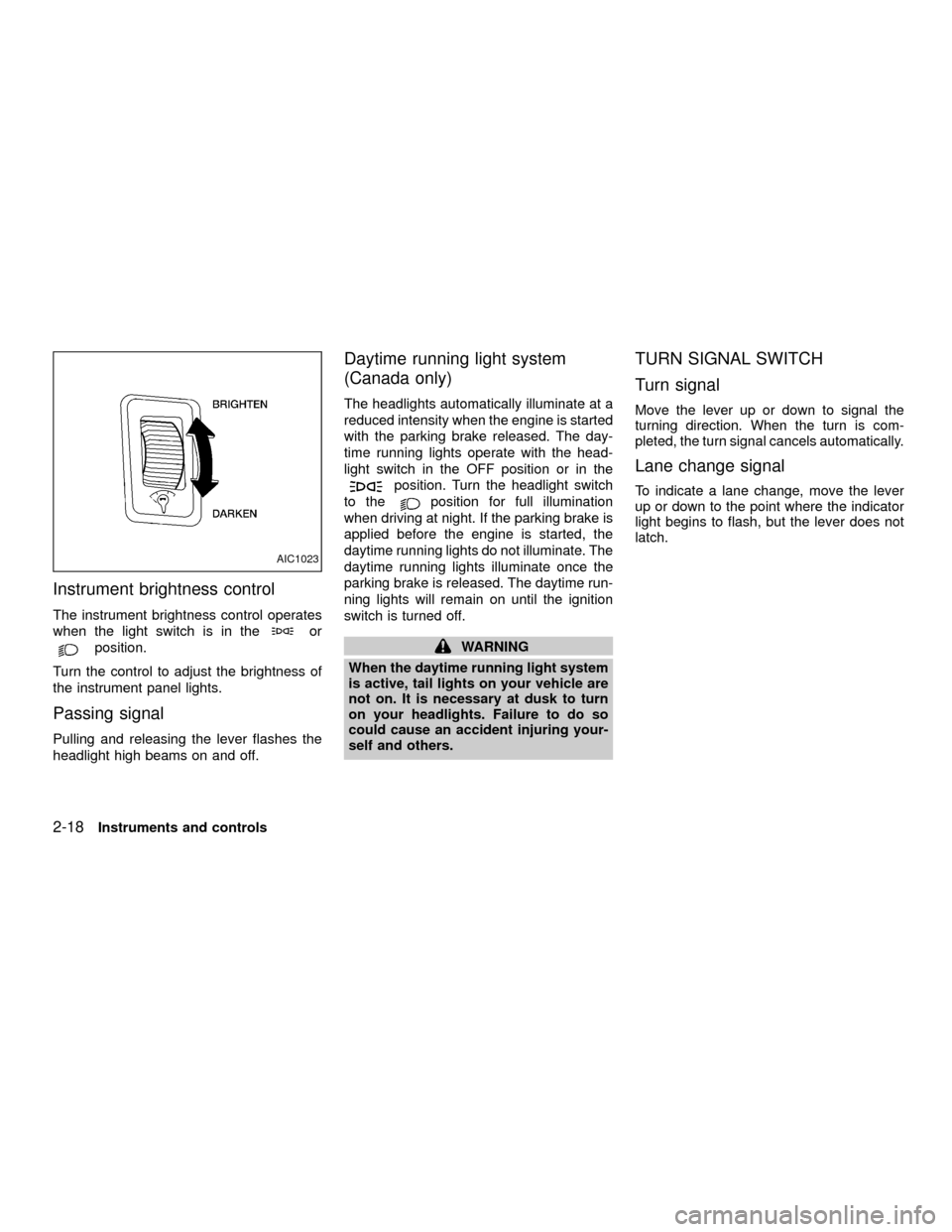
Instrument brightness control
The instrument brightness control operates
when the light switch is in the
or
position.
Turn the control to adjust the brightness of
the instrument panel lights.
Passing signal
Pulling and releasing the lever flashes the
headlight high beams on and off.
Daytime running light system
(Canada only)
The headlights automatically illuminate at a
reduced intensity when the engine is started
with the parking brake released. The day-
time running lights operate with the head-
light switch in the OFF position or in the
position. Turn the headlight switch
to the
position for full illumination
when driving at night. If the parking brake is
applied before the engine is started, the
daytime running lights do not illuminate. The
daytime running lights illuminate once the
parking brake is released. The daytime run-
ning lights will remain on until the ignition
switch is turned off.
WARNING
When the daytime running light system
is active, tail lights on your vehicle are
not on. It is necessary at dusk to turn
on your headlights. Failure to do so
could cause an accident injuring your-
self and others.
TURN SIGNAL SWITCH
Turn signal
Move the lever up or down to signal the
turning direction. When the turn is com-
pleted, the turn signal cancels automatically.
Lane change signal
To indicate a lane change, move the lever
up or down to the point where the indicator
light begins to flash, but the lever does not
latch.
AIC1023
2-18Instruments and controls
ZX
Page 62 of 263
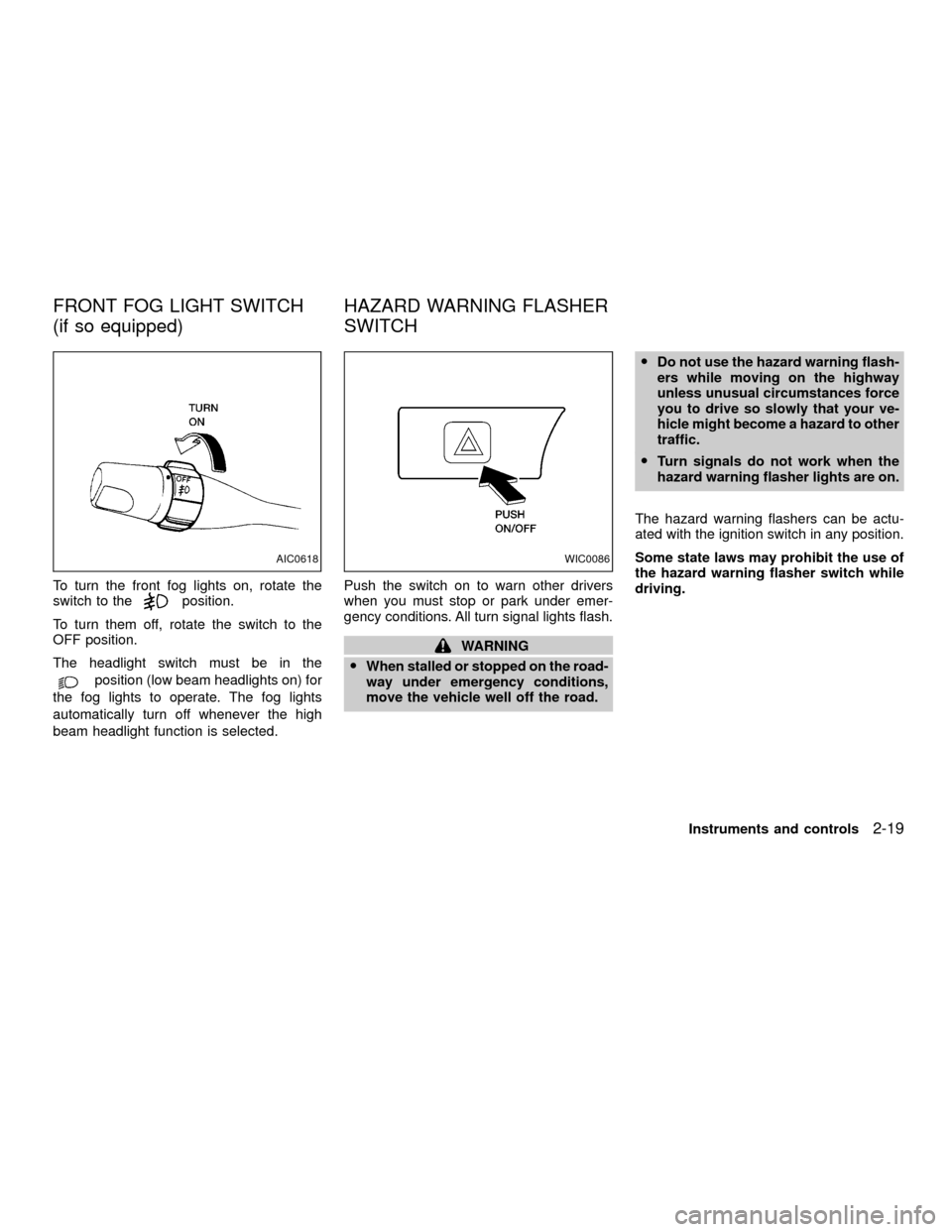
To turn the front fog lights on, rotate the
switch to theposition.
To turn them off, rotate the switch to the
OFF position.
The headlight switch must be in the
position (low beam headlights on) for
the fog lights to operate. The fog lights
automatically turn off whenever the high
beam headlight function is selected.Push the switch on to warn other drivers
when you must stop or park under emer-
gency conditions. All turn signal lights flash.
WARNING
OWhen stalled or stopped on the road-
way under emergency conditions,
move the vehicle well off the road.ODo not use the hazard warning flash-
ers while moving on the highway
unless unusual circumstances force
you to drive so slowly that your ve-
hicle might become a hazard to other
traffic.
OTurn signals do not work when the
hazard warning flasher lights are on.
The hazard warning flashers can be actu-
ated with the ignition switch in any position.
Some state laws may prohibit the use of
the hazard warning flasher switch while
driving.
AIC0618WIC0086
FRONT FOG LIGHT SWITCH
(if so equipped)HAZARD WARNING FLASHER
SWITCH
Instruments and controls2-19
ZX
Page 63 of 263
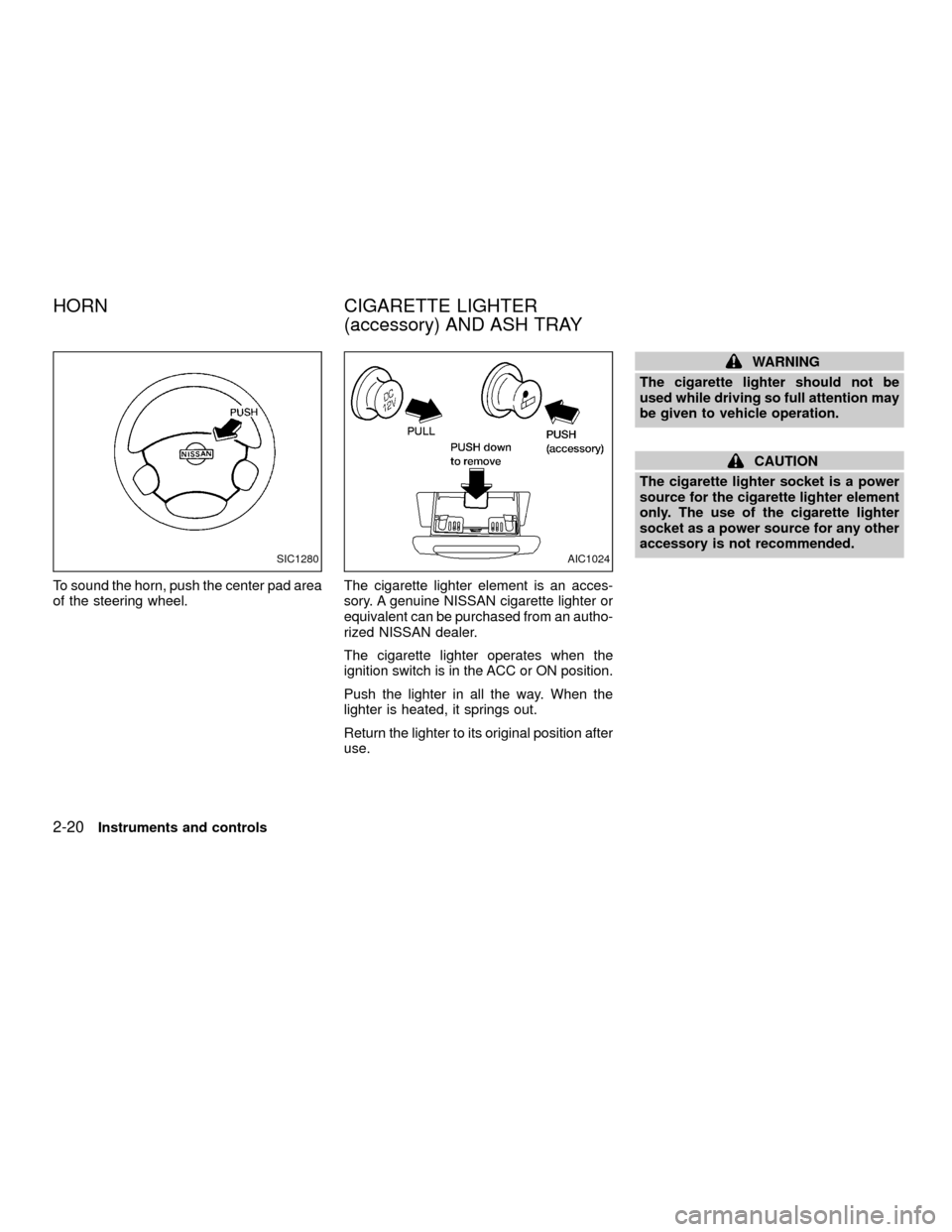
To sound the horn, push the center pad area
of the steering wheel.The cigarette lighter element is an acces-
sory. A genuine NISSAN cigarette lighter or
equivalent can be purchased from an autho-
rized NISSAN dealer.
The cigarette lighter operates when the
ignition switch is in the ACC or ON position.
Push the lighter in all the way. When the
lighter is heated, it springs out.
Return the lighter to its original position after
use.
WARNING
The cigarette lighter should not be
used while driving so full attention may
be given to vehicle operation.
CAUTION
The cigarette lighter socket is a power
source for the cigarette lighter element
only. The use of the cigarette lighter
socket as a power source for any other
accessory is not recommended.
SIC1280AIC1024
HORN CIGARETTE LIGHTER
(accessory) AND ASH TRAY
2-20Instruments and controls
ZX
Page 65 of 263
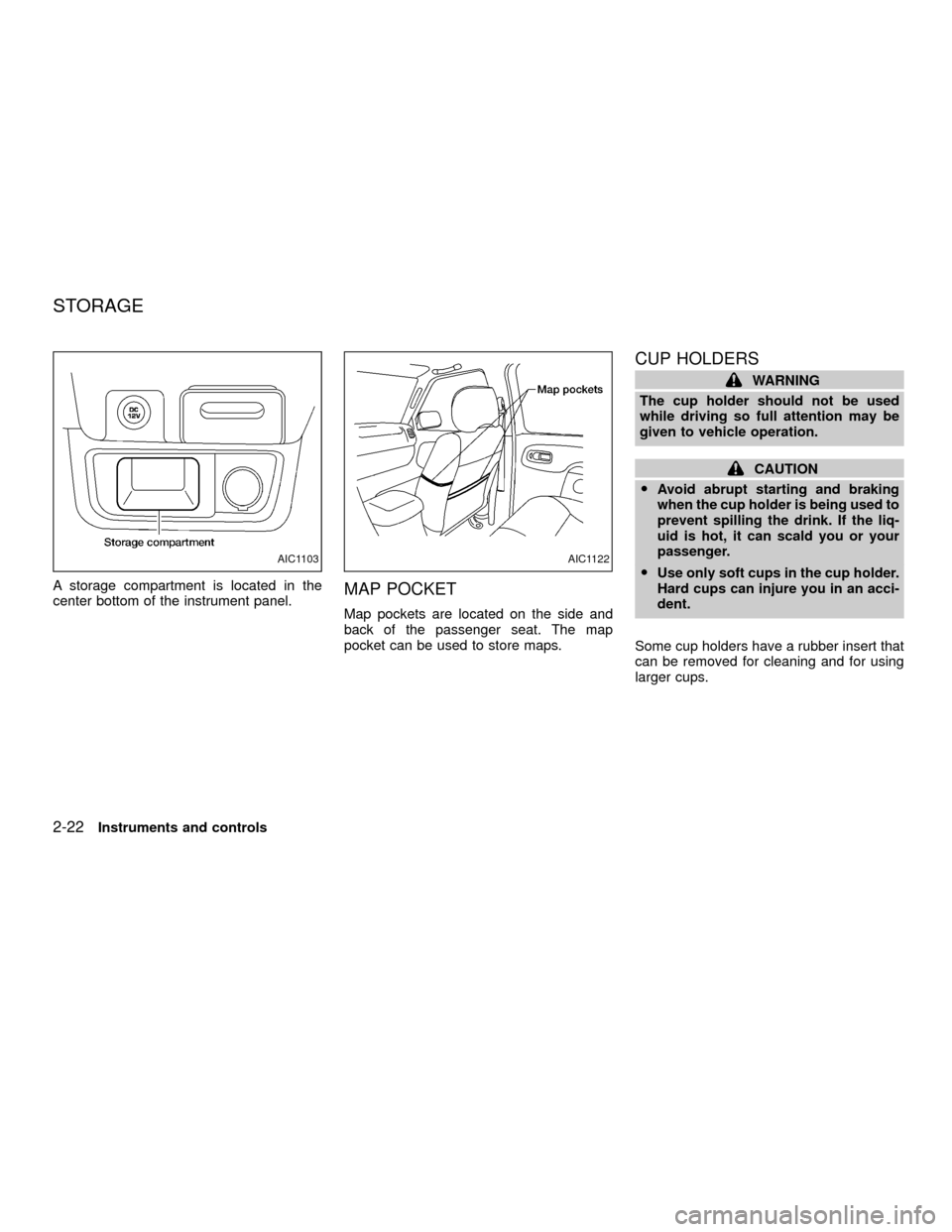
A storage compartment is located in the
center bottom of the instrument panel.MAP POCKET
Map pockets are located on the side and
back of the passenger seat. The map
pocket can be used to store maps.
CUP HOLDERS
WARNING
The cup holder should not be used
while driving so full attention may be
given to vehicle operation.
CAUTION
OAvoid abrupt starting and braking
when the cup holder is being used to
prevent spilling the drink. If the liq-
uid is hot, it can scald you or your
passenger.
OUse only soft cups in the cup holder.
Hard cups can injure you in an acci-
dent.
Some cup holders have a rubber insert that
can be removed for cleaning and for using
larger cups.
AIC1103AIC1122
STORAGE
2-22Instruments and controls
ZX
Page 66 of 263
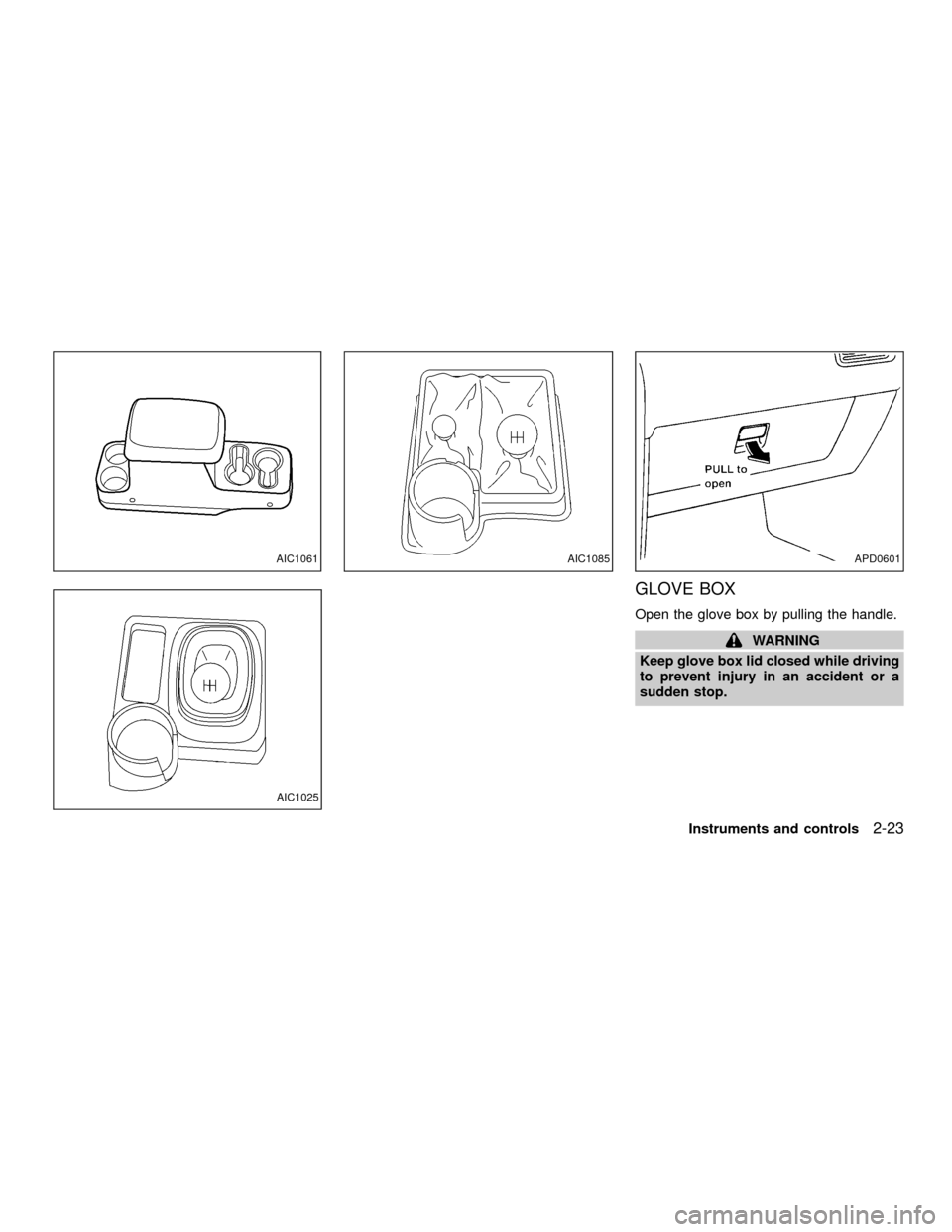
GLOVE BOX
Open the glove box by pulling the handle.
WARNING
Keep glove box lid closed while driving
to prevent injury in an accident or a
sudden stop.
AIC1061
AIC1025
AIC1085APD0601
Instruments and controls2-23
ZX
Page 67 of 263
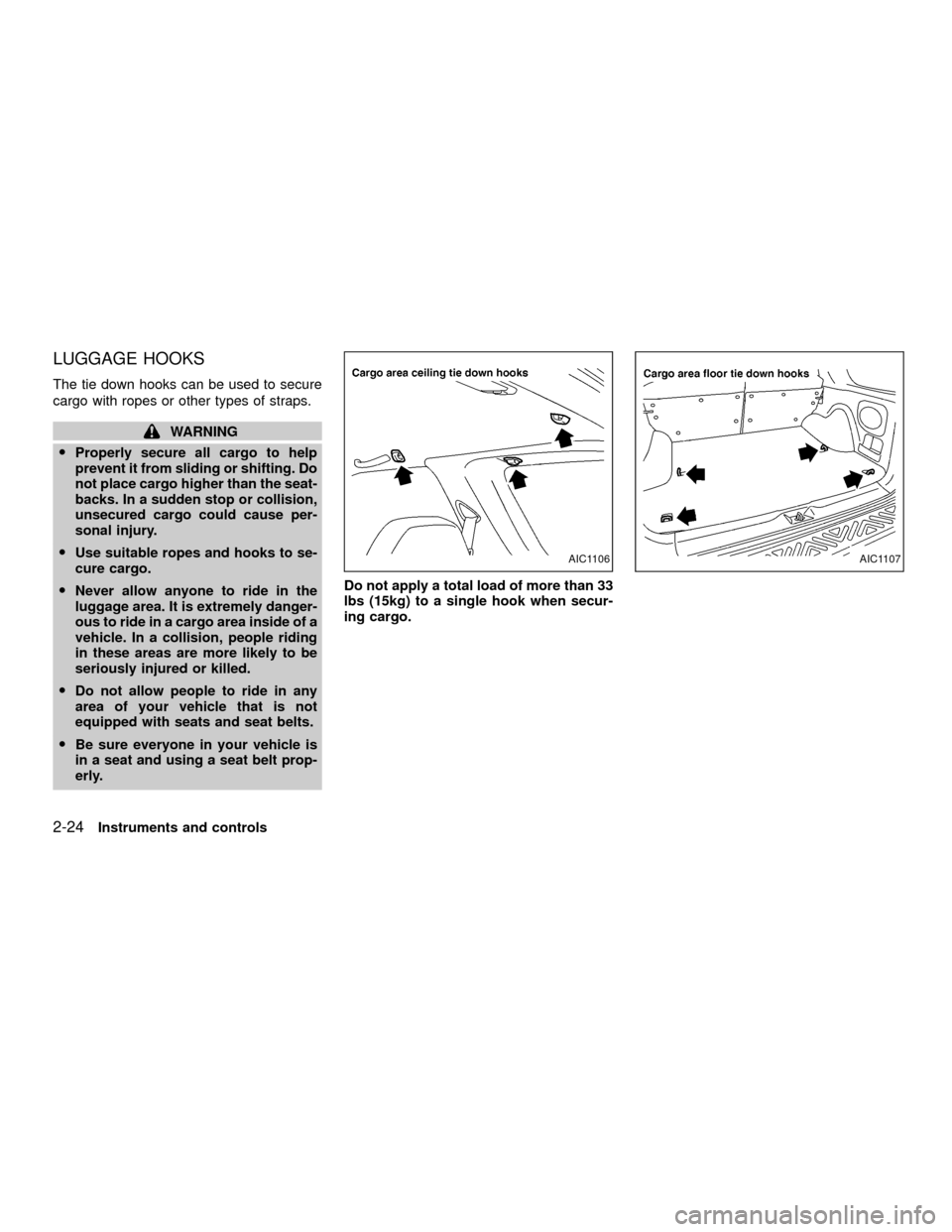
LUGGAGE HOOKS
The tie down hooks can be used to secure
cargo with ropes or other types of straps.
WARNING
OProperly secure all cargo to help
prevent it from sliding or shifting. Do
not place cargo higher than the seat-
backs. In a sudden stop or collision,
unsecured cargo could cause per-
sonal injury.
OUse suitable ropes and hooks to se-
cure cargo.
ONever allow anyone to ride in the
luggage area. It is extremely danger-
ous to ride in a cargo area inside of a
vehicle. In a collision, people riding
in these areas are more likely to be
seriously injured or killed.
ODo not allow people to ride in any
area of your vehicle that is not
equipped with seats and seat belts.
OBe sure everyone in your vehicle is
in a seat and using a seat belt prop-
erly.Do not apply a total load of more than 33
lbs (15kg) to a single hook when secur-
ing cargo.
AIC1106AIC1107
2-24Instruments and controls
ZX
Page 68 of 263
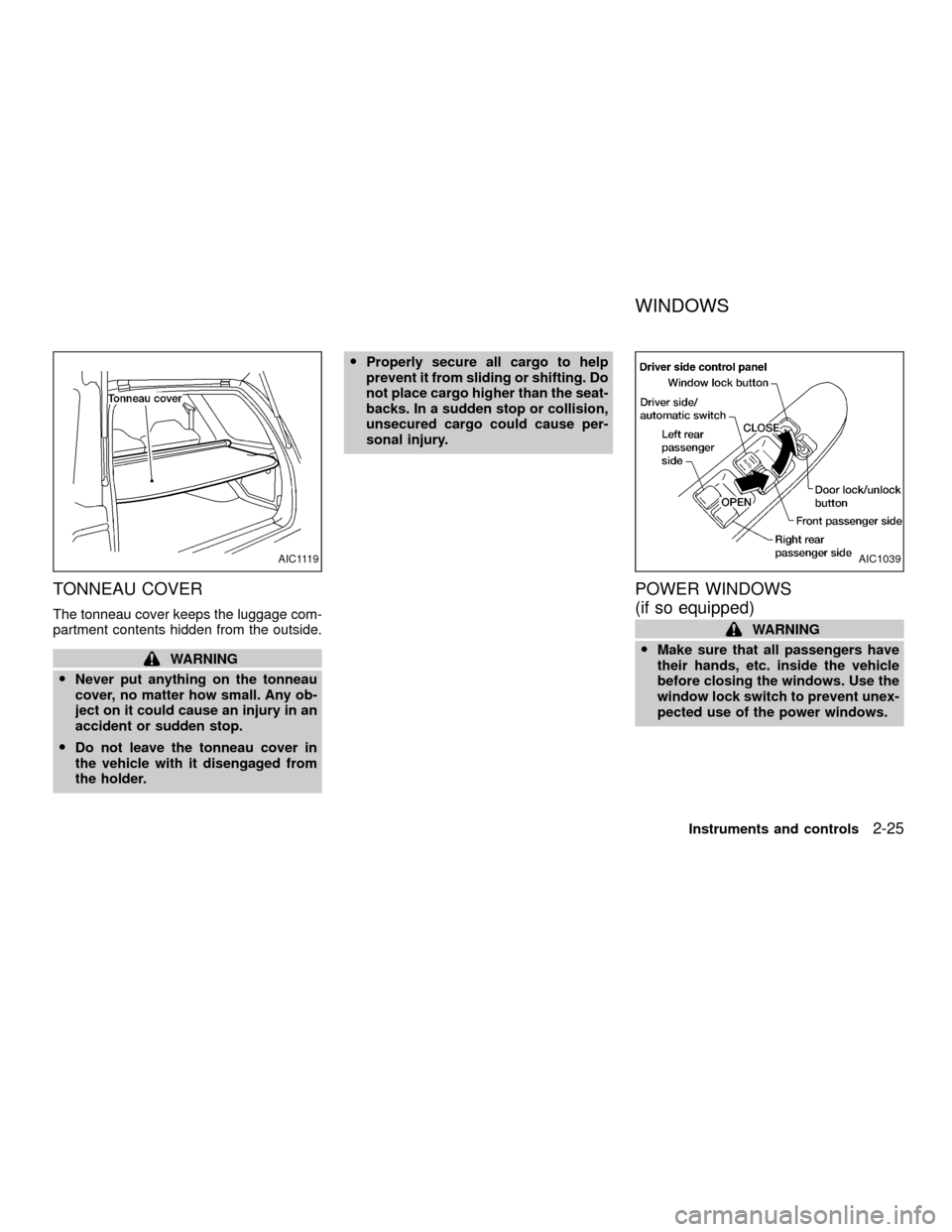
TONNEAU COVER
The tonneau cover keeps the luggage com-
partment contents hidden from the outside.
WARNING
ONever put anything on the tonneau
cover, no matter how small. Any ob-
ject on it could cause an injury in an
accident or sudden stop.
ODo not leave the tonneau cover in
the vehicle with it disengaged from
the holder.OProperly secure all cargo to help
prevent it from sliding or shifting. Do
not place cargo higher than the seat-
backs. In a sudden stop or collision,
unsecured cargo could cause per-
sonal injury.
POWER WINDOWS
(if so equipped)
WARNING
OMake sure that all passengers have
their hands, etc. inside the vehicle
before closing the windows. Use the
window lock switch to prevent unex-
pected use of the power windows.
AIC1119AIC1039
WINDOWS
Instruments and controls2-25
ZX
Page 70 of 263
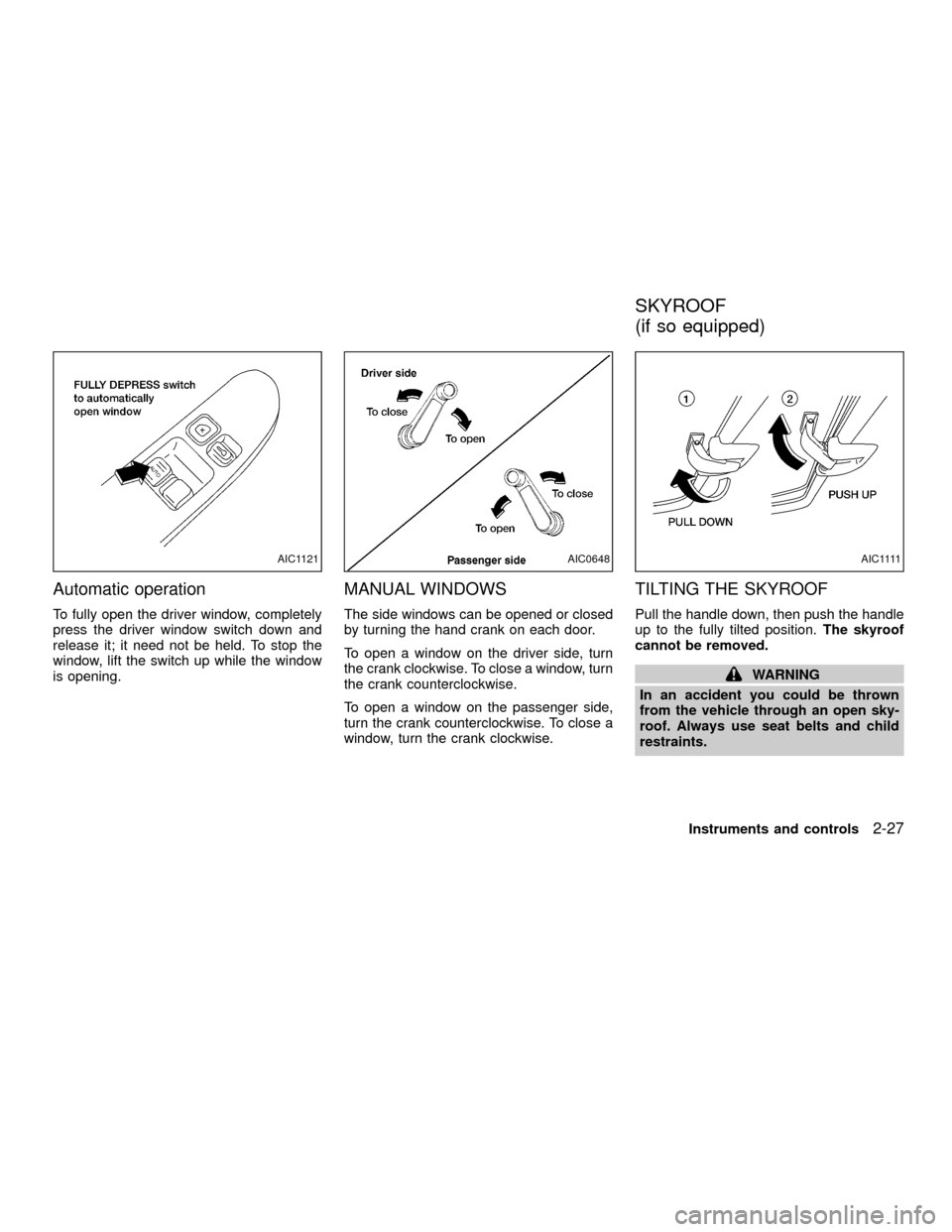
Automatic operation
To fully open the driver window, completely
press the driver window switch down and
release it; it need not be held. To stop the
window, lift the switch up while the window
is opening.
MANUAL WINDOWS
The side windows can be opened or closed
by turning the hand crank on each door.
To open a window on the driver side, turn
the crank clockwise. To close a window, turn
the crank counterclockwise.
To open a window on the passenger side,
turn the crank counterclockwise. To close a
window, turn the crank clockwise.
TILTING THE SKYROOF
Pull the handle down, then push the handle
up to the fully tilted position.The skyroof
cannot be removed.
WARNING
In an accident you could be thrown
from the vehicle through an open sky-
roof. Always use seat belts and child
restraints.
AIC1121AIC0648A I C 1111
SKYROOF
(if so equipped)
Instruments and controls2-27
ZX