ESP NISSAN XTERRA 2012 N50 / 2.G Quick Reference Guide
[x] Cancel search | Manufacturer: NISSAN, Model Year: 2012, Model line: XTERRA, Model: NISSAN XTERRA 2012 N50 / 2.GPages: 16, PDF Size: 1.35 MB
Page 9 of 16
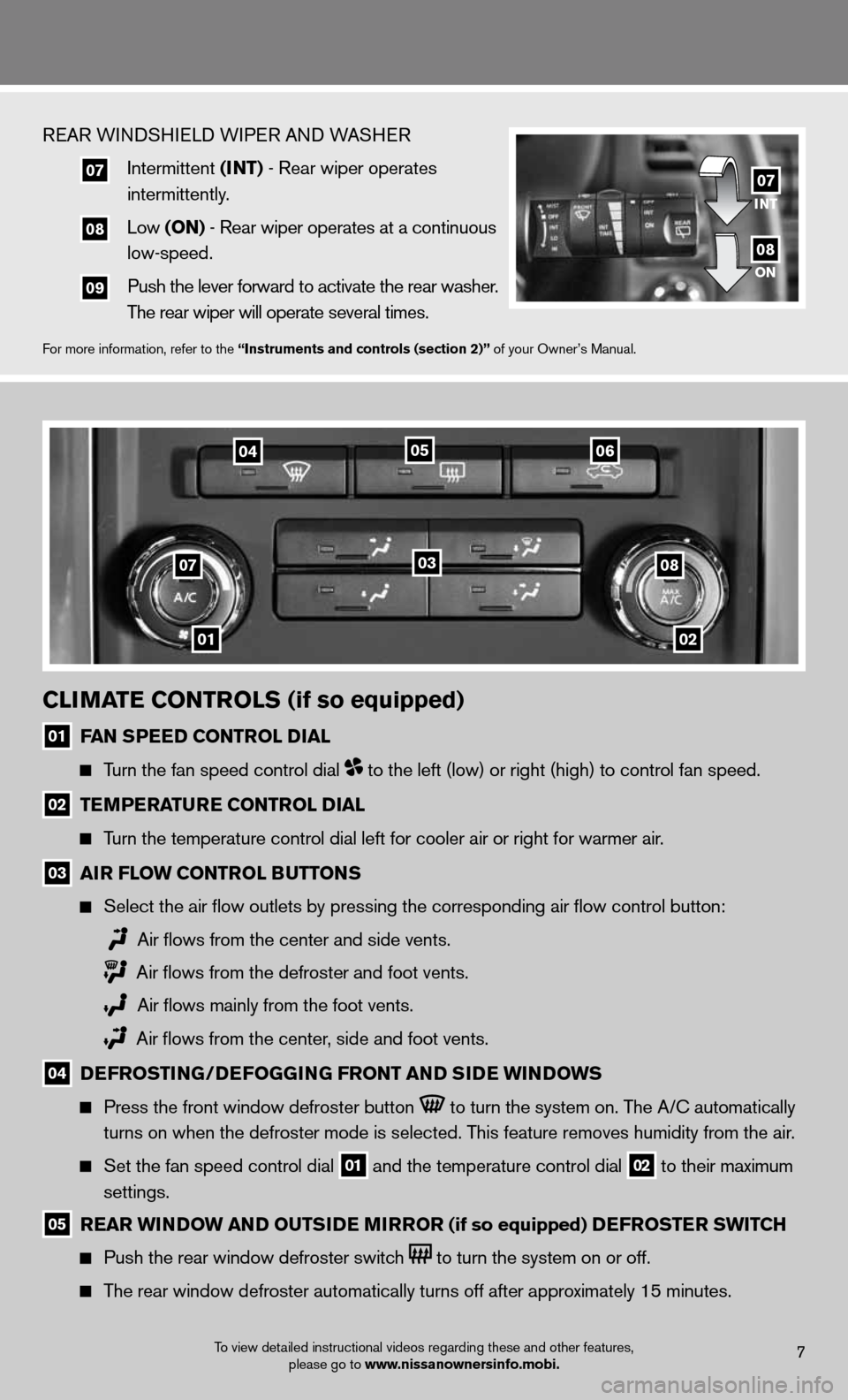
01
07
02
08
04
03
0506
ClimatE Controls (if so equipped)
01 fan s
PEED Control D ial
Turn the fan speed control dial to the left (low) or right (high) to control fan speed.
02 tE
mPE ratur E Control D ial
Turn the temperature control dial left for cooler air or right for warmer\
air.
03 air flo
W Control B uttons
Select the air flow outlets by pressing the corresponding air flow control button:
Air flows from the center and side vents.
Air flows from the defroster and foot vents.
Air flows mainly from the foot vents.
Air flows from the center, side and foot vents.
04 DE
frostin G/DEfoGG inG front an D siDE Win Do Ws
Press the front window defroster button to turn the system on. The A/c automatically
turns on when the defroster mode is selected. This feature removes humidity from the air.
Set the fan speed control dial
01 and the temperature control dial 02 to their maximum
settings.
05 r
Ear Win Do W an D outsi DE mirror (if so equipped) DE frostEr sWitCH
Push the rear window defroster switch to turn the system on or off.
The rear window defroster automatically turns off after approximately 15 minutes.
7To view detailed instructional videos regarding these and other features,
please go to www.nissanownersinfo.mobi.
ReAR W indSHieL d W iPeR A nd WASHeR
07 intermittent (int) - Rear wiper operates
intermittently.
08 Low (on) - Rear wiper operates at a continuous
low-speed.
09 Push the lever forward to activate the rear washer.
The rear wiper will operate several times.
for more information, refer to the “instruments and controls (section 2)” of your Owner’s Manual.
int
on07
08
Page 11 of 16
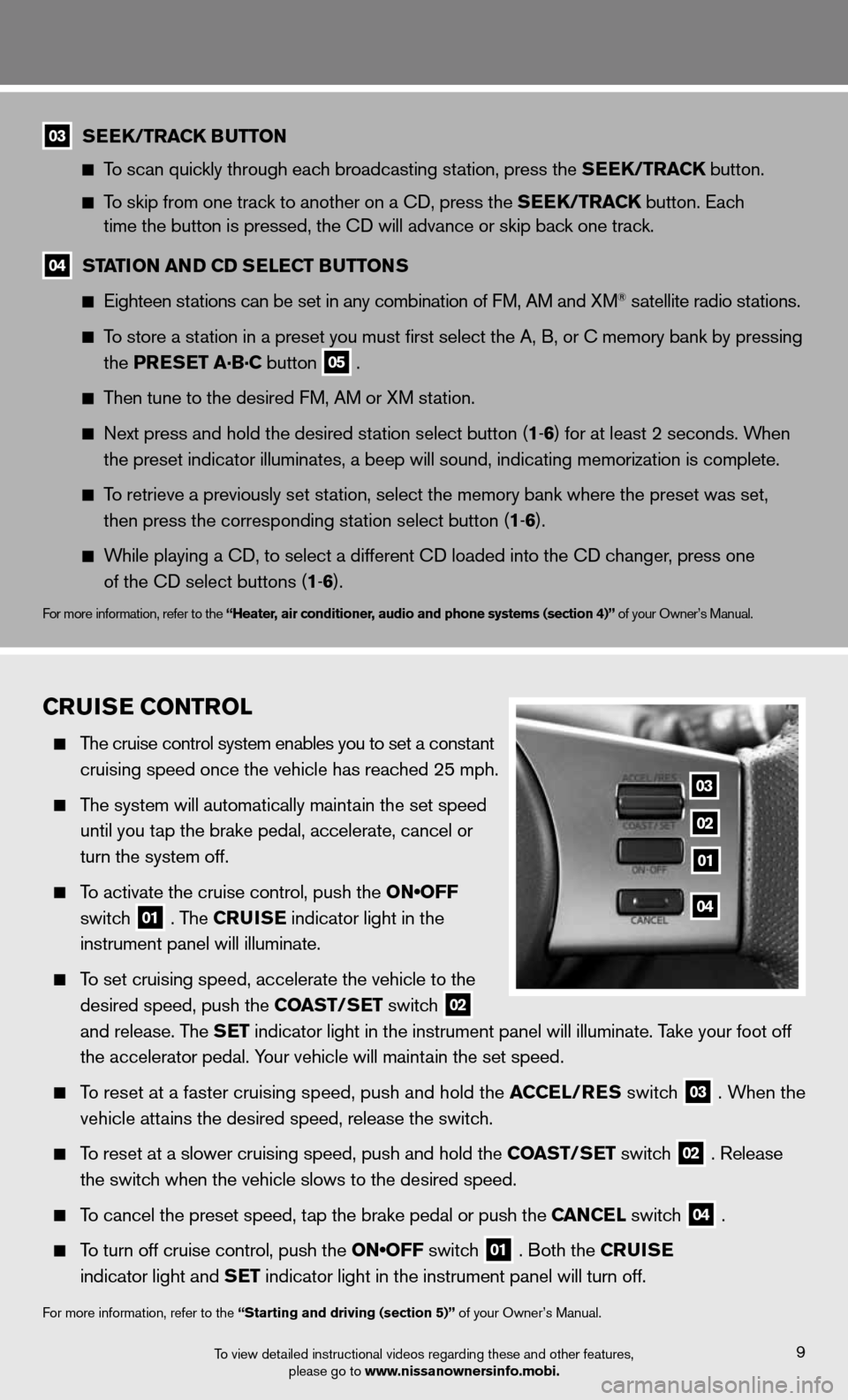
CruisE Control
The cruise control system enables you to set a constant
cruising speed once the vehicle has reached 25 mph.
The system will automatically maintain the set speed
until you tap the brake pedal, accelerate, cancel or
turn the system off.
To activate the cruise control, push the ON•OFF
switch
01 . The C
ruisE indicator light in the
instrument panel will illuminate.
To set cruising speed, accelerate the vehicle to the
desired speed, push the Coast/ sEt switch
02
and release. The s
Et indicator light in the instrument panel will illuminate. Take your foot off
the accelerator pedal. Your vehicle will maintain the set speed.
To reset at a faster cruising speed, push and hold the a CCEl/rEs switch
03 . When the
vehicle attains the desired speed, release the switch.
To reset at a slower cruising speed, push and hold the Coast/ sEt switch
02 . Release
the switch when the vehicle slows to the desired speed.
To cancel the preset speed, tap the brake pedal or push the C anCEl switch
04 .
To turn off cruise control, push the ON•OFF switch
01 . Both the C
ruisE
indicator light and s Et indicator light in the instrument panel will turn off.
for more information, refer to the “starting and driving (section 5)” of your Owner’s Manual.
To view detailed instructional videos regarding these and other features,
please go to www.nissanownersinfo.mobi.
03 s
EEK/tra CK Button
To scan quickly through each broadcasting station, press the s EEK/traCK button.
To skip from one track to another on a cd, press the s EEK/traCK button. Each
time the button is pressed, the CD will advance or skip back one track.
04 station an
D CD sElEC t Buttons
Eighteen stations can be set in any combination of FM, AM and XM® satellite radio stations.
To store a station in a preset you must first select the A, B, or C memory bank by pressing
the PrEs Et a·B·C button
05 .
Then tune to the desired f M, AM or XM station.
Next press and hold the desired station select button (1 -6 ) for at least 2 seconds. When
the preset indicator illuminates, a beep will sound, indicating memorization is complete.
To retrieve a previously set station, select the memory bank where the preset was set,
then press the corresponding station select button (1 -6 ).
While playing a cd, to select a different cd loaded into the cd changer, press one
of the CD select buttons (1 -6 ).
for more information, refer to the “Heater, air conditioner, audio and phone systems (section 4)” of your Owner’s Manual.
03
02
04
01
9
Page 14 of 16
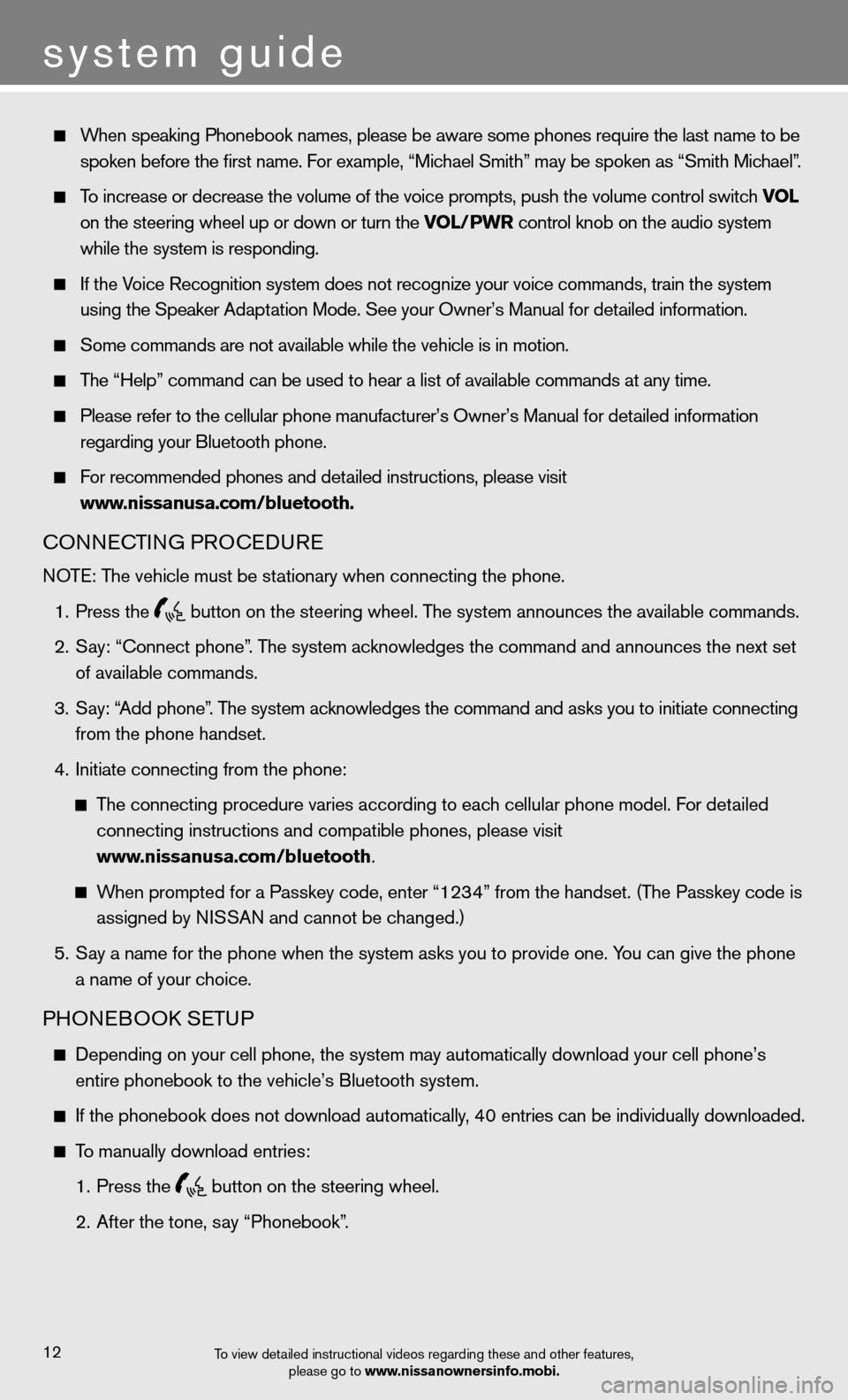
When speaking Phonebook names, please be aware some phones require the last name to be
spoken before the first name. For example, “Michael Smith” may be spoken as “Smith Michael”.
To increase or decrease the volume of the voice prompts, push the volume \
control switch vol
on the steering wheel up or down or turn the vol/PWr control knob on the audio system
while the system is responding.
If the Voice Recognition system does not recognize your voice commands, train the system
using the Speaker Adaptation Mode. See your Owner’s Manual for detailed information.
Some commands are not available while the vehicle is in motion.
The “Help” command can be used to hear a list of available commands at any time.
Please refer to the cellular phone manufacturer’s Owner’s Manual f\
or detailed information
regarding your Bluetooth phone.
for recommended phones and detailed instructions, please visit
www.nissanusa.com/bluetooth.
cOnnec TinG PROcedu Re
NOTE: The vehicle must be stationary when connecting the phone.
1. Press the
button on the steering wheel. The system announces the available commands.
2. Say: “connect phone”. The system acknowledges the command and announces the next set
of available commands.
3. Say: “Add phone”. The system acknowledges the command and asks you to initiate connecting
from the phone handset.
4. initiate connecting from the phone:
The connecting procedure varies according to each cellular phone model. f or detailed
connecting instructions and compatible phones, please visit
www.nissanusa.com/bluetooth.
When prompted for a Passkey code, enter “1234” from the handset. (The Passkey code is
assigned by NISSAN and cannot be changed.)
5. Say a name for the phone when the system asks you to provide one. You can give the phone
a name of your choice.
PHOne BOOk SeTu P
depending on your cell phone, the system may automatically download your \
cell phone’s
entire phonebook to the vehicle’s Bluetooth system.
If the phonebook does not download automatically, 40 entries can be individually downloaded.
To manually download entries:
1. Press the
button on the steering wheel.
2. After the tone, say “Phonebook”.
To view detailed instructional videos regarding these and other features,
please go to www.nissanownersinfo.mobi.
system guide
12