bluetooth NISSAN XTERRA 2014 N50 / 2.G Owners Manual
[x] Cancel search | Manufacturer: NISSAN, Model Year: 2014, Model line: XTERRA, Model: NISSAN XTERRA 2014 N50 / 2.GPages: 384, PDF Size: 3.14 MB
Page 5 of 384

BLUETOOTH® is a
trademark owned by
Bluetooth SIG, Inc.
and licensed to
Visteon and Bosch.
SiriusXM Satellite
Radio requires
subscription, sold
separately. Not
available in Alaska,
Hawaii or Guam.
For more
information, visit
www.siriusxm.com.
© 2013 NISSAN NORTH AMERICA, INC.
All rights reserved. No part of this Owner’s
Manual may be reproduced or stored in a retrieval
system, or transmitted in any form, or by any
means, electronic, mechanical, photocopying,
recording or otherwise, without the prior written
permission of Nissan North America, Inc.
Page 15 of 384
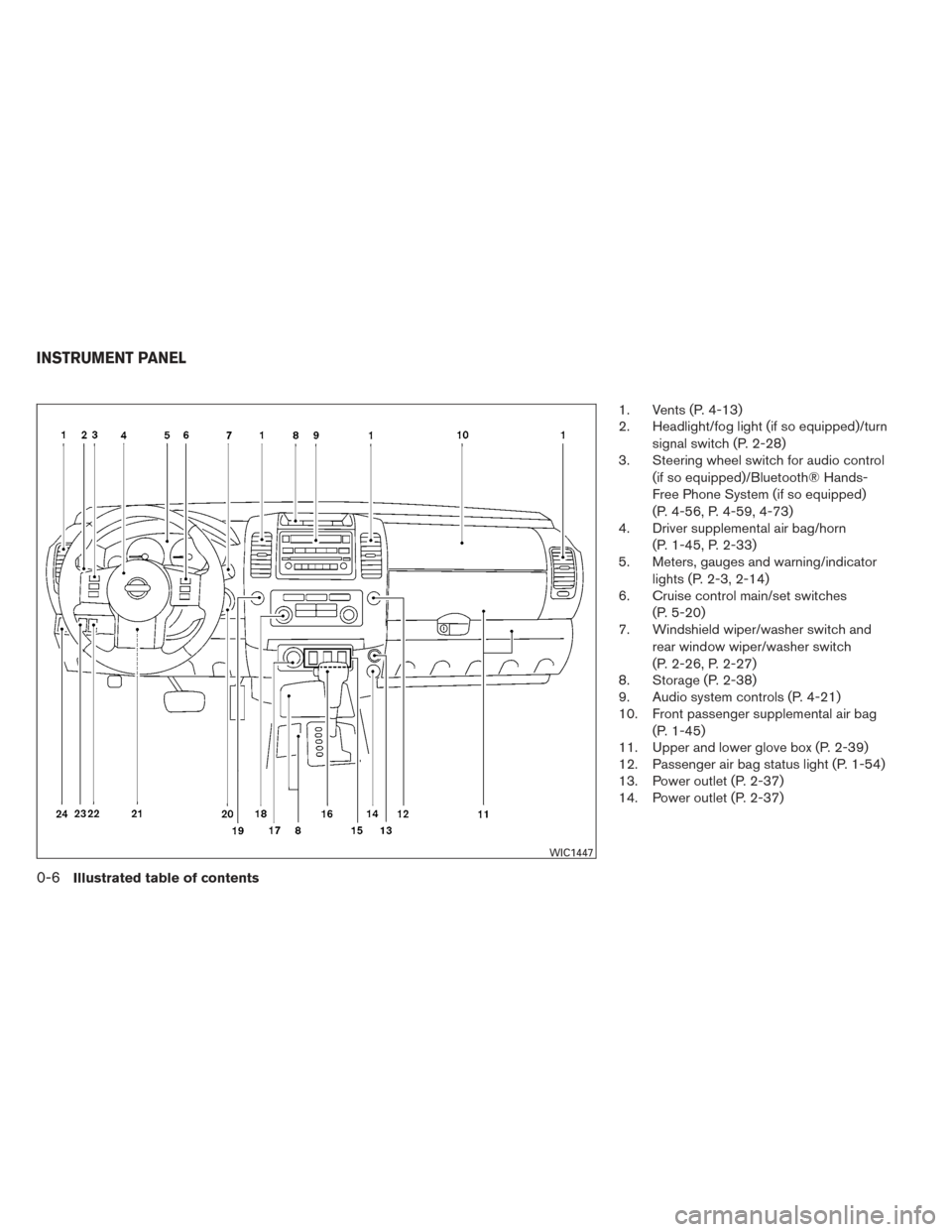
1. Vents (P. 4-13)
2. Headlight/fog light (if so equipped)/turnsignal switch (P. 2-28)
3. Steering wheel switch for audio control
(if so equipped)/Bluetooth® Hands-
Free Phone System (if so equipped)
(P. 4-56, P. 4-59, 4-73)
4. Driver supplemental air bag/horn
(P. 1-45, P. 2-33)
5. Meters, gauges and warning/indicator
lights (P. 2-3, 2-14)
6. Cruise control main/set switches
(P. 5-20)
7. Windshield wiper/washer switch and
rear window wiper/washer switch
(P. 2-26, P. 2-27)
8. Storage (P. 2-38)
9. Audio system controls (P. 4-21)
10. Front passenger supplemental air bag
(P. 1-45)
11. Upper and lower glove box (P. 2-39)
12. Passenger air bag status light (P. 1-54)
13. Power outlet (P. 2-37)
14. Power outlet (P. 2-37)
WIC1447
INSTRUMENT PANEL
0-6Illustrated table of contents
Page 83 of 384
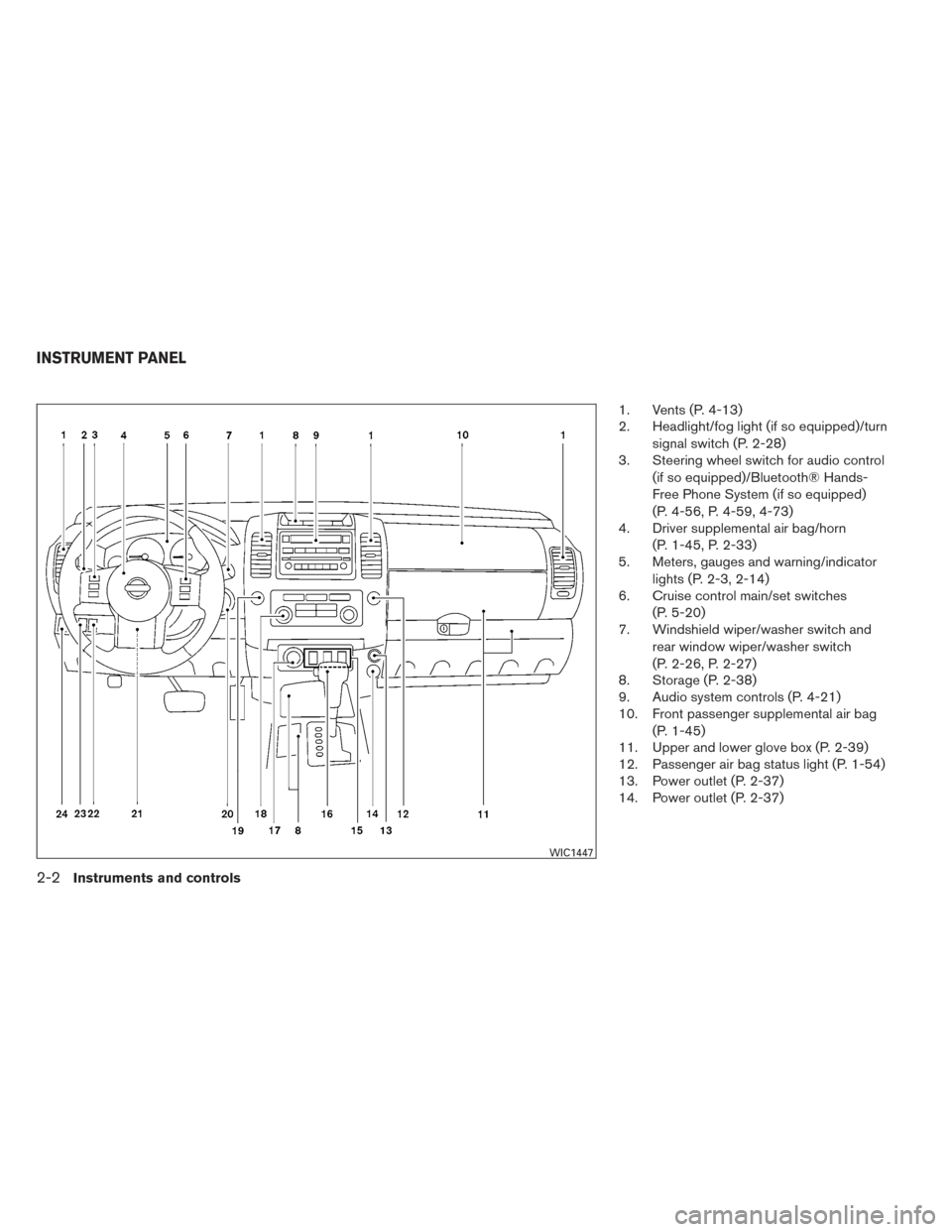
1. Vents (P. 4-13)
2. Headlight/fog light (if so equipped)/turnsignal switch (P. 2-28)
3. Steering wheel switch for audio control
(if so equipped)/Bluetooth® Hands-
Free Phone System (if so equipped)
(P. 4-56, P. 4-59, 4-73)
4. Driver supplemental air bag/horn
(P. 1-45, P. 2-33)
5. Meters, gauges and warning/indicator
lights (P. 2-3, 2-14)
6. Cruise control main/set switches
(P. 5-20)
7. Windshield wiper/washer switch and
rear window wiper/washer switch
(P. 2-26, P. 2-27)
8. Storage (P. 2-38)
9. Audio system controls (P. 4-21)
10. Front passenger supplemental air bag
(P. 1-45)
11. Upper and lower glove box (P. 2-39)
12. Passenger air bag status light (P. 1-54)
13. Power outlet (P. 2-37)
14. Power outlet (P. 2-37)
WIC1447
INSTRUMENT PANEL
2-2Instruments and controls
Page 151 of 384
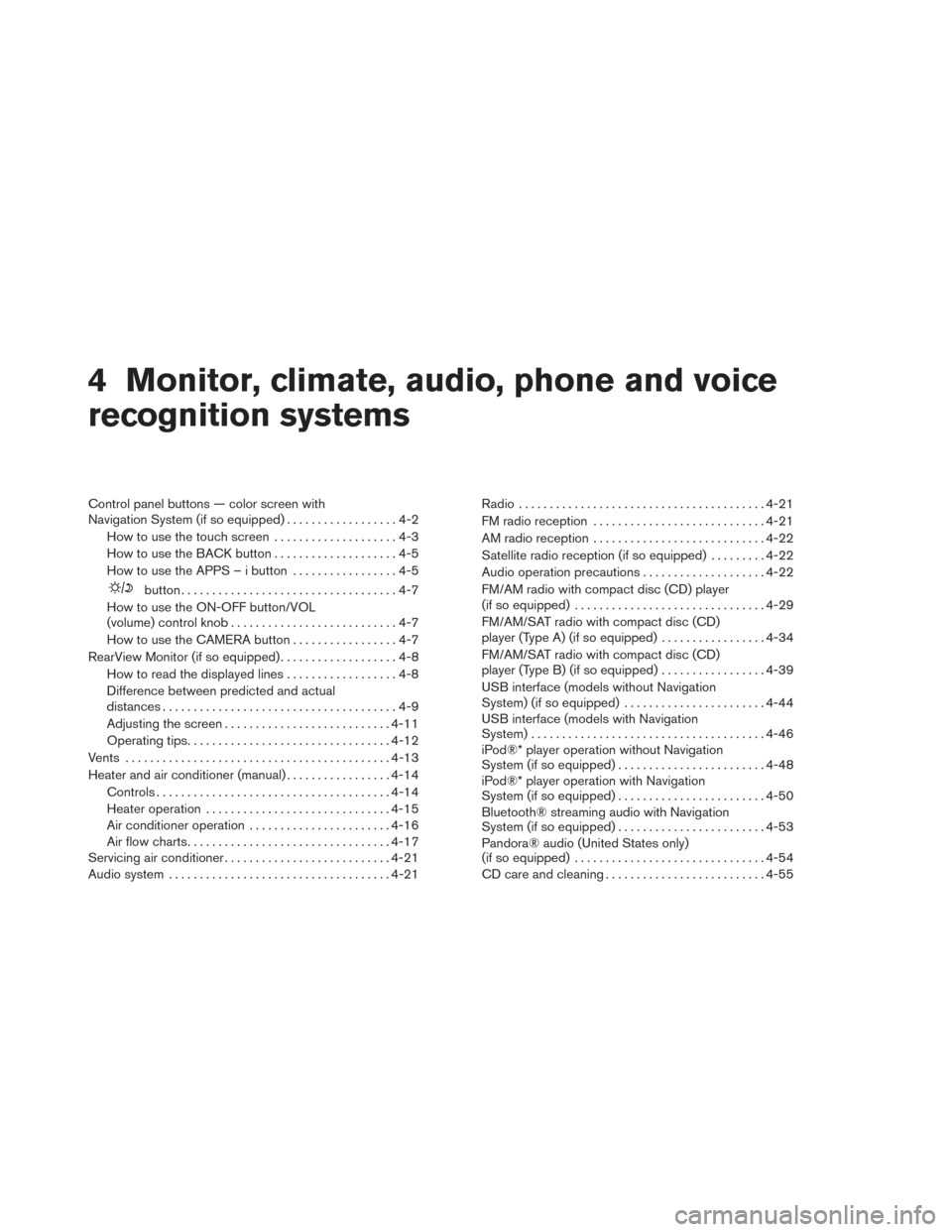
4 Monitor, climate, audio, phone and voice
recognition systems
Control panel buttons — color screen with
Navigation System (if so equipped)..................4-2
How to use the touch screen ....................4-3
How to use the BACK button ....................4-5
How to use the APPS – i button .................4-5
button...................................4-7
How to use the ON-OFF button/VOL
(volume) control knob ...........................4-7
How to use the CAMERA button .................4-7
RearView Monitor (if so equipped) ...................4-8
How to read the displayed lines ..................4-8
Difference between predicted and actual
distances ......................................4-9
Adjusting the screen ........................... 4-11
Operating tips ................................. 4-12
Vents . .......................................... 4-13
Heater and air conditioner (manual) .................4-14
Controls ...................................... 4-14
Heater operation .............................. 4-15
Air conditioner operation .......................4-16
Air flow charts ................................. 4-17
Servicing air conditioner ........................... 4-21
Audio system .................................... 4-21Radio
........................................ 4-21
FM radio reception ............................ 4-21
AM radio reception ............................ 4-22
Satellite radio reception (if so equipped) . . . ......4-22
Audio operation precautions ....................4-22
FM/AM radio with compact disc (CD) player
(if so equipped) ............................... 4-29
FM/AM/SAT radio with compact disc (CD)
player (Type A) (if so equipped) .................4-34
FM/AM/SAT radio with compact disc (CD)
player (Type B) (if so equipped) .................4-39
USB interface (models without Navigation
System) (if so equipped) .......................4-44
USB interface (models with Navigation
System) ...................................... 4-46
iPod®* player operation without Navigation
System (if so equipped) ........................ 4-48
iPod®* player operation with Navigation
System (if so equipped) ........................ 4-50
Bluetooth® streaming audio with Navigation
System (if so equipped) ........................ 4-53
Pandora® audio (United States only)
(if so equipped) ............................... 4-54
CD care and cleaning .......................... 4-55
Page 152 of 384
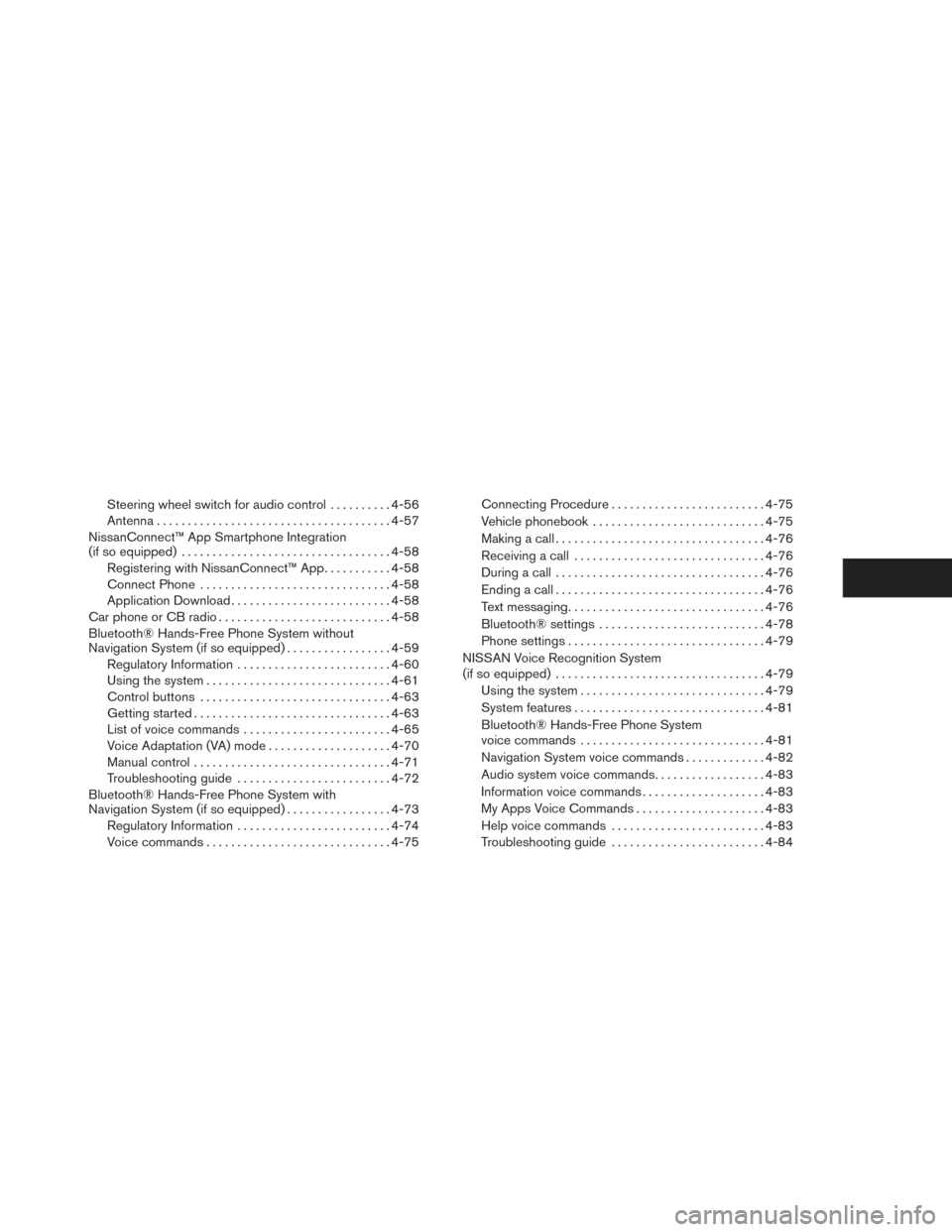
Steering wheel switch for audio control..........4-56
Antenna ...................................... 4-57
NissanConnect™ App Smartphone Integration
(if so equipped) .................................. 4-58
Registering with NissanConnect™ App ...........4-58
Connect Phone ............................... 4-58
Application Download .......................... 4-58
Car phone or CB radio . . .......................... 4-58
Bluetooth® Hands-Free Phone System without
Navigation System (if so equipped) .................4-59
Regulatory Information ......................... 4-60
Using the system .............................. 4-61
Control buttons ............................... 4-63
Getting started ................................ 4-63
List of voice commands ........................ 4-65
Voice Adaptation (VA) mode ....................4-70
Manual control ................................ 4-71
Troubleshooting guide ......................... 4-72
Bluetooth® Hands-Free Phone System with
Navigation System (if so equipped) .................4-73
Regulatory Information ......................... 4-74
Voice commands .............................. 4-75Connecting Procedure
......................... 4-75
Vehicle phonebook ............................ 4-75
Making a call .................................. 4-76
Receiving a call ............................... 4-76
During a call .................................. 4-76
Ending a call .................................. 4-76
Text messaging ................................ 4-76
Bluetooth® settings ........................... 4-78
Phone settings ................................ 4-79
NISSAN Voice Recognition System
(if so equipped) . . . ............................... 4-79
Using the system .............................. 4-79
System features ............................... 4-81
Bluetooth® Hands-Free Phone System
voice commands .............................. 4-81
Navigation System voice commands .............4-82
Audio
system voice commands ..................4-83
Information voice commands ....................4-83
My Apps Voice Commands .....................4-83
Help voice commands ......................... 4-83
Troubleshooting guide ......................... 4-84
Page 154 of 384

* For information regarding the Navigation system
control buttons, refer to the separate Navigation
System Owner’s Manual.
** For information regarding the Bluetooth®
Hands-Free Phone System control button, see
“Bluetooth® Hands-Free Phone System with
navigation system” or “Bluetooth® Hands-Free
Phone System without navigation system” in this
section.
When you use this system, make sure the engine
is running.
If you use the system with the engine not
running (ignition ON or ACC) for a long
time, it will discharge the battery, and the
engine will not start.
Reference symbols:
“Example” — Words marked in quotes refer to a
key shown only on the display. These keys can be
selected by touching the screen.HOW TO USE THE TOUCH
SCREEN
CAUTION
●The glass display screen may break if it
is hit with a hard or sharp object. If the
glass screen breaks, do not touch it.
Doing so could result in an injury.
● To clean the display, never use a rough
cloth, alcohol, benzine, thinner or any
kind of solvent or paper towel with a
chemical cleaning agent. They will
scratch or deteriorate the panel.
● Do not splash any liquid such as water
or car fragrance on the display. Contact
with liquid will cause the system to
malfunction.
To help ensure safe driving, some functions can-
not be operated while driving.
The on-screen functions that are not available
while driving will be “grayed out” or muted.
Park the vehicle in a safe location and then oper-
ate the navigation system.
WARNING
● ALWAYS give your full attention to
driving.
● Avoid using vehicle features that could
distract you. If distracted, you could
lose control of your vehicle and cause
an accident.
Monitor, climate, audio, phone and voice recognition systems4-3
Page 157 of 384
![NISSAN XTERRA 2014 N50 / 2.G Owners Manual To select and/or adjust several functions, features
and modes that are available for your vehicle:
1. Press the [] button.
2. Touch the “Settings” key.
3. Touch the desired item.
Menu item Result
NISSAN XTERRA 2014 N50 / 2.G Owners Manual To select and/or adjust several functions, features
and modes that are available for your vehicle:
1. Press the [] button.
2. Touch the “Settings” key.
3. Touch the desired item.
Menu item Result](/img/5/405/w960_405-156.png)
To select and/or adjust several functions, features
and modes that are available for your vehicle:
1. Press the [] button.
2. Touch the “Settings” key.
3. Touch the desired item.
Menu item Result
Audio See “Audio system” in this section for more information.
Navigation See the separate Navigation System Owner’s Manual for more information.
Phone & Bluetooth See “Bluetooth Hands-Free Phone System with Navigation System” in this section.
System Touch this key to select and/or adjust various functions of this system. A screen with additional options will appear.
Display Touch this key to adjust the appearance of the display.
Brightness Adjusts the brightness of the display.
Display Mode Adjusts to fit the level of lighting in the vehicle. Touch key to cycle through options. “Day” and “Night” modes are suited for the respec- tive times of day while “Auto” controls the display automatically.
Scroll Direction Adjusts the direction of the menu scroll. Choose to either move up or down.
Clock Touch this key to adjust the time.
Time Format The clock can be set to 12 hours or 24 hours.
Date Format Select from five possible formats of displaying the day, month, and year.
Clock Mode Adjust the mode for the clock. “Auto” uses the system’s GPS to automatically maintain the time. “Manual” allows you to set the clock using the “Set Clock Manually” key.
Set Clock
Manually Adjust the clock manually, Touch the “+” or “-” keys to adjust the hours, minutes, day, month and year up or down. “Clock Mode” must
be set to manual for this option to be available.
Daylight Sav-
ings Time Adjusts the daylight savings time on or off.
Time Zone Choose the applicable time zone from the list.
Language Touch this key to change the language on the display.
Camera Touch this key to change the camera settings.
4-6Monitor, climate, audio, phone and voice recognition systems
Page 179 of 384

Bluetooth® streaming audio (if so
equipped)
●Some Bluetooth® audio devices may not be
recognized by the in-vehicle audio system.
● It is necessary to set up the wireless con-
nection between a compatible Bluetooth®
audio device and the in-vehicle Bluetooth®
module before using the Bluetooth® audio.
● Operating procedure of the Bluetooth® au-
dio will vary depending on the devices. Make
sure how to operate your audio device be-
fore using it with this system.
● The Bluetooth® audio may be stopped un-
der the following conditions:
● Receiving a call on the Hands-Free
Phone System.
● Checking the connection to the hands-
free phone.
● Do not place the Bluetooth® audio device in
an area surrounded by metal or far away from
the in-vehicle Bluetooth® module to prevent
tone quality degradation and wireless con-
nection disruption. ●
While an audio device is connected through
the Bluetooth® wireless connection, the
battery power of the device may discharge
quicker than usual.
● This system supports the Bluetooth® Audio
Distribution Profile (A2DP, AVRCP) .
BLUETOOTH® is a
trademark owned by
Bluetooth SIG, Inc.
and licensed to
Visteon and Bosch.
4-28
Monitor, climate, audio, phone and voice recognition systems
Page 190 of 384
![NISSAN XTERRA 2014 N50 / 2.G Owners Manual 9. ON-OFF button / VOL (volume) controlknob
10. CD button
11. SXM button*
[
] button is a button to launch the
Smartphone Integration Mode. See “Nis-
sanConnect™ APP Smartphone Integra-
tion” in NISSAN XTERRA 2014 N50 / 2.G Owners Manual 9. ON-OFF button / VOL (volume) controlknob
10. CD button
11. SXM button*
[
] button is a button to launch the
Smartphone Integration Mode. See “Nis-
sanConnect™ APP Smartphone Integra-
tion” in](/img/5/405/w960_405-189.png)
9. ON-OFF button / VOL (volume) controlknob
10. CD button
11. SXM button*
[
] button is a button to launch the
Smartphone Integration Mode. See “Nis-
sanConnect™ APP Smartphone Integra-
tion” in this section.
*No satellite radio reception is available
when the SXM button is pressed to ac-
cess satellite radio stations unless op-
tional satellite receiver and antenna are
installed and an SiriusXM Satellite Radio
service subscription is active. Satellite
radio is not available in Alaska, Hawaii
and Guam.
FM/AM/SAT RADIO WITH
COMPACT DISC (CD) PLAYER (Type
B) (if so equipped)
For all operation precautions, see “Audio opera-
tion precautions” in this section.
Audio main operation
ON-OFF button / VOL (volume) control
knob:
Place the ignition switch in the ACC or ON
position and press the ON-OFF button while the
system is off to call up the mode (radio, CD, AUX,
Bluetooth® audio USB or iPod®) that was play-
ing immediately before the system was turned off.
To turn the system off, press the ON-OFF button.
Turn the VOL (volume) control knob to adjust the
volume.
This vehicle may be equipped with Speed Sen-
sitive Volume. When this feature is active, the
audio volume changes as the driving speed
changes.
Monitor, climate, audio, phone and voice recognition systems4-39
Page 195 of 384

SEEK (Reverse or FastForward) buttons:
Press and hold the seek buttons
orfor 1.5 seconds while the compact disc is playing
to reverse or fast forward the track being played.
The compact disc plays at an increased speed
while reversing or fast forwarding. When the but-
ton is released, the compact disc returns to nor-
mal play speed.
SEEK buttons:
Press the seek button
while a CD or
MP3/WMA CD is playing to return to the begin-
ning of the current track. Press the seek
button
several times to skip backward sev-
eral tracks.
Press the seek button
while a CD or
MP3/WMA CD is playing to advance one track.
Press the seek button
several times to skip
forward several tracks. If the last track on a CD is
skipped, the first track on the disc is played. If the
last track in a folder of an MP3/WMA CD is
skipped, the first track of the next folder is played. AUX button:
The AUX IN audio input jack accepts any stan-
dard analog audio input such as from a portable
cassette tape/CD player, MP3 player or a laptop
computer. Press the AUX button to play a com-
patible device plugged into the AUX IN jack.
EJECT button:
When the
button is pressed with a com-
pact disc loaded, the compact disc will eject and
the last source will be played.
If the disc is not removed within 10 seconds, the
disc will reload.
Additional features
For more information about the iPod® player
available with this system, see “iPod® player
operation with Navigation System” in this section.
For more information about the USB interface
available with this system, see “USB interface
(models with Navigation System)” in this section.
For more information about the Bluetooth® audio
interface available with this system, see
“Bluetooth® streaming audio with Navigation
System” in this section.
USB INTERFACE (models without
Navigation System) (if so equipped)
Connecting a device to the USB input
jack
WARNING
Do not connect, disconnect, or operate the
USB device while driving. Doing so can be
a distraction. If distracted you could lose
control of your vehicle and cause an acci-
dent or serious injury.
LHA2577
4-44Monitor, climate, audio, phone and voice recognition systems