ECO mode Oldsmobile Achieva 1995 Owner's Manuals
[x] Cancel search | Manufacturer: OLDSMOBILE, Model Year: 1995, Model line: Achieva, Model: Oldsmobile Achieva 1995Pages: 340, PDF Size: 16.99 MB
Page 88 of 340
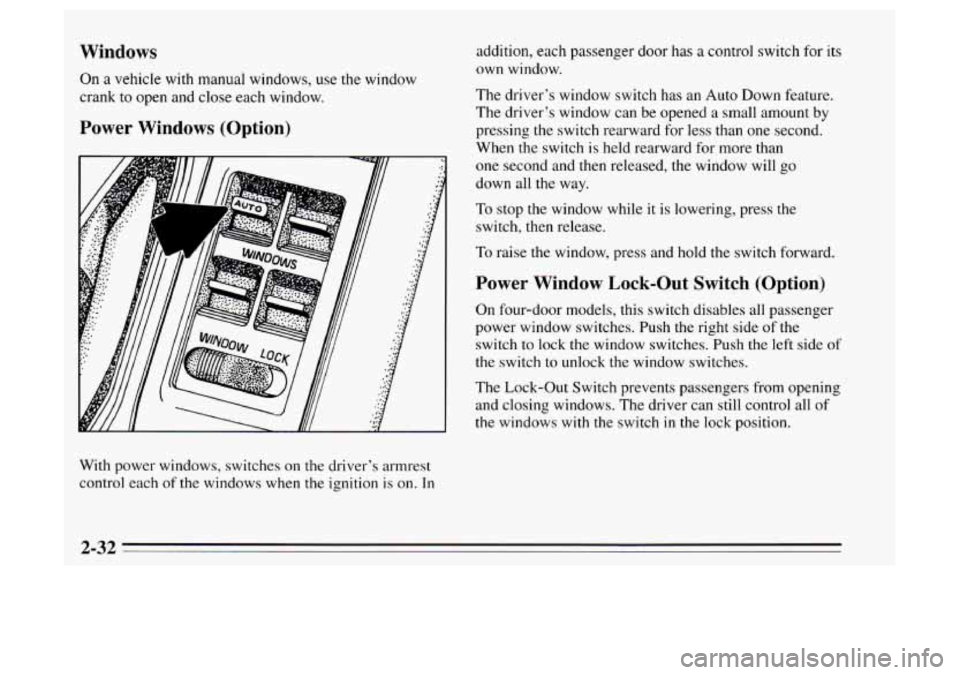
Windows
On a vehicle with manual windows, use the window
crank to open and close each window.
Power Windows (Option)
With power windows, switches on the driver’s armrest
control each
of the windows when the ignition is on. In addition, each passenger
door
has a control switch for its
own window.
The driver’s window switch has an Auto Down feature.
The driver’s window can be opened
a small amount by
pressing the switch rearward for less than one second.
When the switch
is held rearward for more than
one second and then released, the window will go
down all the way.
To stop the window while it is lowering, press the
switch, then release.
To raise the window, press and hold the switch forward.
Power Window Lock-Out Switch (Option)
On four-door models, this switch disables all passenger
power window switches. Push the right side of the
switch to lock the window switches. Push the left side of
the switch to unlock the window switches.
The Lock-Out Switch prevents passengers from opening
and closing windows. The driver can still control all
of
the windows with the switch in the lock position.
Page 139 of 340
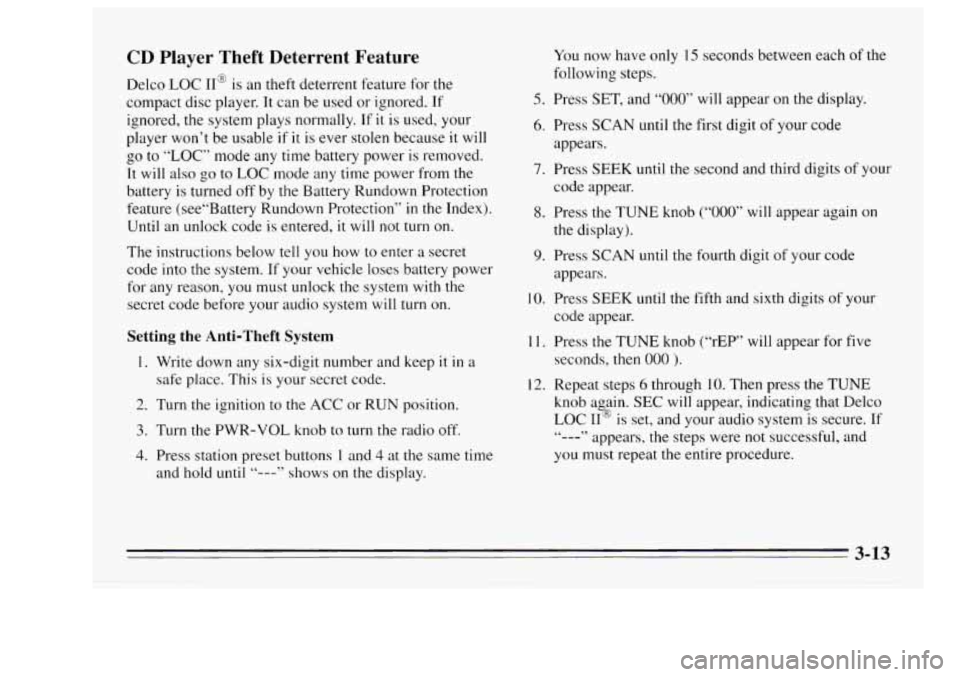
CD Player Theft Deterrent Feature
Delco LOC 11’ is an theft deterrent feature for the
compact disc player. It can be used or ignored. If
ignored, the system plays normally. If it is used, your
player won’t be usable if
it is ever stolen because it will
go to “LOC” mode any time battery power is removed.
It will also
go to LOC mode any time power from the
battery is turned off by the Battery Rundown Protection
feature (see“Battery Rundown Protection”
in the Index).
Until an unlock code is entered, it will not turn on.
The instructions below tell you how to enter a secret
code into the system. If your vehicle loses battery power
for any reason, you must unlock
the system with the
secret code before your audio system will turn on.
Setting the Anti-Theft System
1. Write down any six-digit number and keep it in a
2. Turn the ignition to the ACC or RUN position.
3. Turn the PWR-VOL knob to turn the radio off.
safe place. This is your secret c.ode.
4. Press station preset buttons 1 and 4 at the same time
and hold
until bb---’’ shows on the display.
You now have only 15 seconds between each of the
following steps.
5. Press SET, and “000” will appear on the display.
6. Press SCAN until the first digit of your code
appears.
7. Press SEEK until the second and third digits of your
8. Press the TUNE knob (“000” will appear again on
code
appear.
the display).
9. Press SCAN until the fourth digit of your code
appears.
10. Press SEEK until the fifth and sixth digits of your
code appear.
11. Press the TUNE knob (“rEP’ will appear for five
seconds,
then 000 ).
12. Repeat steps 6 through 10. Then press the TUNE
knob again. SEC will appear, indicating that Delco
LOC IT’ is set, and your audio system is secure. If
bb---” appears, the steps were not successful, and
you must repeat the entire procedure.
3-13
Page 238 of 340
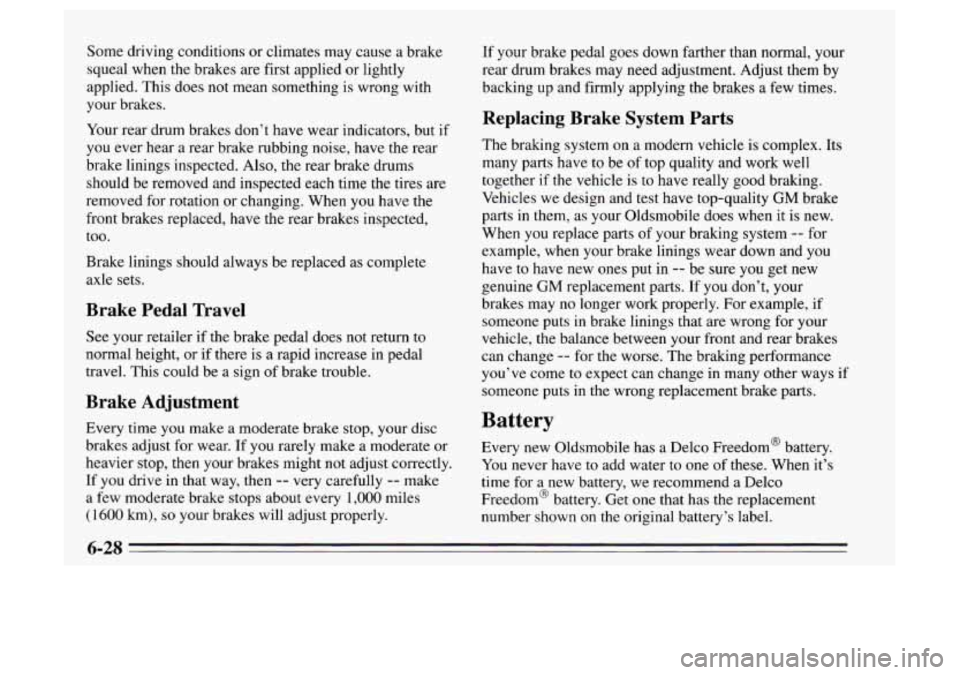
Some driving conditions or climates may cause a brake
squeal when the brakes are first applied or lightly
applied. This does not mean something
is wrong with
your brakes.
Your rear drum brakes don’t have wear indicators, but if
you ever hear a rear brake rubbing noise, have the rear
brake linings inspected. Also, the rear brake drums
should be removed and inspected each time the tires are
removed for rotation or changing. When you have the
front brakes replaced, have the rear brakes inspected,
too
*
Brake linings should always be replaced as complete
axle sets.
Brake Pedal Travel
See your retailer if the brake pedal does not return to
normal height, or
if there is a rapid increase in pedal
travel. This could be a sign of brake trouble.
Brake Adjustment
Every time you make a moderate brake stop, your disc
brakes adjust for wear. If you rarely make a moderate or
heavier stop, then your brakes might not adjust correctly.
If you drive
in that way, then -- very carefully -- make
a few moderate brake
stops about every 1,000 miles
( 1600
6-28
km), so your brakes will adjust properly. If
your brake pedal goes down farther than normal, your
rear drum brakes may need adjustment. Adjust them by
backing up and firmly applying the brakes a few times.
Replacing Brake System Parts
The braking system on a modern vehicle is complex. Its
many parts have
to be of top quality and work well
together if the vehicle
is to have really good braking.
Vehicles we design and test have top-quality
GM brake
parts in them, as your Oldsmobile does when it is new.
When you replace parts of your braking system
-- for
example, when your brake linings wear down and you
have to have new ones put in
-- be sure you get new
genuine
GM replacement parts. If you don’t, your
brakes may no longer work properly. For example, if
someone puts in brake linings that are wrong for your
vehicle, the balance between your front and rear brakes
can change
-- for the worse. The braking performance
you’ve come to expect can change in many other ways if
someone puts in the wrong replacement brake parts.
Battery
Every new Oldsmobile has a Delco Freedom@ battery.
You never have to add water to one of these. When it’s
time for a new battery, we recommend a Delco
Freedom@ battery. Get one that
has the replacement
number shown on the original battery’s label.