ECO mode Oldsmobile Achieva 1998 Owner's Manuals
[x] Cancel search | Manufacturer: OLDSMOBILE, Model Year: 1998, Model line: Achieva, Model: Oldsmobile Achieva 1998Pages: 356, PDF Size: 18.04 MB
Page 126 of 356
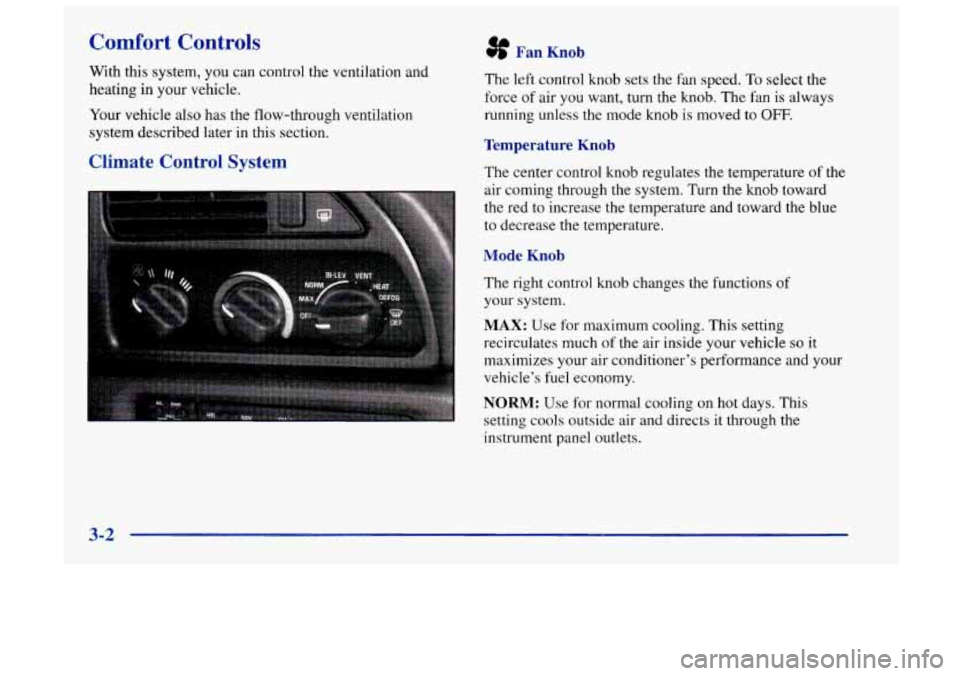
Comfort Controls
With this system, you can control the ventilation and
heating in your vehicle.
Your vehicle also has the flow-through ventilation
system described later in this section.
Climate Control System
sf Fan Knob
The left control knob sets the fan speed. To select the
force
of air you want, turn the knob. The fan is always
running unless the mode knob is moved to
OFF.
Temperature Knob
The center control knob regulates the temperature of the
air coming through the system.
Turn the knob toward
the red to increase the temperature and toward the blue
to decrease the temperature.
Mode Knob
The right control knob changes the functions of
your system.
MAX: Use for maximum cooling. This setting
recirculates much of the air inside your vehicle
so it
maximizes your air conditioner’s performance and your
vehicle’s fuel economy.
NORM: Use for normal cooling on hot days. This
setting cools outside air and directs it through the
instrument panel outlets.
3-2
Page 131 of 356
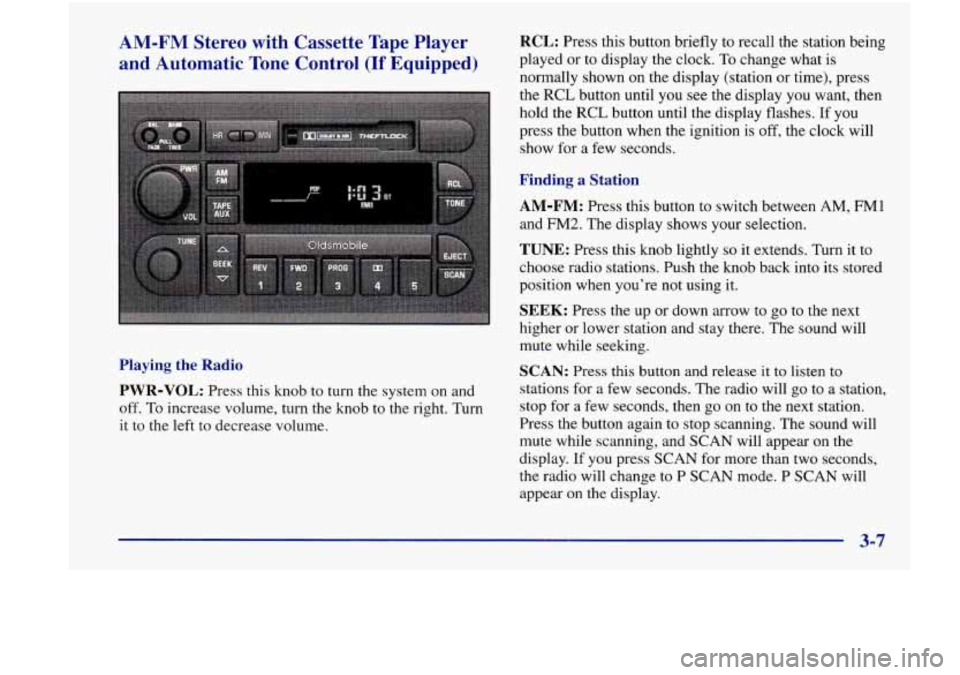
AM-FM Stereo with Cassette Tape Player
and Automatic Tone Control
(If Equipped)
Playing the Radio
PWR-VOL:
Press this knob to turn the system on and
off. To increase volume, turn the knob to the right. Turn
it to the
left to decrease volume.
RCL: Press this button briefly to recall the station being
played or to display the clock. To change what is
normally shown on the display (station or time), press
the RCL button until you
see the display you want, then
hold the RCL button until the display flashes. If you
press the button when the ignition
is off, the clock will
show for a few seconds.
Finding a Station
AM-FM: Press this button to switch between AM, FMl
and FM2. The display shows your selection.
TUNE: Press this knob lightly so it extends. Turn it to
choose radio stations. Push the knob back into its stored
position when you’re not using it.
SEEK: Press the up or down arrow to go to the next
higher or lower station and stay there. The sound will
mute while seeking.
SCAN: Press this button and release it to listen to
stations for a few seconds. The radio will
go to a station,
stop for a few seconds, then go on to the next station.
Press the button again
to stop scanning. The sound will
mute while scanning, and SCAN will appear on the
display. If
you press SCAN for more than two seconds,
the radio will change to P SCAN mode. P SCAN will
appear
on the display.
3-7
Page 135 of 356
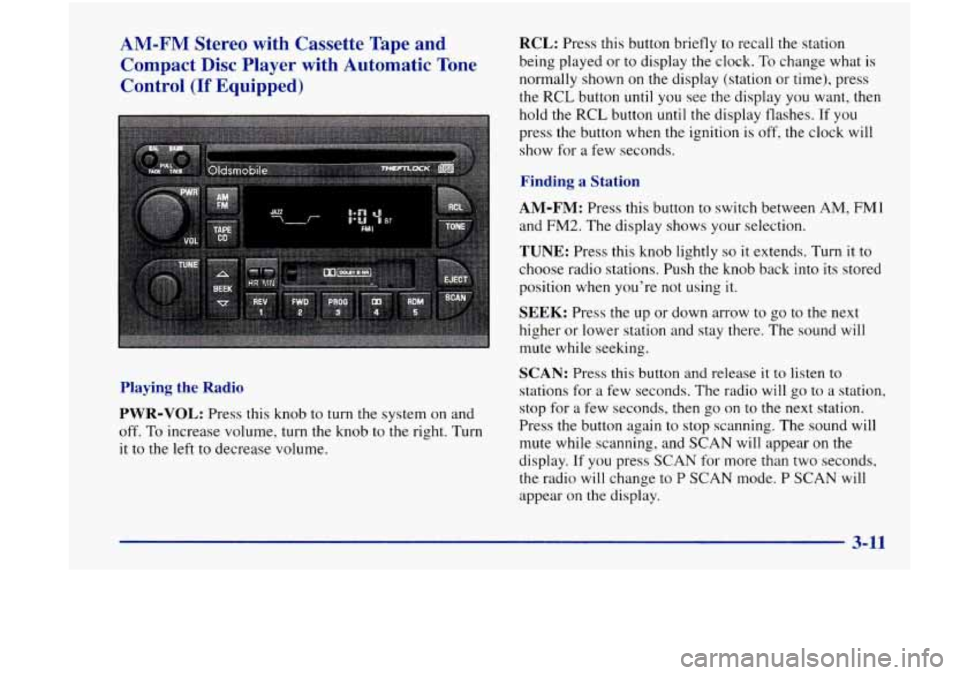
AM-FM Stereo with Cassette Tape and
Compact Disc Player with Automatic Tone
Control
(If Equipped)
Playing the Radio
PWR-VOL: Press this knob to turn the system on and
off. To increase volume, turn the knob to the right. Turn
it to the left to decrease volume.
RCL: Press this button briefly to recall the station
being played or to display the clock.
To change what is
normally shown on the display (station or time), press
the RCL button until you see the display you want, then
hold the
RCL button until the display flashes. If you
press the button when the ignition is off, the clock will
show for a few seconds.
Finding a Station
AM-FM: Press this button to switch between AM, FM1
and FM2. The display shows your selection.
TUNE: Press this knob lightly so it extends. Turn it to
choose radio stations. Push the knob back into its stored
position when you’re not using it.
SEEK: Press the up or down arrow to go to the next
higher or lower station and stay there. The sound will
mute while seeking.
SCAN: Press this button and release it to listen to
stations for a few seconds. The radio will go to a station,
stop for a few seconds, then
go on to the next station.
Press the button again
to stop scanning. The sound will
mute while scanning, and SCAN will appear on the
display. If you press
SCAN for more than two seconds,
the radio will change to
P SCAN mode. P SCAN will
appear on the display.
3-11
Page 259 of 356

Replacing E ake Svstem Parts
The braking system on a modern vehicle is complex.
Its many parts have
to be of top quality and work well
together if the vehicle is to have really good braking.
Your vehicle was designed and tested with top-quality
GM brake parts. When
you replace parts of your braking
system
-- for example, when your brake linings wear
down and you have to have new ones put in
-- be sure
you get new approved GM replacement parts. If you
don’t, your brakes may no longer work properly. For
example, if someone puts in brake linings that
are wrong
for your vehicle, the balance between your front and
rear brakes can change
-- for the worse. The braking
performance you’ve come to expect can change in many
other ways if someone puts in the wrong replacement
brake parts.
Battery
Every new Oldsmobile has an AC Delco Freedom@
battery. You never have to add water to one of these.
When it’s time for a new battery, we recommend an
AC
Delco Freedom battery. Get one that has the replacement
number shown on the original battery’s label.
Vehicle Storage
If you’re not going to drive your vehicle for 25 days
or more, remove the black, negative
(-) cable from
the battery. This will help keep your battery from
running down.
Batteries have acid that can burn you and gas
that can explode.
You can be badly hurt if you
aren’t careful. See “Jump Starting” in the Index
for tips
on working around a battery without
getting hurt.
Contact your retailer to learn how to prepare your
vehicle for longer storage periods.
Also, for your audio system, see “Theft-Deterrent
Feature” in the Index.
6-31