set clock Oldsmobile Achieva 1998 Owner's Manuals
[x] Cancel search | Manufacturer: OLDSMOBILE, Model Year: 1998, Model line: Achieva, Model: Oldsmobile Achieva 1998Pages: 356, PDF Size: 18.04 MB
Page 125 of 356
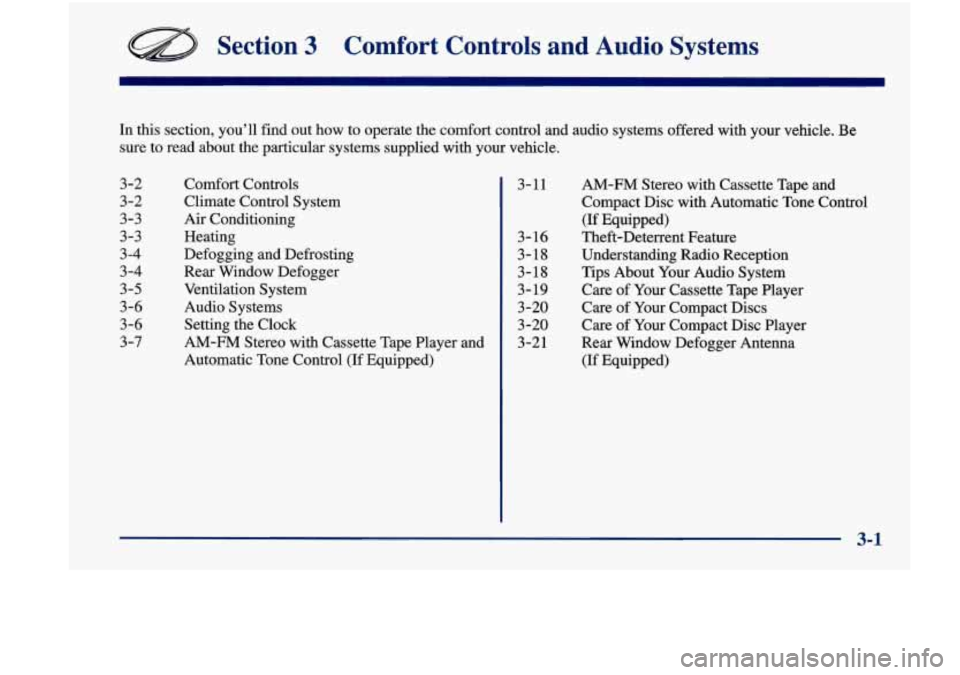
Section 3 Comfort Controls and Audio Systems
In this section, you’ll find out how to operate the comfort\
control and audio systems offered with your vehicle. Be
sure to read about the particular systems supplied with your vehicle.
3-2
3-2
3-3
3-3
3-4
3-4
3-5
3-6
3-6
3-7 Comfort Controls
Climate Control System
Air Conditioning Heating
Defogging and Defrosting
Rear Window Defogger
Ventilation System
Audio Systems
Setting the Clock
AM-FM Stereo with Cassette Tape Player and
Automatic Tone Control
(If Equipped)
3-16
3-18
3-18
3-19
3
-20
3 -20
3-2
1
3-11 AM-FM Stereo with Cassette Tape and
Compact Disc with Automatic Tone Control
(If Equipped)
Theft-Deterrent Feature
Understanding Radio Reception
Tips About Your Audio System
Care of Your Cassette Tape Player
Care of Your Compact Discs
Care of Your Compact Disc Player
Rear Window Defogger Antenna
(If Equipped)
3-1
Page 130 of 356
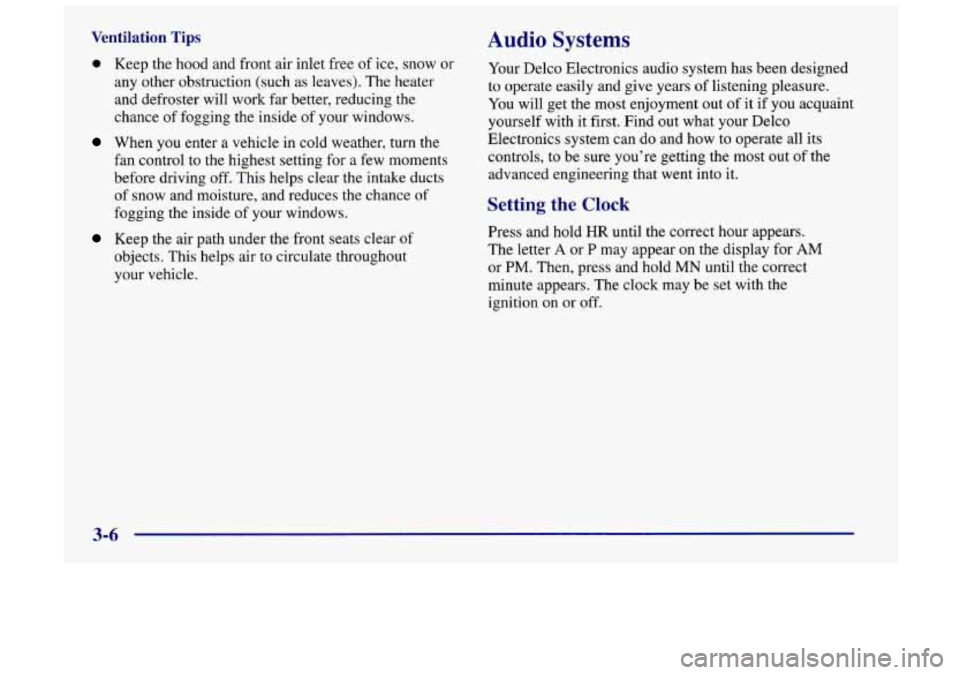
Ventilation Tips Audio Systems
0 Keep the hood and front air inlet free of ice, snow or
any other obstruction (such as leaves). The heater
and defroster will work far better, reducing the
chance of fogging the inside of your windows.
When you enter a vehicle in cold weather, turn the
fan control to the highest setting for a few moments
before driving off. This helps clear the intake ducts
of snow and moisture, and reduces the chance
of
fogging the inside of your windows.
Keep the air path under the front seats clear of
objects. This helps air to circulate throughout
your vehicle. Your
Delco Electronics audio system has been designed
to operate easily and give years
of listening pleasure.
You will get the most enjoyment out
of it if you acquaint
yourself with it first. Find out what your Delco
Electronics system can do and how to operate all its
controls, to be sure you’re getting the most out of the
advanced engineering that went into it.
Setting the Clock
Press and hold HR until the correct hour appears.
The letter
A or P may appear on the display for AM
or PM. Then, press and hold MN until the correct
minute appears. The clock may be set with the
ignition on
or off.
3-6
Page 131 of 356
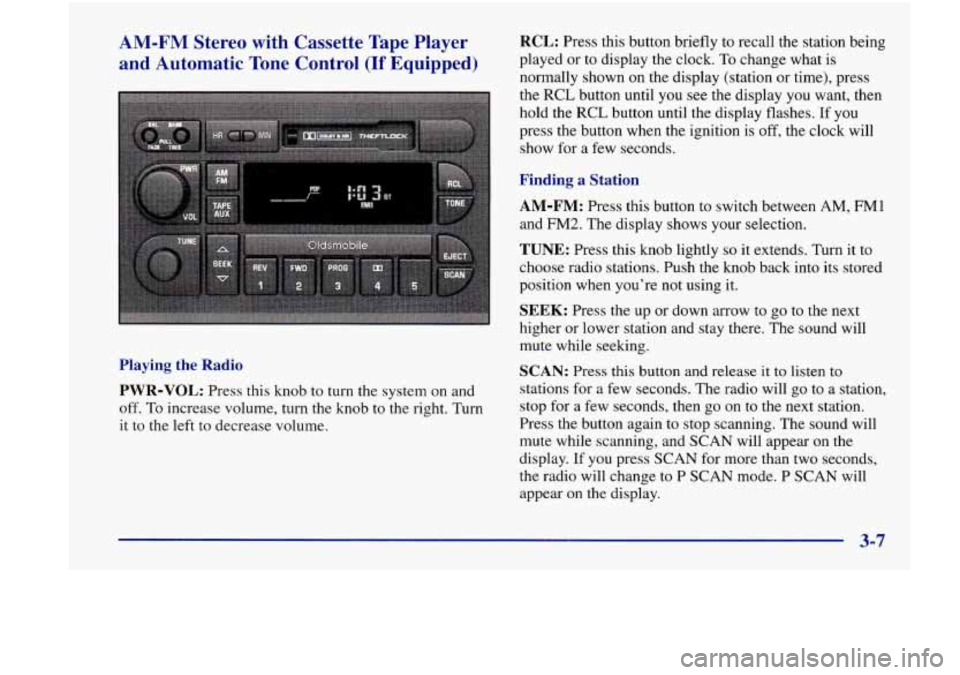
AM-FM Stereo with Cassette Tape Player
and Automatic Tone Control
(If Equipped)
Playing the Radio
PWR-VOL:
Press this knob to turn the system on and
off. To increase volume, turn the knob to the right. Turn
it to the
left to decrease volume.
RCL: Press this button briefly to recall the station being
played or to display the clock. To change what is
normally shown on the display (station or time), press
the RCL button until you
see the display you want, then
hold the RCL button until the display flashes. If you
press the button when the ignition
is off, the clock will
show for a few seconds.
Finding a Station
AM-FM: Press this button to switch between AM, FMl
and FM2. The display shows your selection.
TUNE: Press this knob lightly so it extends. Turn it to
choose radio stations. Push the knob back into its stored
position when you’re not using it.
SEEK: Press the up or down arrow to go to the next
higher or lower station and stay there. The sound will
mute while seeking.
SCAN: Press this button and release it to listen to
stations for a few seconds. The radio will
go to a station,
stop for a few seconds, then go on to the next station.
Press the button again
to stop scanning. The sound will
mute while scanning, and SCAN will appear on the
display. If
you press SCAN for more than two seconds,
the radio will change to P SCAN mode. P SCAN will
appear
on the display.
3-7
Page 135 of 356
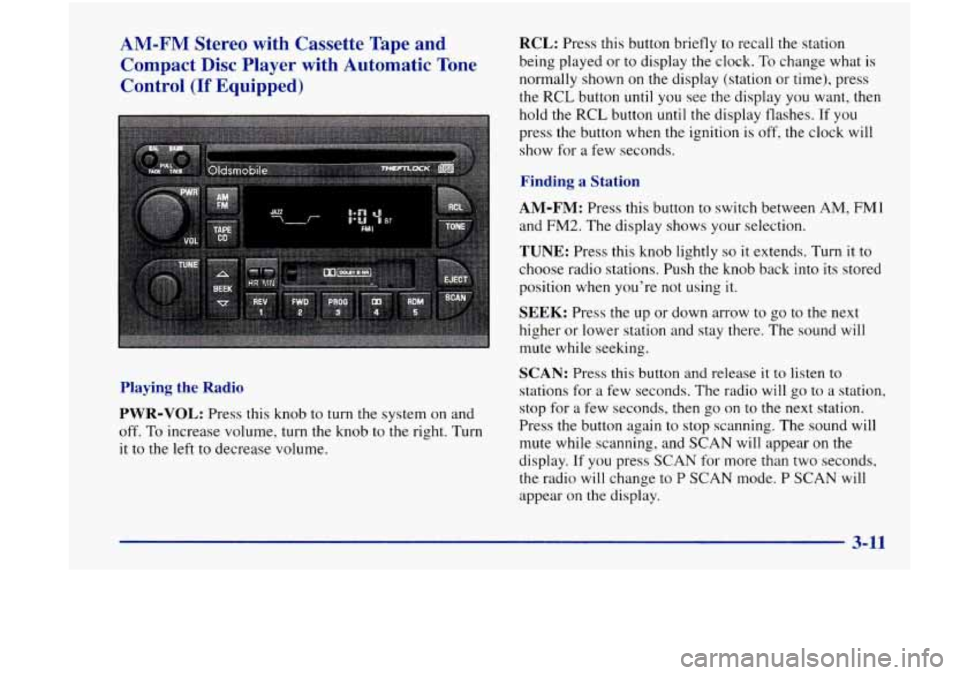
AM-FM Stereo with Cassette Tape and
Compact Disc Player with Automatic Tone
Control
(If Equipped)
Playing the Radio
PWR-VOL: Press this knob to turn the system on and
off. To increase volume, turn the knob to the right. Turn
it to the left to decrease volume.
RCL: Press this button briefly to recall the station
being played or to display the clock.
To change what is
normally shown on the display (station or time), press
the RCL button until you see the display you want, then
hold the
RCL button until the display flashes. If you
press the button when the ignition is off, the clock will
show for a few seconds.
Finding a Station
AM-FM: Press this button to switch between AM, FM1
and FM2. The display shows your selection.
TUNE: Press this knob lightly so it extends. Turn it to
choose radio stations. Push the knob back into its stored
position when you’re not using it.
SEEK: Press the up or down arrow to go to the next
higher or lower station and stay there. The sound will
mute while seeking.
SCAN: Press this button and release it to listen to
stations for a few seconds. The radio will go to a station,
stop for a few seconds, then
go on to the next station.
Press the button again
to stop scanning. The sound will
mute while scanning, and SCAN will appear on the
display. If you press
SCAN for more than two seconds,
the radio will change to
P SCAN mode. P SCAN will
appear on the display.
3-11
Page 345 of 356
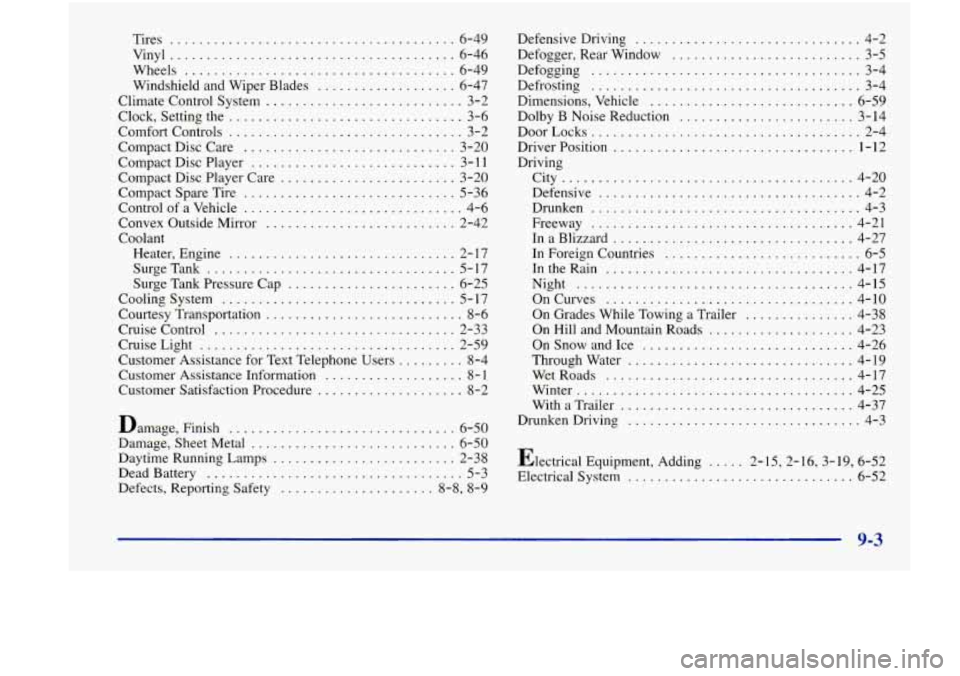
Tires ....................................... 6-49
Vinyl
....................................... 6-46
Wheels
..................................... 6-49
Windshield and Wiper Blades
................... 6-47
Climate Control System
........................... 3-2
Clock. Setting the
................................ 3-6
Comfort Controls
................................ 3-2
Compact Disc Care
............................. 3-20
Compact Disc Player
............................ 3- 1 1
Compact Disc Player Care ........................ 3-20
Compact Spare Tire
............................. 5-36
Control of a Vehicle
.............................. 4-6
Convex Outside Mirror
.......................... 2-42
Coolant Heater. Engine
............................... 2-17
Surge Tank Pressure Cap
....................... 6-25
Cooling System
................................ 5-17
Courtesy Transportation
........................... 8-6
Cruise Control
................................. 2-33
Cruise Light
................................... 2-59
Customer Assistance Information
................... 8- 1
Customer Satisfaction Procedure .................... 8-2
SurgeTank
.................................. 5-17
Customer Assistance for
Text Telephone Users ......... 8-4
Damage. Finish
............................... 6-50
Damage. Sheet Metal
............................ 6-50
Daytime Running Lamps
......................... 2-38
DeadBattery
................................... 5-3
Defects. Reporting Safety ..................... 8.8. 8.9 Defensive Driving
............................... 4-2
Defogger. Rear Window
.......................... 3-5
Defogging
..................................... 3-4
Defrosting ..................................... 3-4
Dimensions. Vehicle
............................ 6-59
Dolby
B Noise Reduction ........................ 3-14
DoorLocks
..................................... 2-4
Driver Position
................................. 1 . 12
Driving
City
........................................ 4-20
Defensive
.................................... 4-2
Drunken
..................................... 4-3
Freeway
.................................... 4-21
InaBlizzard
................................. 4-27
In Foreign Countries
........................... 6-5
IntheRain .................................. 4-17
Night
...................................... 4-15
OnCurves
.................................. 4-10
On Grades While Towing
a Trailer ............... 4-38
On Hill and Mountain Roads
.................... 4-23
OnSnowandIce
............................. 4-26
Throughwater
............................... 4-19
WetRoads .................................. 4-17
Winter
...................................... 4-25
With a Trailer
................................ 4-37
Drunken Driving
................................ 4-3
Electrical Equipment. Adding
..... 2- 15. 2- 16. 3-19. 6-52
Electrical System
............................... 6-52
9-3