clock Oldsmobile Alero 2003 Owner's Manuals
[x] Cancel search | Manufacturer: OLDSMOBILE, Model Year: 2003, Model line: Alero, Model: Oldsmobile Alero 2003Pages: 354, PDF Size: 16.74 MB
Page 87 of 354
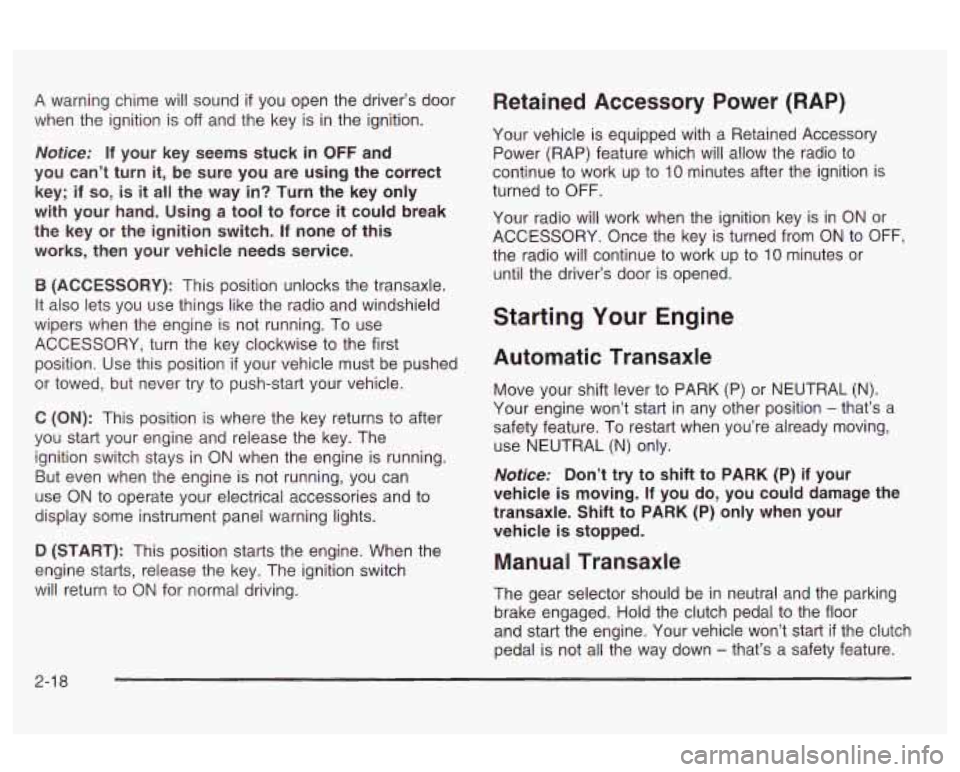
A warning chime will sound if you open the driver’s door
when the ignition is
off and the key is in the ignition.
Notice: If your key seems stuck in OFF and
you can’t turn it, be sure you are using the correct
key;
if so, is it all the way in? Turn the key only
with your hand. Using
a tool to force it could break
the key or the ignition switch.
If none of this
works, then your vehicle needs service.
B (ACCESSORY): This position unlocks the transaxle.
It also lets you use things like the radio and windshield
wipers when the engine is not running. To use
ACCESSORY, turn the key clockwise to the first
position. Use this position
if your vehicle must be pushed
or towed, but never try to push-start your vehicle.
C (ON): This position is where the key returns to after
you start your engine and release the key. The
ignition switch stays in ON when the engine is running.
But even when the engine is not running, you can
use
ON to operate your electrical accessories and to
display some instrument panel warning lights.
D (START): This position starts the engine. When the
engine starts, release the key. The ignition switch
will return to ON for normal driving.
Retained Accessory Power (RAP)
Your vehicle is equipped with a Retained Accessory
Power (RAP) feature which will allow the radio to
continue
to work up to 10 minutes after the ignition is
turned to OFF.
Your radio will work when the ignition key is in ON or
ACCESSORY. Once the key is turned from ON
to OFF,
the radio will continue
to work up to 10 minutes or
until the driver’s door is opened.
Starting Your Engine
Automatic Transaxle
Move your shift lever to PARK (P) or NEUTRAL (N).
Your engine won’t start in any other position
- that’s a
safety feature. To restart when you’re already moving,
use NEUTRAL (N) only.
Notice: Don’t try to shift to PARK (P) if your
vehicle
is moving. If you do, you could damage the
transaxle. Shift to PARK (P) only when your
vehicle is stopped.
Manual Transaxle
The gear selector should be in neutral and the parking
brake engaged. Hold the clutch pedal to the floor
and start the engine. Your vehicle won’t start
if the clutch
pedal is not all the way down
- that’s a safety feature.
2-1 8
Page 124 of 354
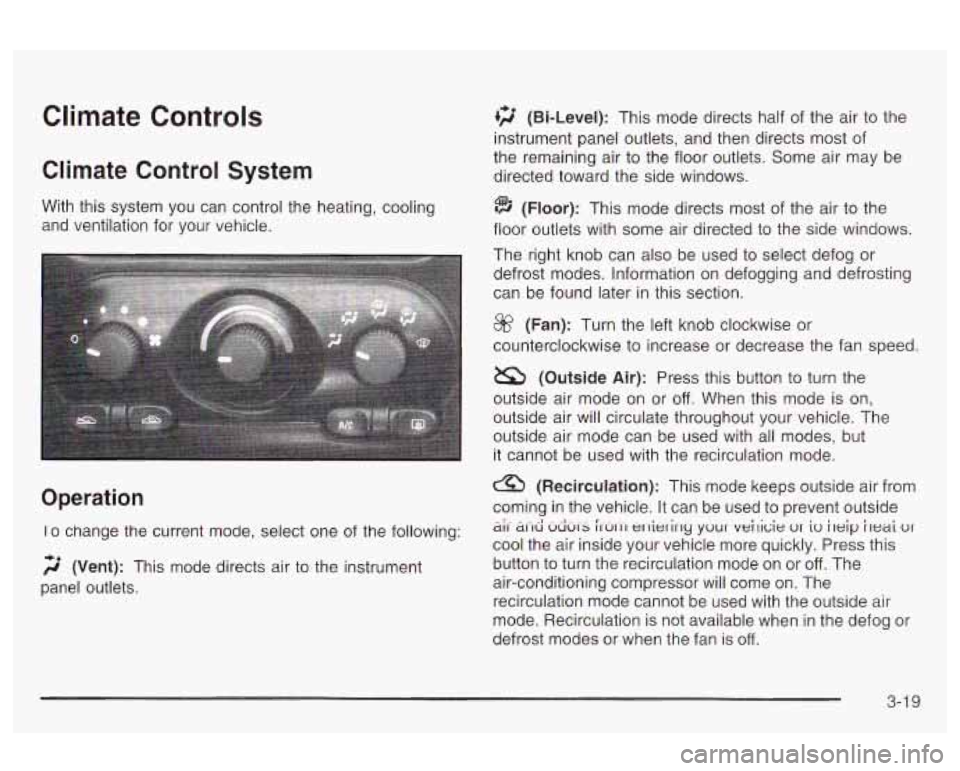
Climate Controls
Climate Control System
With this system you can control the heating, cooling
and ventilation for your vehicle.
Operation
Io change the current mode, select one of the following:
2 (Vent): This mode directs air to the instrument
panel outlets.
+2 (Bi-Level): This mode directs half of the air to the
instrument panel outlets, and then directs most of
the remaining air to the floor outlets. Some air may be
directed toward the side windows.
(Floor): This mode directs most of the air to the
floor outlets with some air directed to the side windows.
The right knob can also be used to select defog or
defrost modes. Information on defogging and defrosting
can be found later in this section.
@? (Fan): Turn the left knob clockwise or
counterclockwise to increase or decrease the fan speed.
a (Outside Air): Press this button to turn the
outside air mode on or
off. When this mode is on,
outside air will circulate throughout your vehicle. The
outside air mode can be used with all modes, but
it cannot be used with the recirculation mode.
(Recirculation): This mode keeps outside air from
coming in the vehicle. It can be used
to prevent outside
cool the air inside your vehicle more quickly. Press this
button to turn the recirculation mode on or
off. The
air-conditioning compressor will come on. The
recirculation mode cannot be used with the outside air
mode. Recirculation is not available when
in the defog or
defrost modes or when the fan
is off.
5i-d UdUI-s ~IUI-II er-lietirly ywur veilicie ur iw ileip i~eai ur
3-1 9
Page 125 of 354
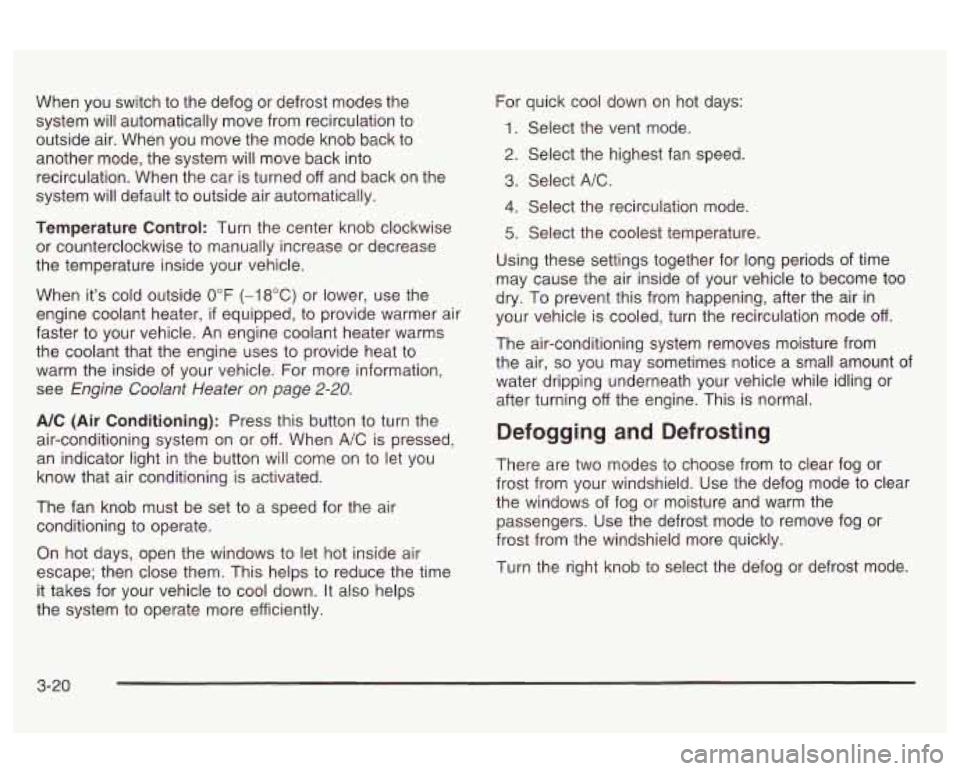
When you switch to the defog or defrost modes the
system will automatically move from recirculation to
outside air. When you move the mode knob back to
another mode, the system will move back into
recirculation. When the car is turned off and back on the
system will default to outside air automatically.
Temperature Control: Turn the center knob clockwise
or counterclockwise to manually increase or decrease
the temperature inside your vehicle.
When it’s cold outside
0°F (-18°C) or lower, use the
engine coolant heater,
if equipped, to provide warmer air
faster to your vehicle. An engine coolant heater warms
the coolant that the engine uses to provide heat to
warm the inside of your vehicle. For more information,
see
Engine Coolant Heater on page 2-20.
A/C (Air Conditioning): Press this button to turn the
air-conditioning system on or off. When
A/C is pressed,
an indicator light in the button will come on to let you
know that air conditioning is activated.
The fan knob must be set to a speed for the air
conditioning to operate.
On hot days, open the windows to let hot inside air
escape; then close them. This helps to reduce the time
it takes for your vehicle to cool down. It also helps
the system to operate more efficiently. For
quick cool down
on hot days:
1. Select the vent mode.
2. Select the highest fan speed.
3. Select A/C.
4. Select the recirculation mode.
5. Select the coolest temperature.
Using these settings together for long periods of time
may cause the air inside of your vehicle to become too
dry. To prevent this from happening, after the air in
your vehicle is cooled, turn the recirculation mode off.
The air-conditioning system removes moisture from
the air,
so you may sometimes notice a small amount of
water dripping underneath your vehicle while idling or
after turning off the engine. This is normal.
Defogging and Defrosting
There are two modes to choose from to clear fog or
frost from your windshield. Use the defog mode to clear
the windows of fog or moisture and warm the
passengers. Use the defrost mode to remove fog or
frost from the windshield more quickly.
Turn the right knob to select the defog or defrost mode.
3-20
Page 167 of 354
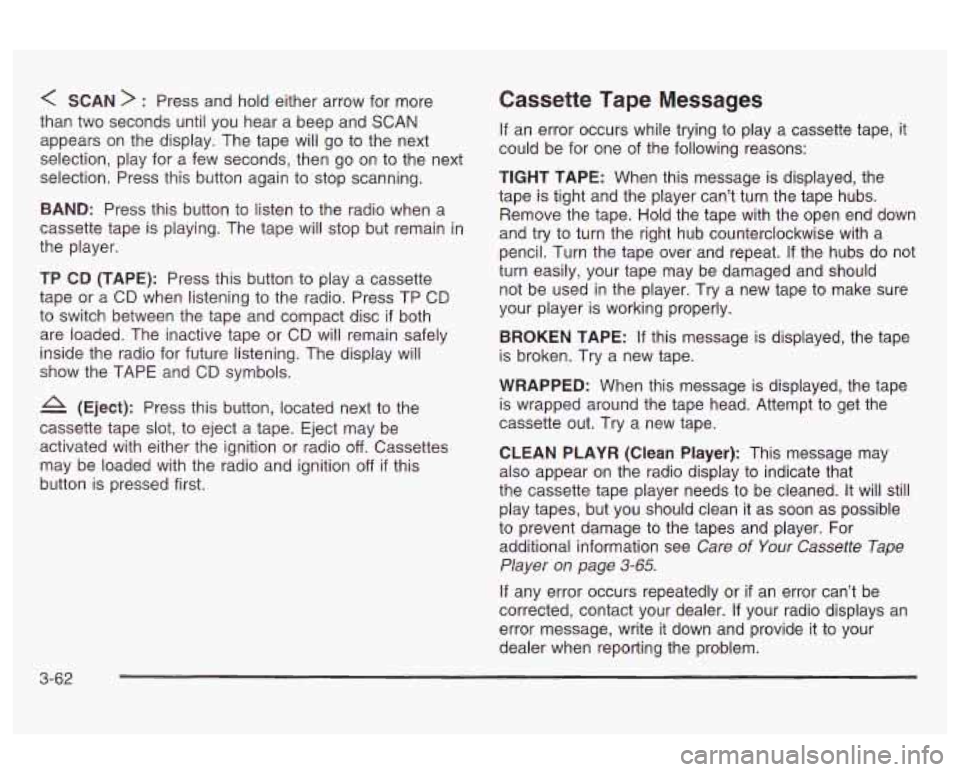
< SCAN > : Press and hold either arrow for more
than two seconds until you hear a beep and SCAN
appears on the display. The tape will go to the next
selection, play for a few seconds, then go on to the next
selection. Press this button again to stop scanning.
BAND: Press this button
to listen to the radio when a
cassette tape is playing. The tape will stop but remain in
the player.
TP
CD (TAPE): Press this button to play a cassette
tape or a CD when listening to the radio. Press TP CD
to switch between the tape and compact disc
if both
are loaded. The inactive tape or CD will remain safely
inside the radio for future listening. The display will
show the TAPE and CD symbols.
A (Eject): Press this button, located next to the
cassette tape slot, to eject
a tape. Eject may be
activated with either the ignition or radio
off. Cassettes
may be loaded with the radio and ignition
off if this
button is pressed first.
Cassette Tape Messages
If an error occurs while trying to play a cassette tape, it
could be for one of the following reasons:
TIGHT TAPE: When this message is displayed, the
tape is tight and the player can’t turn the tape hubs.
Remove the tape. Hold the tape with the open end down
and try to turn the right hub counterclockwise with a
pencil. Turn the tape over and repeat. If the hubs do not
turn easily, your tape may be damaged and should
not be used in the player. Try a new tape to make sure
your player is working properly.
BROKEN TAPE:
If this message is displayed, the tape
is broken. Try a new tape.
WRAPPED: When this message is displayed, the tape
is wrapped around the tape head. Attempt to get the
cassette out. Try a new tape.
CLEAN PLAYR (Clean Player): This message may
also appear on the radio display to indicate that
the cassette tape player needs to be cleaned. It will still
play tapes, but you should clean it as soon
as possible
to prevent damage to the tapes and player. For
additional information see
Care of Your Cassette Tape
Player on page
3-65.
If any error occurs repeatedly or if an error can’t be
corrected, contact your dealer.
If your radio displays an
error message, write it down and provide it to your
dealer when reporting the problem.
3-62
Page 185 of 354
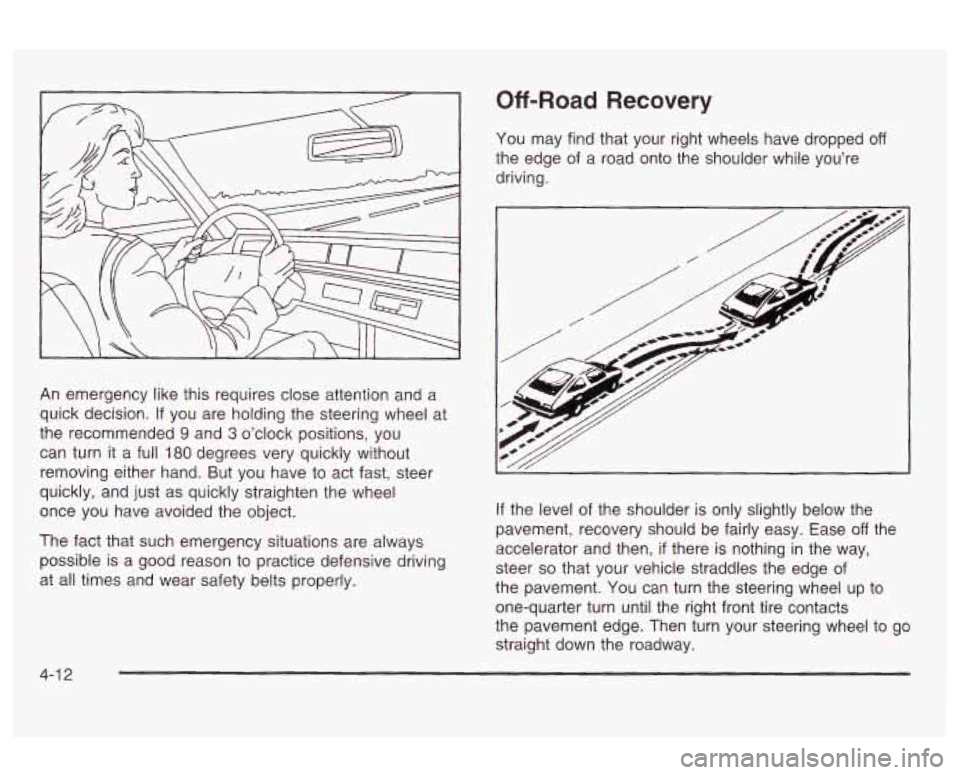
An emergency like this requires close attention and a
quick decision.
If you are holding the steering wheel at
the recommended
9 and 3 o’clock positions, you
can turn it a full
180 degrees very quickly without
removing either hand. But you have to act fast, steer
quickly, and just as quickly straighten the wheel
once you have avoided the object.
The fact that such emergency situations are always
possible is a good reason to practice defensive driving
at all times and wear safety belts properly.
Off-Road Recovery
You may find that your right wheels have dropped off
the edge of a road onto the shoulder while you’re
driving.
If the level of the shoulder is only slightly below the
pavement, recovery should be fairly easy. Ease
off the
accelerator and then,
if there is nothing in the way,
steer
so that your vehicle straddles the edge of
the pavement. You can turn the steering wheel up to
one-quarter turn until the right front tire contacts
the pavement edge. Then turn your steering wheel to go
straight down the roadway.
4-1 2
Page 222 of 354
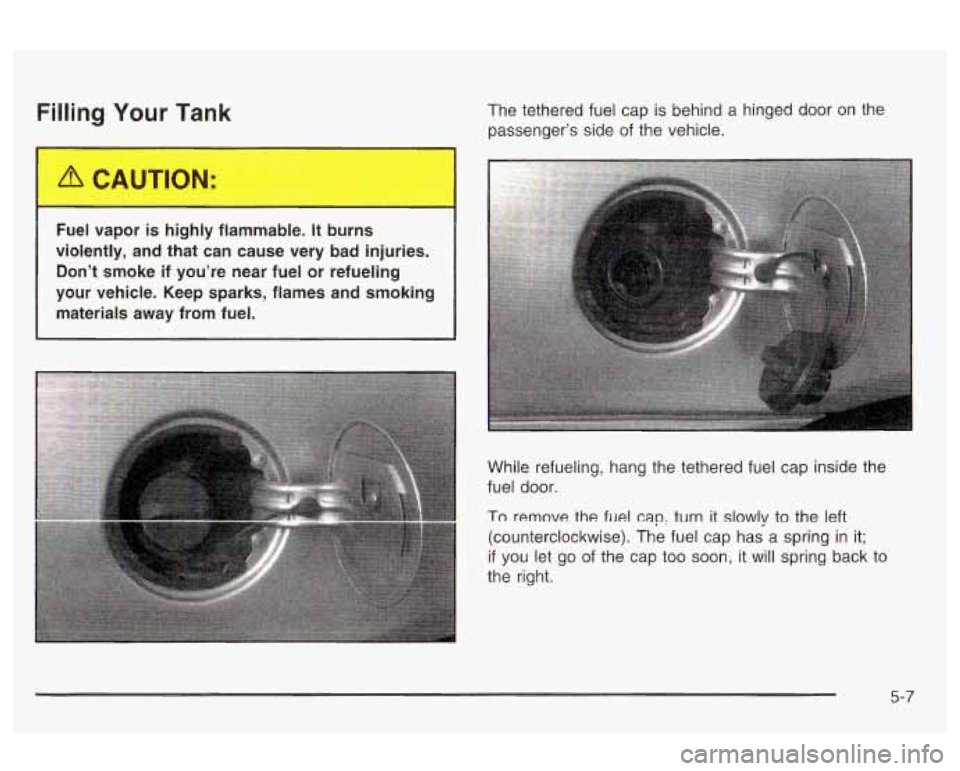
Filling Your Tank The tethered fuel cap is behind a hinged door on the
passenger’s side of the vehicle.
Fuel vapor is highly flammable.
It burns
violently, and that can cause very bad injuries.
Don’t smoke if you’re near fuel or refueling
your vehicle. Keep sparks, flames and smoking
materials away from fuel.
While refueling, hang the tethered fuel cap inside the
fuel door.
To remove the ftjel cap: turn it slowly to the left
(counterclockwise). The fuel cap has a spring in it;
if you let go of the cap too soon, it will spring back to
the right.
5-7
Page 223 of 354
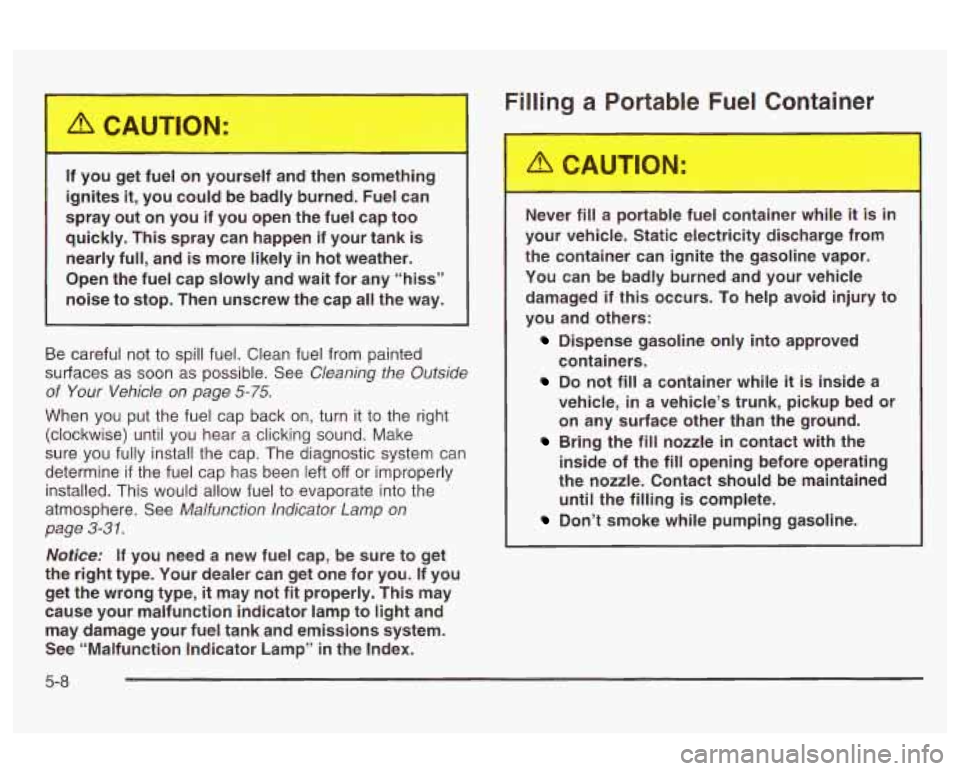
If you get fuel on yourself and then somett --g
ignites it, you could be badly burned. Fuel can
spray out on you if you open the fuel cap too
quickly. This spray can happen
if your tank is
nearly full, and
is more likely in hot weather.
Open the fuel cap slowly and wait for any “hiss” noise to stop. Then unscrew the cap all the way.
Be careful not to spill fuel. Clean fuel from painted
surfaces as soon as possible. See
Cleaning the Outside
of Your Vehicle on page 5-75.
When you put the fuel cap back on, turn it to the right
(clockwise) until you hear a clicking sound. Make
sure you fully install the cap. The diagnostic system can
determine
if the fuel cap has been left off or improperly
installed. This would allow fuel to evaporate into the
atmosphere. See
Malfunction lndicator Lamp on
page
3-31.
Notice: If you need a new fuel cap, be sure to get
the
right type. Your dealer can get one for you. If you
get the wrong type,
it may not fit properly. This may
cause your malfunction indicator lamp to light and
may damage your fuel tank and emissions system.
See “Malfunction lndicator Lamp”
in the Index.
Filling a Portable Fuel Container
m-=
Never fill a portable fuel container while it is in
your vehicle. Static electricity discharge from
the container can ignite the gasoline vapor.
You can be badly burned and your vehicle
damaged if this occurs. To help avoid injury to
you and others:
Dispense gasoline only into approved
containers.
Do not fill a container while it is inside a
vehicle, in a vehicle’s trunk, pickup bed or
on any surface other than the ground.
Bring the fill nozzle in contact with the
inside of the fill opening before operating
the nozzle. Contact should be maintained until the filling is complete.
Don’t smoke while pumping gasoline.
5-8
Page 264 of 354
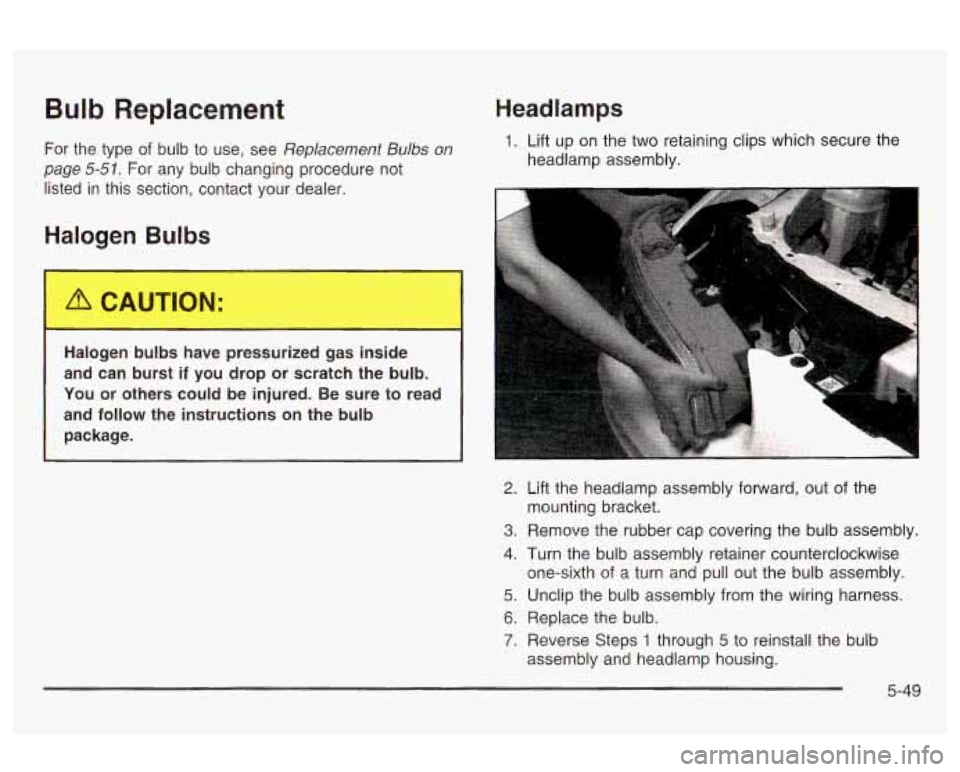
Bulb Replacement
For the type of bulb to use, see Replacement Bulbs on
page
5-51. For any bulb changing procedure not
listed in this section, contact your dealer.
Halogen Bulbs
1
Halogen bulbs have pressurized gas inside
and can burst if you drop or scratch the bulb.
You or others couiu be injured. Be sure
to read
and
follow the instructions on the bulb
package.
I
Headlamps
1. Lift up on the two retaining clips which secure the
headlamp assembly.
2. Lift the headlamp assembly forward, out of the
3. Remove the rubber cap covering the bulb assembly.
4. Turn the bulb assembly retainer counterclockwise
one-sixth
of a turn and pull out the bulb assembly.
5. Unclip the bulb assembly from the wiring harness.
6. Replace the bulb.
7. Reverse Steps 1 through 5 to reinstall the bulb
mounting
bracket.
assembly and headlamp housing.
5-49
Page 266 of 354

1. Disconnect the cargo net in the trunk.
2. Pull back the trunk trim.
3. Remove the three wing nut bolts which fasten the
taillamp lens to the vehicle.
4. Carefully remove the taillamp lens from the body
and avoid scratching the paint or dropping it.
5. Turn the bulb socket 1/6 of a turn counterclockwise
and pull out the bulb assembly.
6. To remove a bulb, gently pull the bulb out from the
socket. Put in a new bulb.
7. Reverse Steps 3 through 5 to reassemble the
taillamp.
Replacement Bulbs
5-51
Page 278 of 354
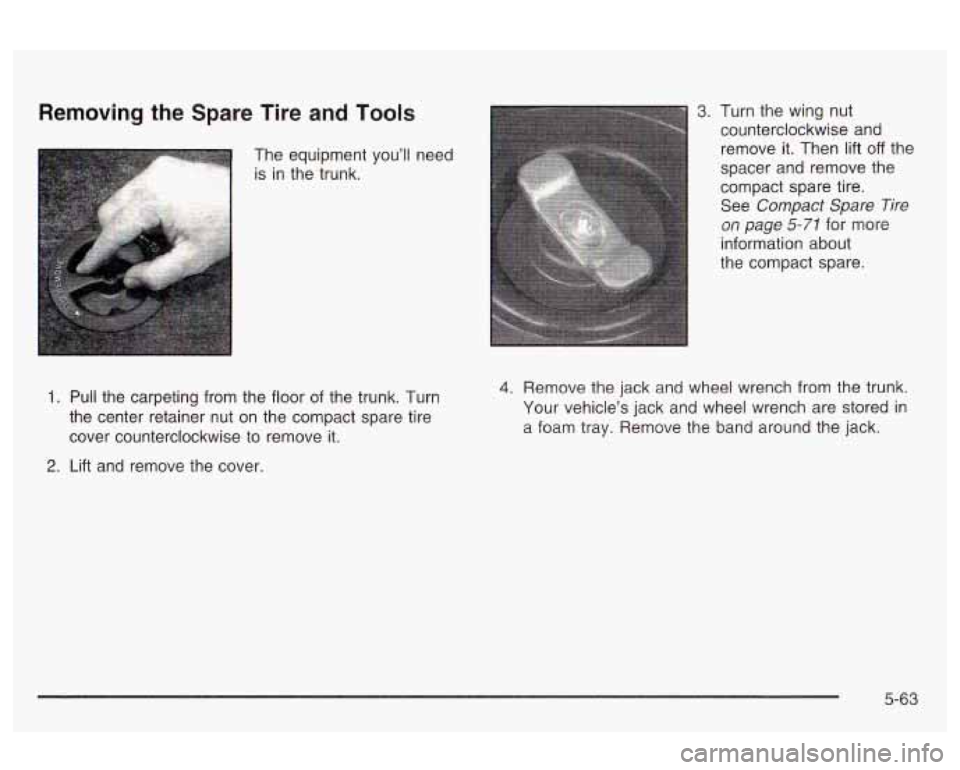
Removing the Spare Tire and Tools
The equipment you’ll need
is in the trunk.
3. Turn the wing nut
counterclockwise and
remove it. Then lift
off the
spacer and remove the
compact spare tire.
See
Compact Spare Tire
on page 5-71 for more
information about
the compact spare.
1. Puii the carpeting from the iioor of the trunk. Turn
the center retainer nut on the compact spare tire
cover counterclockwise to remove it. 4. Remove the jack and wheel wrench from the trunk.
Your vehicle’s jack and wheel wrench are stored in
a foam tray. Remove the band around the jack.
2. Lift and remove the cover
5-63