cruise control Oldsmobile Alero 2004 Owner's Manuals
[x] Cancel search | Manufacturer: OLDSMOBILE, Model Year: 2004, Model line: Alero, Model: Oldsmobile Alero 2004Pages: 360, PDF Size: 2.49 MB
Page 105 of 360
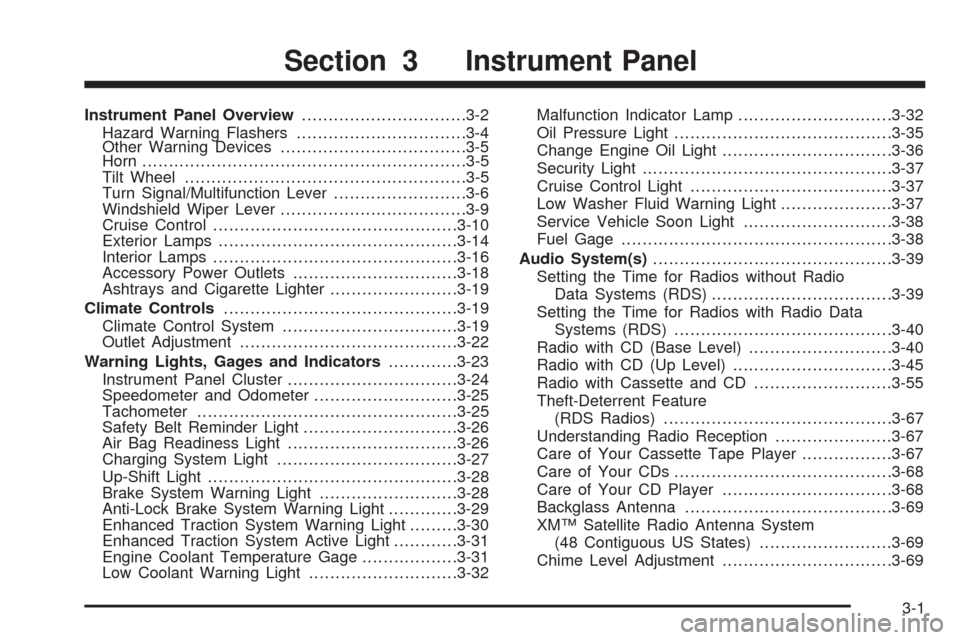
Instrument Panel Overview...............................3-2
Hazard Warning Flashers................................3-4
Other Warning Devices...................................3-5
Horn.............................................................3-5
Tilt Wheel.....................................................3-5
Turn Signal/Multifunction Lever.........................3-6
Windshield Wiper Lever...................................3-9
Cruise Control..............................................3-10
Exterior Lamps.............................................3-14
Interior Lamps..............................................3-16
Accessory Power Outlets...............................3-18
Ashtrays and Cigarette Lighter........................3-19
Climate Controls............................................3-19
Climate Control System.................................3-19
Outlet Adjustment.........................................3-22
Warning Lights, Gages and Indicators.............3-23
Instrument Panel Cluster................................3-24
Speedometer and Odometer...........................3-25
Tachometer.................................................3-25
Safety Belt Reminder Light.............................3-26
Air Bag Readiness Light................................3-26
Charging System Light..................................3-27
Up-Shift Light...............................................3-28
Brake System Warning Light..........................3-28
Anti-Lock Brake System Warning Light.............3-29
Enhanced Traction System Warning Light.........3-30
Enhanced Traction System Active Light............3-31
Engine Coolant Temperature Gage..................3-31
Low Coolant Warning Light............................3-32Malfunction Indicator Lamp.............................3-32
Oil Pressure Light.........................................3-35
Change Engine Oil Light................................3-36
Security Light...............................................3-37
Cruise Control Light......................................3-37
Low Washer Fluid Warning Light.....................3-37
Service Vehicle Soon Light............................3-38
Fuel Gage...................................................3-38
Audio System(s).............................................3-39
Setting the Time for Radios without Radio
Data Systems (RDS)..................................3-39
Setting the Time for Radios with Radio Data
Systems (RDS).........................................3-40
Radio with CD (Base Level)...........................3-40
Radio with CD (Up Level)..............................3-45
Radio with Cassette and CD..........................3-55
Theft-Deterrent Feature
(RDS Radios)...........................................3-67
Understanding Radio Reception......................3-67
Care of Your Cassette Tape Player.................3-67
Care of Your CDs.........................................3-68
Care of Your CD Player................................3-68
Backglass Antenna.......................................3-69
XM™ Satellite Radio Antenna System
(48 Contiguous US States).........................3-69
Chime Level Adjustment................................3-69
Section 3 Instrument Panel
3-1
Page 107 of 360
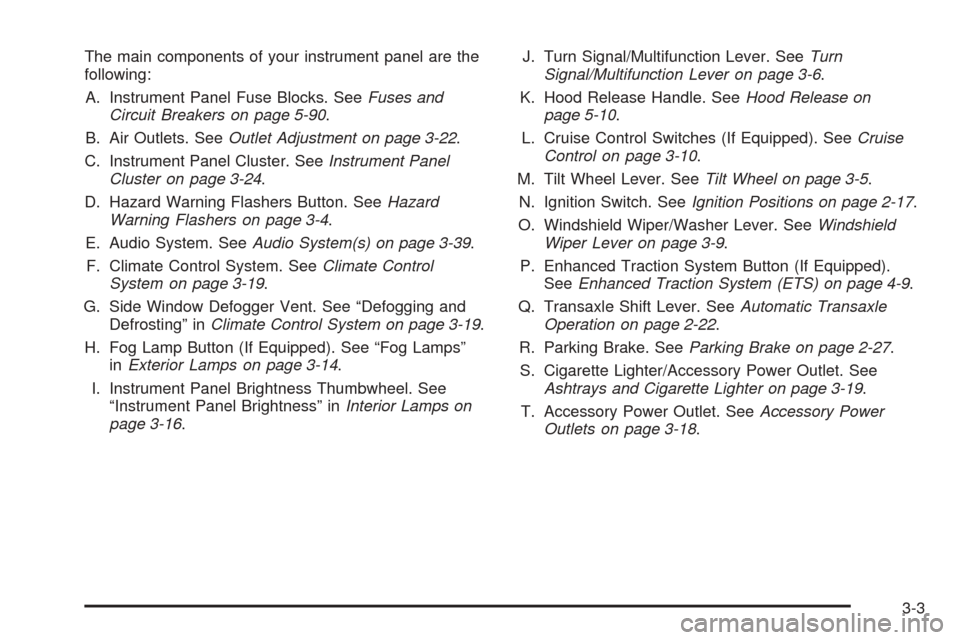
The main components of your instrument panel are the
following:
A. Instrument Panel Fuse Blocks. SeeFuses and
Circuit Breakers on page 5-90.
B. Air Outlets. SeeOutlet Adjustment on page 3-22.
C. Instrument Panel Cluster. SeeInstrument Panel
Cluster on page 3-24.
D. Hazard Warning Flashers Button. SeeHazard
Warning Flashers on page 3-4.
E. Audio System. SeeAudio System(s) on page 3-39.
F. Climate Control System. SeeClimate Control
System on page 3-19.
G. Side Window Defogger Vent. See “Defogging and
Defrosting” inClimate Control System on page 3-19.
H. Fog Lamp Button (If Equipped). See “Fog Lamps”
inExterior Lamps on page 3-14.
I. Instrument Panel Brightness Thumbwheel. See
“Instrument Panel Brightness” inInterior Lamps on
page 3-16.J. Turn Signal/Multifunction Lever. SeeTurn
Signal/Multifunction Lever on page 3-6.
K. Hood Release Handle. SeeHood Release on
page 5-10.
L. Cruise Control Switches (If Equipped). SeeCruise
Control on page 3-10.
M. Tilt Wheel Lever. SeeTilt Wheel on page 3-5.
N. Ignition Switch. SeeIgnition Positions on page 2-17.
O. Windshield Wiper/Washer Lever. SeeWindshield
Wiper Lever on page 3-9.
P. Enhanced Traction System Button (If Equipped).
SeeEnhanced Traction System (ETS) on page 4-9.
Q. Transaxle Shift Lever. SeeAutomatic Transaxle
Operation on page 2-22.
R. Parking Brake. SeeParking Brake on page 2-27.
S. Cigarette Lighter/Accessory Power Outlet. See
Ashtrays and Cigarette Lighter on page 3-19.
T. Accessory Power Outlet. SeeAccessory Power
Outlets on page 3-18.
3-3
Page 114 of 360
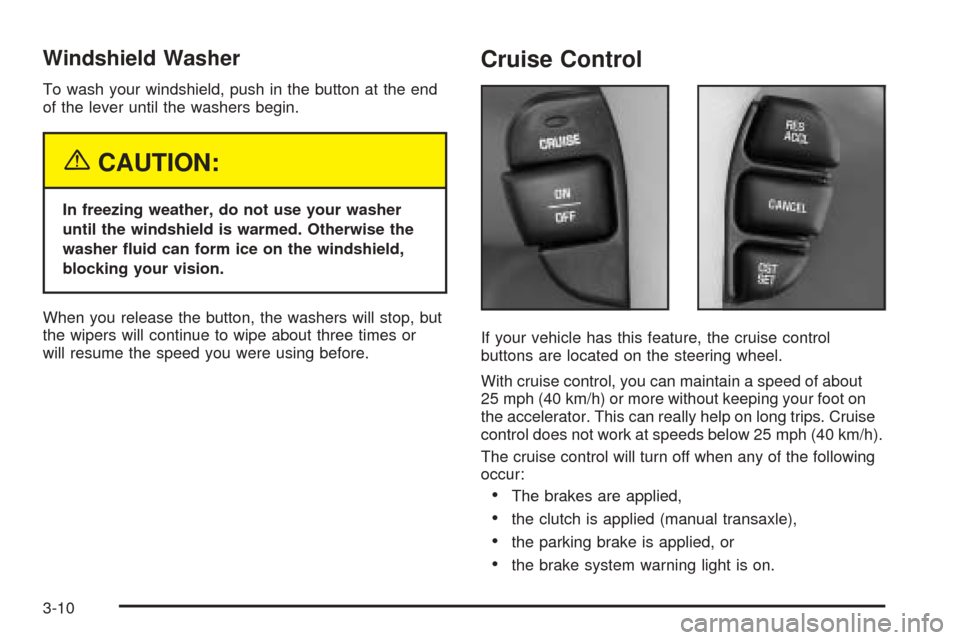
Windshield Washer
To wash your windshield, push in the button at the end
of the lever until the washers begin.
{CAUTION:
In freezing weather, do not use your washer
until the windshield is warmed. Otherwise the
washer �uid can form ice on the windshield,
blocking your vision.
When you release the button, the washers will stop, but
the wipers will continue to wipe about three times or
will resume the speed you were using before.
Cruise Control
If your vehicle has this feature, the cruise control
buttons are located on the steering wheel.
With cruise control, you can maintain a speed of about
25 mph (40 km/h) or more without keeping your foot on
the accelerator. This can really help on long trips. Cruise
control does not work at speeds below 25 mph (40 km/h).
The cruise control will turn off when any of the following
occur:
•The brakes are applied,
•the clutch is applied (manual transaxle),
•the parking brake is applied, or
•the brake system warning light is on.
3-10
Page 115 of 360
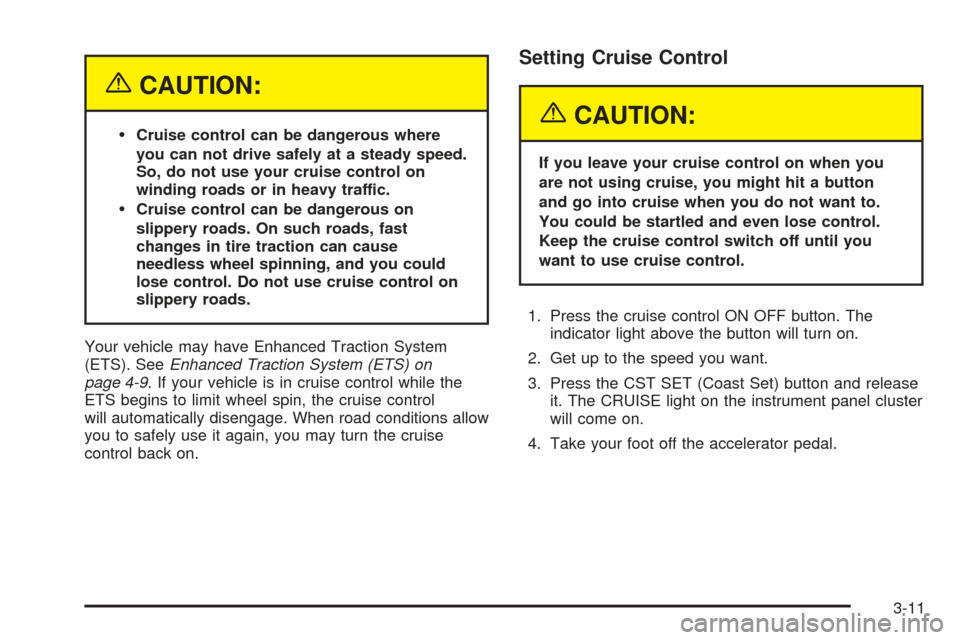
{CAUTION:
Cruise control can be dangerous where
you can not drive safely at a steady speed.
So, do not use your cruise control on
winding roads or in heavy traffic.
Cruise control can be dangerous on
slippery roads. On such roads, fast
changes in tire traction can cause
needless wheel spinning, and you could
lose control. Do not use cruise control on
slippery roads.
Your vehicle may have Enhanced Traction System
(ETS). SeeEnhanced Traction System (ETS) on
page 4-9. If your vehicle is in cruise control while the
ETS begins to limit wheel spin, the cruise control
will automatically disengage. When road conditions allow
you to safely use it again, you may turn the cruise
control back on.
Setting Cruise Control
{CAUTION:
If you leave your cruise control on when you
are not using cruise, you might hit a button
and go into cruise when you do not want to.
You could be startled and even lose control.
Keep the cruise control switch off until you
want to use cruise control.
1. Press the cruise control ON OFF button. The
indicator light above the button will turn on.
2. Get up to the speed you want.
3. Press the CST SET (Coast Set) button and release
it. The CRUISE light on the instrument panel cluster
will come on.
4. Take your foot off the accelerator pedal.
3-11
Page 116 of 360
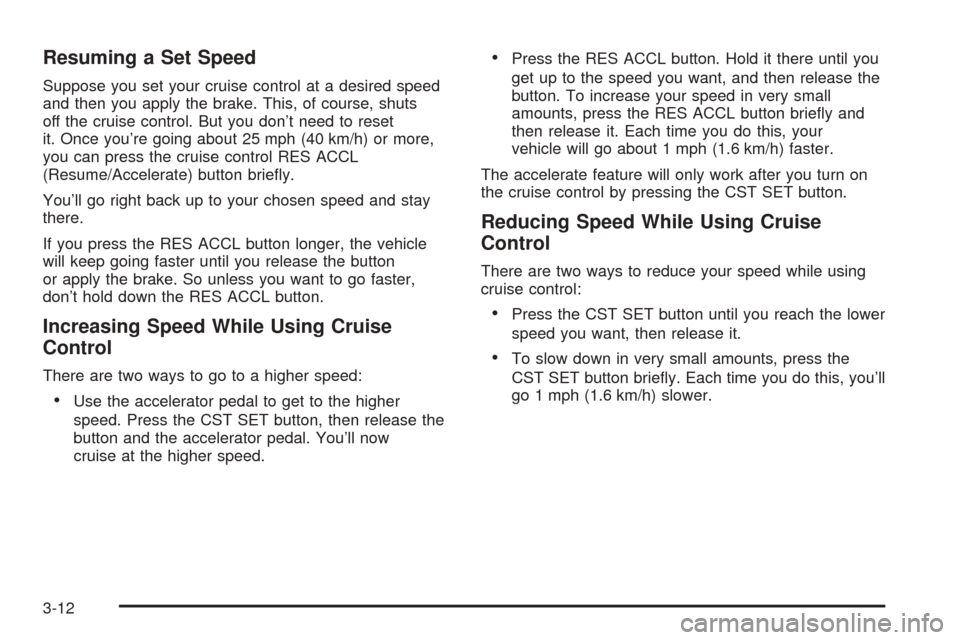
Resuming a Set Speed
Suppose you set your cruise control at a desired speed
and then you apply the brake. This, of course, shuts
off the cruise control. But you don’t need to reset
it. Once you’re going about 25 mph (40 km/h) or more,
you can press the cruise control RES ACCL
(Resume/Accelerate) button briefly.
You’ll go right back up to your chosen speed and stay
there.
If you press the RES ACCL button longer, the vehicle
will keep going faster until you release the button
or apply the brake. So unless you want to go faster,
don’t hold down the RES ACCL button.
Increasing Speed While Using Cruise
Control
There are two ways to go to a higher speed:
•Use the accelerator pedal to get to the higher
speed. Press the CST SET button, then release the
button and the accelerator pedal. You’ll now
cruise at the higher speed.
•Press the RES ACCL button. Hold it there until you
get up to the speed you want, and then release the
button. To increase your speed in very small
amounts, press the RES ACCL button briefly and
then release it. Each time you do this, your
vehicle will go about 1 mph (1.6 km/h) faster.
The accelerate feature will only work after you turn on
the cruise control by pressing the CST SET button.
Reducing Speed While Using Cruise
Control
There are two ways to reduce your speed while using
cruise control:
•Press the CST SET button until you reach the lower
speed you want, then release it.
•To slow down in very small amounts, press the
CST SET button briefly. Each time you do this, you’ll
go 1 mph (1.6 km/h) slower.
3-12
Page 117 of 360
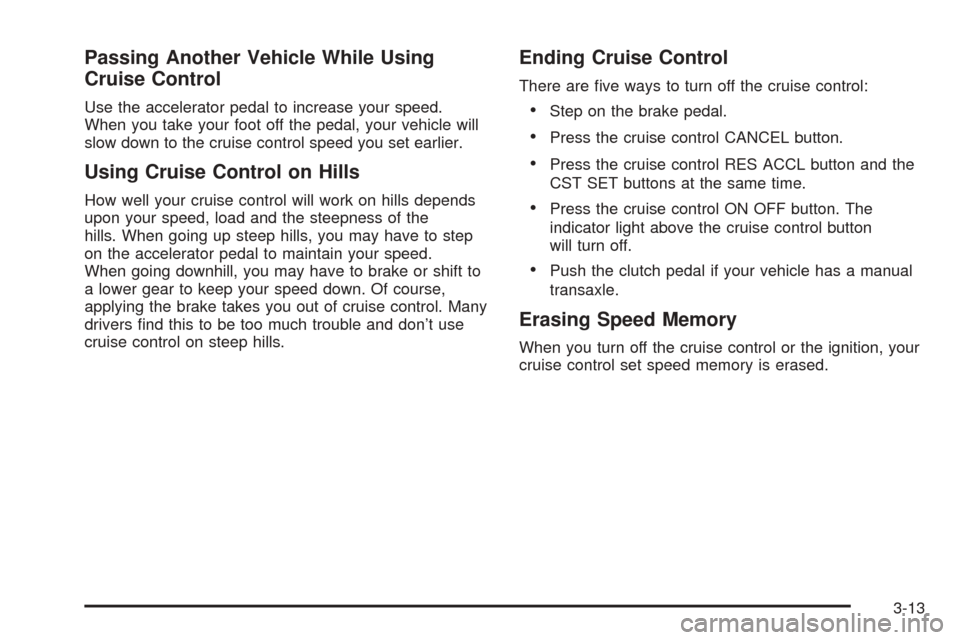
Passing Another Vehicle While Using
Cruise Control
Use the accelerator pedal to increase your speed.
When you take your foot off the pedal, your vehicle will
slow down to the cruise control speed you set earlier.
Using Cruise Control on Hills
How well your cruise control will work on hills depends
upon your speed, load and the steepness of the
hills. When going up steep hills, you may have to step
on the accelerator pedal to maintain your speed.
When going downhill, you may have to brake or shift to
a lower gear to keep your speed down. Of course,
applying the brake takes you out of cruise control. Many
drivers find this to be too much trouble and don’t use
cruise control on steep hills.
Ending Cruise Control
There are five ways to turn off the cruise control:
•Step on the brake pedal.
•Press the cruise control CANCEL button.
•Press the cruise control RES ACCL button and the
CST SET buttons at the same time.
•Press the cruise control ON OFF button. The
indicator light above the cruise control button
will turn off.
•Push the clutch pedal if your vehicle has a manual
transaxle.
Erasing Speed Memory
When you turn off the cruise control or the ignition, your
cruise control set speed memory is erased.
3-13
Page 141 of 360
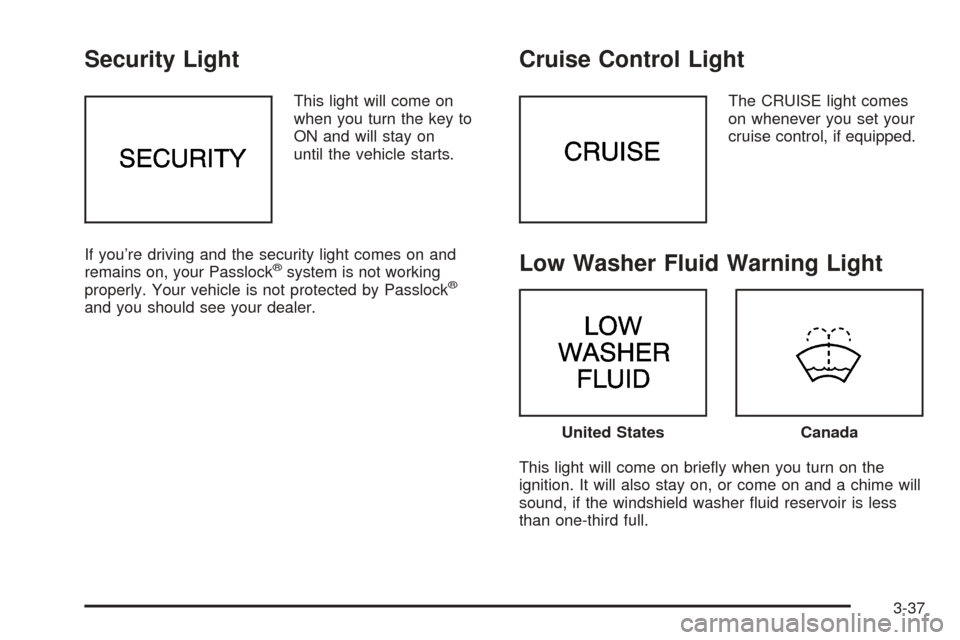
Security Light
This light will come on
when you turn the key to
ON and will stay on
until the vehicle starts.
If you’re driving and the security light comes on and
remains on, your Passlock
®system is not working
properly. Your vehicle is not protected by Passlock®
and you should see your dealer.
Cruise Control Light
The CRUISE light comes
on whenever you set your
cruise control, if equipped.
Low Washer Fluid Warning Light
This light will come on briefly when you turn on the
ignition. It will also stay on, or come on and a chime will
sound, if the windshield washer fluid reservoir is less
than one-third full.
United StatesCanada
3-37
Page 183 of 360
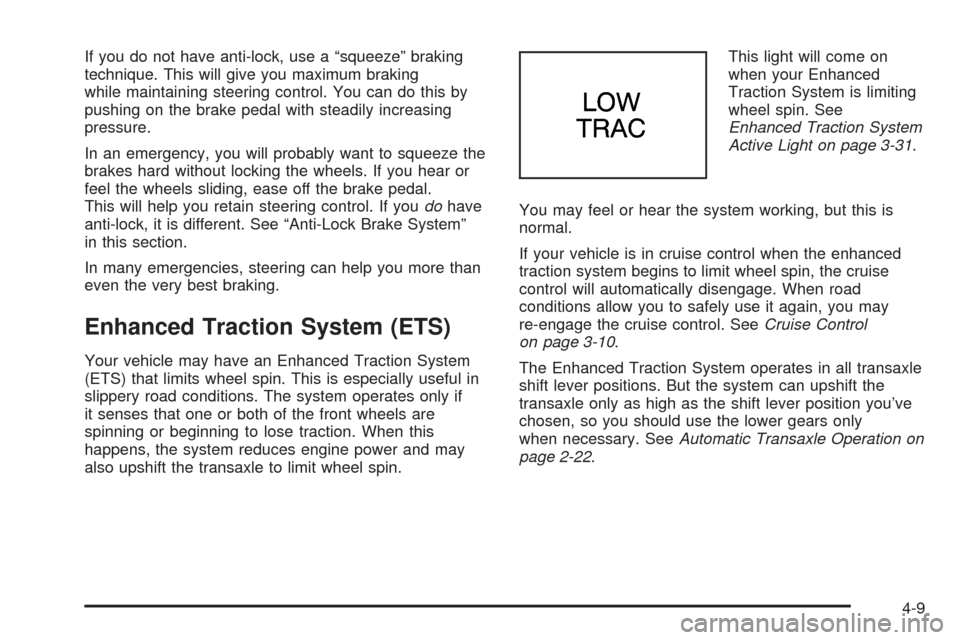
If you do not have anti-lock, use a “squeeze” braking
technique. This will give you maximum braking
while maintaining steering control. You can do this by
pushing on the brake pedal with steadily increasing
pressure.
In an emergency, you will probably want to squeeze the
brakes hard without locking the wheels. If you hear or
feel the wheels sliding, ease off the brake pedal.
This will help you retain steering control. If youdohave
anti-lock, it is different. See “Anti-Lock Brake System”
in this section.
In many emergencies, steering can help you more than
even the very best braking.
Enhanced Traction System (ETS)
Your vehicle may have an Enhanced Traction System
(ETS) that limits wheel spin. This is especially useful in
slippery road conditions. The system operates only if
it senses that one or both of the front wheels are
spinning or beginning to lose traction. When this
happens, the system reduces engine power and may
also upshift the transaxle to limit wheel spin.This light will come on
when your Enhanced
Traction System is limiting
wheel spin. See
Enhanced Traction System
Active Light on page 3-31.
You may feel or hear the system working, but this is
normal.
If your vehicle is in cruise control when the enhanced
traction system begins to limit wheel spin, the cruise
control will automatically disengage. When road
conditions allow you to safely use it again, you may
re-engage the cruise control. SeeCruise Control
on page 3-10.
The Enhanced Traction System operates in all transaxle
shift lever positions. But the system can upshift the
transaxle only as high as the shift lever position you’ve
chosen, so you should use the lower gears only
when necessary. SeeAutomatic Transaxle Operation on
page 2-22.
4-9
Page 312 of 360
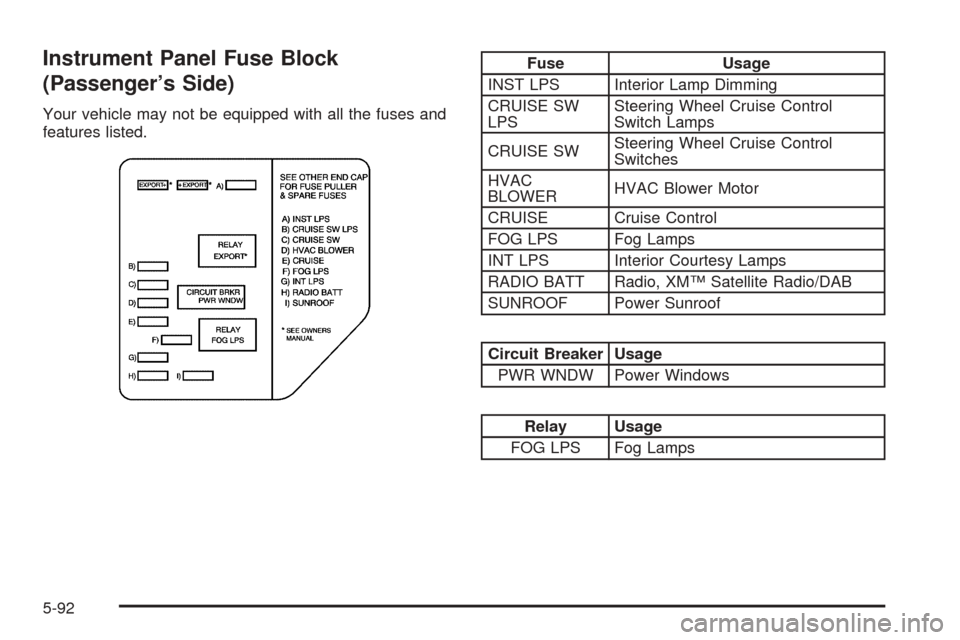
Instrument Panel Fuse Block
(Passenger’s Side)
Your vehicle may not be equipped with all the fuses and
features listed.
Fuse Usage
INST LPS Interior Lamp Dimming
CRUISE SW
LPSSteering Wheel Cruise Control
Switch Lamps
CRUISE SWSteering Wheel Cruise Control
Switches
HVAC
BLOWERHVAC Blower Motor
CRUISE Cruise Control
FOG LPS Fog Lamps
INT LPS Interior Courtesy Lamps
RADIO BATT Radio, XM™ Satellite Radio/DAB
SUNROOF Power Sunroof
Circuit Breaker Usage
PWR WNDW Power Windows
Relay Usage
FOG LPS Fog Lamps
5-92
Page 323 of 360

Maintenance Footnotes
†The U.S. Environmental Protection Agency or the
California Air Resources Board has determined that the
failure to perform this maintenance item will not nullify
the emission warranty or limit recall liability prior to
the completion of the vehicle’s useful life. We, however,
urge that all recommended maintenance services be
performed at the indicated intervals and the
maintenance be recorded.
(a)Visually inspect brake lines and hoses for proper
hook-up, binding, leaks, cracks, chafing, etc. Inspect
disc brake pads for wear and rotors for surface
condition. Inspect drum brake linings for wear or cracks.
Inspect other brake parts, including drums, wheel
cylinders, calipers, parking brake, etc.
(b)Visually inspect front and rear suspension and
steering system for damaged, loose or missing part or
signs of wear. Inspect power steering lines and
hoses for proper hook-up, binding, leaks, cracks,
chafing, etc.
(c)Visually inspect hoses and have them replaced if they
are cracked, swollen or deteriorated. Inspect all pipes,
fittings and clamps; replace with genuine GM parts as
needed. To help ensure proper operation, a pressure test
of the cooling system and pressure cap and cleaning the
outside of the radiator and air conditioning condenser is
recommended at least once a year.(d)Visually inspect wiper blades for wear or cracking.
Replace blade inserts that appear worn or damaged
or that streak or miss areas of the windshield.
(e)Make sure the safety belt reminder light and all your
belts, buckles, latch plates, retractors and anchorages
are working properly. Look for any other loose or
damaged safety belt system parts. If you see anything
that might keep a safety belt system from doing its
job, have it repaired. Have any torn or frayed safety belts
replaced. Also look for any opened or broken air bag
coverings, and have them repaired or replaced. (The air
bag system does not need regular maintenance.)
(f)Lubricate all key lock cylinders, door hinges and
latches, hood hinges and latches and trunk lid hinges
and latches. More frequent lubrication may be required
when exposed to a corrosive environment. Applying
silicone grease on weatherstrips with a clean cloth will
make them last longer, seal better and not stick or
squeak.
(g)Check system for interference or binding and for
damaged or missing parts. Replace parts as needed.
Replace any components that have high effort or
excessive wear. Do not lubricate accelerator or cruise
control cables.
6-7