brake light OLDSMOBILE AURORA 1995 User Guide
[x] Cancel search | Manufacturer: OLDSMOBILE, Model Year: 1995, Model line: AURORA, Model: OLDSMOBILE AURORA 1995Pages: 372, PDF Size: 19.14 MB
Page 170 of 372

Avoid needless heavy braking. Some people drive in
spurts -- heavy acceleration followed by heavy braking
-- rather than keeping pace with traffic. This is a
mistake. Your brakes may not have time to cool between
hard stops. Your brakes will wear
out much fdster if you
do a lot of heavy braking. If you keep pace with the
traffic and allow realistic following distances, you will
eliminate a lot
of unnecessary braking. That means
better braking and longer brake life.
If your engine ever stops while you’re driving, brake
normally but don’t pump your brakes.
If you do, the
pedal may get harder to push down. If your engine
stops, you will still have some power brake assist.
But
you will use it when you brake. Once the power assist is
used up,
it may take longer to stop and the brake pedal
will be harder to push.
Anti-Lock Brakes (ABS)
Your Aurora has an advanced electronic braking system
that
will help prevent a braking skid.
ANT’- (I)
LOCK
This light on the
instrument panel
will
come on briefly when
you start your vehicle.
When you start your vehicle and begin to drive away,
you may hear a momentary motor or clicking noise. And
you may even notice that your brake pedal moves
a little
while this is going on. This is the ABS system testing
itself.
If there’s a problem with the anti-lock brake
system, the anti-lock brake system warning light will
stay
on.
See “Anti-Lock Brake System Warning Light“ in the
Index.
4-6
ProCarManuals.com
Page 172 of 372
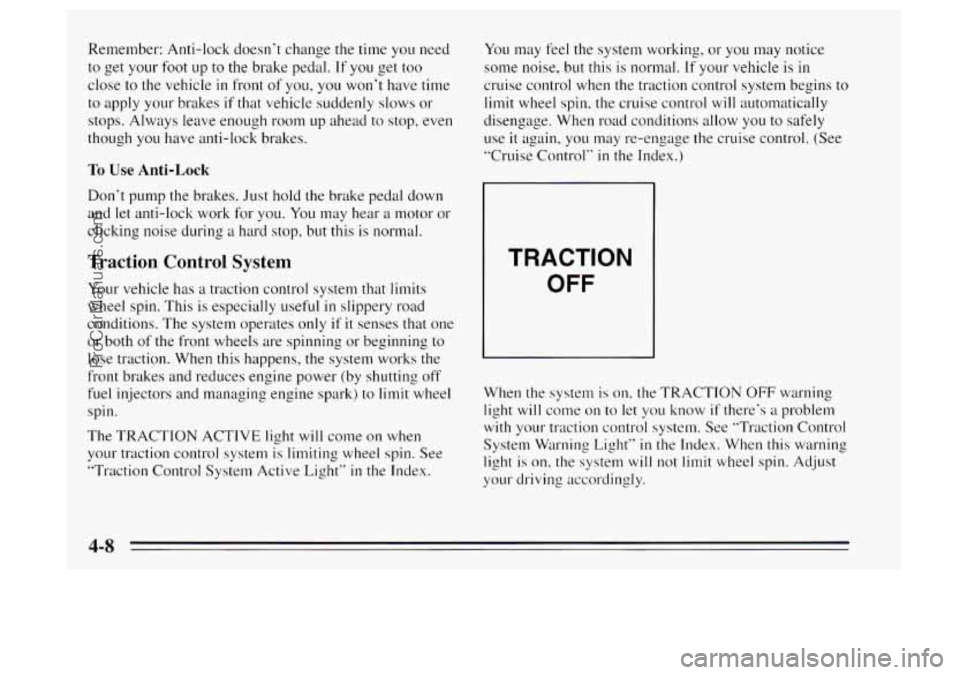
Remember: Anti-lock doesn't change the time you need
to get your
foot up to the brake pedal. If you get too
close to the vehicle in front of you, you won't have time
to apply your brakes
if that vehicle suddenly slows 01-
stops. Always leave enough 1-0om up ahead to stop. even
though you have anti-lock brakes.
To Use Anti-Lock
Don't pump the brakes. Just hold the brake pedal down
and let anti-lock work for you. You may hear
a motor or
clicking noise during a hard stop. but this is normal.
Traction Control System
Your vehicle has a traction control system that limits
wheel spin. This is especially useful
in slippery road
conditions. The system operates only
if it senses that one
or both of the front wheels are spinning or beginning to
lose traction. When this happens, the system works the
front brakes and reduces engine power (by shutting off
fuel injectors and managing engine spark) to
limit wheel
spin.
The TRACTION ACTIVE light will come on when
your traction control system
is limiting wheel spin. See
"Traction Control System Active Light"
in the Index.
You may feel the system working, or you may notice
some noise, but this is normal.
If yo~~r vehicle is in
cruise control when the traction control system begins to
limit wheel spin, the cruise control will automatically
disengage. When road conditions allow you to safely
use
it again, you may re-engage the cruise control. (See
"Cruise Control"
in the Index.)
TRACTION
OFF
When the system is on, the TRACTION OFF warning
light
will come on to let you know if there's a problem
with your traction control system. See "Traction Control
System Warning Light"
in the Index. When this warning
light is on, the system
will not limit wheel spin. Adjust
your driving accordingly.
4-8
ProCarManuals.com
Page 173 of 372

The traction control system automatically comes on
whenever
you start your vehicle. To limit wheel spin,
especially
in slippery road conditions, you should
always leave the system on. But you can turn the
traction control system off
if you ever need to. (You
should
turn the system off if your vehicle ever gets stuck
in sand, mud, ice or snow. See “Rocking Your Vehicle”
in the Index.)
I ‘ -I
To turn the system off,
press the TRACTION
CONTROL button on
the center console. The
TRACTION
OFF warning light will come on and
stay on.
If the system is limiting wheel spin when you
press the button,
the system won’t turn off right away. It
will wait until there’s no longer a current need to limit
wheel spin.
You can
turn the system back on at any time by pressing
the button again. The TRACTION
OFF warning light
should go
off.
Braking in Emergencies
Use your anti-lock braking system when you need to.
With anti-lock, you can steer and brake at the same
time.
In many emergencies, steering can help you more
than even the very best braking.
4-9
ProCarManuals.com
Page 175 of 372

Steering in Emergencies
There are times when steering can be more effective
than braking. For example, you come over
a hill and
find a truck stopped in your lane, or a car suddenly pulls
out from nowhere, or a child darts out from between
parked cars and stops right
in front of you. You can
avoid these problems by braking
-- if you can stop in
time. But sometimes you can't; there isn't room. That's
the time for evasive action
-- steering around the
problem.
Your Aurora can perform very well
in emergencies like
these. First apply your brakes.
It is better to remove as
much speed
as you can from a possible collision. Then
steer around the problem,
to the left or right depending
on the space available.
An emergency like this requires close attention and a
quick decision.
If you are holding the steering wheel at
the recommended
9 and 3 o'clock positions, you can
turn it a full I80 degrees very quickly without removing
either hand.
But you have to act fast, steer quickly, and
just
as quickly straighten the wheel once you have
avoided the object.
The fact that s11ch emergency situations are always
possible
is a good reason to practice defensive driving at
all times and wear safety belts properly.
Off-Road Recovery
You may find sometime that your right wheels have
dropped off the edge
of a road onto the shoulder while
you're driving.
If the level of the shoulder is only slightly below the
pavement, recovery should be fairly easy. Ease off the
accelerator and then,
if there is nothing in the way, steer
so that your vehicle straddles the edge of the pavement.
You can
turn the steering wheel up to 1/4 turn until the
right front tire contacts the pavement edge. Then turn
your steering wheel
to go straight down the roadway.
4-11
ProCarManuals.com
Page 177 of 372

0 Check your mirrors, glance over your shoulder, and
start your left lane change signal before moving out
of the right lane
to pass. When you are far enough
ahead of
the passed vehicle to see its front in your
inside mirror, activate your right lane change signal
and move back into the right lane. (Remember that
your right outside mirror is convex. The vehicle you
just passed
may seem to be farther away from you
than it really is.)
0 Try not to pass more than one vehicle at a time on
two-lane roads. Reconsider before passing the
next
vehicle.
Don’t overtake a slowly moving vehicle too rapidly.
Even though the brake lights are
not flashing, it may
be slowing down or starting to turn.
0 If you’re being passed, make it easy for the
following driver to get ahead
of you. Perhaps you
can ease a little to the right.
Loss of Control
Let’s review what driving experts say about what
happens when
the three control systems (brakes, steering
and acceleration) don‘t have enough friction where the
tires meet the road to do what the driver has asked.
In any emergency, don’t give up. Keep trying to steer
and constantly seek an escape route or area
of less
danger.
Skidding
In a skid, a driver can lose control of the vehicle.
Defensive drivers avoid most skids by taking reasonable
care suited to existing conditions, and by not
“overdriving” those conditions. But skids are always
possible.
The three types
of skids correspond to your Aurora‘s
three control systems.
In the braking skid your wheels
aren’t rolling.
In the steering or cornering skid, too
much speed or steering in a curve causes tires to slip and
lose cornering force. And in the acceleration skid too
much throttle causes
the driving wheels to spin.
A cornering skid is best handled by easing your foot off
the accelerator pedal.
Remember:
Any traction control system helps avoid
only the acceleration skid.
4-13
ProCarManuals.com
Page 198 of 372

Driving with a Trailer
Towing a trailer requires a certain amount of experience.
Before setting out for the open road,
you'll want to get
to know your rig. Acquaint yourself with the feel of
handling and braking with the added weight
of the
trailer. And always keep
in mind that the vehicle you are
driving is now a good deal longer and not nearly as
responsive as your vehicle is by itself.
Before
you start, check the trailer hitch and platform
(and attachments), safety chains, electrical connector,
lights, tires and mirror adjustment.
If the trailer has
electric brakes, start your vehicle and trailer moving and
then apply the trailer brake controller by Imnd to be sure
the brakes are working. This lets you check your
electrical connection at the same time.
During your
trip, check occasionally to be sure that the
load is secure, and that the lights and any trailer brakes
are still working.
Following Distance
Stay at least twice as far behind the vehicle ahead as you
would when driving your vehicle without a trailer. This
can help you avoid situations that require heavy braking
and sudden turns.
Passing
You'll need more passing distance up ahead when
you're towing a trailer. And, because you're a good deal
longer, you'll need to go much farther beyond the
passed vehicle before
you can return to your lane.
Backing Up
Hold the bottom of the steering wheel with one hand.
Then, to move the trailer to the left, just move that hand
to the left. To move the trailer to the right, move yo~~r
hand to the right. Always back
up slowly and, if
possible. have someone guide you.
4-34
ProCarManuals.com
Page 203 of 372

NOTICE:
Ignoring these steps could result in costly damage
to
your vehicle that wouldn’t be covered by your
warranty.
Trying
to start your Aurora by pushing or pulling
it won’t
work, and it could damage your vehicle.
To Jump Start Your Aurora:
1. Check the other vehicle. It must have a I2-volt
battery
with a negative ground system.
NOTICE:
If the other system isn’t a 12-volt system with a
negative ground, both vehicles can be damaged.
2. Get the vehicles close enough so the jumper cables
can reach, but be s~lre the vehicles aren’t touching
each other. If they are,
it could cause a ground
connection you don’t want. You wouldn’t be able
to
start your Aurora, and the bad grounding could
damage the electrical systems.
You could be injured
if the vehicle rolls. Set the
parking brake firmly on each vehicle. Put an
automatic transaxle in PARK (P) or a manual
transaxle
in NEUTRAL (N).
3. Turn off the ignition on both vehicles. Turn off all
lights that aren’t needed, and radios. This
will avoid
sparks and help
save both batteries. And it could
save your radio!
I NOTICE:
If you leave your radio on, it could be badly
damaged. The repairs wouldn’t be covered by
your warranty.
5-3
ProCarManuals.com
Page 254 of 372

should have your brake system fixed, since a leak means
that sooner or later your brakes won’t work well, or
won’t work at all.
So, it isn’t a good idea to “top off’
your brake fluid. Adding brake fluid won’t correct
a
leak. If you add fluid when your linings are worn, then
you’ll have too much fluid when you get new brake
linings.
You should add (or remove) brake fluid, as
necessary, only when work is done on the brake
hydraulic system.
When your brake fluid falls
to a low level, your brake
warning light
will come on. A chime will sound if you
try to drive
with this warning light on. See “Brake
System Warning Light”
in the Index. What to
Add
When
you do need brake fluid, use only DOT-3 brake
fluid
-- such as Delco Supreme 11 @ (GM Part
No. 1052535). Use new brake fluid from a sealed
container only, and always clean the brake fluid
reservoir cap before removing it.
I NOTICE:
Don’t let someone put in the wrong kind of
fluid. For example, just a few drops
of
mineral-based oil, such as engine oil, in
your brake system can damage brake
system parts
so badly that they’ll have to be
replaced.
Brake fluid can damage paint, so be careful
not
to spill brake fluid on your vehicle. If
you do, wash it off immediately. See
“Appearance Care” in the Index.
6-24
ProCarManuals.com
Page 255 of 372

Brake Wear
Your Aurora has four-wheel disc brakes.
Disc brake pads have built-in wear indicators that make
a high-pitched warning sound when the brake pads are
worn and new pads are needed. The sound may come
and
go or be heard all the time your vehicle is moving
(except when
you are pushing on the brake pedal
firmly).
I NOTICE:
Continuing to drive with worn-out brake pads
could result in costly brake repair.
Some driving conditions or climates may cause a brake
squeal when the brakes are first applied or lightly
applied. This does not mean something is wrong
with
your brakes.
Brake linings should always
be replaced as complete
axle sets.
Brake Pedal Travel
See your retailer if the brake pedal does not return to
normal height, or
if there is a rapid increase in pedal
travel. This could be
a sign of brake trouble.
Brake Adjustment
Every time YOLI apply the brakes, with or without the
vehicle moving, your brakes adjust for wear.
6-25
ProCarManuals.com
Page 288 of 372

1 I 1 Fuse Usage -
Position Circuitrv
1
2
3
4
5
4
7
8
9
10
11
12
13
14
1s
16
17
18
19
20
Supplemental Inflatable Restraint (Air Bag)
Il?jectors
Anti-Lock Brake System
Left Exterior Lamps
Turn Signal Lamps 1n.jector.s
Climate Controls, Magnetic Speed Right Exterior Lamps
Chime (Ignition
1 ), Memory Set
Powertrain Control
Module Cruise
Control, VATS PASS-Key%
Auxiliary Power
Interior Lamps
Brake-Transaxle Shift Interlock, Heated
Oxygen Sensor: Linear
EGR
Driver Information Center
Radio
Climate Control Relay
Windshield Wipers
Cigar Lighter
Crank,
Air Bag Module
Climate Control Blower
ProCarManuals.com