climate control OLDSMOBILE AURORA 1995 Owners Manual
[x] Cancel search | Manufacturer: OLDSMOBILE, Model Year: 1995, Model line: AURORA, Model: OLDSMOBILE AURORA 1995Pages: 372, PDF Size: 19.14 MB
Page 94 of 372

Instrument Panel Intensity Control
INTERIOR LIGHTS TWILIGHT SENTINEL
You can brighten or dim your instrument cluster, radio and
climate control displays and control lights
by rotating the
lNTERlOR LIGHTS control between
LO and HI when
your lights are on. Rotate the control all the way to
HI and
you will turn on the interior courtesy lamps.
Twilight Sentinel
The Twilight Sentinel Does Two Things:
0 First, depending on how dark it becomes outside, the
Twilight Sentinel turns your headlamps on automatically, when they’re needed. Avoid covering
the sensor located near the windshield, by the defroster
outlet--otherwise your headlamps
will stay on.
Also, it’s possible that your headlamps might go out
if you drive from a dark area into a bright area, such
as a lighted parking lot. If this happens, turn on your
headlamps with the regular headlamp switch.
Second, to light your way when you leave your
vehicle, the Twilight Sentinel will keep your
headlamps
on for as long as three minutes.
2-42
ProCarManuals.com
Page 111 of 372

The Aurora instrument panel is designed to let you
know at a glance how your vehicle is running. You’ll
know how fast you’re going, how much fuel you’re
using, and many other things you’ll need
to drive safely
and economically.
The main components
of your instrument panel are:
1.
2.
3.
4.
5.
6.
7.
8.
9.
10.
11.
Power Mirrors Control Switch
Fog Lamp Switch
Turn SignalMultifunction Lever
Instrument ClusterIGages
Hazard Warning Flashers Switch
Horn
Windshield Wiper/Washer Control
Driver Information Center
Climate Controls
Audio System
Glove
Box (Trunk Security Override Switch inside) 12.
Passenger Side Air Bag
13. Accessory Power Outlet
14. Gearshift Lever
15. Selectable Shift
16. Traction Control Button
17. Ashtray and Lighter
18. Fuel Door Release Switch
19. Trunk Release Switch
20. Steering Wheel Touch Controls for Audio System
21. Ignition Switch
22. Driver Side Air Bag
23.
Tilt Steering Wheel Lever
24. Steering Wheel Touch Controls for Climate Control
System
25. Twilight Sentinel Control
26. Instrument Panel Intensity Control
ProCarManuals.com
Page 117 of 372

Battery Warning Light
VOLTS
This light will come on
briefly when you start the
vehicle,
as a check to show
you it is working, then it
should go
out. If it stays on,
or comes on while you are
driving,
you may have a
problem with the electrical
chargin,
0 :y 5 stem.
Brake System Warning Light
BRAKE
FLUID (0)
Your Aurora’s hydraulic
brake system
is divided into
two parts.
If one part isn’t
working, the other part can
still work and stop
you. For
good braking, though,
you
need both parts working
well.
A warning chime and the message CHECK CHARGE
SYSTEM may also come
on. Have it checked right away.
Driving while this light is on could drain your battery.
If you must drive a short distance with the light on, be
certain
to turn off all your accessorie.s, such as the radio
and climate control. This light
should come on briefly
as you start the
vehicle. If it doesn’t come on
then, have it fixed so it
will be ready to warn you
if there’s a problem. If this
warning light stays
on, there could be a brake problem.
Have your brake system inspected right away.
2-65
ProCarManuals.com
Page 124 of 372
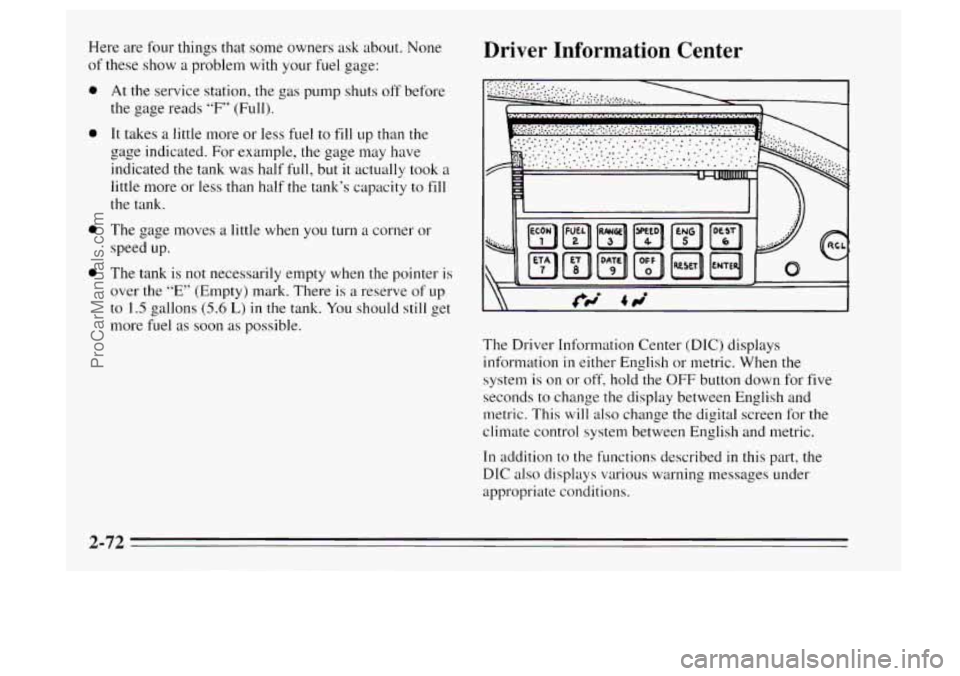
Here are four things that some owners ask about. None
of these show
a problem with your fuel gage:
0
0
0
0
At the service station, the gas pump shuts off before
the gage reads
“F” (Full).
It takes
a little more or less fuel to fill up than the
gage indicated. For example, the gage may have
indicated the tank was half
full, but it actually took a
little more or less than half the tank’s capacity to fill
the tank.
The gage moves a little when you turn a corner or
speed up.
The tank is not necessarily empty when the pointer is
over the “E” (Empty) mark. There is a reserve of up
to 1.5 gallons (5.6 L) in the tank. You should still get
more fuel as soon as possible.
Driver Information Center
........ ....... : ......... .... ....................... ..... .....
............... .......
The Driver Information Center (DIC) displays
information in either English or metric. When the
system is on or off, hold the
OFF button down for five
seconds to change the display between English and
metric. This
will also change the digital screen for the
climate control system between English and metric.
In addition to the functions described in this part, the
DIC also displays various warning messages under
appropriate conditions.
2-72
ProCarManuals.com
Page 133 of 372

Comfort Controls and Audio Systems
In this section you'll find out how to operate the comfort
control system and audio systems offered with your
Aurora.
Be sure to read about the particular system
supplied with your vehicle.
Automatic Electronic Climate Control
With this system, you can control the ventilation, heating
and air conditioning
in your vehicle, or you can use the
automatic setting. Your vehicle also has the flow-through
ventilation system described later
in this section.
Overview
This climate control system is designed for
set-and-forget operation. That means that once you set a
temperature
you shouldn't keep changing it; allow about
20 minutes after starting the vehicle for the system to
regulate itself before you make another adjustment.
Immediately selecting
90°F (32°C) will not warm the
vehicle any faster than selecting 75°F (16"C), which is
the average comfortable temperature.
With this system, you can manually control the
ventilation, heating and air conditioning
in your vehicle,
or you can use the automatic setting. Your control
setting is remembered for the next time you start your
vehicle.
If the system was in DEF (Defrost), however, it
comes back on in AUTO if the engine is shut off for
more than
40 minutes.
A computer monitors operation of your Automatic
Electronic Climate Control System.
If your set
temperature flashes on
the digital screen for almost two
minutes after starting your vehicle,
the system is
3-1
ProCarManuals.com
Page 140 of 372

Extended Idling with Automatic Electronic Climate Control
Extended idling is not recommended. See “Engine
Exhaust’’
in the Index.
Steering Wheel Touch Controls for Climate Control
Some heating and
cooling controls can be
adjusted at
the steering
wheel. Other touch
controls also operate some audio controls.
See “Steering Wheel
Touch Controls for
Audio System” later
in
this section. Press
the upper part
of the fan symbol to increase the fan
speed; press the lower part of the control to reduce the
fan speed.
Press
TEMP once to display the set temperature. Then press
the upper part of the control to raise the inside temperature \
setting; press the lower part to lower the setting.
Flow-Through Ventilation System
Your Aurora’s flow-through ventilation system supplies
outside air into the vehicle when
it is moving. Outside
air will
also enter the vehicle when the heater or the air
conditioning fan is running.
Ventilation Tips
Keep the hood and front air inlet free of ice, snow, or
any other obstruction (such
as leaves). The heater
and defroster will work far better, reducing the
chance of fogging the inside of your windows.
Keep the air path under the front seats clear of
objects. This helps air
to circulate throughout your
vehicle.
3-8
ProCarManuals.com
Page 160 of 372

Steering Wheel Touch Controls for Audio
System
Some audio system
functions described
in the
previous pages can also be
operated with the Steering
Wheel Touch Controls.
Other touch controls also operate some climate controls.
See “Steering Wheel Touch Controls for Climate
Control” earlier in
this section.
VOL (Volume): Press to increase or decrease volume.
SEEK: Each time you press SEEK, you will tune in a
radio station higher on the AM or FM band.
When playing
a tape, press SEEK to listen to the next
selection on the tape. There must be
at least a
four-second gap between selections on the tape. When playing
a CD, press SEEK to listen
to the next
selection
on the disc,
PROG (Program): Press PROG to tune in a preset
radio station higher on the AM or
FM band.
When playing
a tape, press PROG to play the other side
of the tape.
When playing a CD
in the trunk-mounted CD changer,
press
PROG to select the next disc in the cartridge.
Understanding Radio Reception
FM Stereo
FM stereo will give you the best sound, but FM signals
will reach only about
10 to 40 miles (1 6 to 65 km). Tall
buildings or hills can interfere with FM signals, causing
the sound to come and
go.
AM
The range for most AM stations is greater than for FM,
especially at night. The longer range, however, can
cause stations to interfere with each other. AM can also
pick up noise from things like storms and power lines.
To lower this noise, try reducing the treble level by
turning the
TREB knob or, if you have the TONE
feature, by selecting the VOCAL tone setting.
3-28
ProCarManuals.com
Page 269 of 372

Uniform Tire Quality Grading
The following information relates to the system
developed
by the United States National Highway
Traffic Safety Administration which grades tires by
treadwear, traction and temperature performance. (This
applies only to vehicles sold
in the United States.)
Treadwear
The treadwear grade is a comparative rating base(
the wear rate of
the tire when tested under control
conditions on
a specified government test course.
j on
led
For
example, a tire gkded
150 would wear one and a half
( I 1/2) times as well on the government course as a tire
graded
100. The relative performance of tires depends
upon the actual conditions of their use, however, and
may depart significantly from
the norm due to variations
in driving habits, service practices and differences in
road characteristics and climate.
Traction - A, B, C
The traction grades, from highest to lowest are: A, B,
and G. They represent the tire’s ability to stop on wet
pavement as measured under controlled conditions on
specified government test surfaces of asphalt and
concrete.
A tire marked C may have poor traction
performance.
Warning: The traction grade assigned to this tire
is based
on braking (straight-ahead) traction tests and does not
include cornering (turning) traction.
ProCarManuals.com
Page 288 of 372

1 I 1 Fuse Usage -
Position Circuitrv
1
2
3
4
5
4
7
8
9
10
11
12
13
14
1s
16
17
18
19
20
Supplemental Inflatable Restraint (Air Bag)
Il?jectors
Anti-Lock Brake System
Left Exterior Lamps
Turn Signal Lamps 1n.jector.s
Climate Controls, Magnetic Speed Right Exterior Lamps
Chime (Ignition
1 ), Memory Set
Powertrain Control
Module Cruise
Control, VATS PASS-Key%
Auxiliary Power
Interior Lamps
Brake-Transaxle Shift Interlock, Heated
Oxygen Sensor: Linear
EGR
Driver Information Center
Radio
Climate Control Relay
Windshield Wipers
Cigar Lighter
Crank,
Air Bag Module
Climate Control Blower
ProCarManuals.com
Page 349 of 372
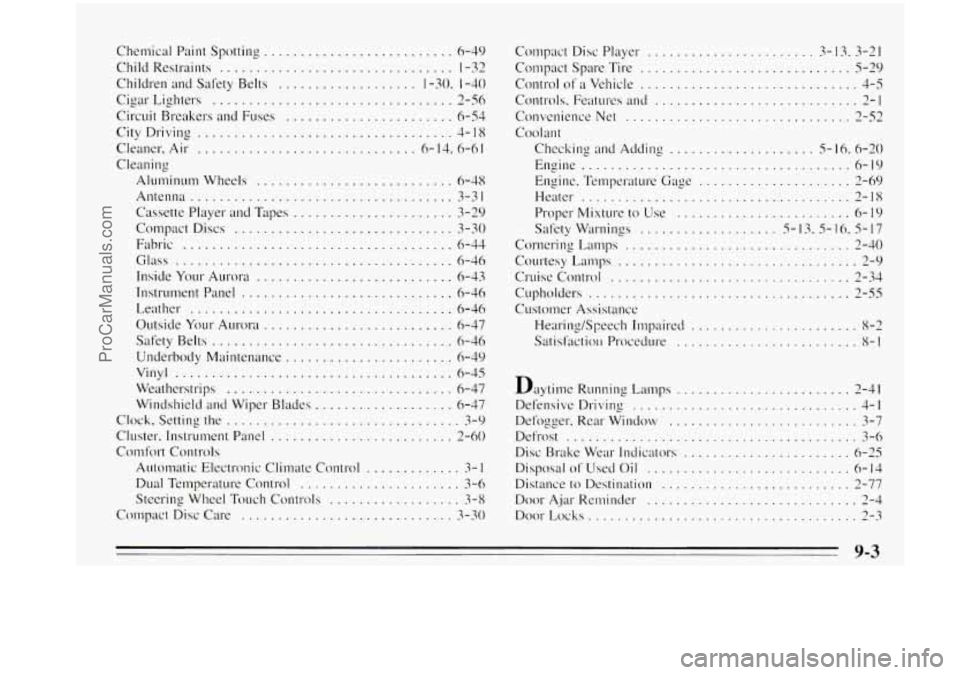
Chemical Paint Spotting .......................... 6-49
Children and Safety Belts
................... 1.30 . 1-40
Chilcl
Restraints
................................ 1-32
Cigar Lighters
................................. 2-56
Circuit Breakers and Fuses
....................... 6-54
Cleaner. Air
.............................. 6- 14.6-61
Cleaning
Aluminum Wheels ........................... 6-48
Antenna .................................... 3-3 1
Cassette Player and Tapes ...................... 3-29
Compact Discs .............................. 3-30
Fabric
..................................... 6-44
Glass ...................................... 6-46
Inside Your Aurora
........................... 6-43
Instrument Panel
............................. 6-46
Leather
.................................... 6-46
Outside Your Aurora
.......................... 6-47
Safety Belts
................................. 6-46
Underbody Maintenance
....................... 6-49
Vinyl
...................................... 6-45
Weatherstrips
............................... 6-47
Windshield and Wiper Blacks
................... 6-47
Clock. Setting the
................................ 3-9
Cluster
. Instrument Panel ......................... 2-60
Comfort Controls
Automatic Electronic Climate Control
............. 3- I
Dual Temperature Control ...................... 3-6
Steering Wheel Touch Controls
.................. 3-8
Compact Disc Care
............................. 3-30
City Driving ................................... 4-18 Compact
Disc Player
....................... 3- 13 . 3-21
Compact Spare Tire
............................. 5-29
Control
of a Vehicle .............................. 4-5
Controls . Features and ............................ 2-1
Convenience Net ............................... - 3-52
Coolant
Checking and Adding .................... 5- 16 . 6-20
Engine
..................................... 6-19
Engine . Temperature Gage ..................... 2-69
Heater
..................................... 2-18
Proper Mixture
to Use ........................ 6-19
Safety Warnings
................... 5- I3 . 5- 16. 5-17
Cornering Lamps
............................... 2-40
Courtesy Lamps
................................. - 7-9
Cruise Control ................................. 2-34
Cupholders
.................................... 2-55
Customer Assistance Hearing/Speech Impaired
....................... 8-2
Satislhctioll Procedure ......................... 8-1
Daytime Running Lamps ........................ 2-41
Defensive Driving
............................... 4-1
Dcfogger. Rear Window .......................... 3-7
Defrost
........................................ 3-6
Disc Brake Wear Indicators
....................... 6-25
Disposal
of Used Oil ............................ 6-14
Distance to Destination
.......................... 2-77
Door Asjar Reminder ............................. 2-4
DoorLocks
..................................... 2-3
9-3
ProCarManuals.com