set clock OLDSMOBILE AURORA 1995 Owners Manual
[x] Cancel search | Manufacturer: OLDSMOBILE, Model Year: 1995, Model line: AURORA, Model: OLDSMOBILE AURORA 1995Pages: 372, PDF Size: 19.14 MB
Page 130 of 372

Elapsed Time (ET) Date
Press DATE to display the date. To change the date,
press DATE then RESET. The following display will
appear:
When the ignition is on, the Driver Information
Center
can be used
as a stopwatch. The display will show hours
and minutes. The elapsed time indicator
will record up
to
100 hours, then it will reset to zero and continue
counting. Press ET, and the display will show the
amount
of time that has elapsed since the elapsed time
indicator was last reset
(not including time the ignition
is off), such
as:
0 1 :OS ELAPSED TIME
To reset elapsed time to zero, press RESET while the
elapsed time
is displayed.
MONTH? XXIDDIYY
MM, DD and YY represent the month, date and year
you currently have in your system. Check to make sure
your clock is
in the correct AM or PM mode.
Notice that each key has a number. Push the key to enter
the number. The first XX’s
will flash until you enter the
first digit for the
month. You don’t need to enter the
leading zero
if the number is under 10. Press ENTER
after you’ve entered the month. The display will change
to:
DAY? MM/XX/Y
Y
Set the day just as you set the month. After the day entry
is made, press ENTER, and the display
will change to:
2-78
ProCarManuals.com
Page 141 of 372

Audio Systems
The following pages describe the audio systems available
for your Aurora, and how to get the best performance
from them. Please read about the system in your vehicle.
AM/FM Stereo Radio with Automatic Tone
Control, Cassette Tape and Compact Disc
Players
Setting the Clock
To set the clock, press and hold the HR or MN button
until
it begins to change. Let up as it gets close to the
correct time. There will be an initial two-second delay
before the clock goes into the time-set mode. The
“A”
or “P” in the display designates AM or PM in clock
adjust mode. The
“A” or “P” replaces the channel
momentarily. The clock may be set with the ignition off.
The digital display indicates information on time or radio
station frequency, the
AM or FM radio band, whether the
station
is in stereo, and other audio system functions.
PWRNOL (PowerNolume): With the ignition on,
push this knob
to turn the system on or off. Turn it
clockwise to increase the volume. Turn it
counterclockwise to decrease the volume.
3-9
ProCarManuals.com
Page 147 of 372

PWWVOL (PowerNolume): With the ignition on,
push this knob to turn the system on or off. Turn it
clockwise to increase the volume. Turn it
counterclockwise to decrease the volume.
AMD": Press this button to change between the AM,
FMI and FM2 bands. The display
will show which band
you are on.
If you press this button while a tape is
playing, the tape
will stop and the radio will return to
the AM or FM band that you were on.
TUNE: Press lightly on this knob to release it from its
recessed position. Turn
it to tune in radio stations. You
may push the knob back
in to return it to its recessed
position when not
in use.
To Preset Radio Stations
The five pushbuttons labeled 1-5 can be used to preset LIP
to 15 radio stations (five AM, five FM 1 and five FM2).
1. Tune in the station you want to store.
2. Press and hold one of the five pushbuttons
until the
display shows
a channel number. The radio will mute
until the cl1annel number is displayed. Whenever you
press that button again, the preset station
will return.
Always check whether you're
in AM, FMl or FM2.
SEEK A/V: When you press SEEK while playing the
radio, the radio
will search for the next higher or lower
station and stop. The radio will be muted while seeking.
SCAN: When you press SCAN while playing the radio,
the radio
will go through each station, pausing for a few
seconds at each station. Press SCAN again to stop
on a
station. The radio
will be muted while scanning and
"SCAN"
will appear on the display.
When you press SCAN and hold
it for about two
seconds
until the display shows "PSCAN" (Preset Scan),
the radio
will scan only stations that you've preset with
your radio pushbuttons. Press SCAN again to stop on a
station.
RECALL: When the ignition is off, press RECALL to
display the time. When the radio
is on, press RECALL
to switch the display between the radio station and the
time. After five seconds the display
will return to its
normal display.
The radio can be set
so that either the time or radio
station is normally displayed when the radio is playing.
To
do this. press RECALL to display the time or radio
station
as desired, then hold RECALL down untii the
display flashes.
ProCarManuals.com
Page 150 of 372

AR/VFM Stereo Radio with Automatic Tone
Control and Cassette Tape Player PWRNOL (PowerNolume): With the ignition on,
push this knob to turn the system on
or off. Turn it
clockwise to increase the volume. Turn
it
counterclockwise to decrease the volume.
AMEM: Press this button to change between the AM,
FMl and FM2 bands. The display will show which band
you are on.
If you press this button while a tape is
playing, the tape will stop and
the radio will return to
the
AM or FM band that you were on.
TUNE: Press lightly on this knob to release it from its
recessed position. Turn it to tune in radio stations. You
may push
the knob back in to return it to its recessed
position when
not in use.
To Preset Radio Stations
The five pushbuttons labeled 1-5 can be used to preset up
to
15 radio stations (five AM, five FM1 and five FM2).
1. Tune in the station you want to store.
2. Press TONE to select the setting that you prefer.
This audio
system may have an optional trunk-mounted
CD changer.
If so, also see “Trunk-Mounted CD
Changer” later in this section.
The digital display indicates information on time or radio
3. Press and hold one of the five pushbuttons until the
station frequency, the AM or FM radio band, whether the
display shows a channel number. The radio will mute
station is
in stereo, and other audio system functions. until the channel number is displayed. Whenever you
press that button again, the preset station and tone
setting will return. Always check whether you’re
in
AM, FMl or FM2.
3-18
ProCarManuals.com
Page 156 of 372

SEEK A/V: When you press SEEK while playing a
CD, it will go back t.o the start of the current track if more
than eight seconds
have played. If you press it again, the
changer
will go to previous tracks. When you press
SEEK A it will go to the next higher track on the disc.
SCAN: When you press SCAN while playing a CD,
you'll hear
the first few seconds of each selection on the
current disc. Press SCAN again to stop on
a selection.
The
CD will be muted while scanning and "SCAN" will
appear on the display.
FWD (Fast Forward): To advance a CD, press and
hold this button. While
the CD advances, elapsed time
will be displayed to help you find the desired passage.
REV (Fast Reverse): To reverse a CD, press and hold
this button. While the CD reverses, elapsed time
will be
displayed to help you find the desired passage.
Random: Press the number 5 button to enter the random
play mode. "RDM"
will appear on the display. In the
random mode: the tracks on all loaded discs
will be
played in random order.
If you press PROG or SEEK
while "RDM" is displayed, the next disc and track will
be selected randomly. If you press SCAN while "RDM"
is displayed, discs and tracks
will be scanned randomly.
Press the number
5 button again to turn off random and
return to normal operation.
Compression: While playing a CD, press NR to turn on
compression. "COMP"
will appear on the display.
Compression makes loud and
soft passages more equal
in volume. Press NR again to turn off compression.
Cassette Tape and CD Errors
If "Err" or "E" and a number appear in the radio display,
an error has occurred and the cassette or compact disc
temporarily cannot play.
If the error occurred while trying to play a cassette tape,
the following conditions may have caused the error:
0 The cassette tape is tight and the cassette player
cannot turn the hubs of the cassette tape. "E10" may
be displayed. Hold the cassette with the open end
down and try turning the right hub counterclockwise
with a pencil. Turn the tape over and repeat.
If the
hubs do not turn easily, your cassette tape may be
damaged and should not be used
in the cassette
player. Try
a new tape to make sure your cassette
player is working properly.
The cassette tape is broken. "El 1" may be displayed.
Check to see
if your tape is broken. Try a new
cassette tape.
3-24
ProCarManuals.com
Page 347 of 372

@ Section 9 Index
Accessory Power Outlet ......................... 2-57
Accessory Power . Retained ....................... 2- 16
Adding
Brake Fluid
................................. 6-24
Engine Coolant
.............................. 6- 1 9
Engine Oil .................................. 6- IO
Power Steering Fluid ......................... 6-2 1
Sound Equipment ....................... 2.57 . 3-29
Transaxle Fluid
.............................. 6- 16
Windshield Washer Fluid ...................... 6-22
Air Bag Readiness Light
.................... 1 . I8 . 2-63
Air Cleaner ............................... 6- I1 . 6-6 1
Air Conditioner ................................. 3-5
Air Conditioner Rel’rigerant ....................... 6-60
Alcohol . Driving Uncier the Intluence of .............. 4-2
Alcohol in Gasoline .............................. 6-3
Aluminum Wheels;, Cleaning ...................... 6-48
Antifreeze
........................... 5- I5 . 6- IC). 6-60
Anti-Lock Brake System .......................... 4-6
Anti-Lock Brake System Warning Light ......... 2-67 . 1-6
Electrical
Equipn~ent
............... 2-57 . 3.29 . 6-52
Air Bag (Supplemental Restraint System) ............ I . I7
Atlte1111a Care
.................................. 3-3 1
Appearance Care ............................... 6-43
Appearance Care and Maintenance Materials
......... 6-50
At.tl1rest
. Stol-age ............................... 2-55
Ashtrays and Lighlers
........................... 2-56
Assistance. Roadside
............................. 8-6
Audio Systems .................................. 3-9
AM/FM Stereo Radio
with ATC and Tape Player ... 3-1X
AM/FM
Stcreo Radio with ATC . Tape and
AM/FM Stereo Radio with Tape
Player (Base@
CD PlL1yct.s ................................. 3-9
Acoustimass)
.............................. 3-14
Care of Audio Systems ................... 3-29 . 3-30
Compuct Disc Player
.................... 3- 13 . 3-21
Radio Reception. Understanding
................ 3-28
Steering Wheel Touch Controls
................. 3-28
Trunk-Mounted CD
Changer ................... 3-21
Automatic Door Locks
. Programmable ............... 2-5
EI-rors ..................................... 3-24
Setting thc Clock .............................. 3-9
Th~f‘tlock:’ ................................. 3-25
Automatic Electronic Clinlate Control
................ 3-1
Automatic Ovet-dri\:e ............................ 2-22
9-1
ProCarManuals.com
Page 349 of 372
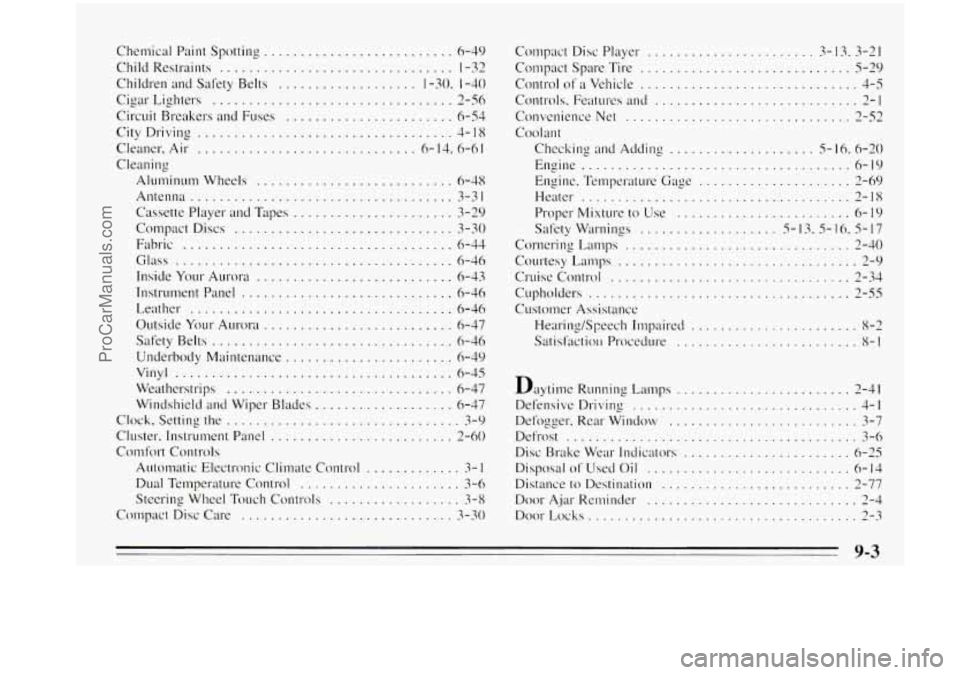
Chemical Paint Spotting .......................... 6-49
Children and Safety Belts
................... 1.30 . 1-40
Chilcl
Restraints
................................ 1-32
Cigar Lighters
................................. 2-56
Circuit Breakers and Fuses
....................... 6-54
Cleaner. Air
.............................. 6- 14.6-61
Cleaning
Aluminum Wheels ........................... 6-48
Antenna .................................... 3-3 1
Cassette Player and Tapes ...................... 3-29
Compact Discs .............................. 3-30
Fabric
..................................... 6-44
Glass ...................................... 6-46
Inside Your Aurora
........................... 6-43
Instrument Panel
............................. 6-46
Leather
.................................... 6-46
Outside Your Aurora
.......................... 6-47
Safety Belts
................................. 6-46
Underbody Maintenance
....................... 6-49
Vinyl
...................................... 6-45
Weatherstrips
............................... 6-47
Windshield and Wiper Blacks
................... 6-47
Clock. Setting the
................................ 3-9
Cluster
. Instrument Panel ......................... 2-60
Comfort Controls
Automatic Electronic Climate Control
............. 3- I
Dual Temperature Control ...................... 3-6
Steering Wheel Touch Controls
.................. 3-8
Compact Disc Care
............................. 3-30
City Driving ................................... 4-18 Compact
Disc Player
....................... 3- 13 . 3-21
Compact Spare Tire
............................. 5-29
Control
of a Vehicle .............................. 4-5
Controls . Features and ............................ 2-1
Convenience Net ............................... - 3-52
Coolant
Checking and Adding .................... 5- 16 . 6-20
Engine
..................................... 6-19
Engine . Temperature Gage ..................... 2-69
Heater
..................................... 2-18
Proper Mixture
to Use ........................ 6-19
Safety Warnings
................... 5- I3 . 5- 16. 5-17
Cornering Lamps
............................... 2-40
Courtesy Lamps
................................. - 7-9
Cruise Control ................................. 2-34
Cupholders
.................................... 2-55
Customer Assistance Hearing/Speech Impaired
....................... 8-2
Satislhctioll Procedure ......................... 8-1
Daytime Running Lamps ........................ 2-41
Defensive Driving
............................... 4-1
Dcfogger. Rear Window .......................... 3-7
Defrost
........................................ 3-6
Disc Brake Wear Indicators
....................... 6-25
Disposal
of Used Oil ............................ 6-14
Distance to Destination
.......................... 2-77
Door Asjar Reminder ............................. 2-4
DoorLocks
..................................... 2-3
9-3
ProCarManuals.com
Page 356 of 372

Settingtheclock ................................ 3-9
Sheet Metal Damage
............................ 6-49
Shift, Brake-Transaxle Interlock
.............. 2-21, 2-27
Sound Equipment. Adding
.............. 2-57.3-29, 6-52
Sound Systems
.................................. 3-9
Spare Tire. Compact
............................. 5-29
Specifications and Capacities
...................... 6-60
Speech Impaired Customer Assistance
............... 8-2
Speedcontrol
.................................. 2-34
Speedometer
................................... 2-61
Starting Your Car (Jump Starting)
................... 5-2
Starting Your Engine
............................ 2- 16
Emergencies
................................ 4- 11
Variable Assist (Magnasteer)
................... 4- 10
Wheel Touch Controls for Audio System
.......... 3-28
Wheel Touch Controls for Climate Control
......... 3-8
Stereo Sound Systems
............................ 3-9
StorageArmrest
................................ 2-55
Storage, Garage Door Opener
..................... 2-44
Storing Your Vehicle
............................ 6-27
Stuck, If Your Car is
............................. 5-30
Sunroof
....................................... 2-54
Supplemental Restraint System (Air Bag)
............ 1 - 17
Surge Tank Pressure Cap
......................... 6-20
Shifting the Automatic Transaxle
... 2-20,2-23,2-25. 2-27
Skidding
...................................... 4-13
Stains
........................................ 6-45
Steering
...................................... 4-10
Wheel, Tilt
................................. 2-30
SunVisors
.................................... 2-53 Tachometer
.................................. 2-62
Taillamp Bulb Replacement
....................... 6-32
Temperature Control (Dual)
........................ 3-6
Temperature Gage
.............................. 2-69
Theft
......................................... 2-12
Deterrent System, PASS-Key
I1 ................ 2-13
Theftlock@
.................................... 3-25
Thermostat
.................................... 6-21
Third Gear
.................................... 2-22
Tilt Steering Wheel
............................. 2-30
Time (Setting the Clock)
.......................... 3-9
TapePlayerCare
............................... 3-29
Tire
.......................................... 6-34
Balance
.................................... 6-40
Chains
................................ 5-29, 6-42
Flat
....................................... 5-21
Inflation
.................................... 6-35
Inspection and Rotation
....................... 6-36
Pressure
.................................... 6-35
Quality Grading
............................. 6-39
Replacement
................................ 6-38
Rotation
.................................... 6-37
Spare, Compact
.............................. 5-29
Wear Indicators
.............................. 6-38
TorqueLock
................................... 2-26
Towing aTrailer
.................................... 4-30
Yourvehicle
................................. 5-8
Hookups .............................. 5-10, 5-11
Traction Control System
.......................... 4-8
9-10
ProCarManuals.com