stop start OLDSMOBILE AURORA 1996 User Guide
[x] Cancel search | Manufacturer: OLDSMOBILE, Model Year: 1996, Model line: AURORA, Model: OLDSMOBILE AURORA 1996Pages: 388, PDF Size: 20.24 MB
Page 126 of 388

The following may prevent more serious damage to
your vehicle: I NOTICE:
If you keep driving your vehicle with this light
on, after
a while, your emission controls may not
work
as well, your fuel economy may not be as
good and your engine
may not run as smoothly.
This could lead to costly repairs that may not be
covered by your warranty.
This light should come on, as a check to show you it is
working, when the ignition
is on and the engine is not
running.
If the light doesn’t come on, have it repaired.
This light will also come
on during a malfunction in one
of two ways:
Light Flashing -- A misfire condition has been
detected.
A misfire increases vehicle emissions and
may damage the emission control system on your
vehicle. Retailer or qualified service center diagnosis
and service
is required.
Light On Steady -- An emission control system
malfunction has been detected on your vehicle.
Retailer or qualified service center diagnosis and
service may be required.
0 Reduce vehicle speed.
0 Avoid hard accelerations.
0 Avoid steep uphill grades.
If towing a trailer, reduce the amount of cargo being
hauled as soon as it is possible.
If the light stops flashing and remains on steady, see
“If
the Light Is On Steady” following.
If the light continues to flash, when
it is safe to do so,
stop the vehicle. Put your vehicle in PARK (P). Turn the
key off, wait at least 10 seconds and restart the engine.
If
the light remains on steady, see “If the Light Is On
Steady” following. If the light is still flashing, follow the
previous steps, and drive the vehicle to your retailer or
qualified service center for service.
ProCarManuals.com
Page 128 of 388

Oil Pressure Warning Light
OIL
If you have a problem with
your oil, this light may stay
on after you start your
engine, or come on when
you are driving.
A warning
chime and the message
LOW OIL PRESSURE may
also come on.
These indicate that oil is not going through your engine
quickly enough
to keep it cool. The engine could be low
on oil, or could have some other oil problem. Have it
fixed right away.
The
oil light could also come on in three other
situations:
When the ignition is on but the engine is not running,
the light will come on as a test to show you
it is
working, but the light will go out when you
turn the
ignition to START.
If it doesn't come on with the
ignition on, you may have a problem with the fuse or
bulb. Have it fixed right away.
Sometimes when the engine is idling at a stop, me
light may blink
on and off. This is normal.
If you make a hard stop, the light may come on for a
moment. This is normal.
Don't keep driving if the oil pressure is low. ir
you do, your engine can become so hot that it
catches fire.
You or others could be burned.
Check your
oil as soon as possible and have your
vehicle serviced.
NOTICE:
Damage to your engine from neglected oil
problems can be costly and
is not covered by
your warranty.
ProCarManuals.com
Page 151 of 388
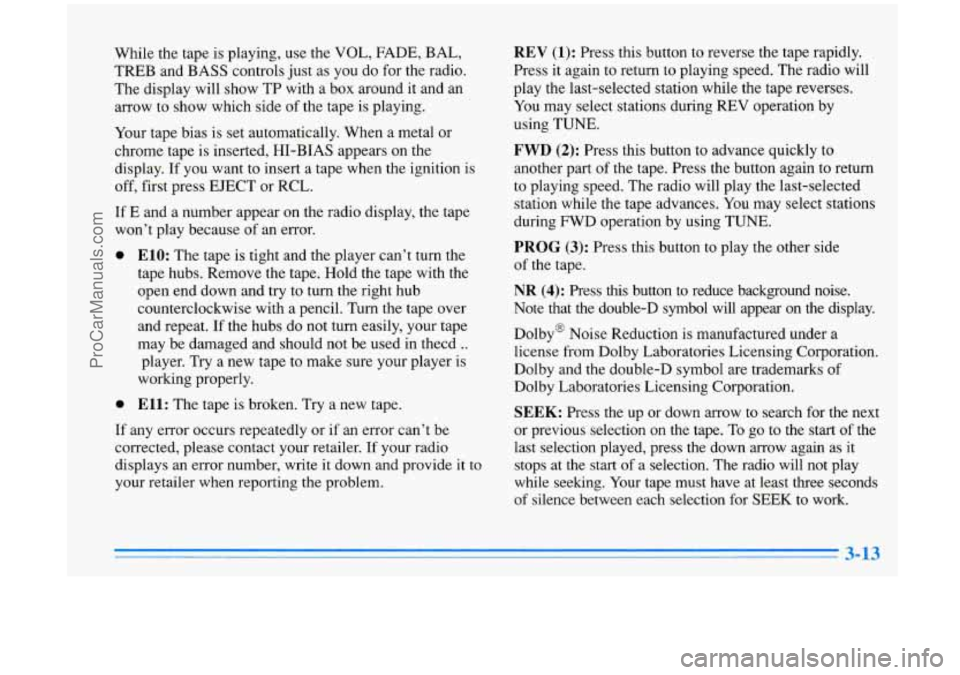
While the tape is playing, use the VOL, FADE, BAL,
TREB and BASS controls just as you do for the radio.
The display will show TP with a box around
it and an
arrow to show which side
of the tape is playing.
Your tape bias is set automatically. When a metal or
chrome tape is inserted,
HI-BIAS appears on the
display.
If you want to insert a tape when the ignition is
off, first press EJECT or RCL.
If E and a number appear on the radio display, the tape
won’t play because
of an error.
0 E10: The tape is tight and the player can’t turn the
tape hubs. Remove the tape. Hold the tape with the
open end down and try to turn the right hub
counterclockwise with a pencil. Turn the tape over
and repeat. If the hubs do not turn easily, your tape
may be damaged and should not be used in thecd
..
player. Try a new tape to make sure your player is
working properly.
0 Ell: The tape is broken. Try a new tape.
If any error occurs repeatedly or if an error can’t be
corrected, please contact your retailer.
If your radio
displays an error number, write
it down and provide it to
your retailer when reporting the problem.
REV (1): Press this button to reverse the tape rapidly.
Press it again to return
to playing speed. The radio will
play the last-selected station while the tape reverses.
You may select stations during REV operation by
using TUNE.
FWD (2): Press this button to advance quickly to
another part of the tape. Press the button again to return
to playing speed. The radio will play the last-selected
station while the tape advances. You may select stations
during FWD operation by using
TUNE.
PROG (3): Press this button to play the other side
of the tape.
NR (4): Press this button to reduce background noise.
Note that the double-D symbol will appear on the display.
Dolby@ Noise Reduction is manufactured under a
license from Dolby Laboratories Licensing Corporation.
Dolby and the double-D symbol are trademarks of
Dolby Laboratories Licensing Corporation.
SEEK: Press the up or down arrow to search for the next
or previous selection on the tape.
To go to the start of the
last selection played, press the down arrow again as
it
stops at the start of a selection. The radio will not play
while seeking. Your tape must have at least three seconds
of silence between each selection for SEEK to work.
- -3
ProCarManuals.com
Page 154 of 388
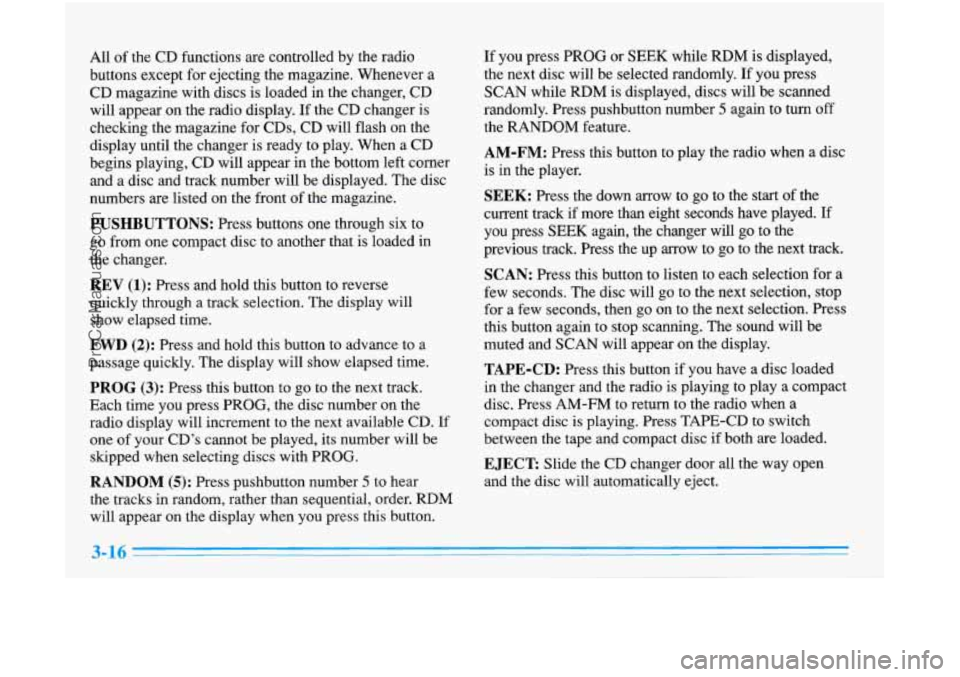
All of the CD functions are controlled by the radio
buttons except for ejecting the magazine. Whenever
a
CD magazine with discs is loaded in the changer, CD
will appear on the radio display.
If the CD changer is
checking the magazine for CDs, CD will flash on the
display until the changer is ready to play. When a CD
begins playing, CD will appear in the bottom left corner
and a disc and track number will be displayed. The disc
numbers are listed on the front of the magazine.
PUSHBUTTONS: Ress buttons one through six to
go from one compact disc to another that
is loaded in
the changer.
REV (1): Press and hold this button to reverse
quickly through a track selection. The display will
show elapsed time.
FWD (2): Press and hold this button to advance to a
passage quickly. The display will show elapsed time.
PROG (3): Press this button to go to the next track.
Each time you press PROG, the disc number on the
radio display will increment to the next available CD. If
one of your CD’s cannot be played, its number will be
skipped when selecting discs with PROG.
RANDOM (5): Press pushbutton number 5 to hear
the tracks in random, rather than sequential, order. RDM
will appear on the display when you press this button. If
you press
PROG or SEEK while RDM is displayed,
the next disc will be selected randomly.
If you press
SCAN while RDM is displayed, discs will be scanned
randomly. Press pushbutton number
5 again to turn off
the RANDOM feature.
AM-FM: Press this button to play the radio when a disc
is in the player.
SEEK: Press the down arrow to go to the start of the
current track if more than eight seconds have played.
If
you press SEEK again, the changer will go to the
previous track.
Press the up arrow to go to the next track.
SCAN: Press this button to listen to each selection for a
few seconds. The disc will go to the next selection, stop
for a
few seconds, then go on to the next selection. Press
this button again to stop scanning. The sound will be
muted and
SCAN will appear on the display.
TAPE-CD: Press this button if you have a disc loaded
in the changer and the radio is playing to play a compact
disc. Press
AM-FM to return to the radio when a
compact disc
is playing. Press TAPE-CD to switch
between the tape and compact disc if both are loaded.
EJECT Slide the CD changer door all the way open
and the disc will automatically eject.
3-16
ProCarManuals.com
Page 161 of 388
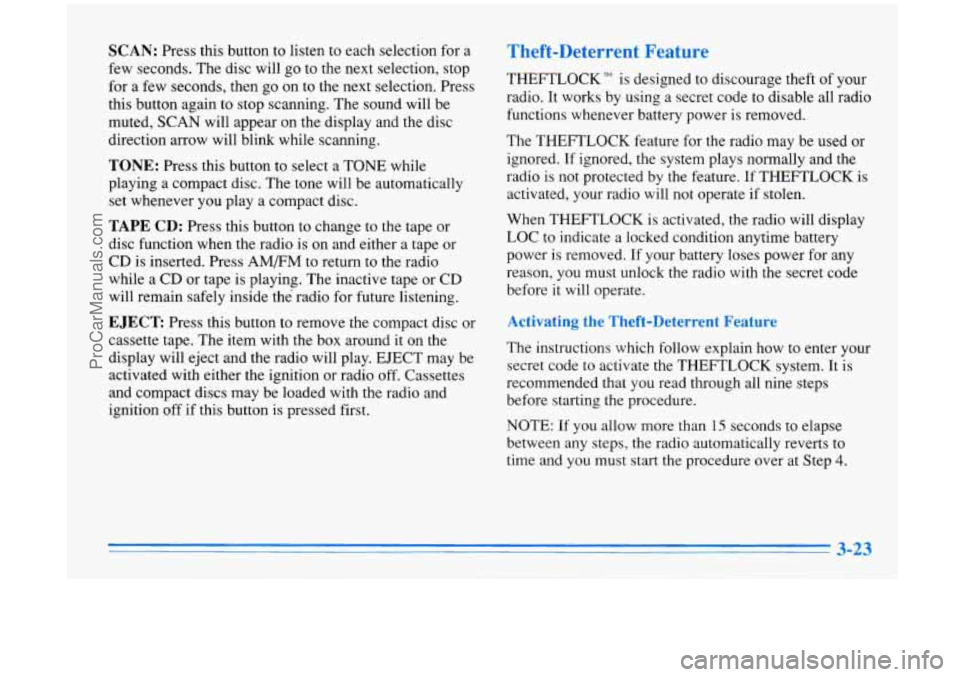
SCAN: Press this button to listen to each selection for a
few seconds. The disc will go to the next selection, stop
for a few seconds, then go on to the next selection. Press
this button again to stop scanning. The sound will be
muted, SCAN will appear on the display and the disc
direction arrow will blink while scanning.
TONE: Press this button to select a TONE while
playing a compact disc. The tone will be automatically
set whenever you play a compact disc.
TAPE CD: Press this button to change to the tape or
disc function when the radio is on and either a tape or
CD is inserted. Press
AM/FM to return to the radio
while a CD or tape is playing. The inactive tape or CD
will remain safely inside the’ radio for future listening.
EJECT Press this button to remove the compact disc or
cassette tape. The item with the box around it on the
display will eject and the radio will play. EJECT may be
activated with either the ignition or radio off. Cassettes
and compact discs may be loaded with the radio and
ignition off
if this button is pressed first.
Theft-Deterrent Feature
THEFTLOCK” is designed to discourage theft of your
radio. It works by using a secret code
to disable all radio
functions whenever battery power is removed.
The THEFTLOCK feature for the radio may be used or
ignored. If ignored, the system plays normally and the
radio
is not protected by the feature. If THEFTLOCK is
activated, your radio will not operate if stolen.
When THEFTLOCK is activated, the radio will display
LOC to indicate a locked condition anytime battery
power
is removed. If your battery loses power for any
reason, you must unlock the radio with the secret code
before it will operate.
Activating the Theft-Deterrent Feature
The instructions which follow explain how to enter your
secret code to activate the THEFTLOCK system. It is
recommended that
you read through all nine steps
before starting the procedure.
NOTE:
If you allow more than 15 seconds to elapse
between any steps, the radio automatically reverts to
time and you must start the procedure over at Step
4.
ProCarManuals.com
Page 174 of 388

Avoid needless heavy braking. Some people drive in
spurts -- heavy acceleration followed by heavy
braking
-- rather than keeping pace with traffic.
This is
a mistake. Your brakes may not have time to
cool between hard stops. Your brakes will wear out
much faster if you do a lot
of heavy braking. If you
keep pace with the traffic and allow realistic following
distances, you will eliminate a lot
of unnecessary
braking. That means better braking and longer
brake life.
If your engine ever stops while you’re driving, brake
normally but don’t pump your brakes. If
you do, the
pedal may get harder to push down.
If your engine
stops, you will still have some power brake assist. But
you will use it when you brake. Once the power assist is
used up, it may take longer to stop and the brake pedal
will be harder to push.
Anti-Lock Brakes
Your vehicle has anti-lock brakes (ABS). ABS is an
advanced electronic braking system that will help
prevent
a braking skid.
When you start your engine and begin to drive away,
your anti-lock brake system will check itself. You may
hear a momentary motor or clicking noise while this test
is going on, and you may even notice that your brake
pedal moves a little. This is normal.
LOCK
ANT‘- (e)
If there’s a problem with the
anti-lock brake system, this warning light will stay on.
See “Anti-Lock Brake
System Warning Light” in
the Index.
4-6
ProCarManuals.com
Page 181 of 388
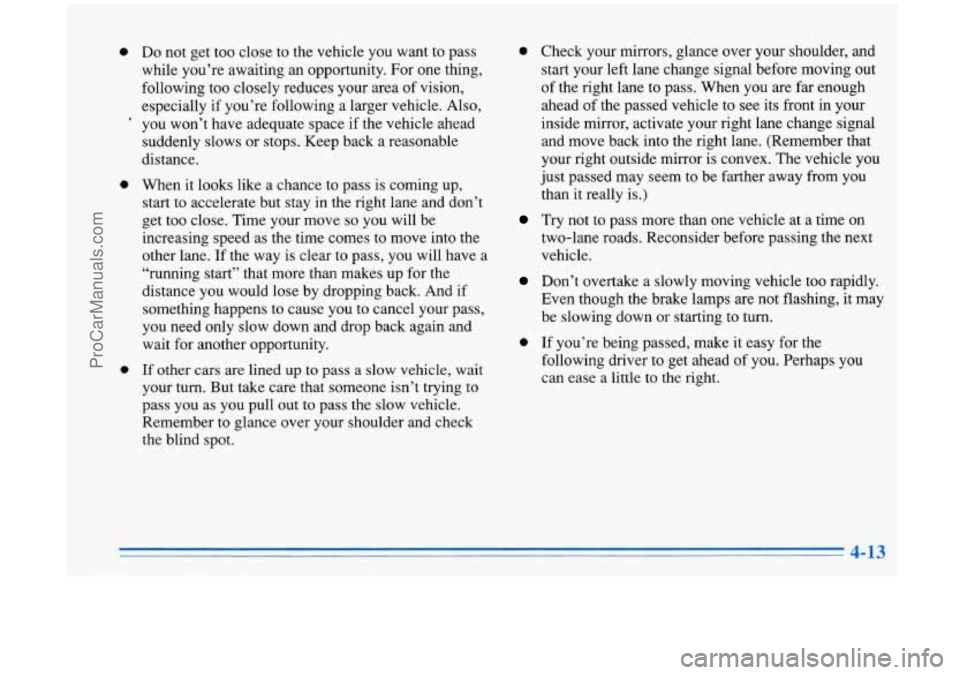
0 Do not get too close to the vehicle you want to pass
while you’re awaiting an opportunity. For one thing,
following too closely reduces your area of vision,
especially
if you’re following a larger vehicle. Also,
’ you won’t have adequate space if the vehicle ahead
suddenly slows or stops. Keep back a reasonable
distance.
0 When it looks like a chance to pass is coming up,
start to accelerate but stay in the right lane and don’t
get too close. Time your move
so you will be
increasing speed as the time comes to move into the
other lane. If the way is clear to pass, .you will have a
“running start” that more than makes up for the
distance you would lose by dropping back. And if
something happens to cause you to cancel your pass,
you need only slow down and drop back again and
wait for another opportunity.
0 If other cars are lined up to pass a slow vehicle, wait
your turn. But take care that someone isn’t trying to
pass you as you pull out to pass the slow vehicle.
Remember to glance over your shoulder and check
the blind spot.
0 Check your mirrors, glance over your shoulder, and
start your left lane change signal before moving
out
of the right lane to pass. When you are far enough
ahead of the passed vehicle to see its front in your
inside mirror, activate your right lane change signal and move back into the right lane. (Remember that
your right outside mirror is convex. The vehicle you
just passed may seem to be farther away from you
than
it really is.)
Try not to pass more than one vehicle at a time on
two-lane roads. Reconsider before passing the next
vehicle.
Don’t overtake a slowly moving vehicle too rapidly.
Even though the brake lamps are not flashing, it may
be slowing down or starting to turn.
0 If you’re being passed, make it easy for the
following driver to get ahead of
you. Perhaps you
can ease a little to the right.
ProCarManuals.com
Page 182 of 388

Loss of Control
Let’s review what driving experts say about what
happens when the three control systems (brakes, steering
and acceleration) don’t have enough friction where the
tires meet the road to do what the driver has asked.
In any emergency, don’t give up. Keep trying to steer
and constantly seek an escape route or area
of less
danger.
Skidding
In a skid, a driver can lose control of the vehicle.
Defensive drivers avoid most skids by taking reasonable
care suited to existing conditions, and by not
“overdriving” those conditions. But skids are always
possible.
The three types
of skids correspond to your Aurora’s
three control systems.
In the braking skid, your wheels
aren’t rolling. In the steering or cornering skid, too
much speed or steering in a curve causes tires to slip and
lose cornering force. And
in the acceleration skid, too
much throttle causes the driving wheels to spin.
A cornering skid is best handled by easing your foot off
the accelerator pedal.
Remember: Any traction control system helps avoid
only the acceleration skid.
If your traction control system is off, then an
acceleration skid is also best handled by easing your
foot off the accelerator pedal.
If your vehicle starts to slide, ease your foot off the
accelerator pedal and quickly steer the way you want the
vehicle to go. If you start steering quickly enough, your
vehicle may straighten out. Always be ready for a
second skid if it occurs.
Of course, traction is reduced when water, snow, ice,
gravel or other material is on the road. For safety, you’ll
want to slow down and adjust your driving to these
conditions. It is important to slow down on slippery
surfaces because stopping distance will be longer and
vehicle control more limited.
While driving
on a surface with reduced traction, try
your best to avoid sudden steering, acceleration
or
braking (including engine braking by shifting to a lower
gear). Any sudden changes could cause the tires to
slide. You may not realize the surface is slippery until
your vehicle is skidding. Learn to recognize warning
clues
-- such as enough water, ice or packed snow
on the road to make a “mirrored surface” -- and
slow down when you have any doubt.
Remember: Any anti-lock brake system (ABS) helps
avoid only the braking skid.
4-14
._
ProCarManuals.com
Page 185 of 388

Driving in Rain and an Wet Roads Rain and wet roads can mean driving trouble. On a wet
road, you can’t stop, accelerate or
turn as well because
your tire-to-road traction isn’t as good as on
dry roads.
And,
if your tires don’t have much tread left, you’ll get
even less traction. It’s always wise to
go slower and be
cautious if rain starts to fall while you
are driving. The
surface may get wet suddenly when your reflexes itre
tuned for driving
on dry pavement. ~
The heavier the rain, the harder it is to see. Even if your
windshield wiper blades are
in good shape, a heavy rain
can make it harder to see road signs and traffic signals,
pavement markings, the edge of the road and even
people walking.
It’s wise
to keep your wiping equipment in good shape
and keep your windshield washer tank filled. Replace
your windshield wiper inserts when they show signs of
streaking or missing areas on the windshield, or when
strips
of rubber start to separate from the inserts.
ProCarManuals.com
Page 205 of 388
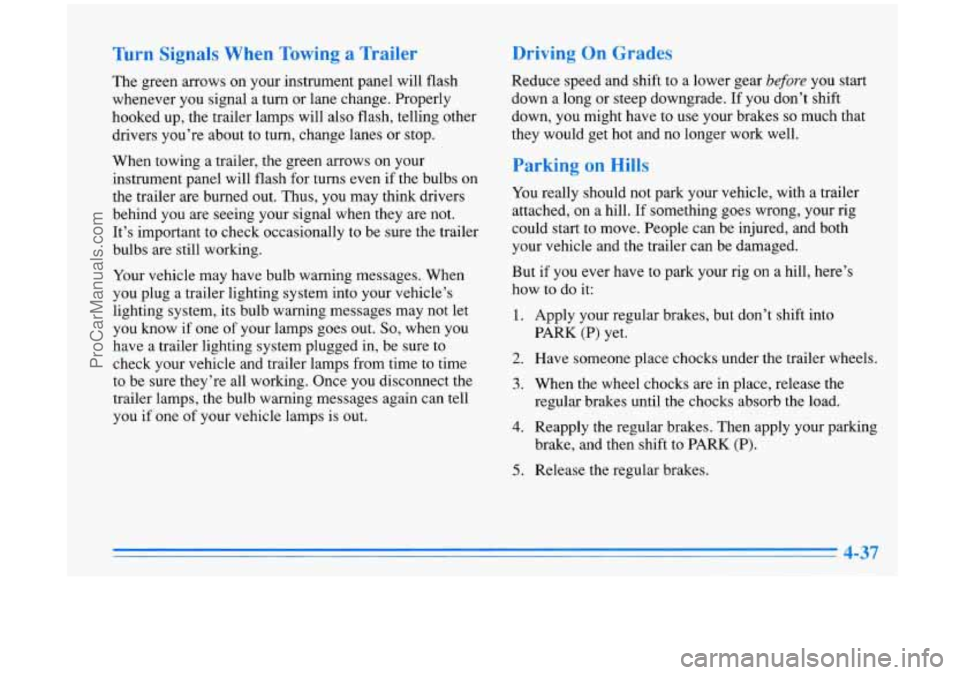
Turn Signals When Towing a Trailer
The green arrows on your instrument panel will flash
whenever you signal a turn or lane change. Properly
hooked up, the trailer lamps will also flash, telling other
drivers you’re about to turn, change lanes or stop.
When towing a trailer, the green arrows on your
instrument panel will flash for turns even if the bulbs on
the trailer are burned out. Thus, you may think drivers
behind you
are seeing your signal when they are not.
It’s important to check occasionally to be sure the trailer
bulbs are still working.
Your vehicle may have bulb warning messages. When
you plug a trailer lighting system into your vehicle’s
lighting system, its bulb warning messages may not let
you know
if one of your lamps goes out. So, when you
have a trailer lighting system plugged in, be sure to
check your vehicle and trailer lamps from time to time
to be sure they’re all working. Once you disconnect the
trailer lamps, the bulb warning messages again can tell
you
if one of your vehicle lamps is out.
Driving On Grades
Reduce speed and shift to a lower gear before you start
down a long or steep downgrade. If you don’t shift
down, you might have
to use your brakes so much that
they would get hot and no longer work well.
Parking on Hills
You really should not park your vehicle, with a trailer
attached, on a hill. If something goes wrong, your rig
could start to move. People can be injured, and both
your vehicle and the trailer can be damaged.
But if you ever have to park your rig on a hill, here’s
how to do
it:
1. Apply your regular brakes, but don’t shift into
PARK (P) yet.
2. Have someone place chocks under the trailer wheels.
3. When the wheel chocks are in place, release the
regular brakes until the chocks absorb the load.
4. Reapply the regular brakes. Then apply your parking
brake, and then shift to
PARK (P).
5. Release the regular brakes.
ProCarManuals.com