light OLDSMOBILE AURORA 1996 Owner's Manual
[x] Cancel search | Manufacturer: OLDSMOBILE, Model Year: 1996, Model line: AURORA, Model: OLDSMOBILE AURORA 1996Pages: 388, PDF Size: 20.24 MB
Page 99 of 388

When DRL are on, only your low-beam headlamps will
be on. The parking lamps, taillamps, sidemarker and
other lamps won’t be
on. Your instrument panel won’t
be lit up either.
When it’s dark enough outside, your low-beam
headlamps will change to full brightness. The other
lamps that come on with your headlamps will also come
on. When it’s bright enough outside, the regular lamps
will go
off, and your low-beam headlamps change to the
reduced brightness of DRL.
To idle your vehicle with thk DRL off, shift the
transaxle into PARK (P). The DRL will stay off until
you shift out of PARK (P).
To turn off all exterior lighting at night when you are
parked, turn off the headlamps and move the twilight
sentinel control all the way toward
MIN.
As with any vehicle, you should turn on the regular
headlamp system when you need it.
Fog Lamps
To turn on the fog lamps,
first turn on the parking
lamps or headlamps. Then
press the fog lamp switch. A
light will glow
on the
switch when the switch is
on. To turn off the fog
lamps, press it again.
The fog lamps will also switch off when you turn on
your high-beam headlamps, but will turn on again when
you switch to low beams.
ProCarManuals.com
Page 100 of 388

Cornering Lamps Twilight Sentinel
TWILIGHTSENTINEL
Twilight sentinel turns your
headlamps, taillamps and
parking lamps on and off by
sensing how dark it is
outside.
The cornering lamps are designed to
come on when you
signal a turn. This will provide more light for cornering
at night. To
operate it, leave the headlamp switch off and move
the twilight sentinel control toward MAX.
If you move the control all the way to MAX, your lamps
will remain on for three minutes after you turn off your
engine.
If you move the control toward MIN, the lamps
will
go off quickly when you turn off your engine. You
can set this delay time for only
a few seconds or up to
three minutes.
Light Sensor
Your twilight sentinel and daytime running lamps work
with the light sensor on top
of the instrument panel.
Don’t cover
it up. If you do it will read “dark” and the
headlamps will come on.
- ~~ ~~
~~
ProCarManuals.com
Page 101 of 388
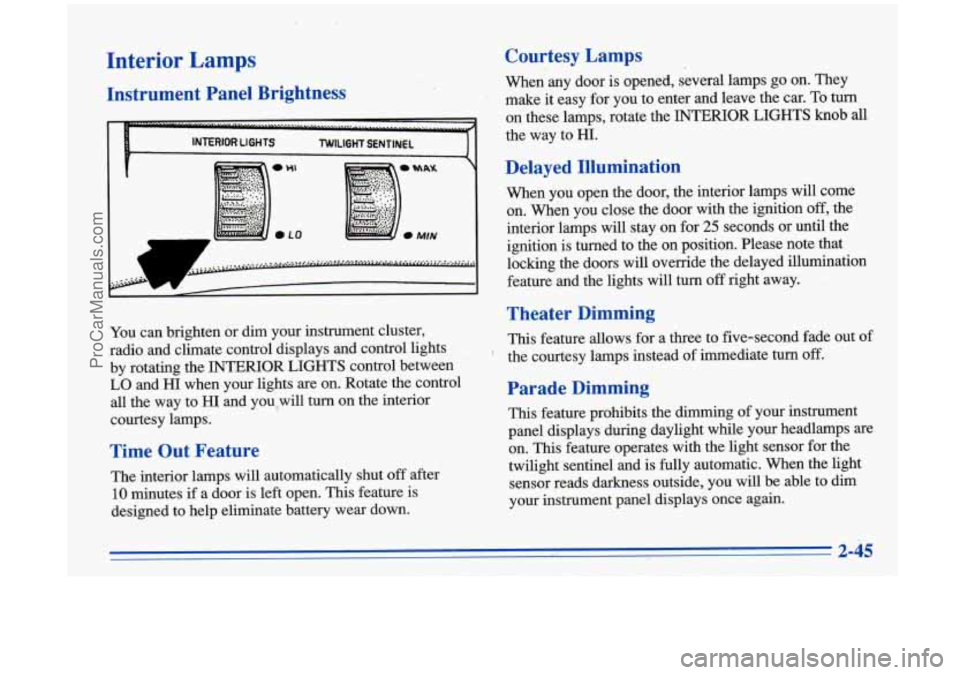
Interior Lamps
Instrument Panel Brightness
1
You can brighten or dim your instrument cluster,
radio and climate control displays and control lights
by rotating the INTERIOR LIGHTS control between
LO and HI when your lights are on. Rotate the control
all the way to HI and you,will turn on the interior
courtesy lamps.
Time Out Feature
The interior lamps will automatically shut off after
10 minutes if a door is left open. This feature is
designed to help eliminate battery wear down.
Courtesy Lamps
When any door is opened, several lamps go on. They
make it easy for you to enter and leave the car.
To turn
on these lamps, rotate the INTERIOR .LIGHTS knob all
the way to HI.
Delayed Illumination
When you open the door, the interior lamps will come
on. When you close the door with
the ignition off, the
interior lamps will stay
on for 25 seconds or until the
ignition is turned to the on position. Please note that
locking the doors will override the delayed illumination
feature and the lights will turn
off right away.
Theater Dimming
This feature allows for a three to five-second fade out of
the courtesy lamps instead of immediate
turn off.
Parade Dimming
This feature prohibits the dimming of your instrument
panel displays during daylight while your headlamps are
on. This feature operates with the light sensor for the
twilight sentinel and is
fully automatic. When the light
sensor reads darkness outside, you will be able to dim
your instrument panel displays once again.
t
ProCarManuals.com
Page 102 of 388

Exit Lighting
With this feature, the interior lamps will come on for
25 seconds after you remove the key from the ignition.
This will give
you time to find the door pull handle or
lock switches.
Illuminated Entry
Press the UNLOCK button on the key transmitter and
the interior courtesy lamps will come on and stay on for
up to a minute. The lamps will turn off immediately by
pressing the
LOCK button on the key transmitter,
starting the ignition or activating the power door locks.
Perimeter Lighting
When the UNLOCK button on the key transmitter is
pressed, the headlamps, parking lamps, back-up lamps
and cornering lamps will come on
if it is dark enough
outside according to the twilight sentinel.
This option can be programmed on or
off for each
transmitter.
To turn the feature offi
1. Press and hold the door lock switch throughout this
procedure. All doors will lock.
2. Press the panic button on the transmitter. Perimeter
lighting remains on at this time and the horn will
chirp two times.
3. Press the panic button on the key transmitter again.
Perimeter lighting is disabled and the horn will chirp
one time.
4. Release the door lock switch. The perimeter lighting
To turn the feature on:
option is now off.
1.
2.
3.
4.
Press and hold the door
lock switch throughout this
procedure. All doors will lock.
Press the panic button on the key transmitter.
Perimeter lighting remains off at this time and the
horn will chirp one time.
Press the panic button on the transmitter again.
Perimeter lighting is now enabled and the horn will
chirp two times.
Release the door
lock switch. The perimeter lighting
option is now on.
ProCarManuals.com
Page 104 of 388

v11 '--ors
Electulchromic Day, A. ght Rearvir .~rror w
Your vehicle may have an automatic electrochromic
day/night rearview mirror.
This mirror automatically changes
to reduce glare from
headlamps behind you. A photocell on the back of the
mirror senses when it is becoming dark outside. Another
photocell built into the mirror surface, senses when
headlamps are behind you. At
night, when the glare is too high, the mirror will
gradually darken to reduce glare (this change may take a
few seconds). The mirror will return
to its clear daytime
state when the glare is reduced.
Press the button at the base of the mirror to turn on the
automatic feature. The button has an indicator light to
show it is on. Press the button again
to turn the
automatic feature off.
Dt -
The automatic mirror has a time delay feature which
prevents unnecessary switching from the night back to
the day position. This delay prevents rapid changing of
the mirror as you drive under lights and through traffic.
u= Day 1c
The reverse day mode is another important feature
of the electrochromic mirror. When you shift into
REVERSE (R), the mirror changes to the day mode.
This gives you a bright image in the mirror as you
back up.
Use a cotton swab and glass cleaner to clean the
photocells when necessary.
ProCarManuals.com
Page 107 of 388

Convenience Net
Your vehicle has a convenience net just inside the back
wall of the trunk.
Put small loads, like grocery bags, behind the net.
It can
help keep them from falling over during sharp turns or
quick starts and stops.
The net isn’t for larger, heavier loads. Store them in the
trunk as far forward as
you can. You can unhook the net
so that it will lie flat when you’re not using it.
Two positions exist for the convenience net, depending
on the size of the cargo.
Use this position for slightly larger loads.
When installing the net in either position, be sure the
“up label”
(A) is pointing up.
Use this position for small loads.
.
2-51
ProCarManuals.com
Page 108 of 388

Ashtrays and Cigarette Lighter
Push and release the cover to reveal the front ashtray,
lighter and accessory power outlet.
NOTICE:
Don’t put papers and other things that burn
into your ashtrays.
If you do, cigarettes or other
smoking materials could set them on fire, causing
damage.
To open either rear ashtray, press and release the cover.
To clean an ashtray, make sure the cover is open fully,
then lift out the ashtray by pulling on the snuffer.
To use a lighter, just push it in all the way and let go.
When it’s ready,
it will pop back by itself.
I NOTICE:
Don’t hold a cigarette lighter in with your hand
while it is heating. If you
do, it won’t be able to
back away from the heating element when it’s
ready. That can make it overheat, damaging the
lighter and the heating element.
2-52
ProCarManuals.com
Page 111 of 388

If you want to stop the sunroof in a partially open
position, lightly press the switch again. To fully open the
sunroof, press the switch rearward again. The sunshade
can also be opened by hand.
To close the sunroof, press and hold the control switch
forward to close the glass panel.
The sunroof glass panel cannot be opened or closed if
your vehicle has an electrical failure.
To open the sunroof rear vent, open the sunshade by
hand. Press the control switch forward when the sunroof
is closed.
To close the sunroof rear vent, press the switch
rearward.
This transmitter allows you to consolidate the functions
of
up to three individual hand-held transmitters. It will
operate garage doors and gates, or with the accessory
package, other devices controlled by radio frequency such as home/offke lighting systems and security systems.
The transmitter will learn and transmit the frequencies
of most current transmitters and is powered by your
vehicle’s battery and charging system.
ProCarManuals.com
Page 112 of 388

This device complies with Part 15 of the FCC Rules.
Operation is subject to the following two conditions:
(1)
Ths device may not cause harmful interference,
and
(2) This device must accept any interference
received, including interference that may cause
undesired operation.
Programming the Transmitter
Do not use the universal transmitter with any garage
door opener that does not have the “stop and reverse’’
safety feature. This includes any garage door opener
model manufactured before April
1, 1982.
Be sure that people and objects are clear of the garage
door you are programming!
Your vehicle’s engine should be turned off while
programming your transmitter. Follow these steps to
program up to three channels:
1. If you have not previously programmed a universal
transmitter channel, proceed to Step
2. Otherwise,
hold down the two outside buttons on the uniyersal
transmitter until the red light begins
to flash rapidly
(approximately 20 seconds). Then release the
buttons. This procedure initializes the memory and
erases any previous settings for all three channels. 2. Hold the end of your hand-held transmitter against
the bottom surface of the universal transmitter
so
that you can still see the red light.
3. Decide which one of the three channels you want to
program. Using both hands, press the hand-held
transmitter button and the desired button on the
universal transmitter. Continue to hold both buttons
through Step
4.
4. Hold down both buttons until you see the red light
on the universal transmitter flash rapidly. The rapid
flashing, which could take up to
90 seconds,
indicates that the universal transmitter has been
programmed. Release both buttons once the light
starts to flash rapidly.
If you have trouble programming the universal
transmitter, make sure that you have followed the
directions exactly as described and that the batteries in
the hand-held transmitter are not dead. If you still
cannot program it, rotate your hand-held transmitter end
over end and try again. The universal transmitter may
not work with older garage door openers that do not
meet current Federal Consumer Safety Standards.
If you
cannot program the transmitter after repeated attempts,
consult your Aurora retailer.
ProCarManuals.com
Page 113 of 388

Be sure to keep your original hand-held transmitter in
case you need to erase and reprogram the universal
transmitter.
Note to Canadian Owners: During programming, your
hand-held transmitter may stop transmitting after one or
two seconds. If you are programming from one of these
transmitters, you should press and repress the button on
the hand-held transmitter every two seconds without
ever releasing the button on the universal transmitter.
Release both buttons when the red light on the universal
transmitter begins to flash rapidly.
Operating the Transmitter
Press the appropriate button on the universal transmitter.
The red light comes on while the signal is being
transmitted.
Note that the effective transmission range of the
universal transmitter may differ from your hand-held transmitter and from one channel to another.
Erasing Channels
To erase all three programmed channels, hold down the
two outside buttons until the red light begins to flash.
Individual channels cannot be erased, but can be
reprogrammed using the procedure for programming the
transmitter explained earlier.
Accessories
Accessories for your universal transmitter are available
from the manufacturer of the unit. If you would like
additional information please call 1-800-355-35 15.
ProCarManuals.com