warning OLDSMOBILE AURORA 1996 Owner's Manual
[x] Cancel search | Manufacturer: OLDSMOBILE, Model Year: 1996, Model line: AURORA, Model: OLDSMOBILE AURORA 1996Pages: 388, PDF Size: 20.24 MB
Page 136 of 388

RECALL
When you press the
RCL button, the
system scrolls through
any currently active
warning messages,
then returns to the
mode the system was
in before you
pressed
RCL.
If no warning messages exist, MONITORED
SYSTEMS OK will be displayed.
ProCarManuals.com
Page 174 of 388

Avoid needless heavy braking. Some people drive in
spurts -- heavy acceleration followed by heavy
braking
-- rather than keeping pace with traffic.
This is
a mistake. Your brakes may not have time to
cool between hard stops. Your brakes will wear out
much faster if you do a lot
of heavy braking. If you
keep pace with the traffic and allow realistic following
distances, you will eliminate a lot
of unnecessary
braking. That means better braking and longer
brake life.
If your engine ever stops while you’re driving, brake
normally but don’t pump your brakes. If
you do, the
pedal may get harder to push down.
If your engine
stops, you will still have some power brake assist. But
you will use it when you brake. Once the power assist is
used up, it may take longer to stop and the brake pedal
will be harder to push.
Anti-Lock Brakes
Your vehicle has anti-lock brakes (ABS). ABS is an
advanced electronic braking system that will help
prevent
a braking skid.
When you start your engine and begin to drive away,
your anti-lock brake system will check itself. You may
hear a momentary motor or clicking noise while this test
is going on, and you may even notice that your brake
pedal moves a little. This is normal.
LOCK
ANT‘- (e)
If there’s a problem with the
anti-lock brake system, this warning light will stay on.
See “Anti-Lock Brake
System Warning Light” in
the Index.
4-6
ProCarManuals.com
Page 177 of 388

When the system is on, this
warning light will come on
to let you know if there’s a
problem with your traction
control system.
TRACTION
OFF
See “Traction Control System Warning Light” in the
Index. When this warning light is on, the system will not
limit wheel spin. Adjust your driving accordingly.
The traction control system automatically comes
on
whenever you start your vehicle. To limit wheel spin,
especially in slippery road conditions, you should
always leave the system
on. But you can turn the
traction control system
off if you ever need to. (You
should turn the system off if your vehicle ever gets stuck
in sand, mud, ice or snow. See “Rocking Your Vehicle”
in the Index.) To turn the system off,
press the
TRACTION
CONTROL button on
the center console.
The traction control system warning light will come on and stay on.
If the system is limiting wheel spin when you
press the button, the warning light will come on -- but
the system won’t
turn off right away. It will wait until
there’s no longer a current need to limit wheel spin.
You can turn the system back on at any time by pressing
the button again. The traction control system warning
light should go off.
ProCarManuals.com
Page 182 of 388

Loss of Control
Let’s review what driving experts say about what
happens when the three control systems (brakes, steering
and acceleration) don’t have enough friction where the
tires meet the road to do what the driver has asked.
In any emergency, don’t give up. Keep trying to steer
and constantly seek an escape route or area
of less
danger.
Skidding
In a skid, a driver can lose control of the vehicle.
Defensive drivers avoid most skids by taking reasonable
care suited to existing conditions, and by not
“overdriving” those conditions. But skids are always
possible.
The three types
of skids correspond to your Aurora’s
three control systems.
In the braking skid, your wheels
aren’t rolling. In the steering or cornering skid, too
much speed or steering in a curve causes tires to slip and
lose cornering force. And
in the acceleration skid, too
much throttle causes the driving wheels to spin.
A cornering skid is best handled by easing your foot off
the accelerator pedal.
Remember: Any traction control system helps avoid
only the acceleration skid.
If your traction control system is off, then an
acceleration skid is also best handled by easing your
foot off the accelerator pedal.
If your vehicle starts to slide, ease your foot off the
accelerator pedal and quickly steer the way you want the
vehicle to go. If you start steering quickly enough, your
vehicle may straighten out. Always be ready for a
second skid if it occurs.
Of course, traction is reduced when water, snow, ice,
gravel or other material is on the road. For safety, you’ll
want to slow down and adjust your driving to these
conditions. It is important to slow down on slippery
surfaces because stopping distance will be longer and
vehicle control more limited.
While driving
on a surface with reduced traction, try
your best to avoid sudden steering, acceleration
or
braking (including engine braking by shifting to a lower
gear). Any sudden changes could cause the tires to
slide. You may not realize the surface is slippery until
your vehicle is skidding. Learn to recognize warning
clues
-- such as enough water, ice or packed snow
on the road to make a “mirrored surface” -- and
slow down when you have any doubt.
Remember: Any anti-lock brake system (ABS) helps
avoid only the braking skid.
4-14
._
ProCarManuals.com
Page 188 of 388

City Driving Here are ways to increase your safety in city driving:
One of the biggest problems with city streets is the
amount
of traffic on them. You’ll want to watch out for
what the other drivers are doing and pay attention to
traffic signals.
Treat a green light as a warning signal. A traffic light is
there because the corner is busy enough to need it.
When a light
turns green, and just before you start to
move, check both ways for vehicles that have not
cleared the intersection or may be
running the red light.
4-20 -
~-
ProCarManuals.com
Page 193 of 388

Winter Driving
Here are some tips for winter driving:
0 Have your Aurora in good shape for winter.
0 You may want to put winter emergency supplies in
your trunk.
4-25
Include an ice scraper, a small brush or broom, a supply
of windshield washer fluid, a rag, some winter outer
clothing, a small shovel, a flashlight, a red cloth and a
couple of reflective warning triangles. And,
if you will
be driving under severe conditions, include a small bag
of sand, a piece of old carpet or a couple of burlap bags
to help provide traction. Be sure you properly secure
these items in your vehicle.
ProCarManuals.com
Page 205 of 388
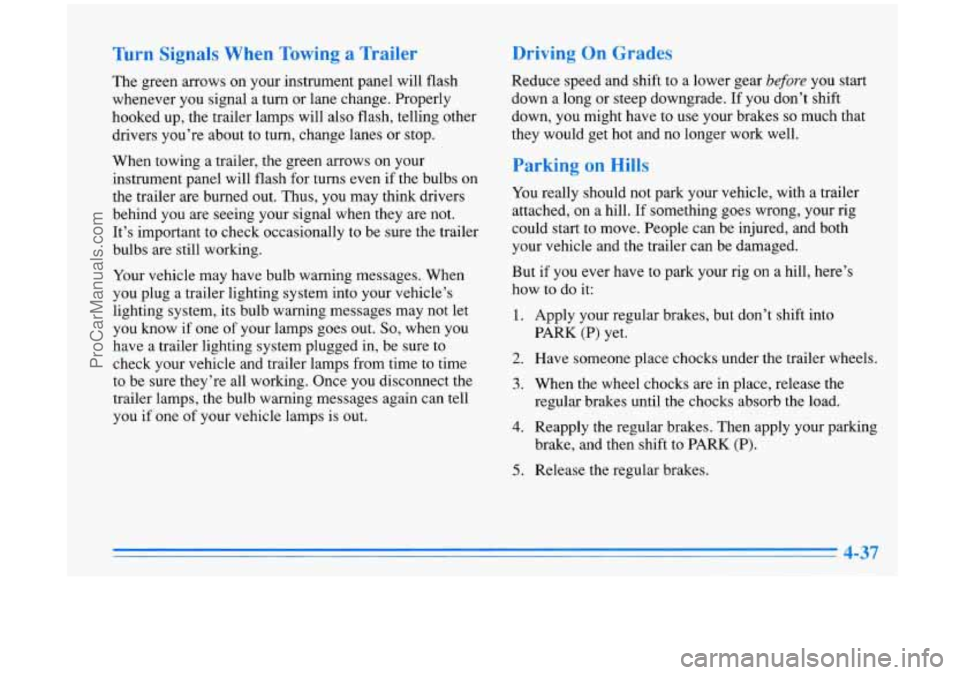
Turn Signals When Towing a Trailer
The green arrows on your instrument panel will flash
whenever you signal a turn or lane change. Properly
hooked up, the trailer lamps will also flash, telling other
drivers you’re about to turn, change lanes or stop.
When towing a trailer, the green arrows on your
instrument panel will flash for turns even if the bulbs on
the trailer are burned out. Thus, you may think drivers
behind you
are seeing your signal when they are not.
It’s important to check occasionally to be sure the trailer
bulbs are still working.
Your vehicle may have bulb warning messages. When
you plug a trailer lighting system into your vehicle’s
lighting system, its bulb warning messages may not let
you know
if one of your lamps goes out. So, when you
have a trailer lighting system plugged in, be sure to
check your vehicle and trailer lamps from time to time
to be sure they’re all working. Once you disconnect the
trailer lamps, the bulb warning messages again can tell
you
if one of your vehicle lamps is out.
Driving On Grades
Reduce speed and shift to a lower gear before you start
down a long or steep downgrade. If you don’t shift
down, you might have
to use your brakes so much that
they would get hot and no longer work well.
Parking on Hills
You really should not park your vehicle, with a trailer
attached, on a hill. If something goes wrong, your rig
could start to move. People can be injured, and both
your vehicle and the trailer can be damaged.
But if you ever have to park your rig on a hill, here’s
how to do
it:
1. Apply your regular brakes, but don’t shift into
PARK (P) yet.
2. Have someone place chocks under the trailer wheels.
3. When the wheel chocks are in place, release the
regular brakes until the chocks absorb the load.
4. Reapply the regular brakes. Then apply your parking
brake, and then shift to
PARK (P).
5. Release the regular brakes.
ProCarManuals.com
Page 209 of 388

Section 5 Problems on the Road
Here you'll find what to do about some problems that
can occur
on the road.
Hazard Warning Flashers
Your hazard warning flashers let you warn others. They
also let police know you have a problem. Your front and
rear turn signal lamps will flash on and off.
Press down on the button
located
on top of the
steering column, then
release
it to turn on the
hazard warning flashers.
5-1
ProCarManuals.com
Page 210 of 388

HAZARD A
The HAZARD light on the
instrument panel will
also
come on.
Your hazard flashers work no matter what position your
key
is in, and even if the key isn’t in.
To turn off the flashers, press the button down again.
When the flashers are on, your turn signals won’t work.
Other Warning Devices
If you carry reflective triangles, you can set one up at
the side
of the road about 300 feet (100 m) behind your
vehicle.
Jump Starting
If your battery has run down, you may want to use
another vehicle and some jumper cables to start your
Aurora. But please follow the steps below to
do it safely.
NOTICE:
Ignoring these steps could result in costly damage
to your vehicle that wouldn’t be covered by your
warranty.
Trying to
start your Aurora by pushing or
pulling it won’t work, and it could damage your
vehicle.
A CAUTION:
Batteries can hurt you. They can be dangerous
because:
They contain acid that can burn you.
0 They contain gas that can explode or ignite.
They contain enough electricity to burn
If you don’t follow these steps exactly, some or all
of these things can hurt you.
you.
ProCarManuals.com
Page 216 of 388

12. Try to start the vehicle with the dead battery. If
it won’t start after a few tries, it probably needs
service.
13. Remove the cables in reverse order to prevent electrical shorting. Take care that they don’t touch
each other or any other metal.
- +
B
A. Heavy Metal Engine Part
B . Good Battery
C. Dead Battery
Towing Your Vehicle
Try to have a GM dealer or a professional towing
service tow your vehicle.
If your vehicle has been changed or modified since it
was factory-new by adding aftermarket items like fog
lamps, aero skirting, or special tires and wheels, these
instructions and illustrations may not be correct.
Before you do anything, turn on the hazard warning
flashers.
When you call, tell the towing service:
That your vehicle can only be towed from the front
0 That your vehicle has front-wheel drive.
0 The make, model and year of your vehicle.
0 Whether you can still move the shift lever.
If there was an accident, what was damaged.
When the towing service arrives, let the tow operator
know that this manual contains detailed towing
instructions and illustrations. The operator may want to
see them. with
sling type equipment.
ProCarManuals.com