service indicator OLDSMOBILE AURORA 1996 Owners Manual
[x] Cancel search | Manufacturer: OLDSMOBILE, Model Year: 1996, Model line: AURORA, Model: OLDSMOBILE AURORA 1996Pages: 388, PDF Size: 20.24 MB
Page 122 of 388

Parking Brake Indicator Light
PARK
Vehicles with hydraulic
brakes have a parking brake
indicator light. When the ignition
is on, this light will
come
on when you set your
parking brake. The light will
stay on if your
parking brake
doesn’t release fully. If you
try to drive
off with the
parking brake set, a chime will also come on until you
release the parking brake.
This light should also come on when you turn the
ignition key to START. If it doesn’t come on then, have
it fixed
so it will be ready to remind you if the parking
brake hasn’t released fully.
Anti-Lock Brake System Warning Light
LOCK
ANT‘- (@)
With the anti-lock brake system, this light will come
on when you start your
engine and may stay on for
several seconds. That’s
normal.
If the light stays on,
turn the ignition off. Or, if the light comes
on when you’re driving, stop as soon as possible and turn
the ignition off. Then start the engine again to reset the
system. If the light still stays on, or comes on again while
you’re driving, your Aurora needs service.
If the regular
brake system warning light isn’t on, you still have brakes, \
but you don’t have anti-lock brakes.
If the regular brake system
warning light is also on, you don’t have anti-lock brakes
and there’s a problem with your regular brakes. See “Brake
System Warning Light” earlier
in this part.
The anti-lock brake system warning light should come
on briefly when you turn the ignition key to
RUN. If the
light doesn’t come on then, have it fixed
so it will be
ready to warn you if there is a problem.
ProCarManuals.com
Page 125 of 388

If the coolant temperature is over 261 OF ( 127 O C), the
message HOT
... STOP ENGINE will appear. It means
that your engine coolant has overheated. If you have
been operating your vehicle under normal driving
conditions, you should pull off the road, stop your
vehicle and turn off the engine as soon as possible.
In “Problems on the Road,” this manual shows what to
do, See “Engine Overheating” in the Index.
If your coolant level is low, the message LOW ENGINE
COOLANT will appear on the Driver Information
Center. Check your coolant level as soon as possible.
See “Engine Coolant” in the Index.
Malfunction Indicator Lamp
(Service Engine Soon Light)
SERVICE
ENGINE SOON
Your Aurora is equipped
with a computer which
monitors operation of the
fuel, ignition and emission
control systems.
This system is called
OBD I1 (&-Board
Diagnostics-Second Generation) and is intended to
assure that emissions are at acceptable levels for the life
of the vehicle, helping to produce a cleaner
environment. (In Canada,
OBD I1 is replaced by
Enhanced Diagnostics.) The SERVICE ENGINE SOON
light comes on
to indicate that there is a problem and
service is required. Malfunctions often will
be indicated
by the system before any problem is apparent, which
may prevent more serious damage
to your vehicle. This
system is also designed
to assist your service technician
in correctly diagnosing any malfunction.
ProCarManuals.com
Page 140 of 388

If the display ever starts flashing after the automatic
electronic climate control system is started, there is a
problem with the electronic climate control system and
you should see your dealer for service.
AUTO-PUSH Knob
By pressing the AUTO-PUSH knob, you have selected
the electronic climate control system to be in the
automatic mode. The climate control system
will
automatically control the air temperature, air distribution
and the fan speed based on the temperature inside the
vehicle, the outside temperature and the sun load.
Press the AUTO-PUSH knob. The lights on the
AUTO-PUSH and the AUTO FAN knobs will
illuminate. Your current comfort setting will be
shown in the digital display.
0 Set the comfort level you want inside the vehicle by
using the colored buttons located below the climate
control display.
Temperature Buttons
To adjust the comfort level you want maintained inside
the vehicle, use the red and blue buttons located below
the digital display. If you want a warmer comfort level,
push the red button.
If you want a cooler comfort level, push the
blue button. Your selected comfort setting will
be displayed on the digital screen for five seconds, then
the outside temperature will be displayed.
Mode Control
Rotate the AUTO-PUSH knob to deliver air through the
floor, upper or windshield outlets. The system will stay
in the selected mode until the AUTO-PUSH knob is
pressed.
AUTO FAN Knob
This knob controls the fan speed in either an automatic
mode or a manual mode.
0 Depressing the AUTO FAN knob puts the fan
control in the automatic mode. The AUTO FAN light
will appear below the knob. The fan speed indicators
will not be illuminated when the system is in the
automatic fan control mode.
0 Rotating the AUTO FAN knob selects a manual
fan speed. Rotate this knob to the right to raise the
fan speed. Rotate this knob to the left to lower the
fan speed. Rotating the AUTO FAN knob overrides
the automatic fan control mode. The fan speed
indicators will be illuminated while
in the manual
fan control mode.
3-2
ProCarManuals.com
Page 248 of 388

Your vehicle has an air bag system. Before attempting to
do your own service work, see “Servicing Your Air
Bag-Equipped Aurora” in the Index.
You should keep a record with all parts receipts and list
the mileage and the date
of any service work you
perform. See “Maintenance Record” in
the Index.
You can be injured and your vehicle could be
damaged if
you try to do service work on a
vehicle without knowing enough about
it.
Be sure you have sufficient knowledge,
experience, and the proper replacement
parts and tools before you attempt any
vehicle maintenance task.
Be sure to use the proper nuts, bolts and
other fasteners. “English” and “metric”
fasteners can be easily confused. If you use
the wrong fasteners, parts can later break
or fall off.
You could be hurt.
Fuel
Use premium unleaded gasoline rated at 91 octane or
higher. At a minimum, it should meet Specifications ASTM
D4814 in the United States and CGSB 3.5-M93 in Canada.
Improved gasoline specifications have been developed by
the American Automobile Manufacturers Association
(AAMA) for better vehicle performance and engine
protection. Gasolines meeting the
AAMA specification
could provide improved driveability and emission control
system protection compared to other gasolines.
Be sure the posted octane for premium
is at least 91. If
the octane
is less than 91, you may get a heavy knocking
noise when you drive. (In an emergency, you may be
.
able to use a lower octane -- as low as 87 -- if heavy
knocking does not occur.) If you’re using
91 or higher
octane unleaded gasoline and you still hear heavy
knocking, your engine needs service.
If your vehicle is certified to meet California Emission
Standards (indicated on the underhood tune-up label), it
is designed to operate on fuels that meet California
specifications.
If such fuels are not available in states
adopting California emissions standards, your vehicle
will operate satisfactorily on fuels meeting federal
specifications, but emission control system performance
may be affected. The malfunction indicator lamp on
your instrument panel may turn
on and/or your vehicle
ProCarManuals.com
Page 249 of 388

may fail a smog-check test. If this occurs, return to your
authorized Aurora retailer for diagnosis to determine the
cause of failure. In the event it is determined that the
cause
of the condition is the type of fuels used, repairs
may not be covered by your warranty.
Some Canadian gasolines contain an octane enhancing
additive called methlycyclopentadienyl manganese
tricarbonyl (MMT).
If such fuels are used, your
emission control system performance may be affected.
The malfunction indicator lamp on your instrument
panel may turn on.
If this occurs, return to your
authorized Aurora retailer for service.
To provide cleaner air, all gasolines are now required to
contain additives that will help prevent deposits from
forming in your engine and fuel system, allowing your
emission control system to function properly. Therefore,
you should not have to add anything to the fuel. In
addition, gasolines containing oxygenates, such as ethers
and ethanol, and reformulated gasolines may be
available in your area to help clean the air. General
Motors recommends that you use these gasolines if they
comply with the specifications described earlier.
NOTICE:
Your vehicle was not designed for fuel that
contains methanol. Don’t use it. It can corrode
metal parts in your fuel system and also damage
plastic and rubber parts. That damage wouldn’t
be covered under your warranty.
Fuels in Foreign Countries
Lf you plan on driving in another country outside the United
States or Canada, the proper fuel may
be hard to find.
Never use leaded gasoline or any other fuel not recommended
in the previous text on fuel. Costly repairs caused by use
of improper
fuel wouldn’t be covered by your warranty.
To check on fuel availability, ask an auto club, or
contact a major oil company that does business in the
country where you’ll be driving.
You can also write us at the following address for
advice. Just tell us where you’re going and give your
Vehicle Identification Number (VIN).
General Motors Overseas Distribution Corporation
North American Export Sales (NAES)
1908 Colonel Sam Drive
Oshawa, Ontario
L1H 8P7
ProCarManuals.com
Page 274 of 388

NOTICE:
a
a Using the wrong fluid can badly damage
brake system parts. For example, just
a few
drops of mineral-based oil, such
as engine
oil, in your brake system can damage brake
system parts
so badly that they’ll have to be
replaced. Don’t let someone put in the
wrong kind of fluid.
If you spill brake fluid on your vehicle’s
painted surfaces, the paint finish can be
damaged. Be careful not to spill brake fluid
on your vehicle.
If you do, wash it off
immediately. See “Appearance Care” in
the Index.
Brake Wear
Your Aurora has four-wheel disc brakes.
Disc brake pads have built-in wear indicators that make a
high-pitched warning sound when the brake pads are worn
and new pads
are needed. The sound may come and go or
be heard all the time your vehicle is
moving (except when
you are pushing on
the brake pedal firmly).
The brake wear warning sound means that sooner
or later your brakes won’t work well. That could
lead to an accident. When you hear the brake wear
warning sound, have your vehicle serviced.
I NOTICE:
Continuing to drive with worn-out brake pads
could result in costly brake repair.
ProCarManuals.com
Page 324 of 388

Short Trip/City Maintenance Schedule ?
The services shown in this schedule up to 100,000 miles
(166 000 km) should be performed after 100,000 miles
(166 000 km) at the same intervals.
Footnotes
3‘ The U.S. Environmental Protection Agency or the
California Air Resources Board has determined that the
failure to perform this maintenance item will not nullify
the emission warranty or limit recall liability prior to the
completion
of the vehicle’s useful life. We, however,
urge that all recommended maintenance services be
performed at the indicated intervals and the maintenance be recorded.
* Your vehicle has an Engine Oil Life Monitor. This
monitor will show you when to change the oil
-- usually
between
3,000 miles (5 000 km) and 7,500 miles
(12 500 km) since your last oil change. Under severe
conditions the indicator may come on before
3,000 miles (5 000 km). Never drive your vehicle
more than
7,500 miles (12 500 km) or 12 months
without an oil change.
The system won’t detect dust in the oil.
So if you
drive in a dusty area be sure to change your oil every
3,000 miles (5 000 km) or sooner if the CHANGE OIL
light comes on. Remember to reset the Oil Life Monitor
when the oil has been changed. For more information,
see “Engine Oil Life Monitor” in the Index.
ProCarManuals.com
Page 345 of 388

Long Trip/Highway Maintenance Schedule
The services shown in this schedule up to 100,000 miles
(166
000 km) should be performed after 100,000 miles
(166 000 km) at the same intervals.
Footnotes
The U.S. Environmental Protection Agency or the
California Air Resources Board has determined that the
failure to perform this maintenance item will not nullify
the emission warranty or limit recall liability prior to the
completion of vehicle useful life. We, however, urge that
all recommended maintenance services be performed at
the indicated intervals and the maintenance be recorded.
* Your vehicle has an Engine Oil Life Monitor. This
monitor will show you when to change the oil
-- usually
between
3,000 miles (5 000 km) and 7,500 miles
(12 500 km) since your last oil change. Under
severe conditions, the indicator may come
on before
3,000 miles (5 000 km). Never drive your vehicle more
than
7,500 miles (12 500 km) or 12 months without
an oil change.
The system won’t detect dust in the oil.
So if you
drive in a dusty area, be sure to change your oil every
3,000 miles (5 000 km) or sooner if the CHANGE OIL
light comes on. Remember to reset the Oil Life Monitor
when the oil has been changed. For more information,
see “Engine Oil Life Monitor” in the Index.
ProCarManuals.com
Page 380 of 388
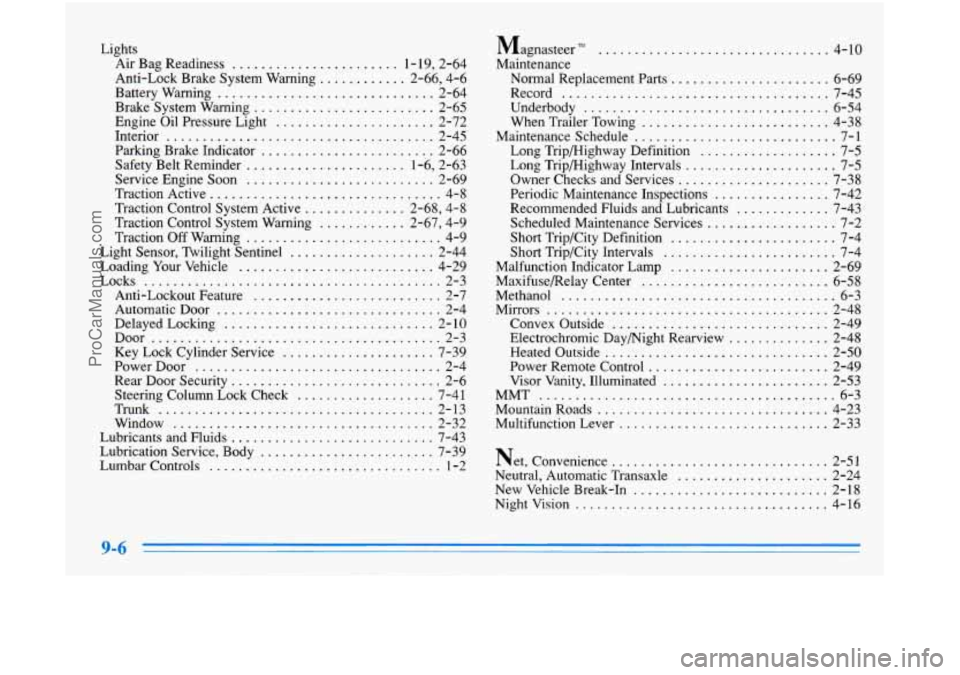
Lights Air Bag Readiness
....................... 1.19. 2.64
Anti-Lock Brake System Warning
............ 2.66. 4.6
Battery Warning
.............................. 2-64
Brake System Warning
......................... 2-65
Engine Oil Pressure Light
...................... 2-72
Interior
..................................... 2-45
Parking Brake Indicator
........................ 2-66
Safety Belt Reminder
...................... 1.6. 2.63
Service Engine Soon
.......................... 2-69
Traction Active
................................ 4-8
Traction Control System Active
.............. 2.68. 4.8
Traction Control System Warning
............ 2.67. 4.9
Traction
Off Warning ........................... 4-9
Light Sensor. Twilight Sentinel
.................... 2-44
Loading Your Vehicle
........................... 4-29
Locks
......................................... 2-3
Anti-Lockout Feature
.......................... 2-7
Automatic Door
............................... 2-4
Delayed Locking
............................. 2- 10
Door ........................................ 2-3
Key Lock Cylinder Service
..................... 7-39
PowerDoor
.................................. 2-4
Rear Door Security
............................. 2-6
Steering Column Lock Check
................... 7-41
Tr~nk
...................................... 2-13
Window
.................................... 2-32
Lubricants and Fluids
............................ 7-43
Lubrication Service. Body
........................ 7-39
Lumbar Controls
................................ 1-2 Magnasteer
............................ ; . GT 4-10
Maintenance
Normal Replacement Parts
...................... 6-69
Record
..................................... 7-45
Underbody
.................................. 6-54
When Trailer Towing
.......................... 4-38
Maintenance Schedule
............................ 7-1
Long Tripmighway Definition
................... 7-5
Long Tripwighway Intervals
..................... 7-5
Owner Checks and Services
..................... 7-38
Periodic Maintenance Inspections
................ 7-42
Recommended Fluids and Lubricants
............. 7-43
Scheduled Maintenance Services
.................. 7-2
Short Trip/City Definition
....................... 7-4
Short Trip/City Intervals
........................ 7-4
Malfunction Indicator Lamp
...................... 2-69
Maxifuse/Relay Center
.......................... 6-58
Methanol
...................................... 6-3
Mirrors
....................................... 2-48
Convex Outside
.............................. 2-49
Heated Outside
............................... 2-50
Power Remote Control
......................... 2-49
MMT
......................................... 6-3
MountainRoads
................................ 4-23
Multifunction Lever
............................. 2-33
Electrochromic
Daymight Rearview
.............. 2-48
Visor Vanity. Illuminated
....................... 2-53
Net. Convenience .............................. 2-51
Neutral. Automatic Transaxle
..................... 2-24
New Vehicle Break-In
........................... 2-18
Nightvision
................................... 4-16
ProCarManuals.com
Page 381 of 388
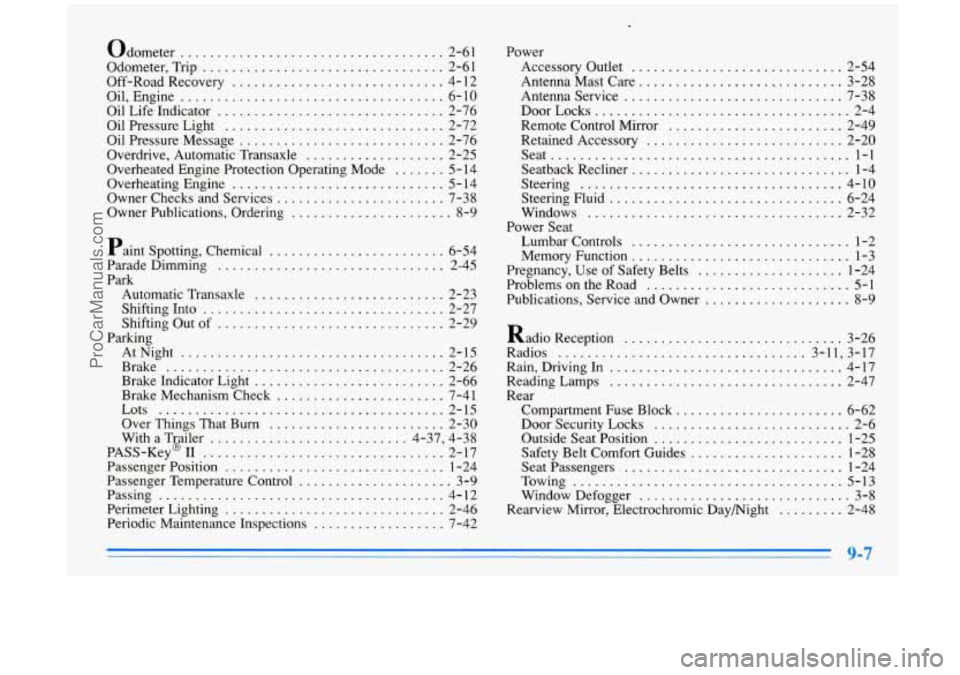
Odometer .................................... 2-6 1
Odometer. Trip
................................. 2-61
Oil. Engine
.................................... 6- 10
Oil Life Indicator
............................... 2-76
Oil Pressure Light
.............................. 2-72
Oil Pressure Message
............................ 2-76
Overdrive. Automatic Transaxle
................... 2-25
Overheated Engine Protection Operating Mode
....... 5-14
Overheating Engine
............................. 5 - 14
Owner Checks and Services
....................... 7-38
Owner Publications. Ordering
...................... 8-9
Paint Spotting. Chemical ........................ 6-54
Parade Dimming
............................... 2-45
Park
Automatic Transaxle
.......................... 2-23
Shifting Into
................................. 2-27
Shifting Out of
............................... 2-29
AtNight
.................................... 2-15
Brake
...................................... 2-26
Brake Indicator Light
.......................... 2-66
Brake Mechanism Check
....................... 7-41
Over Things That
Burn ........................ 2-30
With a Trailer
........................... 4-37. 4-38
PASS-Key
I1 2-17
Passenger Position
.............................. 1-24
Passenger Temperature Control
..................... 3-9
Passing ....................................... 4-12
Perimeter Lighting
.............................. 2-46
Periodic Maintenance Inspections
.................. 7-42
Off-Road Recovery
............................. 4-
12
Parking Lots
....................................... 2-15
8 .................................
Power Accessory Outlet
............................. 2-54
Antenna Mast Care
............................. 3-28
Antennaservice
.............................. 7-38
DoorLocks
................................... 2-4
Remote Control Mirror
........................ 2-49
Retained
. Accessory ........................... 2-20
Seat
......................................... 1-1
Seatback Recliner .............................. 1-4
Steering
.................................... 4-10
Steering Fluid
................................ 6-24
Windows
................................... 2-32
Lumbar Controls
.............................. 1-2
Memory Function
.............................. 1-3
Pregnancy. Use of Safety Belts
.................... 1-24
Problems on the Road
............................ 5-1
Publications. Service and Owner
.................... 8-9
Radio Reception
.............................. 3-26
Radios
.................................. 3-11. 3-17
Rain. Driving In
................................ 4-17
Reading Lamps
................................ 2-47
Rear Compartment Fuse Block
....................... 6-62
Door Security Locks
........................... 2-6
Outside Seat Position
.......................... 1-25
Safety Belt Comfort Guides
..................... 1-28
Seatpassengers
.............................. 1-24
Towing
..................................... 5-13
Window Defogger
............................. 3-8
Rearview Mirror. Electrochromic Daymight
......... 2-48
Power
Seat
9-7
ProCarManuals.com