start stop button Oldsmobile Aurora 1997 Owner's Manuals
[x] Cancel search | Manufacturer: OLDSMOBILE, Model Year: 1997, Model line: Aurora, Model: Oldsmobile Aurora 1997Pages: 404, PDF Size: 20.75 MB
Page 82 of 404
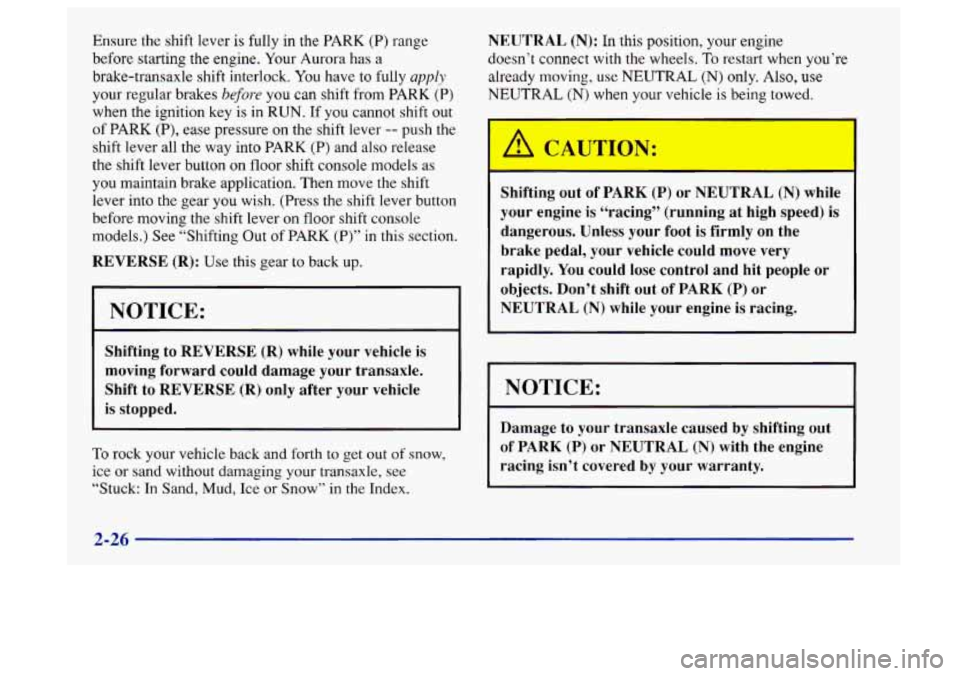
Ensure the shift lever is fully in the PARK (P) range
before starting the engine. Your Aurora has a
brake-transaxle shift interlock. You have to fully
apply
your regular brakes before you can shift from PARK (P)
when the ignition key is in RUN. If you cannot shift out
of PARK (P), ease pressure on the shift lever -- push the
shift lever all the way into PARK
(P) and also release
the shift lever button on floor shift console models as
you maintain brake application. Then move the shift
lever into the gear you wish. (Press
the shift lever button
before moving the shift lever on floor shift console
models.) See “Shifting Out
of PARK (P)” in this section.
REVERSE (R): Use this gear to back up.
NOTICE:
Shifting to REVERSE (R) while your vehicle is
moving forward could damage your transaxle.
Shift to
REVERSE (R) only after your vehicle
is stopped.
To rock your vehicle back and
forth to get out of snow,
ice or sand without damaging your transaxle, see
“Stuck:
In Sand, Mud, Ice or Snow” in the Index.
NEUTRAL (N): In this position, your engine
doesn’t connect with the wheels.
To restart when you’re
already moving, use NEUTRAL
(N) only. Also, use
NEUTRAL (N) when your vehicle is being towed.
Shifting out
of PARK (P) or NEUTRAL (N) while
your engine is “racing” (running at high speed) is
dangerous. Unless your foot is firmly on the
brake pedal, your vehicle could move very
rapidly.
You could lose control and hit people or
objects. Don’t shift out of PARK (P) or
NEUTRAL (N) while your engine is racing.
I NOTICE:
Damage to your transaxle caused by shifting out
of PARK (P) or NEUTRAL (N) with the engine
racing isn’t covered by your warranty.
2-26
Page 118 of 404
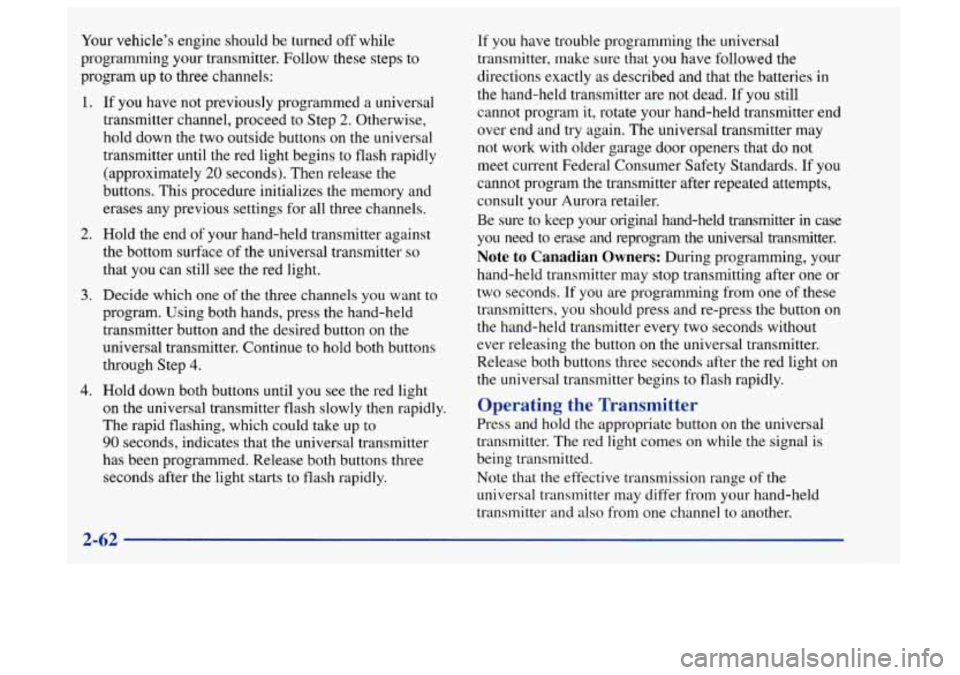
Your vehicle’s engine should be turned off while
programming your transmitter. Follow these steps to
program up to three channels:
1.
2.
3.
4.
- -
If you have not previously programmed a universal
transmitter channel, proceed to Step
2. Otherwise,
hold down the two outside buttons on the universal
transmitter until the red light begins to flash rapidly
(approximately
20 seconds). Then release the
buttons. This procedure initializes the memory and
erases any previous settings for all three channels.
Hold the end
of your hand-held transmitter against
the bottom surface of the universal transmitter
so
that you can still see the red light.
Decide which one of the three channels you want to
program. Using both hands, press the hand-held
transmitter button and the desired button on the
universal transmitter. Continue to hold both buttons
through Step
4.
Hold down both buttons until you see the red light
on the universal transmitter flash slowly then rapidly.
The rapid flashing, which could take up to
90 seconds, indicates that the universal transmitter
has been programmed. Release both buttons three
seconds after the light starts
to flash rapidly. If
you have trouble programming the universal
transmitter, make sure that you have followed the
directions exactly
as described and that the batteries in
the hand-held transmitter are not dead. If you still
cannot program it, rotate your hand-held transmitter end
over end and try again. The universal transmitter may
not work with older garage door openers that do not
meet current Federal Consumer Safety Standards. If you
cannot program the transmitter after repeated attempts,
consult your Aurora retailer.
Be sure to keep your original hand-held transmitter in case
you need to erase and reprogram the universal transmitter.
Note to Canadian Owners: During programming, your
hand-held transmitter may stop transmitting after one or
two seconds. If you are programming from
one of these
transmitters, you should press and re-press the button on
the hand-held transmitter every two seconds without
ever releasing
the button on the universal transmitter.
Release both buttons three seconds after the red light on
the universal transmitter begins to flash rapidly.
Operating the Transmitter
Press and hold the appropriate button on the universal
transmitter. The red light comes on while the signal
is
being transmitted.
Note that the effective transmission range
of the
universal transmitter may differ from your hand-held
transmitter and also from one channel to another.
2-62
Page 159 of 404
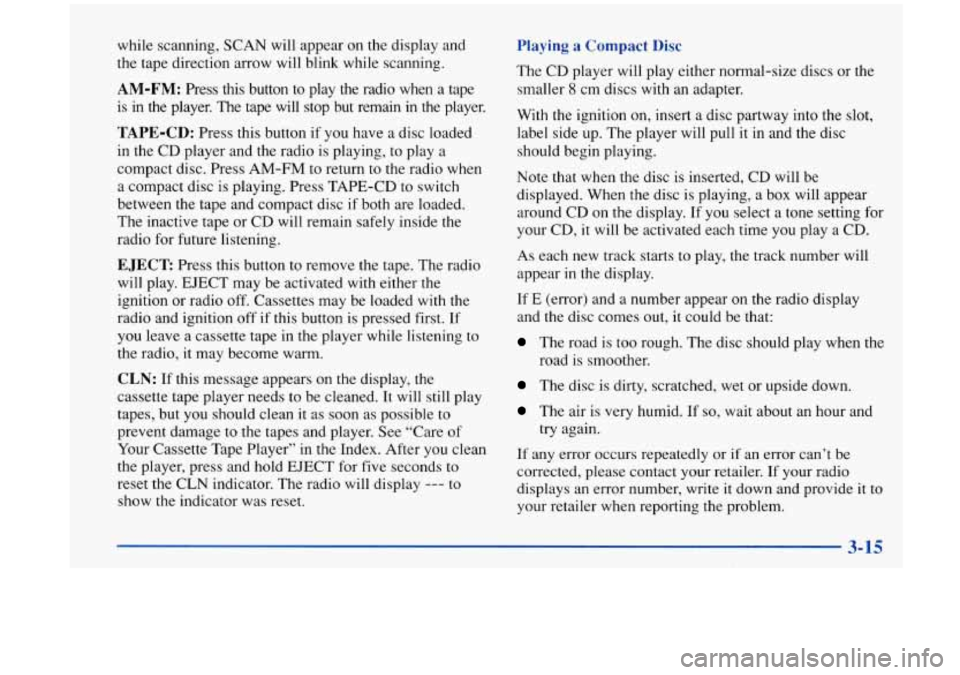
while scanning, SCAN will appear on the display and
the tape direction arrow will blink while scanning.
AM-FM: Press this button to play the radio when a tape
is
in the player. The tape will stop but remain in the player.
TAPE-CD: Press this button if you have a disc loaded
in the CD player and the radio is playing, to play a
compact disc. Press AM-FM to return
to the radio when
a compact disc is playing. Press TAPE-CD
to switch
between the tape and compact disc
if both are loaded.
The inactive tape or CD will remain safely inside the
radio for future listening.
EJECT: Press this button to remove the tape. The radio
will play. EJECT may be activated with either the
ignition or radio off. Cassettes may be loaded with the
radio and ignition off if this button is pressed first. If
you leave a cassette tape in the player while listening to
the radio, it may become warm.
CLN: If this message appears on the display, the
cassette tape player needs to be cleaned. It will still play
tapes, but you should clean
it as soon as possible to
prevent damage to the tapes and player. See “Care of
Your Cassette Tape Player” in the Index. After you clean
the player, press and hold
EJECT for five seconds to
reset the CLN indicator. The radio will display
--- to
show the indicator was reset.
Playing a Compact Disc
The CD player will play either normal-size discs or the
smaller
8 cm discs with an adapter.
With the ignition on, insert a disc partway into the slot,
label side up. The player will pull it in and the disc
should begin playing.
Note that when the disc is inserted, CD will be
displayed. When the disc
is playing, a box will appear
around CD on the display.
If you select a tone setting for
your CD, it will be activated each time you play
a CD.
As each new track starts to play, the track number will
appear in the display.
If E (error) and a number appear on
the radio display
and the disc comes out, it could be that:
The road is too rough. The disc should play when the
road is smoother.
The disc is dirty, scratched, wet or upside down.
The air is very humid. If so, wait about an hour and
try again.
If any error occurs repeatedly or if an error can’t be
corrected, please contact your retailer.
If your radio
displays an error number, write it down and provide
it to
your retailer when reporting the problem.
Page 160 of 404
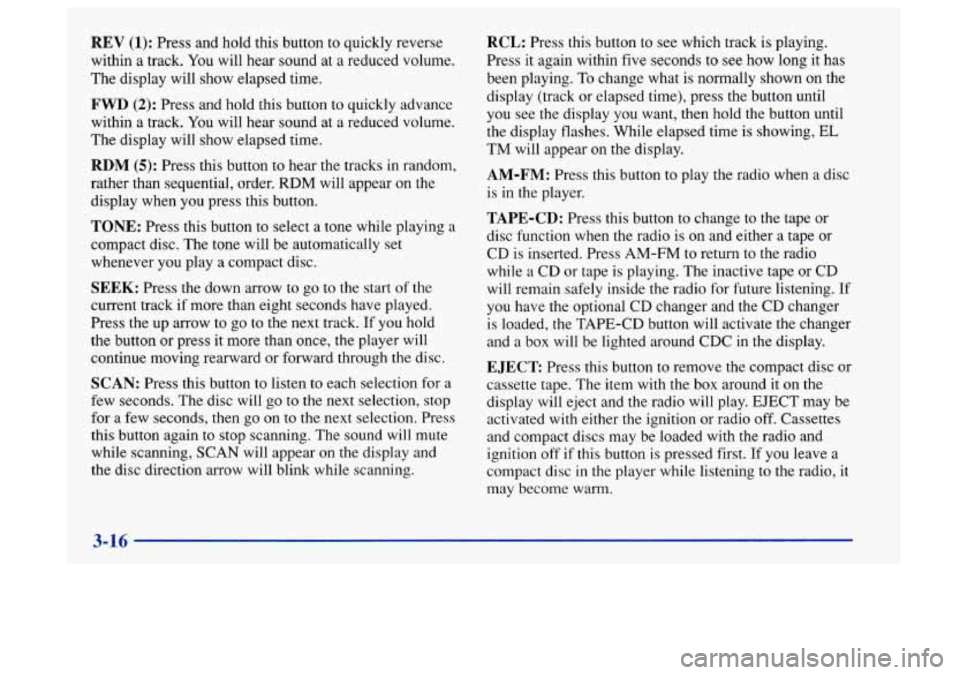
REV (1): Press and hold this button to quickly reverse
within a track. You will hear sound at a reduced volume.
The display will show elapsed time.
FWD (2): Press and hold this button to quickly advance
within a track. You will hear sound at a reduced volume.
The display will show elapsed time.
RDM (5): Press this button to hear the tracks in random,
rather than sequential, order. RDM will appear on the
display when you press this button.
TONE: Press this button to select a tone while playing a
compact disc. The tone will be automatically set
whenever you play a compact disc.
SEEK: Press the down arrow to go to the start of the
current track if more than eight seconds have played.
Press the up arrow to
go to the next track. If you hold
the button or press
it more than once, the player will
continue moving rearward or forward through
the disc.
SCAN: Press this button to listen to each selection for a
few seconds. The disc will go to the next selection, stop
for a few seconds, then go on
to the next selection. Press
this button again to stop scanning. The sound will mute
while scanning, SCAN will appear
on the display and
the disc direction arrow will blink while scanning.
RCL: Press this button to see which track is playing.
Press it again within five seconds to see how long it has
been playing, To change what is normally shown on the
display (track
or elapsed time), press the button until
you see the display you want,
then hold the button until
the display flashes. While elapsed time is showing, EL
TM will appear on the display.
AM-FM: Press this button to play the radio when a disc
is in the player.
TAPE-CD: Press this button to change to the tape or
disc function when the radio is on and either a tape or
CD is inserted. Press AM-FM to return to the radio
while
a CD or tape is playing. The inactive tape or CD
will remain safely inside the radio for future listening.
If
you have the optional CD changer and the CD changer
is loaded, the TAPE-CD button will activate the changer
and a box will be lighted around CDC
in the display.
EJECT Press this button to remove the compact disc or
cassette tape. The item with the box around it on the
display will eject and the radio will play. EJECT may be
activated with either the ignition or radio off. Cassettes
and compact discs may be loaded with the radio and
ignition off if this button is pressed first.
If you leave a
compact disc in the player while listening to the radio, it
may become warm.
3-16
Page 165 of 404
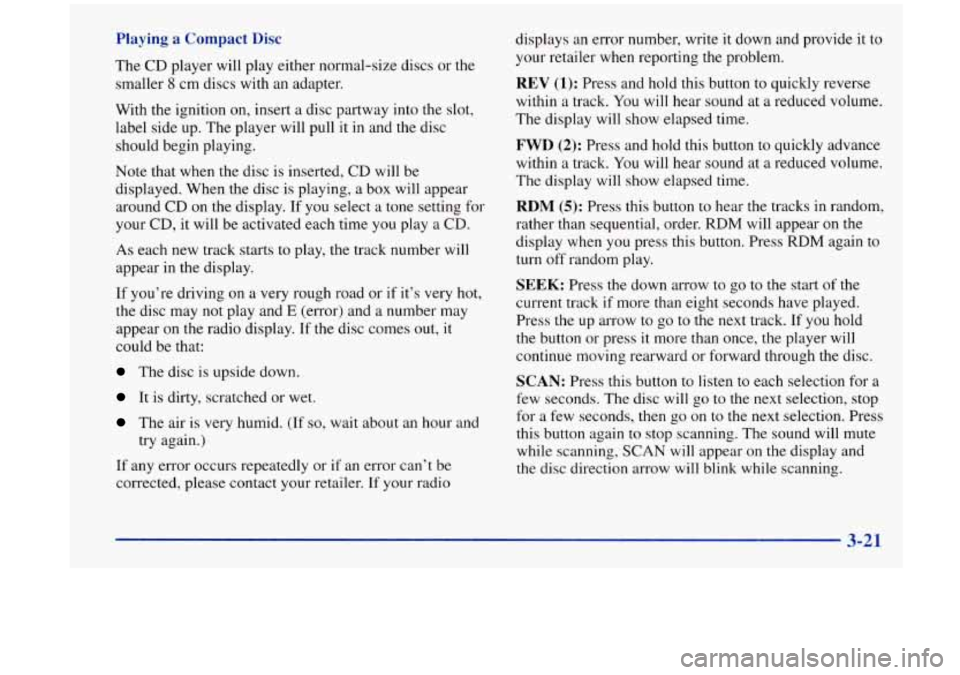
Playing a Compact Disc
The CD player will play either normal-size discs or the
smaller
8 cm discs with an adapter.
With the ignition on, insert a disc partway into the slot,
label side up. The player will pull it in and the disc
should begin playing.
Note that when the disc is inserted, CD will be
displayed. When the disc is playing, a box will appear
around CD on the display. If you select a tone setting for
your CD,
it will be activated each time you play a CD.
As each new track starts to play, the track number will
appear in the display.
If you’re driving on a very rough road or if it’s very hot,
the disc may not play and
E (error) and a number may
appear on the radio display. If the disc comes out, it
could be that:
The disc is upside down.
It is dirty, scratched or wet.
The air is very humid. (If so, wait about an hour and
try again.)
If any error occurs repeatedly or if an error can’t be
corrected, please contact your retailer. If your radio displays
an error number, write it down and provide it to
your retailer when reporting the problem.
REV (1): Press and hold this button to quickly reverse
within a track. You will hear sound at a reduced volume.
The display will show elapsed time.
FWD (2): Press and hold this button to quickly advance
within a track. You will hear sound at a reduced volume.
The display will show elapsed time.
RDM (5): Press this button to hear the tracks in random,
rather than sequential, order. RDM will appear on the
display when
you press this button. Press RDM again to
turn
off random play.
SEEK: Press the down arrow to go to the start of the
current track
if more than eight seconds have played.
Press
the up arrow to go to the next track. If you hold
the button or press it more than once, the player will
continue moving rearward or forward through the disc.
SCAN: Press this button to listen to each selection for a
few seconds. The disc will go to the next selection, stop
for
a few seconds, then go on to the next selection. Press
this button again to stop scanning. The sound will mute
while scanning,
SCAN will appear on the display and
the disc direction arrow will blink while scanning.
3-21
Page 169 of 404
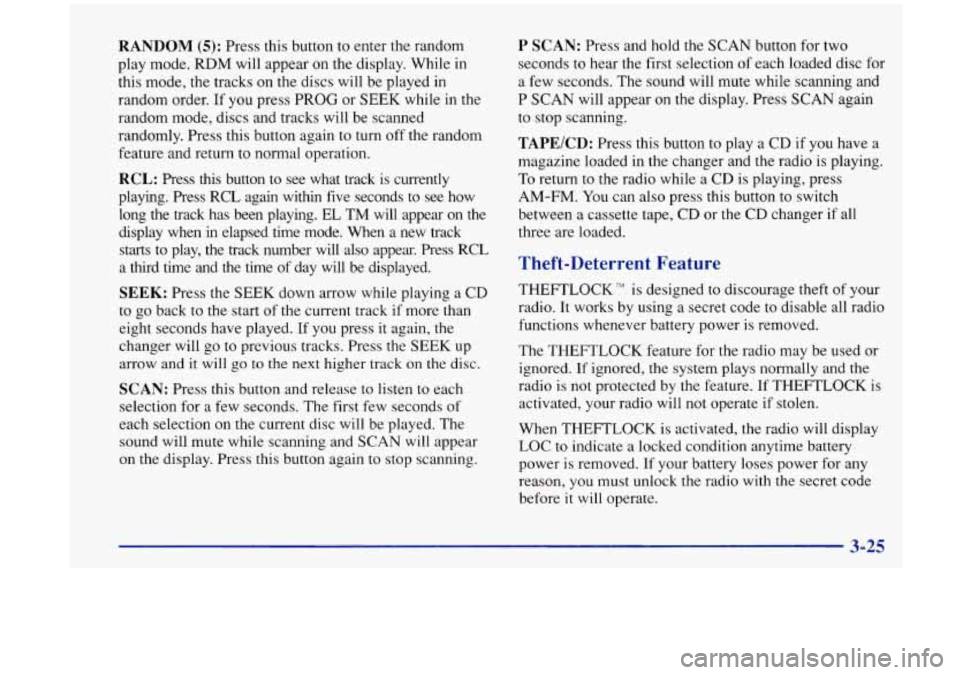
RANDOM (5): Press this button to enter the random
play mode. RDM will appear on the display. While
in
this mode, the tracks on the discs will be played in
random order. If you press PROG or
SEEK while in the
random mode, discs and tracks will be scanned
randomly. Press this button again
to turn off the random
feature and return to normal operation.
RCL: Press this button to see what track is currently
playing. Press RCL again within five seconds to see how
long the track has been playing. EL TM will appear on the
display when in elapsed time mode. When a new track
starts to play, the track number will also appear. Press RCL
a third time and the time of day will be displayed.
SEEK: Press the SEEK down arrow while playing a CD
to go back to the start of the current track if more than
eight seconds have played. If you press it again, the
changer will go to previous tracks. Press the SEEK up
arrow and it will
go to the next higher track on the disc.
SCAN: Press this button and release to listen to each
selection for a few seconds. The first few seconds
of
each selection on the current disc will be played. The
sound will mute while scanning and SCAN will appear
on
the display. Press this button again to stop scanning.
P SCAN: Press and hold the SCAN button for two
seconds to hear the first selection of each loaded disc for
a few seconds. The sound will mute while scanning and
P SCAN will appear on the display. Press SCAN again
to stop scanning.
TAPE/CD: Press this button to play a CD if you have a
magazine loaded in the changer and
the radio is playing.
To return to the radio while a CD is playing, press
AM-FM. You can also press this button to switch
between a cassette tape, CD or the CD changer if all
three are loaded.
Theft-Deterrent Feature
THEFTLOCK TM is designed to discourage theft of your
radio. It works by using a secret code to disable all radio
functions whenever battery power is removed.
The THEFTLOCK feature for the radio may be used
or
ignored. If ignored, the system plays normally and the
radio is not protected by the feature. If THEFTLOCK is
activated, your radio will not operate if stolen.
When THEFTLOCK is activated, the radio will display
LOC to indicate a locked condition anytime battery
power is removed. If your battery loses power for any
reason, you must unlock the radio with the secret code
before
it will operate.