change time OLDSMOBILE AURORA 2003 User Guide
[x] Cancel search | Manufacturer: OLDSMOBILE, Model Year: 2003, Model line: AURORA, Model: OLDSMOBILE AURORA 2003Pages: 387, PDF Size: 18.05 MB
Page 161 of 387
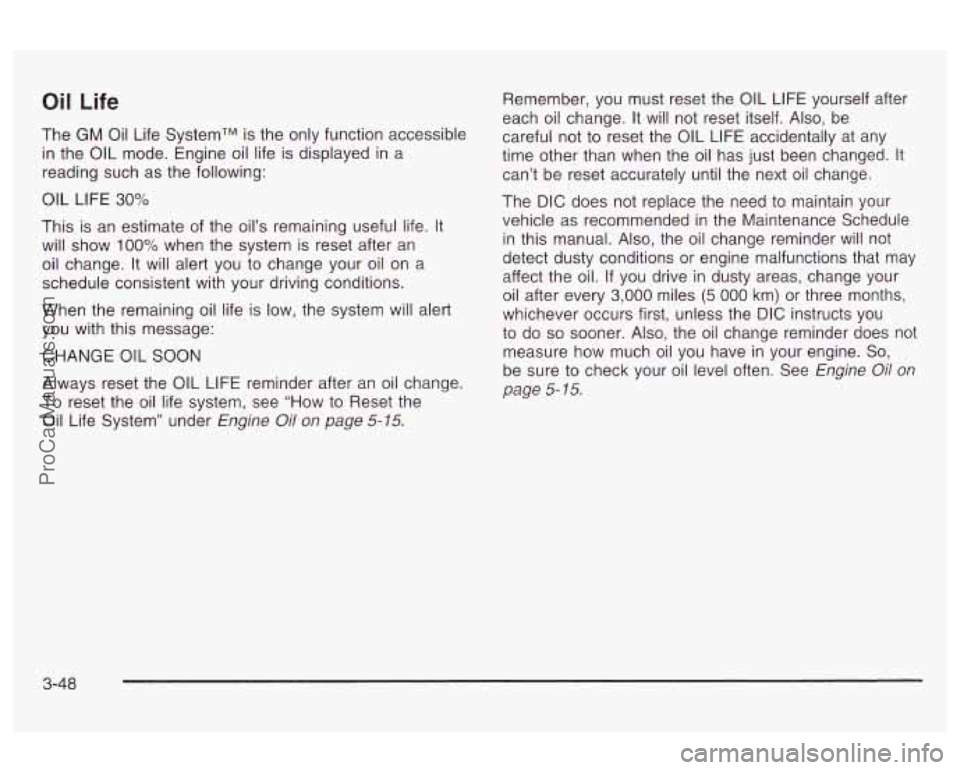
Oil Life
The GM Oil Life SystemTM is the only function accessible
in the OIL mode. Engine oil life is displayed in a
reading such as the following:
OIL LIFE 30%
This is an estimate of the oil’s remaining useful life. It
will show
100% when the system is reset after an
oil change. It will alert you to change your oil on a
schedule consistent with your driving conditions.
When the remaining
oil life is low, the system will alert
you with this message:
CHANGE OIL
SOON
Always reset the OIL LIFE reminder after an oil change.
To reset the oil life system, see “How to Reset the
Oil Life System” under
Engine Oil on page 5-75.
Remember, you must reset the OIL LIFE yourself after
each oil change. It will not reset itself. Also, be
careful not to reset the OIL LIFE accidentally at any
time other than when the oil has just been changed. It
can’t be reset accurately until the next oil change.
The DIC does not replace the need to maintain your
vehicle as recommended in the Maintenance Schedule
in this manual.
Also, the oil change reminder will not
detect dusty conditions or engine malfunctions that may
affect the oil. If you drive
in dusty areas, change your
oil after every
3,000 miles (5 000 km) or three months,
whichever occurs first, unless the DIC instructs you
to do
so sooner. Also, the oil change reminder does not
measure how much oil you have in your engine.
So,
be sure to check your oil level often. See Engine Oil on
page 5- 15.
3-48
ProCarManuals.com
Page 163 of 387
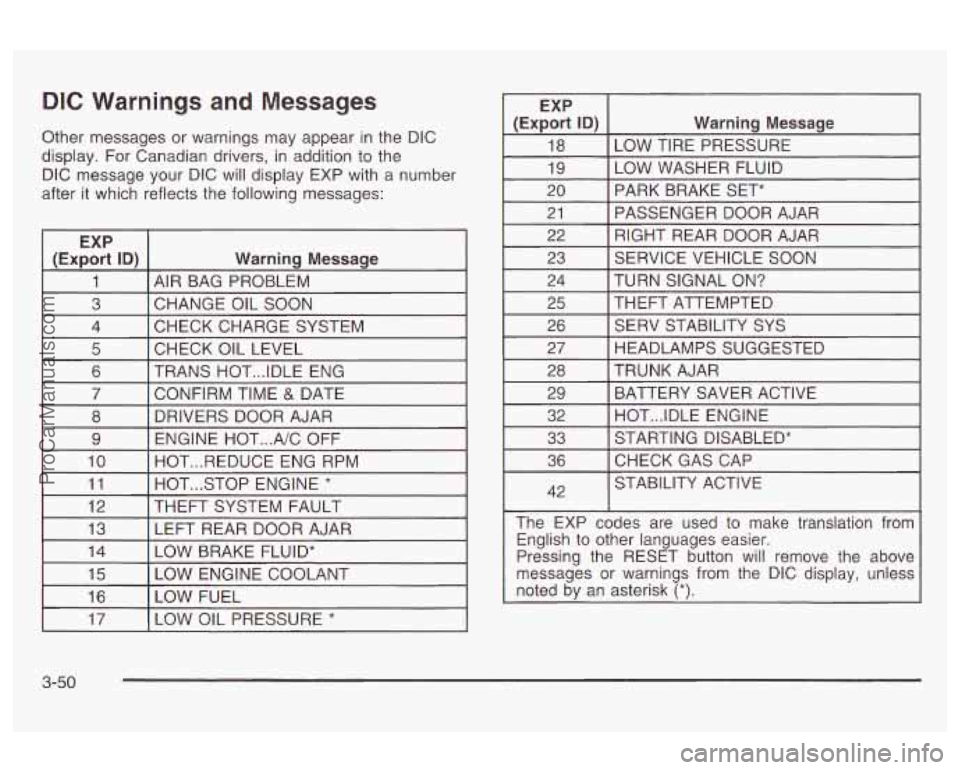
DIC Warnings and Messages
Other messages or warnings may appear in the DIC
display.
For Canadian drivers, in addition to the
DIC message your DIC will display EXP with
a number
after it which reflects the following messages:
EXP
(Export ID)
Warning Message
1 AIR BAG PROBLEM
3 CHECK CHARGE SYSTEM
4
CHANGE OIL SOON
I 5 I CHECK OIL LEVEL I I
6 I TRANS HOT ... IDLE ENG
I 7 I CONFIRM TIME & DATE I
8
ENGINE HOT
... A/C OFF
9 DRIVERS DOOR AJAR
10 HOT
... STOP ENGINE * 11 HOT
... REDUCE ENG RPM
I 12 I THEFT SYSTEM
FAULT I I
13 I LEFT REAR DOOR AJAR
I (ExE% ID) I Warning Message
18
LOW WASHER FLUID
19 LOW TIRE PRESSURE
20 PASSENGER DOOR AJAR
21 PARK BRAKE SET*
RIGHT REAR DOOR AJAR
22
23
TURN SIGNAL
ON? 24 SERVICE VEHICLE
SOON
I 25 I THEFT ATTEMPTED I I
26 [ SERV STABILITY SYS
I 27 I HEADLAMPS SUGGESTED I
28
BATTERY SAVER ACTIVE
29 TRUNK AJAR
32 STARTING DISABLED*
33 HOT
... IDLE ENGINE
36
42 CHECKGASCAP
STABILITY ACTIVE
The EXP codes are used to make translation from English to other languages easier.
Pressing the RESET button will remove the above
messages or warnings from the DIC display, unless
noted by an asterisk
(*).
I 17 I LOW OIL PRESSURE * I
3-50
ProCarManuals.com
Page 169 of 387
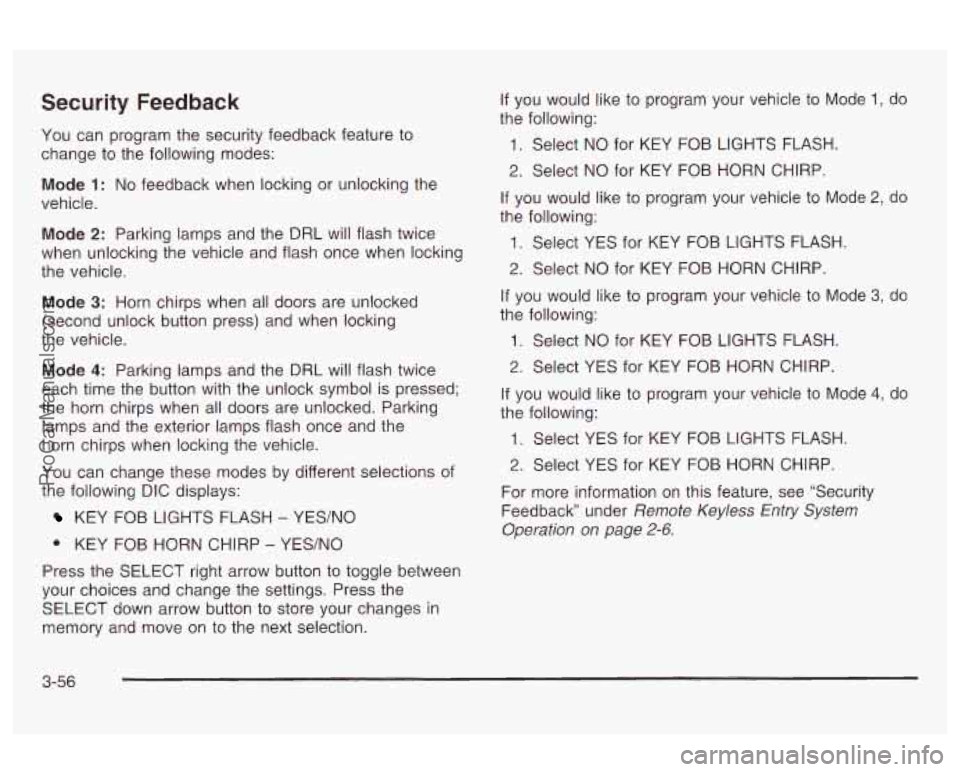
Security Feedback
You can program the security feedback feature to
change
to the following modes:
Mode 1: No feedback when locking or unlocking the
vehicle.
Mode 2: Parking lamps and the DRL will flash twice
when unlocking the vehicle and flash once when locking
the vehicle.
Mode 3: Horn chirps when all doors are unlocked
(second unlock button press) and when locking
the vehicle.
Mode 4: Parking lamps and the DRL will flash twice
each time the button with the unlock symbol is pressed;
the horn chirps when all doors are unlocked. Parking
lamps and the exterior lamps flash once and the
horn chirps when locking the vehicle.
You can change these modes by different selections of
the following DIC displays:
KEY FOB LIGHTS FLASH - YES/NO
0 KEY FOB HORN CHIRP - YES/NO
Press the SELECT right arrow button
to toggle between
your choices and change the settings. Press the
SELECT down arrow button to store your changes in
memory and move on to the next selection. If you would
like to program your vehicle to Mode
1, do
the following:
1. Select NO for KEY FOB LIGHTS FLASH.
2. Select NO for KEY FOB HORN CHIRP.
If you would like to program your vehicle to Mode 2, do
the following:
1. Select YES for KEY FOB LIGHTS FLASH.
2. Select NO for KEY FOB HORN CHIRP.
If you would like to program your vehicle to Mode
3, do
the following:
1. Select NO for KEY FOB LIGHTS FLASH.
2. Select YES for KEY FOB HORN CHIRP.
If you would like to program your vehicle to Mode
4, do
the following:
1. Select YES for KEY FOB LIGHTS FLASH.
2. Select YES for KEY FOB HORN CHIRP.
For more information on this feature, see “Security
Feedback under
Remote Keyless Entry System
Operation on page
2-6.
3-56
ProCarManuals.com
Page 170 of 387
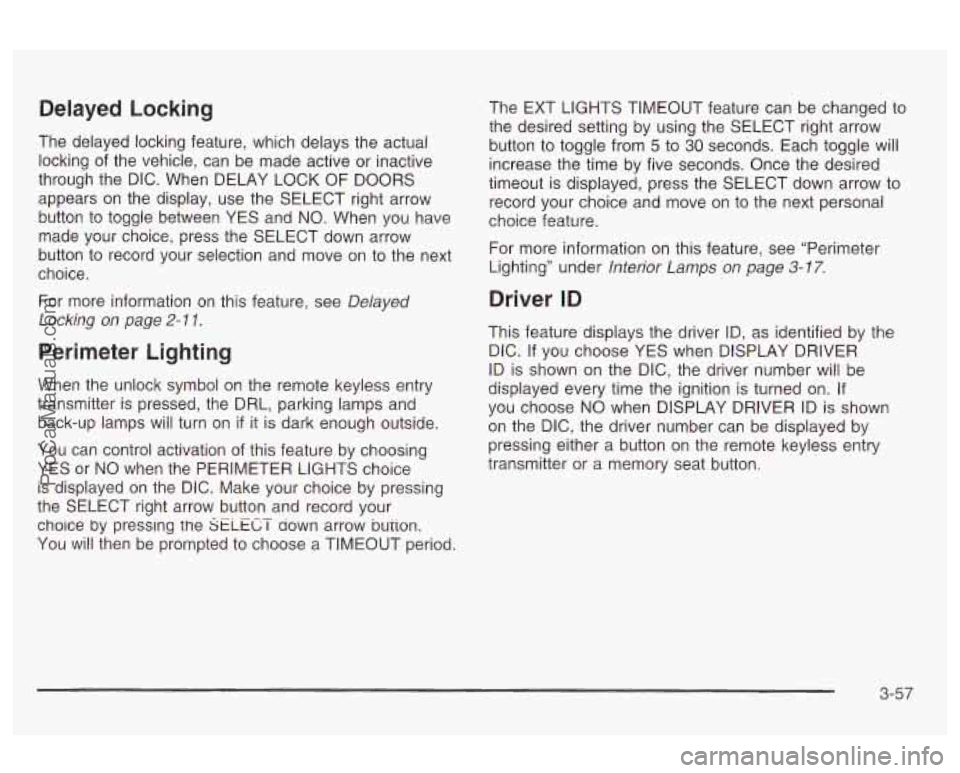
Delayed Locking
The delayed locking feature, which delays the actual
locking of the vehicle, can be made active or inactive
through the DIC. When DELAY LOCK OF DOORS
appears on the display, use the SELECT right arrow
button to toggle between YES and
NO. When you have
made your choice, press the SELECT down arrow
button to record your selection and move on to the next
choice.
For more information
on this feature, see Delayed
Locking on page
2- 1 1.
Perimeter Lighting
When the unlock symbol on the remote keyless entry
transmitter is pressed, the DRL, parking lamps and
back-up lamps will turn on
if it is dark enough outside.
You can control activation of this feature by choosing
YES or
NO when the PERIMETER LIGHTS choice
is displayed on the DIC. Make your choice by pressing
the SELECT right arrow button and record your
choice by presslng the
SELECT aown arrow bution.
You
will then be prompted to choose a TIMEOUT period. The EXT LIGHTS TIMEOUT feature can be changed to
the desired setting by
using the SELECT right arrow
button to toggle from
5 to 30 seconds. Each toggle will
increase the time by five seconds. Once the desired
timeout is displayed, press the SELECT down arrow to
record your choice and move on to the next personal
choice feature.
For more information on this feature, see “Perimeter
Lighting” under
lnterior Lamps on page 3-77.
Driver ID
This feature displays the driver ID, as identified by the
DIC.
If you choose YES when DISPLAY DRIVER
ID is shown on the DIC, the driver number will be
displayed every time the ignition is turned on. If
you choose
NO when DISPLAY DRIVER ID is shown
on the DIC, the driver number can be displayed by
pressing either a button on the remote keyless entry
transmitter or a memory seat button.
3-57
ProCarManuals.com
Page 179 of 387
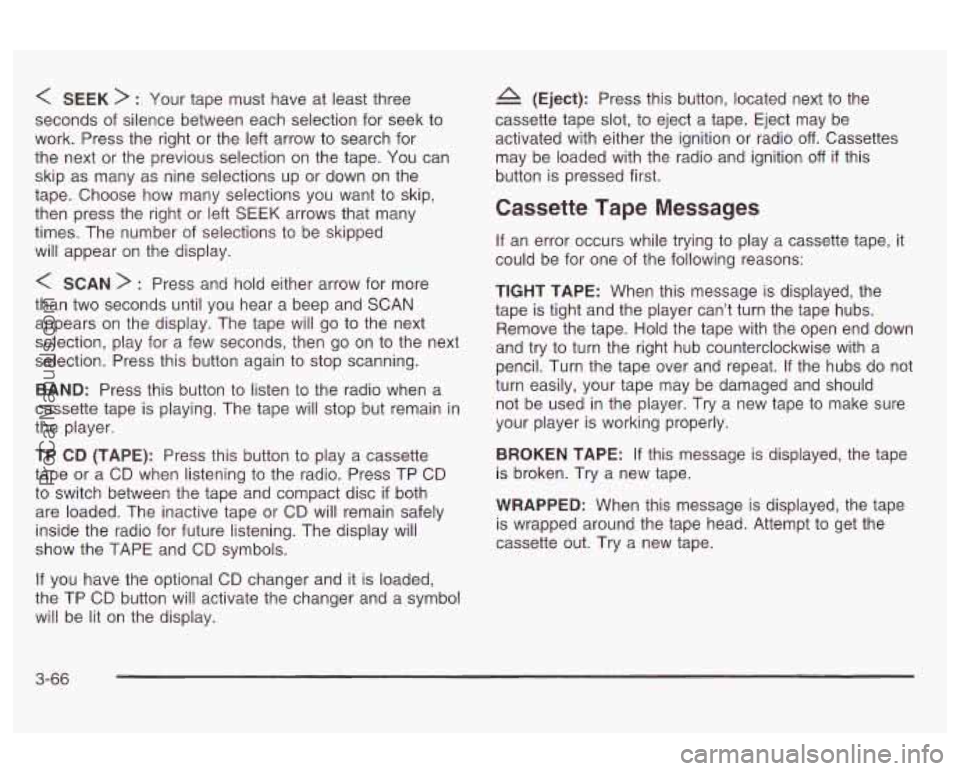
< SEEK > : Your tape must have at least three
seconds of silence between each selection for seek to
work. Press the right or the left arrow to search for
the next or the previous selection on the tape. You can
skip as many as nine selections up or down on the
tape. Choose how many selections you want to skip,
then press the right or left
SEEK arrows that many
times. The number of selections to be skipped
will appear on the display.
< SCAN > : Press and hold either arrow for more
than two seconds until you hear a beep and SCAN
appears on the display. The tape will go to the next
selection, play for a few seconds, then
go on to the next
selection. Press this button again to stop scanning.
BAND: Press this button to listen to the radio when a
cassette tape is playing. The tape will stop but remain in
the player.
TP CD (TAPE): Press this button to play a cassette
tape or a CD when listening to the radio. Press TP CD
to switch between the tape and compact disc
if both
are loaded. The inactive tape or CD will remain safely
inside the radio for future listening. The display will
show the TAPE and CD symbols.
If you have the optional CD changer and it is loaded,
the TP CD button will activate the changer and a symbol
will be lit on the display.
A (Eject): Press this button, located next to the
cassette tape slot, to eject a tape. Eject may be
activated with either the ignition or radio
off. Cassettes
may be loaded with the radio and ignition
off if this
button is pressed first.
Cassette Tape Messages
If an error occurs while trying to play a cassette tape, it
could be for one of the following reasons:
TIGHT TAPE: When this message is displayed, the
tape
is tight and the player can’t turn the tape hubs.
Remove the tape. Hold the tape with the open end down
and try
to turn the right hub counterclockwise with a
pencil. Turn the tape over and repeat. If the hubs do not
turn easily, your tape may be damaged and should
not be used in the player. Try a new tape to make sure
your player is working properly.
BROKEN TAPE: If this message is displayed, the tape
is broken. Try a new tape.
WRAPPED: When this message is displayed, the tape
is wrapped around the tape head. Attempt to get the
cassette out. Try a new tape.
3-66
ProCarManuals.com
Page 181 of 387
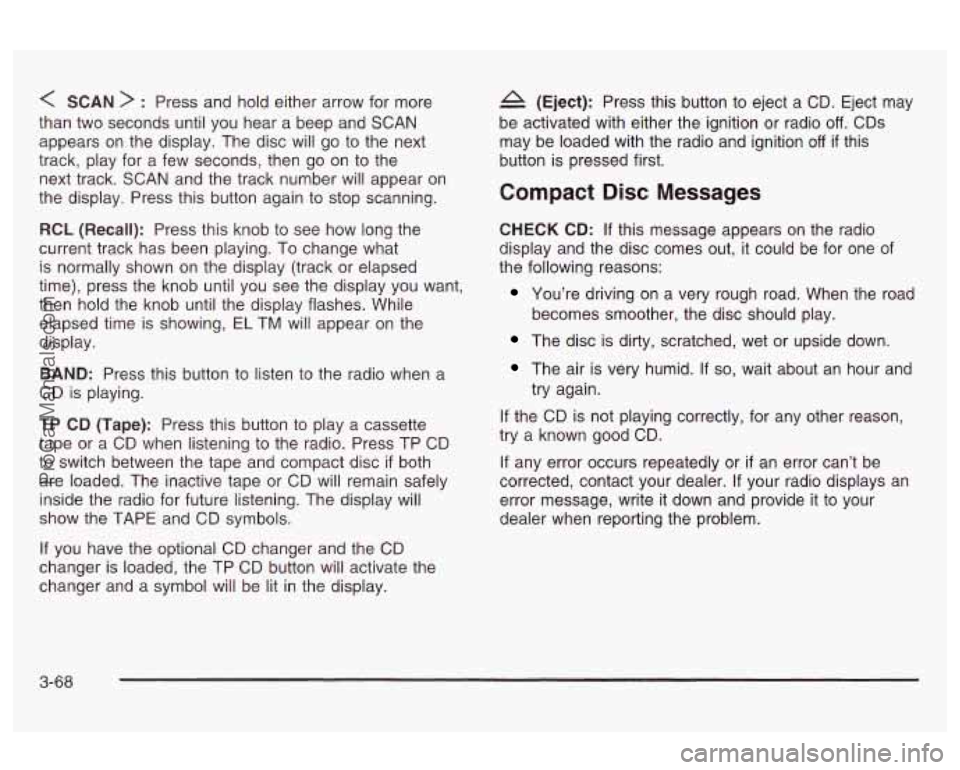
< SCAN > : Press and hold either arrow for more
than two seconds until you hear a beep and SCAN
appears on the display. The disc will go to the next
track, play for a few seconds, then go on to the
next track. SCAN and the track number will appear on
the display. Press this button again to stop scanning.
RCL (Recall): Press this knob to see how long the
current track has been playing. To change what
is normally shown on the display (track or elapsed
time), press the knob until you see the display you want,
then hold the knob until the display flashes. While
elapsed time is showing,
EL TM will appear on the
display.
BAND: Press this button to listen to the radio when a
CD is playing.
TP CD (Tape): Press this button to play a cassette
tape or a CD when listening to the radio. Press TP CD
to switch between the tape and compact disc
if both
are loaded. The inactive tape or CD will remain safely
inside the radio for future listening. The display will
show the TAPE and CD symbols.
A (Eject): Press this button to eject a CD. Eject may
be activated with either the ignition or radio
off. CDs
may be loaded with the radio and ignition
off if this
button
is pressed first.
Compact Disc Messages
CHECK CD: If this message appears on the radio
display and the disc comes out, it could be for one
of
the following reasons:
You’re driving on a very rough road. When the road
The disc is dirty, scratched, wet or upside down.
The air is very humid. If so, wait about an hour and
becomes smoother,
the disc should play.
try again.
If the CD is not playing correctly, for any other reason,
try a known good CD.
If any error occurs repeatedly or if an error can’t be
corrected, contact your dealer.
If your radio displays an
error message, write it down and provide it to your
dealer when reporting the problem.
If you have the optional CD changer and the CD
changer is loaded, the TP CD button will activate the
changer and a symbol will be lit in the display.
3-68
ProCarManuals.com
Page 184 of 387
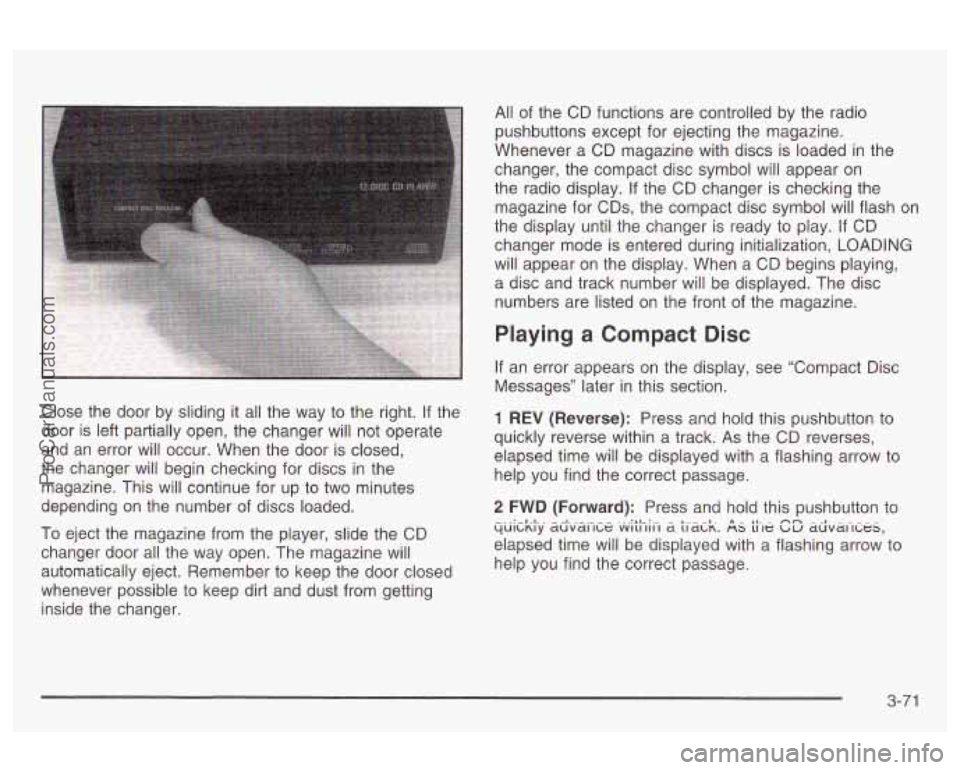
Close the door by sliding it all the way to the right. If the
door is left partially open, the changer will not operate
and an error will occur. When the door is closed,
the changer will begin checking for discs in the
magazine. This will continue for up to two minutes
depending on the number of discs loaded.
To eject the magazine from the player, slide the CD
changer door all the way open. The magazine will
automatically eject. Remember to keep the door closed
whenever possible to keep dirt and dust from getting
inside the changer. All
of the CD functions are controlled by the radio
pushbuttons except for ejecting the magazine.
Whenever a CD magazine with discs is loaded in the
changer, the compact disc symbol will appear on
the radio display. If the CD changer is checking the
magazine for CDs, the compact disc symbol will flash on
the display until the changer is ready to play.
If CD
changer mode is entered during initialization, LOADING
will appear on the display. When a CD begins playing,
a disc and track number will be displayed. The disc
numbers are listed on the front
of the magazine.
Playing a Compact Disc
If an error appears on the display, see “Compact Disc
Messages” later in this section.
1 REV (Reverse): Press and hold this pushbutton to
quickly reverse within a track. As the CD reverses,
elapsed time will be displayed with a flashing arrow to
help you find the correct passage.
2 FWD (Forward): Press and hold this pushbutton to
elapsed time will be displayed with a flashing arrow to
help you find the correct passage. ac;.v.ai7G~e .“.vjt;-,ji-l a ti.&-..k. A& $-le cE ad.v.ai-,c;es,
3-7 1
ProCarManuals.com
Page 185 of 387
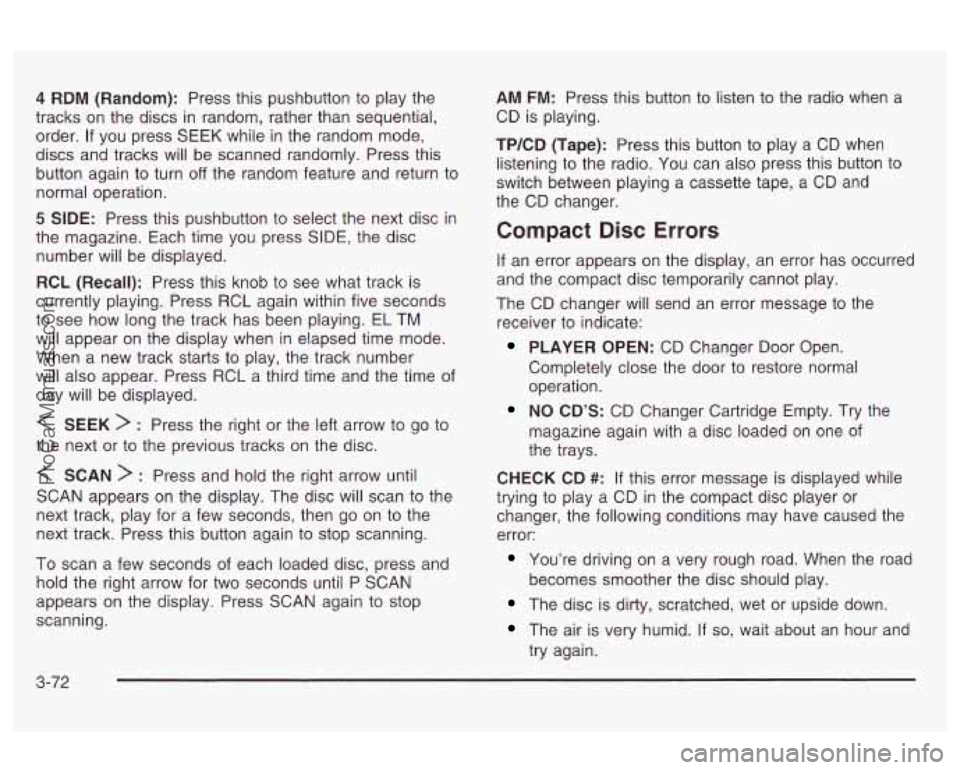
4 RDM (Random): Press this pushbutton to play the
tracks on the discs in random, rather than sequential,
order. If you press
SEEK while in the random mode,
discs and tracks will be scanned randomly. Press this
button again
to turn off the random feature and return to
normal operation.
5 SIDE: Press this pushbutton to select the next disc in
the magazine. Each time you press SIDE, the disc
number will be displayed.
RCL (Recall): Press this knob to see what track is
currently playing. Press RCL again within five seconds
to see how long the track has been playing. EL TM
will appear on the display when in elapsed time mode.
When a new track starts
to play, the track number
will also appear. Press RCL a third time and the time of
day will be displayed.
< SEEK > : Press the right or the left arrow to go to
the next or
to the previous tracks on the disc.
< SCAN > : Press and hold the right arrow until
SCAN appears on the display. The disc will scan to the
next track, play for a few seconds, then go on to the
next track. Press this button again to stop scanning.
To scan a few seconds of each loaded disc, press and
hold the right arrow for two seconds until P SCAN
appears on the display. Press SCAN again to stop
scanning. AM FM:
Press this button to listen to the radio when
a
CD is playing.
TP/CD (Tape): Press this button
to play a CD when
listening to the radio. You can also press this button to
switch between playing a cassette tape, a CD and
the CD changer.
Compact Disc Errors
If an error appears on the display, an error has occurred
and the compact disc temporarily cannot play.
The CD changer will send an error message to the
receiver to indicate:
PLAYER OPEN: CD Changer Door Open.
Completely close the door
to restore normal
operation.
NO CD’S: CD Changer Cartridge Empty. Try the
magazine again with a disc loaded on one of
the trays.
CHECK CD
#: If this error message is displayed while
trying to play a CD in the compact disc player or
changer, the following conditions may have caused the
error:
You’re driving on a very rough road. When the road
The disc is dirty, scratched, wet or upside down.
The air is very humid. If so, wait about an hour and
becomes smoother
the disc should play.
try again.
3-72
ProCarManuals.com
Page 186 of 387

If any error occurs repeatedly or if an error cannot be
corrected, contact your dealer. If your radio displays an
error number, write it down and provide it to your
dealership when reporting the problem.
If your vehicle has this feature it will enable two drivers
to store and recall personal settings for radio presets,
last tuned station, volume, tone and audio source (radio,
cassette or CD).
The memory buttons
(1 or 2) for this feature are located
on the driver’s door panel and correspond to the
numbers
(1 or 2) found on the back of each remote
keyless entry transmitter.
To recall audio sources, press the unlock button on the
remote keyless entry transmitter and turn the ignition
on. The source
last listened to will be recalled for
the identified driver
(1 or 2).
To program this feature, do the following:
1. Set all radio preferences. For more information see
“Setting Preset Stations” and “Setting the Tone”
listed for your particular radio.
2. Locate the memory buttons on the driver’s door
panel.
3. Press one of the memory buttons (1 or 2) until you
hear two beeps. The beeps confirm that your
selection has been saved and can now be recalled.
Follow these steps each time you want to change the
stored settings.
Theft-Deterrent Feature
THEFTLOCK@ is designed to discourage theft of your
radio. It works by using a secret code to disable all radio
functions whenever battery power is removed and the
radio
is placed in a different vehicle. This feature
requires
no user input to be activated. It is automatically
armed when it is put into the vehicle for the first time.
When the radio is turned off, the blinking red light
indicates that THEFTLOCK@ is armed.
If THEFTLOCK@ is activated, your radio will not operate
if stolen. The radio will display LOCKED and a red
LED indicator light will come on above the
THEFTLOCK”
logo to indicate a locked condition. If this
occurs, the radio will need to be returned to the
dealer.
3-73
ProCarManuals.com
Page 197 of 387

conditions. This can help you steer around the obstacle
while braking hard.
As you brake, your computer keeps receiving updates
on wheel speed and controls braking pressure
accordingly.
Remember: Anti-lock doesn’t change the time you need
to get your foot up to the brake pedal or always
decrease stopping distance.
If you get too close to the
vehicle
in front of you, you won’t have time to apply your
brakes
if that vehicle suddenly slows or stops.
Always leave enough room up ahead to stop, even
though you have anti-lock brakes.
Using Anti-Lock
Don’t pump the brakes. Just hold the brake pedal down
firmly and let anti-lock work for you. You may hear a
motor or clicking nosie during a hard stop, but this
is normal.
Braking in Emergencies
With anti-lock, you can steer and brake at the same
time. In many emergencies, steering can help you more
than even the very best braking.
Traction Control System (TCS)
Your vehicle may have a traction control system that
limits wheel spin. This is especially useful in slippery
road conditions. The system operates only
if it senses
that one or both of the front wheels are spinning
or
beginning to lose traction. When this happens,
the system works the front brakes and reduces engine
power to limit wheel spin.
4-8
ProCarManuals.com