seats OLDSMOBILE AURORA 2003 User Guide
[x] Cancel search | Manufacturer: OLDSMOBILE, Model Year: 2003, Model line: AURORA, Model: OLDSMOBILE AURORA 2003Pages: 387, PDF Size: 18.05 MB
Page 52 of 387

Your vehicle has a right front passenger air bag.
Never put a rear facing child restraint in this seat.
Here’s why:
A child in a rear-facing child restraint can be
seriously injured or killed
if the right front
passenger’s air bag inflates. This is because
the back of the rear-facing child restraint
would be very close to the inflating air bag.
Always secure a rear-facing child restraint in a
rear seat.
Although a rear seat is a safer place, you can secure a
forward-facing child restraint in the right front seat.
You’ll be using the lap-shoulder belt. See
Top Strap on
page 1-38 if the child restraint has one. Be sure to
fnlln\A/ the instr~~dinns that came with the child restraint
Secure the child in the child restraint when and as
the instructions say.
1. Because your vehicle has a right front passenger
air bag, always move the seat as far back as it will
go before securing a forward-facing child restraint.
See
Power Seats on page 1-2.
2. Put the restraint on the seat.
3. Pick up the latch plate, and run the lap and shoulder
portions of the vehicle’s safety belt through or
around the restraint. The child restraint instructions
will show you how.
4. Buckle the belt. Make sure the release button is
positioned
so you would be able to unbuckle the
QulbLy U’CIIL yulu \ly II ywu uv-I IlUU LW. clfnt
halt PII ~i,-Jfl\l if \/AI I o
nr hcaA tn
1 -45
ProCarManuals.com
Page 134 of 387
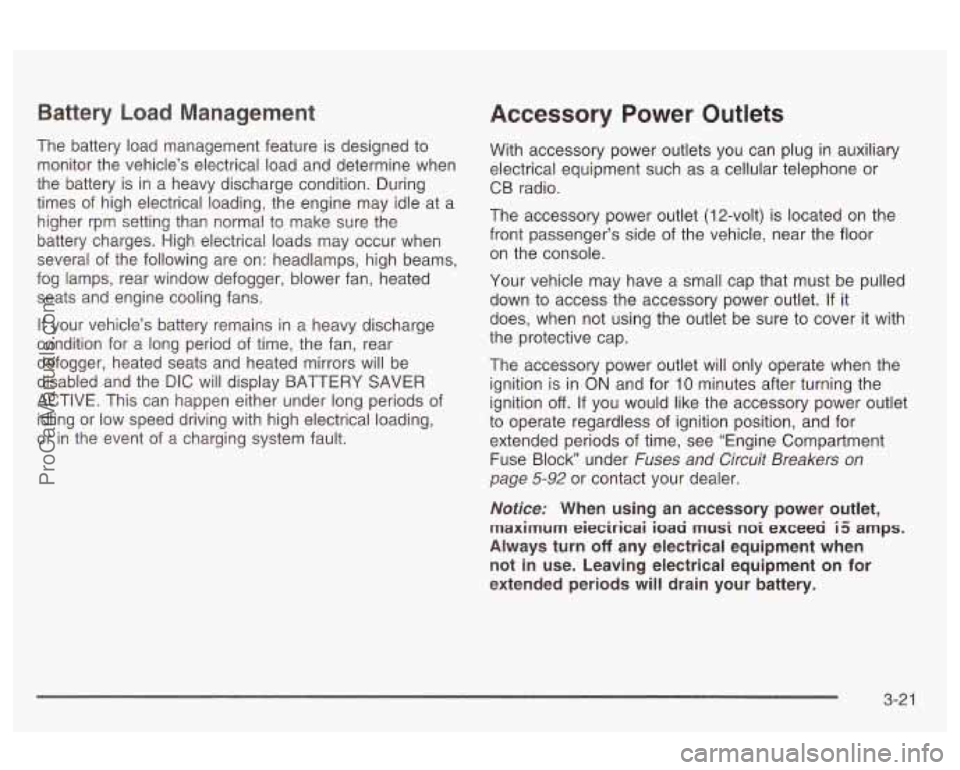
Battery Load Management
The battery load management feature is designed to
monitor the vehicle’s electrical load and determine when
the battery is in a heavy discharge condition. During
times of high electrical loading, the engine may idle at a
higher rpm setting than normal to make sure the
battery charges. High electrical loads may occur when
several of the following are on: headlamps, high beams,
fog lamps, rear window defogger, blower fan, heated
seats and engine cooling fans.
If your vehicle’s battery remains in a heavy discharge
condition for a long period of time, the fan, rear
defogger, heated seats and heated mirrors will be
disabled and the DIC will display BATTERY SAVER
ACTIVE. This can happen either under long periods of
idling or low speed driving with high electrical loading,
or in the event of a charging system fault.
Accessory Power Outlets
With accessory power outlets you can plug in auxiliary
electrical equipment such as a cellular telephone or
CB radio.
The accessory power outlet
(1 2-volt) is located on the
front passenger’s side of the vehicle, near the floor
on the console.
Your vehicle may have a small cap that must be pulled
down to access the accessory power outlet.
If it
does, when not using the outlet be sure to cover it with
the protective cap.
The accessory power outlet will only operate when the
ignition is in
ON and for 10 minutes after turning the
ignition
off. If you would like the accessory power outlet
to operate regardless of ignition position, and for
extended periods of time, see “Engine Compartment
Fuse Block under
Fuses and Circuit Breakers on
page 5-92 or contact your dealer.
Noficer When using an accessory power outlet,
maximum eieciricai ioaa rnusi noi exceeci i5 amps.
Always turn off any electrical equipment when
not in use. Leaving electrical equipment on for
extended periods will drain your battery.
3-2 1
ProCarManuals.com
Page 141 of 387

Move the control between the rear outlets up to direct
airflow through the upper outlets. Move the control down
to direct airflow through the floor outlets. Adjust the
direction of the airflow with the levers located in
the center of each rear outlet.
Operation Tips
Clear away any ice, snow or leaves from the air
inlets at the base of the windshield that may
block the flow of air into your vehicle.
Use of non-GM approved hood deflectors may
adversely affect the performance of the system.
Keep the path under the front seats clear of objects
to help circulate the air inside
of your vehicle more
effectively.
Steering Wheel Climate Controls
With this feature some
heating and cooling
controls can be adjusted at
the steering wheel.
3-28
ProCarManuals.com
Page 165 of 387
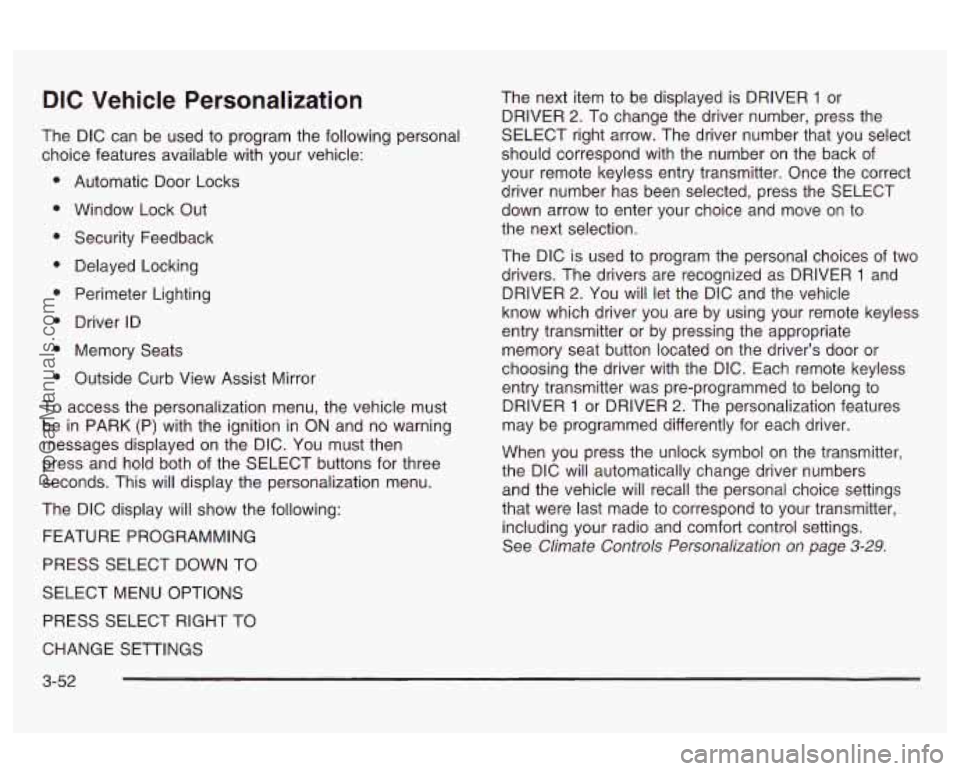
DIC Vehicle Personalization
The DIC can be used to program the following personal
choice features available with your vehicle:
Automatic Door Locks
Window Lock Out Security Feedback
Delayed Locking
Perimeter Lighting
Driver ID
Memory Seats
Outside Curb View Assist Mirror
To access the personalization menu, the vehicle must
be in PARK (P) with the ignition in ON and no warning
messages displayed on the DIC. You must then
press and hold both of the SELECT buttons for three
seconds. This will display the personalization menu.
The DIC display will show the following:
FEATURE PROGRAMMING
PRESS SELECT DOWN TO
SELECT MENU OPTIONS
PRESS SELECT RIGHT TO The next item
to be displayed is DRIVER
1 or
DRIVER
2. To change the driver number, press the
SELECT right arrow. The driver number that you select
should correspond with the number on the back of
your remote keyless entry transmitter. Once the correct
driver number has been selected, press the SELECT
down arrow to enter your choice and move on to
the next selection.
The DIC is used to program the personal choices
of two
drivers. The drivers are recognized as DRIVER
1 and
DRIVER
2. You will let the DIC and the vehicle
know which driver you are by using your remote keyless
entry transmitter or by pressing the appropriate
memory seat button located on the driver’s door or
choosing the driver with the DIC. Each remote keyless
entry transmitter was pre-programmed to belong to
DRIVER
1 or DRIVER 2. The personalization features
may be programmed differently for each driver.
When you press the unlock symbol on the transmitter,
the DIC will automatically change driver numbers
and the vehicle will recall the personal choice settings
that were last made to correspond to your transmitter,
including your radio and comfort control settings.
See
Climate Controls Personalization on page 3-29.
CHANGE SETTINGS
3-52
ProCarManuals.com
Page 166 of 387
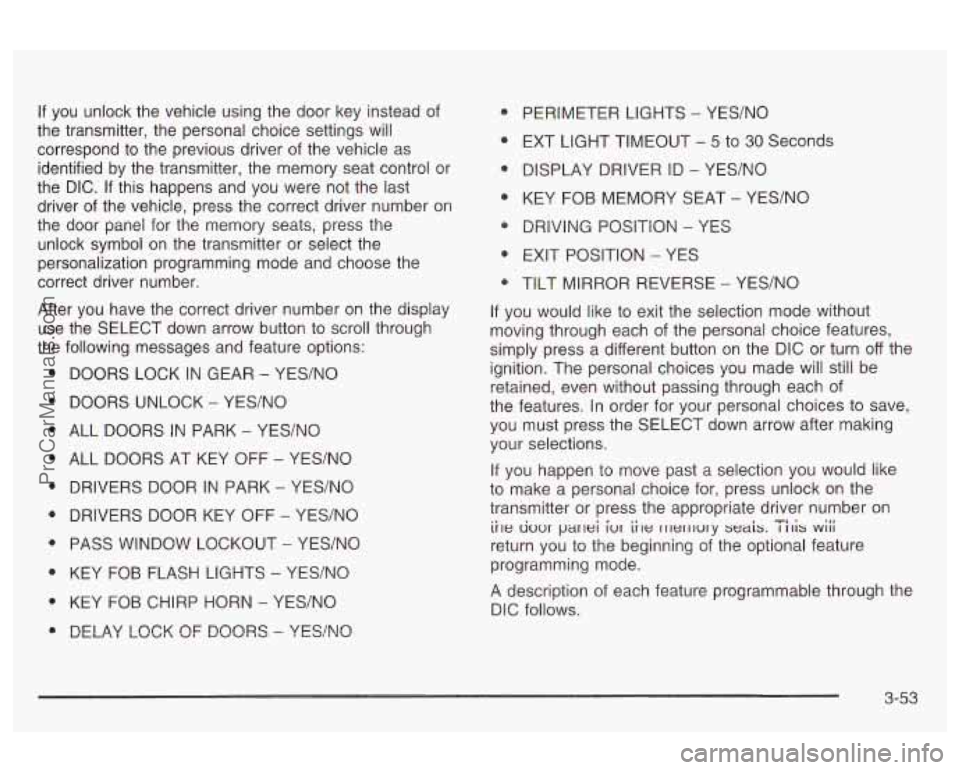
If you unlock the vehicle using the door key instead of
the transmitter, the personal choice settings will
correspond to the previous driver of the vehicle as
identified by the transmitter, the memory seat control or
the DIC.
If this happens and you were not the last
driver of the vehicle, press the correct driver number on
the door panel
for the memory seats, press the
unlock symbol
on the transmitter or select the
personalization programming mode and choose the
correct driver number.
After you have the correct driver number on the display
use the SELECT down arrow button to scroll through
the following messages and feature options:
e
e
DOORS LOCK IN GEAR - YES/NO
DOORS UNLOCK
- YES/NO
ALL DOORS IN PARK
- YES/NO
ALL DOORS AT KEY OFF
- YEWNO
DRIVERS DOOR IN PARK
- YES/NO
DRIVERS DOOR KEY
OFF - YES/NO
PASS WINDOW LOCKOUT
- YES/NO
KEY FOB FLASH
LIGHTS - YES/NO
KEY FOB CHIRP HORN
- YES/NO
DELAY LOCK OF DOORS - YES/NO
PERIMETER LIGHTS - YES/NO
EXT LIGHT TIMEOUT
- 5 to 30 Seconds
DISPLAY DRIVER ID
- YES/NO
KEY FOB MEMORY SEAT
- YES/NO
DRIVING POSITION
- YES
EXIT POSITION
- YES
TILT MIRROR REVERSE
- YES/NO
If you would like to exit the selection mode without
moving through each of the personal choice features,
simply press a different button
on the DIC or turn off the
ignition. The personal choices you made will still be
retained, even without passing through each of
the features. In order for your personal choices to save,
you must press the SELECT down arrow after making
your selections.
If you happen to move past a selection you would like
to make a personal choice for, press unlock on the
transmitter or press the appropriate driver number
on
return you to the beginning of the optional feature
programming mode.
A description of each feature programmable through the
DIC follows.
ii~e uuur parlei iur iile rllerllury seais. I 111s wiii TI. .
3-53
ProCarManuals.com
Page 171 of 387
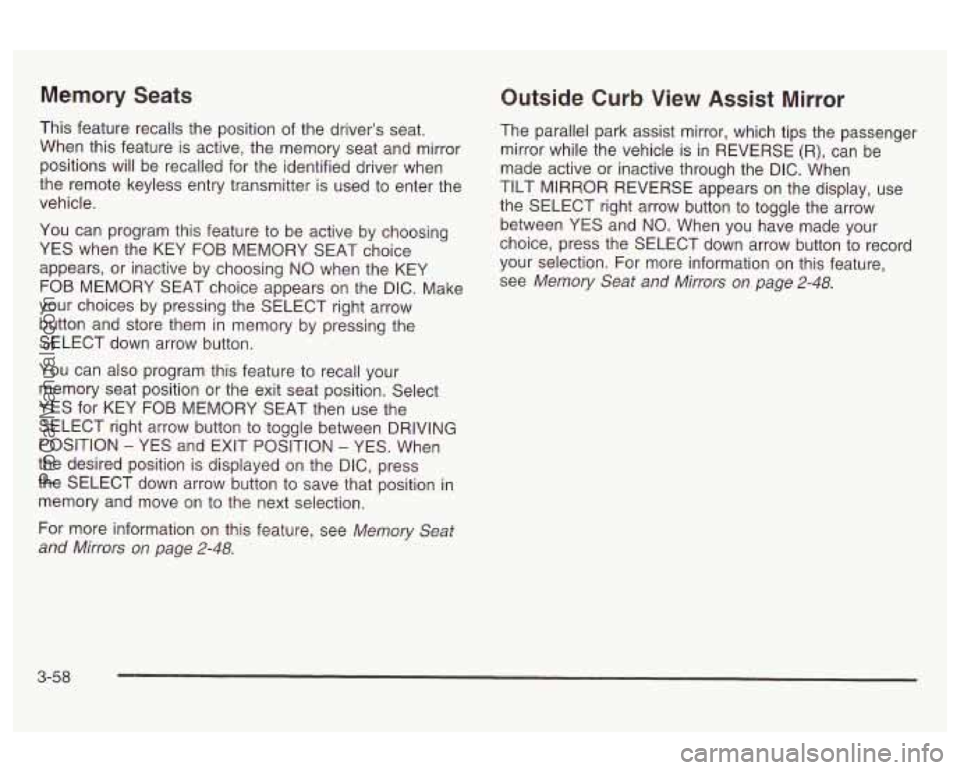
Memory Seats
This feature recalls the position of the driver’s seat.
When this feature is active, the memory seat and mirror
positions will be recalled for the identified driver when
the remote keyless entry transmitter is used to enter the
vehicle.
You can program this feature to be active by choosing
YES when the KEY FOB MEMORY SEAT choice
appears, or inactive by choosing NO when the KEY
FOB MEMORY SEAT choice appears on the DIC. Make
your choices by pressing the SELECT right arrow
button and store them in memory by pressing the
SELECT down arrow button.
You can also program this feature to recall your
memory seat position or the exit seat position. Select
YES for KEY FOB MEMORY SEAT then use the
SELECT right arrow button to toggle between DRIVING
POSITION
- YES and EXIT POSITION - YES. When
the desired position is displayed on the DIC, press
the SELECT down arrow button to save that position in
memory and move on to the next selection.
For more information on this feature, see
Memory Seat
and Mirrors on page 2-48.
Outside Curb View Assist Mirror
The parallel park assist mirror, which tips the passenger
mirror while the vehicle is in REVERSE
(R), can be
made active or inactive through the DIC. When
TILT
MIRROR REVERSE appears on the display, use
the SELECT right arrow button to toggle the arrow
between YES and NO. When you have made your
choice, press the SELECT down arrow button to record
your selection. For more information on this feature,
see
Memory Seat and Mirrors on page 2-48.
3-58
ProCarManuals.com
Page 225 of 387

If you put things inside your vehicle - like suitcases,
tools, packages, or anything else
- they will go as fast
as the vehicle goes.
If you have to stop or turn
quickly, or if there is a cra-", they'll keep going.
Things you phL inside your vehicle can strike
and injure people
in a sudden stop or turn, or
in a crash.
Put things in the trunk of your vehicle. In a
trunk, put them as far forward as you can.
Try to spread the weight evenly.
Never stack heavier things, like suitcases,
inside the vehicle
so that some of them
are above the tops of the seats.
Don't leave an unsecured child restraint in
your vehicle.
When you carry something inside the
vehicle, secure
it whenever you can.
Automatic Level Control
This feature keeps the rear of your vehicle level as the
load changes.
It is automatic - you do not need to
adjust anything.
Towinn a Trailer
If you don't use the correct equipment and
drive properly, you can lose control when you pull
a trailer. For example, if the trailer is too
heavy, the brakes may not work well
-- or even
at all. You and your passengers could be
seriously injured. You may also damage your
vehicle; the resulting repairs would not be
covered by your warranty. Pull a trailer only
if
you have followed all the steps in this section.
Ask your dealer for advice and information about towing a trailer with your vehicle.
4-36
ProCarManuals.com
Page 332 of 387

Circuit
Breakers
56
57
Relays
58
59
Fuses 60
61
62
63
64
65
66
67
68
69
70
71 72 Usage
Power Seats
Power Windows
Usage
Cigar
Rear Defogger
Usage Not Used
Rear Defog
Not Used
Audio Amplifier
Electronic Level Control (ELC)
Cigar Not Used
Not Used
Not Used
Spare
Spare
Spare
Spare Fuses
73
74
75 Usage
Spare
Spare Fuse Puller
5-99
ProCarManuals.com
Page 370 of 387
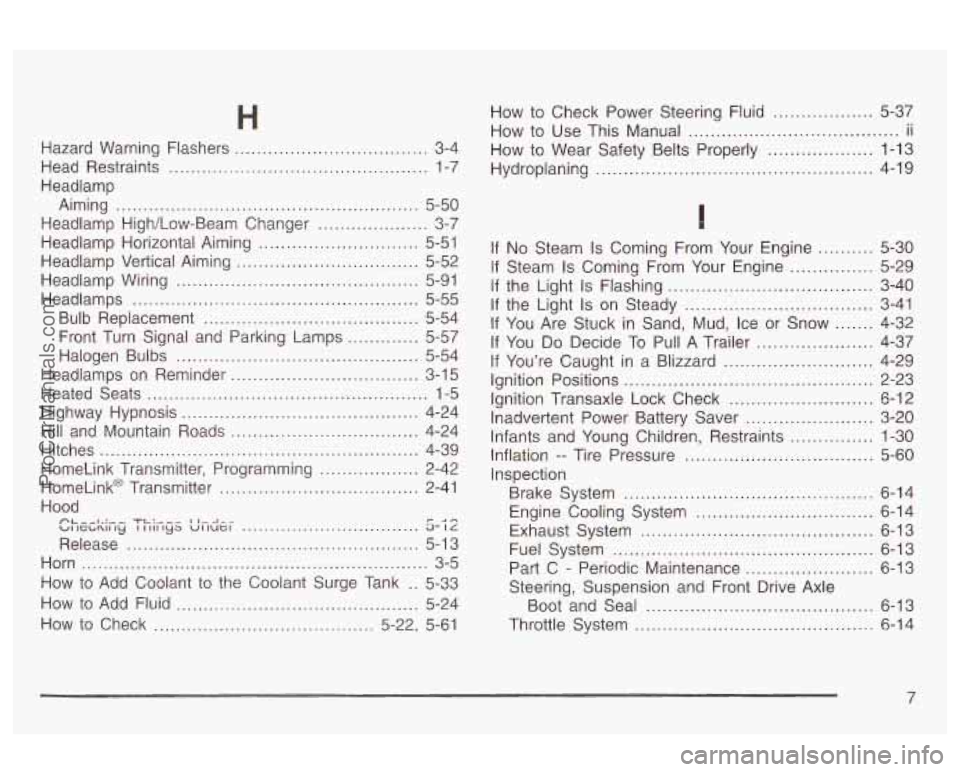
H
Hazard Warning Flashers ................................... 3-4
Head Restraints
....................................... . 1-7
Headlamp
Aiming
....................................................... 5-50
Headlamp High/Low-Beam Changer .................... 3-7
Headlamp Horizontal Aiming
............................. 5-51
Headlamp Vertical Aiming
................................. 5-52
Headlamp Wiring ............................................ 5-91
Headlamps
.................................................... 5-55
Bulb Replacement
....................................... 5-54
Front Turn Signal and Parking Lamps
............. 5-57
Halogen Bulbs
............................................ 5-54
Headlamps on Reminder
.................................. 3-15
Heated Seats
............................................... 1-5
Highway Hypnosis ................................. ... 4-24
Hill and Mountain Roads
................ ... 4-24
Hitches
.......................................................... 4-39
HomeLink Transmitter, Programming
.................. 2-42
HomeLink@ Transmitter
.................................... 2-41
Hood
UI ICLRII ly I I Ill 1y3 VI IUGl 5- I L
Release ..................................................... 5-1 3
Horn
............................................................... 3-5
How to Add Coolant to the Coolant Surge Tank
.. 5-33
How to Add Fluid
............................................ 5-24
How to Check ........................................ 5-22, 5-61
OL--I..-- TI^: --.- I I--1- .. Am ................................
How to Check Power Steering Fluid ....... .... 5-37
How to Use This Manual
................................... ii
How to Wear Safety Belts Properly ............... 1-13
Hydroplaning
.............................................. 4-19
If
No Steam Is Coming From Your Engine .......... 5-30
If Steam Is Coming From Your Engine ............... 5-29
If the Light Is Flashing ..................................... 3-40
If the Light Is on Steady .................................. 3-41
If You Are Stuck in Sand, Mud, Ice or Snow ....... 4-32
If You Do Decide To Pull A Trailer
..................... 4-37
If You’re Caught in a Blizzard ........................... 4-29
Ignition Positions
............................................. 2-23
Ignition Transaxle Lock Check
.......................... 6-12
Inadvertent Power Battery Saver
....................... 3-20
Infants and Young Children, Restraints
............... 1-30
Inflation
-- Tire Pressure .................................. 5-60
Inspection
Brake System
.......................... ........ 6-14
Exhaust System
.......................................... 6-13
Fuel System
............................................... 6-13
Part C
- Periodic Maintenance ....................... 6-13
Steering, Suspension and Front Drive Axle
Boot and Seal
......................................... 6-13
Throttle System
........................................... 6-14
Engine
Cooling System
................. .... 6-14
7
ProCarManuals.com
Page 372 of 387

Magnetic-Speed Variable Assist Steering ............ 4-1 0
Maintenance. Normal Replacement Parts .......... 5-1 01
Maintenance Schedule
At Each Fuel Fill
....................................... 6-9
At Least Once a Month
....... ............... 6-9
At Least Once a Year
..... .............. 6-10
At Least Twice a Year
.................................. 6-10
Brake System Inspection
.............................. 6-14
Exhaust System Inspection
........................... 6-1 3
How This Section is Organized ....................... 6-3
Introduction
.................................................. 6-2
Maintenance Requirements
............................. 6-2
Part
A - Scheduled Maintenance Services ......... 6-4
Part B
- Owner Checks and Services ............... 6-9
Part C
- Periodic Maintenance Inspections ...... 6-13
Part D
- Recommended Fluids and Lubricants . 6-15
Part E
- Maintenance Record ........................ 6-16
Scheduled Maintenance
................................. 6-5
Boot and Seal Inspection
.......................... 6-13
Throttle System Inspection
............................ 6-14
Engine
Cooling System Inspection
................. 6-14
Fuel System Inspection
................................ 6-13
cv---.- -. . .----- :-.- -.--I I- L n .. f. ._ A . . I - ateGI II IY, auq.~w IWWI I IU rl UI 11 UI IV~ nx~e
Using Your ................................................... 6-4 Maintenance Schedule
(cont.)
Your Vehicle and the Environment
............... 6-2
Maintenance When Trailer Towing
..................... 4-43
Making Turns
................................................. 4-41
Malfunction Indicator Light
................................ 3-39
Manual Lumbar Controls
.................................... 1-3
Manual Operation
........................................... 3-24
Manual Passenger Seat
.................................... 1-2
Matching Transmitter(s) to Your Vehicle
............... 2-8
Memory Mirrors
.............................................. 2-48
Memory Seat
................................................. 2-48
Memory Seats
................................................ 3-58
Message DIC Warnings and Messages
........................ 3-50
Mexico, Central America and Caribbean Islands/
Countries (Except Puerto Rico and
US
. Virgin Islands) ....................... ..... 7-4
Mirror Operation
............................................. 2-35
Mirrors Automatic Dimming Rearview with Compass
.... 2-35
Memory
..................................................... 2-48
Outside Curb View Assist Mirror
.................... 2-37
Outside Heated Mirrors
................................ 2-38
Outside Power Mirrors
.............................. 2-37
A, ttcirla Pnnrrnv hl;rrnr WUL~IUU -ut IVUfi *Vfftt ut 1-30 n on .................................
9
ProCarManuals.com