steering OLDSMOBILE AURORA 2003 User Guide
[x] Cancel search | Manufacturer: OLDSMOBILE, Model Year: 2003, Model line: AURORA, Model: OLDSMOBILE AURORA 2003Pages: 387, PDF Size: 18.05 MB
Page 121 of 387

Flash-to-Pass
This feature lets you use your high-beam headlamps to
signal a driver in front
of you that you want to pass.
It works even
if your headlamps are off.
To use it, pull the turn signal lever toward you.
Your high-beam headlamps will turn on. They’ll stay on
as long as you hold the lever there. Release the
lever
to turn them off.
If your headlamps are on, and on high beam, your
headlamps will switch to low beam when the lever is
released.
To get back to high beam, push the lever away
from you.
Windshield Wipers
The lever on the right side of your steering column
operates your windshield wipers.
If your windshield wipers are on for more than
six
seconds while you are driving, the low-beam headlamps,
instrument panel cluster backlighting and the taillamps
will turn on. For more information see “Wiper-Activated
Headlamps” under
Exterior Lamps on page 3-14.
3-8
ProCarManuals.com
Page 123 of 387

The RainsenseTM system is activated by moving the
wiper lever up to the INT position and turning the
INT ADJ band to one
of the five sensitivity levels within
the delay area. The bottom INT ADJ position is the
lowest sensitivity setting, level one. This allows more
rain or snow to collect on the windshield between wipes.
You can increase the sensitivity of the system and the
frequency of wipes by turning the INT ADJ band
away from you to the higher sensitivity levels. The top
position is the highest sensitivity setting, level five.
A single wipe will occur each time you turn the INT ADJ
band to a higher sensitivity level to indicate that the
sensitivity level has been increased.
Notice: The wipers must be turned off when going
through a car wash to avoid damage.
The MIST and wash cycles operate as normal and are
not affected by the RainsenseTM function. The
system can be overridden at any time by manually
changing the wiper control to
LO or HI speed.
Notice: Do not place stickers or other items on the
exterior glass surface directly in front of the
rainsensor. Doing this could cause the rainsensor
to malfunction.
Windshield Washer
The lever on the right side of your steering column also
controls your windshield washer. To spray washer
fluid on the windshield, push the button on the end
of
the lever. The wipers will clear the window and then
either stop or return
to your preset speed. For more
washer cvcles, push and hold the button.
In freezing weather, don’t use your washer
until the windshield is warmed. Otherwise the
washer fluid can form ice on the windshield,
blocking your vision.
Ice build up can block washer nozzles. Remove ice for
proper operation.
If the fluid level in the windshield washer bottle is low,
the message LOW WASHER FLUID will appear on
the
DIC. See Windshield Washer Fluid on page 5-38.
3-1 0
ProCarManuals.com
Page 125 of 387

Resuming a Set Speed
Setting the cruise control at a desired speed and then
applying the brake will end the cruise control function.
Once you’re going about
25 mph (40 km/h) or more, you
can briefly push the cruise control lever up to RES-ACC
(Resume-Accelerate) to reset. This returns you to
the desired preset speed.
Remember,
if you hold the lever up at RES-ACC, the
vehicle will accelerate until you release the lever
or apply the brake.
So unless you want to go faster,
don’t hold the lever at RES-ACC.
Increasing Speed While Using Cruise
Control
1.
2.
3.
4.
Push the cruise control switch, located on the right
side of the steering column at the end of the lever,
in to
ON.
Get up to the speed you want.
Push the lever down to SET-CST (Coast) and
release it. The CRUISE light on the instrument
panel cluster will come on.
Take your foot
off the accelerator pedal. There are
three ways to go to a higher speed:
Use the accelerator pedal to go to a higher speed.
Push the lever down, then release the lever and
the accelerator pedal. You’ll now cruise at the higher
speed.
Move the cruise lever up to RES-ACC. Hold it there
until you reach a desired speed and then release
the lever.
3-1 2
ProCarManuals.com
Page 127 of 387

Exterior Lamps
The lever on the left side
of the steering column
operates the exterior
lamps.
{OO: (Parking Lamps): Turning the switch to this
position turns on the parking lamps, together with the
following:
Sidemarker Lamps
Taillamps
-:g- : Turn the outside part of the lever with this symbol
on
it, to operate the lamps. The exterior lamp switch
has three positions.
OFF: Turning the switch to this position turns off all
lamps and lights, except the Daytime Running
Lamps
(DRL).
License Plate Lamps
Instrument Panel Lights
- - zo (Headlamps): Turning the switch to this position
turns on the headlamps, together with the previously
listed lamps and lights.
AUTO (Automatic Headlamps): Turning the exterior
lamps control to AUTO will turn the headlamps, taillamps
and parking lamps on and
off, while the ignition is on,
by sensing how dark it is outside. See “Automatic
Headlamp System” later in this section for more
information.
3-1 4
ProCarManuals.com
Page 141 of 387

Move the control between the rear outlets up to direct
airflow through the upper outlets. Move the control down
to direct airflow through the floor outlets. Adjust the
direction of the airflow with the levers located in
the center of each rear outlet.
Operation Tips
Clear away any ice, snow or leaves from the air
inlets at the base of the windshield that may
block the flow of air into your vehicle.
Use of non-GM approved hood deflectors may
adversely affect the performance of the system.
Keep the path under the front seats clear of objects
to help circulate the air inside
of your vehicle more
effectively.
Steering Wheel Climate Controls
With this feature some
heating and cooling
controls can be adjusted at
the steering wheel.
3-28
ProCarManuals.com
Page 145 of 387
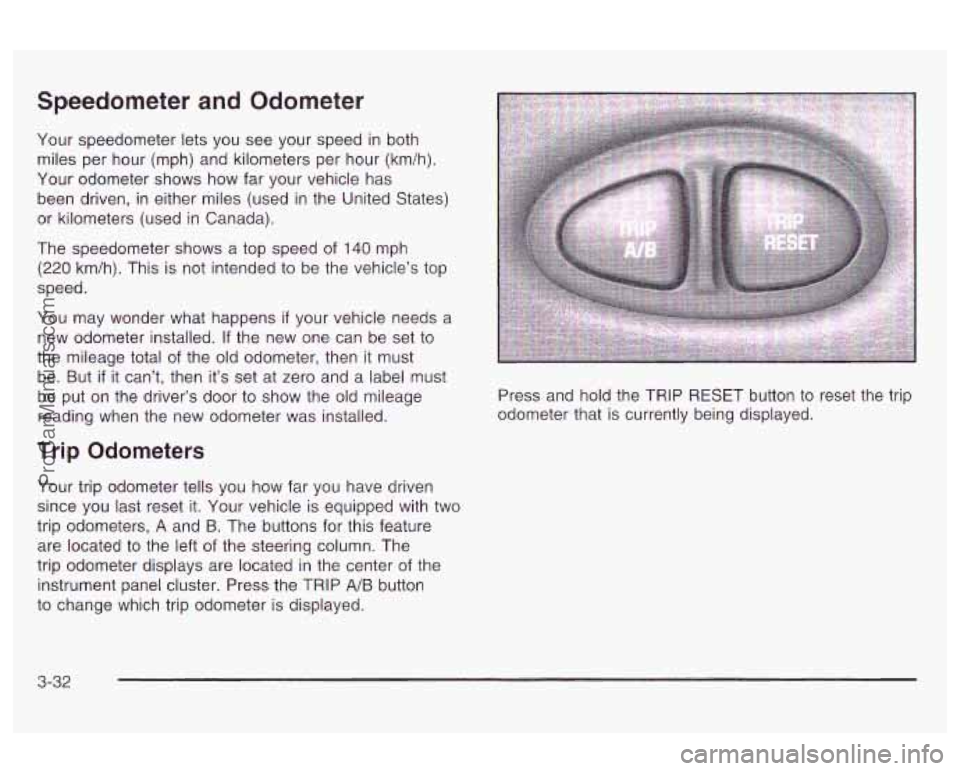
Speedometer and Odometer
Your speedometer lets you see your speed in both
miles per hour (mph) and kilometers per hour (km/h).
Your odometer shows how far your vehicle has
been driven, in either miles (used in the United States)
, or kilometers (used in Canada).
The speedometer shows a top speed of
140 mph
(220 km/h). This is not intended to be the vehicle’s top
speed.
You may wonder what happens
if your vehicle needs a
new odometer installed. If the new one can be set to
the mileage total of the old odometer, then it must
be. But
if it can’t, then it’s set at zero and a label must
be put on the driver’s door to show the old mileage
reading when the new odometer was installed.
Trip Odometers
Your trip odometer tells you how far you have driven
since you last reset it. Your vehicle is equipped with two
trip odometers,
A and B. The buttons for this feature
are located to the left
of the steering column. The
trip odometer displays are located in the center of the
instrument panel cluster. Press the TRIP
A/B button
to change which trip odometer is displayed. Press and
hold the TRIP RESET button to reset the trip
odometer that is currently being displayed.
3-32
ProCarManuals.com
Page 164 of 387
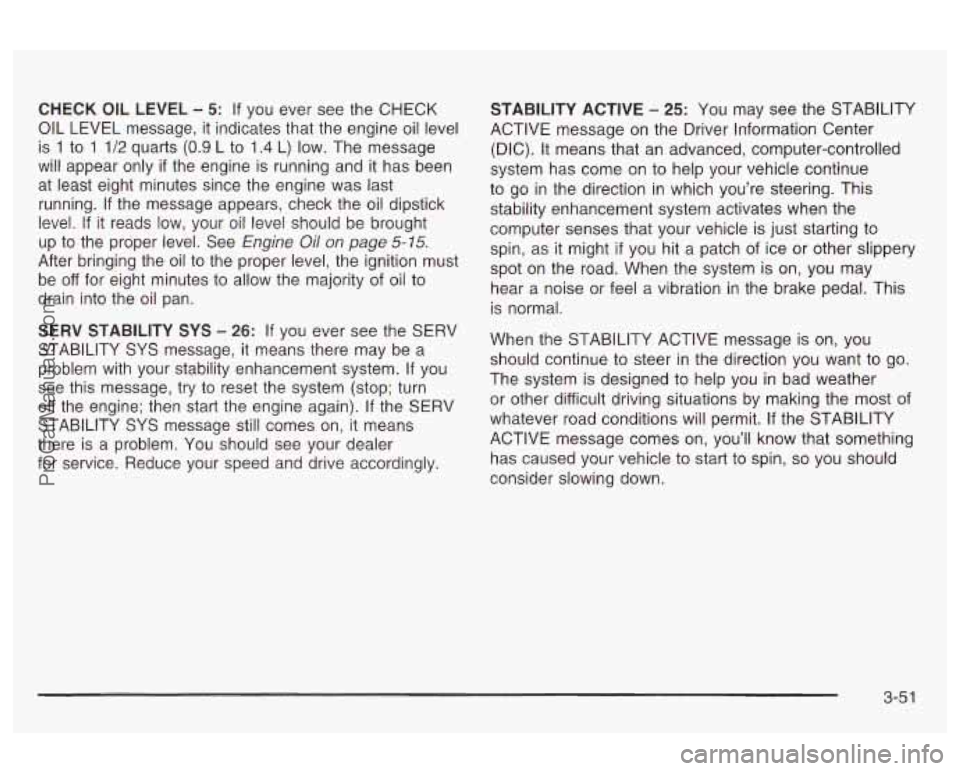
CHECK OIL LEVEL - 5: If you ever see the CHECK
OIL LEVEL message, it indicates that the engine oil level
is
1 to 1 1/2 quarts (0.9 L to 1.4 L) low. The message
will appear only
if the engine is running and it has been
at least eight minutes since the engine was last
running. If the message appears, check the oil dipstick
level.
If it reads low, your oil level should be brought
up
to the proper level. See Engine Oil on page 5-15.
After bringing the oil to the proper level, the ignition must
be
off for eight minutes to allow the majority of oil to
drain into the oil pan.
SERV STABILITY SYS
- 26: If you ever see the SERV
STABILITY SYS message, it means there may be a
problem with your stability enhancement system.
If you
see this message,
try to reset the system (stop; turn
off the engine; then start the engine again). If the SERV
STABILITY SYS message still comes on, it means
there is a problem. You should see your dealer
for service. Reduce your speed and drive accordingly. STABILITY ACTIVE
- 25: You may
see the STABILITY
ACTIVE message on the Driver Information Center
(DIC). It means that an advanced, computer-controlled
system has come on to help your vehicle continue
to go in the direction in which you’re steering. This
stability enhancement system activates when the
computer senses that your vehicle is just starting to
spin, as
it might if you hit a patch of ice or other slippery
spot on the road. When the system is on, you may
hear a noise or feel a vibration in the brake pedal. This is normal.
When the STABILITY ACTIVE message is on, you
should continue to steer in the direction you want to
The system is designed to help you in bad weather
or other difficult driving situations by making the most of
whatever road conditions will permit.
If the STABILITY
ACTIVE message comes
on, you’ll know that something
has caused your vehicle to start to spin,
so you should
consider slowing down.
3-5 1
ProCarManuals.com
Page 187 of 387
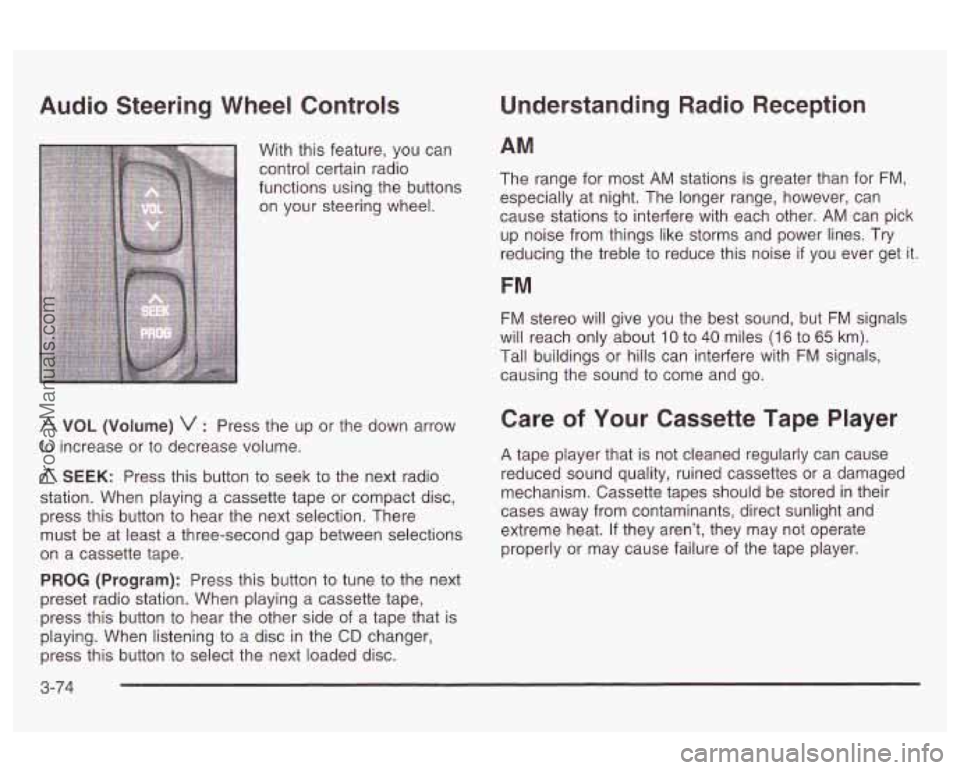
Audio Steering Wheel Controls
With this feature, you can
control certain radio
functions using the buttons
on your steering wheel.
A VOL (Volume) v : Press the up or the down arrow
to increase or to decrease volume.
A SEEK: Press this button to seek to the next radio
station. When playing a cassette tape or compact disc,
press this button to hear the next selection. There
must be at least a three-second gap between selections
on a cassette tape.
PROG (Program): Press this button to tune to the next
preset radio station. When playing a cassette tape,
press this button
to hear the other side of a tape that is
playing. When listening to a disc in the
CD changer,
press this button to select the next loaded disc.
Understanding Radio Reception
AM
The range for most AM stations is greater than for FM,
especially at night. The longer range, however, can
cause stations
to interfere with each other. AM can pick
up noise from things like storms and power lines.
Try
reducing the treble to reduce this noise if you ever get it.
FM
FM stereo will give you the best sound, but FM signals
will reach only about
10 to 40 miles (1 6 to 65 km).
Tall buildings or hills can interfere with
FM signals,
causing the sound to come and go.
Care of Your Cassette Tape Player
A tape player that is not cleaned regularly can cause
reduced sound quality, ruined cassettes or a damaged
mechanism. Cassette tapes should be stored in their
cases away from contaminants, direct sunlight and
extreme heat.
If they aren’t, they may not operate
properly or may cause failure of the tape player.
3-74
ProCarManuals.com
Page 190 of 387

4 Driving Your Vehicle
Your Driving. the Road. and Your Vehicle .......... 4-2
Defensive Driving
.......................................... -4-2
Drunken Driving
............................................. 4-2
Control
of a Vehicle ........................................ 4-5
Braking
......................................................... 4.6
Traction Control System (TCS)
........................ -4-8
Steering
...................................................... 4.10
Off -Road Recovery ....................................... 4.13
Passing
....................................................... 4.13
Loss of Control ............................................. 4-15
Driving at Night
............................................ 4-16
Driving in Rain and on Wet Roads
.................. 4-18 City
Driving
.................................................. 4-21
Freeway Driving
........................................... 4.22
Before Leaving on a Long Trip
....................... 4-23
Highway Hypnosis
........................................ 4.24
Hill and Mountain Roads
................................ 4-24
Winter Driving
.............................................. 4.26
If You Are Stuck: In Sand, Mud, Ice or Snow ... 4-32
Towing
.......................................................... 4.33
Towing Your Vehicle
..................................... 4-33
Recreational Vehicle Towing
........................... 4.33
Towing a Trailer
........................................... 4.36
Loading
Your Vehicle
.................................... 4-34
4-
1
ProCarManuals.com
Page 194 of 387

Drinking and t n d ing is very dangerous.
Your reflexes, perceptions, attentiveness and
judgement can be affected by even a small
amount of alcohol. You can have a serious-or
even fatal-collision if you drive after drinking.
Please don’t drink and drive or ride with a
driver who has been drinking. Ride home
in a
cab; or if you’re with a group, designate a
driver who will not drink.
Control of a Vehicle
You have three systems that make your vehicle go
where you want it to
go. They are the brakes, the
steering and the accelerator. All three systems have to
do their work at the places where the tires meet
the road.
4-5
ProCarManuals.com