fuse OLDSMOBILE AURORA 2003 Owners Manual
[x] Cancel search | Manufacturer: OLDSMOBILE, Model Year: 2003, Model line: AURORA, Model: OLDSMOBILE AURORA 2003Pages: 387, PDF Size: 18.05 MB
Page 9 of 387
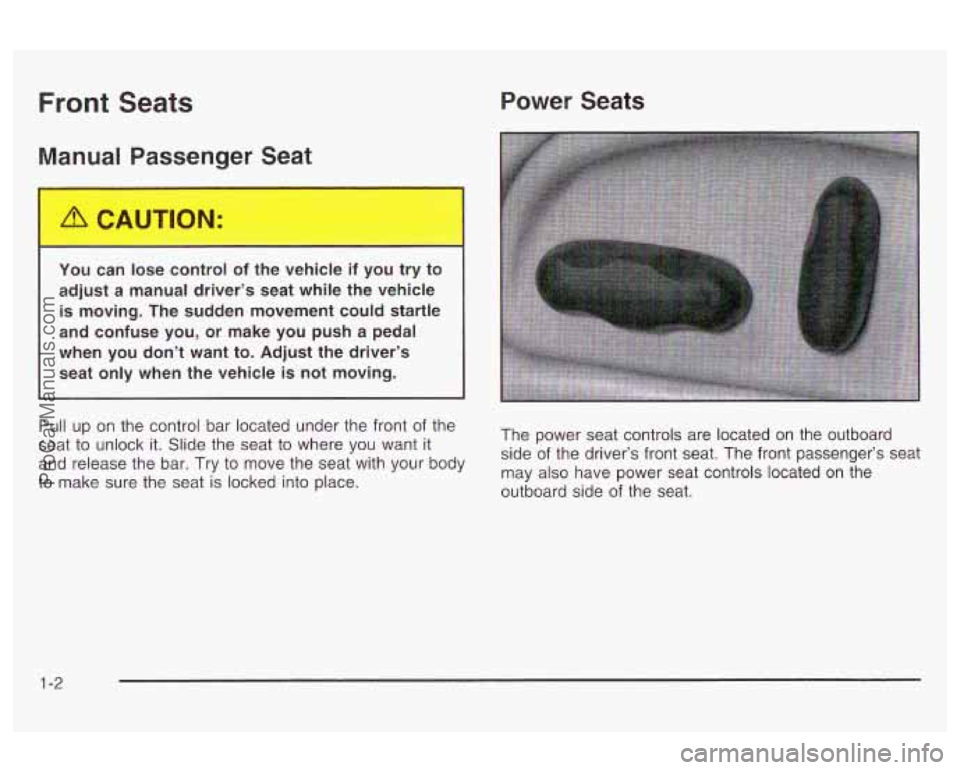
Front Seats
Manual Passenger Seat Power Seats
You can lose control of the vehicle if you try to
adjust a manual driver’s seat while the vehicle
is moving. The sudden movement could startle
and confuse you, or make you push
a pedal
, when you don’t want to. Adjust the driver’s
’ seat only when the vehicle is not moving.
~ I I
Pull up on the control bar located under the front of the
seat to unlock it. Slide the seat to where you want it
and release the bar. Try
to move the seat with your body
to make sure the seat is locked into place. The power
seat controls are located on the outboard
side of the driver’s front seat. The front passenger’s seat
may also have power seat controls located on the
outboard side of the seat.
1-2
ProCarManuals.com
Page 83 of 387

Remember, the theft-deterrent system won’t activate if
you lock the doors with a key or manual door lock.
It only activates
if you use the power door lock switch or
remote keyless entry transmitter. You should also
remember that you can start your vehicle with the
correct ignition key
if the alarm has been set off. This
also shuts
off the alarm.
Here’s how to avoid setting
off the alarm by accident:
If you don’t want to activate the theft-deterrent
system, lock the door either using a key or the
manual door lock switch.
Always unlock a door with a key, or use the remote
keyless entry system. Unlocking a door any other
way will set
off the alarm.
if you set off the alarm by accident, unlock the driver’s
door with your key.
You can also turn
off the alarm by pressing the unlock
symbol on the remote keyless entry transmitter. The
alarm won’t stop
if you try to unlock a door any
other way.
Testing the Alarm
The alarm can be tested by following these steps:
1. From inside the vehicle, roll down the driver’s
window and open the driver’s door.
2. Activate the system by locking the doors with the
power door lock switch while the door is open, or
with the remote keyless entry transmitter.
3. Get out of the car, close the door and wait for the
SECURITY light to go out.
4. Then reach in through the window, unlock the door
with the manual door lock and open the door. This
should set
off the alarm.
If the alarm does not sound when it should, but the
vehicle’s lamps flash, check to see
if the horn works.
The horn fuse may be blown. See
Fuses and Circuit
Breakers
on page 5-92.
If the alarm does not sound, or the vehicle’s lamps do
not flash, the vehicle should be serviced by an
authorized service center.
2-20
ProCarManuals.com
Page 85 of 387

When trying to start the vehicle, if the engine does not
start and the SECURITY light comes on, the key
may have a damaged transponder. Turn the ignition
off
and try again.
If the engine still does not start, and the key appears to
be undamaged, try another ignition key. At this time,
you may also want to check the fuse. See
Fuses
and Circuit Breakers on page 5-92. If the engine still
does not start with the other key, your vehicle needs
service. If your vehicle does start, the first key may be
faulty. See your dealer who can service the
PASS-Key@
Ill to have a new key made.
It is possible for the PASS-Key@ Ill decoder to learn the
transponder value of a new or replacement key. Up
to
10 keys may be programmed for the vehicle.
This procedure is for learning additional keys only.
Canadian Owners:
If you lose or damage your keys,
only a
GM dealer can service PASS-Key@ Ill to
have new keys made. To program additional keys you
will require two current driver’s keys. You must add
a step to the following procedure. After Step
2 repeat
Steps
1 and 2 with the second current driver’s key. Then
continue with Step
3.
To program the new key, do the following:
1. Verify that the new key has PK3@ stamped on it.
2. Insert the current driver’s key in the ignition
and start the engine.
If the engine will not start, see
your dealer for service.
3. After the engine has started, turn the key to OFF,
and remove the key.
4. Insert the key to be programmed and turn it to ON
within 10 seconds of removing the previous key.
5. The SECURITY telltale light will turn off once the
key has been programmed. It may not be apparent
that the SECURITY light went on due to how
quickly the key is programmed.
6. Repeat Steps 1 through 4 if additional keys are to
be programmed.
If you are ever driving and the SECURITY light comes
on and stays on, you will be able to restart your
engine
if you turn it off. Your PASS-Key@ Ill system,
however, is not working properly and must be serviced
by your dealer. Your vehicle is not protected by the
PASS-Key@
Ill system at this time.
If you lose or damage a PASS-Key@ Ill key, see your
dealer to have a new key made.
2-22
ProCarManuals.com
Page 120 of 387

As you signal a turn or a lane change, if the arrows
flash very fast, a bulb may be burned out and
other drivers won’t see your turn signal.
If a bulb is burned out, replace
it to help avoid an
accident.
If the arrows don’t go on at all when you signal a turn,
check the fuse (see
Fuses and Circuit Breakers on
page
5-92 ) and check for burned-out bulbs.
Turn Signal On Chime
If your turn signal is left on for more than 0.8 miles
(1.3 km), a chime will sound at each flash of the turn
signal and the DIC will display the TURN SIGNAL
ON?
reminder message. To turn off the chime and
message, move the turn signal lever to the
off position.
To turn off the DIC message while the turn signal is
still active, press any button on the DIC. See
Driver
information Center (DE) on page 3-45 for more
information.
Headlamp High/Low-Beam Changer
To change the headlamps from low beam to high, push
the lever away from you until you hear a click. Then
release it.
When the high beams are
on, this light on the
instrument panel cluster
will also be on.
If the fog lamps are on when you turn on the high-beam
headlamps, the fog lamps will turn
off. The fog lamps
will turn back on when you turn
off the high-beam
headlamps.
3-7
ProCarManuals.com
Page 134 of 387
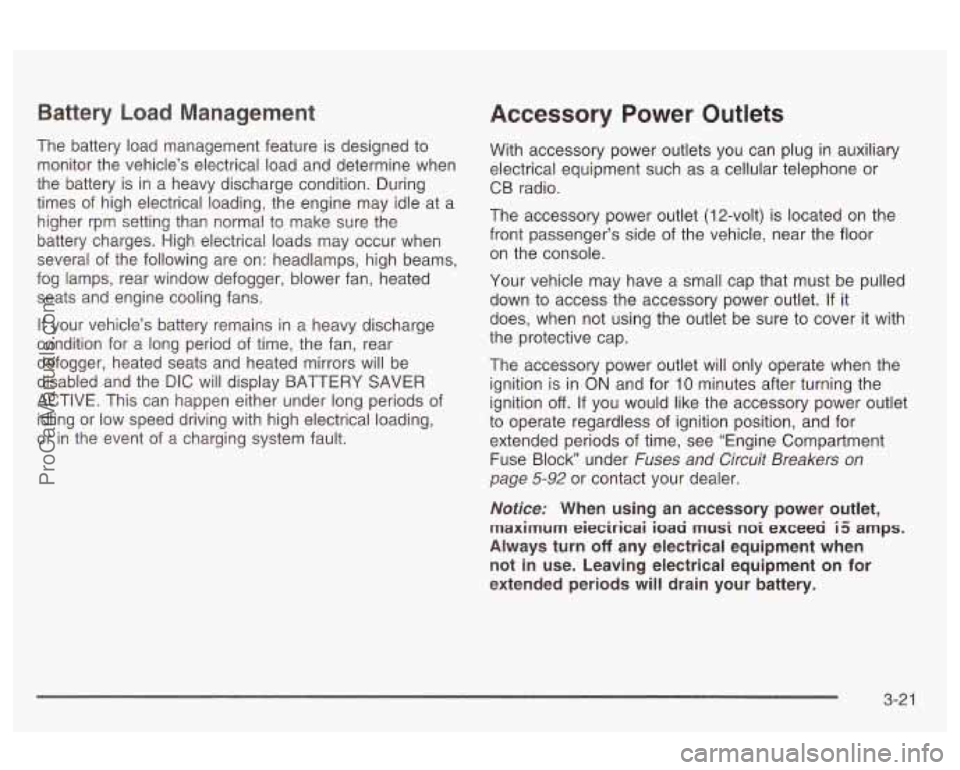
Battery Load Management
The battery load management feature is designed to
monitor the vehicle’s electrical load and determine when
the battery is in a heavy discharge condition. During
times of high electrical loading, the engine may idle at a
higher rpm setting than normal to make sure the
battery charges. High electrical loads may occur when
several of the following are on: headlamps, high beams,
fog lamps, rear window defogger, blower fan, heated
seats and engine cooling fans.
If your vehicle’s battery remains in a heavy discharge
condition for a long period of time, the fan, rear
defogger, heated seats and heated mirrors will be
disabled and the DIC will display BATTERY SAVER
ACTIVE. This can happen either under long periods of
idling or low speed driving with high electrical loading,
or in the event of a charging system fault.
Accessory Power Outlets
With accessory power outlets you can plug in auxiliary
electrical equipment such as a cellular telephone or
CB radio.
The accessory power outlet
(1 2-volt) is located on the
front passenger’s side of the vehicle, near the floor
on the console.
Your vehicle may have a small cap that must be pulled
down to access the accessory power outlet.
If it
does, when not using the outlet be sure to cover it with
the protective cap.
The accessory power outlet will only operate when the
ignition is in
ON and for 10 minutes after turning the
ignition
off. If you would like the accessory power outlet
to operate regardless of ignition position, and for
extended periods of time, see “Engine Compartment
Fuse Block under
Fuses and Circuit Breakers on
page 5-92 or contact your dealer.
Noficer When using an accessory power outlet,
maximum eieciricai ioaa rnusi noi exceeci i5 amps.
Always turn off any electrical equipment when
not in use. Leaving electrical equipment on for
extended periods will drain your battery.
3-2 1
ProCarManuals.com
Page 135 of 387

Certain electrical accessories may not be compatible
with the accessory power outlet and could result
in blown vehicle or adapter fuses. If you experience a
problem, see your dealer for additional information
on accessory power outlets.
Notice: Adding some electrical equipment to your
vehicle can damage
it or keep other things from
working as they should. This wouldn’t be covered by
your warranty. Check with your dealer before
adding electrical equipment, and never use anything
that exceeds the amperage rating.
When adding electrical equipment, be sure to follow the
proper installation instructions included with the
equipment.
Notice: Power outlets are designed for accessory
plugs only. Do not hang any type
of accessory
or accessory bracket from the plug. Improper use of
the power outlet can cause damage not covered by your warranty.
Ashtrays and Cigarette Lighter
Push and release the cover to reveal the front ashtray
and cigarette lighter.
Notice: Don’t put papers or other flammable
items into your ashtrays. Hot cigarettes or other
smoking materials could ignite them, causing
a damaging fire. To
clean an ashtray, make sure the cover is open fully,
then
lift out the ashtray by pulling on the snuffer.
To use a lighter, push the center all the way in and let it
go. When it’s ready, the center will pop back out by
itself. Pull out the entire unit to use it.
Notice: Don’t hold a cigarette lighter in with your
hand while
it is heating. If you do, it won’t be able to
back away from the heating element when it’s
ready. That can make
it overheat, damaging the
lighter and the heating element.
The cigarette lighter will only operate when the ignition
is in
ON and for 10 minutes after turning the ignition
off. If you would like the lighter to operate regardless of
the ignition position, and for extended periods of
time, see “Engine Compartment Fuse Block” under
Fuses and Circuit Breakers on page 5-92 or see your
dealer.
Leaving an accessory on for a long period of time can
drain the vehicle’s battery.
3-22
ProCarManuals.com
Page 155 of 387

Emissions Inspection and Maintenance
Programs
Some state/provincial and local governments have or
may begin programs to inspect the emission control
equipment on your vehicle. Failure to pass this
inspection could prevent you from getting a vehicle
registration.
Here are some things you need to know to help your
vehicle pass an inspection:
Your vehicle will not pass this inspection
if the CHECK
ENGINE light is on or not working properly.
Your vehicle will not pass this inspection
if the OBD
(on-board diagnostic) system determines that critical
emission control systems have not been completely
diagnosed by the system. The vehicle would be
considered not ready for inspection. This can happen
if
you have recently replaced your battery or if your
battery has run down. The diagnostic system is
designed to evaluate critical emission control systems
during normal driving. This may take several days
of routine driving.
If you have done this and your vehicle
still does not pass the inspection for lack of OBD
system readiness, see your dealer or qualified service
center to prepare the vehicle for inspection.
Oil Pressure Light
If you have a problem with
your
oil, this light may stay
on after you start your
engine, or come on when
you are driving.
A warning chime and the DIC message
LOW OIL
PRESSURE may also come on.
These indicate that oil is not going through your engine
quickly enough to keep it cool. The engine could be
low on oil, or could have some other oil problem. Have
it fixed right away.
The oil light could also come on briefly when the ignition
is on but the engine is not running. The light will
come on as a test to show you it is working, but the
light will go out about five seconds after you turn
the ignition to START.
If it doesn’t come on with the
ignition on, you may have a problem with the fuse
or bulb. Have it fixed right away.
3-42
ProCarManuals.com
Page 160 of 387

Fuel Used
While in the FUEL USED function the display will show
a reading such as:
FUEL USED:
10.4 GAL or FUEL USED: 39.4 L
To learn how much fuel will be used from a specific
starting point, first enter the FUEL USED mode to
display FUEL USED, then press and hold the RESET
button for three seconds.
Don't confuse fuel used with the amount of fuel in
your tank.
Fuel Range
The FUEL RANGE mode calculates the remaining
distance you can drive without refueling. It's based
on
fuel economy and the fuel remaining in the tank.
The display will show a reading such as:
FUEL RANGE:
235 MI or FUEL RANGE: 378 KM
I4 the rnmc~e ;c. 1ec.c. +hnn iZn -;le- /On I,- +he A:mnlm., II LII~ IUIIYU IQ ~~aa LIIUII dw IIIIIL~ \ww 1x1111, LIIO ulayluy
will read LOW FUEL RANGE.
The fuel economy data used to determine fuel range is
an average of recent driving conditions.
As your
driving conditions change, this data is gradually updated.
Fuel range cannd be reset.
Fuel Economy
Pressing the SELECT down arrow while in the ECON
mode displays average fuel economy and instantaneous
fuel economy calculated for your specific driving
conditions.
Average fuel economy will be shown
in a reading
such as:
25.2 AVG MVGAL or 9.3 AVG UlOO KM
Instantaneous fuel economy will be shown in a reading
such as:
28 INST MVGAL or 8.4 INST UlOO KM
The average fuel economy is viewed as a long-term
approximation of your overall driving conditions.
If you press and hold RESET for three seconds in this
mode while you're driving, the system will begin figuring
average fuel economy from that point in time.
Instantaneous fuel economy cannot be reset.
3-47
ProCarManuals.com
Page 235 of 387

Section 5 Service and Appearance Care
Appearance Care ......................................
Cleaning the Inside of Your Vehicle ...............
Weatherstrips .............................................
Cleaning the Outside of Your Vehicle ............
Sheet Metal Damage ...................................
Finish Damage ...........................................
Underbody Maintenance ..............................
Chemical Paint Spotting ...............................
GM Vehicle Care/Appearance Materials .........
Care of Safety Belts ....................................
-5-82
. 5.82
. 5.84
. 5.84
. 5.85
. 5.87
. 5.87
. 5.87
-5-87
. 5.88
Vehicle Identification ...................................... 5.90
Vehicle Identification Number (VIN)
................. 5-90
Service Parts Identification Label
.................... 5-90
Electrical System
........................................... 5-91
Add-on Electrical Equipment
......................... 5-91
Windshield Wiper Fuses
................................ 5-91
Fuses and Circuit Breakers
........................... 5-92
Removing the Rear Seat Cushion ................... 5-95
Capacities and Specifications
........................ 5-100
Normal Maintenance Replacement Parts ......... 5-101
Headlamp
Wiring
.......................................... 5-91
Power Windows and Other Power Options
....... 5-91
5-2
ProCarManuals.com
Page 237 of 387

Doing Your Own Service Work
If you want to do some of your own service work, you’ll
want
to use the proper service manual. It tells you
much more about how to service your vehicle than this
manual can.
To order the proper service manual,
see
Service Publications Ordering Information on
page 7-9.
Your vehicle has an air bag system. Before attempting
to do your own service work, see
Servicing Your Air
Bag-Equipped Vehicle on page
1-54.
You should keep a record with all parts receipts and list
the mileage and the date of any service work you
perform. See
Part E: Maintenance Record on page 6- 16.
You can be injured and your vehicle could be
damaged if you try to do service work on a
vehicle without knowing enough about
it.
Be sure you have sufficient knowledge,
experience, the proper replacement parts and tools before you attempt any vehicle
maintenance task.
Be sure to use the proper nuts, bolts and
other fasteners. “English” and “metric”
fasteners can be easily confused. If you use the wrong fasteners, parts can later
break or fall off. You could be hurt.
Adding Equipment to the Outside of
Your Vehicle
Things you might add to the outside of your vehicle can
affect the airflow around it. This may cause wind
noise and affect windshield washer performance. Check
with your dealer before adding equipment to the
outside of your vehicle.
5-4
ProCarManuals.com