ignition OLDSMOBILE BRAVADA 1994 Owners Manual
[x] Cancel search | Manufacturer: OLDSMOBILE, Model Year: 1994, Model line: BRAVADA, Model: OLDSMOBILE BRAVADA 1994Pages: 248, PDF Size: 14.54 MB
Page 3 of 248
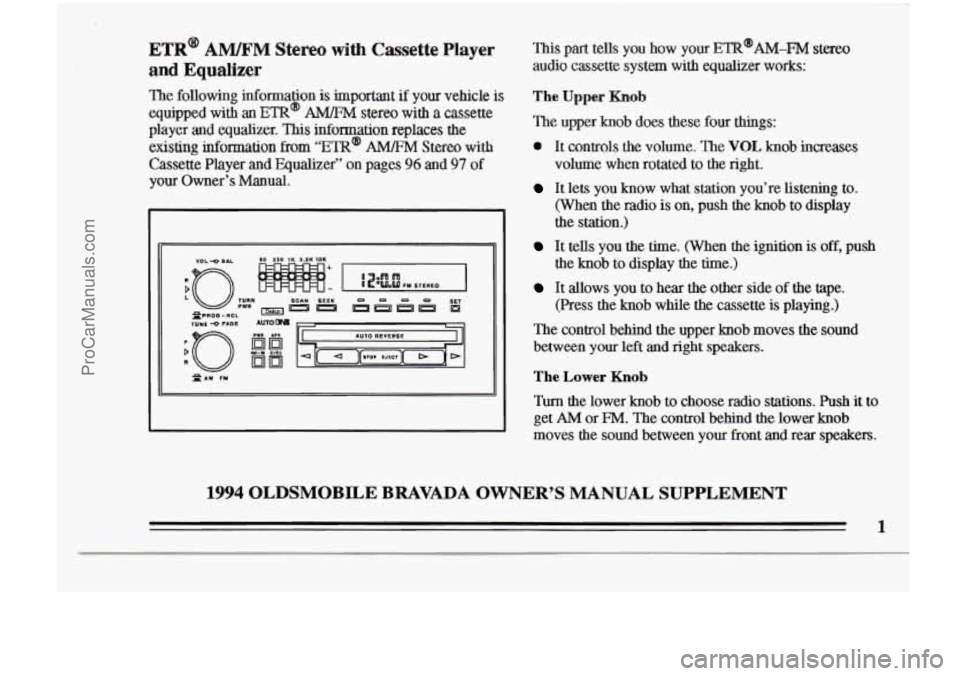
ETR@ AM/FM stereo with ~assette Player
and Equalizer
The following information is important if your vehicle is
equipped with an Em@ A” stereo with a cassette
player and equalizer. This information replaces the
existing information from <‘ETR@ A” Stereo with
Cassette Player and Equalizer” on pages 96 and 97 of
your Owner’s Manual.
This part tells you how your ETR@AM-FM stereo
audio cassette system
with equalizer works:
The Upper Knob
The upper knob does these four things:
@ It controls the volume. The VOL knob increases
volume when rotated to the right.
It lets you know what station you’re listening to.
(When the
radio is on, push the knob to display
the station.)
It tells you the time. (When the ignition is off, push
the knob to display the time.)
It allows you to hear the other side of the tape.
(Press the knob while the cassette is playing.)
The control behind the upper knob moves
the sound
between
your left and right speakers.
The Lower Knob
Turn the lower knob to choose radio stations. Push it to
get
AM or FM. The control behind the lower knob
moves the sound between your front and rear speakers.
1994 OLDSMOBILE BRAVADA OWNER’S MANUAL SUPPLEMENT
1
ProCarManuals.com
Page 43 of 248
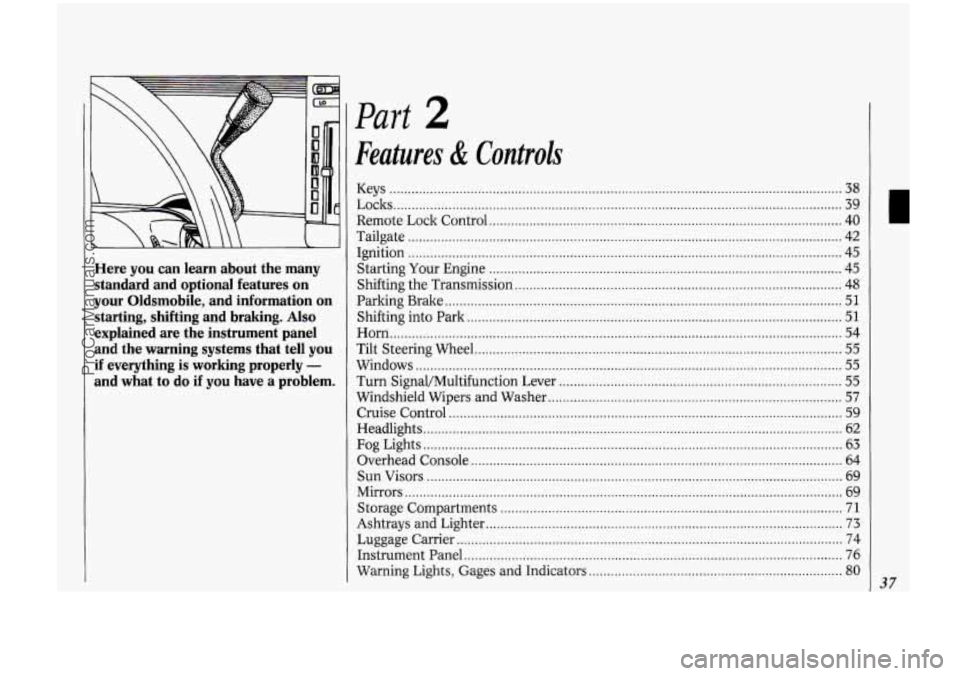
Here you can learn about the many standard and optional features on
your Oldsmobile. and information on
starting. shifting and braking
. Also
explained are the instrument panel
and the warning systems that tell you
if everything is working properly -
and what to do if you have a problem .
Part 2
Features & Controls
Keys ........................................................................\
.......................................... .. ....... 38
Locks ........................................................................\
.................................................. 39
Remote Lock Control
........................................................................\
........................ 40
Tailgate ........................................................................\
.............................................. 42
Ignition ........................................................................\
.............................................. 45
Starting Your Engine ........................................................................\
........................ 45
Shifting the Transmission ........................................................................\
................. 48
Parking Brake ........................................................................\
.................................... 51
Shifting into Park ........................................................................\
.............................. 51
Horn ........................................................................\
................................................... 54
Tilt Steering Wheel ........................................................................\
............................ 55
Windows ........................................................................\
............................................ 55
Turn Signal/Multifunction Lever ........................................................................\
..... 55
Windshield Wipers and Washer ........................................................................\
........ 57
Cruise Control ........................................................................\
................................... 59
Headlights
........................................................................\
.......................................... 62
Fog Lights ........................................................................\
.......................................... 63
Overhead Console
........................................................................\
............................. 64
Sun Visors
........................................................................\
......................................... 69
Mirrors
........................................................................\
............................................... 69
Storage Compartments
........................................................................\
..................... 71
Ashtrays and Lighter
........................................................................\
......................... 73
Luggage Carrier ........................................................................\
................................. 74
Warning Lights, Gages and Indicators
..................................................................... 80
Instrument Panel ........................................................................\
............................... 76
37
ProCarManuals.com
Page 48 of 248

Features & Controls
42
2. Lift the front cover off, bottom half
3. Remove and replace the batteries
4. Reassemble the transmitter.
5. Check the transmitter operation.
first.
(2016).
Theft
Vehicle
theft is big business, especially
in some cities. Although your
I Oldsmobile has a number of theft
deterrent features, we know that
nothing we put on it can make it
impossible to steal. However, there are
ways you can help.
Key in the Ignition
If you walk away from your vehicle with
the keys inside, it’s an easy target for
joy riders
or professional thieves - so
don’t do it.
When
you park your Oldsmobile and
open the driver’s door, you’ll hear a
tone reminding you to remove your key
from the ignition and take it with you.
Always do this. Your steering wheel
will be locked, and
so will your ignition
and transmission. And remember to
lock the doors.
Parking at Night
Park in a lighted spot, close all windows
and lock your vehicle. Remember to
keep your valuables out of sight. Put
them in a storage area, or take them
with you.
Parking Lots
If you park in a lot where someone will
be watching your vehicle, it’s best to
lock it up and take your keys. But what
if you have to leave your ignition key?
What
if you have to leave something
valuable
in your vehicle?
Put your valuables in a storage area,
like your glove box.
Lock the glove box.
Lock all the doors except the driver’s.
Then take the door key with you.
Tailgate Lock
From the outside, use the round key to
open the tailgate. With the key in the
lock, turn the lock handle to the left to
unlock the window.
Raise the window, then turn the lock
handle to the right to unlock the
tailgate.
ProCarManuals.com
Page 51 of 248

U
Ignition Switch
With the ignition key in the ignition
switch, you can turn the switch to five
positions:
Accessory: An “on7’ position in which
you can operate your electrical power
xcessories. Press in the ignition switch
2s you turn the top of it toward you.
Lock: The only position in which you
:an remove the key. This locks your
steering wheel, ignition and
transmission.
Off: Unlocks the steering wheel,
ignition, and transmission, but does not
send electrical power to any accessories.
Use this position if your vehicle must be
pushed or towed, but never try to push-
start your vehicle. A warning chime will
sound if you open the driver’s door
when the ignition is off and the key is in
the ignition.
Run: An “on” position to which the
switch returns after you start your
engine and release the switch. The
switch stays in the
Run position when
the engine is running. But even when
the engine
is not running, you can use
Run to operate your electrical power
accessories, and to display some
instrument panel warning lights.
Start: Starts the engine. When the
engine starts, release the key. The
ignition switch will return to
Run for
normal driving.
Note that even if the engine is not
running, the positions
Accessory and
Run are “on” positions that allow you
to operate your electrical accessories,
such as the radio.
NOTICE:
If your key seems stuck in Lock
and you can’t turn it, be sure it is
all the way in.
If it is, then turn the
steering wheel left and right while
you turn the key hard. But turn the
key only with your hand. Using a
tool to force it could break the key
or the ignition switch. If none of
this works, then your vehicle needs
service.
Starting Your Engine
Move your shift lever to P (Park) or
N (Neutral). Your engine won’t start in
any other position
- that’s a safety
feature. To restart when you’re already
moving, use
N (Neutral) only.
NOTICE:
Don’t try to shift to P (Park) if your
Oldsmobile is moving. If you do,
you could damage the transmission.
Shift to
P (Park) only when your
vehicle is stopped.
45
ProCarManuals.com
Page 52 of 248

Features & Controh
46
1. Without pushing the accelerator
pedal, turn your ignition key to
Start.
When the engine starts, let go of the
key. The idle speed will go down as
your engine gets warm.
NOTICE:
Holding your key in Start for longer
than
15 seconds at a time will cause
your battery to be drained much
sooner. And the excessive heat can
damage your starter motor.
2. If it doesn’t start right away, hold your
key in
Start. If it doesn’t start in three
seconds, push the accelerator pedal
about one-quarter of the way down for
12 more seconds, or until it starts,
3. If your engine still won’t start (or
starts but then stops), it could be
flooded with too much gasoline. Try
this: Wait
15 seconds to let the
starter motor cool down. Then push
your accelerator pedal all the way to
the floor. Hold it there. Then,
hold
the key in Start for no more than ten
seconds. This clears the extra
gasoline from the engine. If
the engine still doesn’t start, wait
another
15 seconds and do it all again.
When the engine starts, let go of the
key and the accelerator pedal.
NOTICE:
Your engine is designed to work
with the electronics in your vehicle.
If you add electrical parts or
accessories, you could change the
way the fuel injection system
operates. Before adding electrical
equipment, check with your dealer.
If
you don’t, your engine might not
perform properly. If you ever have
to have your vehicle towed, see the
part of this manual that tells how to
do it without damaging your
vehicle. See
Towing Your Truck in
the
Index.
Driving llzrough Deep
Standing Water
NOTICE:
If you drive too quickly through
deep puddles or standing water,
water can come in through your
engine’s air intake and badly damage
your engine. If you can’t avoid deep
puddles or standing water, drive
through them very slowly.
ProCarManuals.com
Page 57 of 248

[-:......,*>+ . .,, :z :. ; .. * ; e.. .: . ...
,.. ,,:... ',',::.::-: ,..:..'*,..::;;;.L L. ... , .#. .eL r
Parking Brake
ro Set the Parking Brake:
Hold the regular brake pedal down with
your right foot. Push down the parking
xalte pedal with your left foot.
If the
ignition is on, the brake system warning
ight will come on.
:.::.:,.'r:..:::::.:::
To Release the Parking Brake:
Hold the regular brake pedal down. Pull
the BRAKE RELEASE lever.
NOTICE:
Driving with the parking brake on
can cause your rear brakes to
overheat.
You may have to replace
them, and
you could also damage
other parts of your vehicle.
If You Are Towing a Trailer and Are
Parking on
a Hill:
See the Index under Towing a Trailer.
That section shows what to do first to
keep the trailer from moving.
Shiftins Into P (Park)
1. Hold the brake pedal down with your
right foot and set the parking brake.
51
ProCarManuals.com
Page 58 of 248

52
2. Move the shift lever into the P (Park)
position like this:
Pull the lever toward you.
Move the lever up as far as it will go.
3. Move the ignition key to Lock.
4. Remove the key and take it with you.
If you can walk away from your
vehicle with the ignition key in your
hand, your vehicle is in
P (Park).
Leaving Your Vehicle With the
Engine Running
If you have to leave your vehicle with
the engine running, be sure your vehicle
is in
P (Park) and your parking brake is
firmly set before
you leave it. After
you’ve moved the shift lever into the
P (Park) position, hold the regular
brake pedal down. Then, see
if you can
move the shift lever away
from P (Park)
without first pulling it toward you.
If you can, it means that the shift lever
wasn’t fully locked into
P (Park).
ProCarManuals.com
Page 61 of 248

Tilt Steering Wheel
A tilt steering wheel allows you to
adjust the steering wheel before you
drive. You can also raise it to the
highest level to give your legs more
room when you exit and enter the
vehicle.
To tilt the wheel, hold the steering
wheel and pull the lever. Move the
steering wheel
to a comfortable level,
then release the lever to lock the wheel
in place.
Power Windows
Switches on the driver's door control
each of the windows when the ignition
is on. In addition, each passenger door
has a control switch for its own
.- window.
'I- I
4 Turn SignullMukifinction
Lever
The lever on the left side of the steering
column includes your:
Turn Signal and Lane Change
Cruise Control
Headlight High-Low Beam
Windshield Wipers
Windshield Washer
The High-Low Beam feature is
discussed under
Headlights. See the
Index under Headlights.
Indicator
3
55
ProCarManuals.com
Page 67 of 248

To Increase Speed While Using
Cruise Control
There are two ways to go to a higher
speed. Here’s the first:
1. Use the accelerator pedal to get to the
2. Push the button at the end of the
higher
speed.
lever, then release the button and the
accelerator pedal. You’ll now cruise
at the higher speed.
Here’s the second way to go to a higher
speed:
Move the cruise switch from ON to
R/A. Hold it there until you get up to
the speed you want, and then release
the switch.
To increase your speed in very small
amounts, move the switch to
R/A for
less than half a second and then
release it. Each time you do this, your
vehicle will go about
1 mph (1.6
ltm/h) faster.
To Reduce Speed While Using
Cruise Control
There are two ways to reduce your
speed while using cruise control:
Push in the button at the end of the
lever until you reach the lower speed
you want, then release it.
To slow down in very small amounts,
push the button for less than half a
second. Each time you do this, you’ll
go
1 mph (1.6 lun/h) slower.
Passing Another Vehicle While
Using Cruise Control
Use the accelerator pedal to increase
your speed. When you take your foot off
the pedal, your vehicle will slow down to
the cruise control speed you set earlier.
Using Cruise Control on Hills
How well your cruise control will work
on hills depends upon your speed, load,
and the steepness of the hills. When
going up steep hills, you may have to
step on the accelerator pedal to maintain
your speed. When going downhill, you
may have to brake or shift to a lower
gear to keep your speed down. Of
course, applying the brake takes you out
of cruise control. Many drivers find this
to be too much trouble and don’t use
cruise control
on steep hills.
To Get Out of Cruise Control
There are two ways to turn off the
cruise control:
Step lightly on the brake pedal; OR
Move the cruise switch to OFF.
To Erase Cruise Speed Memory
When you turn off the cruise control or
the ignition, your cruise control set
speed memory is erased.
61
ProCarManuals.com
Page 70 of 248

Features di Controli
64
Overhead Console
The front overhead console has reading
lights, a center dome light, a compass
and outside temperature display, and
storage compartments-including one
for your garage door opener and one for
sunglasses.
Temperature and Compass
Display
The outside air temperature and the
compass are displayed at the front
of
the overhead console. The control
switches are located to the left
of the
display.
Turn the display on or
off by pressing
the
ON/OFF switch. Display the
temperature in either degrees
Fahrenheit (English)
or Celsius (metric)
by pressing the
US/MET switch.
Before you turn on the ignition and move
the vehicle, the temperature indicated
will be the last outside temperature
recorded with the ignition on. If
the outside temperature is
37°F (3°C)
or lower when you turn on the ignition,
ICE will appear on the display. It's a
caution to the driver that road
conditions may be icy, and that
appropriate precautions should be
taken.
Compass Calibration:
The compass is self-calibrating, so it
does not need to be manually set.
However, when your Bravada is new,
the compass may function erratically.
If
it does, CAL (Calibration) will appear
on the display.
To correct the problem,
drive in a complete
360" circle three
times, and the compass will function
normally.
ProCarManuals.com