warning light OLDSMOBILE BRAVADA 1994 Owners Manual
[x] Cancel search | Manufacturer: OLDSMOBILE, Model Year: 1994, Model line: BRAVADA, Model: OLDSMOBILE BRAVADA 1994Pages: 248, PDF Size: 14.54 MB
Page 15 of 248

Vehide Symbols
These are some of the symbols you
will find on your vehicle. For
example, these symbols are used on
an original battery:
Caution Possible Injury
Protect Eyes by
Shielding
Caustic Battery Acid
Could Cause Burns
Avoid Sparks or Flames Spark or Flame Could Explode Battery A
8
These symbols are important for you
and your passengers whenever your
vehicle is driven:
Fasten Safety Belts
Door LocklUnlock
These symbols have to do with your
lights:
Master Lighting Switch
Turn Signal Direction
Hazard Warning Flashers
A
Headlight High Beam
Parking Lights
Fog Lights
pf
$0
ProCarManuals.com
Page 16 of 248

How to Use this Manual
These symbols are on some of your
controls: These symbols
are used on warning
and indicator lights: Here
are some other symbols you
may see:
Windshield Wipers
Engine Coolant
Temperature Fuse
w Windshield
Washer
Battery Charging
System Tailgate Window
Windshield Defroster Lighter
Fuel
Rear Window Defogger Horn
Speaker
Engine
Oil Pressure
Rear Window Wiper
Brake
Hood Release
Rear Window
WiperlWasher Anti-Lock Brakes
Ventilating Fan
Power Window
10
ProCarManuals.com
Page 43 of 248
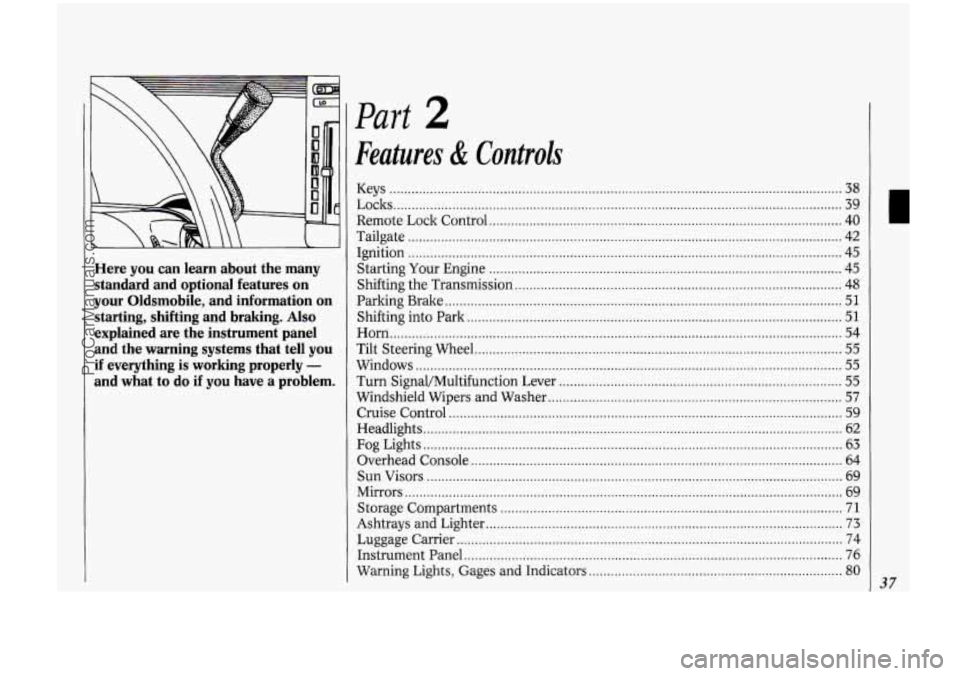
Here you can learn about the many standard and optional features on
your Oldsmobile. and information on
starting. shifting and braking
. Also
explained are the instrument panel
and the warning systems that tell you
if everything is working properly -
and what to do if you have a problem .
Part 2
Features & Controls
Keys ........................................................................\
.......................................... .. ....... 38
Locks ........................................................................\
.................................................. 39
Remote Lock Control
........................................................................\
........................ 40
Tailgate ........................................................................\
.............................................. 42
Ignition ........................................................................\
.............................................. 45
Starting Your Engine ........................................................................\
........................ 45
Shifting the Transmission ........................................................................\
................. 48
Parking Brake ........................................................................\
.................................... 51
Shifting into Park ........................................................................\
.............................. 51
Horn ........................................................................\
................................................... 54
Tilt Steering Wheel ........................................................................\
............................ 55
Windows ........................................................................\
............................................ 55
Turn Signal/Multifunction Lever ........................................................................\
..... 55
Windshield Wipers and Washer ........................................................................\
........ 57
Cruise Control ........................................................................\
................................... 59
Headlights
........................................................................\
.......................................... 62
Fog Lights ........................................................................\
.......................................... 63
Overhead Console
........................................................................\
............................. 64
Sun Visors
........................................................................\
......................................... 69
Mirrors
........................................................................\
............................................... 69
Storage Compartments
........................................................................\
..................... 71
Ashtrays and Lighter
........................................................................\
......................... 73
Luggage Carrier ........................................................................\
................................. 74
Warning Lights, Gages and Indicators
..................................................................... 80
Instrument Panel ........................................................................\
............................... 76
37
ProCarManuals.com
Page 51 of 248

U
Ignition Switch
With the ignition key in the ignition
switch, you can turn the switch to five
positions:
Accessory: An “on7’ position in which
you can operate your electrical power
xcessories. Press in the ignition switch
2s you turn the top of it toward you.
Lock: The only position in which you
:an remove the key. This locks your
steering wheel, ignition and
transmission.
Off: Unlocks the steering wheel,
ignition, and transmission, but does not
send electrical power to any accessories.
Use this position if your vehicle must be
pushed or towed, but never try to push-
start your vehicle. A warning chime will
sound if you open the driver’s door
when the ignition is off and the key is in
the ignition.
Run: An “on” position to which the
switch returns after you start your
engine and release the switch. The
switch stays in the
Run position when
the engine is running. But even when
the engine
is not running, you can use
Run to operate your electrical power
accessories, and to display some
instrument panel warning lights.
Start: Starts the engine. When the
engine starts, release the key. The
ignition switch will return to
Run for
normal driving.
Note that even if the engine is not
running, the positions
Accessory and
Run are “on” positions that allow you
to operate your electrical accessories,
such as the radio.
NOTICE:
If your key seems stuck in Lock
and you can’t turn it, be sure it is
all the way in.
If it is, then turn the
steering wheel left and right while
you turn the key hard. But turn the
key only with your hand. Using a
tool to force it could break the key
or the ignition switch. If none of
this works, then your vehicle needs
service.
Starting Your Engine
Move your shift lever to P (Park) or
N (Neutral). Your engine won’t start in
any other position
- that’s a safety
feature. To restart when you’re already
moving, use
N (Neutral) only.
NOTICE:
Don’t try to shift to P (Park) if your
Oldsmobile is moving. If you do,
you could damage the transmission.
Shift to
P (Park) only when your
vehicle is stopped.
45
ProCarManuals.com
Page 68 of 248

Features & Controh
62
Headlights
Push the switch marked pe to turn on:
Parking Lights
Side Marker Lights
Taillights
Instrument Panel Lights
II I II I LIGHTS
Push the -:Q- switch to turn on the
headlights, together with:
Parking Lights
Side Marker Lights
Taillights
Instrument Panel Lights
Pull the switch or press
OFF to turn off
the lights.
Lights on Reminder
If you open the door while leaving the
lights
on, you will hear a warning tone.
Headlight High-Low Beam
To change the headlights from low
beam to high
or high to low, pull the
turn signal lever all the way toward
you.
Then release it.
When the high beams are on,
a blue
light
on the instrument panel also will
be on.
ProCarManuals.com
Page 83 of 248

The Instrument Panel-Your
Information System
Your instrument panel is designed to let
you know at a glance how your vehicle
is running. You’ll know how fast you’re
going, how much fuel you’re using, and
many other things you’ll need to drive
safely and economically.
The main components
of your
instrument panel are:
1. Side Vents
2. Side Window Defogger
3. Rear Window Wipermasher
4. Rear Window Defogger
5. Light Controls
6. Tilt Steering Wheel Lever
7. Instrument Cluster
8. Gearshift Lever
9. Climate Controls
IO. Lighter
11. Center Vents
12. Glove Box
13. Side Window Defogger
14. Side Vents
15. Audio System
16. Ashtray
17. Tailgate Window Release
18. Power Remote Control Mirrors
19. Ignition Switch
20. Hazard Warning Flashers Switch
21. Horn
22. Fuse Panel (under instrument
panel)
23. Hood Release
24. Turn Signal/Multifunction Lever
25. Parking Brake Release
77
ProCarManuals.com
Page 84 of 248

Features & Controls
78
1 Instrument Panel Clusters
You have one of these instrument panel clusters, which include indicator warning lights and gages that are explained on the
following pages. Be sure
to read about those that apply to the instrument panel cluster for your Oldsmobile.
STANDARD CLUSTER
t
r
50 60 70 F L
UNLEADED
(loo1253l 12 5 3u RN@JD21]
ProCarManuals.com
Page 86 of 248

Features & Controls
80
I Warning Lights, Gages and
Indicators
This section describes the warning
lights and gages that may be on your
vehicle. The pictures will help you
locate them.
Warning lights and gages can signal that
something is wrong before it becomes
serious enough to cause an expensive
repair or replacement. Paying attention
to your warning lights and gages could
also save you or others from injury.
Warning lights go on when there may
be or is a problem with one of your
vehicle's functions.
As you will see in
the details on the next few pages, some
warning lights come on briefly when
you turn the ignition key just to let you
know they're working.
If you are
familiar with this section, you should
not be alarmed when this happens. Gages
can indicate when there may be
or is a problem with one of your
vehicle's functions. Often gages and
warning lights work together to let you
know when there's a problem with
your vehicle.
When one of the warning lights comes
on and stays on when you are driving,
or when one of the gages shows there
may be a problem, check the section
that tells you what to do about it.
Please follow the manual's advice.
Waiting to do repairs can be costly
-
and even dangerous. So please get to
know your warning lights and gages.
They're a big help.
F I
I
I' I Speedometer (STANDARD CLUSTER)
our speedometer lets you see your
jeed in both miles per hour (mph) and
ilometers per hour (ldh).
ProCarManuals.com
Page 91 of 248

VOLTS
Voltmeter (STANDARD CLUSTER)
Your charging system gage will show
the rate of charge when the engine is
running. When the engine is not
running but the ignition is on (in the
Run position), the display measures thc
voltage output of your battery.
The reading will change as the rate
of
charge changes (with engine speed,
etc.), but readings between the warning
zones indicate the normal operating
range. Readings in either warning zone
indicate a possible problem with your
charging system. Have your Oldsmobilc
serviced immediately.
-100
Engine Coolant Temperature
Gage
(STANDARD CLUSTER)
This gage shows the engine coolant
temperature. If the gage pointer moves
into the red area, your engine is too
hot!
It means that your engine coolant
has overheated.
If you have been operating your vehicle
under normal driving conditions, you
should pull
off the road, stop your
vehicle and turn off the engine as soon
as possible.
HOT COOLANT CAN BURN
YOU
BADLY!
In
Problems on the Road, this manual
shows what to do. See the
Index under
Engine Overheating.
0
0
0
Fuel Gage (ELECTRONIC CLUSTER)
Your fuel gage bars light up when the
ignition is on
to show you about how
much fuel you have left.
When the gage first indicates empty,
you still have
a little fuel left, but you
should get more soon.
A box around the gas pump symbol wil:
flash when your tank is
1/8 full or less.
Here are five things that some owners
ask about. None of these show
a
problem with your fuel gage:
At the service station, the gas pump
shuts
off before the gage reads full.
The top bar does not go out until you
have driven a long distance-about
3r
miles (48 kilometers).
51
85
ProCarManuals.com
Page 93 of 248

The oil light could also flash on in three
other situations:
. When the ignition is on (in the Run
position) but the engine is not
running, the light will come on as a
test to show you it is working, but the
light will
go out when you turn the
ignition to
Start. If it doesn't come on
with the ignition on, you may have a
problem with the fuse. Have it fixed
right away.
Sometimes when the engine is idling
at a stop, the light may flash on and
off. This is normal.
If you make a hard stop, the light may
come on for a moment. This is normal.
0-
A \
Voltmeter (ELEcmoNIc CLUSTER)
Your charging system gage will show
the rate of charge when the engine is
running. When the engine
is not
running but the ignition is on (in the
Run position), the display measures the
voltage output
of your battery, and will
flash until you turn the ignition to
Start.
The reading will change as the rate of
charge changes (with engine speed,
etc.), but readings between the warning
zones indicate the normal operating
range. Readings in either warning zone
indicate a possible problem with your
charging system. Have your Oldsmobile
serviced immediately. You
also have a warning light.
A box
around the battery symbol will flash
when the charging system needs
service.
If it comes on while you are driving, you
may have a loose belt or other problem
with the electrical charging system.
Have it checked right away. Driving
while this light is on could drain your
battery.
If
you must drive a short distance with
the light on, be certain to turn off all
your accessories, such as the radio and
air conditioner.
U
87
ProCarManuals.com