radio antenna Oldsmobile Bravada 2004 Owner's Manuals
[x] Cancel search | Manufacturer: OLDSMOBILE, Model Year: 2004, Model line: Bravada, Model: Oldsmobile Bravada 2004Pages: 420, PDF Size: 4.37 MB
Page 98 of 420
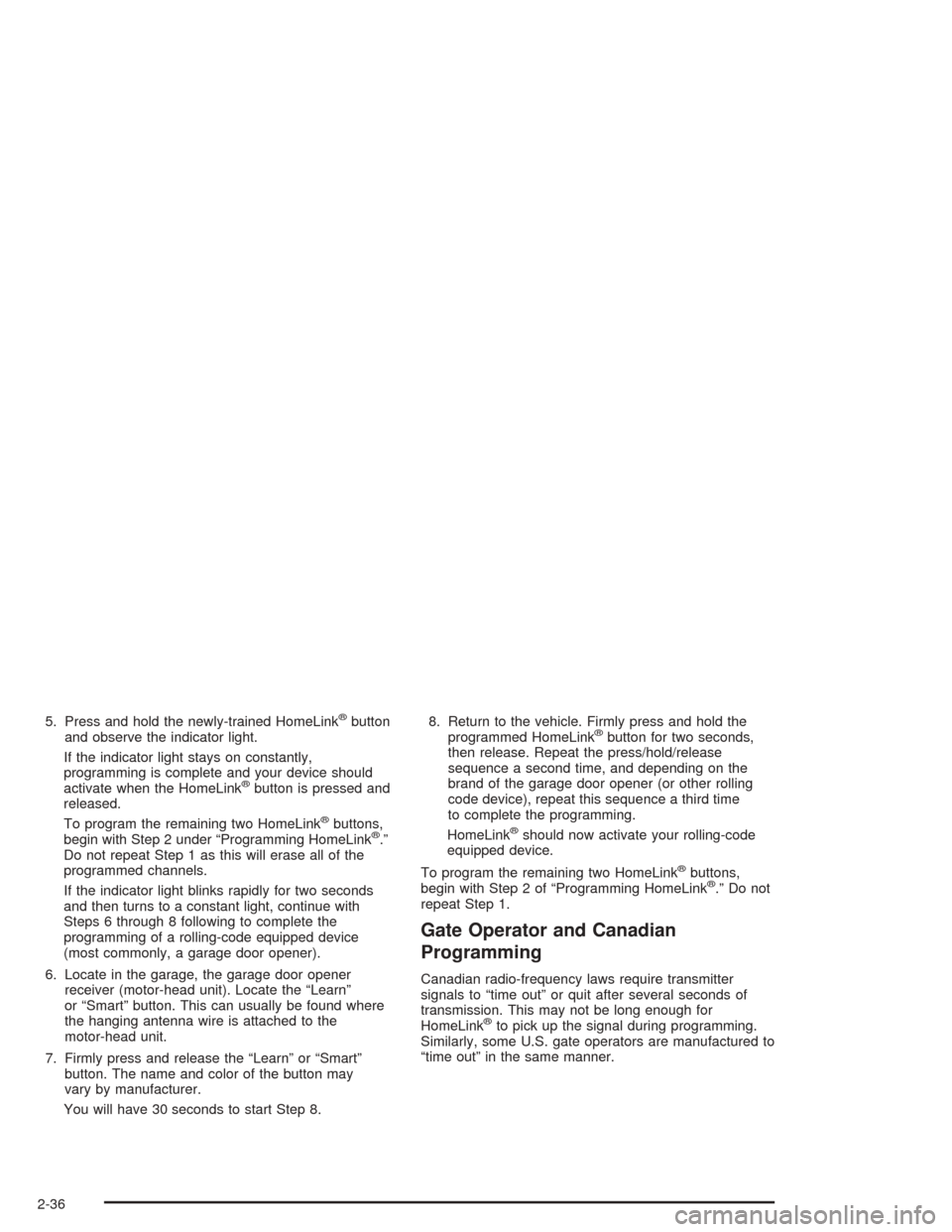
5. Press and hold the newly-trained HomeLink®button
and observe the indicator light.
If the indicator light stays on constantly,
programming is complete and your device should
activate when the HomeLink
®button is pressed and
released.
To program the remaining two HomeLink
®buttons,
begin with Step 2 under “Programming HomeLink®.”
Do not repeat Step 1 as this will erase all of the
programmed channels.
If the indicator light blinks rapidly for two seconds
and then turns to a constant light, continue with
Steps 6 through 8 following to complete the
programming of a rolling-code equipped device
(most commonly, a garage door opener).
6. Locate in the garage, the garage door opener
receiver (motor-head unit). Locate the “Learn”
or “Smart” button. This can usually be found where
the hanging antenna wire is attached to the
motor-head unit.
7. Firmly press and release the “Learn” or “Smart”
button. The name and color of the button may
vary by manufacturer.
You will have 30 seconds to start Step 8.8. Return to the vehicle. Firmly press and hold the
programmed HomeLink
®button for two seconds,
then release. Repeat the press/hold/release
sequence a second time, and depending on the
brand of the garage door opener (or other rolling
code device), repeat this sequence a third time
to complete the programming.
HomeLink
®should now activate your rolling-code
equipped device.
To program the remaining two HomeLink
®buttons,
begin with Step 2 of “Programming HomeLink®.” Do not
repeat Step 1.
Gate Operator and Canadian
Programming
Canadian radio-frequency laws require transmitter
signals to “time out” or quit after several seconds of
transmission. This may not be long enough for
HomeLink
®to pick up the signal during programming.
Similarly, some U.S. gate operators are manufactured to
“time out” in the same manner.
2-36
Page 108 of 420
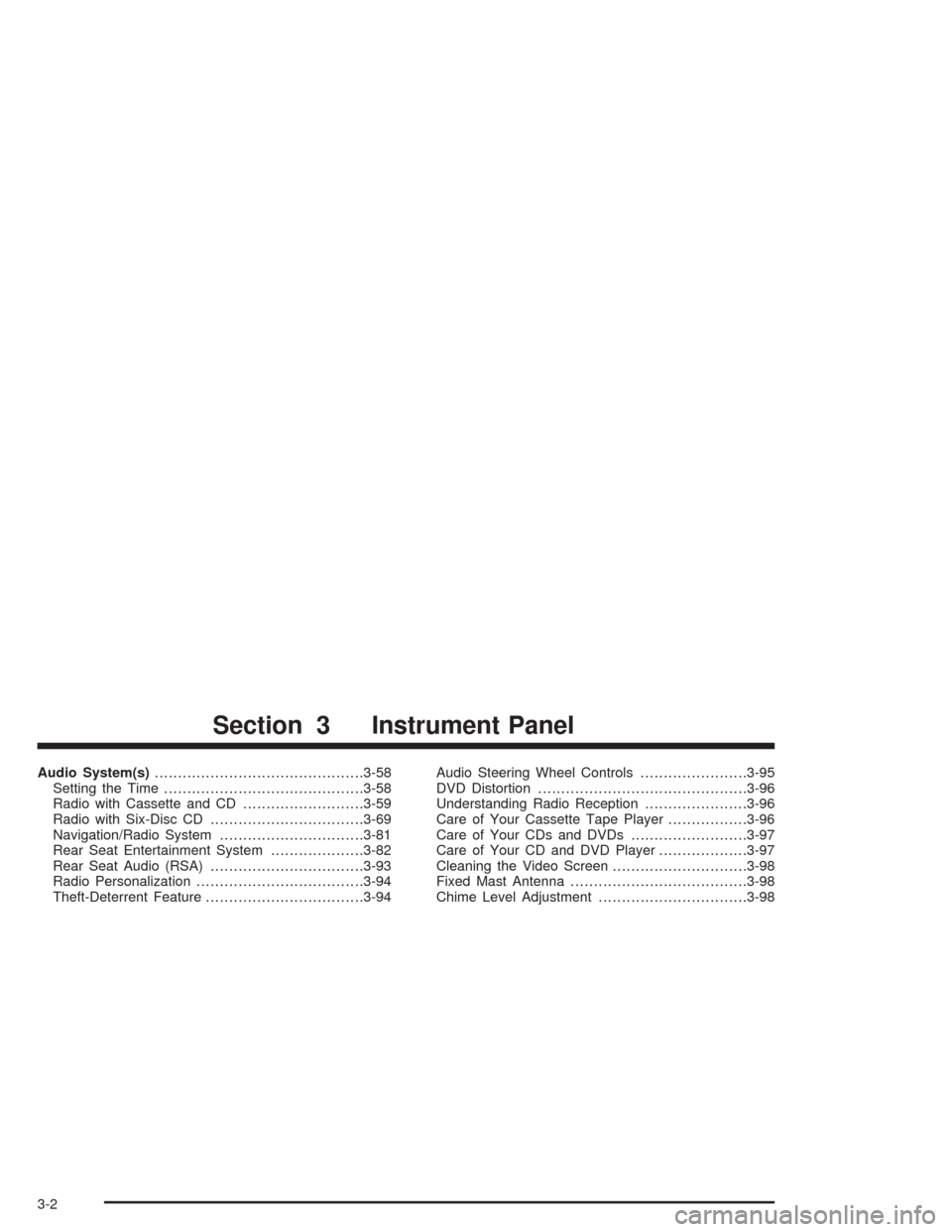
Audio System(s).............................................3-58
Setting the Time...........................................3-58
Radio with Cassette and CD..........................3-59
Radio with Six-Disc CD.................................3-69
Navigation/Radio System...............................3-81
Rear Seat Entertainment System....................3-82
Rear Seat Audio (RSA).................................3-93
Radio Personalization....................................3-94
Theft-Deterrent Feature..................................3-94Audio Steering Wheel Controls.......................3-95
DVD Distortion.............................................3-96
Understanding Radio Reception......................3-96
Care of Your Cassette Tape Player.................3-96
Care of Your CDs and DVDs.........................3-97
Care of Your CD and DVD Player...................3-97
Cleaning the Video Screen.............................3-98
Fixed Mast Antenna......................................3-98
Chime Level Adjustment................................3-98
Section 3 Instrument Panel
3-2
Page 204 of 420
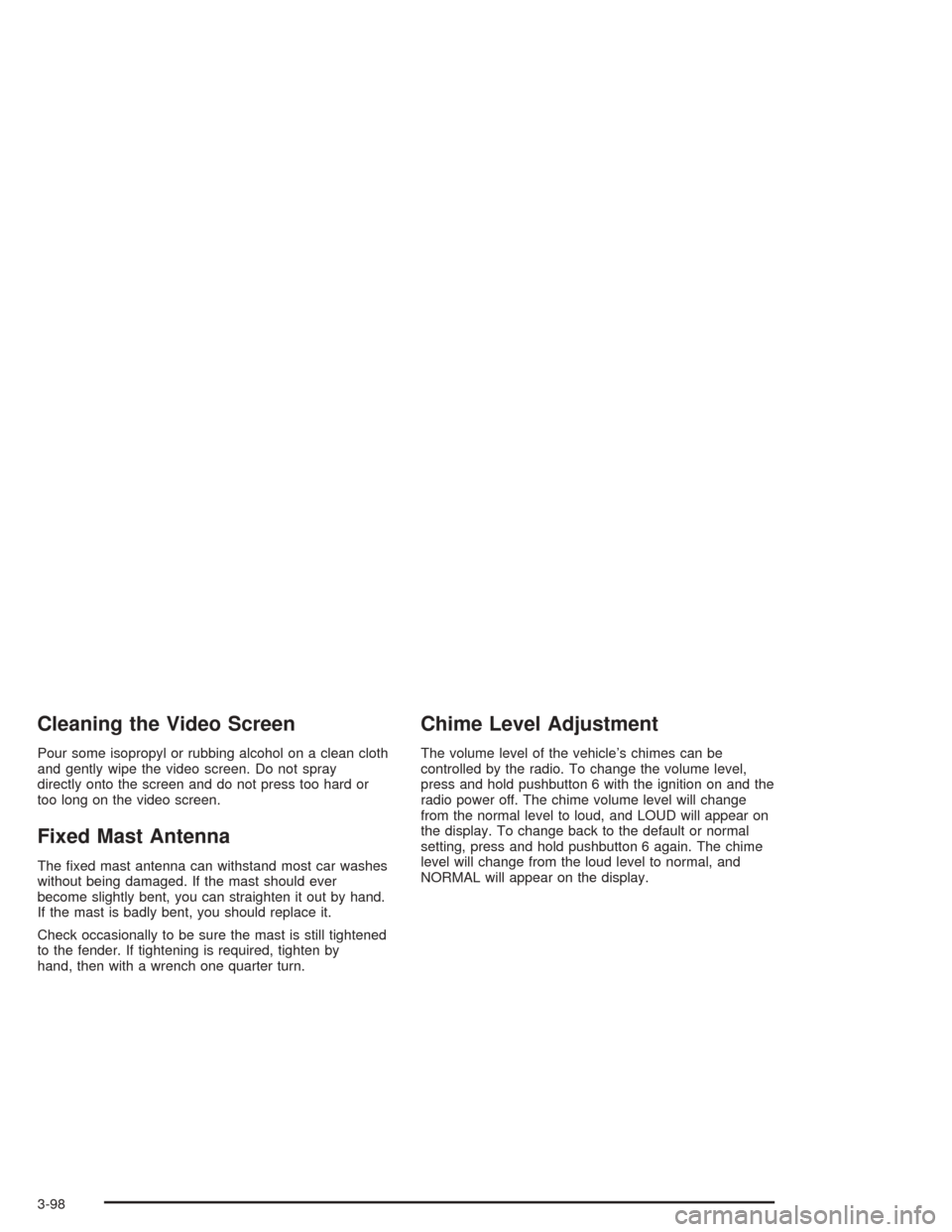
Cleaning the Video Screen
Pour some isopropyl or rubbing alcohol on a clean cloth
and gently wipe the video screen. Do not spray
directly onto the screen and do not press too hard or
too long on the video screen.
Fixed Mast Antenna
The �xed mast antenna can withstand most car washes
without being damaged. If the mast should ever
become slightly bent, you can straighten it out by hand.
If the mast is badly bent, you should replace it.
Check occasionally to be sure the mast is still tightened
to the fender. If tightening is required, tighten by
hand, then with a wrench one quarter turn.
Chime Level Adjustment
The volume level of the vehicle’s chimes can be
controlled by the radio. To change the volume level,
press and hold pushbutton 6 with the ignition on and the
radio power off. The chime volume level will change
from the normal level to loud, and LOUD will appear on
the display. To change back to the default or normal
setting, press and hold pushbutton 6 again. The chime
level will change from the loud level to normal, and
NORMAL will appear on the display.
3-98
Page 354 of 420
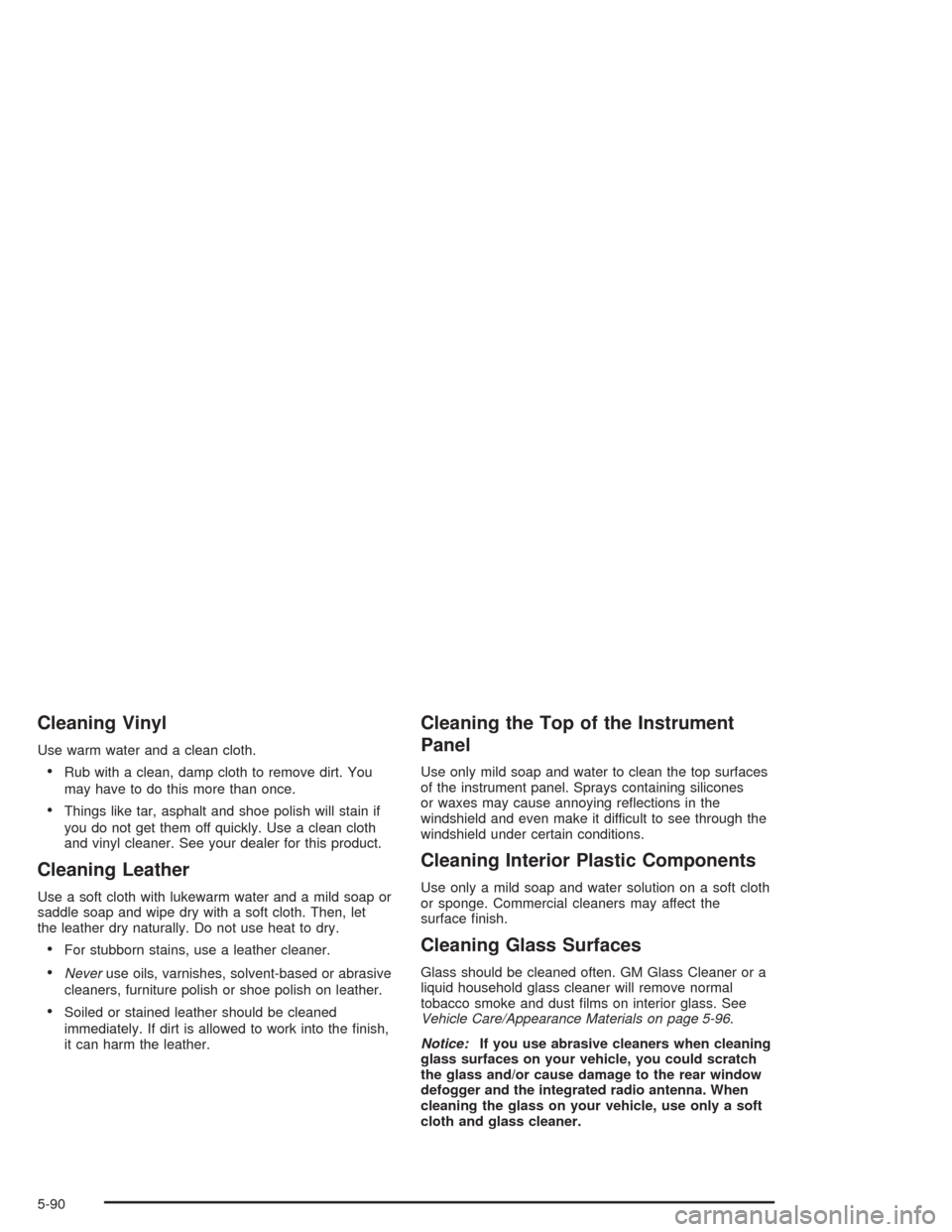
Cleaning Vinyl
Use warm water and a clean cloth.
Rub with a clean, damp cloth to remove dirt. You
may have to do this more than once.
Things like tar, asphalt and shoe polish will stain if
you do not get them off quickly. Use a clean cloth
and vinyl cleaner. See your dealer for this product.
Cleaning Leather
Use a soft cloth with lukewarm water and a mild soap or
saddle soap and wipe dry with a soft cloth. Then, let
the leather dry naturally. Do not use heat to dry.
For stubborn stains, use a leather cleaner.
Neveruse oils, varnishes, solvent-based or abrasive
cleaners, furniture polish or shoe polish on leather.
Soiled or stained leather should be cleaned
immediately. If dirt is allowed to work into the �nish,
it can harm the leather.
Cleaning the Top of the Instrument
Panel
Use only mild soap and water to clean the top surfaces
of the instrument panel. Sprays containing silicones
or waxes may cause annoying re�ections in the
windshield and even make it difficult to see through the
windshield under certain conditions.
Cleaning Interior Plastic Components
Use only a mild soap and water solution on a soft cloth
or sponge. Commercial cleaners may affect the
surface �nish.
Cleaning Glass Surfaces
Glass should be cleaned often. GM Glass Cleaner or a
liquid household glass cleaner will remove normal
tobacco smoke and dust �lms on interior glass. See
Vehicle Care/Appearance Materials on page 5-96.
Notice:If you use abrasive cleaners when cleaning
glass surfaces on your vehicle, you could scratch
the glass and/or cause damage to the rear window
defogger and the integrated radio antenna. When
cleaning the glass on your vehicle, use only a soft
cloth and glass cleaner.
5-90
Page 403 of 420
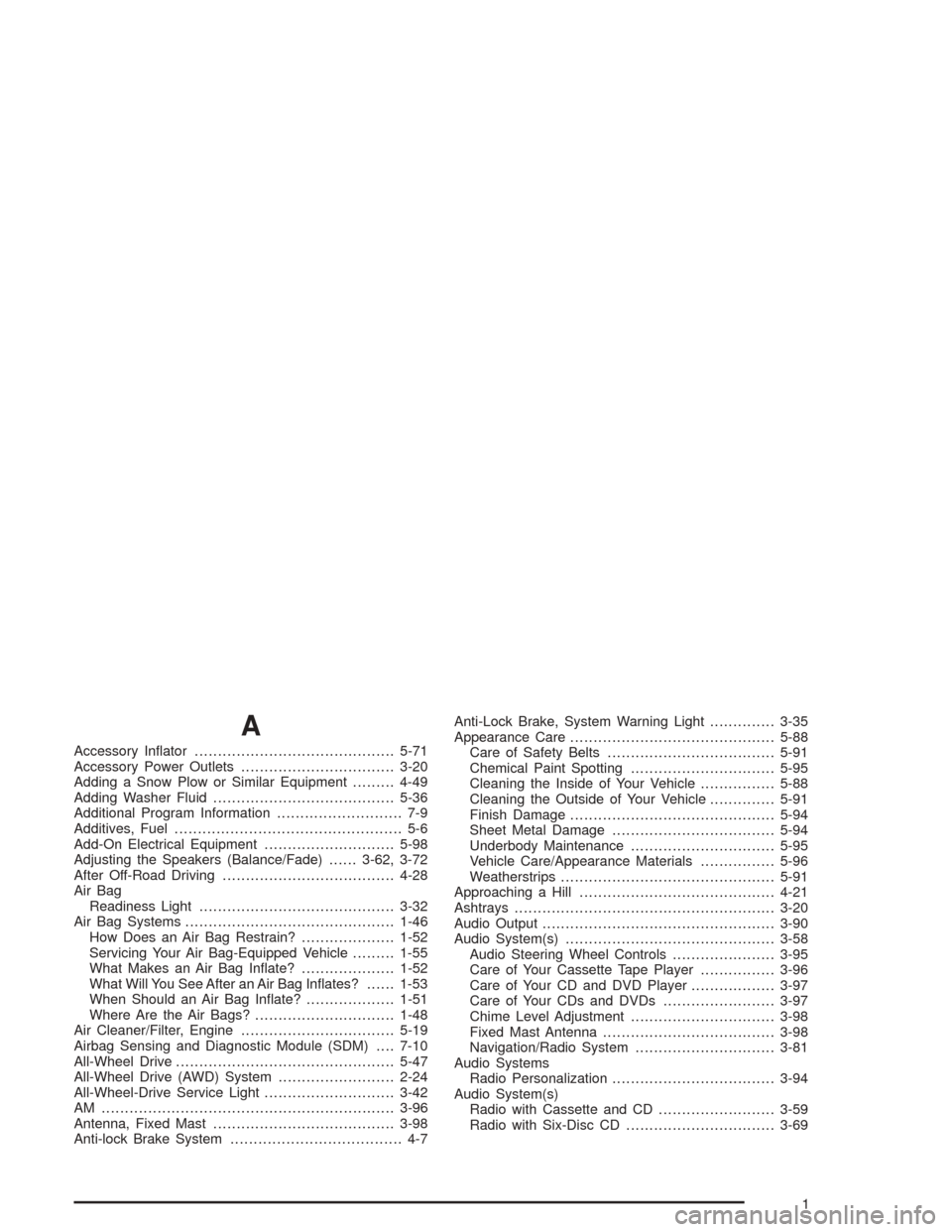
A
Accessory In�ator...........................................5-71
Accessory Power Outlets.................................3-20
Adding a Snow Plow or Similar Equipment.........4-49
Adding Washer Fluid.......................................5-36
Additional Program Information........................... 7-9
Additives, Fuel................................................. 5-6
Add-On Electrical Equipment............................5-98
Adjusting the Speakers (Balance/Fade)......3-62, 3-72
After Off-Road Driving.....................................4-28
Air Bag
Readiness Light..........................................3-32
Air Bag Systems.............................................1-46
How Does an Air Bag Restrain?....................1-52
Servicing Your Air Bag-Equipped Vehicle.........1-55
What Makes an Air Bag In�ate?....................1-52
What Will You See After an Air Bag In�ates?......1-53
When Should an Air Bag In�ate?...................1-51
Where Are the Air Bags?..............................1-48
Air Cleaner/Filter, Engine.................................5-19
Airbag Sensing and Diagnostic Module (SDM)....7-10
All-Wheel Drive...............................................5-47
All-Wheel Drive (AWD) System.........................2-24
All-Wheel-Drive Service Light............................3-42
AM ...............................................................3-96
Antenna, Fixed Mast.......................................3-98
Anti-lock Brake System..................................... 4-7Anti-Lock Brake, System Warning Light..............3-35
Appearance Care............................................5-88
Care of Safety Belts....................................5-91
Chemical Paint Spotting...............................5-95
Cleaning the Inside of Your Vehicle................5-88
Cleaning the Outside of Your Vehicle..............5-91
Finish Damage............................................5-94
Sheet Metal Damage...................................5-94
Underbody Maintenance...............................5-95
Vehicle Care/Appearance Materials................5-96
Weatherstrips..............................................5-91
Approaching a Hill..........................................4-21
Ashtrays........................................................3-20
Audio Output..................................................3-90
Audio System(s).............................................3-58
Audio Steering Wheel Controls......................3-95
Care of Your Cassette Tape Player................3-96
Care of Your CD and DVD Player..................3-97
Care of Your CDs and DVDs........................3-97
Chime Level Adjustment...............................3-98
Fixed Mast Antenna.....................................3-98
Navigation/Radio System..............................3-81
Audio Systems
Radio Personalization...................................3-94
Audio System(s)
Radio with Cassette and CD.........................3-59
Radio with Six-Disc CD................................3-69
1