seat memory Oldsmobile Bravada 2004 Owner's Manuals
[x] Cancel search | Manufacturer: OLDSMOBILE, Model Year: 2004, Model line: Bravada, Model: Oldsmobile Bravada 2004Pages: 420, PDF Size: 4.37 MB
Page 64 of 420
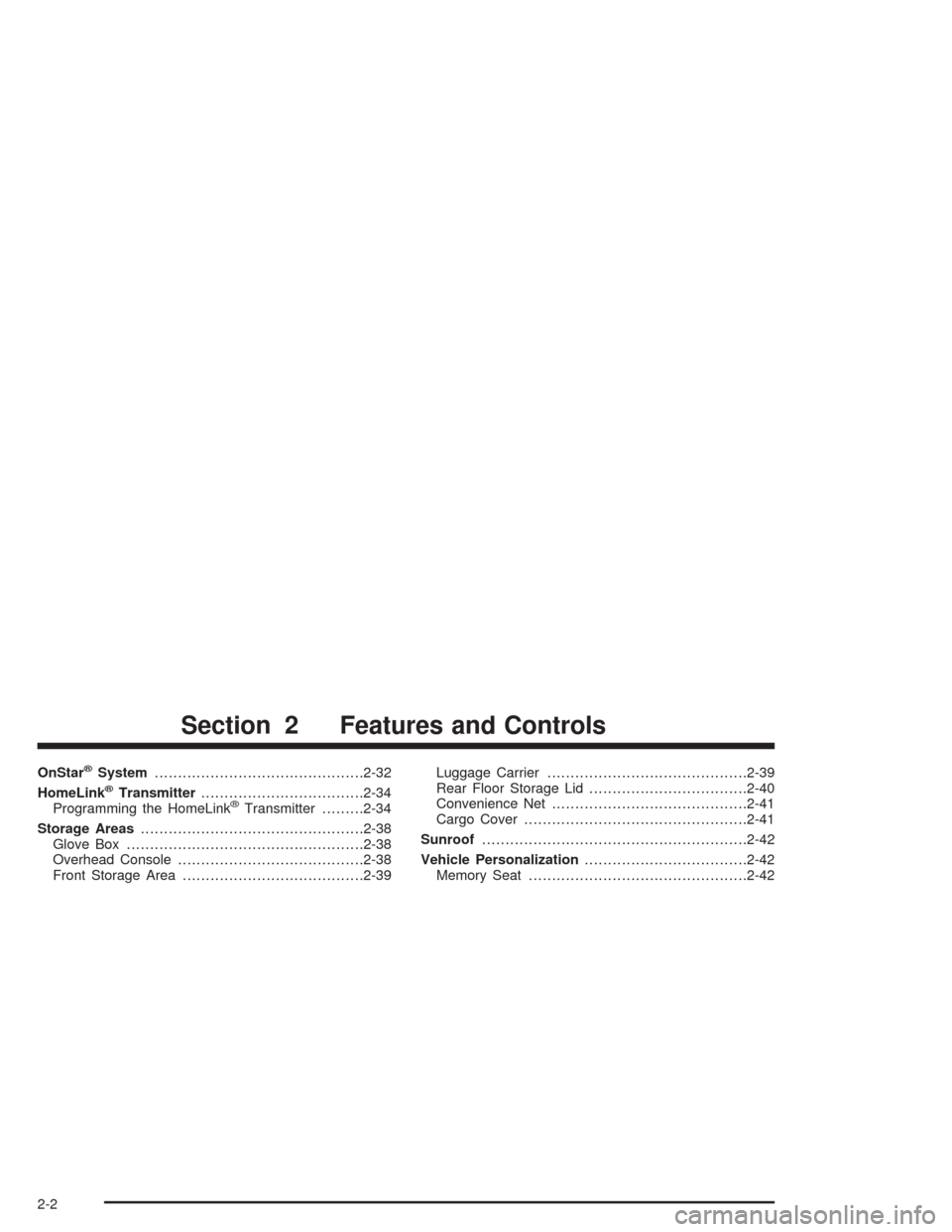
OnStar®System.............................................2-32
HomeLink®Transmitter...................................2-34
Programming the HomeLink®Transmitter.........2-34
Storage Areas................................................2-38
Glove Box...................................................2-38
Overhead Console........................................2-38
Front Storage Area.......................................2-39Luggage Carrier...........................................2-39
Rear Floor Storage Lid..................................2-40
Convenience Net..........................................2-41
Cargo Cover................................................2-41
Sunroof.........................................................2-42
Vehicle Personalization...................................2-42
Memory Seat...............................................2-42
Section 2 Features and Controls
2-2
Page 104 of 420
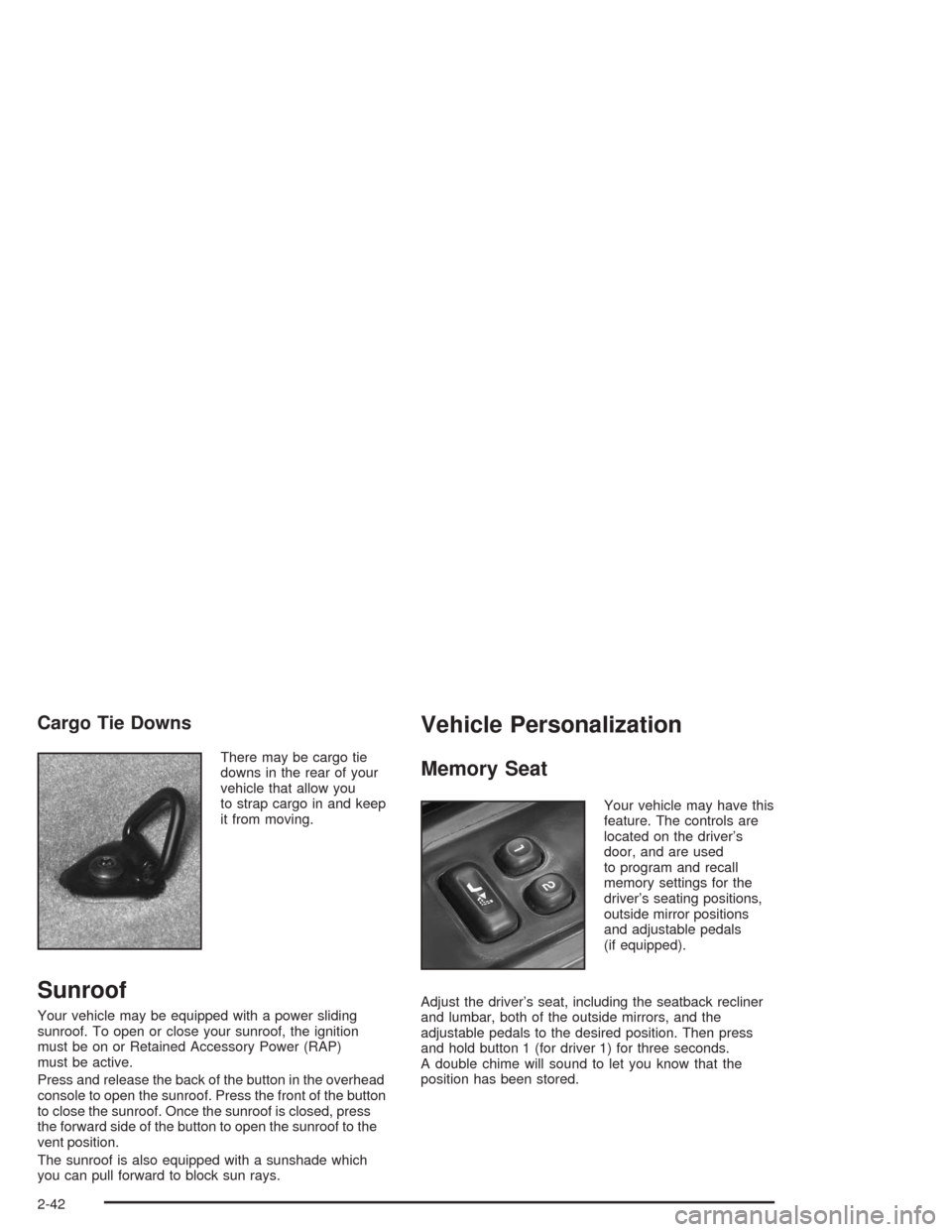
Cargo Tie Downs
There may be cargo tie
downs in the rear of your
vehicle that allow you
to strap cargo in and keep
it from moving.
Sunroof
Your vehicle may be equipped with a power sliding
sunroof. To open or close your sunroof, the ignition
must be on or Retained Accessory Power (RAP)
must be active.
Press and release the back of the button in the overhead
console to open the sunroof. Press the front of the button
to close the sunroof. Once the sunroof is closed, press
the forward side of the button to open the sunroof to the
vent position.
The sunroof is also equipped with a sunshade which
you can pull forward to block sun rays.
Vehicle Personalization
Memory Seat
Your vehicle may have this
feature. The controls are
located on the driver’s
door, and are used
to program and recall
memory settings for the
driver’s seating positions,
outside mirror positions
and adjustable pedals
(if equipped).
Adjust the driver’s seat, including the seatback recliner
and lumbar, both of the outside mirrors, and the
adjustable pedals to the desired position. Then press
and hold button 1 (for driver 1) for three seconds.
A double chime will sound to let you know that the
position has been stored.
2-42
Page 105 of 420
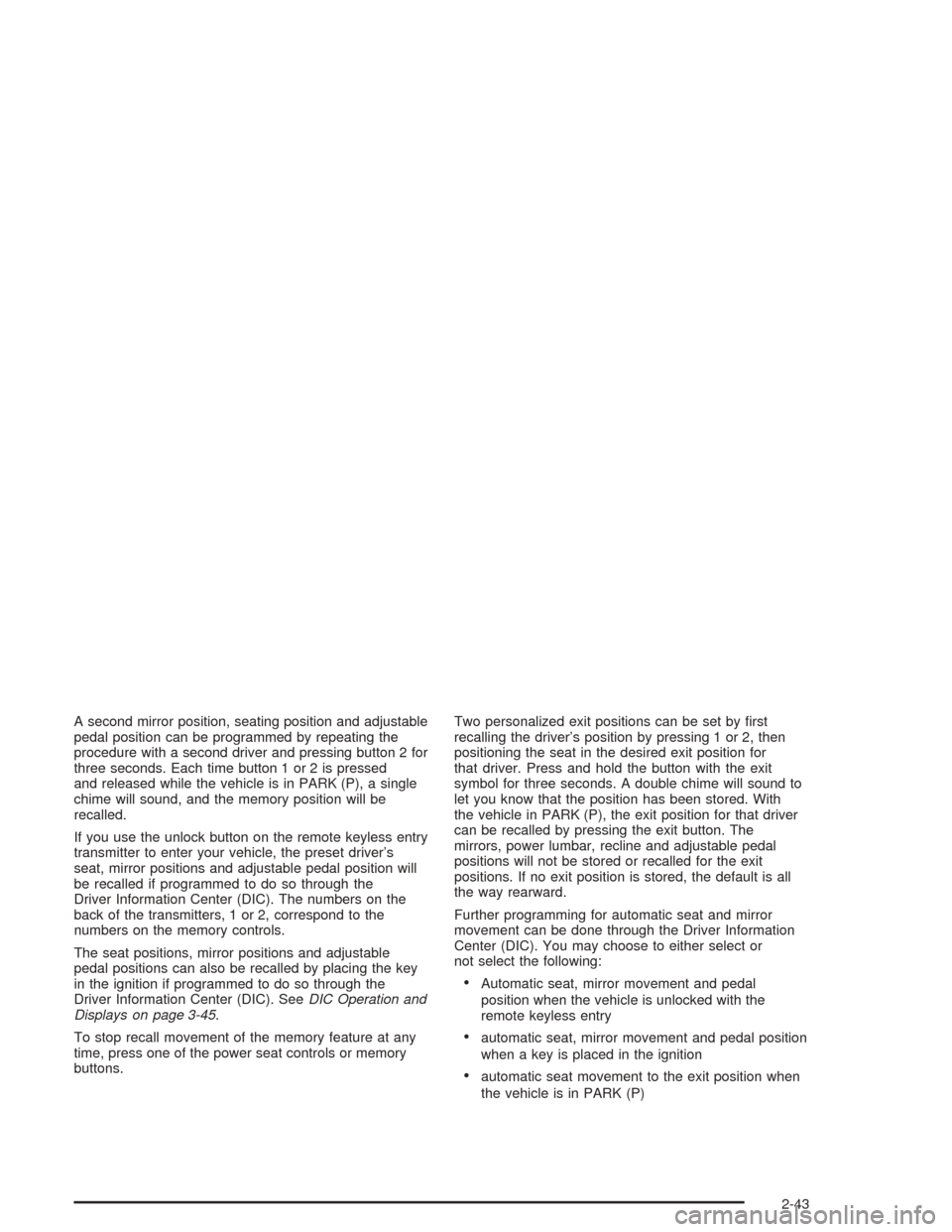
A second mirror position, seating position and adjustable
pedal position can be programmed by repeating the
procedure with a second driver and pressing button 2 for
three seconds. Each time button 1 or 2 is pressed
and released while the vehicle is in PARK (P), a single
chime will sound, and the memory position will be
recalled.
If you use the unlock button on the remote keyless entry
transmitter to enter your vehicle, the preset driver’s
seat, mirror positions and adjustable pedal position will
be recalled if programmed to do so through the
Driver Information Center (DIC). The numbers on the
back of the transmitters, 1 or 2, correspond to the
numbers on the memory controls.
The seat positions, mirror positions and adjustable
pedal positions can also be recalled by placing the key
in the ignition if programmed to do so through the
Driver Information Center (DIC). SeeDIC Operation and
Displays on page 3-45.
To stop recall movement of the memory feature at any
time, press one of the power seat controls or memory
buttons.Two personalized exit positions can be set by �rst
recalling the driver’s position by pressing 1 or 2, then
positioning the seat in the desired exit position for
that driver. Press and hold the button with the exit
symbol for three seconds. A double chime will sound to
let you know that the position has been stored. With
the vehicle in PARK (P), the exit position for that driver
can be recalled by pressing the exit button. The
mirrors, power lumbar, recline and adjustable pedal
positions will not be stored or recalled for the exit
positions. If no exit position is stored, the default is all
the way rearward.
Further programming for automatic seat and mirror
movement can be done through the Driver Information
Center (DIC). You may choose to either select or
not select the following:
Automatic seat, mirror movement and pedal
position when the vehicle is unlocked with the
remote keyless entry
automatic seat, mirror movement and pedal position
when a key is placed in the ignition
automatic seat movement to the exit position when
the vehicle is in PARK (P)
2-43
Page 133 of 420
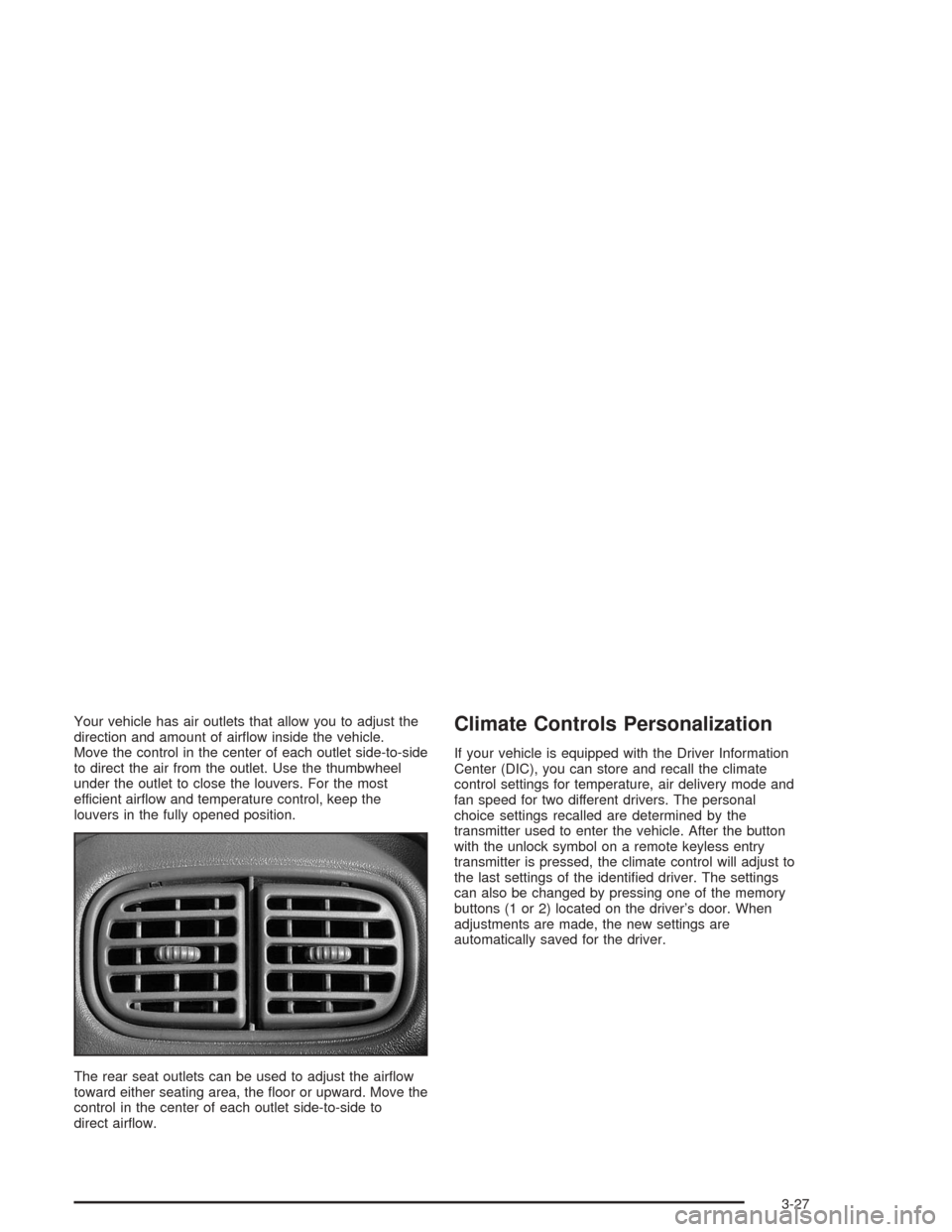
Your vehicle has air outlets that allow you to adjust the
direction and amount of air�ow inside the vehicle.
Move the control in the center of each outlet side-to-side
to direct the air from the outlet. Use the thumbwheel
under the outlet to close the louvers. For the most
efficient air�ow and temperature control, keep the
louvers in the fully opened position.
The rear seat outlets can be used to adjust the air�ow
toward either seating area, the �oor or upward. Move the
control in the center of each outlet side-to-side to
direct air�ow.Climate Controls Personalization
If your vehicle is equipped with the Driver Information
Center (DIC), you can store and recall the climate
control settings for temperature, air delivery mode and
fan speed for two different drivers. The personal
choice settings recalled are determined by the
transmitter used to enter the vehicle. After the button
with the unlock symbol on a remote keyless entry
transmitter is pressed, the climate control will adjust to
the last settings of the identi�ed driver. The settings
can also be changed by pressing one of the memory
buttons (1 or 2) located on the driver’s door. When
adjustments are made, the new settings are
automatically saved for the driver.
3-27
Page 154 of 420
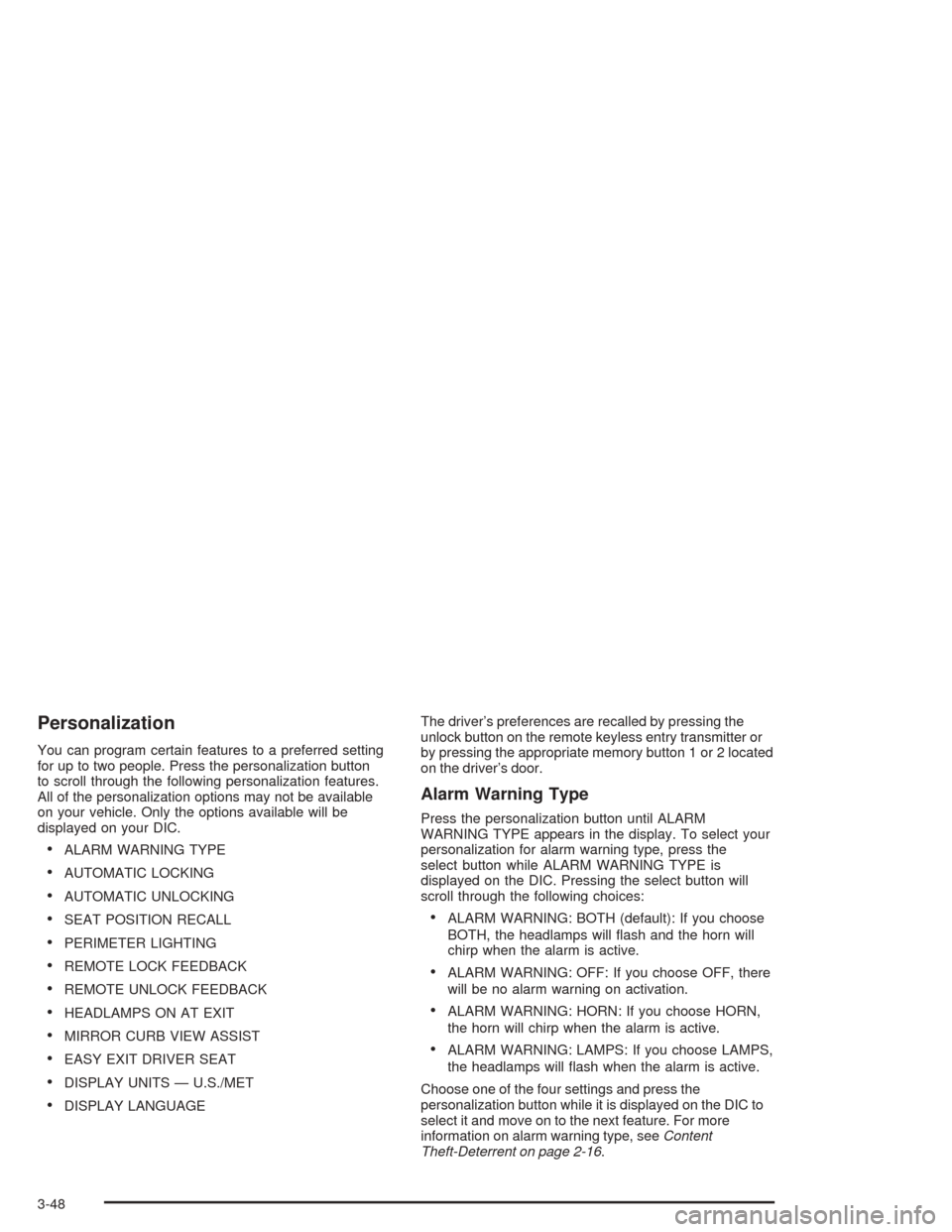
Personalization
You can program certain features to a preferred setting
for up to two people. Press the personalization button
to scroll through the following personalization features.
All of the personalization options may not be available
on your vehicle. Only the options available will be
displayed on your DIC.
ALARM WARNING TYPE
AUTOMATIC LOCKING
AUTOMATIC UNLOCKING
SEAT POSITION RECALL
PERIMETER LIGHTING
REMOTE LOCK FEEDBACK
REMOTE UNLOCK FEEDBACK
HEADLAMPS ON AT EXIT
MIRROR CURB VIEW ASSIST
EASY EXIT DRIVER SEAT
DISPLAY UNITS — U.S./MET
DISPLAY LANGUAGEThe driver’s preferences are recalled by pressing the
unlock button on the remote keyless entry transmitter or
by pressing the appropriate memory button 1 or 2 located
on the driver’s door.
Alarm Warning Type
Press the personalization button until ALARM
WARNING TYPE appears in the display. To select your
personalization for alarm warning type, press the
select button while ALARM WARNING TYPE is
displayed on the DIC. Pressing the select button will
scroll through the following choices:
ALARM WARNING: BOTH (default): If you choose
BOTH, the headlamps will �ash and the horn will
chirp when the alarm is active.
ALARM WARNING: OFF: If you choose OFF, there
will be no alarm warning on activation.
ALARM WARNING: HORN: If you choose HORN,
the horn will chirp when the alarm is active.
ALARM WARNING: LAMPS: If you choose LAMPS,
the headlamps will �ash when the alarm is active.
Choose one of the four settings and press the
personalization button while it is displayed on the DIC to
select it and move on to the next feature. For more
information on alarm warning type, seeContent
Theft-Deterrent on page 2-16.
3-48
Page 156 of 420
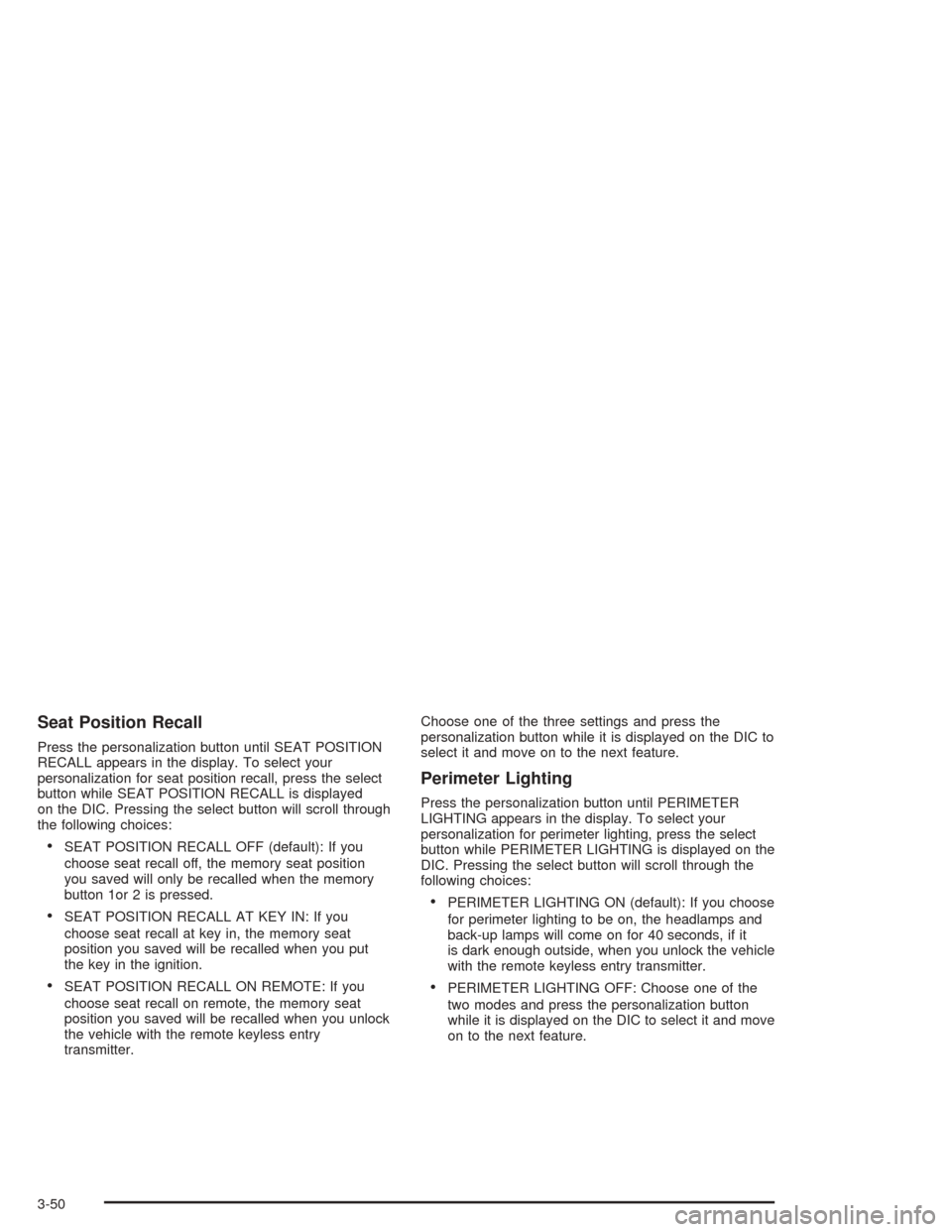
Seat Position Recall
Press the personalization button until SEAT POSITION
RECALL appears in the display. To select your
personalization for seat position recall, press the select
button while SEAT POSITION RECALL is displayed
on the DIC. Pressing the select button will scroll through
the following choices:
SEAT POSITION RECALL OFF (default): If you
choose seat recall off, the memory seat position
you saved will only be recalled when the memory
button 1or 2 is pressed.
SEAT POSITION RECALL AT KEY IN: If you
choose seat recall at key in, the memory seat
position you saved will be recalled when you put
the key in the ignition.
SEAT POSITION RECALL ON REMOTE: If you
choose seat recall on remote, the memory seat
position you saved will be recalled when you unlock
the vehicle with the remote keyless entry
transmitter.Choose one of the three settings and press the
personalization button while it is displayed on the DIC to
select it and move on to the next feature.
Perimeter Lighting
Press the personalization button until PERIMETER
LIGHTING appears in the display. To select your
personalization for perimeter lighting, press the select
button while PERIMETER LIGHTING is displayed on the
DIC. Pressing the select button will scroll through the
following choices:
PERIMETER LIGHTING ON (default): If you choose
for perimeter lighting to be on, the headlamps and
back-up lamps will come on for 40 seconds, if it
is dark enough outside, when you unlock the vehicle
with the remote keyless entry transmitter.
PERIMETER LIGHTING OFF: Choose one of the
two modes and press the personalization button
while it is displayed on the DIC to select it and move
on to the next feature.
3-50
Page 412 of 420
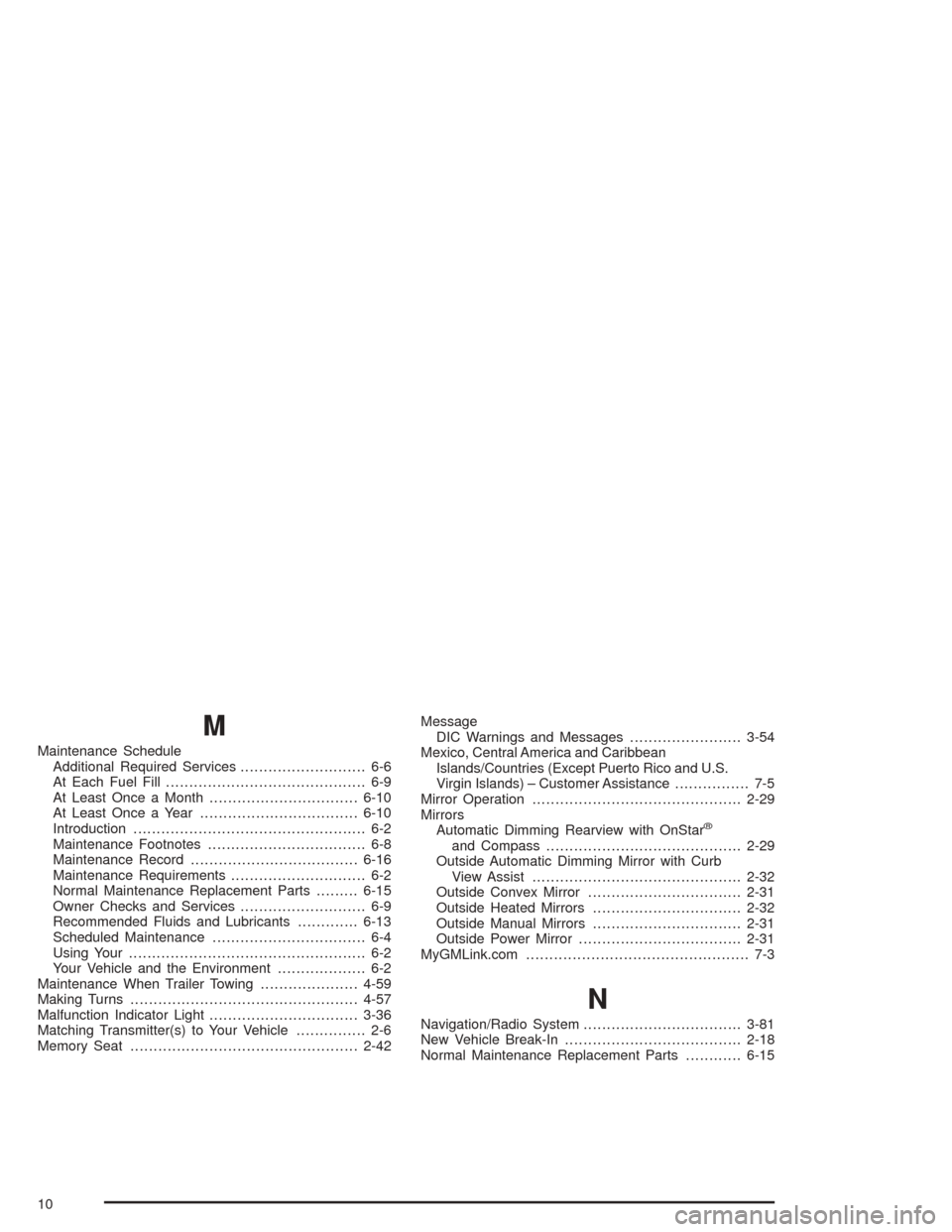
M
Maintenance Schedule
Additional Required Services........................... 6-6
At Each Fuel Fill........................................... 6-9
At Least Once a Month................................6-10
At Least Once a Year..................................6-10
Introduction.................................................. 6-2
Maintenance Footnotes.................................. 6-8
Maintenance Record....................................6-16
Maintenance Requirements............................. 6-2
Normal Maintenance Replacement Parts.........6-15
Owner Checks and Services........................... 6-9
Recommended Fluids and Lubricants.............6-13
Scheduled Maintenance................................. 6-4
Using Your................................................... 6-2
Your Vehicle and the Environment................... 6-2
Maintenance When Trailer Towing.....................4-59
Making Turns.................................................4-57
Malfunction Indicator Light................................3-36
Matching Transmitter(s) to Your Vehicle............... 2-6
Memory Seat.................................................2-42Message
DIC Warnings and Messages........................3-54
Mexico, Central America and Caribbean
Islands/Countries (Except Puerto Rico and U.S.
Virgin Islands) – Customer Assistance................ 7-5
Mirror Operation.............................................2-29
Mirrors
Automatic Dimming Rearview with OnStar
®
and Compass..........................................2-29
Outside Automatic Dimming Mirror with Curb
View Assist.............................................2-32
Outside Convex Mirror.................................2-31
Outside Heated Mirrors................................2-32
Outside Manual Mirrors................................2-31
Outside Power Mirror...................................2-31
MyGMLink.com................................................ 7-3
N
Navigation/Radio System..................................3-81
New Vehicle Break-In......................................2-18
Normal Maintenance Replacement Parts............6-15
10
Page 416 of 420
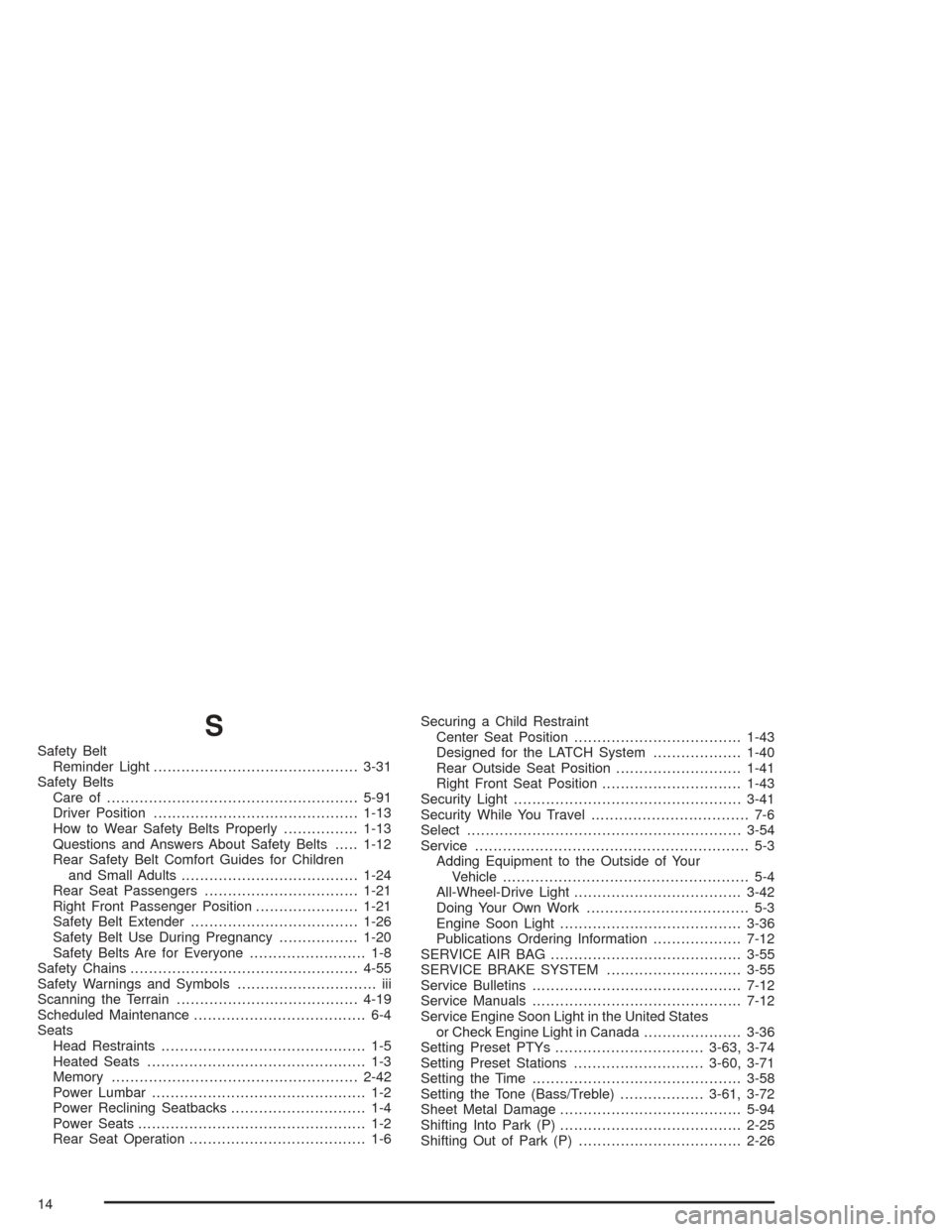
S
Safety Belt
Reminder Light............................................3-31
Safety Belts
Care of......................................................5-91
Driver Position............................................1-13
How to Wear Safety Belts Properly................1-13
Questions and Answers About Safety Belts.....1-12
Rear Safety Belt Comfort Guides for Children
and Small Adults......................................1-24
Rear Seat Passengers.................................1-21
Right Front Passenger Position......................1-21
Safety Belt Extender....................................1-26
Safety Belt Use During Pregnancy.................1-20
Safety Belts Are for Everyone......................... 1-8
Safety Chains.................................................4-55
Safety Warnings and Symbols.............................. iii
Scanning the Terrain.......................................4-19
Scheduled Maintenance..................................... 6-4
Seats
Head Restraints............................................ 1-5
Heated Seats............................................... 1-3
Memory.....................................................2-42
Power Lumbar.............................................. 1-2
Power Reclining Seatbacks............................. 1-4
Power Seats................................................. 1-2
Rear Seat Operation...................................... 1-6Securing a Child Restraint
Center Seat Position....................................1-43
Designed for the LATCH System...................1-40
Rear Outside Seat Position...........................1-41
Right Front Seat Position..............................1-43
Security Light.................................................3-41
Security While You Travel.................................. 7-6
Select...........................................................3-54
Service........................................................... 5-3
Adding Equipment to the Outside of Your
Vehicle..................................................... 5-4
All-Wheel-Drive Light....................................3-42
Doing Your Own Work................................... 5-3
Engine Soon Light.......................................3-36
Publications Ordering Information...................7-12
SERVICE AIR BAG.........................................3-55
SERVICE BRAKE SYSTEM.............................3-55
Service Bulletins.............................................7-12
Service Manuals.............................................7-12
Service Engine Soon Light in the United States
or Check Engine Light in Canada.....................3-36
Setting Preset PTYs................................3-63, 3-74
Setting Preset Stations............................3-60, 3-71
Setting the Time.............................................3-58
Setting the Tone (Bass/Treble)..................3-61, 3-72
Sheet Metal Damage.......................................5-94
Shifting Into Park (P).......................................2-25
Shifting Out of Park (P)...................................2-26
14
Page 419 of 420
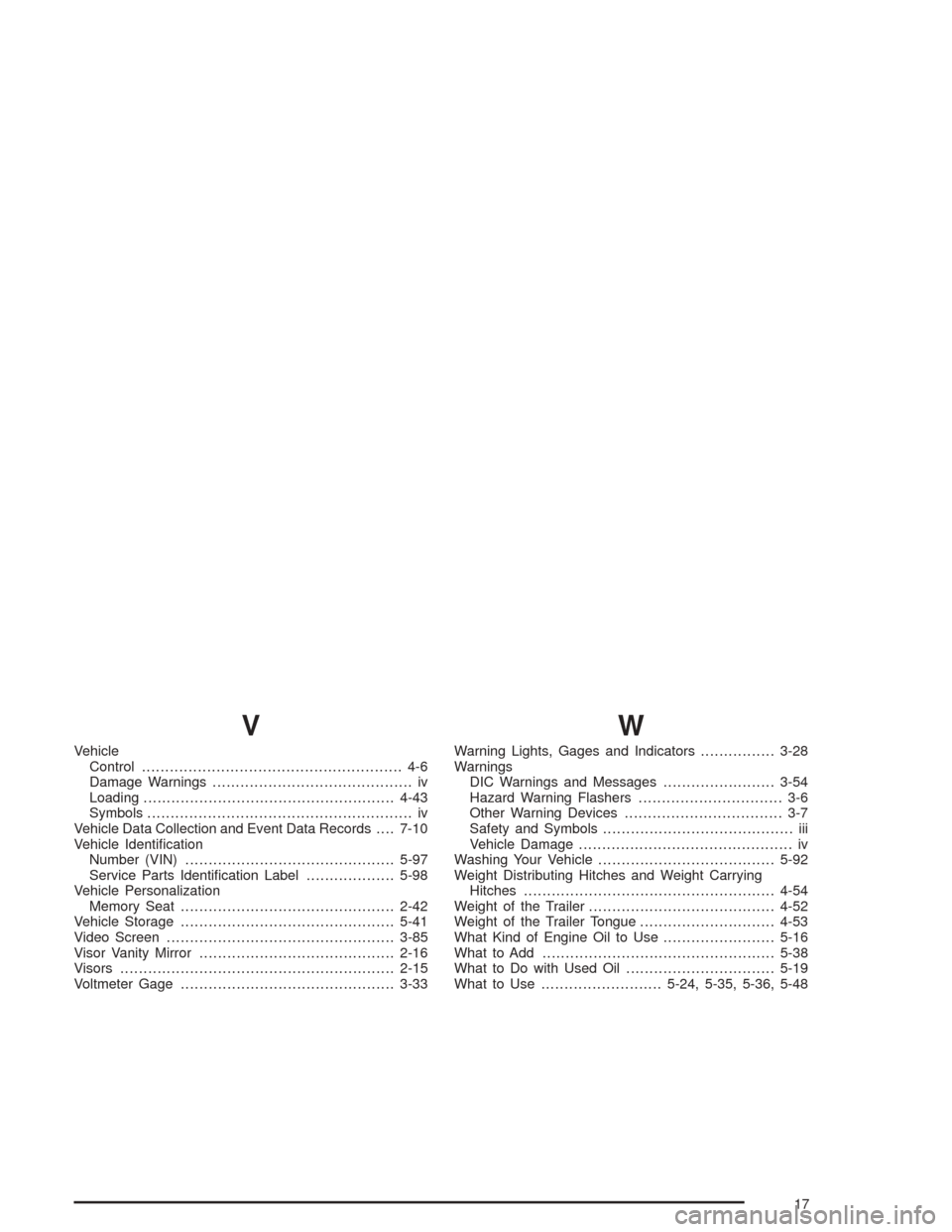
V
Vehicle
Control........................................................ 4-6
Damage Warnings........................................... iv
Loading......................................................4-43
Symbols......................................................... iv
Vehicle Data Collection and Event Data Records....7-10
Vehicle Identi�cation
Number (VIN).............................................5-97
Service Parts Identi�cation Label...................5-98
Vehicle Personalization
Memory Seat..............................................2-42
Vehicle Storage..............................................5-41
Video Screen.................................................3-85
Visor Vanity Mirror..........................................2-16
Visors...........................................................2-15
Voltmeter Gage..............................................3-33
W
Warning Lights, Gages and Indicators................3-28
Warnings
DIC Warnings and Messages........................3-54
Hazard Warning Flashers............................... 3-6
Other Warning Devices.................................. 3-7
Safety and Symbols......................................... iii
Vehicle Damage.............................................. iv
Washing Your Vehicle......................................5-92
Weight Distributing Hitches and Weight Carrying
Hitches......................................................4-54
Weight of the Trailer........................................4-52
Weight of the Trailer Tongue.............................4-53
What Kind of Engine Oil to Use........................5-16
What to Add..................................................5-38
What to Do with Used Oil................................5-19
What to Use..........................5-24, 5-35, 5-36, 5-48
17