engine Oldsmobile Cutlass 1998 s Owner's Guide
[x] Cancel search | Manufacturer: OLDSMOBILE, Model Year: 1998, Model line: Cutlass, Model: Oldsmobile Cutlass 1998Pages: 348, PDF Size: 17.46 MB
Page 121 of 348
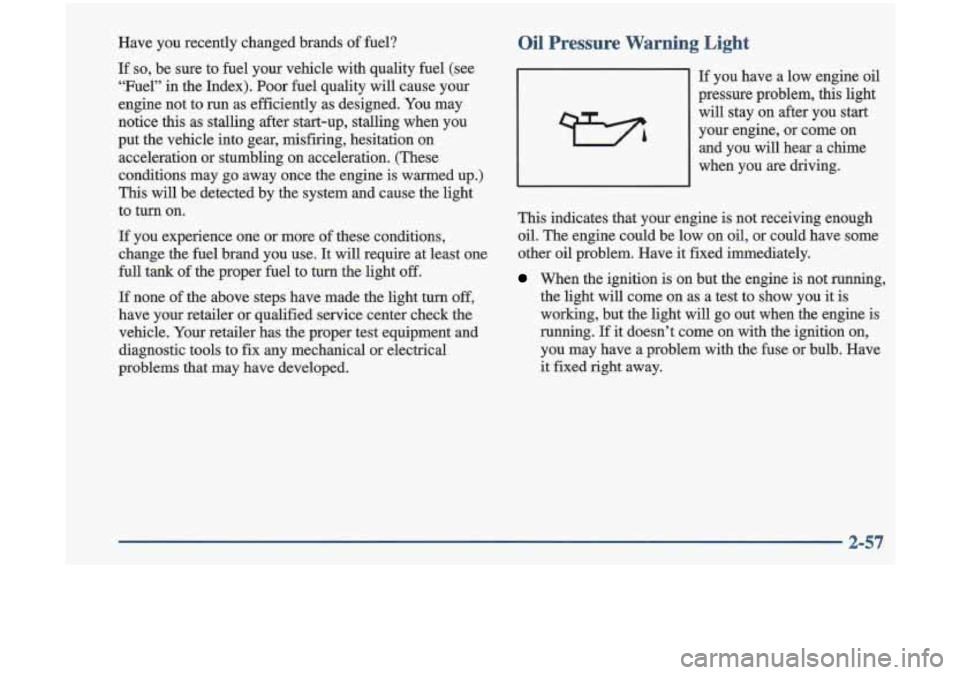
Have you recently changed brands of fuel?
If so, be sure to fuel your vehicle with quality fuel (see
“Fuel” in the Index).
Poor fuel quality will cause your
engine not to
run as efficiently as designed. You may
notice this as stalling after start-up, stalling when you
put the vehicle into gear, misfiring, hesitation on
acceleration or stumbling on acceleration. (These
conditions may
go away once the engine is warmed up.)
This will be detected by the system and cause the light
to
turn on.
If you experience one or more of these conditions,
change the fuel brand you use. It will require at least one
full tank of the proper fuel to
turn the light off.
If none of the above steps have made the light turn off,
have your retailer or qualified service center check the
vehicle. Your retailer has the proper test equipment and
diagnostic tools to fix any mechanical or electrical
problems that may have developed.
Oil Pressure Warning Light
If you have a low engine oil
pressure problem, this light
will stay on after you start
your engine,
or come on
and you will
hear a chime
when you are driving.
This indicates that your engine is not receiving enough
oil. The engine could be low
on oil, or could have some
other oil problem. Have it fixed immediately.
When the ignition is on but the engine is not running,
the light will come on as a test to
show you it is
working, but the light will
go out when the en-gine is
running. If it doesn’t come on with the ignition on,
you may have a problem with the fuse or bulb. Have
it fixed right away.
2-57
Page 122 of 348
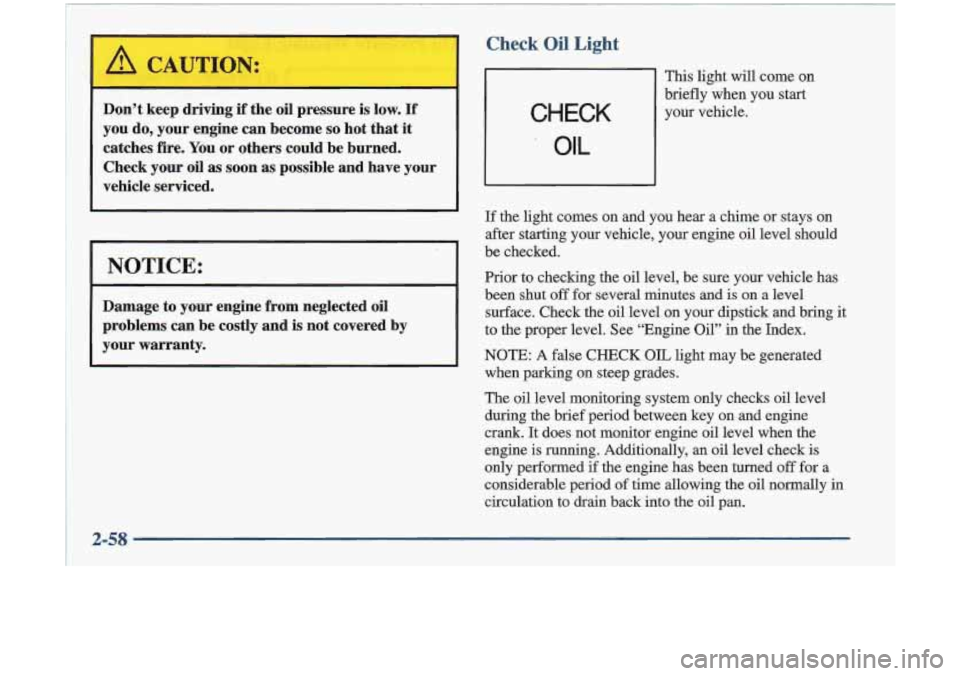
Check Oil Light
Don’t keep ariving if the oil pressure is low. If
you do, your engine can become so hot that it
catches fire. You or others could be burned.
Check your oil
as soon as possible and have your
vehicle serviced.
I NOTICE:
Damage to your engine from neglected oil
your warranty.
1 problems can be costly and is not covered by
/ OIL
This light will come on
briefly when you start
your vehicle.
If the light comes on and you hear a chime or stays on
after starting your vehicle, your engine oil level should
be checked.
Prior to checking the oil level, be sure your vehicle has
been shut
off for several minutes and is on a level
surface. Check the oil level on your dipstick and bring
it
to the proper level. See “Engine Oil” in the Index.
NOTE: A false CHECK OIL light may be generated
when parking on steep grades.
The oil level monitoring system only checks oil level
during the brief period between key on
and engine
crank.
It does not monitor engine oil level when the
engine is running. Additionally, an oil level check is
only performed if the engine has been turned
off for a
considerable period
of time allowing the oil normally in
circulation to drain back into the oil pan.
Page 123 of 348
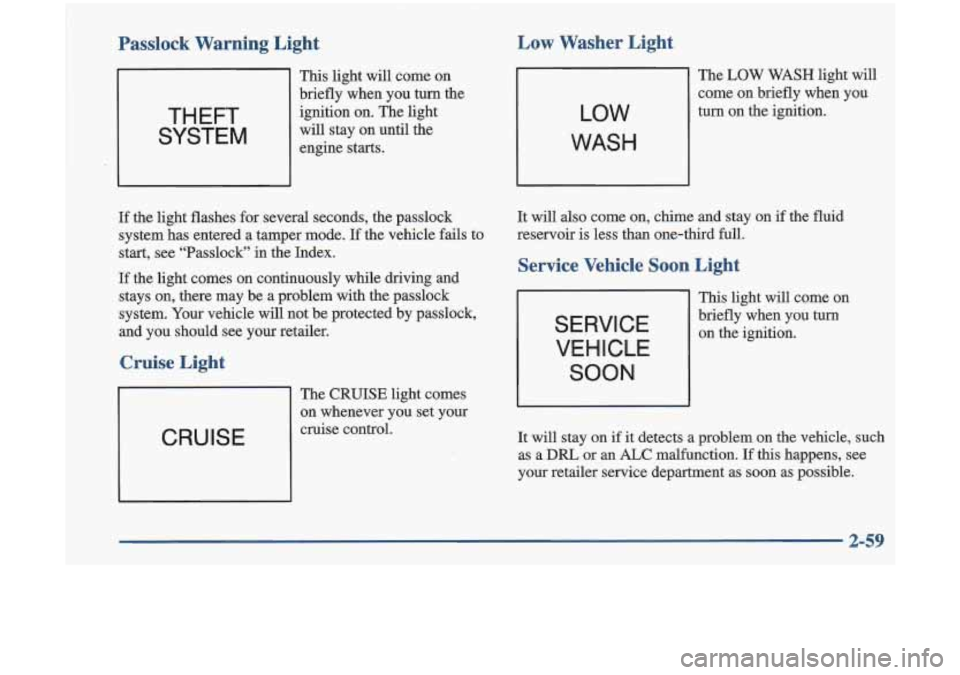
Passlock Warning Light Low Washer Light
This light
will come on
briefly when you
turn the
ignition on. The light
will stay on until the
engine starts.
If the light flashes for several seconds, the passlock
system has entered a tamper mode.
If the vehicle fails to
start, see “Passlock” in the Index.
If the light comes on continuously while driving and
stays on, there may be a problem with the passlock
system. Your vehicle will not be protected by passlock,
and you should see your retailer.
Cruise Light
CRUISE
The CRUISE light comes
on whenever you set your
cruise control.
LOW
WASH
The LOW WASH light will
come on briefly when you
turn on the ignition.
It will also come on, chime and stay on if the fluid
reservoir is less than one-third full.
Service Vehicle Soon Light
SERVICE
VEHICLE
SOON
This light will come on
briefly when you turn
on the ignition.
It will stay on
if it detects a problem on the vehicle, such
as a
DRL or an ALC malfunction. If this happens, see
your retailer service department as soon as possible.
2-59
Page 124 of 348
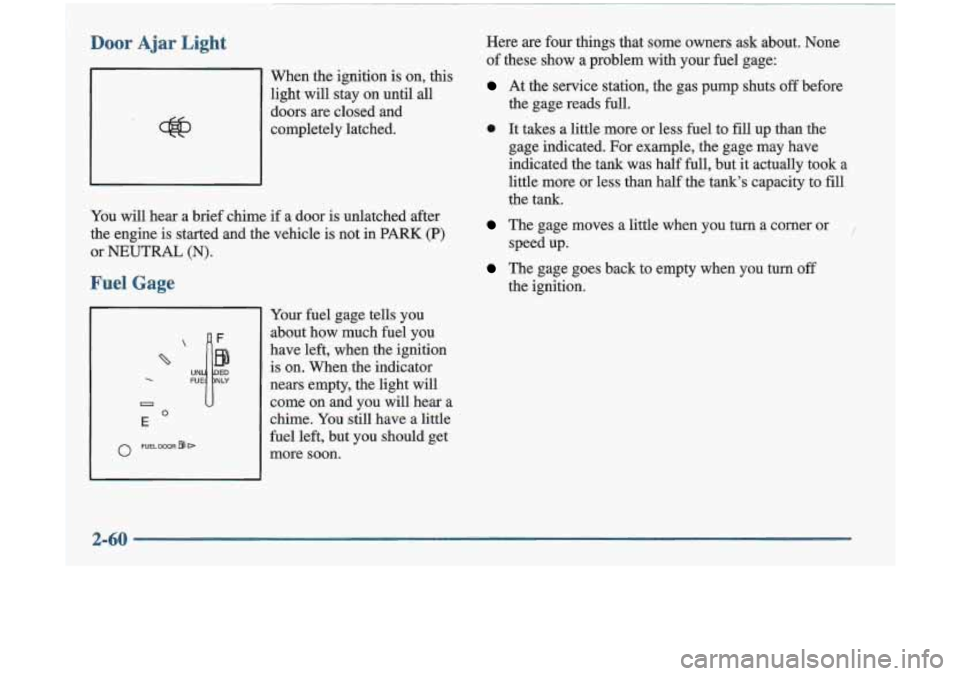
Door Ajar Light
When the ignition is on, this
light will stay on until all
doors are closed and
completely latched.
You will hear a brief chime if a door
is unlatched after
the engine is started and the vehicle is not
in PARK (P)
or NEUTRAL (N).
Fuel Gage
UN
0
E 0
0 FUELDOOR 83 D
Your fuel gage tells you
about how much fuel you
have left, when the ignition
is on. When the indicator
nears empty, the light will come on and you will hear a
chime. You still have a little
fuel left, but you should get
more soon. Here are four things that
some owners ask about. None
of these show a problem with your fuel gage:
At the service station, the gas pump shuts off before
0 It takes a little more or less fuel to
fill up than the
the gage reads full.
gage indicated.
For example, the gage may have
indicated the tank was half full, but it actually took a
little more
or less than half the tank’s capacity to fill
the tank.
The gage moves a little when you turn a corner or, I
The gage goes back to empty when you turn off
speed up.
the ignition.
Page 128 of 348
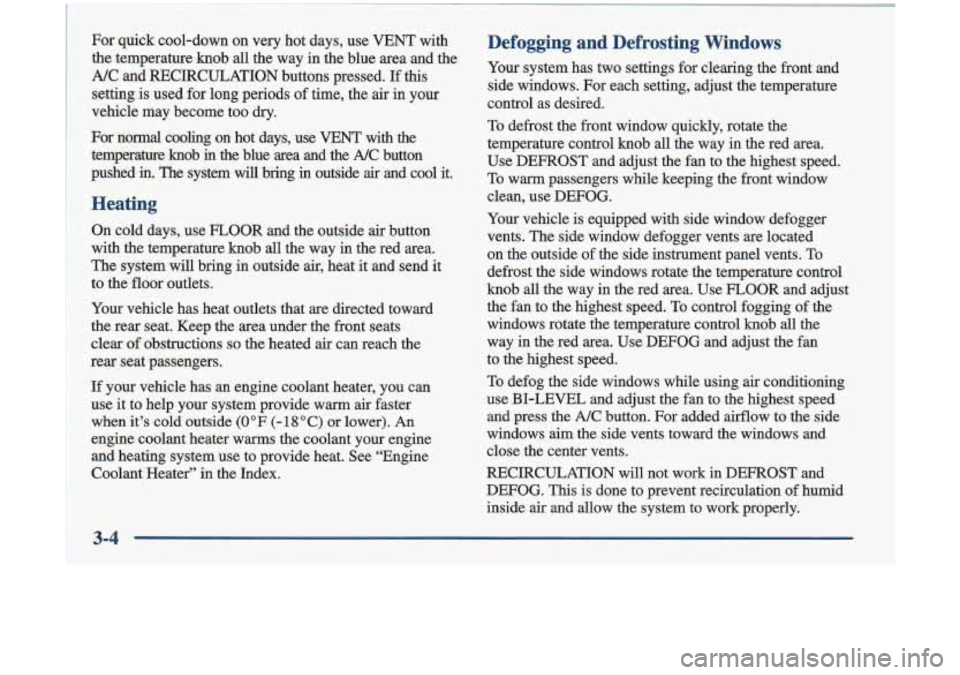
’ . For quick cool-down on very hot days, use VENT with
’ . the temperature knob all the way in the blue area and the
; A/C and RECIRCULATION buttons pressed. If this
; setting is used for long periods of time, the air in your
vehicle may become too dry.
-1 For normal cooling on hot days, use VENT with the
’: temperature knob in the blue area and the A/C button
f pushed in. The system will bring in outside air and cool it.
Heating
On cold days, use FLOOR and the outside air button
I with the temperature knob all the way in the red area.
The system will bring in outside air, heat it and send it
to the floor outlets.
I Your vehicle has heat outlets that are directed toward
I
. : the rear seat. Keep the area under the front seats
’ I clear of obstructions so the heated air can reach the
rear seat passengers.
:If your vehicle has an engine coolant heater, you can
use it to help your system provide warm air faster
when it’s cold outside
(0 OF (- 18 O C) or lower). An
engine coolant heater warms the coolant your engine
and heating system use to provide heat. See “Engine
’ . Coolant Heater” in the Index.
-~ -. ... . ~ ~ ~ ~~ ~ ~
~ .. ~~ __ ~
Defogging and Defrosting Windows
Your system has two settings for clearing the front and
side windows.
For each setting, adjust the temperature
control as desired.
To defrost the front window quickly, rotate the
temperature control knob all the way in the red area.
Use DEFROST and adjust the fan to the highest speed.
To warrn passengers while keeping the front window
clean, use DEFOG.
Your vehicle is equipped with side window defogger
vents. The side window defogger vents are located
on the outside of the side instrument panel vents. To
defrost the side windows rotate the temperature control
knob all the way in the red area. Use
FLOOR and adjust
the fan to the highest speed. To control fogging of the
windows rotate the temperature control knob all the
way in the red area. Use DEFOG and adjust the fan
to the highest speed.
To defog the side windows while using air conditioning
use BI-LEVEL and adjust the fan to the highest speed and press the
A/C button. For added airflow to the side
windows aim the side vents toward the windows and
close the center vents.
RECIRCULATION will not work in DEFROST and
DEFOG. This is done to prevent recirculation of humid
inside air and allow the system to work properly.
Page 145 of 348
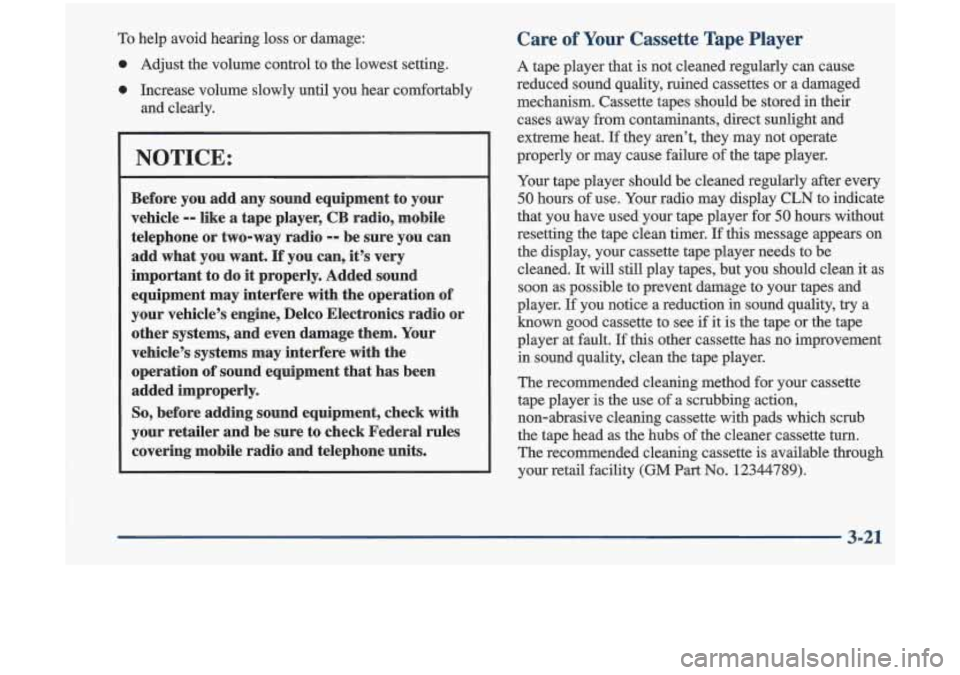
To help avoid hearing loss or darnage:
0 Adjust the volume control to the lowest setting.
0 Increase volume slowly until you hear comfortably
and clearly.
NOTICE:
Before you add any sound equipment to your
vehicle
-- like a tape player, CB radio, mobile
telephone or two-way radio
-- be sure you can
add what you want.
If you can, it’s very
important to do
it properly. Added sound
equipment may interfere with the operation of
your vehicle’s engine, Delco Electronics radio
or
other systems, and even damage them. Your
vehicle’s systems may interfere with the
operation of sound equipment that has been
added improperly.
So, before adding sound equipment, check with
your retailer and be sure to check Federal rules
covering mobile radio and telephone units.
Care of Your Cassette Tape Player
A tape player that is not cleaned regularly can cause
reduced sound quality, ruined cassettes or a damaged
mechanism. Cassette tapes should be stored
in their
cases away from contaminants, direct sunlight and
extreme heat.
If they aren’t, they.may not operate
properly or may cause failure of the tape player.
Your tape player should be cleaned regularly after every
50 hours of use. Your radio may display CLN to indicate
that you have used your tape player for
50 hours without
resetting the tape clean timer.
If this message appears on
the display, your cassette tape player needs to be
cleaned. It will
still play tapes, but you should clean it as
soon as possible to prevent damage to your tapes and
player.
If you notice a reduction in sound quality, try a
known good cassette to see
if it is the tape or the tape
player at fault.
If this other cassette has no improvement
in sound quality, clean the tape player.
The recommended cleaning method for your cassette
tape player is the use of a scrubbing action,
non-abrasive cleaning cassette with pads which scrub
the tape head as the hubs of the cleaner cassette
turn.
The recommended cleaning cassette is available through
your retail facility
(GM Part No. 12344789).
3-21
Page 153 of 348
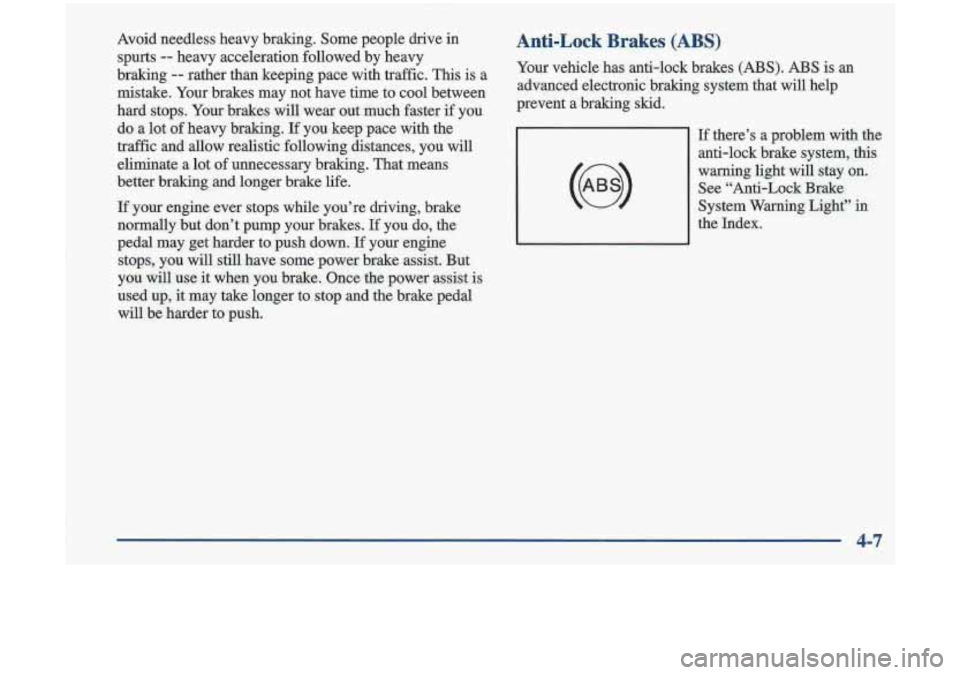
Avoid needless heavy braking. Some people drive in
spurts -- heavy acceleration followed by heavy
braking
-- rather than keeping pace with traffic. This is a
mistake. Your brakes may not have time to cool between
hard stops. Your brakes will wear out much faster
if you
do a lot
of heavy braking. If you keep pace with the
traffic and
allow realistic following distances, you will
eliminate a lot of unnecessary braking. That means
better braking and longer brake life.
If your engine ever stops while you’re driving, brake
normally but don’t pump your brakes.
If you do, the
pedal may get harder to push down. If your engine
stops, you
will still have some power brake assist. But
you
will use it when you brake. Once the power assist is
used up, it may take longer to stop and the brake pedal
will be harder to push.
Anti-Lock Brakes (ABS)
Your vehicle has anti-lock brakes (ABS). ABS is an
advanced electronic braking system that will help
prevent a braking skid.
If there’s a problem with the
anti-lock brake system,
this
warning light will stay on.
See “Anti-Lock Brake
System Warning Light”
in
the Index.
4-7
Page 155 of 348
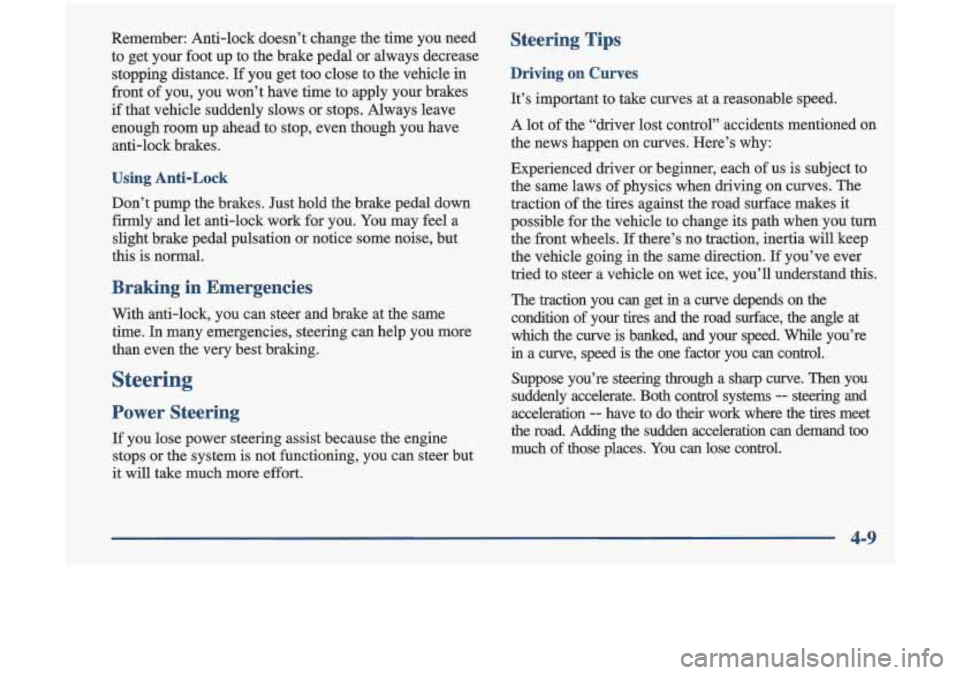
Remember: Anti-lock doesn’t change the time you neea
to get your foot up to the brake pedal or always decrease
stopping distance.
If you get too close to the vehicle in
front of you, you won’t have time to apply your brakes
if that vehicle suddenly slows or stops. Always leave
enough room up ahead to stop, even though you have
anti-lock brakes.
Using Anti-Lock
Don’t pump the brakes. Just hold the brake pedal down
firmly and let anti-lock work for you. You may feel a
slight brake pedal pulsation
or notice some noise, but
this is normal.
Braking in Emergencies
With anti-lock, you can steer and brake at the same
time. In many emergencies, steering can help you more
than even the very best braking.
Steering
Power Steering
If you lose power steering assist because the engine
stops or the system is not functioning, you can steer but
it will take much more effort.
Steering Tips
Driving on Curves
It’s important to take curves at a reasonable speed.
A lot of the “driver lost control” accidents mentioned
on
the news happen on curves. Here’s why:
Experienced driver or beginner, each of us is subject to
the same laws of physics when driving on curves. The
traction
of the tires against the road surface makes it
possible for the vehicle to change its path when you
turn
the front wheels. If there’s no traction, inertia will keep
the vehicle going in the same direction.
If you’ve ever
tried to steer a vehicle on wet ice, you’ll understand
this.
The traction you can get in a curve depends on the
condition of your tires and the road surface,
the angle at
which the curve is banked, and your speed. While you’re
in a curve, speed is the one factor you can control.
Suppose you’re steering through a sharp curve. Then you
suddenly accelerate. Both control systems
- steering and
acceleration
-- have to do their work where the tires meet
the road. Adding the sudden acceleration can demand too
much
of those places. You can lose control.
4-9
Page 160 of 348
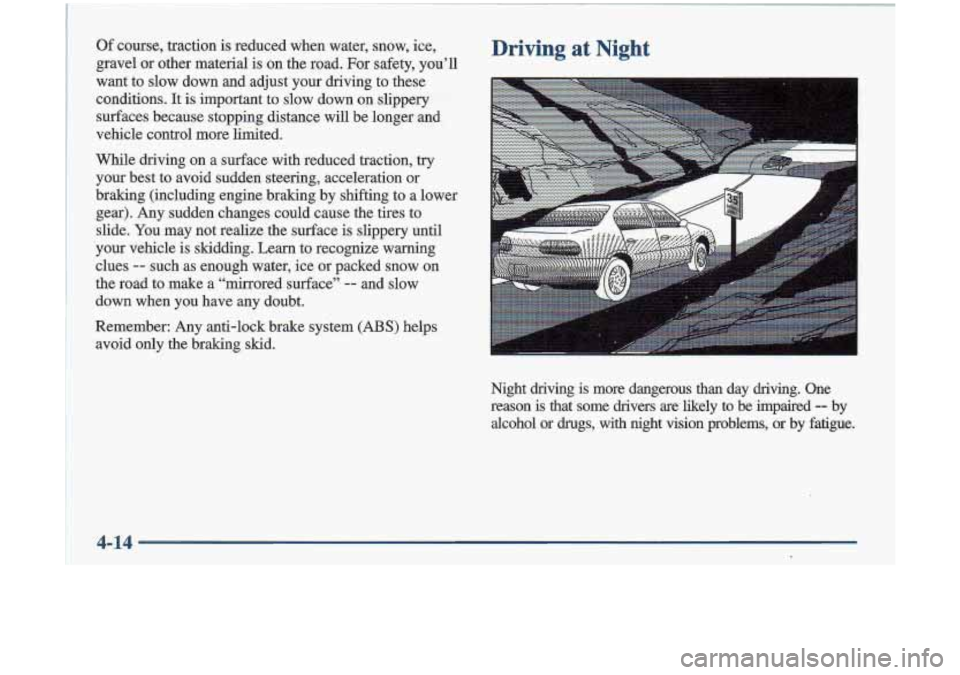
Of course, traction is reduced when water, snow, ice, Driving at Night
gravel or other material is on the road. For safety, you’ll
want to slow down and adjust your driving to these conditions.
It is important to slow down on slippery
surfaces because stopping distance will be longer and
vehicle control more limited.
While driving on a surface with reduced traction, try
your best to avoid sudden steering, acceleration
or
braking (including engine braking by shifting to a lower gear). Any sudden changes could cause the tires to
slide.
You may not realize the surface is slippery until
your vehicle is skidding.
Learn to recognize warning
clues
-- such as enough water, ice or packed snow on
the road to make a “mirrored surface”
-- and slow
down when you have any doubt.
Remember: Any anti-lock brake system
(ABS) helps
avoid only the braking skid.
Night
driving is more dangerous than day driving. One
reason
is that some drivers are likely to be impaired -- by
alcohol
or drugs, with night vision problems, or by fatigue.
4-14
I
Page 164 of 348
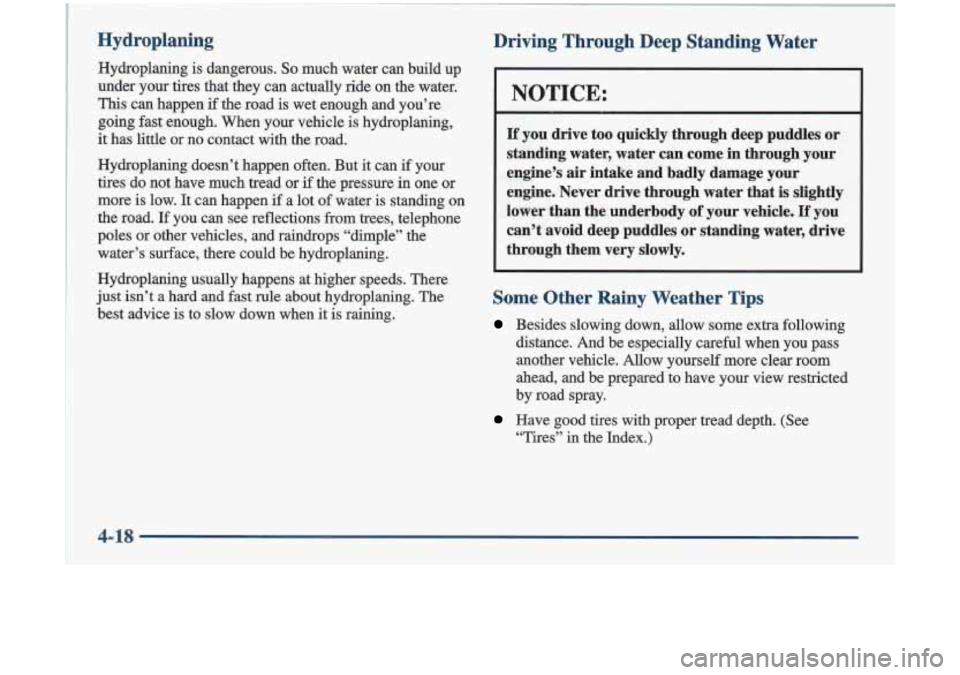
Hydroplaning
Hydroplaning is dangerous. So much water can build up
under your tires that they can actually ride on the water.
This can happen if the road is wet enough and you’re
going fast enough. When your vehicle is hydroplaning,
it has little or no contact with the road.
Hydroplaning doesn’t happen often. But it can
if your
tires do not have much tread or if the pressure in one or
more is low. It can happen if a lot of water is standing on
the road.
If you can see reflections from trees, telephone
poles or other vehicles, and raindrops “dimple” the
water’s surface, there could be hydroplaning.
Hydroplaning usually happens at higher speeds. There
just isn’t a hard and fast
rule about hydroplaning. The
best advice
is to slow down when it is raining.
Driving Through Deep Standing Water
NOTICE:
If you drive too quickly through deep puddles or
standing water, water can come in through your
engine’s air intake and badly damage your
engine. Never drive through water that is slightly
lower than the underbody
of your vehicle. If you
can’t avoid deep puddles or standing water, drive
through them very slowly.
Some Other Rainy Weather Tips
Besides slowing down, allow some extra following distance. And be especially careful when you pass
another vehicle. Allow yourself more clear room
ahead, and be prepared to have your view restricted
by road spray.
Have good tires with proper tread depth. (See “Tires” in the Index.)
4-18