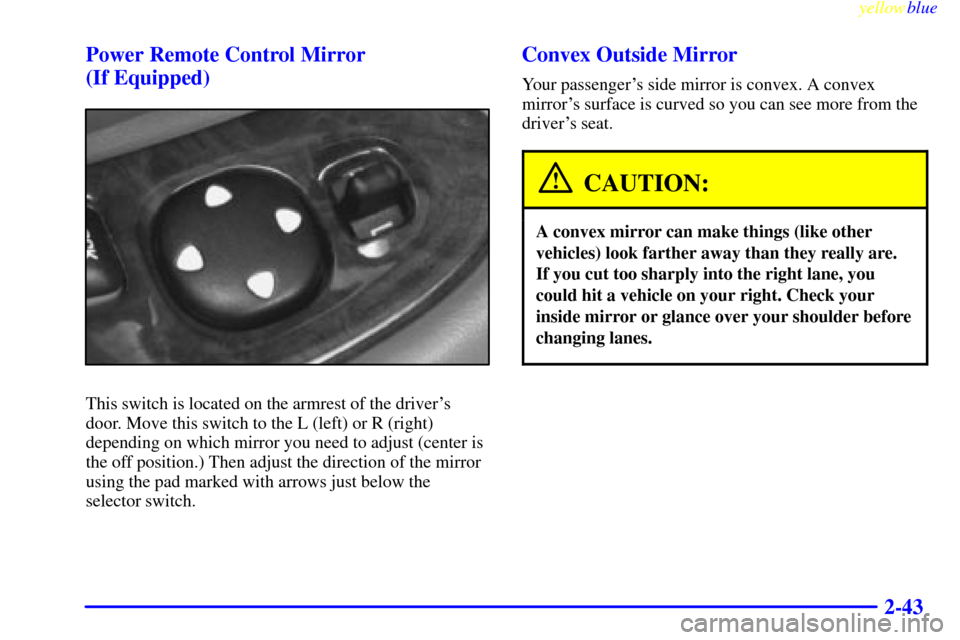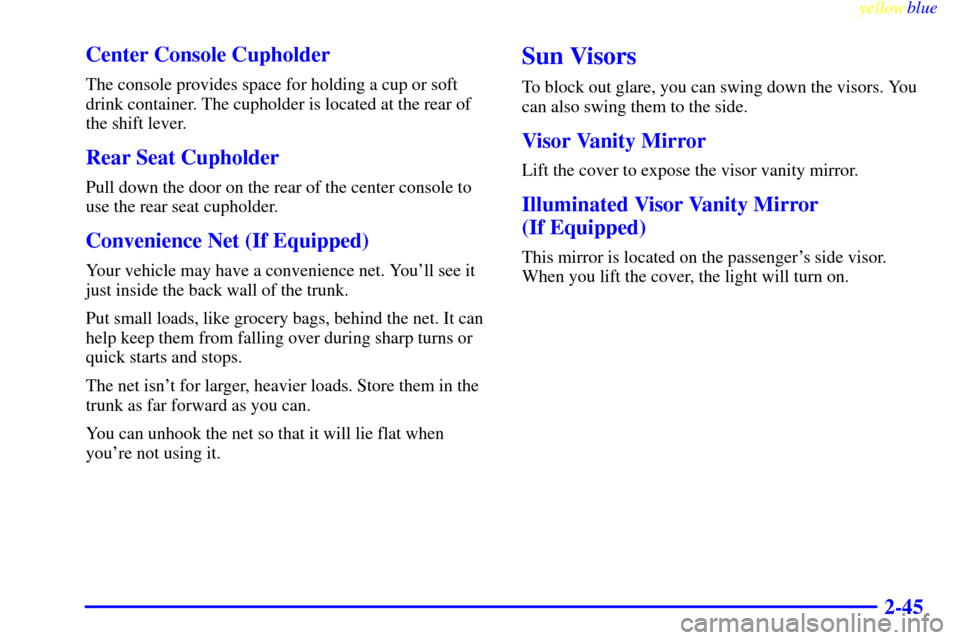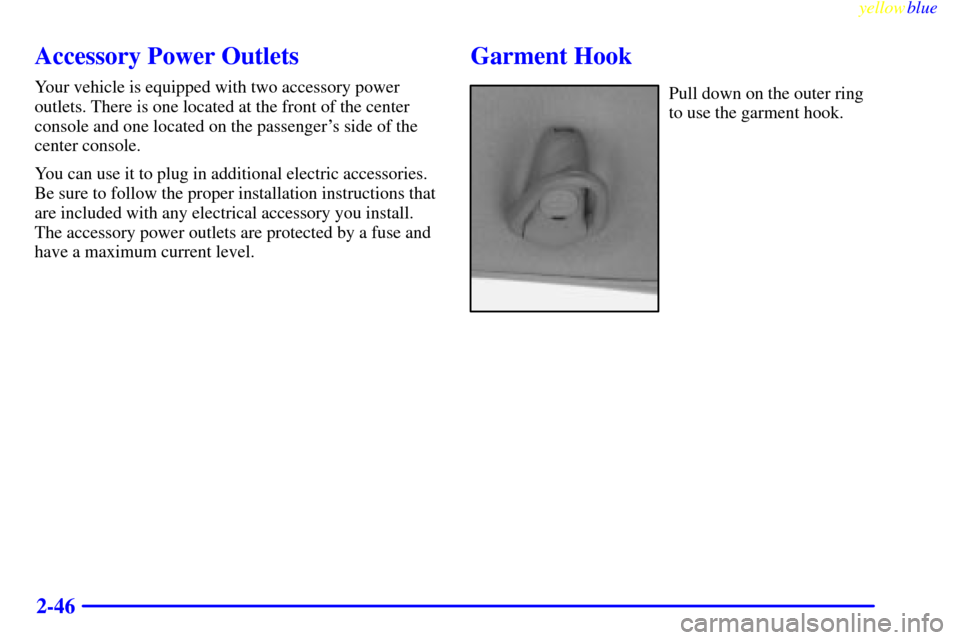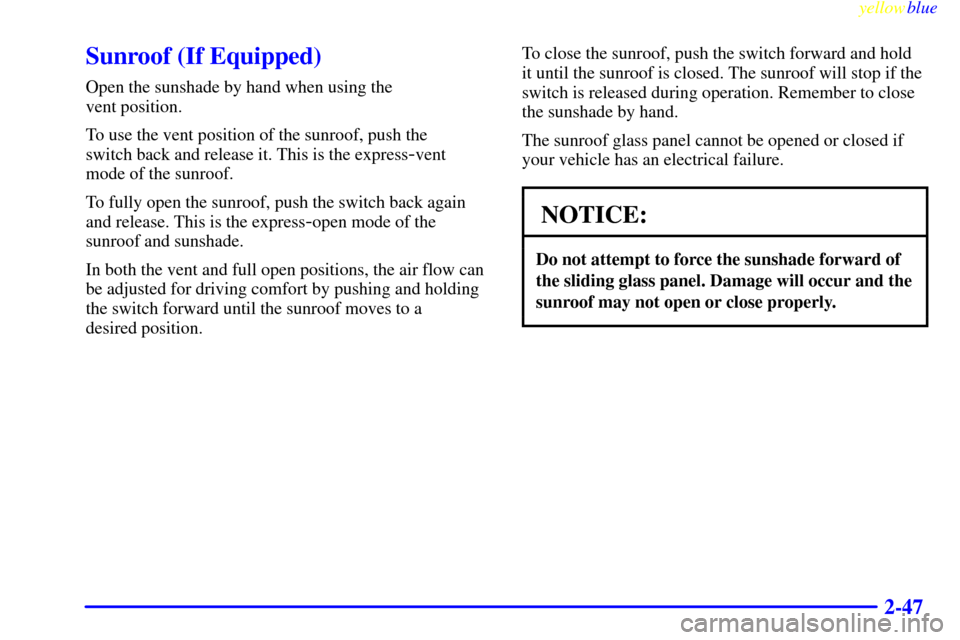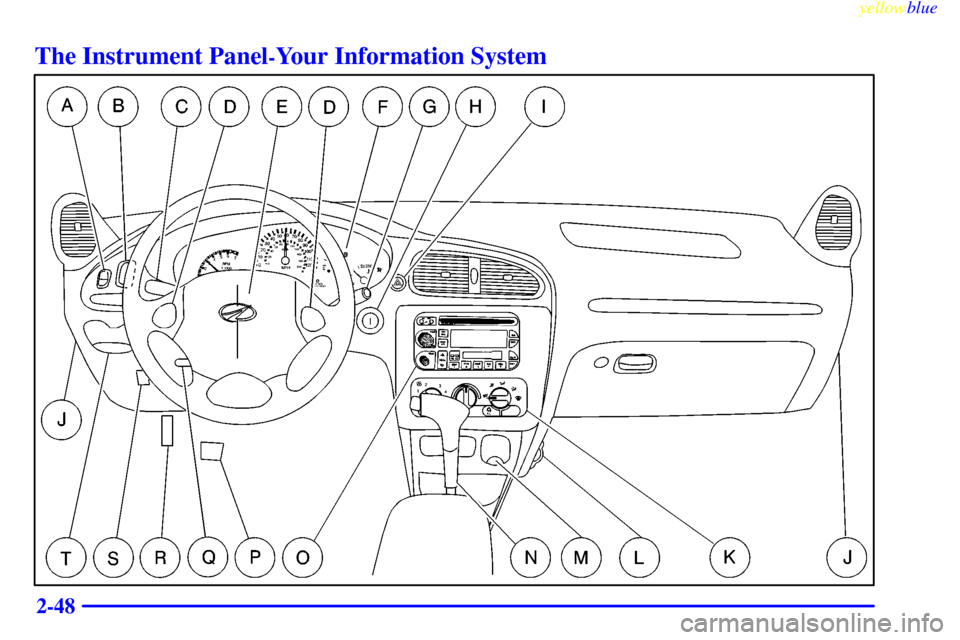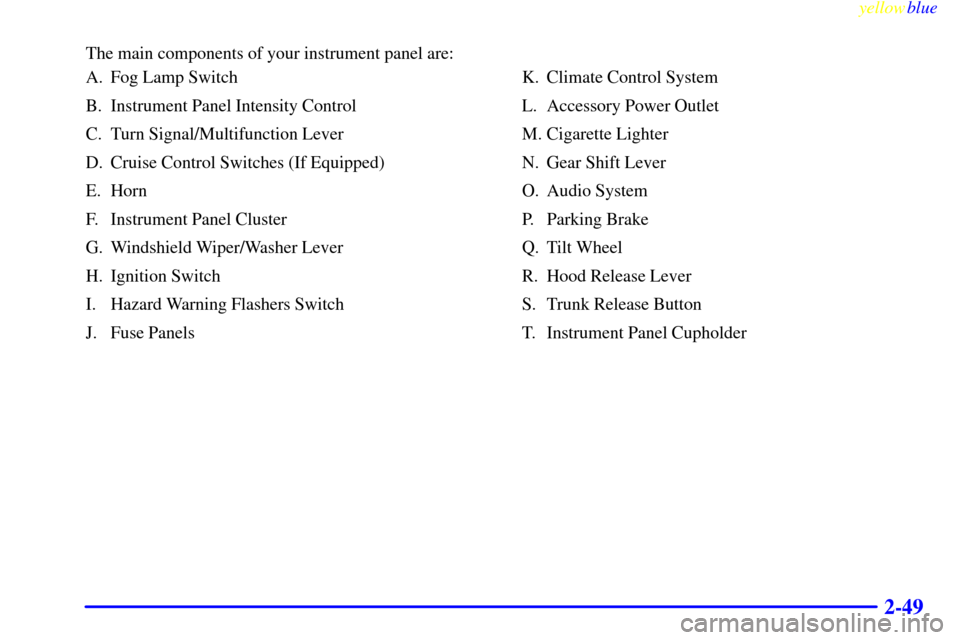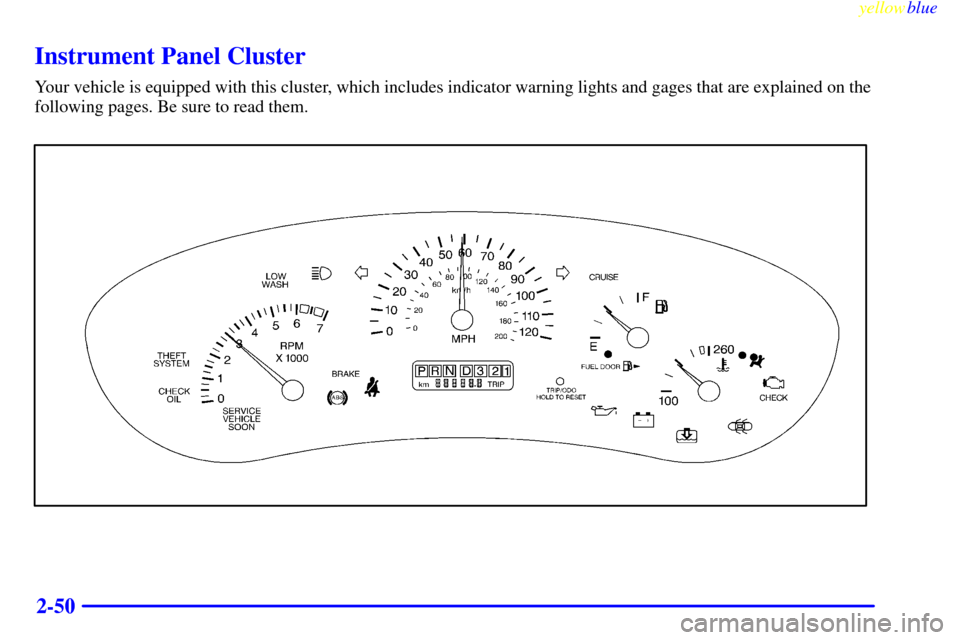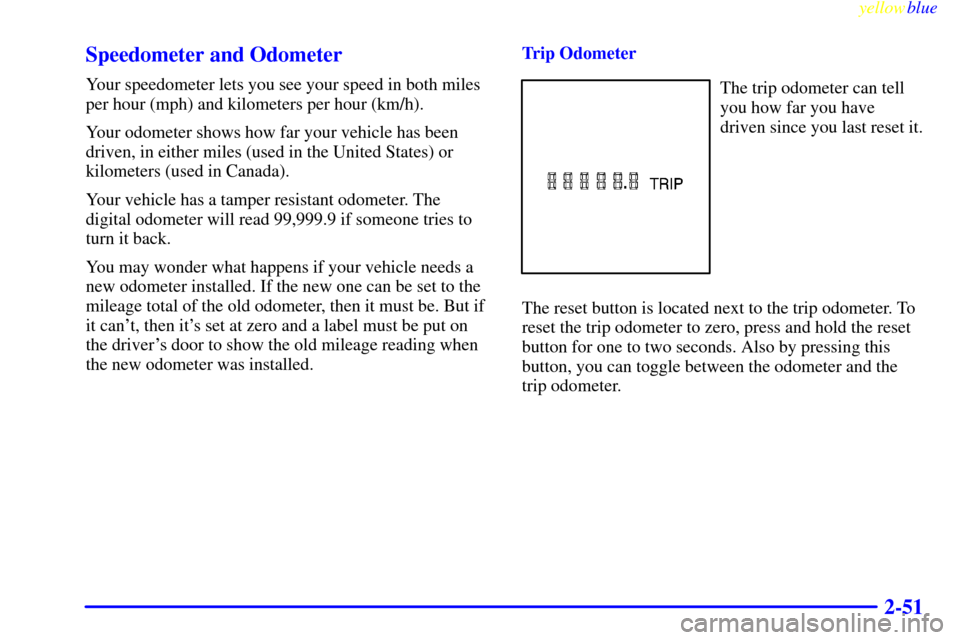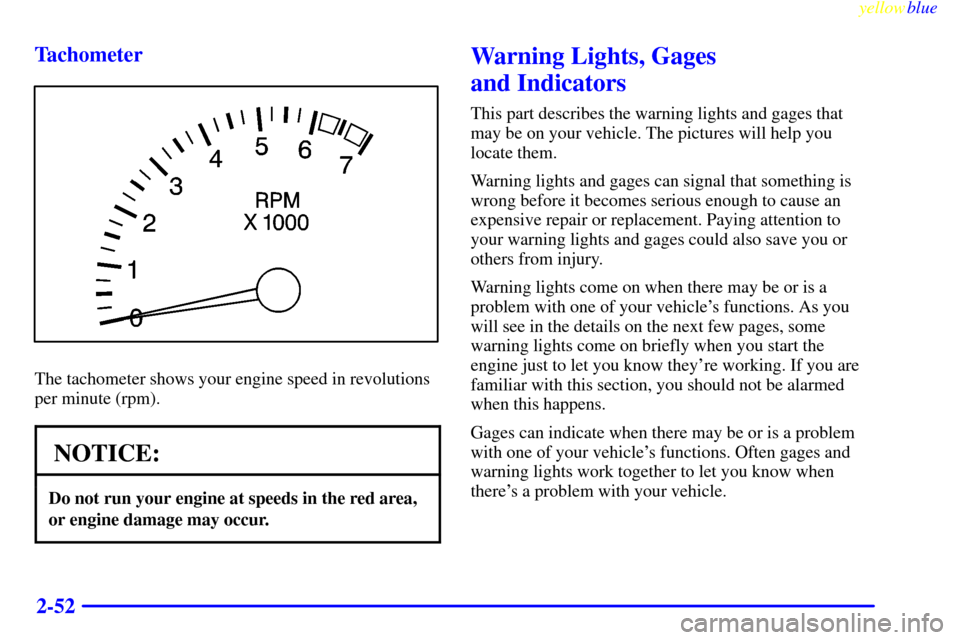Oldsmobile Cutlass 1999 Owner's Manuals
Cutlass 1999
Oldsmobile
Oldsmobile
https://www.carmanualsonline.info/img/31/9578/w960_9578-0.png
Oldsmobile Cutlass 1999 Owner's Manuals
Trending: alarm, ABS, horn, Idle, fuel cap, tire size, lane assist
Page 101 of 336
yellowblue
2-43 Power Remote Control Mirror
(If Equipped)
This switch is located on the armrest of the driver's
door. Move this switch to the L (left) or R (right)
depending on which mirror you need to adjust (center is
the off position.) Then adjust the direction of the mirror
using the pad marked with arrows just below the
selector switch.
Convex Outside Mirror
Your passenger's side mirror is convex. A convex
mirror's surface is curved so you can see more from the
driver's seat.
CAUTION:
A convex mirror can make things (like other
vehicles) look farther away than they really are.
If you cut too sharply into the right lane, you
could hit a vehicle on your right. Check your
inside mirror or glance over your shoulder before
changing lanes.
Page 102 of 336
yellowblue
2-44
Storage Compartments
Glove Box
Use the key to lock and unlock the glove box. To open,
pull the glove box handle toward you.
Center Console Storage Area
The center console has two separate storage areas. The
upper compartment, which is also the armrest, can be
used to store maps, gloves, etc. To open, pull up on the
driver's side of the lid.
The lower area can be used to store cassette tapes or
compact discs. To open the lower compartment, pull up
on the armrest.
Instrument Panel Cupholder
The instrument panel cupholder is located to the left of
the steering wheel. To use it, pull it out until the
rubber insert is revealed. The insert is removable for
easy cleaning.
Page 103 of 336
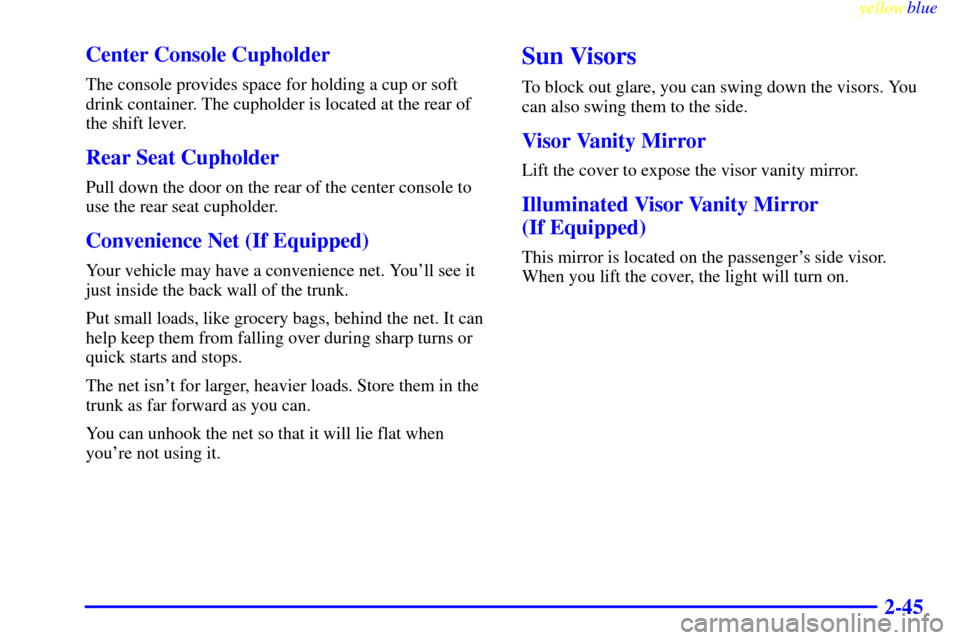
yellowblue
2-45 Center Console Cupholder
The console provides space for holding a cup or soft
drink container. The cupholder is located at the rear of
the shift lever.
Rear Seat Cupholder
Pull down the door on the rear of the center console to
use the rear seat cupholder.
Convenience Net (If Equipped)
Your vehicle may have a convenience net. You'll see it
just inside the back wall of the trunk.
Put small loads, like grocery bags, behind the net. It can
help keep them from falling over during sharp turns or
quick starts and stops.
The net isn't for larger, heavier loads. Store them in the
trunk as far forward as you can.
You can unhook the net so that it will lie flat when
you're not using it.
Sun Visors
To block out glare, you can swing down the visors. You
can also swing them to the side.
Visor Vanity Mirror
Lift the cover to expose the visor vanity mirror.
Illuminated Visor Vanity Mirror
(If Equipped)
This mirror is located on the passenger's side visor.
When you lift the cover, the light will turn on.
Page 104 of 336
yellowblue
2-46
Accessory Power Outlets
Your vehicle is equipped with two accessory power
outlets. There is one located at the front of the center
console and one located on the passenger's side of the
center console.
You can use it to plug in additional electric accessories.
Be sure to follow the proper installation instructions that
are included with any electrical accessory you install.
The accessory power outlets are protected by a fuse and
have a maximum current level.
Garment Hook
Pull down on the outer ring
to use the garment hook.
Page 105 of 336
yellowblue
2-47
Sunroof (If Equipped)
Open the sunshade by hand when using the
vent position.
To use the vent position of the sunroof, push the
switch back and release it. This is the express
-vent
mode of the sunroof.
To fully open the sunroof, push the switch back again
and release. This is the express
-open mode of the
sunroof and sunshade.
In both the vent and full open positions, the air flow can
be adjusted for driving comfort by pushing and holding
the switch forward until the sunroof moves to a
desired position.To close the sunroof, push the switch forward and hold
it until the sunroof is closed. The sunroof will stop if the
switch is released during operation. Remember to close
the sunshade by hand.
The sunroof glass panel cannot be opened or closed if
your vehicle has an electrical failure.NOTICE:
Do not attempt to force the sunshade forward of
the sliding glass panel. Damage will occur and the
sunroof may not open or close properly.
Page 106 of 336
yellowblue
2-48
The Instrument Panel-Your Information System
Page 107 of 336
yellowblue
2-49
The main components of your instrument panel are:
A. Fog Lamp Switch
B. Instrument Panel Intensity Control
C. Turn Signal/Multifunction Lever
D. Cruise Control Switches (If Equipped)
E. Horn
F. Instrument Panel Cluster
G. Windshield Wiper/Washer Lever
H. Ignition Switch
I. Hazard Warning Flashers Switch
J. Fuse PanelsK. Climate Control System
L. Accessory Power Outlet
M. Cigarette Lighter
N. Gear Shift Lever
O. Audio System
P. Parking Brake
Q. Tilt Wheel
R. Hood Release Lever
S. Trunk Release Button
T. Instrument Panel Cupholder
Page 108 of 336
yellowblue
2-50
Instrument Panel Cluster
Your vehicle is equipped with this cluster, which includes indicator warning lights and gages that are explained on the
following pages. Be sure to read them.
Page 109 of 336
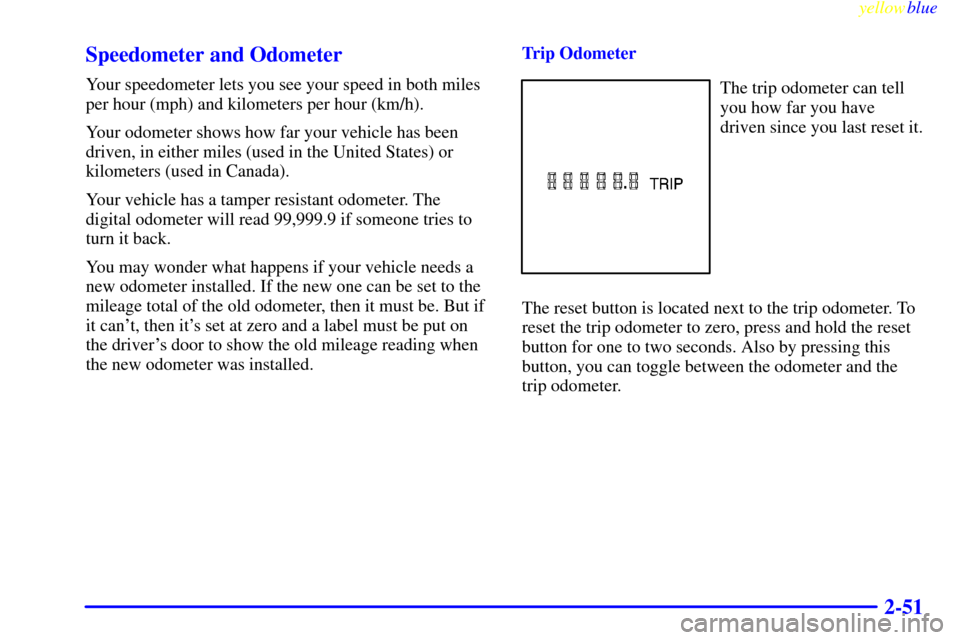
yellowblue
2-51 Speedometer and Odometer
Your speedometer lets you see your speed in both miles
per hour (mph) and kilometers per hour (km/h).
Your odometer shows how far your vehicle has been
driven, in either miles (used in the United States) or
kilometers (used in Canada).
Your vehicle has a tamper resistant odometer. The
digital odometer will read 99,999.9 if someone tries to
turn it back.
You may wonder what happens if your vehicle needs a
new odometer installed. If the new one can be set to the
mileage total of the old odometer, then it must be. But if
it can't, then it's set at zero and a label must be put on
the driver's door to show the old mileage reading when
the new odometer was installed.Trip OdometerThe trip odometer can tell
you how far you have
driven since you last reset it.
The reset button is located next to the trip odometer. To
reset the trip odometer to zero, press and hold the reset
button for one to two seconds. Also by pressing this
button, you can toggle between the odometer and the
trip odometer.
Page 110 of 336
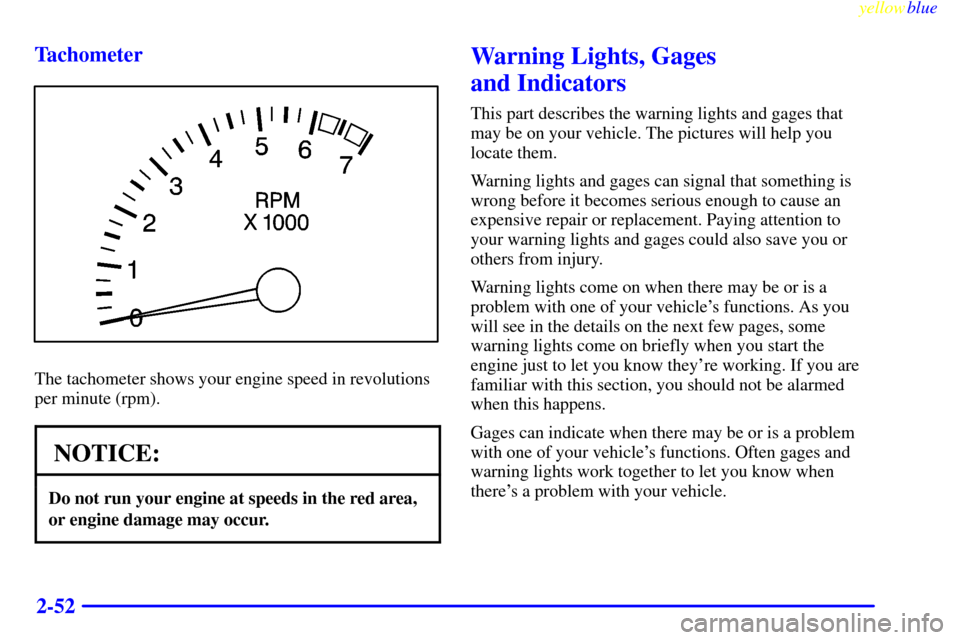
yellowblue
2-52 Tachometer
The tachometer shows your engine speed in revolutions
per minute (rpm).
NOTICE:
Do not run your engine at speeds in the red area,
or engine damage may occur.
Warning Lights, Gages
and Indicators
This part describes the warning lights and gages that
may be on your vehicle. The pictures will help you
locate them.
Warning lights and gages can signal that something is
wrong before it becomes serious enough to cause an
expensive repair or replacement. Paying attention to
your warning lights and gages could also save you or
others from injury.
Warning lights come on when there may be or is a
problem with one of your vehicle's functions. As you
will see in the details on the next few pages, some
warning lights come on briefly when you start the
engine just to let you know they're working. If you are
familiar with this section, you should not be alarmed
when this happens.
Gages can indicate when there may be or is a problem
with one of your vehicle's functions. Often gages and
warning lights work together to let you know when
there's a problem with your vehicle.
Trending: change key battery, jacking, charging, remote control, transmission fluid, engine oil capacity, check engine