CD player Oldsmobile Cutlass Supreme 1994 Owner's Manuals
[x] Cancel search | Manufacturer: OLDSMOBILE, Model Year: 1994, Model line: Cutlass Supreme, Model: Oldsmobile Cutlass Supreme 1994Pages: 276, PDF Size: 14.73 MB
Page 113 of 276
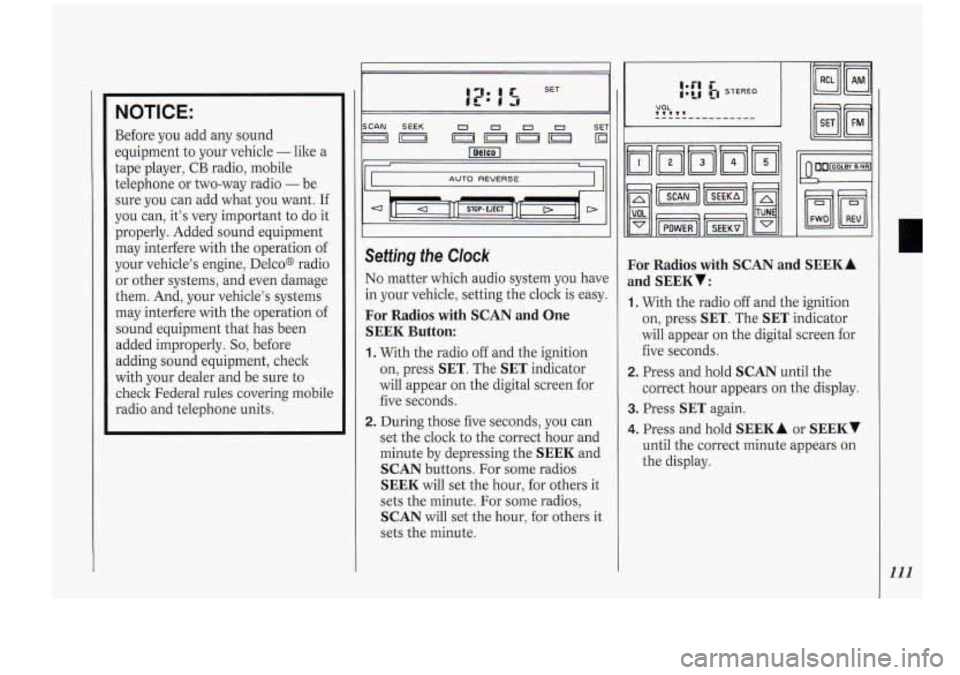
NOTICE:
Before you add any sound
equipment
to your vehicle - like a
tape player, CB radio, mobile
telephone or two-way radio
- be
sure you can add what
you want. If
you can, it's very important to do it
properly. Added sound equipment
may interfere with the operation of
your vehicle's engine, Delco@ radio or other systems, and even damage
them. And, your vehicle's systems
may interfere with the operation of
sound equipment that has been
added improperly.
So, before
adding sound equipment, check
with your dealer and be sure to
check Federal rules covering mobile
radio and telephone units.
I I I OBlCD I
AUTO REVERSE
Setting the Clock
No matter which audio system you have
in your vehicle, setting the clock
is easy.
For Radios with SCAN and One
SEEK Button:
1. With the radio off and the ignition
on, press
SET. The SET indicator
will appear on the digital screen for
five seconds.
2. During those five seconds, you can
set the clock to the correct hour and
minute by depressing the
SEEK and
SCAN buttons. For some radios
SEEK will set the hour, for others it
sets the minute. For some radios,
SCAN will set the hour, for others it
sets the minute.
For Radios with SCAN and
and
SEEKY:
~
SEEKA
1. With the radio off and the ignition
on, press
SET. The SET indicator
will appear on the digital screen for
five seconds.
2. Press and hold SCAN until the
correct hour appears on the display.
3. Press SET again.
4. Press and hold SEEK A or SEEKv
until the correct minute appears on
the display.
111
Page 115 of 276
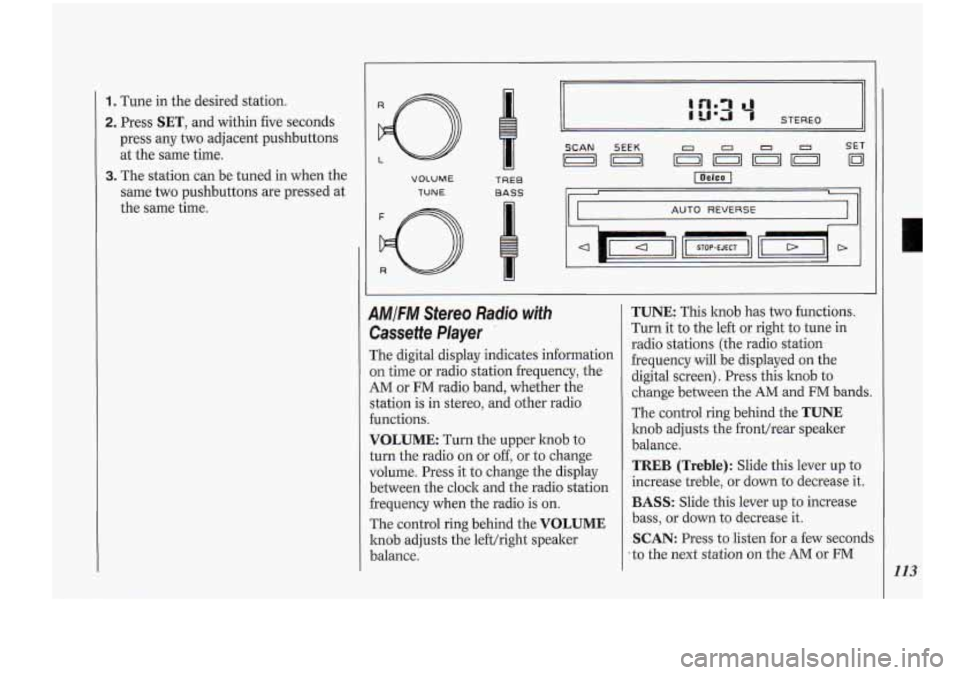
1. Tune in the desired station.
2. Press SET, and within five seconds
press any two adjacent pushbuttons
at the same time.
3. The station can be tuned in when the
same two pushbuttons are pressed at
the same time. f
VOLUME
TUNE
TREB
BASS
I/ STEREO
AUTO
REVERSE
AMIFM Stereo Radio with
Cassette Player
The digital display indicates information
on time or radio station frequency, the
AM or FM radio band, whether the
station is in stereo, and other radio
functions.
VOLUME: Turn the upper knob to
turn the radio on or
off, or to change
volume. Press it to change the display
between the clock and the radio station
frequency when the radio is on.
The control ring behind the
VOLUME
knob adjusts the lefthight speaker
balance.
TUNE: This knob has two functions.
Turn it to the left or right to tune in
radio stations (the radio station
frequency .will be displayed on the
digital screen). Press this knob to
change between the AM and FM bands.
The control ring behind the
TUNE
knob adjusts the fronthear speaker
balance.
TREB (Treble): Slide this lever up to
increase treble, or down to decrease it.
BASS: Slide this lever up to increase
bass, or down to decrease it.
SCAN: Press to listen for a few seconds
:to the next station on the AM or FM
-
113
Page 116 of 276
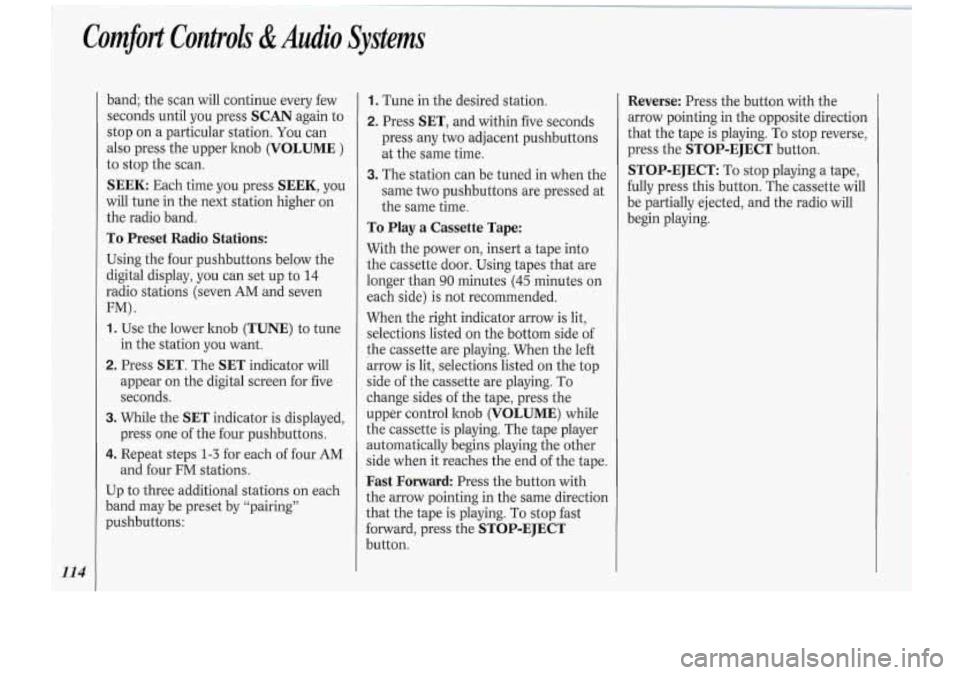
Comfort Controls &Audio Systems
band; the scan will continue every few
seconds until you press
SCAN again to
stop on a particular station. You can
also press the upper knob
(VOLUME )
to stop the scan.
SEEK Each time you press SEEK, you
will tune in the next station higher on
the radio band.
To Preset Radio Stations:
Using the four pushbuttons below the
digital display, you can set up to
14
radio stations (seven AM and seven
FM).
1. Use the lower hob (TUNE) to tune
in the station you want.
2. Press SET. The SET indicator will
appear on the digital screen for five
seconds.
3. While the SET indicator is displayed,
press one of the four pushbuttons.
4. Repeat steps 1-3 for each of four AM
and four FM stations.
Up to three additional stations on each
band may be preset by “pairing”
pushbuttons:
1. Tune in the desired station.
2. Press SET, and within five seconds
press any two adjacent pushbuttons
at the same time.
3. The station can be tuned in when the
same two pushbuttons are pressed at
the same time.
To Play a Cassette Tape:
With the power on, insert a tape into
the cassette door. Using tapes that are
longer than
90 minutes (45 minutes on
each side) is not recommended.
When the right indicator arrow is lit,
selections listed on the bottom side of
the cassette are playing. When the left
arrow is lit, selections listed on the top
side of the cassette are playing.
To
change sides of the tape, press the
upper control hob
(VOLUME) while
the cassette is playing. The tape player
automatically begins playing the other
side when it reaches the end of the tape.
Fast Forward: Press the button with
the arrow pointing in the same direction
that the tape is playing.
To stop fast
forward, press the
STOP-EJECT
button.
Reverse: Press the button with the
arrow pointing in the opposite direction
that the tape is playing.
To stop reverse,
press the
STOP-EJECT button.
STOP-EJECT: To stop playing a tape,
fully press this button. The cassette will
be partially ejected, and the radio will
begin playing.
Page 118 of 276
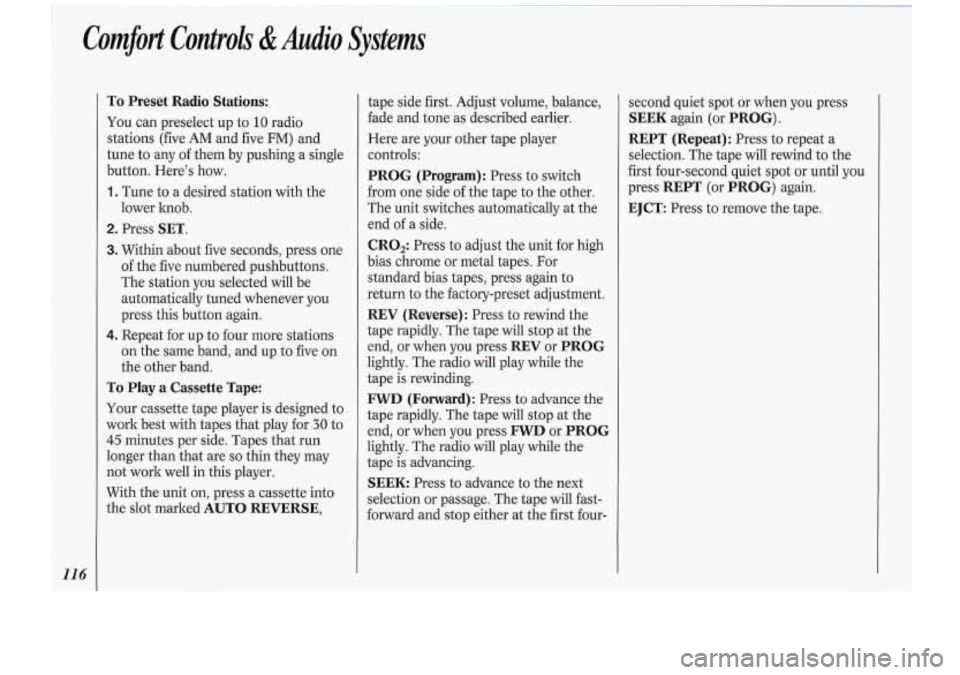
Comfort Controls & Audio.Systems
To Preset Radio Stations:
You can preselect up to 10 radio
stations (five
AM and five FM) and
tune to any
of them by pushing a single
button. Here’s how.
1. Tune to a desired station with the
lower knob.
2. Press SET.
3. Within about five seconds, press one
of the five numbered pushbuttons.
The station you selected will be
automatically tuned whenever you
press this button again.
4. Repeat for up to four more stations
on the same band, and up to five
on
the other band.
To Play a Cassette Tape:
Your cassette tape player is designed to
work best with tapes that play for
30 to
45 minutes per side. Tapes that run
longer than that are
so thin they may
not work well in this player.
With the unit on, press a cassette into
the slot marked
AUTO REVERSE,
tape side first. Adjust volume, balance,
fade and tone as described earlier.
Here .are your other tape player
controls:
PROG (Program): Press to switch
from one side of the tape to the other.
The unit switches automatically at the
end of a side.
CR02: Press to adjust the. unit for high
bias chrome or metal tapes. For
standard bias tapes, press again to
return to the factory-preset adjustment.
REV (Reverse): Press to rewind the
tape rapidly. The tape will stop at the
end, or when you press
REV or PROG
lightly. The radio will play while the
tape is rewinding.
FWD (Forward): Press to advance the
tape rapidly. The tape will stop at the
end, or when you press
FWD or PROG
lightly. The radio will play while the
tape is advancing.
SEEK: Press to advance to the next
selection or passage. The tape will fast-
forward and stop either at the first four- second
quiet spot or when
you press
SEEK again (or PROG) .
REPT (Repeat): Press to repeat a
selection. The tape will rewind to the
first four-second quiet spot or until you
press
REPT (or PROG) again.
EJCT: Press to remove the tape.
Page 119 of 276
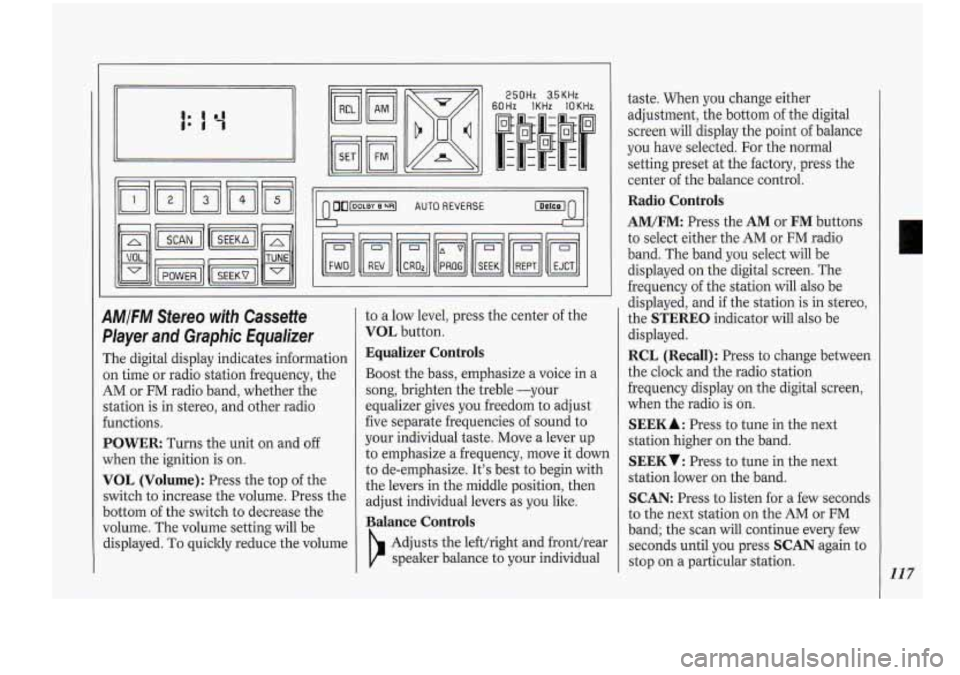
250Hz 3.5KHz
60Hz lKHz lOKHr
AMIFM Stereo with Cassette
Player
and Graphic Equalizer
The digital display indicates information
on time or radio station frequency, the
AM or FM radio band, whether the
station is in stereo, and other radio
€unctions.
POWER Turns the unit on and off
when the ignition is
on.
VOL (Volume): Press the top of the
switch to increase the volume. Press the
bottom
of the switch to decrease the
volume. The volume setting will be
displayed.
To quickly reduce the volume to
a low level,
press the center of the
VOL button.
Equalizer Controls
Boost the bass, emphasize a voice in a
song, brighten the treble -your
equalizer gives you freedom to adjust
five separate frequencies of sound to
your individual taste. Move a lever up
to emphasize a frequency, move
it down
to de-emphasize. It's best to begin with
the levers in the middle position, then
adjust individual levers as you like.
Balance Controls
Adjusts the lefthight and fronthear
speaker b.alance to your individual taste.
When you change either
adjustment, the bottom of the digital
screen will display the point of balance
you have selected. For the normal
setting preset at the factory, press the
center of the balance control.
Radio Controls
AM/FM: Press the AM or FM buttons
to select either the AM or
FM radio
band. The band you select will be
displayed on the digital screen. The
frequency of the station will also be
displayed, and
if the station is in stereo,
the
STEREO indicator will also be
displayed.
RCL (Recall): Press to change between
the clock and the radio station
frequency display
on the digital screen,
when the radio is on.
SEEK A : Press to tune in the next
station higher on the band.
SEEKV: Press to tune in the next
station lower on the band.
SCAN: Press to listen for a few seconds
to the next station on the
AM or FM
band; the scan will continue every few
seconds until you press
SCAN again to
stop on a particular station.
117
Page 120 of 276
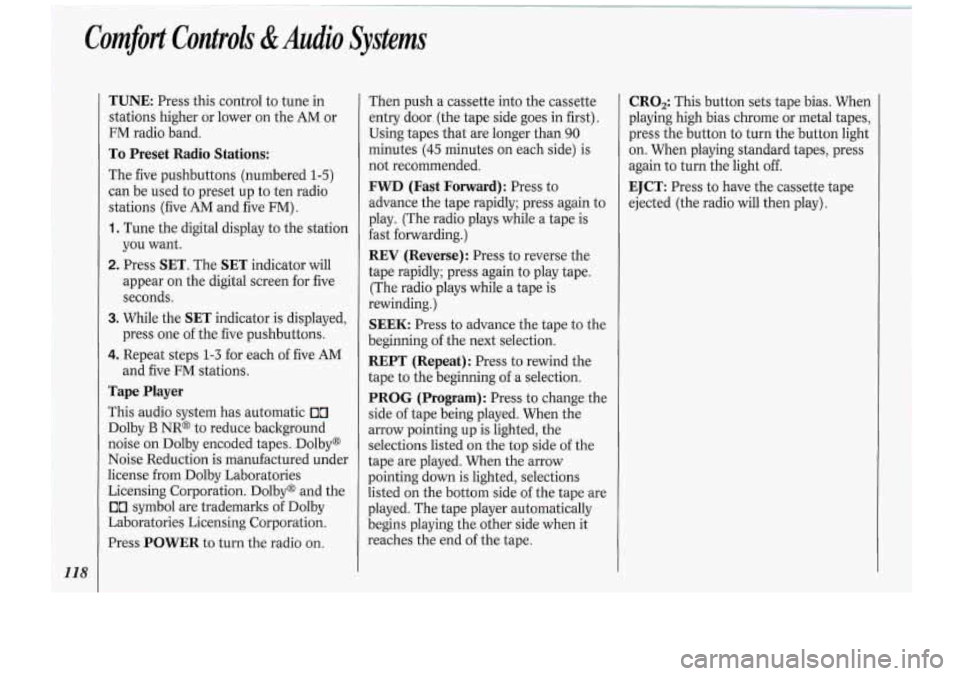
Comfort.Controls &Audio Systems
TUNE: Press this control to tune in
stations higher or lower
on the AM or
FM radio band.
To Preset Radio Stations:
The five pushbuttons (numbered 1-5)
can be used to preset up to ten radio
stations (five
AM and five FM) .
1. Tune the digital display to the station
you want.
2. Press SET. The SET indicator will
appear on the digital screen for five
seconds.
3. While the SET indicator is displayed,
press one
of the five pushbuttons.
4. Repeat steps 1-3 for each of five AM
and five FM stations.
Tape Player
This audio system has automatic Ix7
Dolby B NR@ to reduce background
noise on Dolby encoded .tapes. Dolby@
Noise Reduction is manufactured under
license from Dolby Laboratories
Licensing Corporation. Dolby@ and the
00 symbol are trademarks of Dolby
Laboratories Licensing Corporation.
Press
POWER to turn the radio on. Then push a cassette
into the cassette
entry door. (the tape side goes in first).
Using tapes that are longer than
90
minutes (45 minutes on each side) is
not recommended.
FWD (Fast Forward): Press to
advance the tape rapidly; press again to
play. (The radio plays while a tape is
fast forwarding.)
REV (Reverse): Press to reverse the
tape rapidly; press again to play tape.
(The radio plays while a tape is
rewinding.)
SEEK: Press to advance the tape to the
beginning
of the next selection.
REPT (Repeat): Press to rewind the
tape to the beginning of a selection.
PROG (Program): Press to change. the
side of tape being played. When the
arrow pointing up is lighted, the
selections listed on the top side
of the
tape are played. When the arrow
pointing down is lighted, selections
listed on the bottom side of the tape are
played. The tape player automatically
begins playing the other side when it
reaches the end of the tape.
CRO,: This button sets tape bias. When
playing high bias chrome
or metal tapes,
press the button to turn the button light
on. When playing standard tapes, press
again to turn the light
off.
EJCT: Press to have the cassette tape
ejected (the radio will then play).
Page 121 of 276
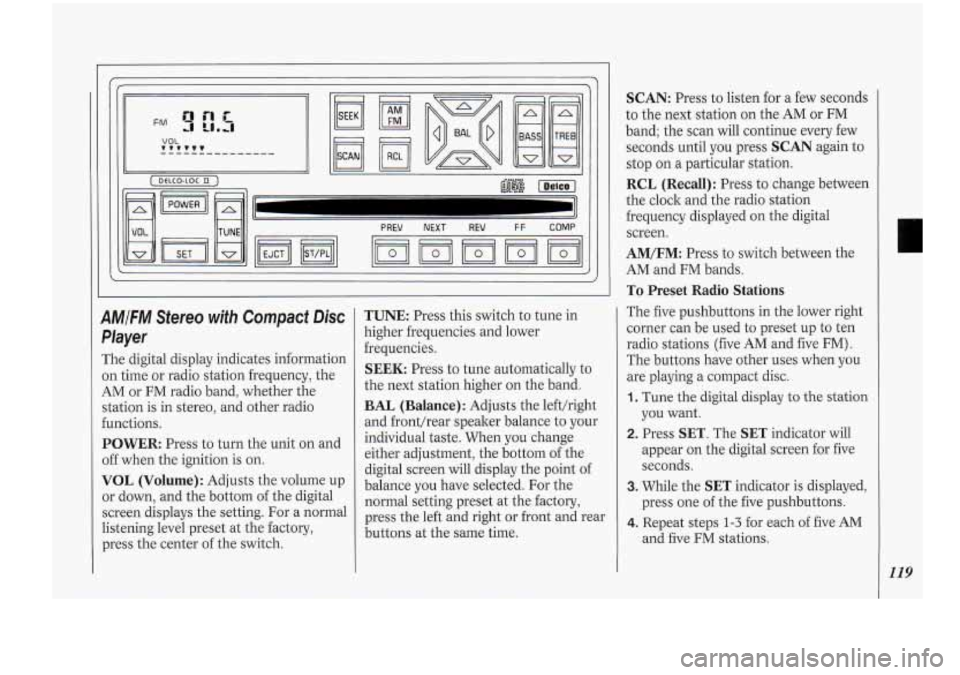
9M/FM Stereo with Compact Disc
Player
The digital display indicates information
on time or radio station frequency, the
AM or FM radio band, whether the
station is in stereo, and other radio
functions.
POWER:-Press to turn the unit on and
off when the ignition is on.
VOL (Volume): Adjusts the volume up
or down, and the bottom of the digital
screen displays the setting. For a normal
listening level preset at the factory,
press the center of the switch.
TUNE: Press this switch to tune in
higher frequencies and lower
frequencies.
SEEK: Press to tune automatically to
the next station higher on the band.
BAL (Balance): Adjusts the lefthight
and fronthear speaker balance to your
individual taste. When you change
either adjustment, the bottom of the
digital screen will display the point of
balance
you have selected. For the
normal setting preset at the factory,
press the left and right or front and rear
buttons at the same time.
SCAN: Press to listen for a few seconds
to the next station on the AM
or FM
band; the scan will continue every few
seconds until you press
SCAN again to
stop on a particular station.
RCL (Recall): Press to change between
the clock and the radio station
frequency displayed on the digital
screen.
AM/FM: Press to switch between the
AM and FM bands.
To Preset Radio Stations
The five pushbuttons in the lower right
corner can be used to preset up to ten
radio stations (five AM and five
FM) .
The buttons have other uses when you
are playing a compact disc.
1. Tune the digital display to the station
you want.
2. Press SET. The SET indicator will
appear on the digital screen for five
seconds.
3. While the SET indicator is displayed,
press one
of the five pushbuttons.
4. Repeat steps 1-3 for each of five AM
and five FM stations.
119
Page 122 of 276
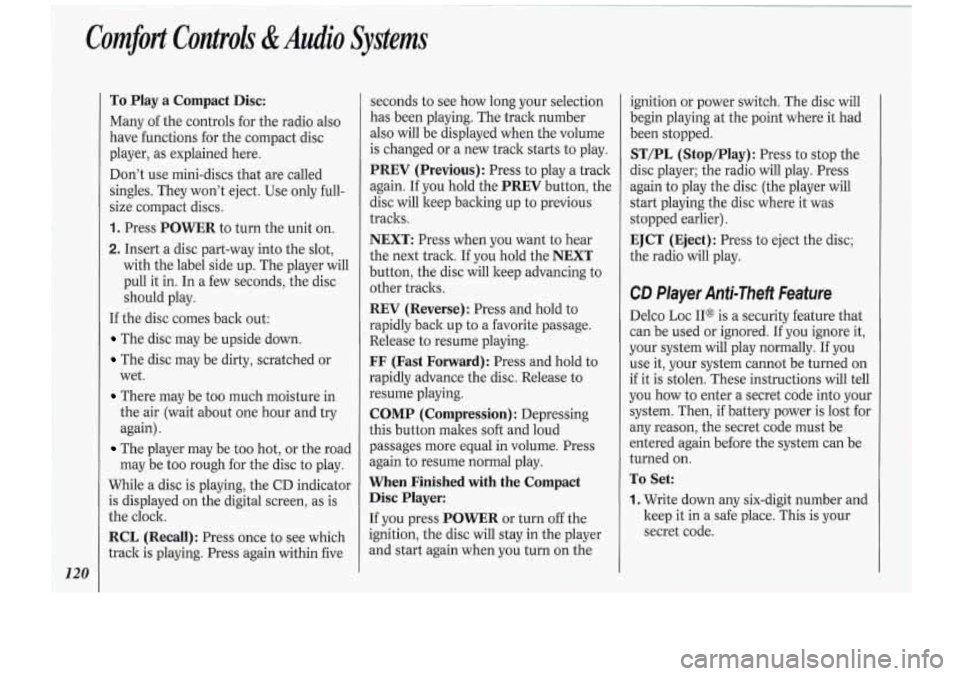
Comfort Controls &Audio Systems
!20
To Play a Compact Disc:
Many of the controls far the radio also
have functions for. the compact ,disc
player, as explained here.
Don’t use mini-discs that are called
singles. They won’t eject. Use only full-
size compact discs.
1. Press POWER to turn the unit on.
2. Insert a disc part-way into the slot,
with the label side up. The player will
pull it in. In a few seconds, the disc
should play.
If the disc comes back out:
The disc may be upside down.
The disc may be dirty, scratched or
wet.
There may be too much moisture in
the air (wait about one hour and
try
again).
The player may be too hot, or the road
may be too rough for the disc
to play.
While a disc
is playing, the CD indicator
is displayed on the digital screen, as is
the clock.
RCL (Recall): Press once to see which
track is playing. Press again within five seconds
to see how long your selection
has been playing. The track number
also will be displayed when the. volume
is changed or a new track starts to play.
PREV (Previous): Press to play a track
again. If you hold the
PREV button, the
disc will keep backing up to previous
tracks.
NEXT: Press when you want to hear
the next track.
If you hold the NEXT
button, the disc will keep advancing to
other tracks.
REV (Reverse): Press and hold to
rapidly back
up to a favorite passage.
Release to resume playing.
FF (Fast Forward): Press and hold to
rapidly advance the disc. Release to
resume playing.
COMP (Compression): Depressing
this button makes soft and loud
passages more equal in volume. Press
again to resume normal play.
When Finished with the Compact
Disc Player:
If you press POWER or turn off the
ignition, the disc will stay in the player
and start again when
you turn on the ignition
or power
switch. The disc will
begin playing at the point where it had
been stopped.
ST/PL (Stop/Play): Press to stop the
disc player; the radio will play. .Press
again to play the disc (the player will
start playing the disc where
it was
stopped earlier).
EJCT (Eject): Press to eject the disc;
the radio will play.
CD Player Anti-Theft Feature
Delco LOC 11s is a security feature that
can be used or ignored. If you ignore it,
your system will play normally.
If you
use it, your system cannot be turned on
if it is stolen. These instructions will tell
you how to enter a secret code into your
system. Then,
if battery power is lost for
any reason, the secret code must be
entered again before the system can be
turned on.
To Set:
1. Write down any six-digit number and
keep it in a safe place. This is your
secret code.
Page 124 of 276
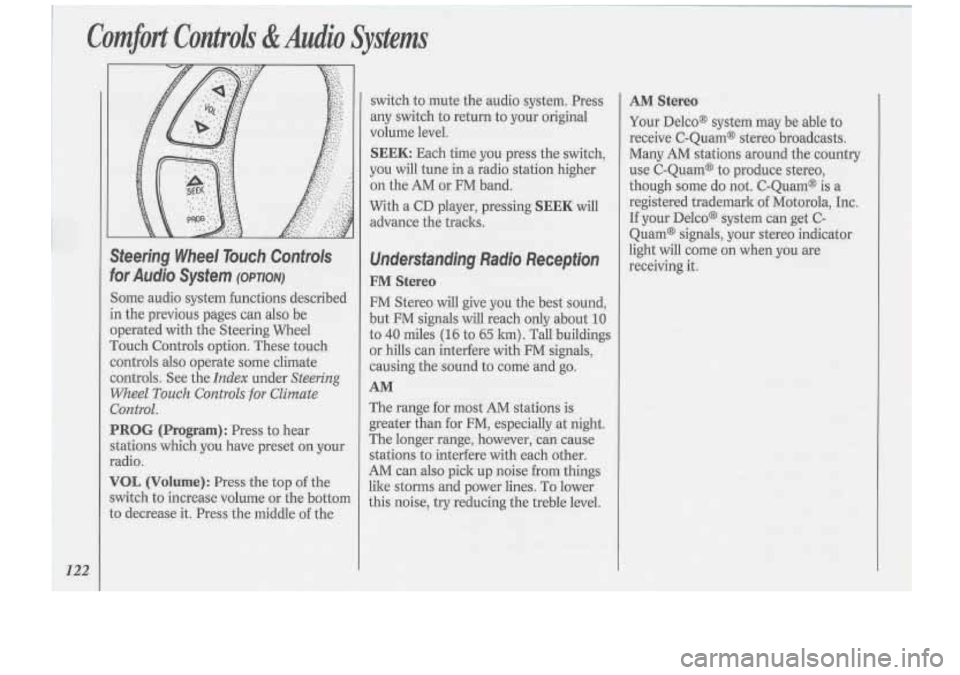
Comfort Controls &Audio Systems
122
Sfeering Wheel Touch Controls
For Audio System (OPTION)
Some audio system functions described
n the previous pages can also be
Iperated with the Steering Wheel
rouch Controls option. These touch
:ontrols also operate some climate
:ontrols. See the
Index under Steering
Wheel
Touch Controls for Climate
Zontrol.
PROG (Program): Press to hear
;tations which you have preset on your
radio.
VOL (Volume): Press the top of the
switch to increase volume or the botton
to decrease it. Press the middle of the switch
to mute the audio system. Press
any switch to return to your original
volume level.
SEEK: Each time you press the switch,
you will tune in a radio station higher
on the AM or FM band.
With a CD player, pressing
SEEK will
advance the tracks.
Understanding Radio Reception
FM Stereo
FM Stereo will give you the best sound,
but FM signals will reach only about
10
to 40 miles (16 to 65 km) . Tall buildings
or hills can interfere with FM signals,
causing the sound to come and go.
AM
The range for most AM stations is
greater than for FM, especially at night.
The longer range, however, can cause
stations to interfere with each other.
AM can also pick up noise from things
like storms and power lines. To lower
this noise, try reducing the treble level.
AM Stereo
Your Delco@ system may be able to
receive C-Quam@ stereo broadcasts.
Many AM stations around the country
use C-Quam@ to produce. stereo,
though some do not. C-Quam@ is a
registered trademark of Motorola, Inc.
If your Delco@ system can get C-
Quam@ signals, your stereo indicator
light will come on when you are
receiving it.
Page 271 of 276
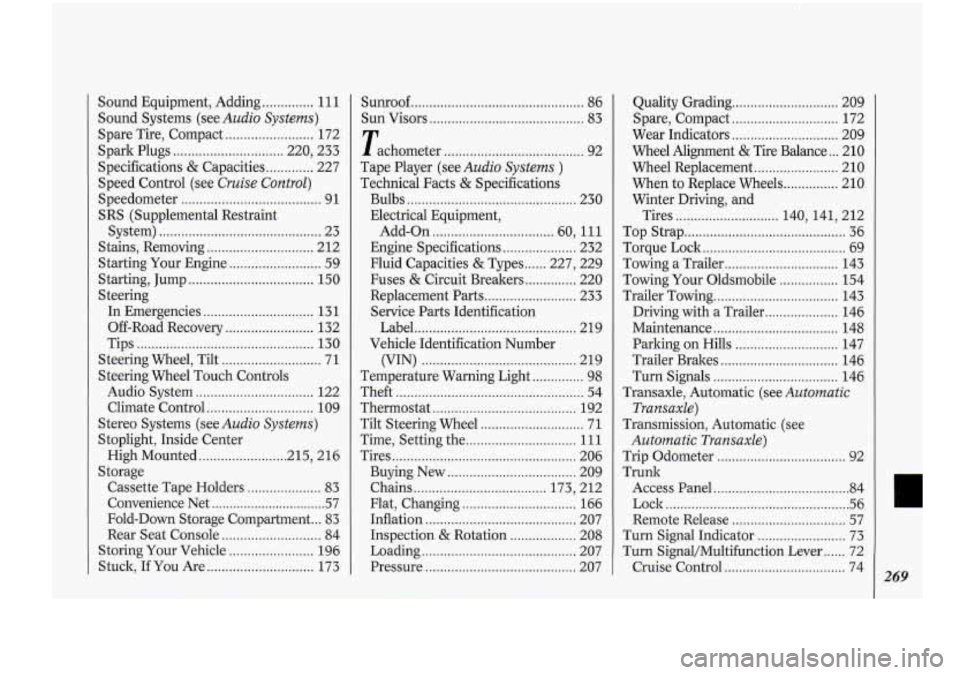
Sound Equipment. Adding .............. 11 1
Sound Systems (see Audio Systems)
Spare Tire. Compact ........................ 172
Spark Plugs
.............................. 220. 233
Specifications
& Capacities ............. 227
Speed Control (see
Cruise Control)
Speedometer ...................................... 91
SRS (Supplemental Restraint
System)
............................................ 23
Stains; Removing
.............................. 212
Starting Your Engine
......................... 59
Starting. Jump
.................................. 150
Steering In Emergencies
.............................. 131
Off-Road Recovery ........................ 132
Tips
................................................ 130
Steering Wheel. Tilt
........................... 71
Steering Wheel Touch Controls
Audio System
................................ 122
Climate Control
............................. 109
Stereo Systems (see
Audio Systems)
Stoplight. Inside Center
Storage High
Mounted
........................ 2 15. 2 16
Cassette Tape Holders
.................... 83
Convenience Net ................................ 57
Fold-Down Storage Compartment
... 83
Rear Seat Console ........................... 84
Storing Your Vehicle
....................... 196
Stuck.
If You Are ............................. 173 Sunroof
............................................... 86
Sun
Visors .......................................... 83
T achometer ...................................... 92
Tape Player (see
Audio Systems )
Technical Facts & Specifications
Bulbs
.............................................. 230
Electrical Equipment.
Add-on
................................. 60. 111
Engine Specifications .................... 232
Fluid Capacities
& Types ...... 227, 229
Fuses
& Circuit Breakers .............. 220
Replacement Parts
......................... 233
Service Parts Identification
Vehicle Identification Number
Label
............................................ 219
(VIN)
.......................................... 219
Temperature Warning Light
.............. 98
Theft
................................................... 54
Thermostat ....................................... 192
Tilt Steering Wheel
............................ 71
Time. Setting the
.............................. 111
Tires .................................................. 206
Buying New
................................... 209
Chains
.................................... 173. 212
Inflation
......................................... 207
Loading
.......................................... 207
Pressure
......................................... 207
Flat. Changing
............................... 166
Inspection
& Rotation .................. 208 Quality
Grading
............................. 209
Spare. Compact
............................. 172
Wear Indicators
............................. 209
Wheel Alignment
& Tire Balance ... 210
Wheel Replacement
....................... 210
When to Replace Wheels
............... 210
Winter Driving. and
Tires
............................ 140. 141. 212'
Top Strap
............................................ 36
Torque Lock ....................................... 69
Towing a Trailer
............................... 143
Towing Your Oldsmobile
................ 154
Trailer Towing
.................................. 143
Driving with
a Trailer .................... 146
Maintenance
................................... 148
Parking on Hills
............................ 147
Trailer Brakes
................................ 146
Turn Signals
.................................. 146
Transaxle)
Automatic Transaxle)
Transaxle. Automatic (see Automatic
Transmission. Automatic (see
Trip Odometer
................................... 92
Trunk
Access Panel
..................................... 84
Lock
.................................................. 56
Remote Release
............................... 57
Turn Signal Indicator.
........................ 73
Turn SignaVMultifunction Lever
...... 72
Cruise Control
................................. 74 269