AUX OLDSMOBILE INTRIGUE 1998 Owners Manual
[x] Cancel search | Manufacturer: OLDSMOBILE, Model Year: 1998, Model line: INTRIGUE, Model: OLDSMOBILE INTRIGUE 1998Pages: 340, PDF Size: 17.93 MB
Page 4 of 340
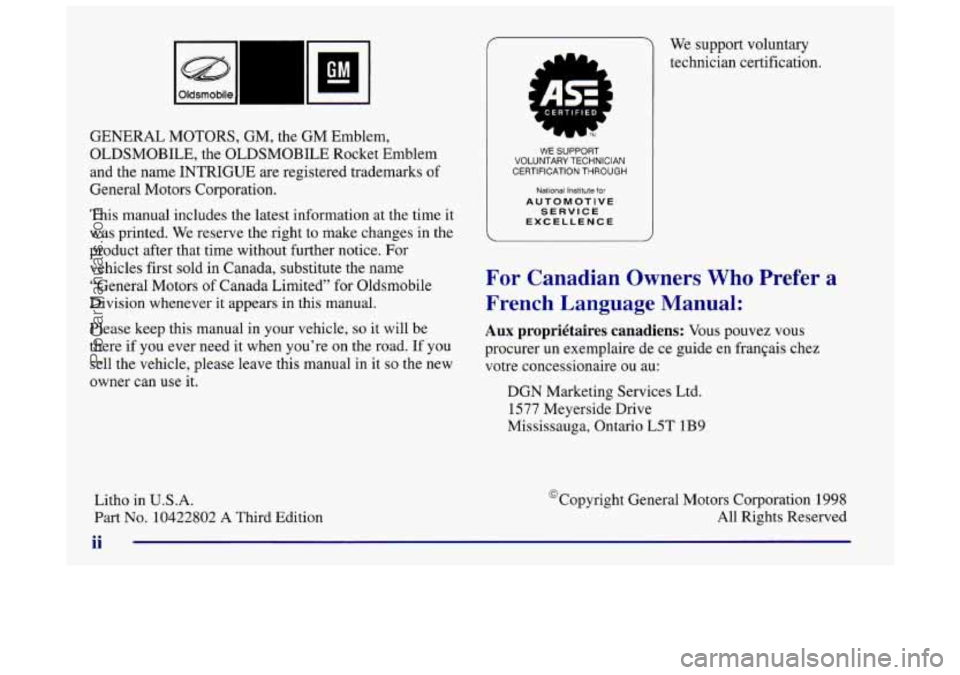
GENERAL MOTORS, GM, the GM Emblem,
OLDSMOBILE, the OLDSMOBILE Rocket Emblem
and the name INTRIGUE are registered trademarks
of
General Motors Corporation.
This manual includes the latest information at the time it
was printed. We reserve the right to make changes in the
product after that time without further notice. For
vehicles first sold in Canada, substitute the .name
“General Motors
of Canada Limited” for Oldsmobile
Division whenever it appears in this manual.
Please keep this manual in your vehicle,
so it will be
there if you ever need it when you’re on the road. If you
sell the vehicle, please leave this manual in it
so the new
owner can use it.
Litho in U.S.A.
Part
No. 10422802 A Third Edition
..
1 We support voluntary
technician certification.
WE SUPPORT
VOLUNTARY TECHNICIAN
CERTIFICATION THROUGH
AUTOMOTIVE Natlonal Institute for
SERVICE EXCELLENCE
For Canadian Owners Who Prefer a
French Language Manual:
Aux propriktaires canadiens: Vous pouvez vous
procurer un exemplaire de ce guide en fraqais chez
votre concessionaire
ou au:
DGN Marketing Services Ltd.
1577 Meyerside Drive
Mississauga, Ontario LST 1B9
@Copyright General Motors Corporation
1998
All Rights Reserved
ProCarManuals.com
Page 130 of 340

Heating
On cold days use FLOOR and the outside air button
pushed in with the temperature knob all the way in the
red area. The system will bring in outside air, heat it and
send it to the floor ducts.
If your vehicle has an engine coolant heater, you can use
it to help your system provide warm air faster when it’s
cold outside
(0” F (- 18 O C) or lower). An engine coolant
heater warms the coolant your engine and heating
system use to provide heat. See “Engine Coolant
Heater” in the Index.
Ventilation
For mild outside temperatures when little heating or
cooling is needed, use VENT and the outside air button
to direct air through your vehicle. Your vehicle also has
the flow-through ventilation system described later in
this section.
Defogging and Defrosting
Your system has two settings for clearing the front and
side windows. To defrost the windows quickly,
use
DEFROST with the temperature knob all the way in the
red area. To warm passengers while keeping the
windows clean, use DEFOG.
Air Conditioning with Automatic and
Auxiliarv Temnerature Control
With this system, you set a temperature. You can then
either let the system adjust airflow and force to maintain
the temperature,
or you can manually adjust the flow
and force. The system works best if you keep your
windows closed while using
it.
3-4
ProCarManuals.com
Page 139 of 340

FWD (2): Press this button to advance quickly to
another part of the tape. Press the button again to return
to playing speed. The radio will play the last-selected
station while the tape advances. You may select stations
during FWD operation by using TUNE.
PROG (3): Press this button to play the other side of
the tape.
00 (4): Press this button to reduce background noise.
Note that the double-D symbol will appear on the display.
Dolby Noise Reduction is manufactured under a license
from Dolby Laboratories Licensing Corporation. Dolby
and the double-D symbol are trademarks of Dolby
Laboratories Licensing Corporation.
TONE: Press this button to select a tone while playing a
cassette. The tone will be automatically set whenever
you play a cassette tape.
SEEK: Press the up or down arrow to search for the
next or previous selection
on the tape. Your tape must
have at least three seconds
of silence between each
selection for SEEK
to work.
SCAN: Press this button to listen to each selection for a
few seconds. The tape will go to the next selection, stop
for a few seconds, then go on to
the next selection. Press this
button again to stop scanning. The sound will mute,
SCAN will appear on the display and the tape direction
arrow will blink while scanning.
AM-FM: Press this button to play the radio when a tape
is in the player. The tape will stop but remain in the player.
TAPE AUX: If you have a tape inserted and the radio is
playing, press TAPE AUX to play your tape. To return
to the radio while a tape is playing, press
AM-FM. The
inactive tape will remain safely inside the radio for
future listening.
E JECE Press this button to remove the tape. The radio
will play. EJECT may be activated with either the
ignition or radio off. Cassettes may be loaded with the
radio and ignition off if this button is pressed first.
CLN: If this message appears on the display, the
cassette tape player needs to be cleaned. It will still play
tapes, but you should clean it as soon as possible to
prevent damage to the tapes and player. See “Care of
Your Cassette Tape Player” in
the Index. After you clean
the player, press and hold EJECT for five seconds to
reset the CLN indicator. The radio will display
--- to
show the indicator was reset.
3-13
ProCarManuals.com
Page 148 of 340

Playing a Compact Disc
REV Press and hold this button to quickly reverse
within a track. As the
CD reverses, elapsed time will be
displayed to help
you find the correct passage.
FWD: Press and hold this button to quickly advance
within a track. As the CD advances, elapsed time will be
displayed to help you find the correct passage.
PROG: Press this button to select the next disc in the
magazine. Each time you press PROG, the disc number
on the radio display will go to that of the next available
CD. If a CD cannot be played, its number will be
skipped when selecting discs while using the
PROG button.
RDM: Press this button to enter the random play mode.
RDM will appear on the display. While in this mode, the
tracks on the discs will be played in random order.
If
you press PROG or SEEK while in the random mode,
discs and tracks will be scanned randomly. Press this
button again to turn
off the random feature and return to
normal operation.
RCL: Press this button to see what track is currently
playing. Press RCL again within five seconds to see how
long the track has been playing. EL TM will appear
on
the display when in elapsed time mode. When a new
track starts to play, the track number will
also appear. Press RCL
a third time and the time
of day will
be displayed.
SEEK: Press the SEEK down arrow while playing a CD
to go back to the start of the current track
if more than
eight seconds have played. If you press it again, the
changer will go to previous tracks. Press the SEEK up
arrow and
it will go to the next higher track on the disc.
SCAN: Press this button and release to listen to each
selection for a few seconds. The first few seconds
of
each selection on the current disc will be played. The
sound will mute while scanning and SCAN will appear
on the display. Press this button again to stop scanning.
P SCAN: Press and hold the SCAN button for two
seconds to hear the first selection
of each loaded disc for
a few seconds. The sound will mute while scanning and
P
SCAN will appear on the display. Press SCAN again
to stop scanning.
TAPE/AUX, CD/AUX, OR TAPE/CD: Press one of
these buttons depending on which radio you have to
play a CD if you have a magazine loaded in the changer
and the radio is playing. To return to the radio while a
CD
is playing, press AM-FM. You can also press this
button to switch between a cassette tape, CD or the CD
changer if all three are loaded and your radio is
equipped with these options.
3-22
ProCarManuals.com
Page 286 of 340
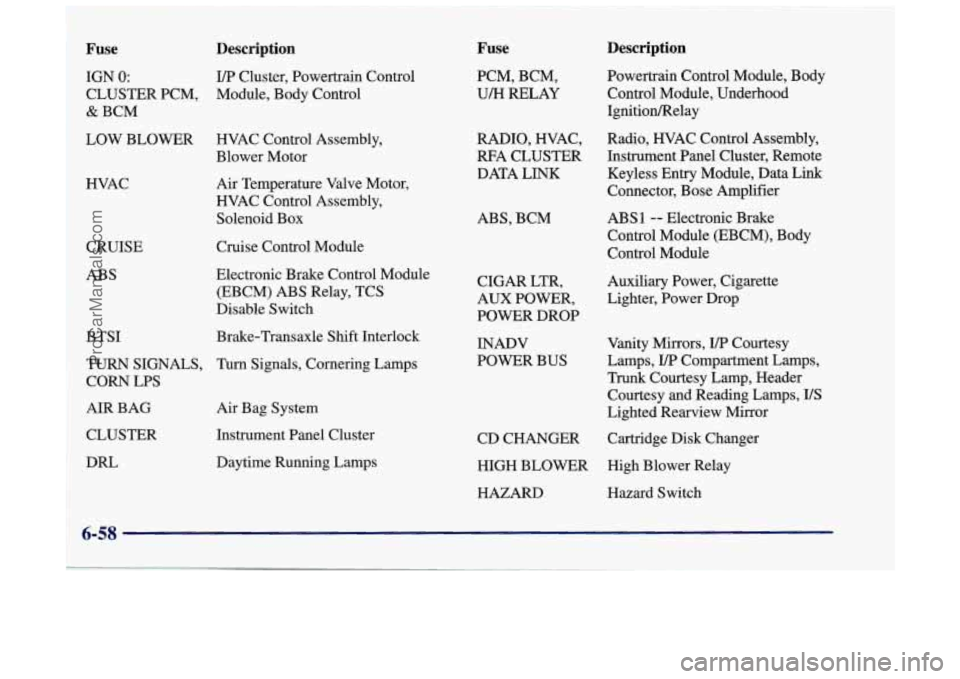
I Fuse Description
Fuse
IGN 0: I/P Cluster, Powertrain Control
1 CLUSTER PCM, Module, Body Control
I &BCM I
1 LOW BLOWER HVAC
Control Assembly,
Blower Motor
~ HVAC
CRUISE
ABS
BTSI Air Temperature
Valve Motor,
HVAC Control Assembly,
Solenoid Box
Cruise Control Module
Electronic Brake Control Module (EBCM) ABS Relay, TCS
Disable Switch
Brake-Transaxle Shift Interlock
TURN SIGNALS, Turn Signals, Cornering Lamps CORN LPS
AIR BAG
CLUSTER
DRL Air
Bag System
Instrument Panel Cluster
Daytime Running Lamps PCM, BCM,
U/H RELAY
RADIO, WAC,
RFA CLUSTER
DATA LINK
ABS, BCM
CIGAR LTR,
AUX POWER,
POWER DROP INADV
POWER BUS
Description
Powertrain Control Module, Body
Control Module, Underhood
IgnitiodRelay
Radio, HVAC Control Assembly,
Instrument Panel Cluster, Remote
Keyless Entry Module, Data
Link
Connector, Bose Amplifier
ABS1 -- Electronic Brake
Control Module (EBCM), Body
Control Module
Auxiliary Power, Cigarette
Lighter, Power Drop
Vanity Mirrors,
I/P Courtesy
Lamps,
I/P Compartment Lamps,
Trunk Courtesy Lamp, Header Courtesy and Reading Lamps,
US
Lighted Rearview Mirror
CD CHANGER Cartridge Disk Changer
HIGH BLOWER High Blower Relay
HAZARD Hazard Switch
i 6-58
ProCarManuals.com
Page 289 of 340
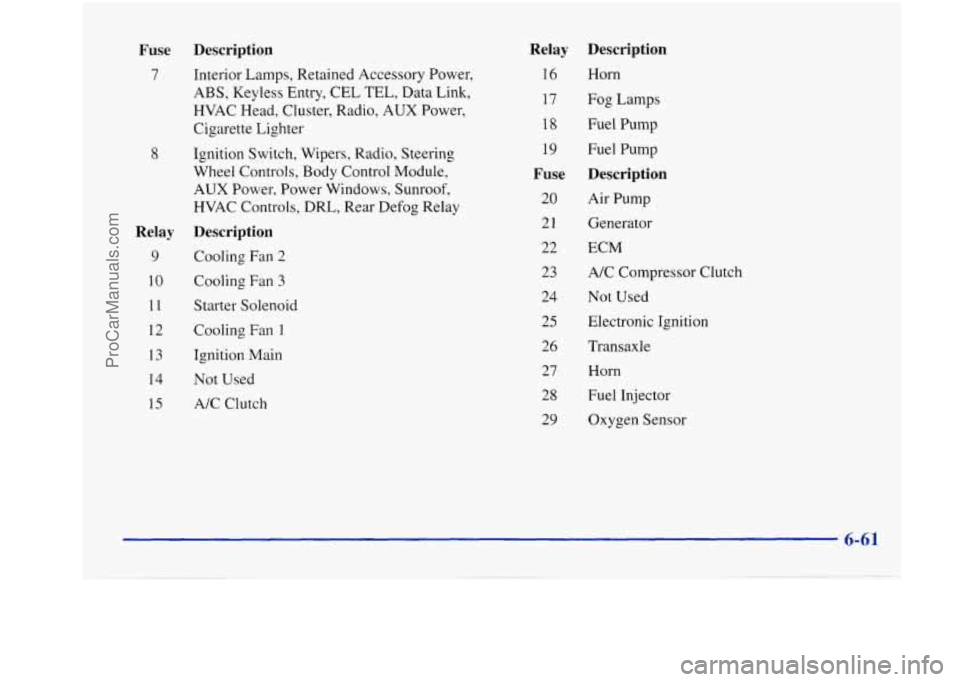
Fuse Description
7 Interior Lamps, Retained Accessory Power,
ABS, Keyless Entry, CEL TEL, Data Link,
HVAC Head, Cluster, Radio, AUX Power,
Cigarette Lighter
8 Ignition Switch, Wipers, Radio, Steering
Wheel Controls, Body Control Module,
AUX Power, Power Windows, Sunroof,
HVAC Controls, DRL, Rear Defog Relay
Relay Description
9 Cooling Fan 2
10 Cooling Fan 3
11 Starter Solenoid
12 Cooling Fan 1
13 Ignition Main
14 Not Used
15 A/C Clutch
Relay
16
17
18
19
Fuse
20
21
22
23
24
25
26
27
28
29
Description
Horn
Fog Lamps Fuel Pump
Fuel Pump
Description
Air Pump
Generator
ECM A/C Compressor Clutch
Not Used
Electronic Ignition
Transaxle
Horn Fuel Injector
Oxygen Sensor
ProCarManuals.com